Arte Digital | Digital Art
Saludos querida comunidad, presento un nuevo trabajo digital con el cual participare en el concurso de arte elaborado por @splinterlands, THEOROSA NIGHTSHADE una hechicera que mantiene sus poderes intactos en la espera de recuperar su memoria por completo, ¿Será capaz de rescatar a su hija de las manos del oscuro?
Greetings dear community, I present a new digital work with which I will participate in the art contest elaborated by @splinterlands, THEOROSA NIGHTSHADE a sorceress who keeps her powers intact while waiting to recover her memory completely, will she be able to rescue her daughter from the hands of the dark?
¡Espero te guste! | I hope you like!Presentación del diseño | Desing presentación
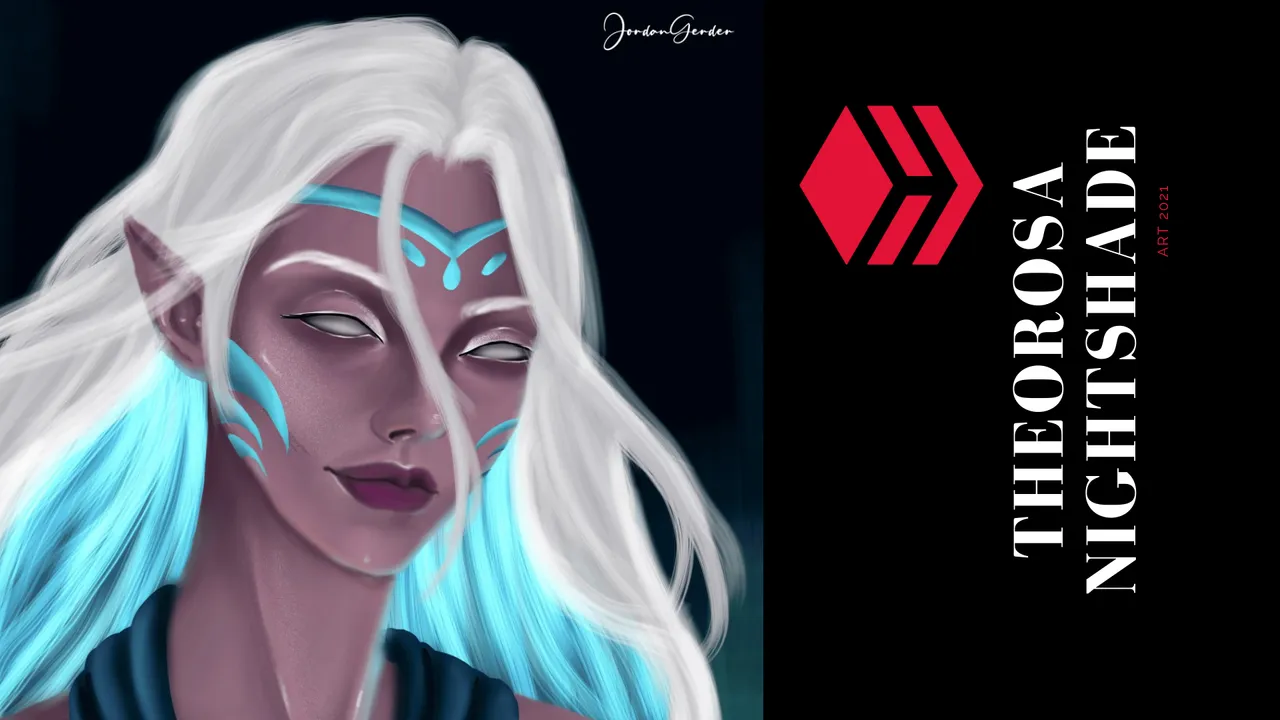
Materiales | Materials
- Mini laptop
- Tableta Huion H950P
- Programa Adobe Photoshop 2019
- Mini laptop
- Huion H950P tablet
- Adobe Photoshop 2019 program
Proceso | Process
Primer paso: El boceto, es donde creamos la mayor parte de lo que queremos, despues tener lineas entendibles, continuamos al segundo paso:First step: The sketch is where we create most of what we want, after having understandable lines, we continue to the second step:
Segundo paso: colores base, Selecionamos algunas tonalidades un tono medio y adicional a este uno oscuro partiendo de la base y un claro partiendo de la misma base escogida anteriormente, y una tonalidad saturada para que sea mejor trabajada al piel al momento de mezclar las tonalidades.Para este paso uso un pincel difuso, resulta mejor al momento de mezclar el color: Second step: base colors, we select some shades a medium tone and in addition to this a dark one starting from the base and a light one starting from the same base chosen previously, and a saturated shade so that it is better worked to the skin when mixing the shades .For this step I use a diffuse brush, it is better when mixing the color:
Tercer paso: una vez mezclamos todo el color de la piel es momento de detallar las otras partes de la ilustracion: Third step: once we mix all the skin color, it is time to detail the other parts of the illustration:
Cuarto paso: He Ajustado los colores de la piel a un tono más muerto muy parecido al personaje de inspiración, la tonalidad blanca me costó un poco, he iluminado el fondo de su cabello para dar alusión a la gran luna que el personaje representa: Fourth step: I have adjusted the colors of the skin to a more dead tone very similar to the inspiration character, the white tonality cost me a bit, I have illuminated the background of his hair to refer to the large moon that the character represents:
Ajusté detalles finales y así obtuve el fino resultado: I adjusted final details and that was how I obtained the fine result
Espero te haya gustado lo he elaborado con cariño para ustedes, nos vemos en la próxima 😍I hope you liked it, I have elaborated it with love for you, see you next time 😍
Art inspired by @splinterlands
¿Cómo pintar la piel en Photoshop? (piel difusa) | How to paint skin in Photoshop? (fuzzy skin)
Presentación del diseño | Desing presentación
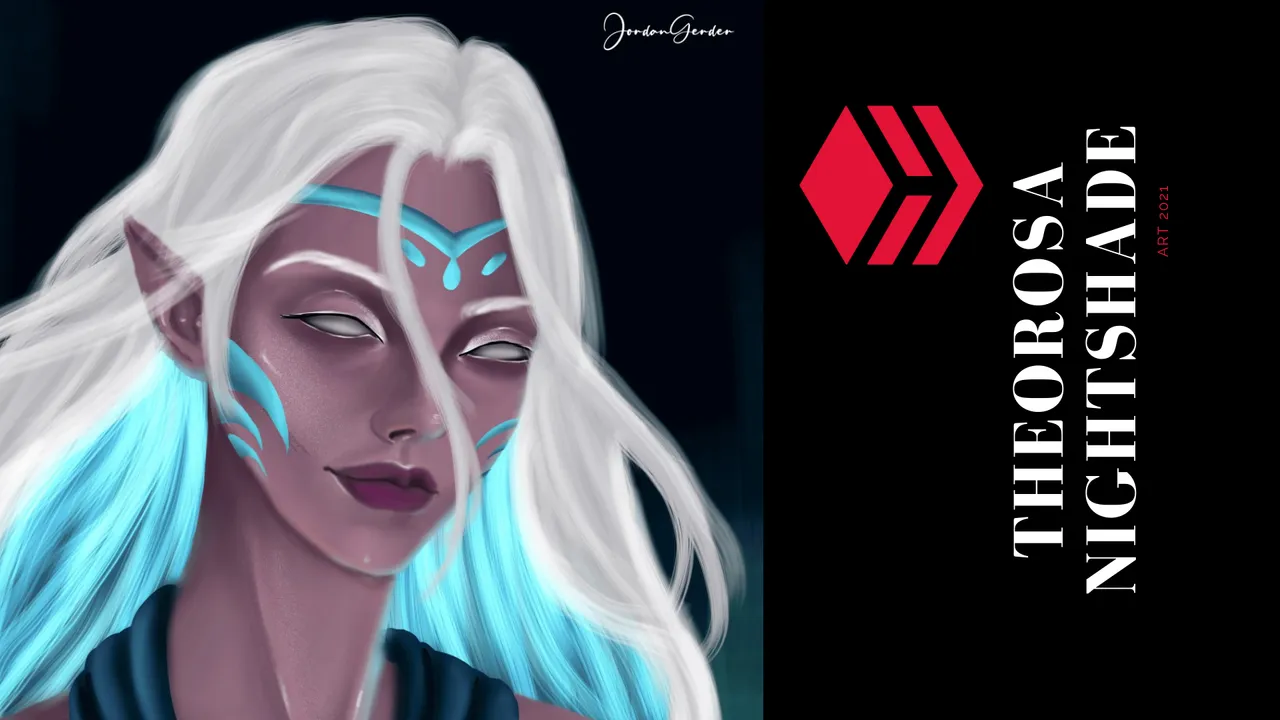
Materiales | Materials
- Mini laptop
- Tableta Huion H950P
- Programa Adobe Photoshop 2019
- Mini laptop
- Huion H950P tablet
- Adobe Photoshop 2019 program
Proceso | Process
Primer paso: El boceto, es donde creamos la mayor parte de lo que queremos, despues tener lineas entendibles, continuamos al segundo paso:
First step: The sketch is where we create most of what we want, after having understandable lines, we continue to the second step:
Segundo paso: colores base, Selecionamos algunas tonalidades un tono medio y adicional a este uno oscuro partiendo de la base y un claro partiendo de la misma base escogida anteriormente, y una tonalidad saturada para que sea mejor trabajada al piel al momento de mezclar las tonalidades.Para este paso uso un pincel difuso, resulta mejor al momento de mezclar el color:
Second step: base colors, we select some shades a medium tone and in addition to this a dark one starting from the base and a light one starting from the same base chosen previously, and a saturated shade so that it is better worked to the skin when mixing the shades .For this step I use a diffuse brush, it is better when mixing the color:
Tercer paso: una vez mezclamos todo el color de la piel es momento de detallar las otras partes de la ilustracion:
Third step: once we mix all the skin color, it is time to detail the other parts of the illustration:
Cuarto paso: He Ajustado los colores de la piel a un tono más muerto muy parecido al personaje de inspiración, la tonalidad blanca me costó un poco, he iluminado el fondo de su cabello para dar alusión a la gran luna que el personaje representa:
Fourth step: I have adjusted the colors of the skin to a more dead tone very similar to the inspiration character, the white tonality cost me a bit, I have illuminated the background of his hair to refer to the large moon that the character represents:
Ajusté detalles finales y así obtuve el fino resultado:
I adjusted final details and that was how I obtained the fine result
Espero te haya gustado lo he elaborado con cariño para ustedes, nos vemos en la próxima 😍
I hope you liked it, I have elaborated it with love for you, see you next time 😍
Art inspired by @splinterlands
¿Cómo pintar la piel en Photoshop? (piel difusa) | How to paint skin in Photoshop? (fuzzy skin)
