



Hello beautiful people and readers of my blog, I hope everyone is well at home, today I bring you a new tutorial on Ps cc17, in this tutorial I am going to teach you how to draw a bird from just my imagination.
Hola gente hermosa y lectores de mi blog,espero que estén bien todos en sus casas,hoy les traigo un nuevo tutorial sobre Ps cc17,en este tutorial les voy a enseñar a dibujar un pájaro justamente de mi imaginación.

I want to clarify that this is a very basic drawing and I make these so that people can learn step by step with easy tools, each time I will be adding a new tool, until
May we learn to master this program.
Quiero aclarar,que este es un dibujo muy básico y hago estos para que las personas vayan aprendiendo paso a paso con herramientas fáciles,cada vez estaré agregando una herramienta nueva,hasta
que aprendamos a dominar este programa.

The first step is to take our mentioned program and open a new job in it, with the color in this case will be green.
El primer paso es tomar nuestro programa mencionado y abrir en el un nuevo trabajo,con el color en este caso será verde.
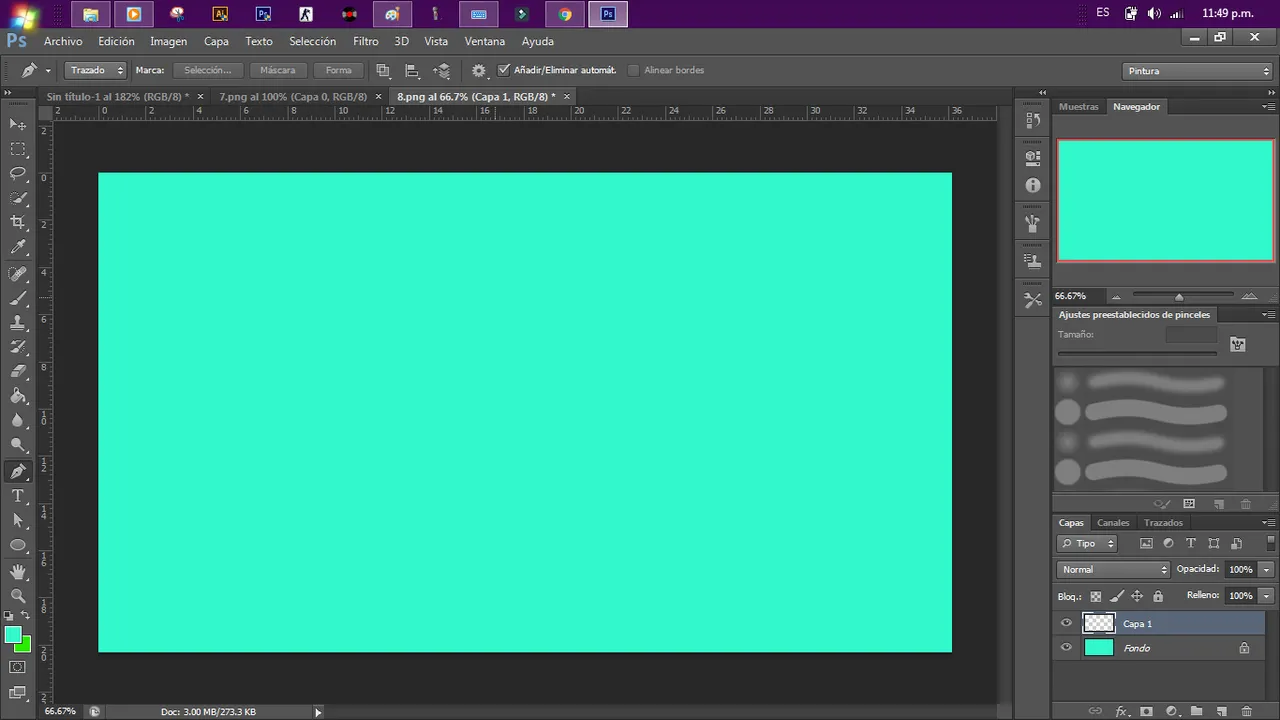

Then we are going to take the pen tool and with it we are going to start placing anchor points in order to obtain a shape more similar to a bird.
Después vamos a tomar la herramienta pluma y con ella vamos a empezar a colocar puntos den ancla para así poder obtener una forma mas parecida a un pájaro.
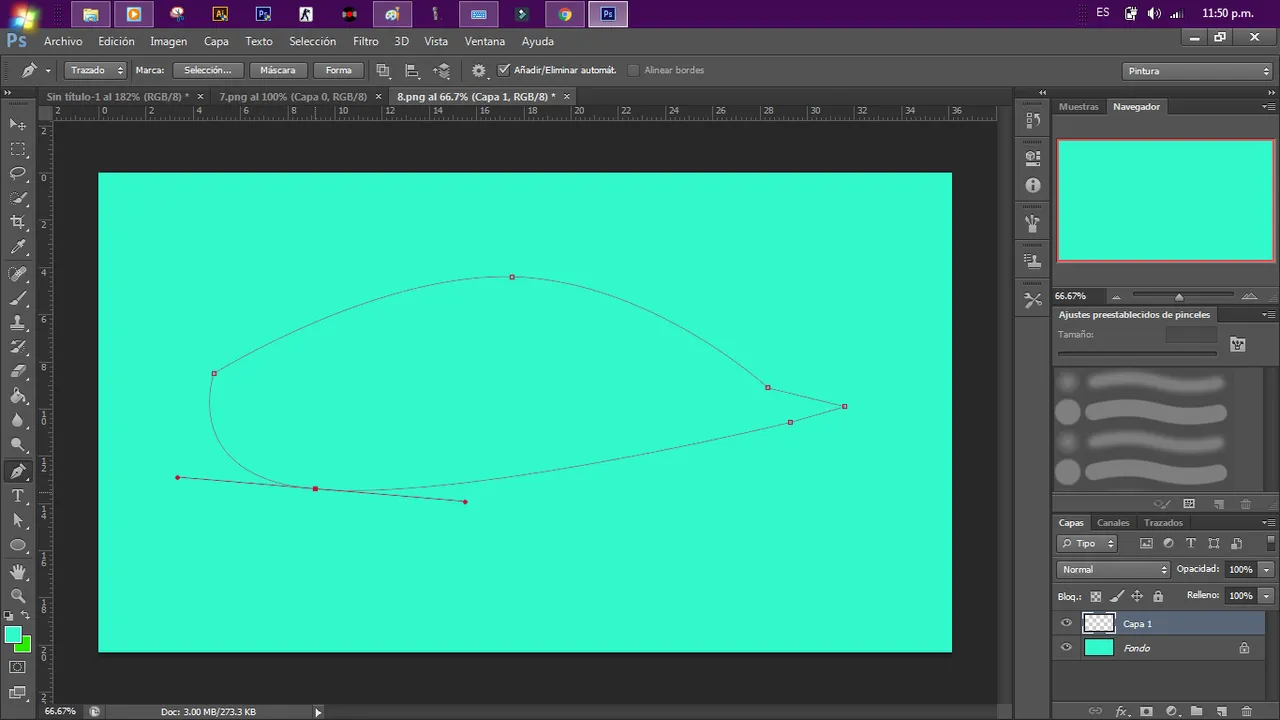
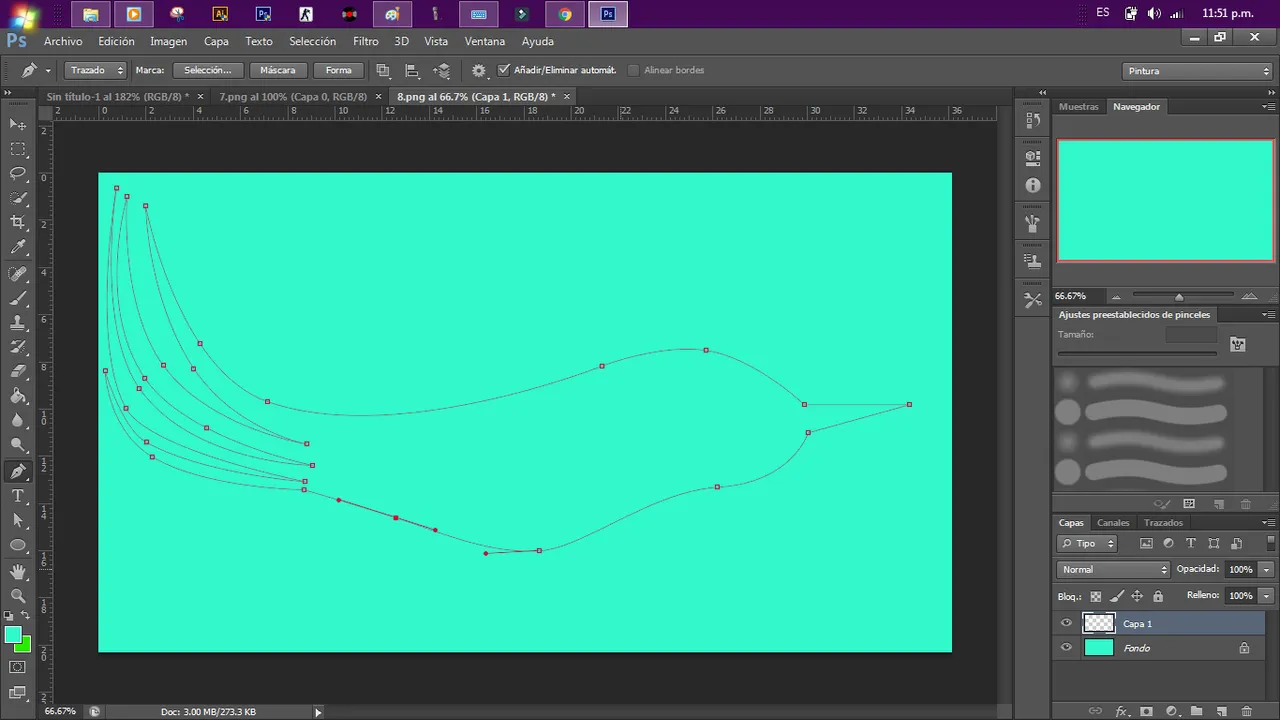

The next step after having completed all the anchor points and having obtained a bird shape, we will continue to press the combined Ctrl + Enter keys to select our image and then we will add this gradient.
El siguiente paso después de haber completado todos los puntos anclas y haber obtenido una forma de pájaro,proseguiremos a presionar las teclas combinadas de Ctrl + Enter para así seleccionar nuestra imagen y después le agregaremos este degradado.
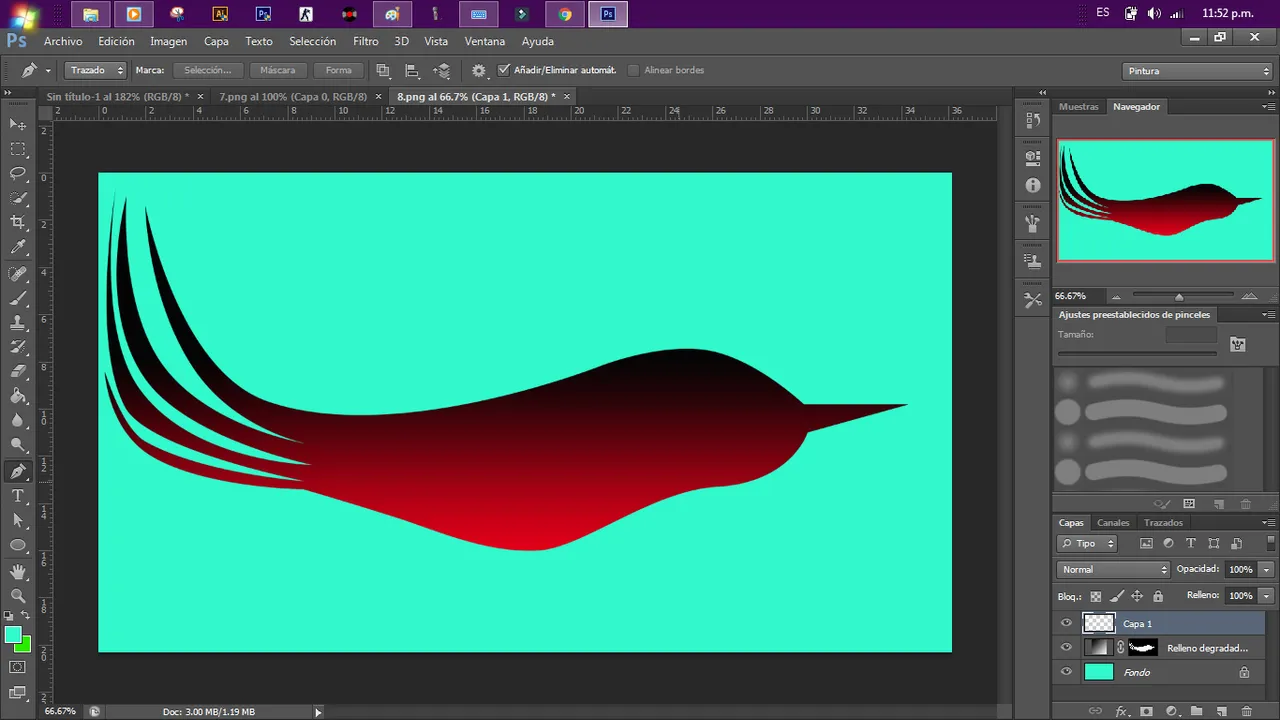

Then we have to add the wings and eyes to our bird, to do this we have to create a shape of anchor points with the tools to mainly make the wings, and then with the help of the brush we will paint a normal eye as basic as you can.
Después tenemos que añadirles las alas y ojos a nuestro pájaro,para hacer esto tenemos que crear una forma de puntos de anclas con la herramientas para hacer principalmente las alas,y después con la ayuda del pincel pintaremos un ojo normal lo mas básico que puedas.
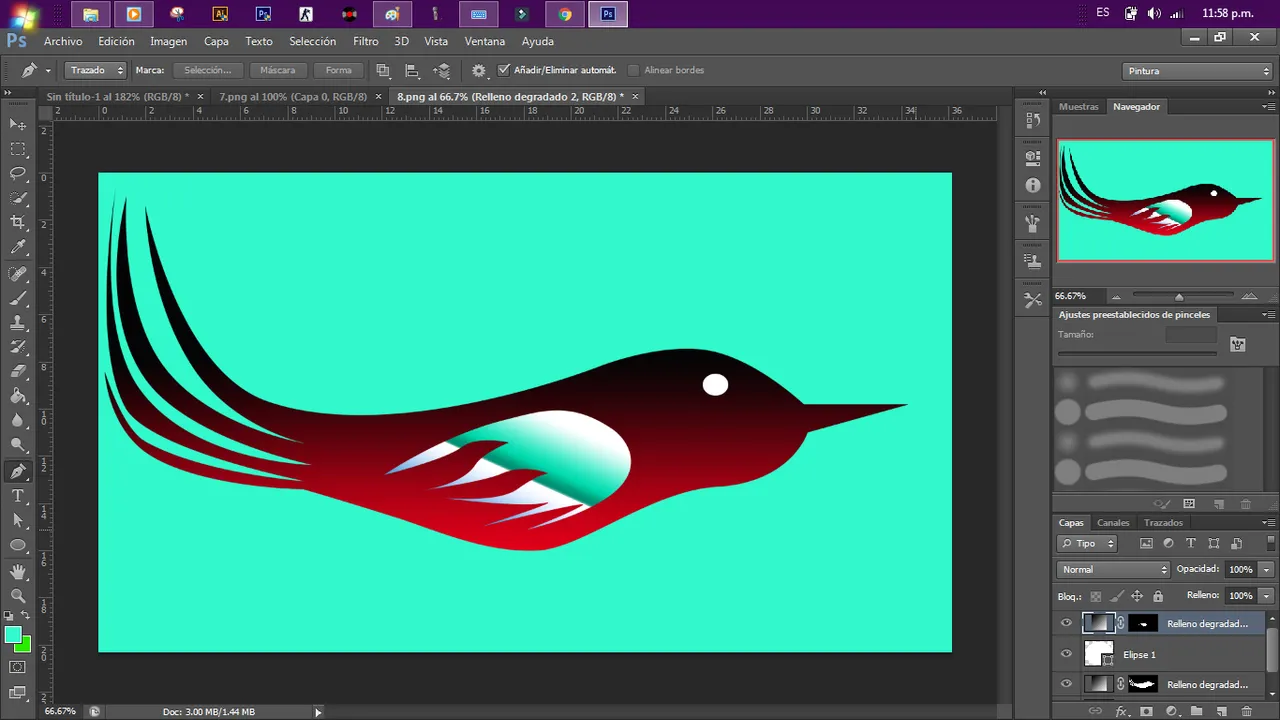

then we have to add some legs and then we have to change the color of our bird and change the color of the background of these colors that you will see below:
después tenemos que añadirles unas patas y después hay que cambiar el color a nuestro pájaro y cambiar el color al fondo de estos colores que verás a continuación:
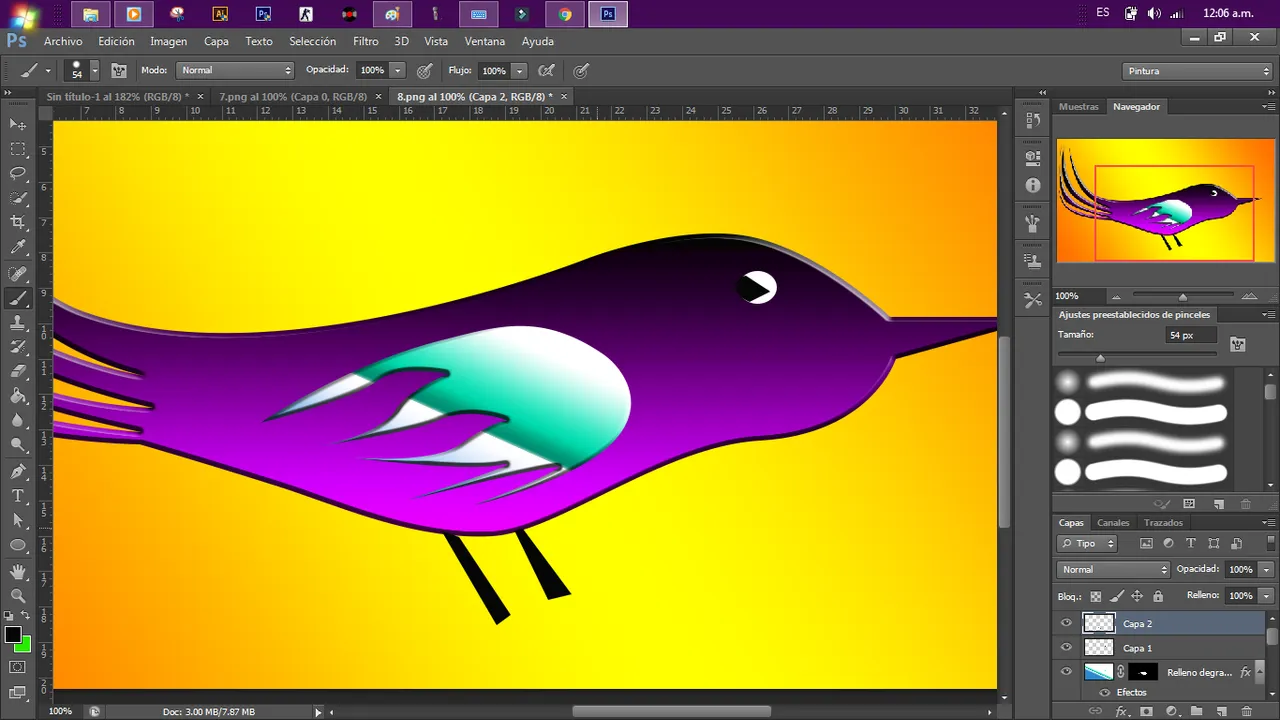

Now we add the wheels to it since it is an imaginary bird, and you can add crazy or different things.
Ahora le agregaremos las ruedas ya que es un pájaro imaginario,y puedes agregar cosas locas o diferentes.
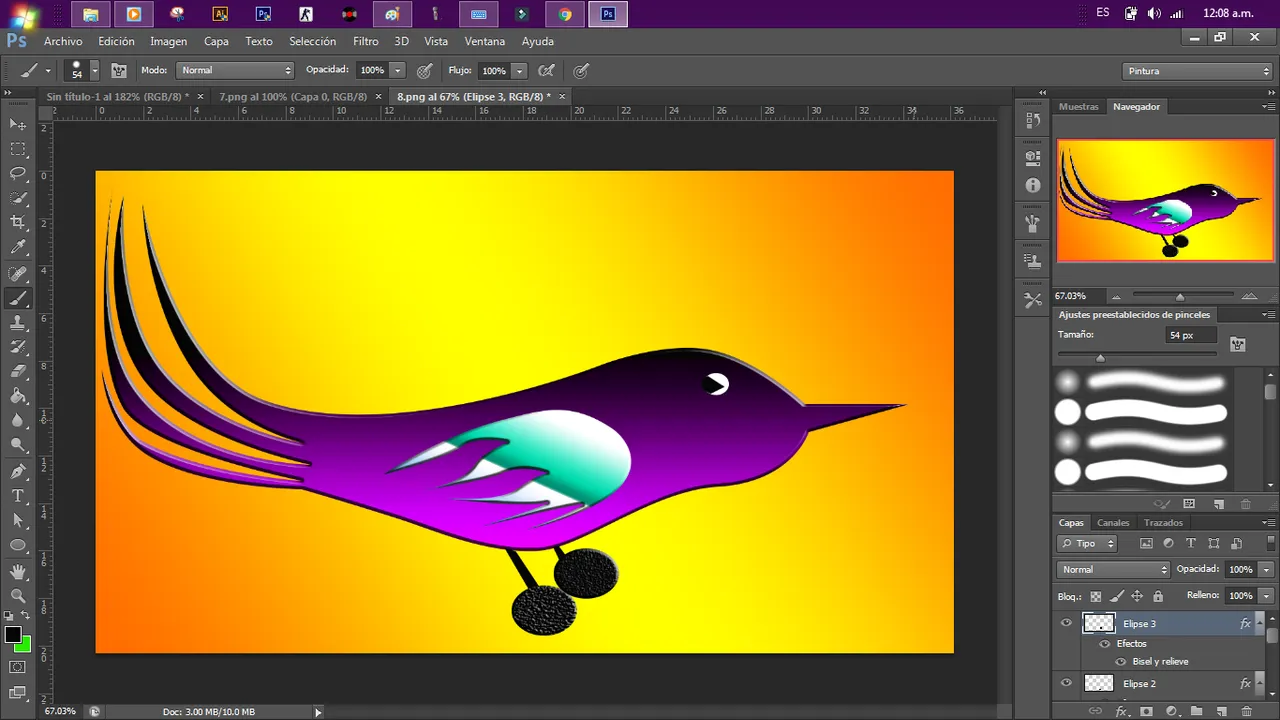

And so it will be, like this result below:
Y Así les quedará,como este resultado a continuación:


Thank you and I hope you liked it, remember that I try to do the most basic things, so that you will learn more and more and easily master this program later.
Gracias y espero que le haya gustado,recuerden que trato de hacer las cosas mas básicas,para que ustedes vayan aprendiendo cada vez mas y dominen con facilidad después este programa.

Contact me on my other networks:
Contactame en mis otras redes
Contactame en mis otras redes






