Recently myself and a few other Hiver's- people I've met on chain or in the discords, as well as some real life friends- have been discussing creating a token, or starting an NFT project, or... something... IDEAS! All the time! 😅 So of course I went and started poking around TribalDex a little more than I normally do. I wanted to look at what some of the options were for setting up a token, what would be needed, BEE costs, and all the rest.
In trying to dig up a little more information about how all of this works I realized pretty quickly how little info there really is on Hive or indeed on TribalDex to help people get something going. Sure you can go check out the Github Repo but this is mostly old information and how to interact with the chain through custom JSON's. Useful to be sure! Just not very helpful if you aren't much of a coder (ME) and trying to set something up (or research how to set something up!) without any code. You can always of course go hit up the Hive Engine Discord and ask for help directly- but they are busy dudes- and I'm sure the very last thing they would want to do is answer a bunch of my questions!
Many of the pages on TribalDex will let you look at the first of a multi step process- but if you want to look at some of the further details you need to stump up some BEE and actually make the token to do so!
I shelved the idea for a while- until I found there is actually a TESTNET you can use to do exactly the things I wanted to do- fool around a bit with the various options, get an idea of what it would cost etc etc.
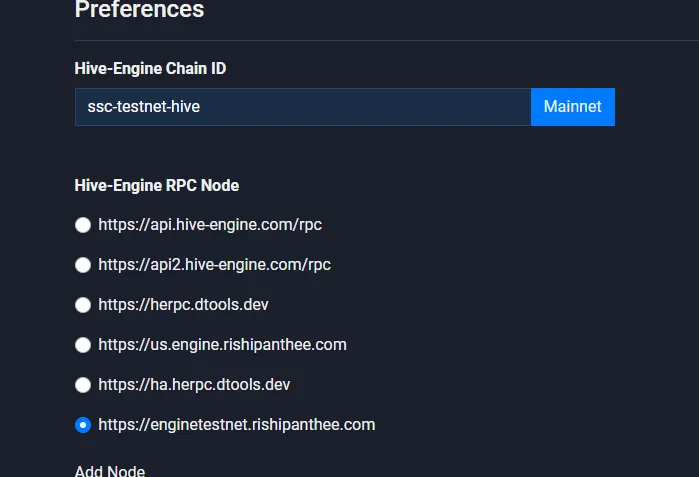
Here are the details to connect to the testnet- and below you'll find a bunch of info about what I discovered as I started spending testnet BEE like a madman!
It costs 100 BEE to create a token- this really isn't a bad price at all considering all of the coding is being done for you! You just need to input a Token Name, Token Symbol, Decimal Precision (How many decimal places the token can be subdivided into), Maximum Supply (Total number of the token that can be issued), and a Token URL. I'm not entirely clear on what the token URL is- whether a link to the Token Logo or something else. There are other places to put in URL addresses in later steps as well. This is one area I think could be improved upon to make the process of creating a token more user friendly- a tooltip or two explaining some of these fields and what exactly needs to go here would be helpful!
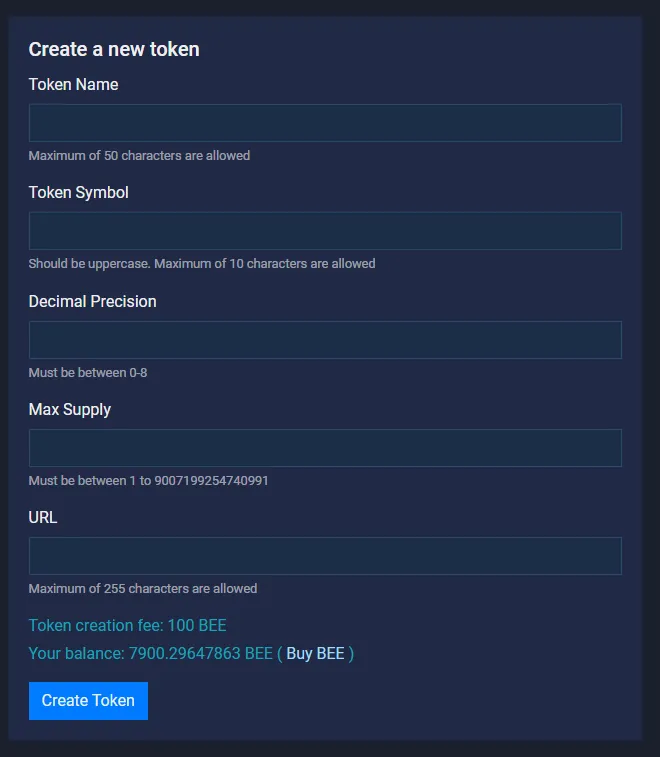
For the purposes of this post we are going to go ahead and make a random token on the Testnet and go through a bunch of the relevant steps- for simplicity sake I am going through this process as if I was going to deploy this as an outpost. Many of the steps and costs are the same if you choose to set up a token without an outpost even if the page you would do each step on is a little different.
I left the URL blank on the creation of these token- I believe that the URL in the image above is for the Token Logo based on our next steps!
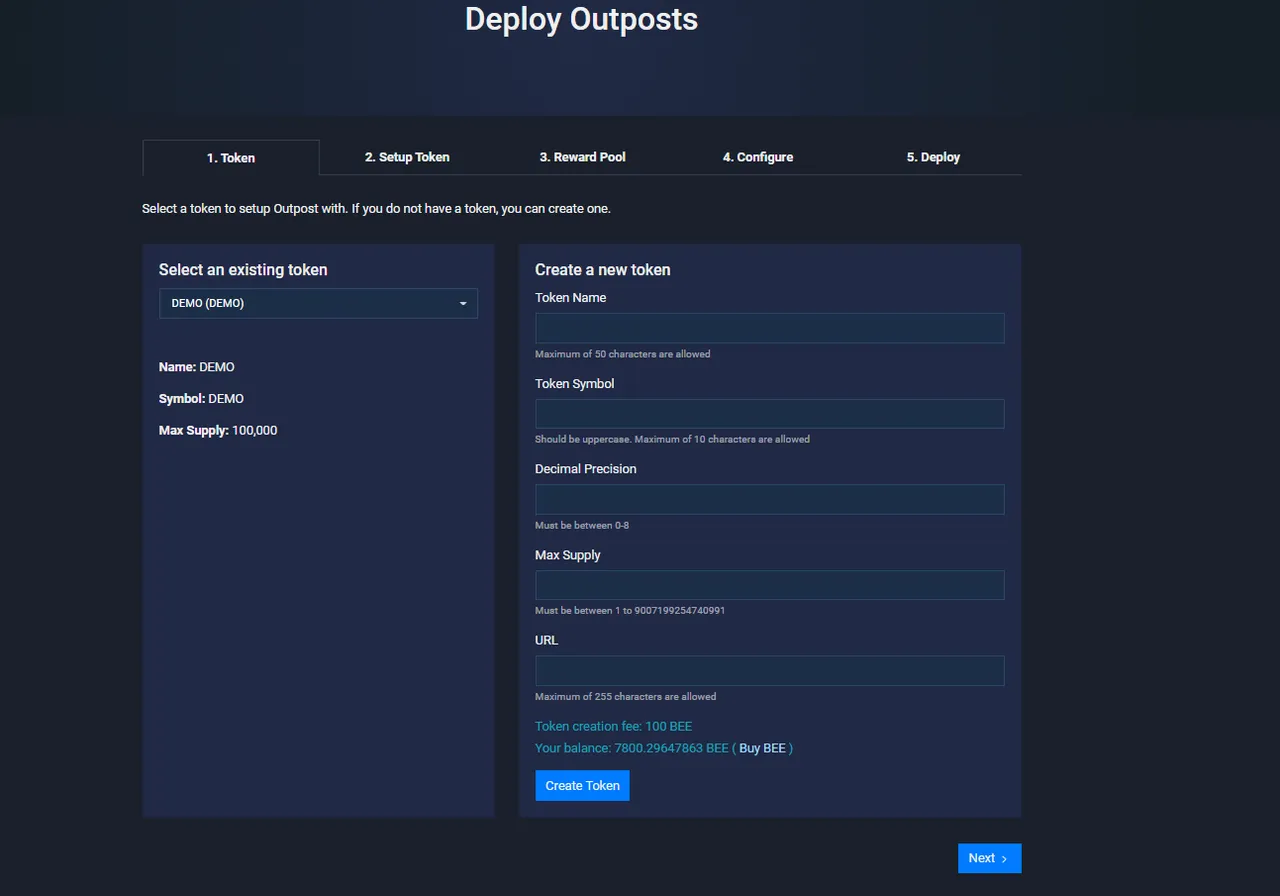
I am going to go ahead with the "DEMO" Token I've just made. Our next step is to consider Staking and Delegation. If you were looking at setting this up on mainnet you would have to actually pay the BEE fees to see all of the options from here on out! So far all we have done is create the DEMO token for 100 BEE.
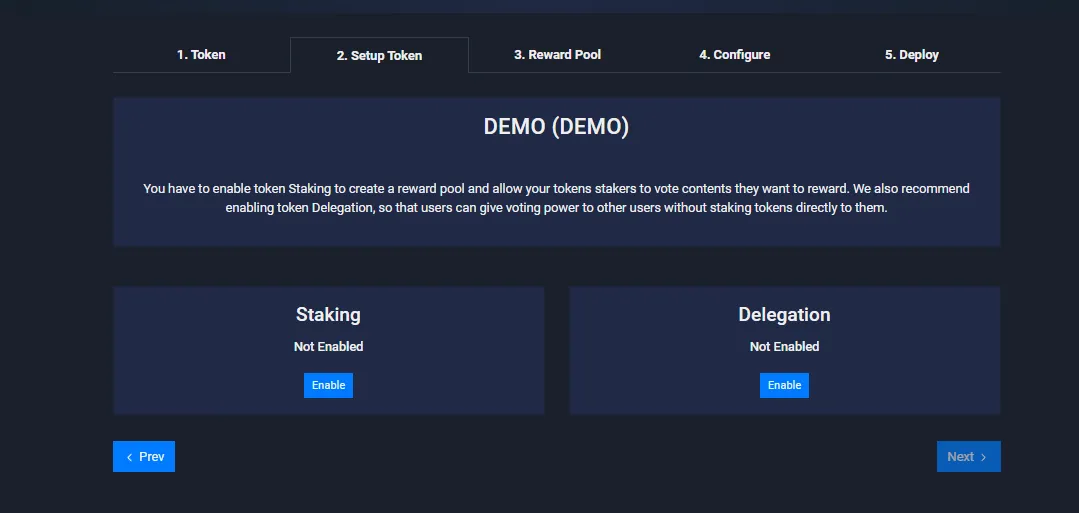
Now we have the options to enable Staking and Delegation- Each of these costs a whopping 1000 BEE!
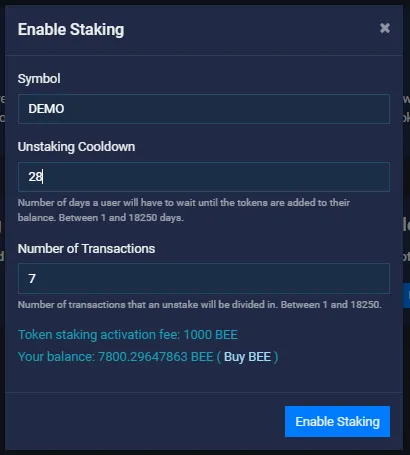
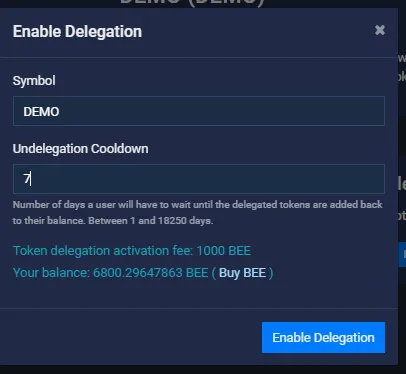
I enabled Staking but chose not to enable delegation at this time- I only have so much TestNet BEE to play with! I wanted to make sure I would have enough BEE to go through the remaining steps- and I am not certain I will have enough after all! With token creation and Staking we have spent 1100 BEE.
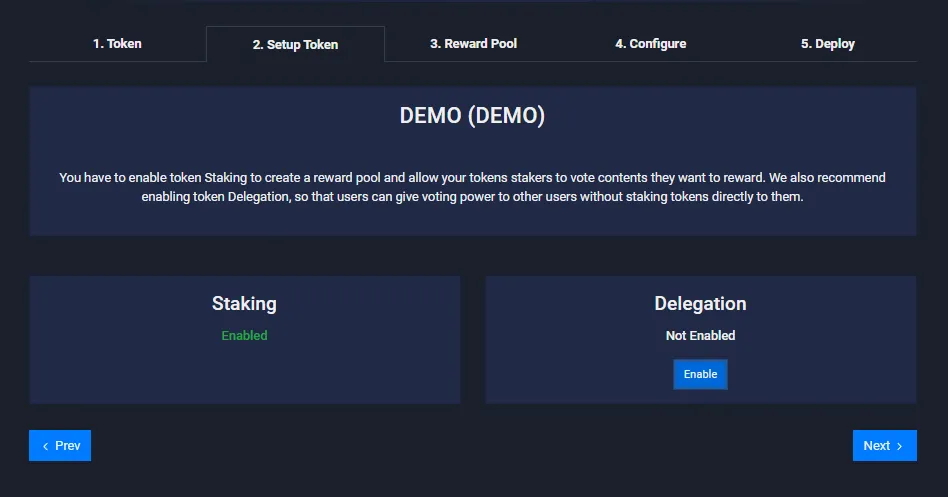
Our next section is the reward pool- obviously I don't have one set up already through SCOT Bot but if you already did you could convert it to on chain through SMT Contract here.
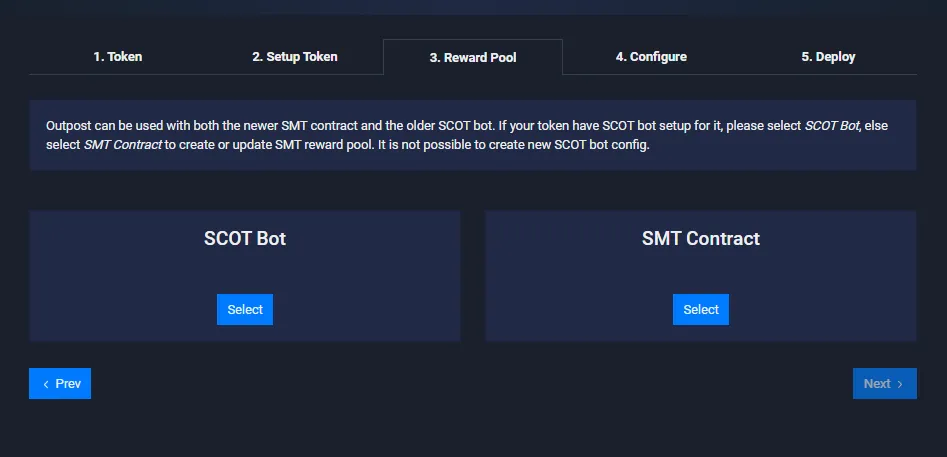
Once you select SMT Contract the fields below open up with options to copy other outposts configurations. For ease I have deliberately copied one of the other outposts so these fields are already populated:
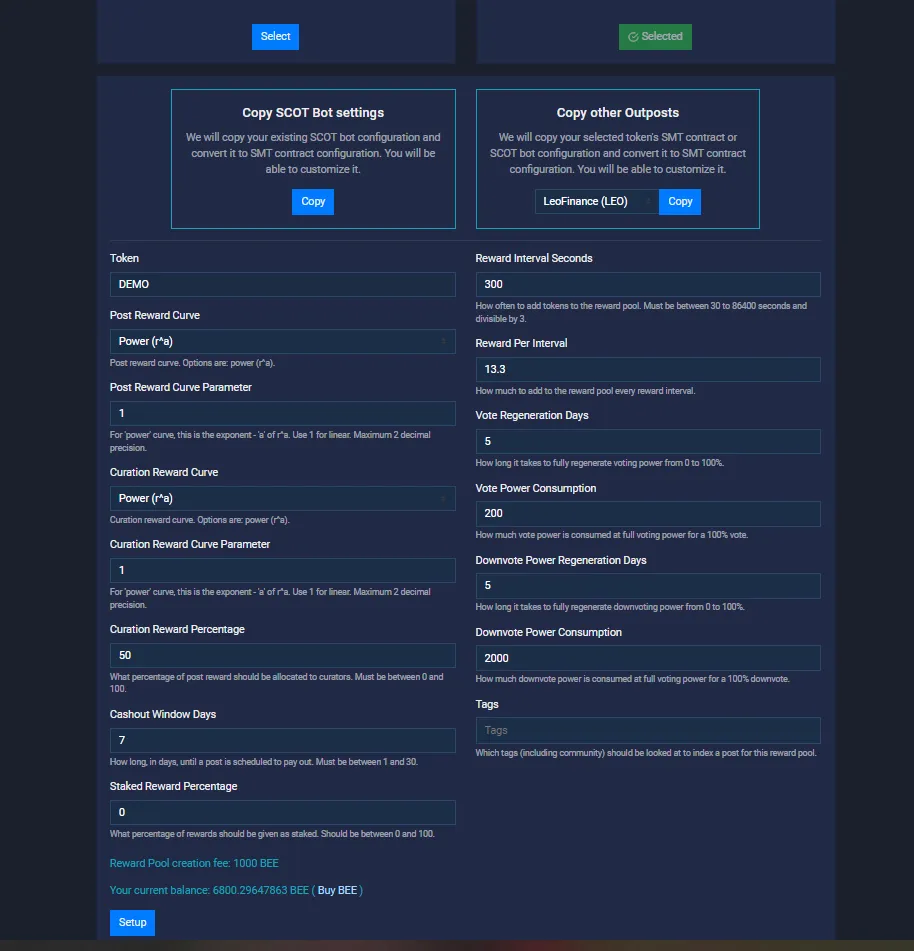
Getting the settings right in this section is pretty important- it can be edited/updated later but there is an additional 20 BEE cost to update anything. That would be on top of the 1000 BEE you need to set up the rewards contract. You have options to set the Curation Reward Percentages, how much is paid out Staked vs Liquid, how long a post can earn for, how many tokens are added to the reward pool and how often, etc etc.
Most of this is pretty self explanatory to anyone that is familiar with HIVE and HIVE ENGINE Tokens- I do wish there was a little more information to explain some of these fields though. In particular an explanation of the Post Reward Curve and Curation Reward Curve fields would be useful! My understanding is that r is rshares of the voters and modification of these values can result in various different reward curves. Changes here would effect whether curators benefit more by voting early or late on posts and how quickly the total reward of a post grows based on the number of voters vs just total vote weight. If I have not understood this correctly please someone correct me! (and then put the explanation in a tooltip on TribalDex somewhere)
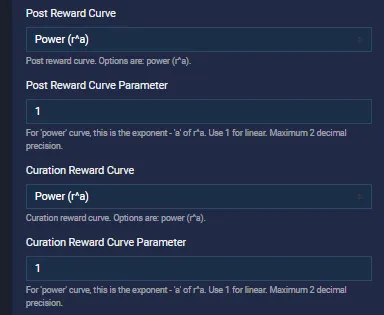
An additional field worthy of note is the Tags field- Make sure to list all tags that you want to be considered valid to earn rewards in your token!
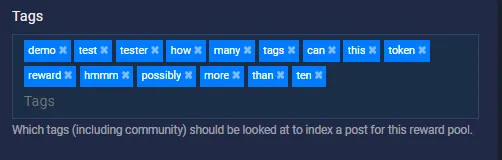
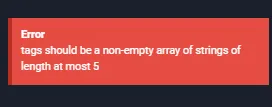
Thankfully it is not possible to set up a rewards pool with more than 5 tags- I added more than 10 tags deliberately as a test here!
Having set up our rewards pool we can see that it is active, can be deactivated if desired, and that we have the option to update or reset it.
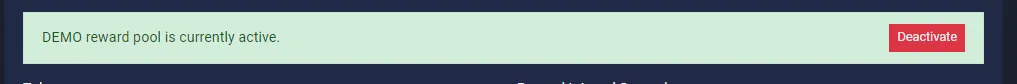
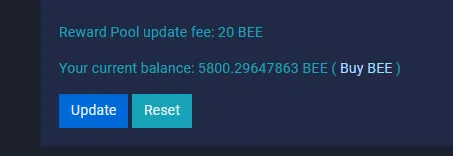
This brings us to the options to configure our outpost! We are able to have the tribaldex team spin up a server to host our outpost, options to upload logos and icons for our outpost, and some options to enable diesel pools, DTF, etc etc. The cost for setting up the outpost is 5000 BEE. Note that the Diesel Pool and DTF must be set up already to be enabled here- each of those actions costs an additional 1000 BEE.
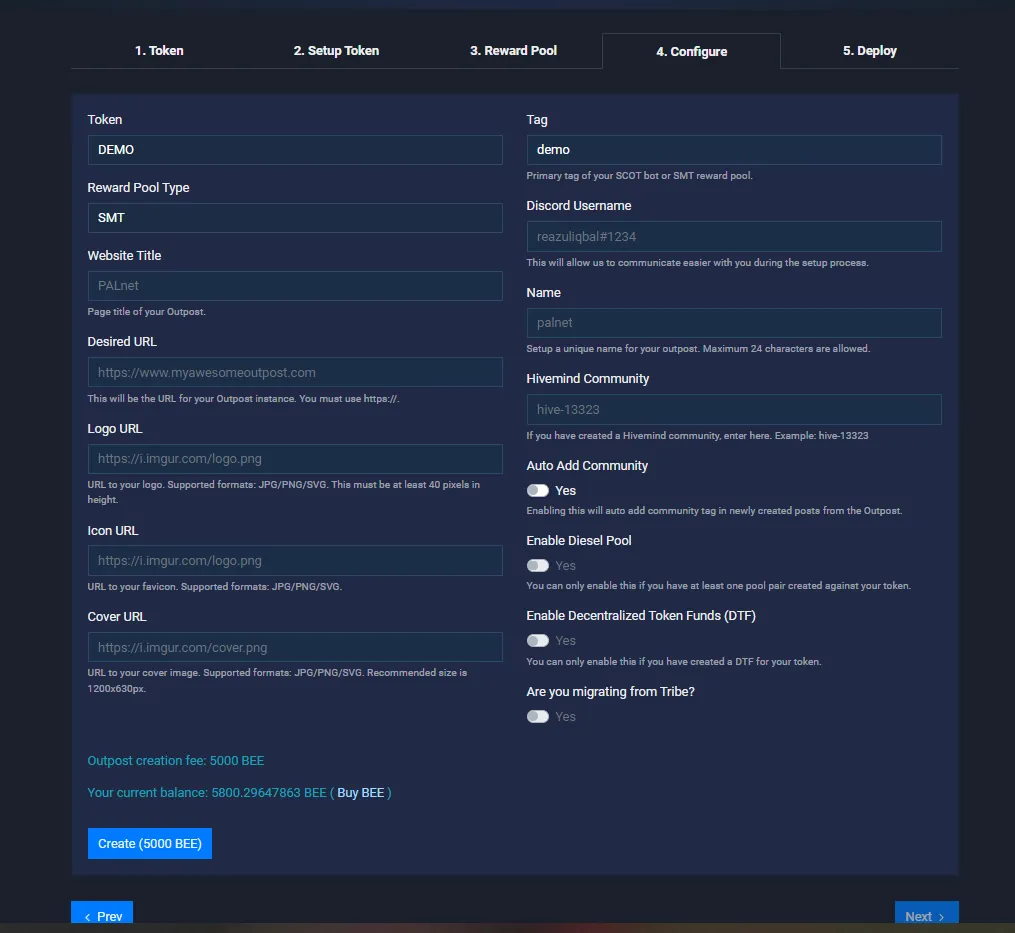
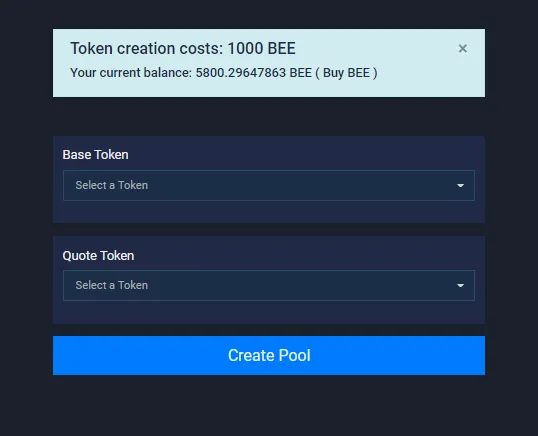
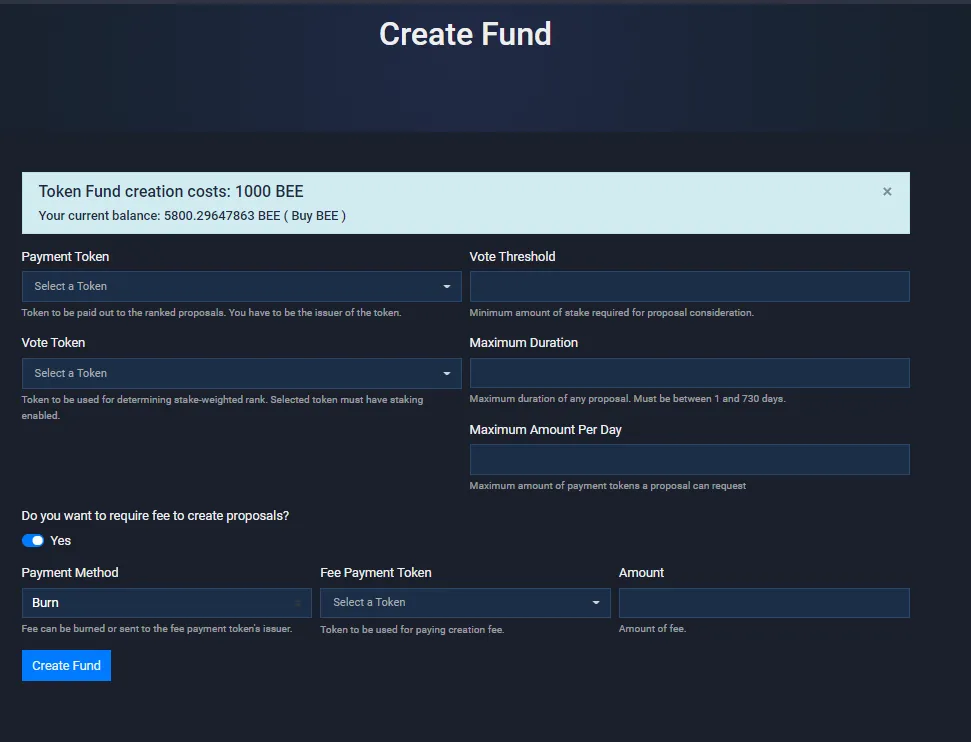
I went ahead and attempted to move through the config stage to deploy it and unfortunately couldn't go any further- I assume because I am on testnet... Rather than giving me a keychain option and taking my testBEE then moving to deploy it gave me a network error:
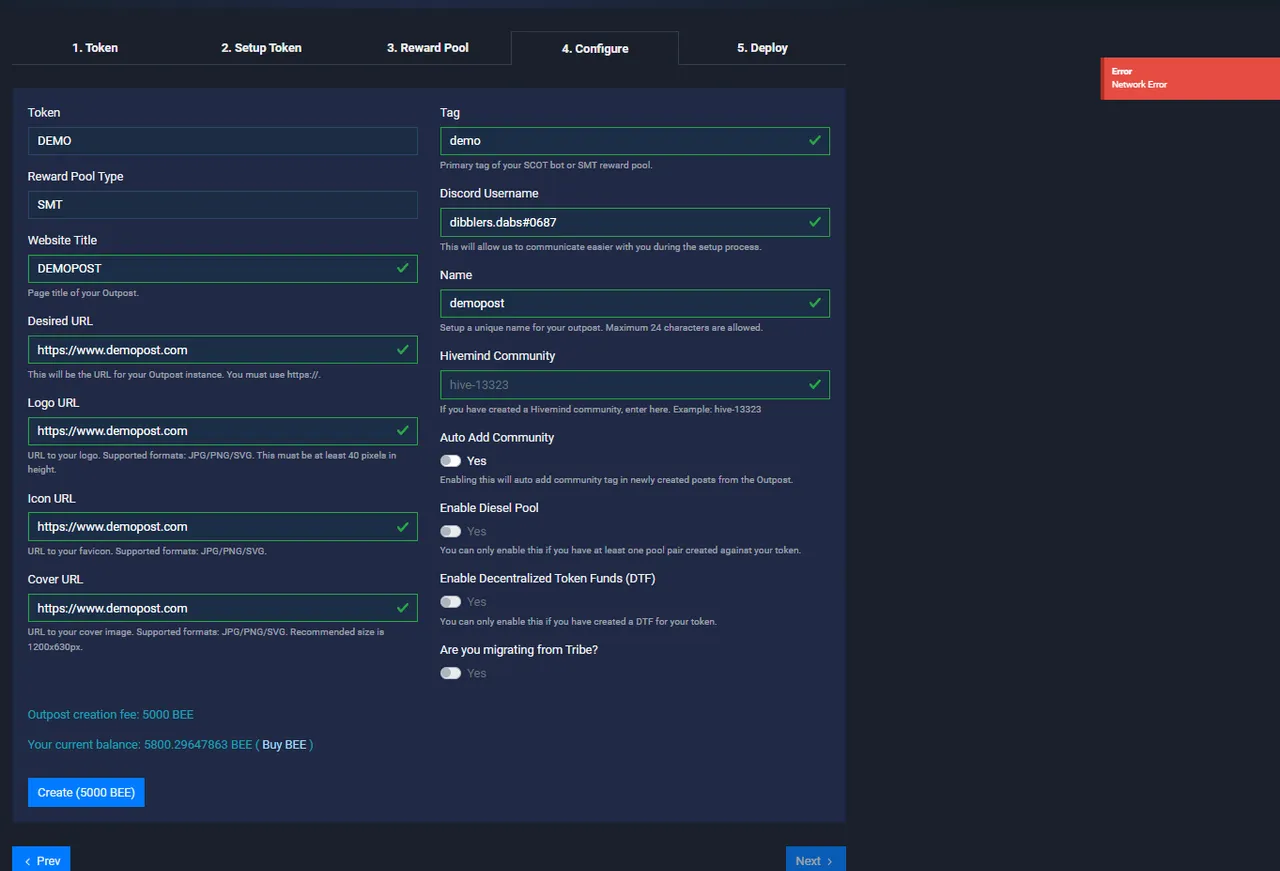
That's just fine since I am on testnet anyway just checking these features out- this way I can stretch my testBee a little further and look at some of the other features in a future post!
It is worth noting that it is possible to set up your own Nitrous Frontend instead of an outpost- you wont have all the same features as the Outposts (notably an NFT marketplace, Proposal/DTF system, and DieselPools- but these could be set up separately) but with Nitrous the fee is much lower- 1000 BEE vs 5000 BEE.
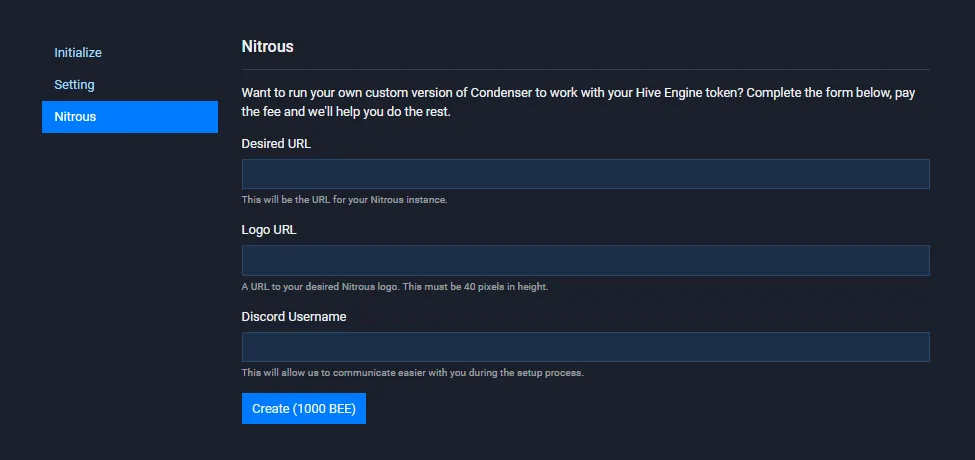
Some Numbers to consider:
100 BEE to create a token- the token will be very basic with 0 functionality.
1000 BEE to enable Staking- the token can be locked up in Staking.
1000 BEE to enable Delegation- Staked tokens can be Delegated to other users.
1000 BEE to enable Scotbot/SMT distribution (rewards pool)- ability to earn/curate with token stake and tags
1000 BEE to create a Nitrous based Frontend
1000 BEE to create a Diesel Pool for your token
1000 BEE to create a Proposal/Decentralized Token Fund system for your token
5000 BEE to deploy an Outpost
Most users considering starting their own token/tribe should think hard about which features are truly necessary for them to achieve their goals and intended tokenomics. Bee price remains fairly high- in the current market to deploy a fully featured outpost including DTF etc would require 10100 BEE. It would be possible to set up a token for a HiveMind community without a frontend, with staking and curation enabled, for just 2100 BEE- a fraction of the cost of an Outpost. Add another 1000 BEE and you could have a Nitrous Frontend.
There are additional options on Tribaldex that could potentially serve in the place of some of the Outpost features- It is possible to create NFT Packs, Distribution Contracts, Mining Pools, Airdrops and Claimdrops all without the creation of an Outpost. The fees for most of these other features is either 100 or 1000 BEE. It is even possible to set up a DTF and DieselPool separately as well! I plan to dig a little more into some of these features- and some that I have gone over in this post- to understand them better and decide how to proceed with some of my ideas!
I hope this post will help others considering possibly starting a token or community and shed some lights on some of the customization options available only after paying the initial Bee Fee! The fees add up quick- but lets be honest- Tribaldex has created a plug and play system for someone to deploy a tribe- and other awesome systems as well! That's pretty amazing! However the people considering using these plug and play features almost certainly are going to want and need more clear documentation and support for them to jump in!
