Hi everyone. I hope you all are doing well and good. So I am here to make a post of crystal that I have created. I am going to show you
So stay here.
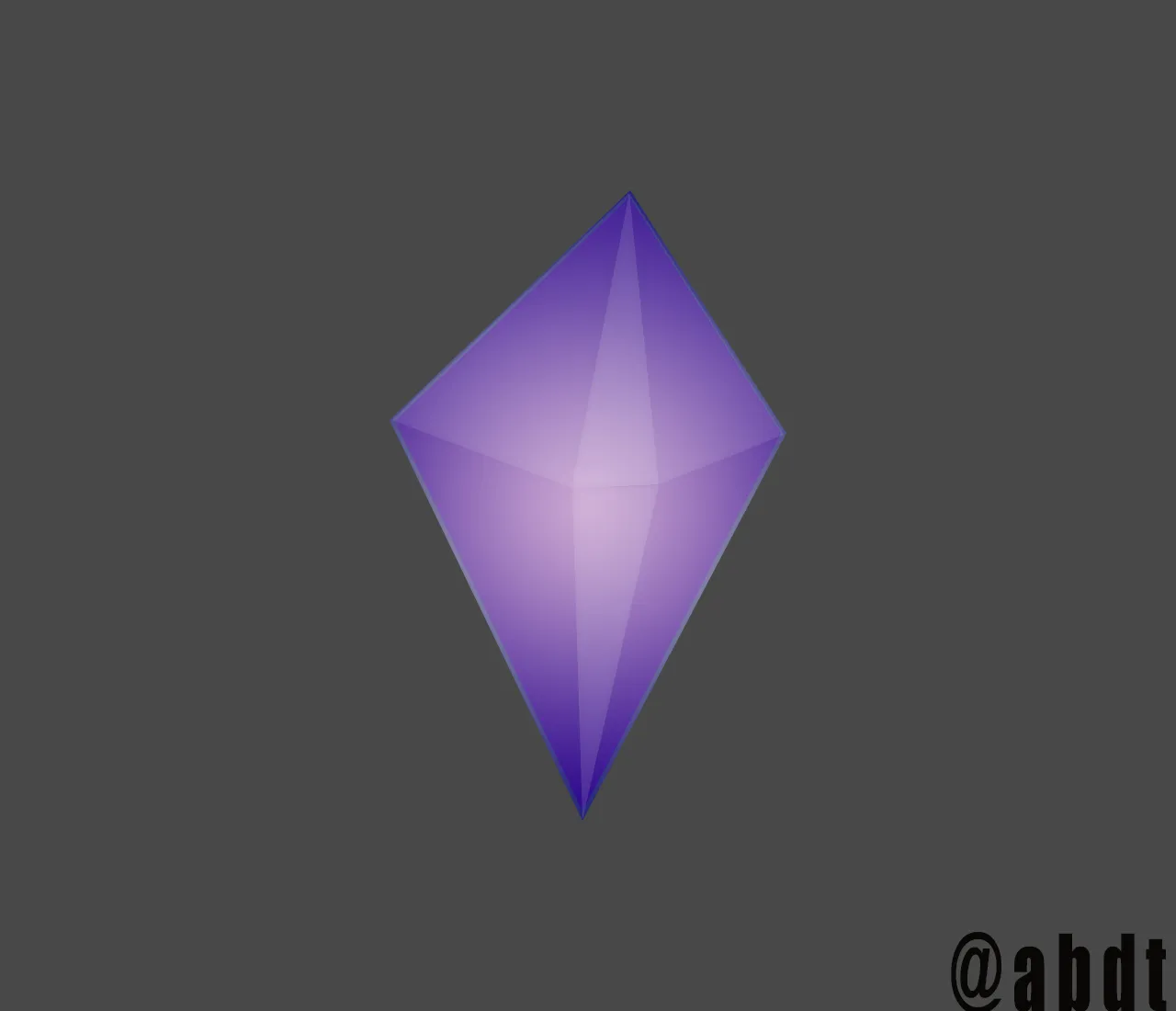
How I made this:
Here you can see step by step with photos. Crystals is a beauty of art, design. After looking at crystals we are being amazed. It's shape is outclass. So I was wondering for that how to make the crystal with Photoshop. I tried with my knowledge and I have created this. Soon I will do some evolution in it. But I hope you will enjoy this too.
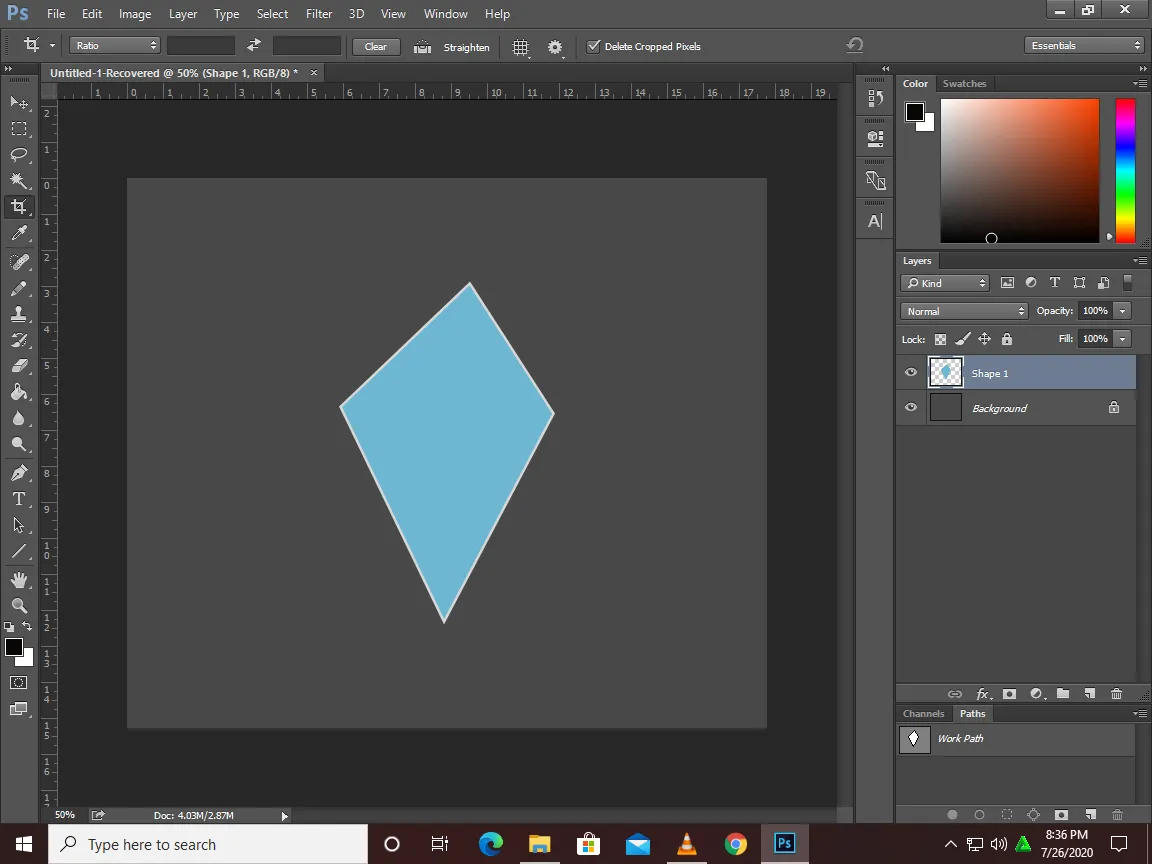
First of all I opened Photoshop, then I just draw this crystal looking shape, like this. I used "Pen Tool" to create this. If you want to make crystal in Photoshop you can't learn with this post. Because the post is not enough. I have captured important screenshots only. If you want a tutorial post, please comment.
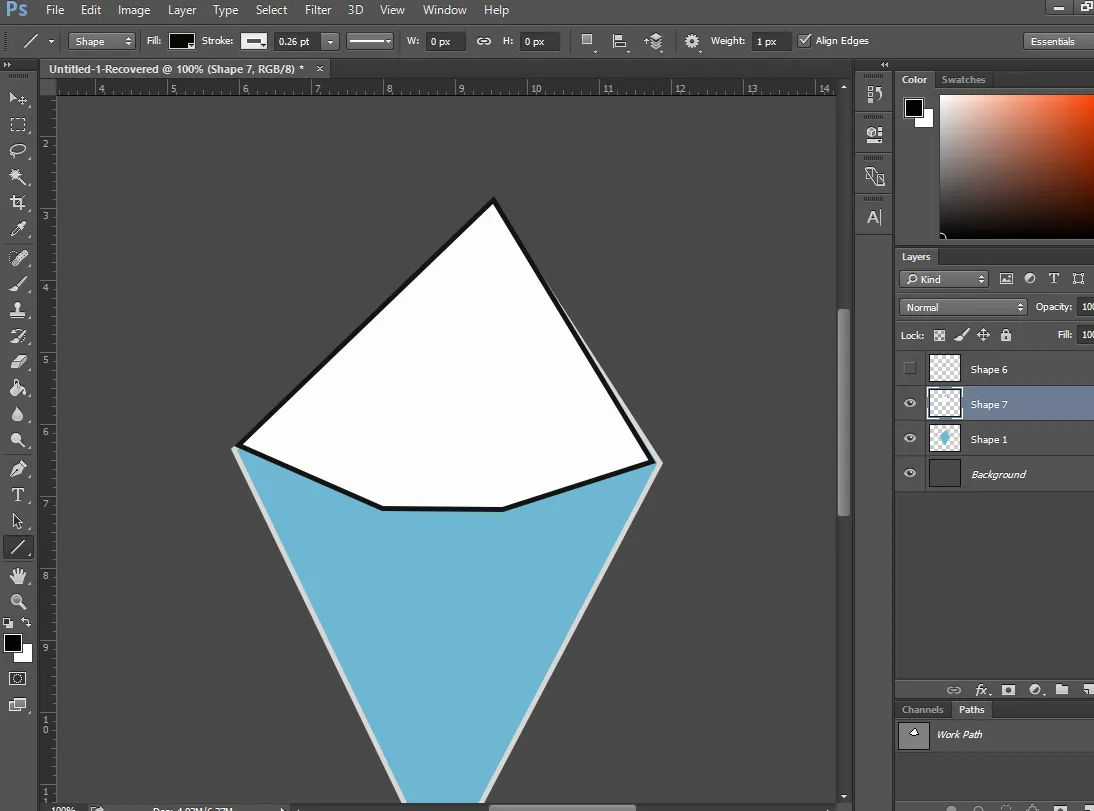
Second I created this shape with "Pen tool". I was new so I couldn't created good shapes. But I will grow.
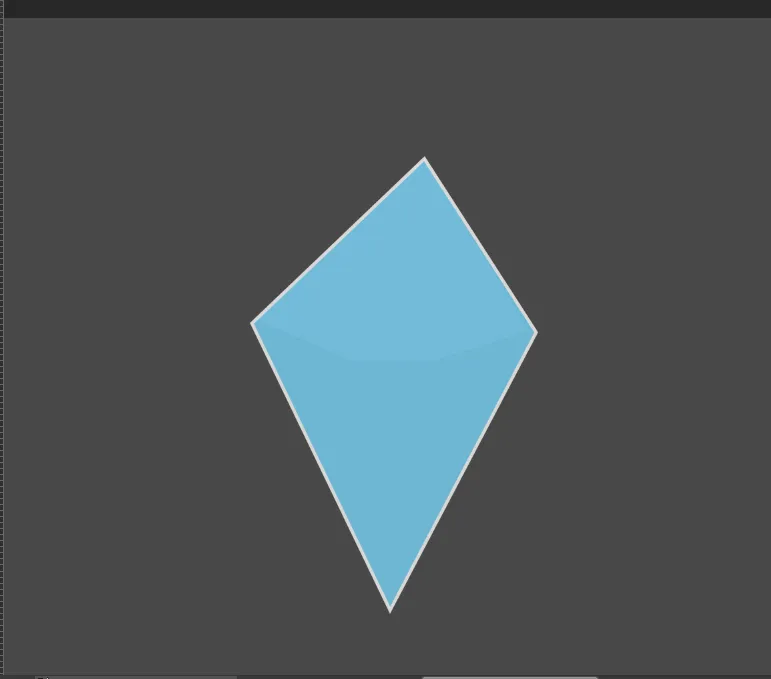
Third I just used the opacity of the other shape, and then I just did blend it with old layer.

Fourth I added another shape on the points of elder shape. Notice, this is with "Pen tool" all.
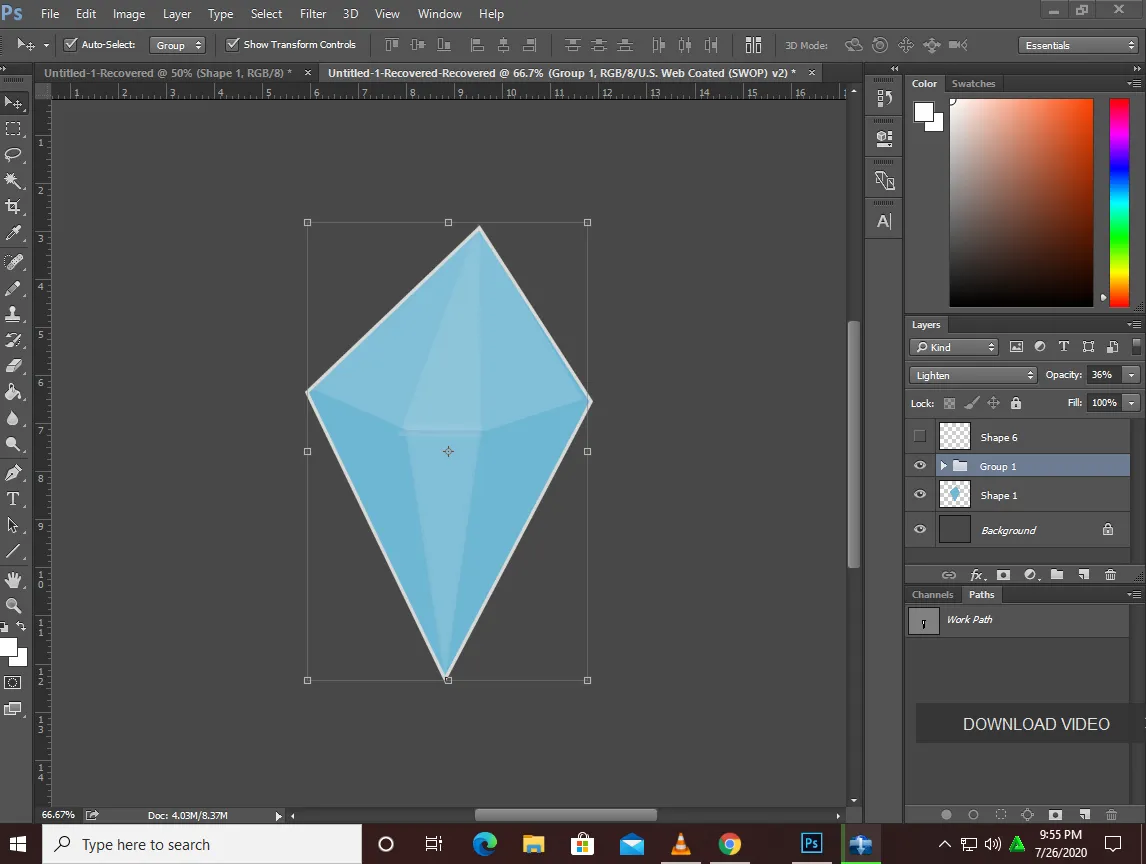
Fifth I added the other shape from theelder shape corners to last corner. This was to give a shape to crystal. I will work to grow more.
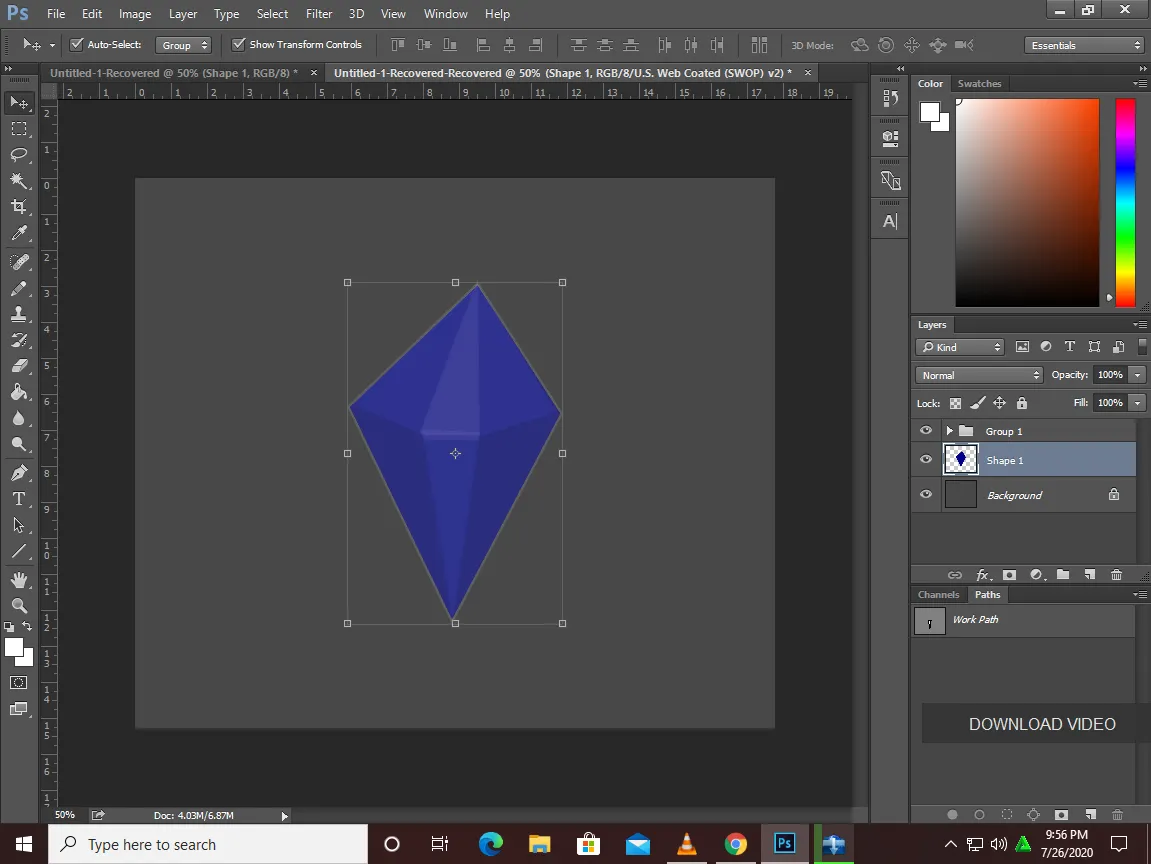
Sixth I didn't like the old color of my shape 1. So I change it into Dark blue (Near purple).
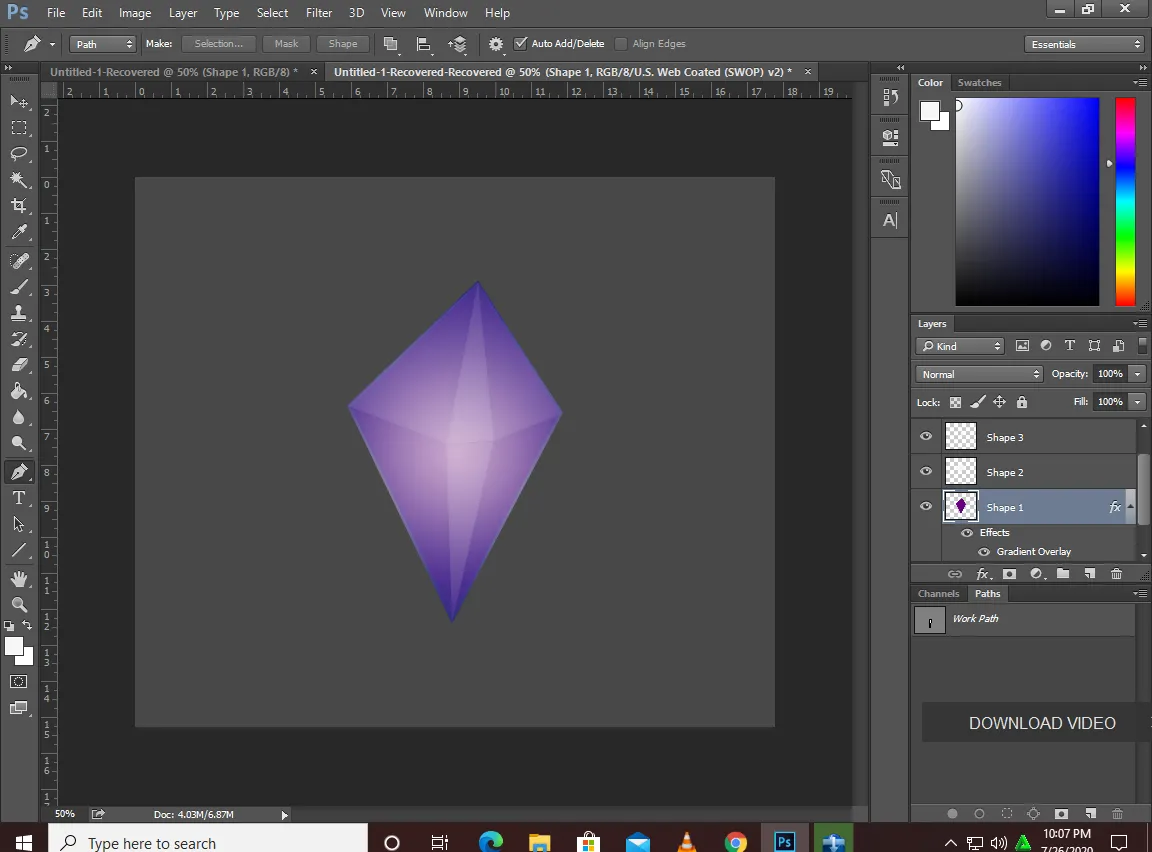
Last I just used the blend options and then "Gradient Overlay" on my "Shape 1". So it was looking great with it, I saved it.

I hope you enjoyed my post. This post base on hard work, so please upvote and comment. You know I had spent my 1 hour to make this crystal look little beautiful. This was very much time taking. But it is always in starting, I know. Now I will move easily and faster.
