Good evening dear friends of Hive, today I want to write a post indicating the correct use of your keys and the precautions to keep them safe. The platform is increasingly expanding, increasing the number of users using Hive, leading to attracting even more criminals who target our wallets. Especially for the most recent users, but always useful for everyone, it is important to know the use that each individual key has.



The private keys, those that allow us to manage our account, are 4, Memo, Posting, Active and Owner. Let's go and see every single key in detail, thanks to the tables that we can find on https://hive.blog, by accessing our wallet and opening the voice Keys & Permissions. Once this is done, this screen will appear.

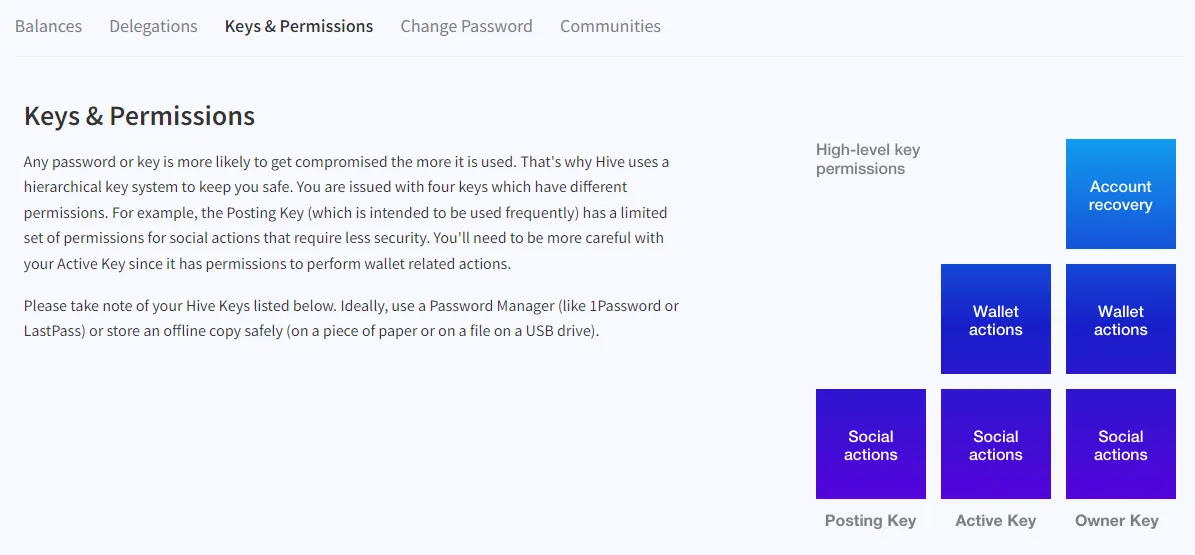

Where you can read in particular each function of the individual keys.

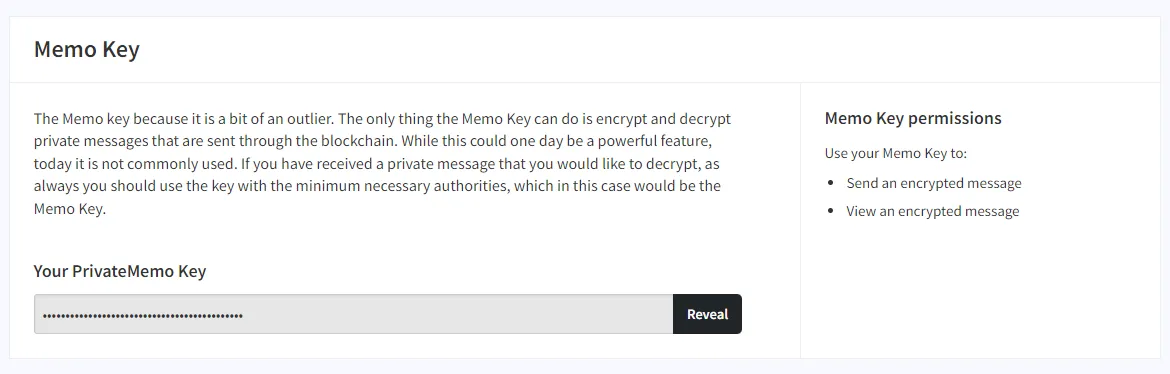
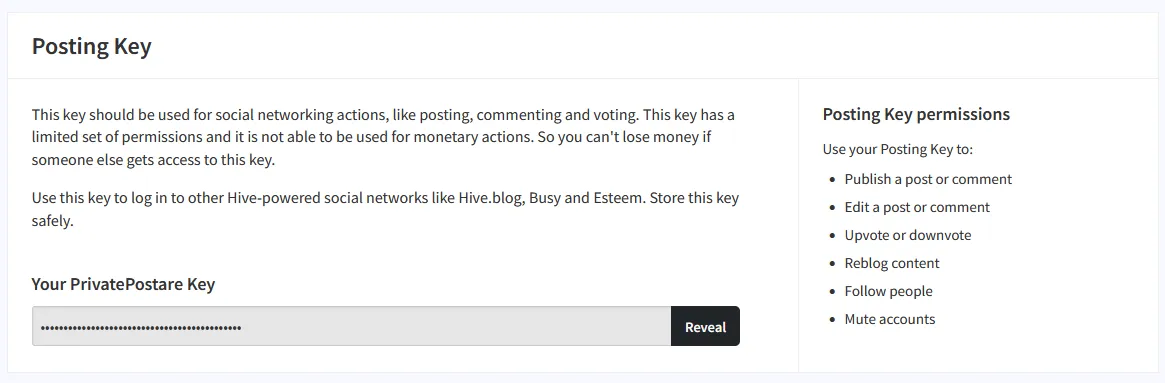
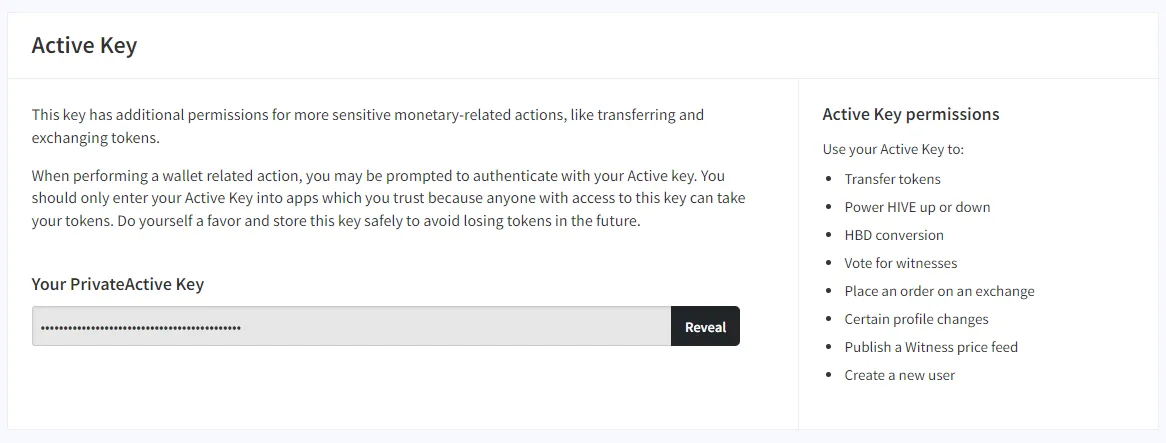
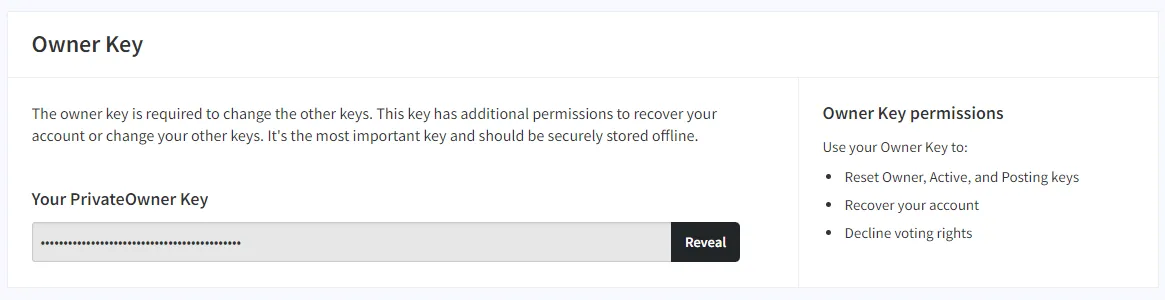

Never use your keys directly on secondary services or platforms, especially the Active Key, which gives access to your funds.
Do not use the keys on smartphones, at least only the Posting key, because phones are much more vulnerable, you can click on some malware link even by mistake with the touch, also between calls, messages, various scams, it is much easier be exposed.
Never use the Owner Key, except to recover lost or stolen keys.
Never give anyone your keys.
Do not save or write keys in the PC or Mail, which can be violated.
Never write keys on messages, emails or any form of communication.
Never give your keys to anyone.

Keep your keys offline, on an external memory, especially the Owner Key, which is the only key that allows you to recover the account and create new keys.
Use a single login function for everything, Hivesigner or Hive Keychain to access all the services if you use them, because if a theft happens and you have made several direct accesses, you will not be able to identify where there was the flaw, which allowed the key theft.
Use only a secure PC for the Active Key and wallet movements.
If possible use the Posting Key alone, as much as possible, so as not to provide access to your funds in the event of theft.

If unfortunately your keys are stolen and your profile hacked, your free funds will unfortunately be lost, but you can recover your HP if you have always kept your Owner Key safe offline.
Even if your Active Key were stolen, they could only move free funds, not blocked in Power or staking. Because they would not have access to the vision of your Owner Key, which can only be revealed with the same Owner Key, so it is very important to keep it safe, offline and perhaps in duplicate on two external devices.
To retrieve your keys, go to https://peakd.com, access your wallet, open the voice Account Actions at the top right and select Keys & Permissions. Once this is done, this screen will appear.

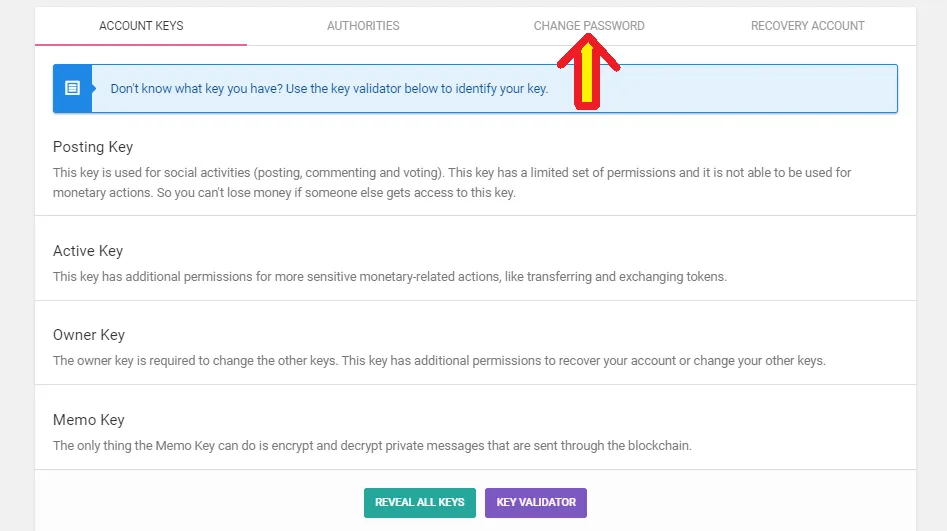

Click on Change Password and go to recover your Owner Key in the external memory, because as you can see you will be asked to recover your keys. Check the box, enter your Owner Key and click Generate New Password. Once this is done, download the new keys and save the file in an external memory.

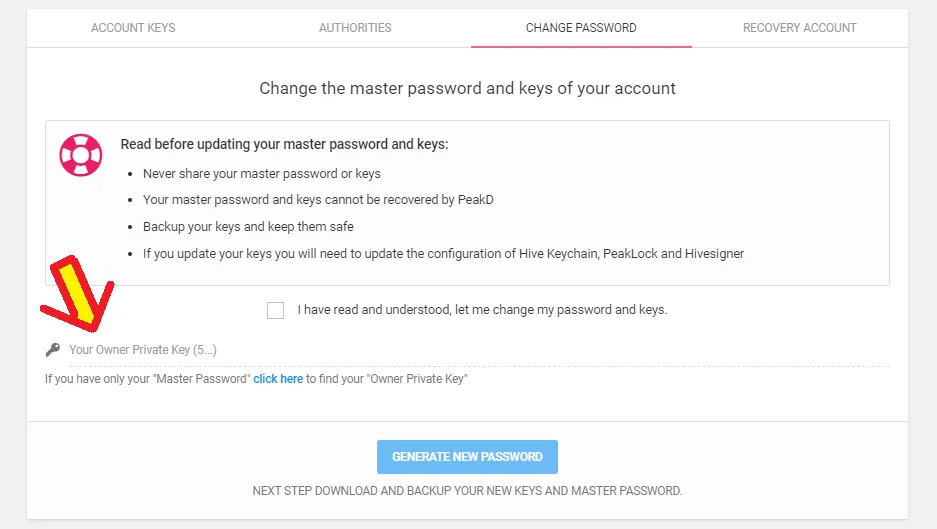

At this point you will have recovered and regenerated all your keys, returning in full possession of your account.
If, on the other hand, bad luck or carelessness wants your Owner Key to have been stolen and your keys have been changed by the thief, you will still have the possibility to recover your account, thanks to a trusted recovery account, which you can set. always on @peakd, but you will need to have at least the old access keys to be able to recover the stolen account. From the previous Peakd, Keys & Permissions screen, click on Recovery Account.

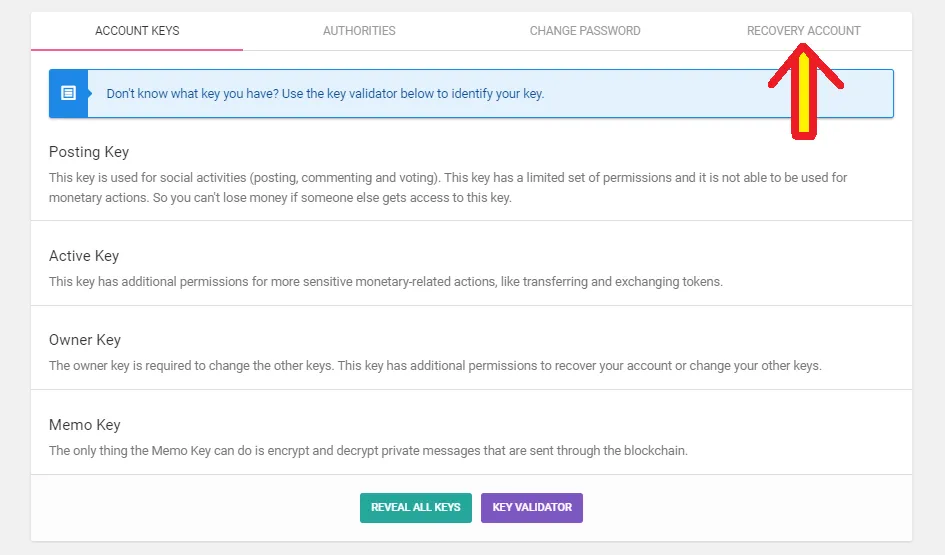

When you will find next page, click on Change Recovery Account.

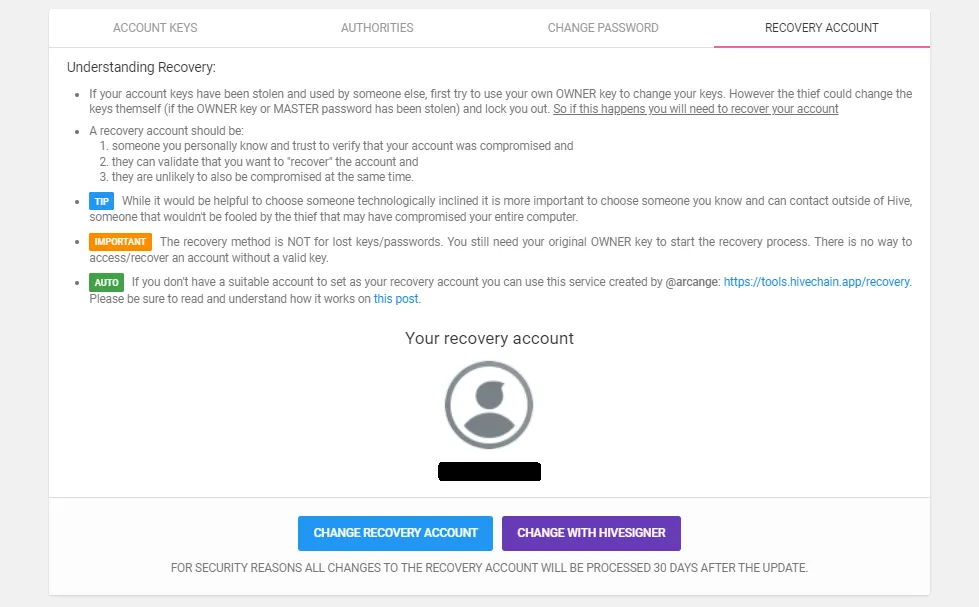

You can set up a trusted account, preferably someone you can contact even outside of Hive. Just enter this username, and your Owner Key.

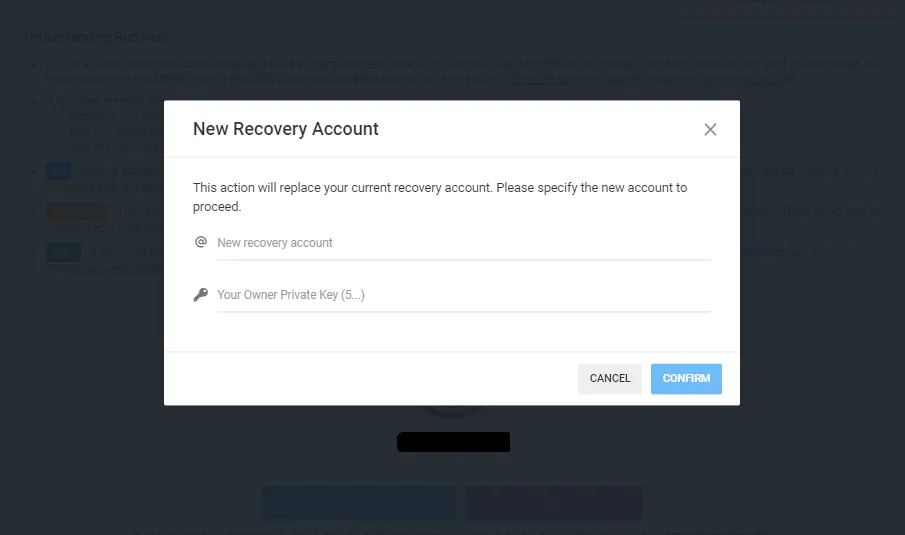

The important thing is not to lose the keys, because without them you will not be able to do anything, but as long as you have saved them safely, there will always be a way to get your Hive account back.
Please, save your keys in duplicate on external storage systems, kept offline.
To conclude, I kindly ask everyone to repost, I don't care that it is upvoted, but it is important that more users, especially new ones, read it, so that they can use their keys more safely. Of course, even following all my advice, it does not take away the possibility of your keys being stolen, but it certainly makes it much less likely and in the unfortunate case, you will have the possibility to recover your account. Please take care of your keys and always keep them well secret.

All images in this post are taken from https://hive.blog, https://peakd.com or were created personally using CCO images from https://pixabay.com.
Dear friends this is all, I hope you found this post interesting. Stay tuned for the next news, Thanks for your attention.

🇮🇹
ATTENZIONE alle vostre CHIAVI HIVE - Come utilizzarle, proteggerle e recuperarle in caso di furto con PEAKD.
Buona sera cari amici di Hive, oggi voglio scrivere un post che indichi il corretto utilizzo delle vostre chiavi e le precauzioni per tenerle al sicuro. La piattaforma si sta sempre più espandendo, facendo crescere il numero di utenti che utilizzano Hive, portando ad attrarre anche più delinquenti che mirano ai nostri wallet. Soprattutto per gli utenti più recenti, ma sempre utile per tutti, è importante sapere bene l'utilizzo che ha ogni singola chiave.



Le chiavi private, quelle che ci permettono di gestire il nostro account, sono 4, Memo, Posting, Active e Owner. Andiamo a vedere ogni singola chiave nel dettaglio, grazie alle tabelle che possiamo trovare su https://hive.blog, accedendo al nostro wallet e aprendo la voce Keys & Permissions. Fatto ciò, vi apparirà questa schermata.

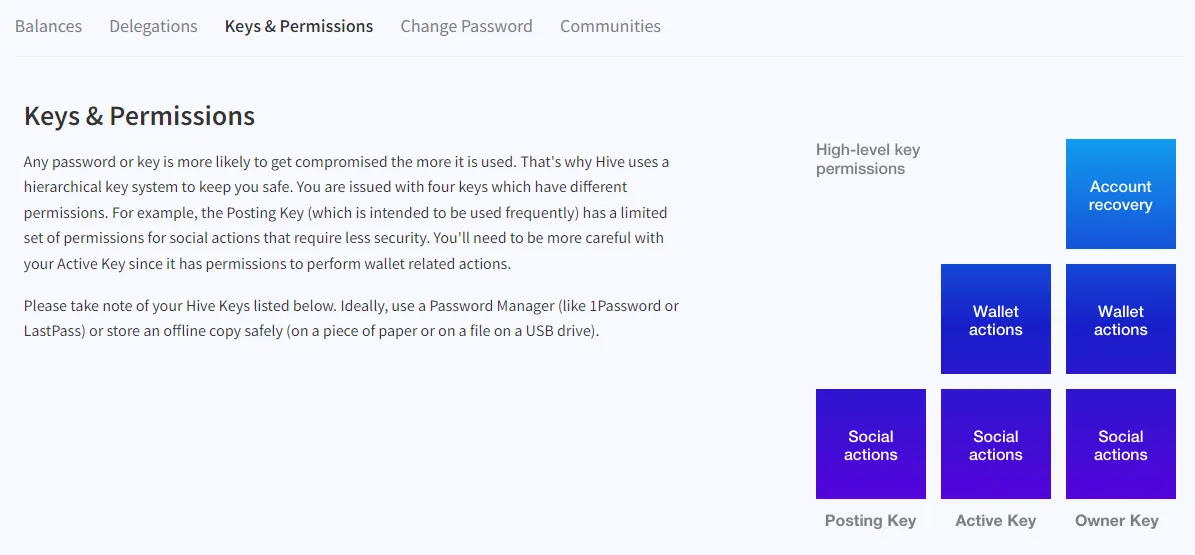

Dove potrete leggere nei particolare ogni funzione delle singole chiavi.

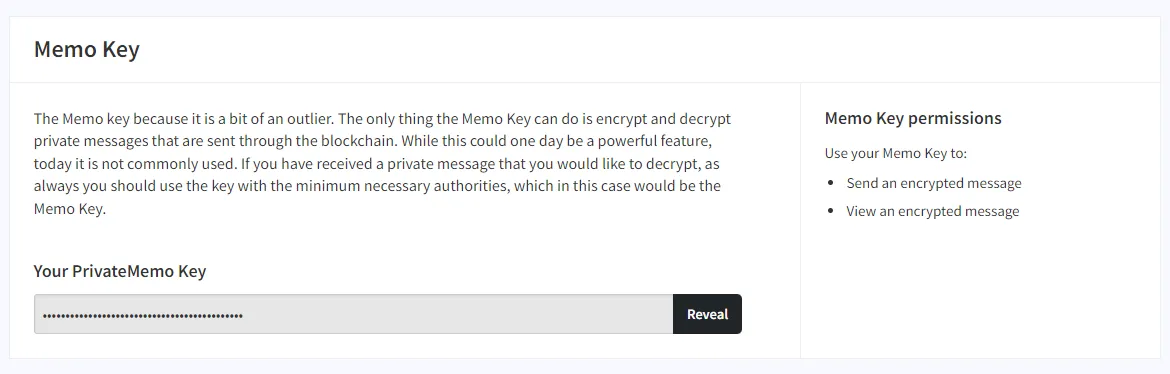
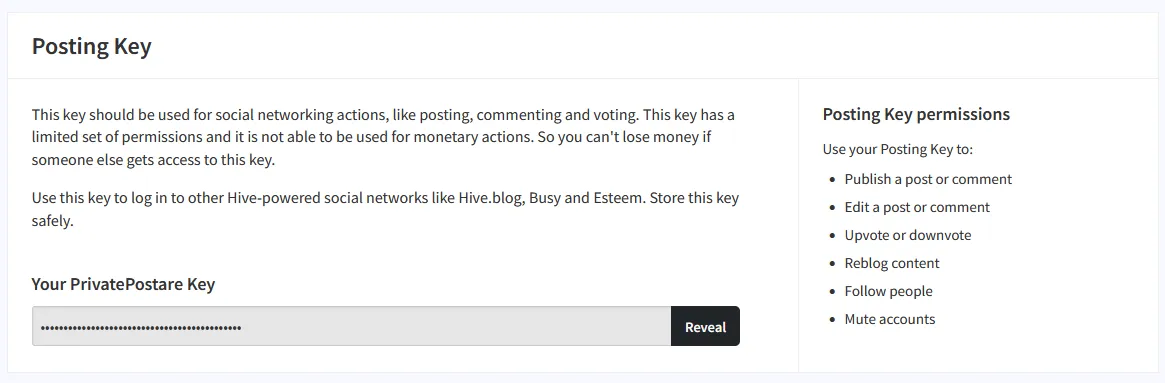
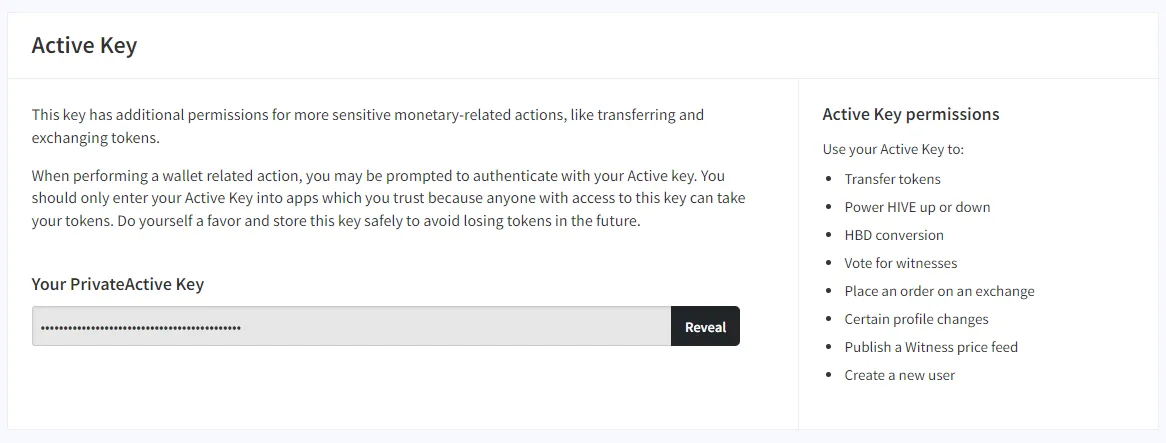
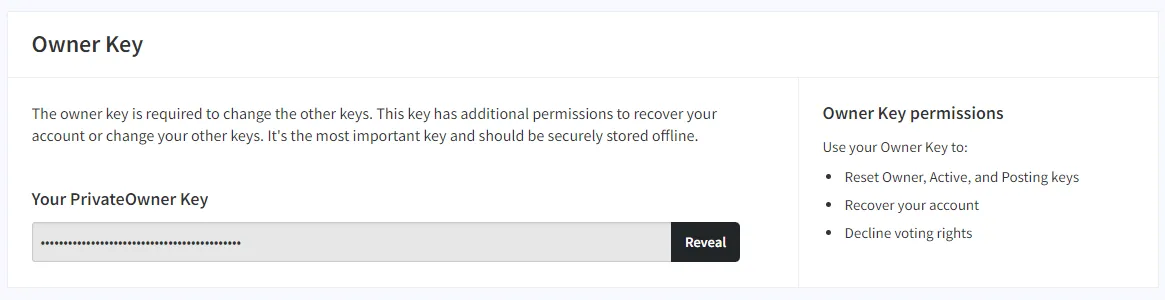

Non usate mai le vostre chiavi direttamente sui servizi o le piattaforme secondarie, soprattutto la Active Key, che da accesso ai vostri fondi.
Non usate le chiavi sui smartphone, al limite solo la Posting key, perché i telefoni sono molto più vulnerabili, si può cliccare su qualche link malware anche solo per errore con il touch, inoltre tra chiamate, messaggi, truffe varie, è molto più facile essere esposti.
Non utilizzare mai la Owner Key, se non solo per recuperare le chiavi rubate o perse.
Non fornite mai a nessuno le vostre chiavi.
Non salvare o scrivere chiavi nel PC o Mail, che possono essere violati.
Non scrivere mai le chiavi su messaggi, mail o qualsiasi forma di comunicazione.
Non cumunicate mai le vostre chiavi a nessuno.

Tenete le vostre chiavi offline, su una memoria esterna, soprattutto la Owner Key, che è l'unica chiave che vi permette di recuperare l'account e creare nuove chiavi.
Utilizzate una unica funzione di accesso per tutto, Hivesigner o Hive Keychain per accedere a tutti i servizi se li utilizzate, perché se accade un furto e avete fatto vari accessi diretti, non potrete individuare dove c'è stata la falla, che ha permesso il furto delle chiavi.
Utilizza solo un PC sicuro per la Active Key e gli spostamenti del wallet.
Se possibile utilizza la Posting Key da sola, il più possibile, così da non fornire accesso ai tuoi fondi in caso di furto.

Se malauguratamente le vostre chiavi venissero rubate e violato il vostro profilo, i fondi liberi saranno purtroppo persi, ma potrete recuperare il vostro HP, se avete tenuto sempre la vostra Owner Key al sicuro offline.
Anche se venisse rubata la vostra Active Key, potrebbero solo muovere i fondi liberi, non bloccati in Power o staking. Perché non avrebbero accesso alla visione della vostra Owner Key, che può essere rivelata solo con la stessa Owner Key, per questo è molto importante tenerla al sicuro, offline e magari in duplice copia su due dispositivi esterni.
Per recuperare le vostre chiavi, andate su https://peakd.com, accedete al vostro wallet, aprite in alto a destra la voce Account Actions e selezionate Keys & Permissions. Fatto ciò, vi apparirà questa schermata.

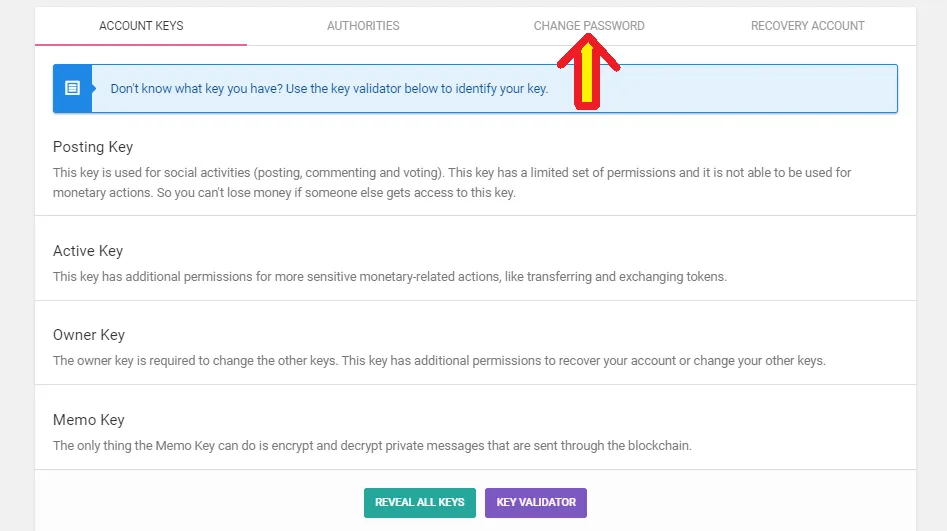

Cliccate su Change Password e andate a recuperare la vostra Owner Key nella memoria esterna, perchè come vedete vi verrà chiesta per recuperare le vostre chiavi. Spuntate la casella, inserite la vostra Owner Key e cliccate su Generate New Password. Fatto ciò, scaricate le nuove chiavi e salvate il file in una memoria esterna.

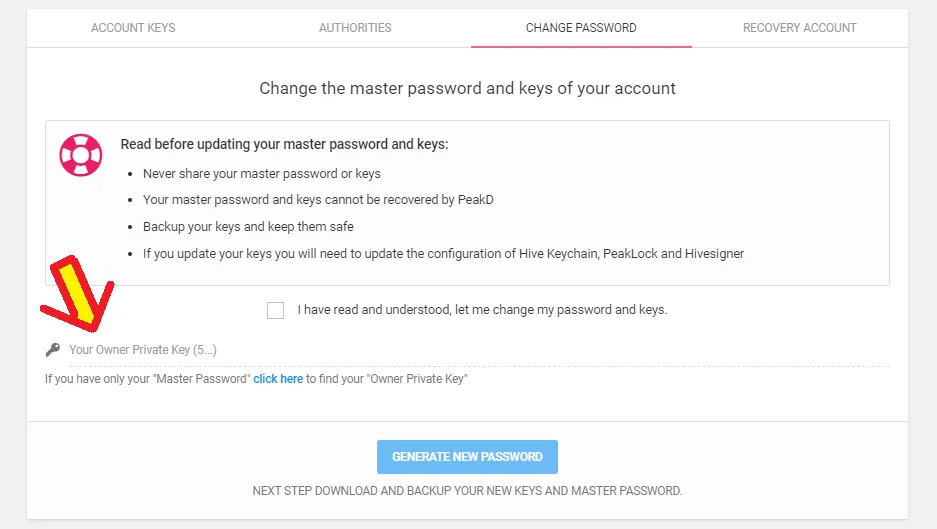

A questo punto avrete recuperato e rigenerato tutte le vostre chiavi, tornando in totale possesso del vostro account.
Nel caso invece che la sfortuna o la disattenzione vuole che vi sia stata rubata anche la Owner Key e le vostre chiavi sono state cambiate dal ladro, avrete ugualmente la possibilità di recuperare il vostro account, grazie ad un account fidato di recupero, che potete impostare sempre su @peakd, ma dovrete avere almeno le vecchie chiavi di accesso per poter recuperare l'account rubato. Dalla precedente schermata Keys & Permissions di Peakd, cliccate su Recovery Account.

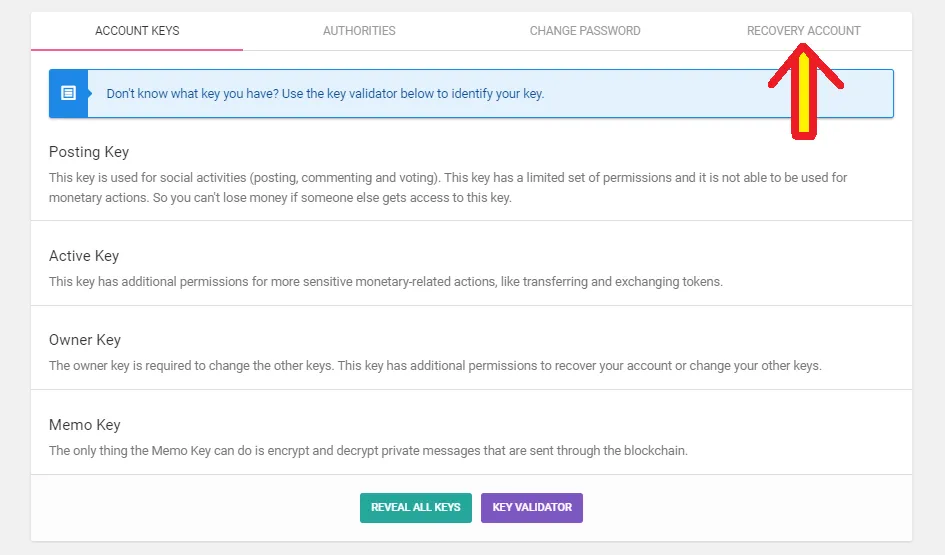

Aperta la seguente pagina, clicchiamo su Change Recovery Account.

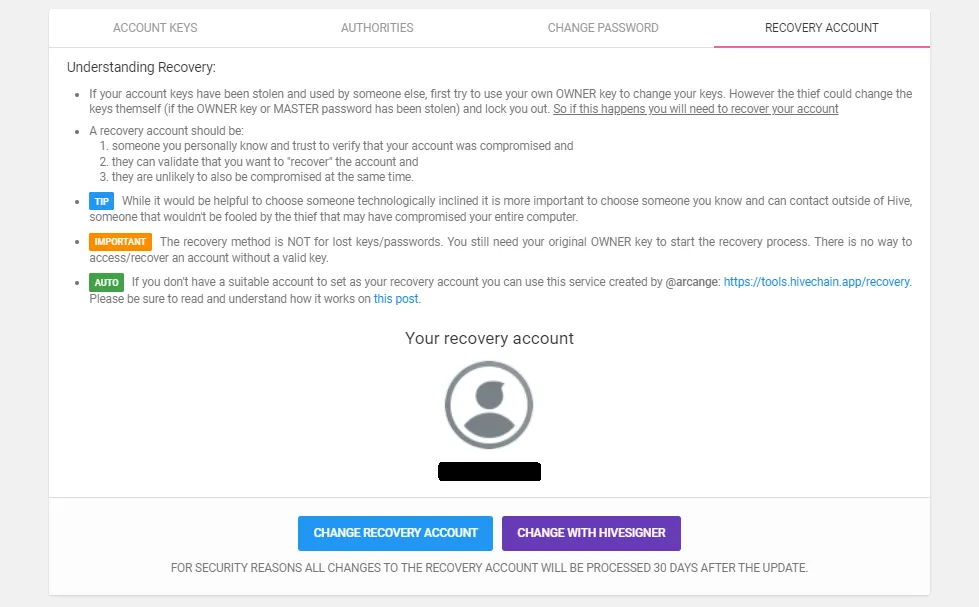

Ora, potrete impostare un account fidato, meglio se una persona che potete contattare anche al di fuori di Hive. Vi basterà inserire il nome utente, e la vostra Owner Key.

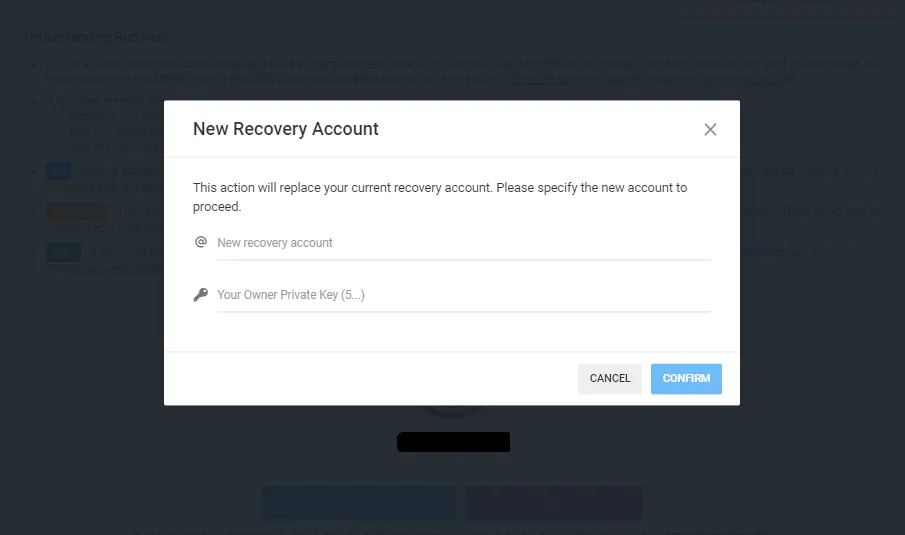

L'importante è non perdere le chiavi, perchè senza di essee non potrete fare più nulla, ma fino a che le avrete salvate al sicuro, ci sarà sempre un modo per riottenere il vostro account Hive.
Mi raccomando, salvate le vostre chiavi in duplice copia su sistemi di archiviazione esterni, tenuti offline.
Per concludere, chiedo a tutti gentilmente di ripostare il post, non mi interessa che sia upvotato, ma è importante che più utenti, soprattutto quelli nuovi, lo leggano, così che possano utilizzare le loro chiavi in modo più sicuro. Certo, anche seguendo tutti i miei consigli, non toglie la possibilità di essere derubati delle chiavi, ma sicuramente lo rende molto meno probabile e nel malaugurato caso, avrete la possibilità di recuperare il vostro account. Mi raccomando, abbiate cura delle vostre chiavi e tenetele sempre ben segrete.

Tutte le immagini di questo post sono prese da https://hive.blog, https://peakd.com o sono state create personalmente usando immagini CCO di https://pixabay.com.
Cari amici con questo è tutto, spero che abbiate trovato interessante questo post. Rimanete connessi per le prossime novità, Grazie per la vostra attenzione.
