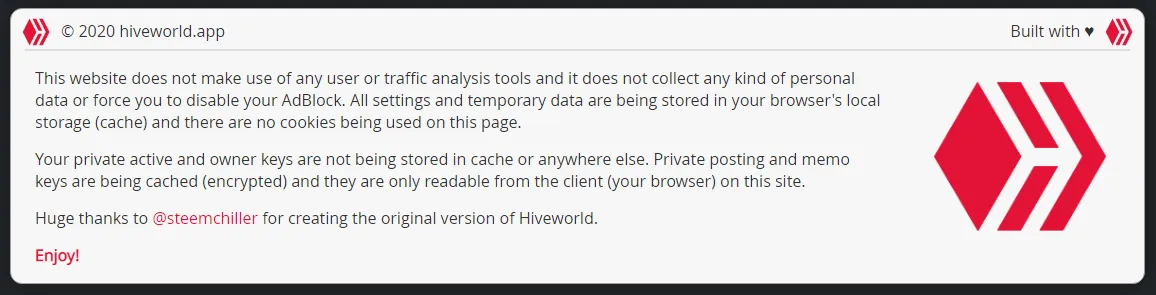Hello Hivers,
Today I present a very useful site called Hiveworld.app.
Those who read my blog know that I like to write reports about my activity on Hive and the games that work on Hive.
To monitor my account activity I use https://hivestats.io/ a lot.
After the last Hard fork Hivestats no longer shows the statistics for curation (daily, weekly and monthly) and no longer shows the APR Curation value.
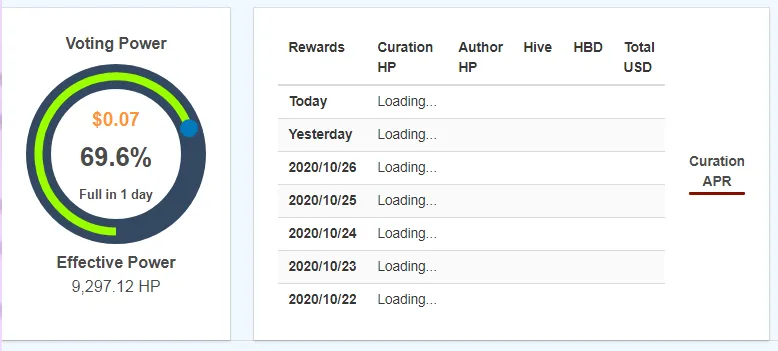
The development team of Hivestats is very good and I'm sure that in a short time everything will go back to the way it was before.
Anyway, I started to look for alternatives that would show me the curation activity of my account.
I discovered that a few days ago there is the website https://hiveworld.app/.
It is the transposition for Hive of a site that I used a lot when I was on Steem and that is called SteemWorld.
Let's take a look at this new site.
How to view your account statistics
1. Click on the following link: https://hiveworld.app/?account=libertycrypto27
In the address bar of your browser, enter instead of @libertycrypto27 your @account name.
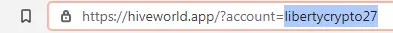
or, if you have already logged into the site, click on Switch Account.
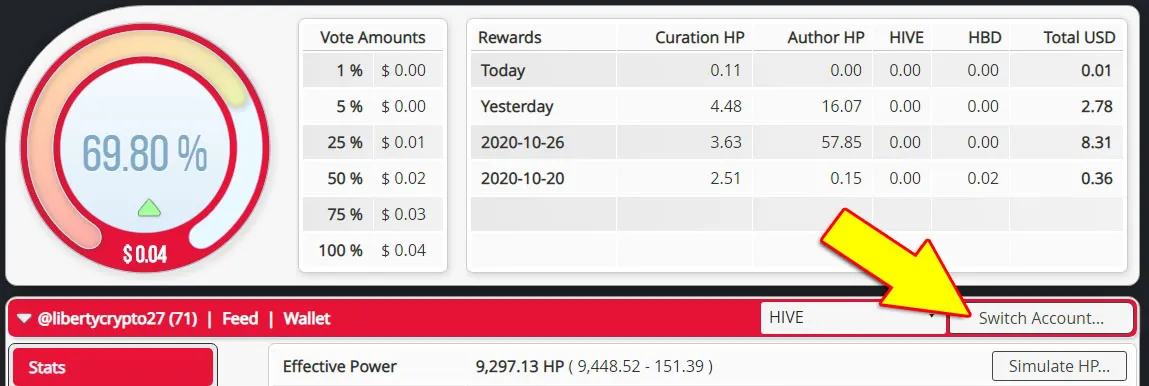
Enter your account name in the following image screenshot
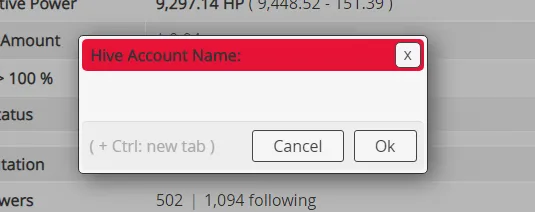
The sections of Hiveworld.app
The site is divided into several sections or boxes.
In the first section there is information about:
- Voting power
- Vote Amounts
- Rewards (Data, HP Curation, HP Author, HIVE, HBD, Total USD).
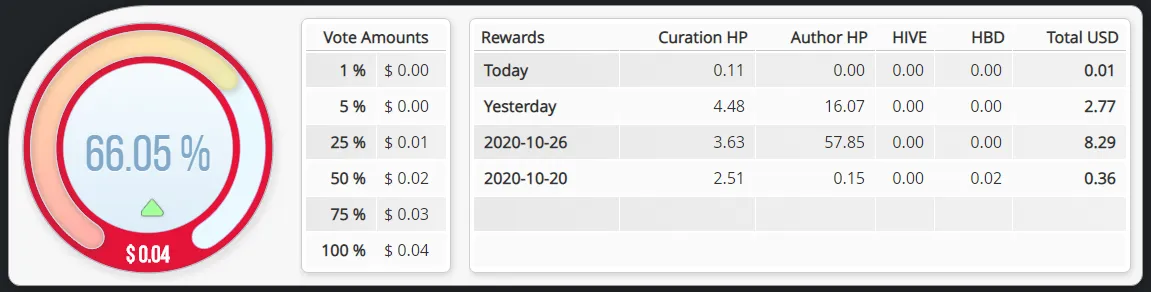
In the second section there are many in-depth entries related to your account and wallet statistics.
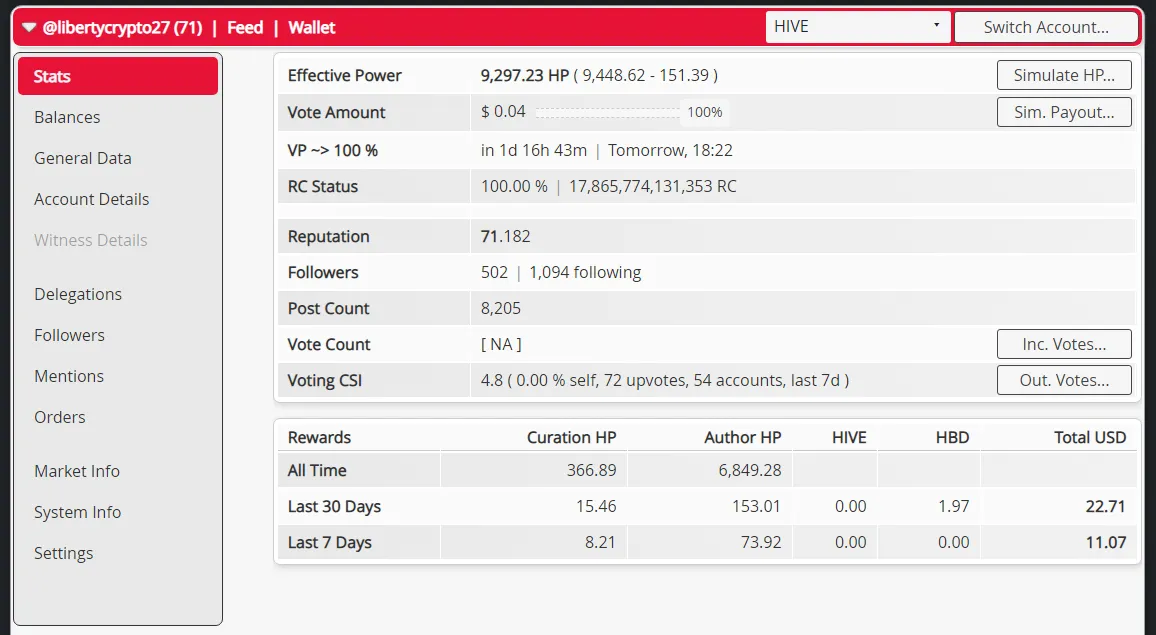
From this section you can view your followers and you can view and edit delegations.
Two very useful functions can be found within subsection BALANCE:
- Stake Tokens...
- Claim All Rewards...
Stake Tokens...
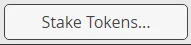
You can choose which tokens on Hive Engine you want to put in stake
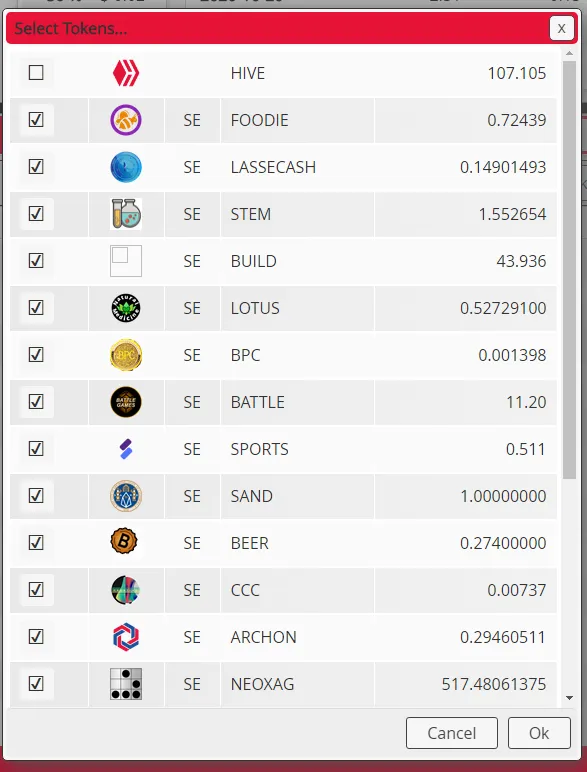
Once you have made your choice, simply click on the Ok button to put all the tokens in stake with a single click.
This is really a very useful function because it avoids us having to perform the operation for every single token from Hive Engine.
Claim All Rewards...
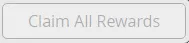
By pressing the Claim All Rewards button you can make the Claim of the Hive Engine rewards and HIVE rewards at the same time.
In the third section it is possible to monitor the operations of the account as for example:
- votes received
- votes data
- transfers
- ...
- ...
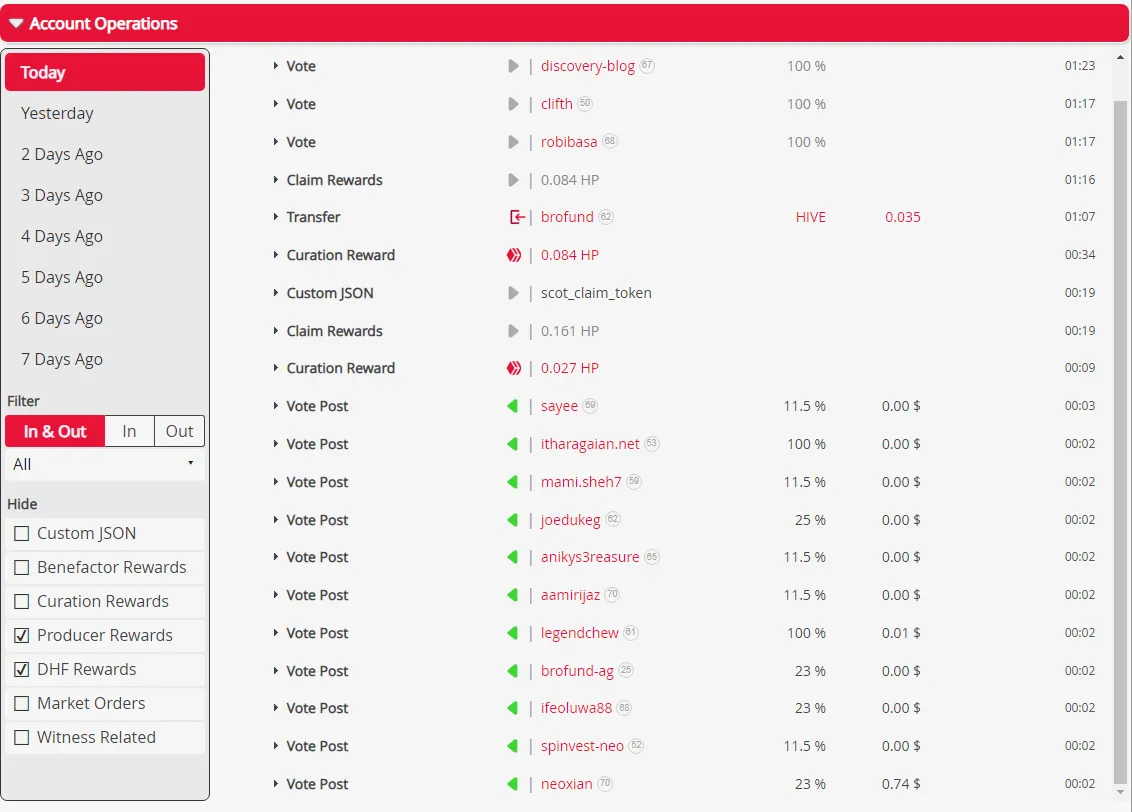
In the fourth section there is information about active posts and posts that have already received payment and you can search through all published posts.
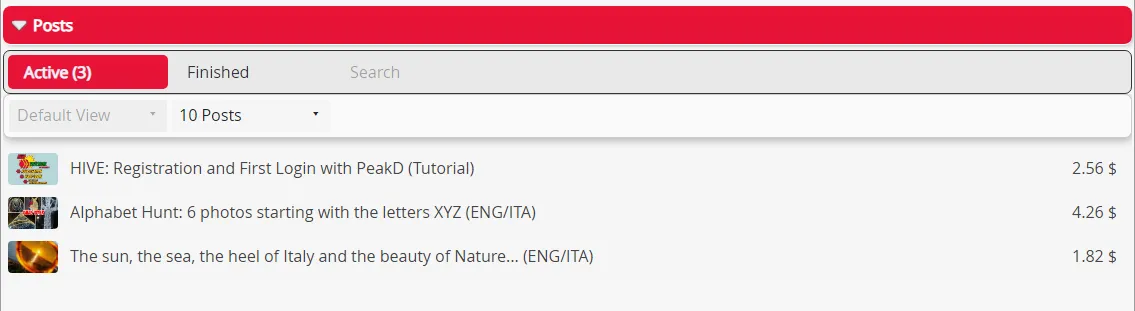
The fifth section allows you to view the rewards for each post or comment still active.
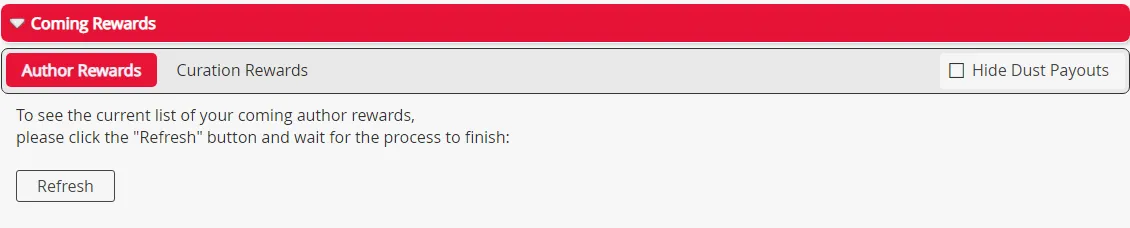
The sixth section is the Tools section which contains several interesting features such as the possibility to create a new account by paying 3 HIVE.
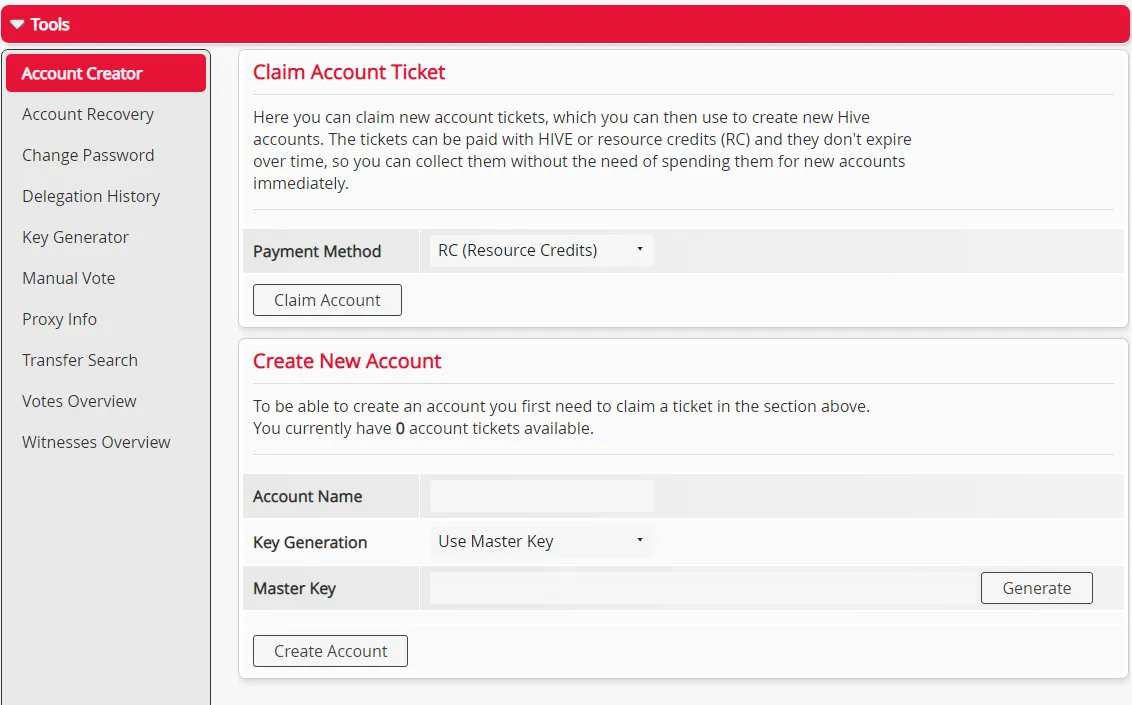
In the last section below is information about Hiveworld.app
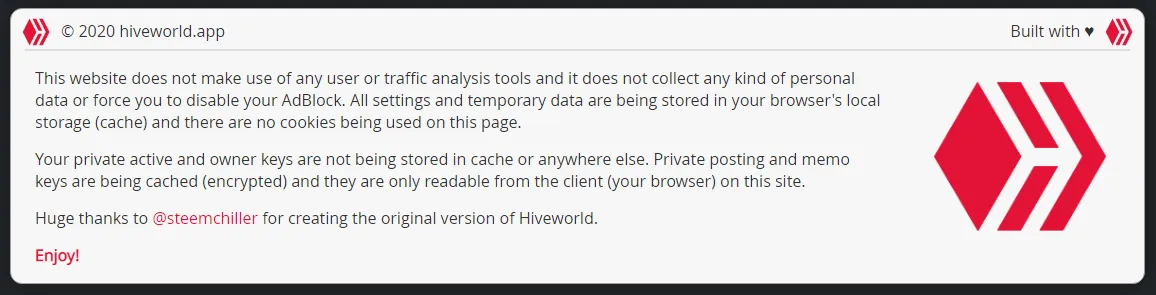



Hiveworld.app: un sito molto utile
Ciao Hivers,
oggi vi presento un sito molto utile che si chiama Hiveworld.app.
Chi legge il mio blog sa che mi piace scrivere report sulla mia attività su Hive e sui giochi che funzionano su Hive.
Per monitorare l'attività del mio account uso molto il sito https://hivestats.io/
Dopo l'ultimo Hard fork Hivestats non mostra più le statistiche relative alla curation (giornaliera,settimanale e mensile) e non mostra più il valore del Curation APR.
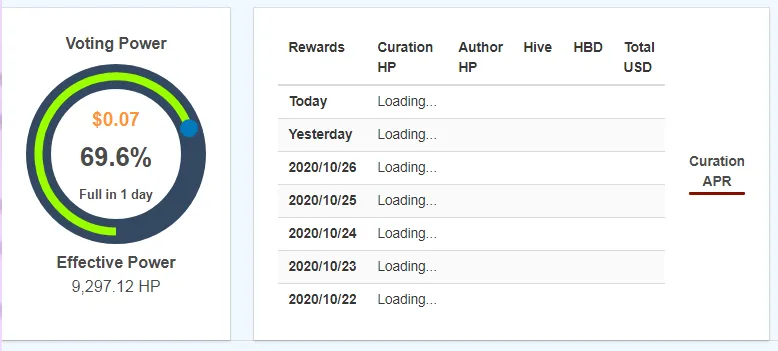
Il team di sviluppo di Hivestats è molto bravo e sono sicuro che in poco tempo tutto tornerà a funzionare come prima.
Comunque mi sono messo a cercare alternative che mi mostrassero l'attività di curation del mio account.
Ho scoperto che da pochi giorni c'è il sito https://hiveworld.app/
E' la trasposizione per Hive di un sito che utilizzavo molto quando ero su Steem e che si chiama SteemWorld.
Diamo uno sguardo a questo nuovo sito.
Come visualizzare le statistiche del proprio account
1. Clicca sul seguente link: https://hiveworld.app/?account=libertycrypto27
2. Nella barra degli indirizzi del tuo browser inserisci al posto di @libertycrypto27 il @nomedeltuoaccount.
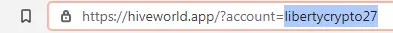
oppure, se sei già entrato nel sito, clicca su Switch Account
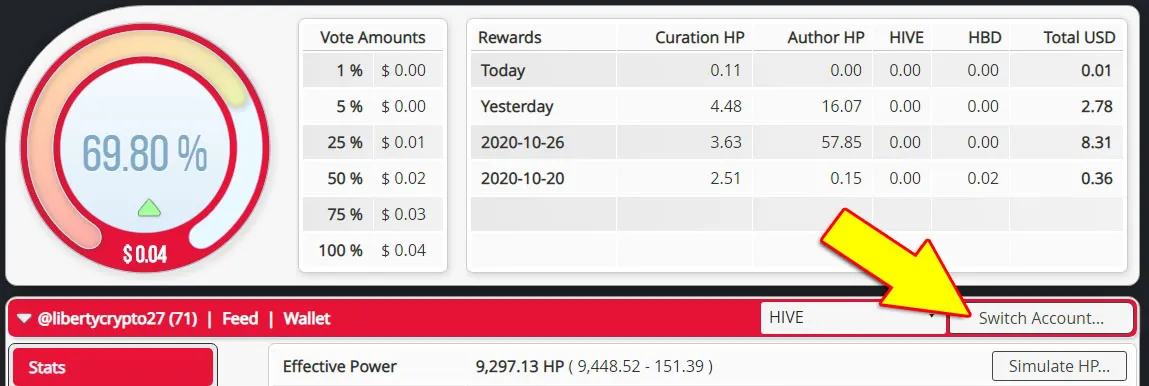
Inserisci nella schermata dell'immagine seguente il nome del tuo account
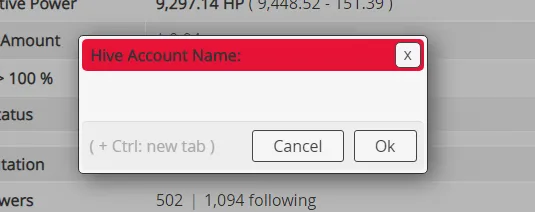
Le sezioni di Hiveworld.app
Il sito è diviso in più sezioni o riquadri.
Nella prima sezione ci sono le informazioni relative a:
- Voting power
- Vote Amounts
- Rewards (Data, Curation HP, Author HP, HIVE, HBD, Total USD)
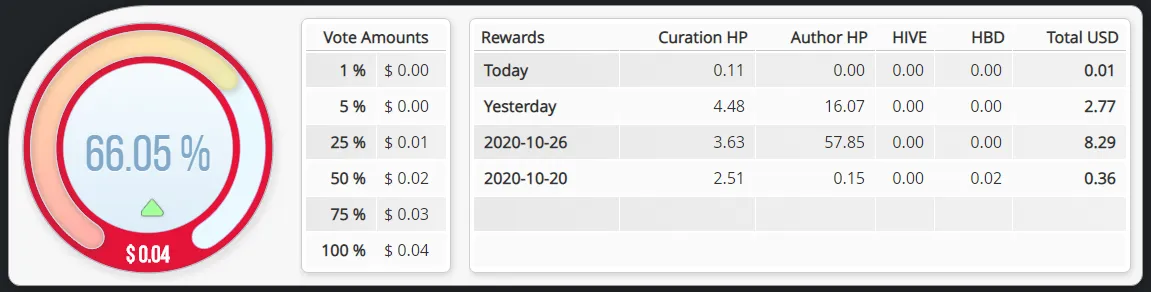
Nella seconda sezione ci sono molte voci di approfondimento relative alle statistiche del proprio account e del proprio wallet.
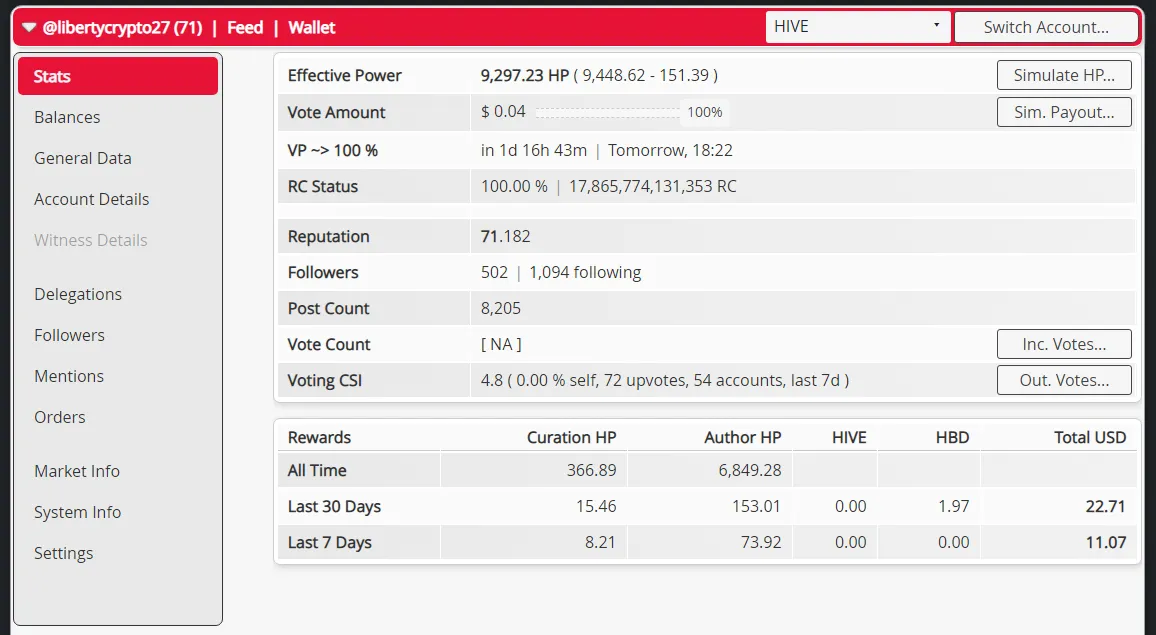
Da questa sezione è possibile visualizzare i propri followers ed è possibile visualizzare e modificare le delegazioni.
Due funzioni molto utili si trovano all'interno della sottosezione BALANCE:
- Stake Tokens...
- Claim All Rewards...
Stake Tokens...
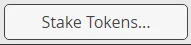
E' possibile scegliere quali token su Hive Engine si vogliono mettere in stake
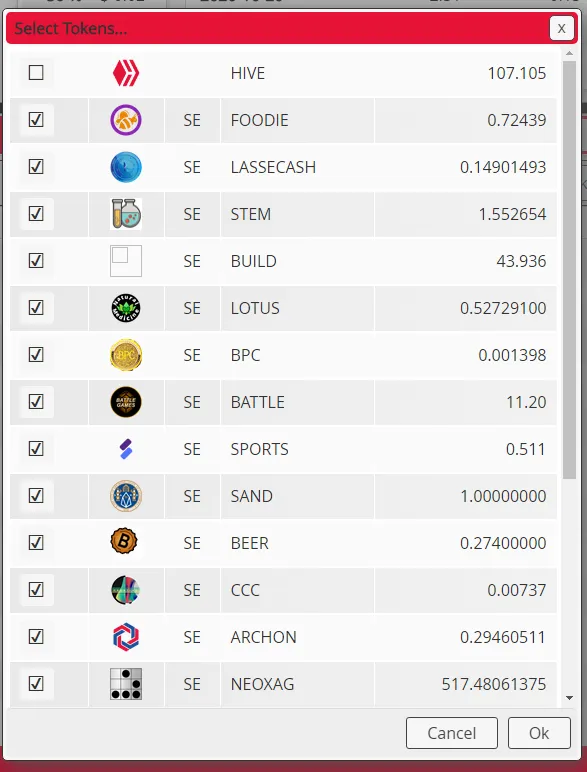
Una volta effettuata la scelta è sufficiente cliccare sul tasto Ok per mettere in stake tutti i token con un solo click.
Questa è davvero una funzione molto utile perchè ci evita di dover eseguire l'operazione per ogni singolo token da Hive Engine.
Claim All Rewards...
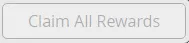
Premendo sul tasto Claim All Rewards è possibile fare il Claim delle ricompense su Hive Engine e degli HIVE contemporaneamente.
Nella terza sezione è possibile monitorare le operazioni del nostro account come ad esempio:
- voti ricevuti
- voti dati
- trasferimenti
- ...
- ...
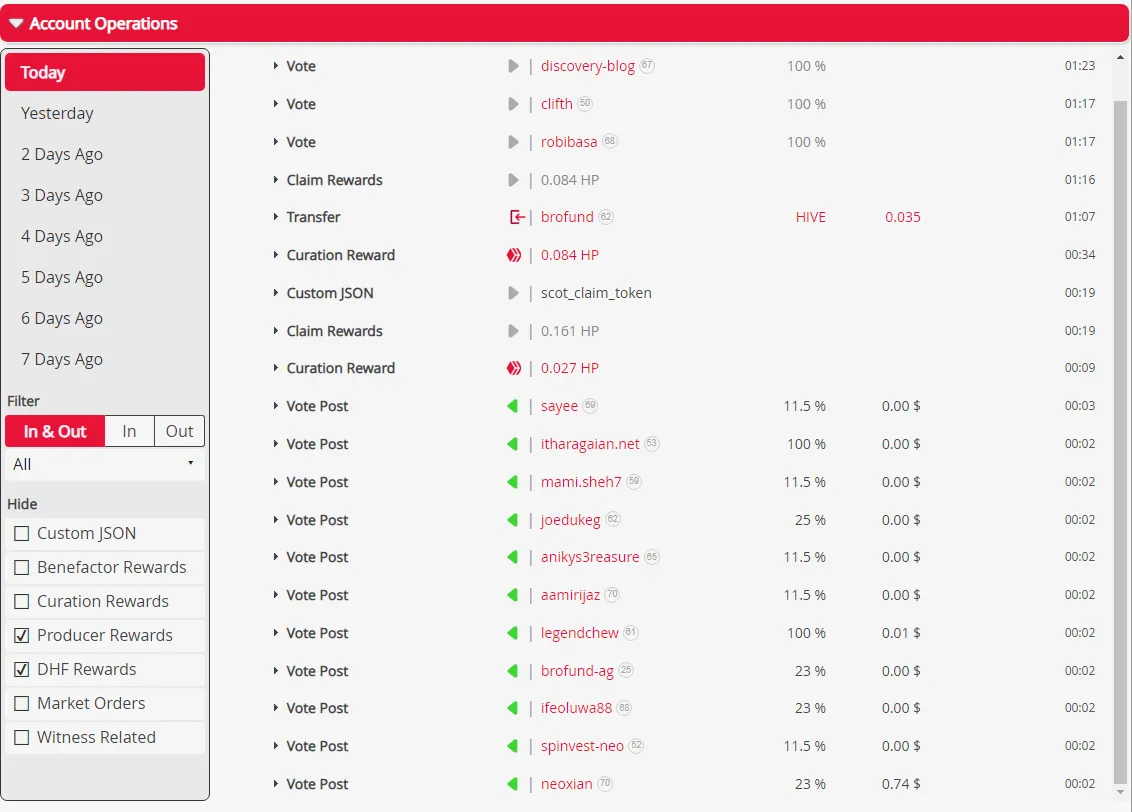
Nella quarta sezione ci sono le informazioni relative ai post attivi e ai post che hanno già ricevuto il pagamento ed è possibile effettuare delle ricerche tra tutti i post pubblicati.
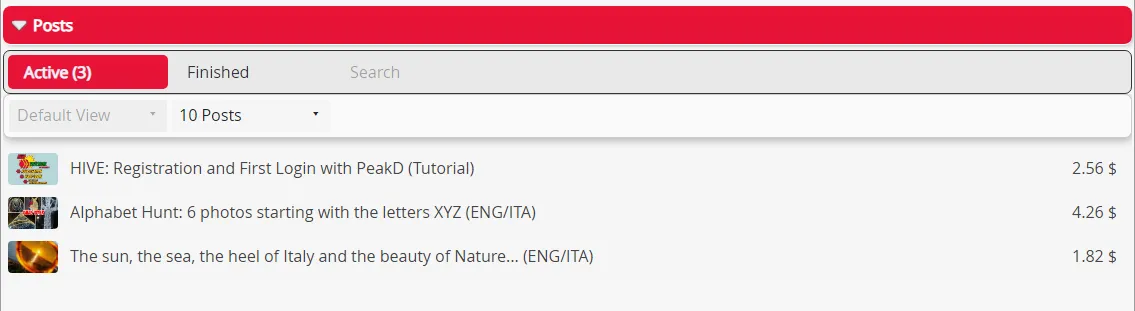
La quinta sezione permette di visualizzare le ricompese relative ad ogni post o commento ancora attivo.
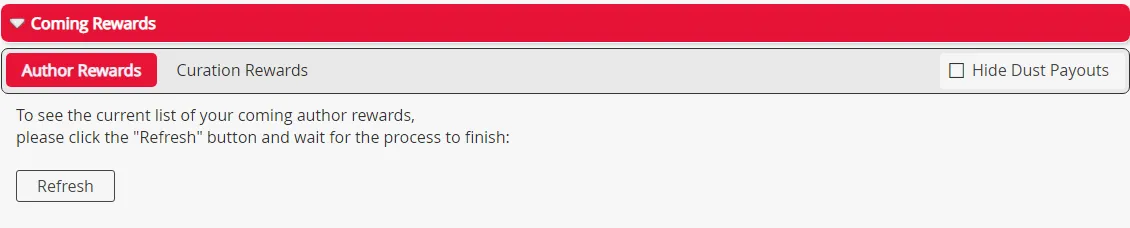
La sesta sezione è la sezione Tools che contiene diverse funzioni interessanti come, ad esempio, la possibilità di creare un nuovo account pagando 3 HIVE.
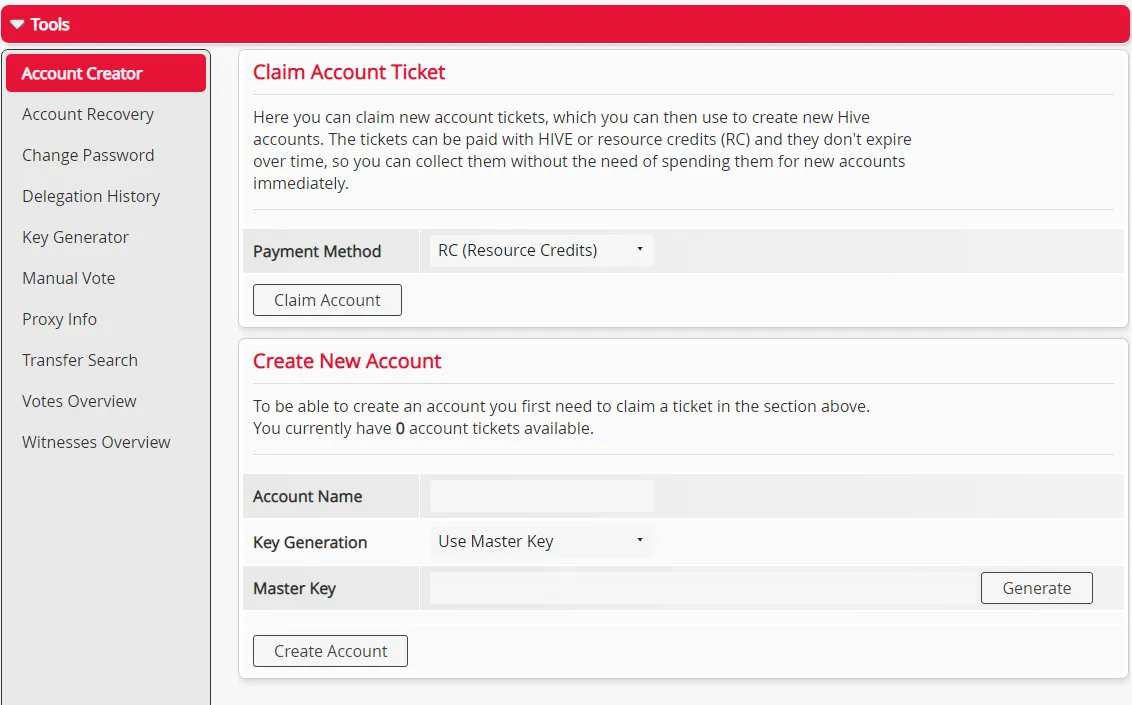
Nell'ultima sezione in basso ci sono le informazioni relative al sito Hiveworld.app