Buongiorno a tutta la community!
Oggi sono qui per spiegare (soprattutto ai nuovi utenti di Hive) uno degli strumenti più comodi che la piattaforma @peakd ci mette a disposizione per il nostro blog ovvero la possibilità di schedulare e programmare la pubblicazione dei nostri post!
Questo strumento può aiutare tantissimo chi, come me, ha bisogno di prendersi tempo per scrivere e non sempre gli è possibile farlo. Da quando ho cominciato ad utilizzare i post programmati posso infatti approfittare dei giorni più produttivi per scrivere più di un post e appunto programmarne la pubblicazione per quei giorni che so di avere più impegnati.
Il procedimento per attivare questo strumento è molto semplice, ci basterà concedere a PeakD l'autorizzazione per pubblicare i post in nostra assenza, e per farlo dobbiamo come prima cosa entrare in PeakD Settings che troviamo nel menù del profilo (in alto a destra) (1) .
Good morning to all the community!
Today I'm here to explain (especially to new users of Hive) one of the most convenient tools that the platform @peakd provides for our blog or the ability to schedule and schedule the publication of our posts!
This tool can help so much who, like me, needs to take time to write and is not always able to do so. Since I started using scheduled posts, I can take advantage of the most productive days to write more than one post and schedule the publication for those days that I know I'm most busy.
The procedure to activate this tool is very simple, we just need to grant PeakD permission to publish posts in our absence, and to do this we must first enter PeakD Settings that we find in the profile menu (top right) (1).
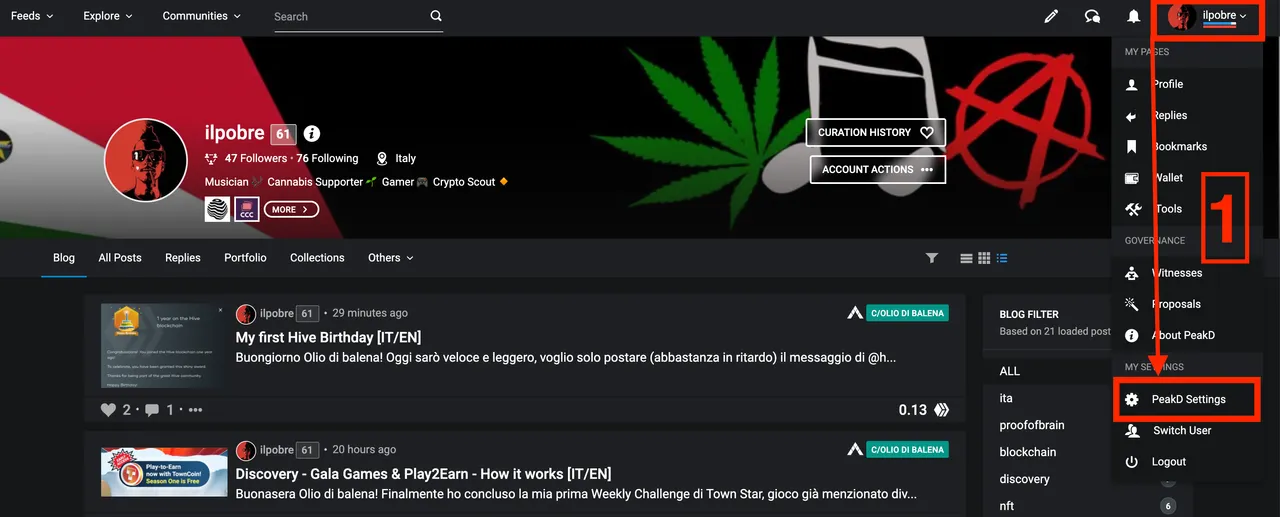
Una volta entrati nel menù scorriamo verso il basso fino a trovare la voce Allow background operation che, come ci spiega nel riquadro, è la possibilità di far pubblicare a PeakD i nostri post programmati concedendo a quest ultimo la nostra posting authority. Per procedere clicchiamo su GRANT AUTHORITY, diamo la conferma dall'estensione Hive KeyChain e salviamo le nostre modifiche.
Once in the menu we scroll down until we find the Allow background operation item which, as it explains in the box, is the ability to have PeakD publish our scheduled posts by granting PeakD our posting authority. To proceed we click on GRANT AUTHORITY, give the confirmation from the Hive KeyChain extension and save our changes.
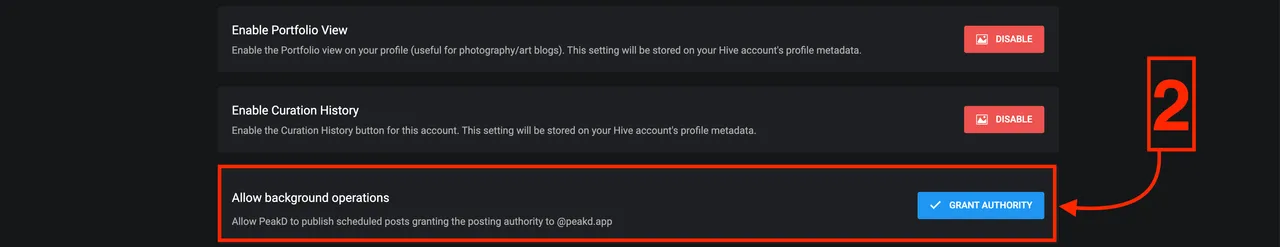
Dopo qualche secondo ricarichiamo la pagina e controlliamo che l'operazione sia andata a buon fine, in ogni caso e ogni momento possiamo decidere di revocare la posting authority.
After a few seconds we reload the page and check that the operation was successful, in any case and at any time we can decide to revoke the posting authority.
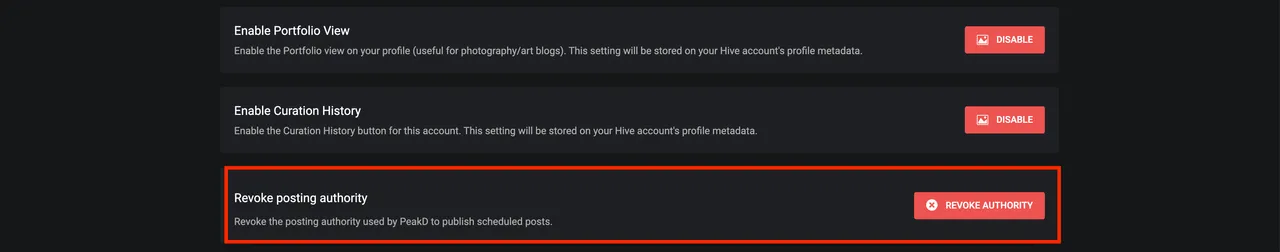
Ora possiamo tornare alla scrittura del nostro post, come sto facendo esattamente in questo momento. Una volta che abbiamo finito di scrivere e compilato tutti i campi del nostro post (topics, community, beneficiaries etc) vedremo che il tasto SCHEDULE in basso a destra sarà attivabile e ci sarà permesso di scegliere quando verrà pubblicato il nostro post!
Now we can get back to writing our post, as I'm doing exactly right now. Once we have finished writing and filled in all the fields of our post (topics, community, beneficiaries etc) we will see that the SCHEDULE button at the bottom right will be activated and we will be allowed to choose when our post will be published!
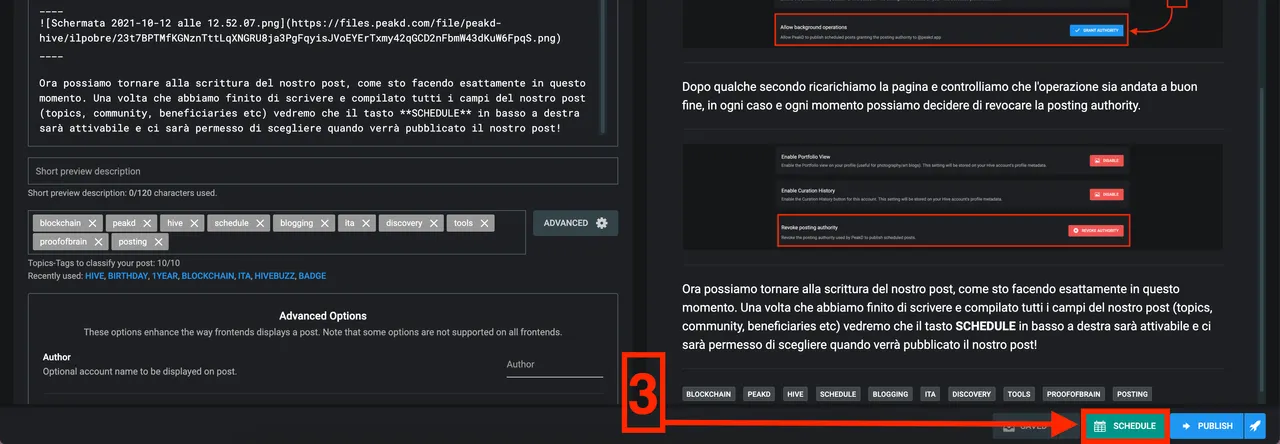
Una volta che procediamo troveremo una schermata pop-up dove scegliere giorno ed ora di pubblicazione, diamo conferma e il gioco è fatto! Ora potremo sfruttare le nostre giornate più produttive senza perdere idee e ispirazione, riuscendo così a coprire anche i giorni in cui non saremo direttamente attivi sul nostro blog!
Once we proceed we will find a pop-up screen where we can choose the day and time of publication, we give confirmation and that's it! Now we can take advantage of our most productive days without losing ideas and inspiration, thus managing to cover even the days when we will not be directly active on our blog!
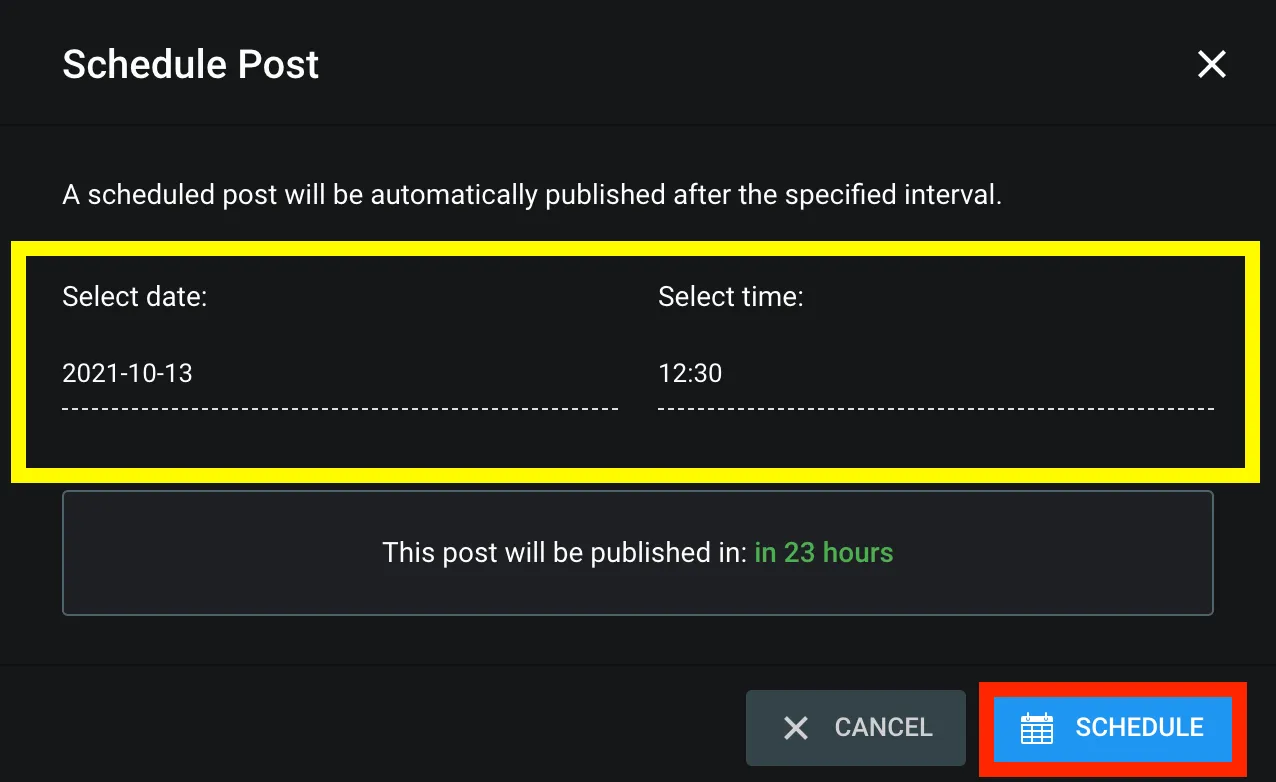
Come avete visto questo post verrà pubblicato il 13 Ottbre 2021 alle 12:30, scritto il 12 Ottobre alle 13:30, ora approfitto del tempo per dedicarmi al gaming e stasera alla buona (e sempre sana) musica!
Un saluto e buone vibes a tutti! 😉
As you have seen this post will be published on 13 Oct 2021 at 12:30, written on 12 Oct at 13:30, now I take advantage of the time to devote to gaming and tonight to good (and always healthy) music!
Greetings and good vibes to all! 😉
Translated with: www.deepl.com/translator

All images used in this post are screenshots of my work on PeakD