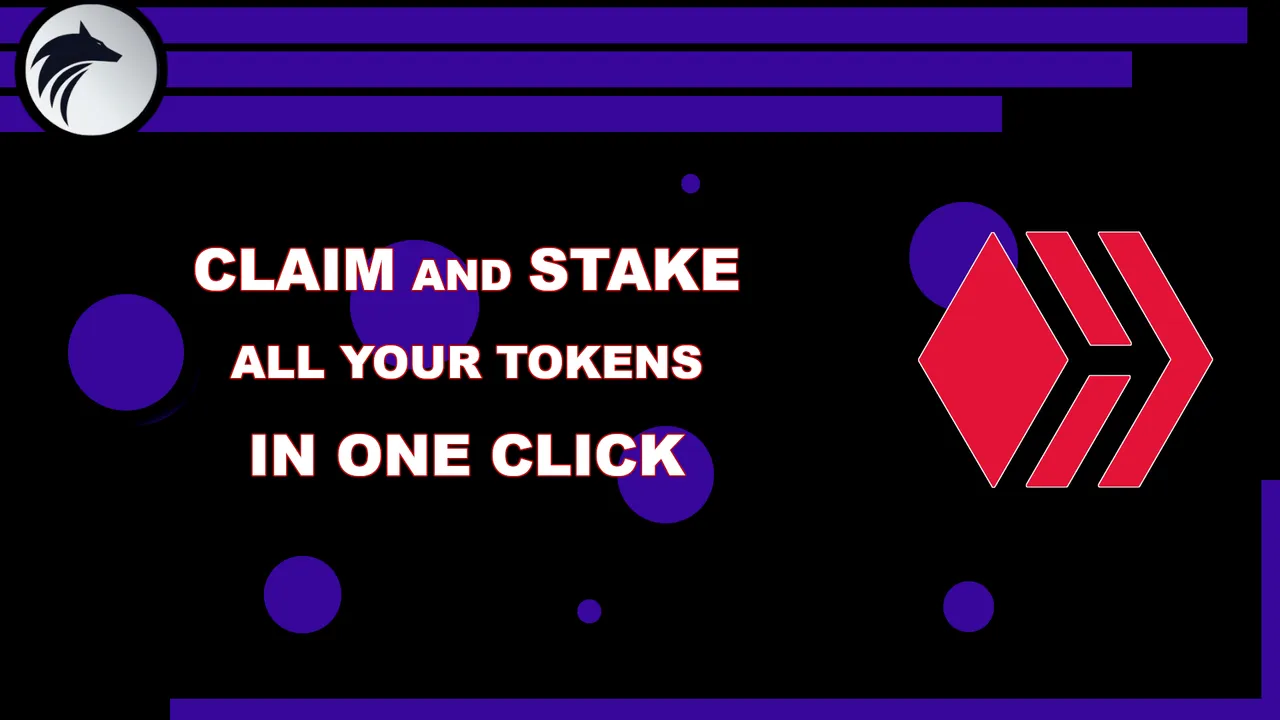
La versione italiana  si trova sotto quella inglese
si trova sotto quella inglese 
The italian version  is under the english one
is under the english one 
Hive Multi Staker

Those who regularly post on Hive and check their portfolios will have noticed sooner or later that, in besides Hive and HBD, post rewards also provide a plethora of second-level tokens.
According to the tags used, curators distribute to authors tokens such as LEO, BEE, PIMP, PGM, NEOXIAN, and many, many more... so many, actually, that it is very easy to quickly find ourselves overwhelmed by a flood of more or less well-known tokens.
These tokens, however, play a vital role within our beloved Hive, as they allow us to increase the value of our own curation activity within the various communities, rewarding even more our favorite authors.
They also sometimes provide access to bonuses or privileges, as with the LEO token, with rewards made available during Leo Power Up Day, or with PGM, PIZZA and LOL, which can be used to unlock and take advantage of their tip token features.
Others allow you to earn dividends simply by holding these tokens in your wallet: ARCHON, PIMP and DHEDGE are some examples.
Stacking these tokens is, of course, an important task, but it is exactly the sheer quantity of these tokens that can soon bring up a vexing problem: how can you manage them quickly and easily?
Because staking these tokens one by one can become an endless and incredibly tedious task... if there were a tool to perform the claim or stake/unstake in one click everything would become much easier, wouldn't it?
And this is exactly where @bambukah comes to our rescue with a very useful tool that should be known by every Hivers, considering its incredible ease of use and enormous utility.
I'm talking about Hive Multi Staker, a very practical interface made - precisely - by @bambukah, reworking the code and idea of two other users, @thebeardflex and @hivetrending, with the inclusion of the Autoclaim feature developed by @arcange.
How does it work? It is very simple and intuitive, but let's see all the features in detail.
Homepage
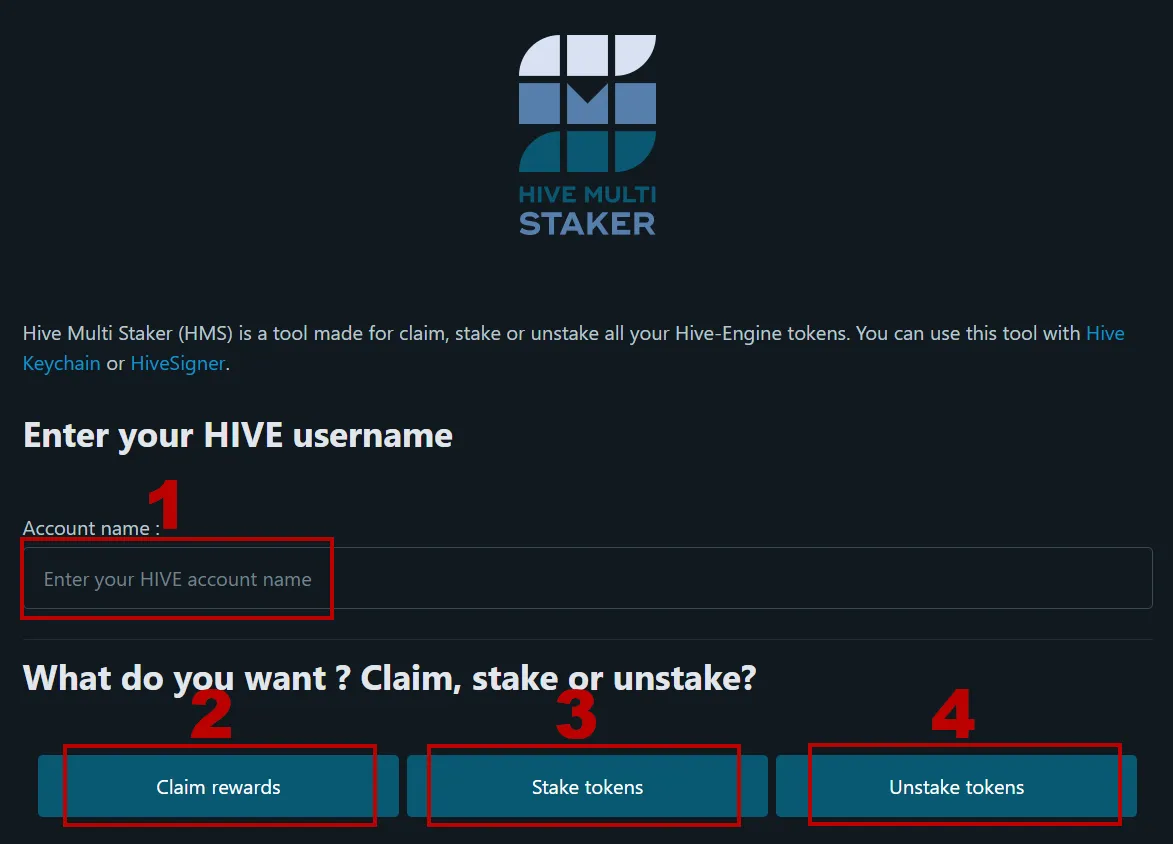
From the main page of Hive Multi Staker we can access all the different options provided by the site.
After entering our username (1) we can click on one of the three voices below to start the process to:
- claim our tokens (2)
- stake our tokens (3)
- unstake our tokens (4)
Claim
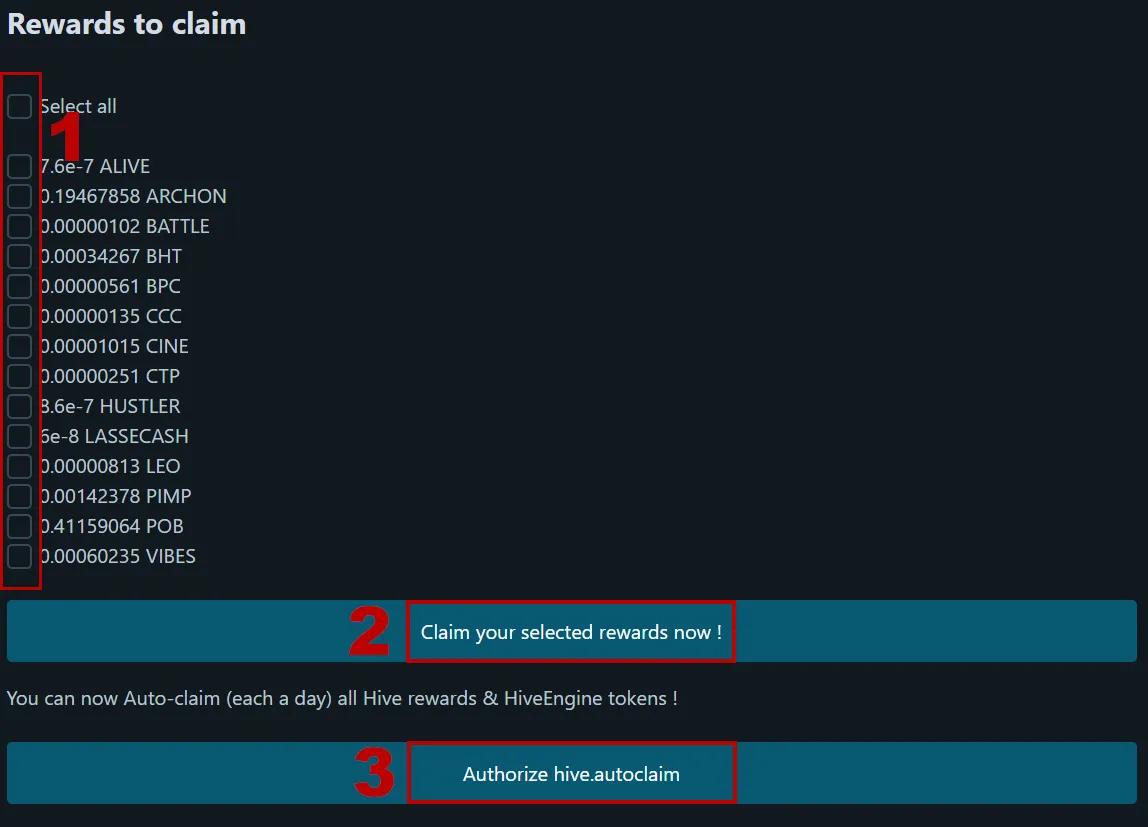
By choosing the "Claim rewards" option, we can select all the tokens we wish to claim (1) and then confirm the operation (2).
Additionally, we can also click on "Authorize Hive.autoclaim" (3) to activate for free (instead of at the cost of 1 HIVE per month) the auto-claim feature of our rewards in HIVE/HBD, so we will never have to redeem them manually again: just a one-time activation and a huge thank you to @arcange is all that is needed.
Stake
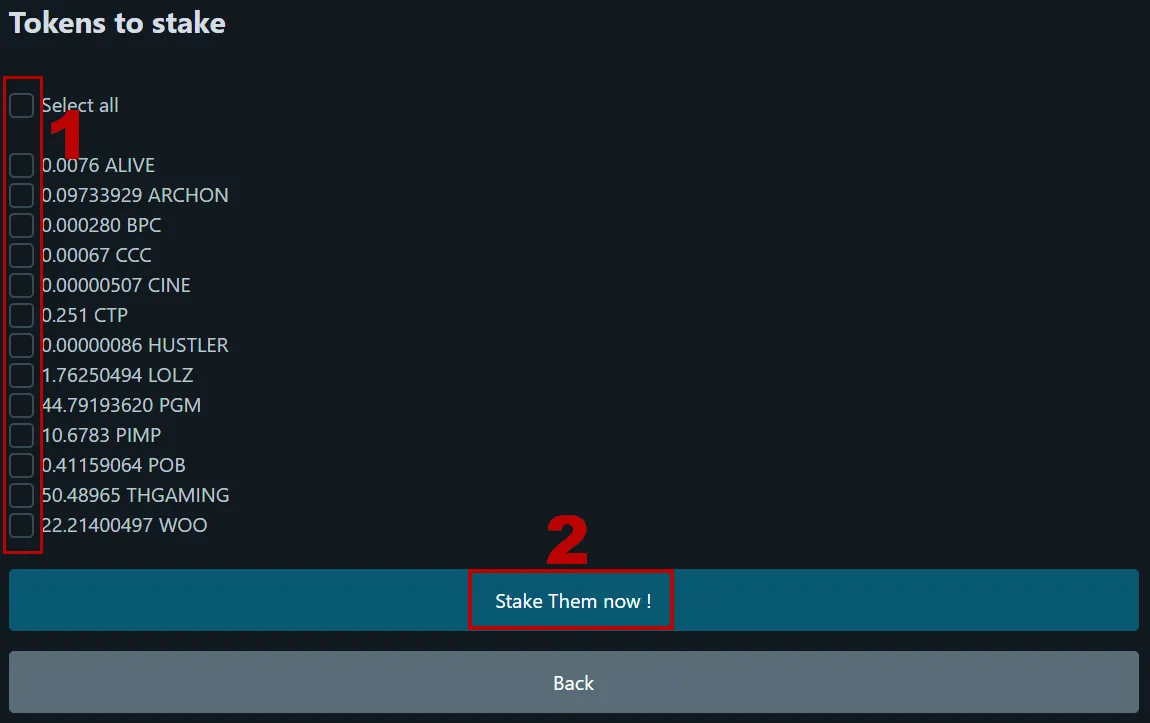
Returning to the homepage and choosing "Stake tokens" we can again select all the tokens we are interested in (1) and then proceed to confirm the operation: suddenly staking dozens of tokens will take less than 10 seconds... a thank you also to @bambukah seems the least!
Unstake
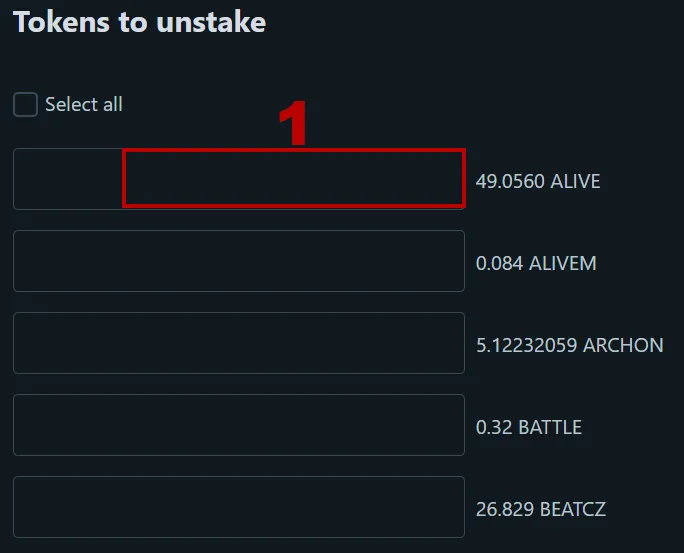
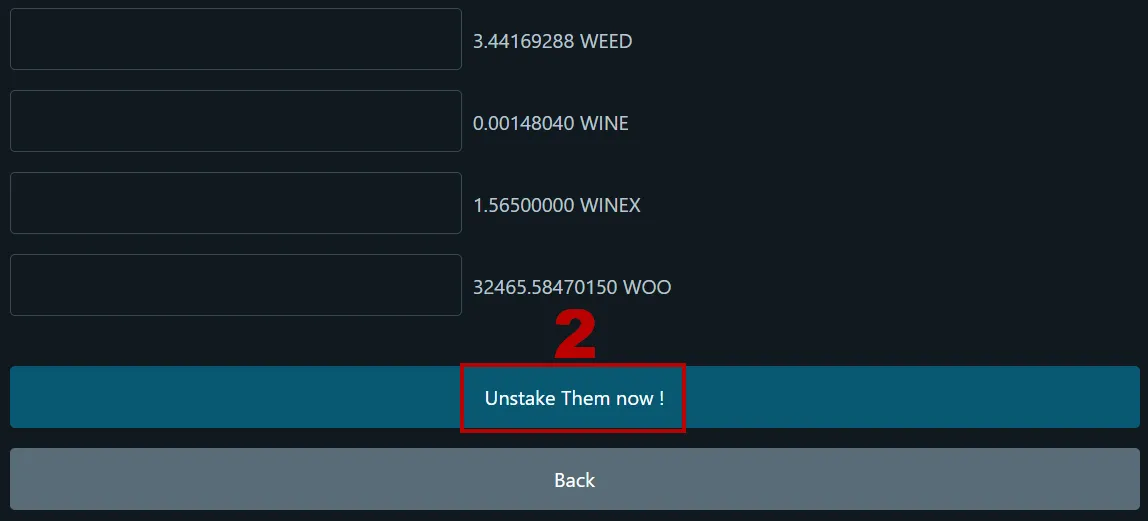
Finally, if for some reason we wish to unstake one or more tokens, we need to select "Unstake tokens" (always from the homepage) and then enter the desired amount of tokens (1) and confirm the operation (2).
As you have seen everything is simple and intuitive, with a clean, fast and clear interface: if you were not familiar with this site but were interested in managing all your second level tokens in a quicker way, I believe that, once you will have tried it, you will not be able to live without it afterwards!

If you've read this far, thank you! If you want to leave an upvote, a reblog, a follow, a comment... well, any sign of life is really much appreciated!
And if you feel brave, you can also try following me on Twitter.

Versione italiana 
Italian version 
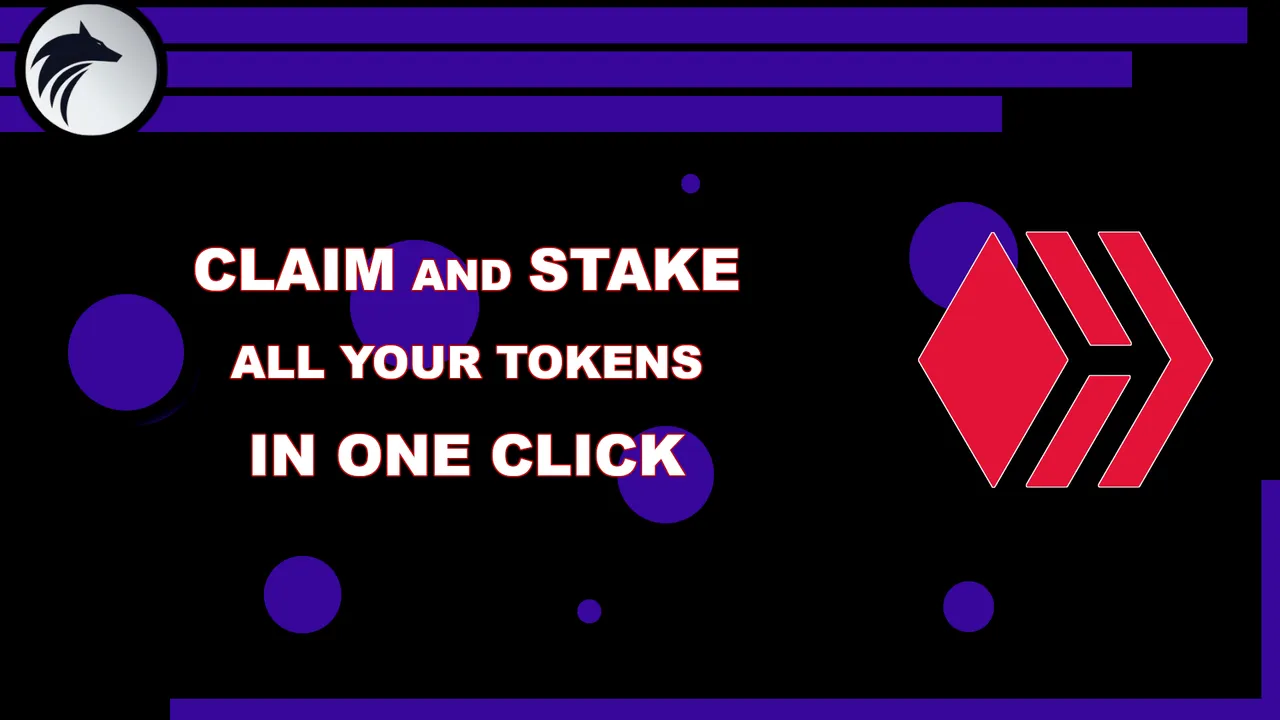
Hive Multi Staker

Chiunque posti regolarmente su Hive, controllando il suo portafoglio, si sarà prima o poi accorto che, oltre ad Hive e HBD, le ricompense dei post consentono di ottenere anche una miriade di token di secondo livello.
A seconda dei tags utilizzati, infatti, i curatori distribuiscono agli autori tokens come LEO, BEE, PIMP, PGM, NEOXIAN e moltissimi altri ancora... così tanti, in realtà, che è molto facile trovarsi ben presto sommersi da una marea di tokens più o meno noti.
Questi tokens, però, hanno un ruolo fondamentale all'interno della nostra amata Hive, in quanto consentono di aumentare il valore della propria attività di curation all'interno delle varie community, ricompensando ancora di più i nostri autori preferiti.
Talvolta permettono, inoltre, di accedere a veri e propri bonus o privilegi, come nel caso del token LEO, con i premi resi disponibili durante il Leo Power Up Day, oppure di PGM, PIZZA e LOL, con i quali si possono sbloccare e sfruttare le relative funzioni di tip token.
Altri ancora consentono di ottenere veri e propri dividenti semplicemente detenendo questi tokens nel proprio portafoglio: ARCHON, PIMP e DHEDGE ne sono un esempio.
Accumulare questi tokens è, perciò, un'attività sicuramente importante, anche se proprio l'enorme quantità di questi può ben presto far emergere un fastidioso problema: come fare per gestirli in modo semplice e veloce?
Perchè mettere in stake uno ad uno questi tokens può diventare un'attività infinita ed incredibilmente noiosa... se esistesse un tool per eseguire il claim o lo stake/unstake in un solo click tutto diverrebbe più semplice, no?
Ed è proprio qui che @bambukah interviene in nostro soccorso con un comodissimo tool che dovrebbe essere conosciuto da ogni Hivers, vista la sua incredibile semplicità d'uso ed enorme utilità.
Parlo di Hive Multi Staker, una comodissima interfaccia realizzata - appunto - da @bambukah rielaborando il codice e l'idea di altri due utenti, @thebeardflex e @hivetrending, con l'aggiunta della funzione di Autoclaim realizzata da @arcange.
Come funziona? E' molto semplice ed intuitivo, ma vediamo comunque nel dettaglio tutte le funzioni.
Homepage
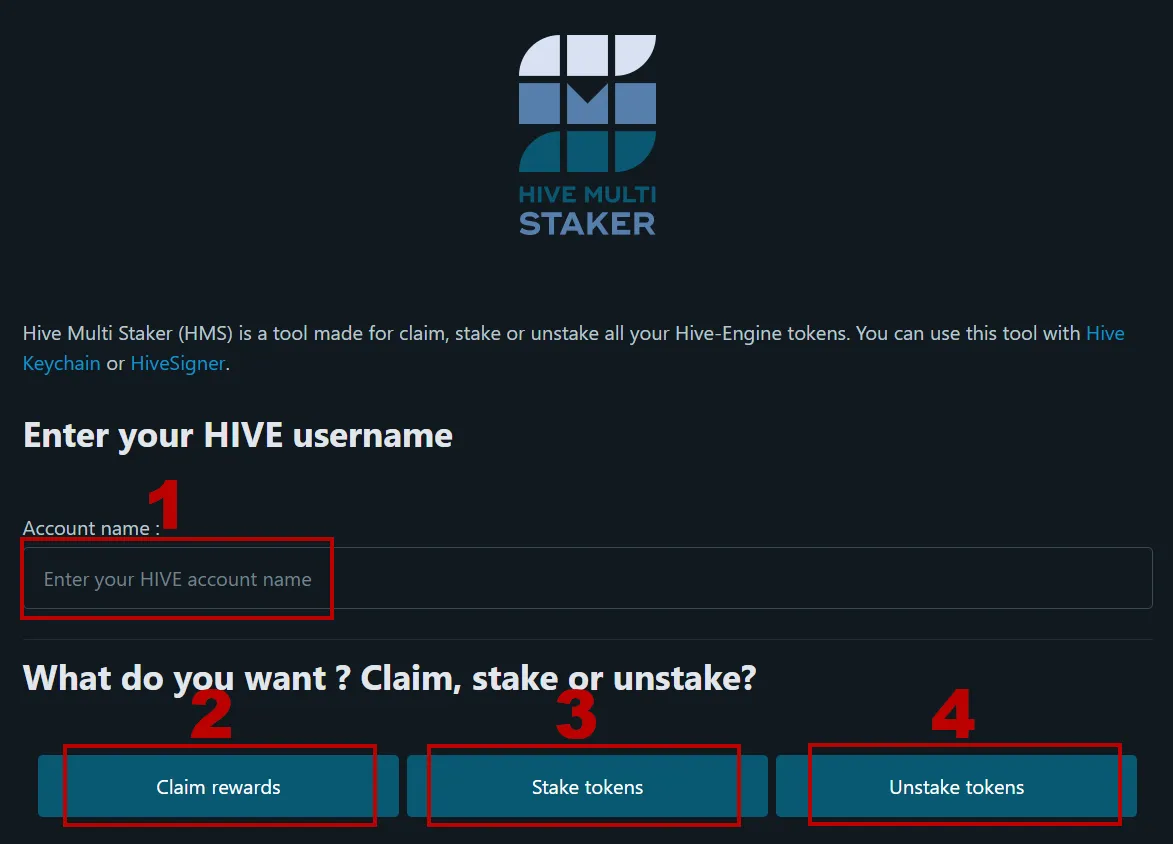
Accedendo alla pagina principale di Hive Multi Staker ci troviamo di fronte alla schermata da cui è possibile accedere a tutte le funzioni offerte dal sito.
Dopo aver inserito il nostro nome utente (1) possiamo cliccare su una delle tre voci sottostanti per:
- fare il claim dei nostri tokens (2)
- mettere in stake i nostri tokens (3)
- fare l'unstake dei nostri tokens (4)
Claim
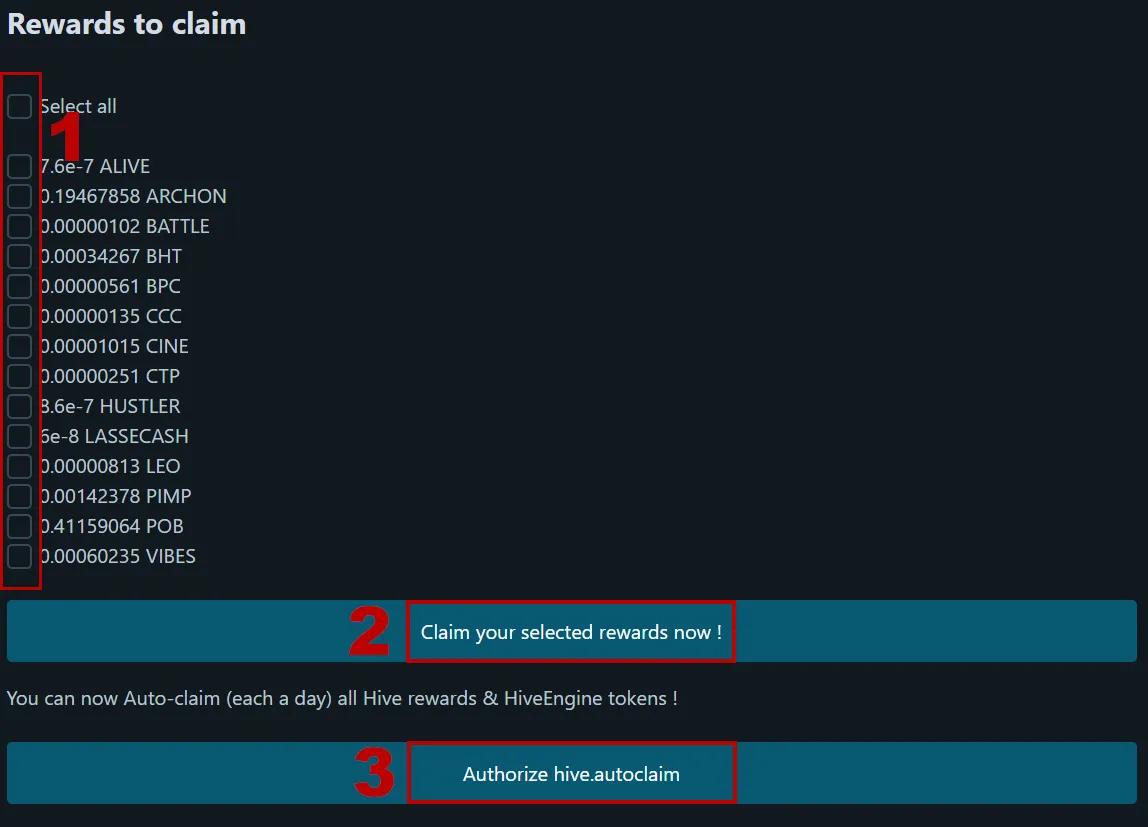
Scegliendo l'opzione "Claim rewards", possiamo selezionare tutti i tokens di cui desideriamo fare il claim (1) e poi successivamente confermare l'operazione (2).
In aggiunta possiamo anche cliccare su "Authorize Hive.autoclaim" (3) per attivare gratuitamente (invece che al costo di 1 HIVE al mese) la funzione di claim automatica delle nostre ricompense in HIVE/HBD dei posts, in modo da non doverle mai più riscattare manualmente: è sufficiente una singola attivazione ed un enorme grazie ad @arcange.
Stake
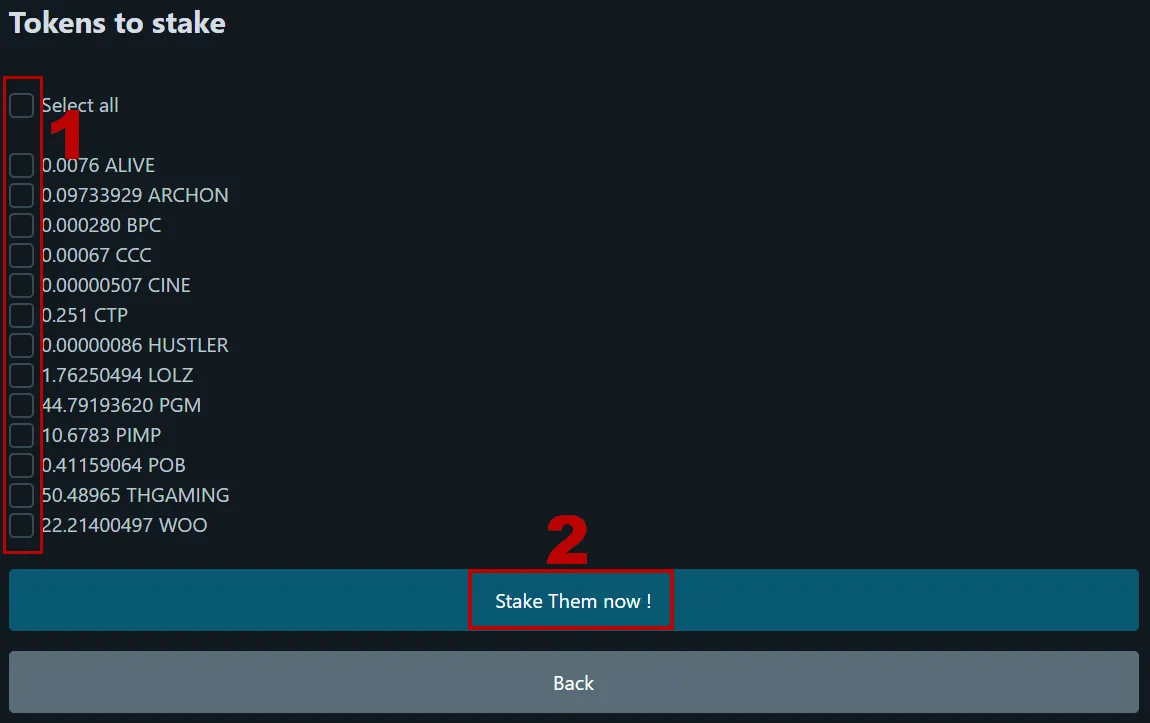
Tornando alla homepage e scegliendo "Stake tokens" possiamo anche qui selezionare tutti i tokens che ci interessarno (1) e poi procedere con la conferma dell'operazione: all'improvviso mettere in stake decine di tokens richiederà meno di 10 secondi... un grazie anche a @bambukah mi sembra il minimo!
Unstake
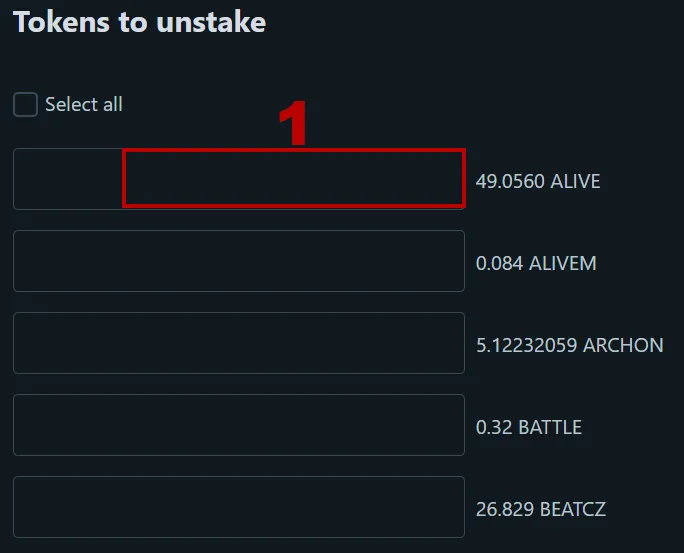
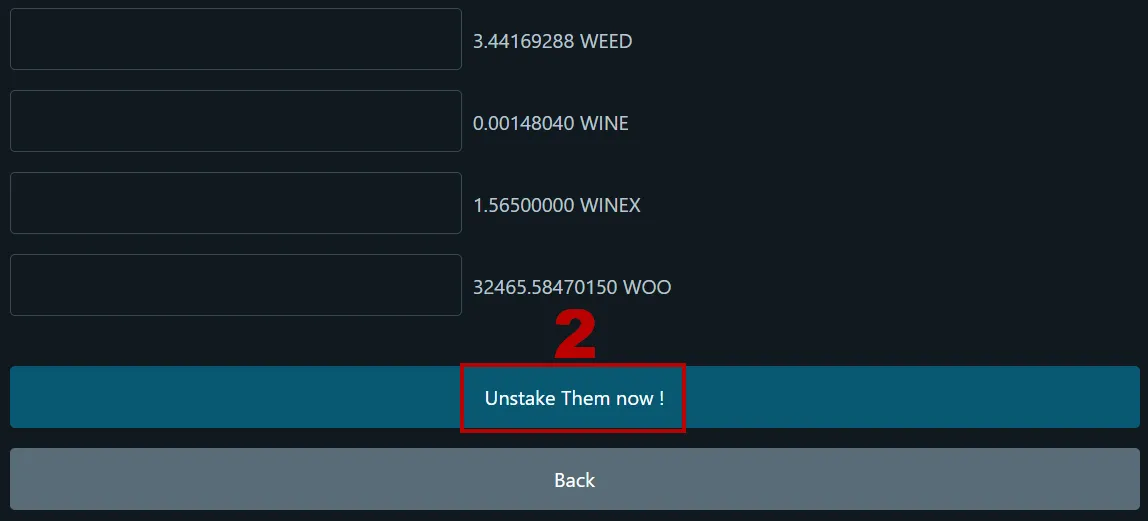
Infine, se per qualche motivo volessimo fare l'unstake di uno o più tokens, basterà - sempre dalla homepage - selezionare "Unstake tokens" e, successivamente, inserire l'ammontare di tokens desiderato (1) e confermare l'operazione (2).
Come avete visto tutto è semplice ed intuitivo, con una interfaccia pulita, veloce e chiara: se non conoscevate questo sito ma eravate interessati a gestire in maniera più rapida tutti i vostri tokens di secondo livello, credo che, una volta provato, poi non ne potrete fare più a meno!

Se sei arrivato a leggere fin qui, grazie! Se hai voglia di lasciare un upvote, un reblog, un follow, un commento... be', un qualsiasi segnale di vita, in realtà, è molto apprezzato!
Se poi ti senti coraggioso, puoi provare a seguirmi anche su Twitter.
