Hola Hivers! 🙂
Hi Hivers! 🙂
Aquí vas a aprender como utilizar la cámara de tú teléfono móvil, cómo cámara web, te puede dar incluso mejor calidad que cualquier cámara del mercado, dependiendo por supuesto del dispositivo que tengas, y dependiendo del modelo de cámara web con el cual se compare. Actualmente hay cámara web que dan una calidad muy buena, pero pueden superar los 150 dólares.
Here you will learn how to use the camera of your cell phone, as a webcam, can give you even better quality than any camera on the market, depending of course on the device you have, and depending on the model of webcam with which it is compared. Currently there are webcams that give a very good quality, but they can exceed $150.
El día de hoy estamos viendo como se puede resolver con las cosas que ya tenemos en casa, es decir podríamos decir que este tutorial es incluso ecológico hasta cierto punto jajaj al menos no incita al consumismo.
Today we are seeing how it can be solved with things we already have at home, we could say that this tutorial is even ecological to some extent hahaha at least it does not incite consumerism.
Para este tutorial he utilizado mi teléfono móvil Samsung s22 ultra 📱 pero puede funcionar con cualquier otro dispositivo android.
For this tutorial I used my Samsung s22 ultra cell phone 📱 but it can work with any other android device.
Para completar el tutorial también necesitarás tener instalado el program OBS, el cual puedes conseguir escribiendo dicho nombre en Google o si prefieres te dejo el enlace directo, solo haz clic acá: página del programa OBS este es software completamente gratuito y de código abierto.
To complete the tutorial you will also need to have installed the OBS program, which you can get by typing that name in Google or if you prefer I leave you the direct link, just click here: OBS program page this is completely free and open source software.
Por último necesitarás descargar en tú ordenador portátil o de sobremesa, el programa Ivcam, que lo puedes descargar desde aquí: página del programa ivcam y para tú dispositivo móvil deberás buscar en tú gestor de descarga de aplicaciones Play Store para usuarios de android, y buscar ivcam e instalarlo.
Finally you will need to download on your laptop or desktop computer, the Ivcam program, which you can download from here: ivcam program page and for your mobile device you will need to search in your Play Store application download manager for android users, and search for ivcam and install it.
El siguiente paso luego de la instalación es abrir los programas, deben estar abiertos en ambos dispositivos y darle al botón que está debajo en todo el centro, que tiene un símbolo de play, en pocos segundo se debe establecer la conexión. Es importante que ambos dispositivos esten conectados a la misma red wifi, de lo contrario no funcionará.
The next step after the installation is to open the programs, they must be open on both devices and press the button that is below in the center, which has a play symbol, in a few seconds the connection should be established. It is important that both devices are connected to the same wifi network, otherwise it will not work.
Los siguientes pasos debes ver el vídeo para poder comprender exactamente a donde debes dirigirte, es básicamente añadir la fuente de vídeo, através de la opción captura de ventana. Y buscar en la lista desplegable la opción ivcam.
The next steps you must see the video to understand exactly where to go, is basically to add the video source, through the window capture option. And look for the option ivcam in the drop-down list.
Ya debes comenzar a visualizar dentro del programa la cámara de tú móvil, solo queda que ajustes el tamaño a tu gusto, y que ubiques tu dispositivo en un sitio adecuado, recomiendo utilizar trípode a fin de que puedas ajustarlo a la altura que te venga mejor.
You should now start to visualize the camera of your mobile within the program, you just have to adjust the size to your liking, and place your device in a suitable place, I recommend using a tripod so that you can adjust it to the height that suits you best.

Recomendaciones ☝️🙂
- Si tienes un equipo viejo, es aconsejable que cierres todas las aplicaciones, que tengas abiertas mientras utilizas el programa de grabación.
- Intenta probarlo cuando no estén varias personas conectadas a la red, sobre todo si están descargando contenido pesado, como por ejemplo vídeos, programas o juegos.
- Revisa que tengas suficiente batería en tú móvil, no queremos que se detenga la grabación antes de tiempo.
Recommendations ☝️🙂
- If you have an old computer, it is advisable to close all applications that you have open while using the recording program.
- Try to test it when several people are not connected to the network, especially if they are downloading heavy content, such as videos, programs or games.
- Check that you have enough battery in your mobile, we do not want the recording to stop prematurely.

Dime en los comentarios si te ha parecido útil la idea de poder sacarle provecho a tu teléfono móvil ✍️
Let me know in the comments if you found the idea of getting the most out of your cell phone useful ✍️
Dejo las fuentes para crear el diseño de la miniatura:
I leave the fonts to create the design of the thumbnail:
Imagen de fondo / Background image
Logo del programa OBS / OBS program logo
Vídeo grabado 🎥 con el programa Camtasia
Video recorded 🎥 with Camtasia software
Micrófono 🎙️ de condensador Rode NT1A
Rode NT1A condenser microphone 🎙️
Traducido con www.DeepL.com/Translator (versión gratuita)
Translated with www.DeepL.com/Translator (free version)

Vídeos más vistos de mi canal 🔝🔥
Most watched videos of my channel 🔝🔥
 | @enfocate/qxfssqyp |
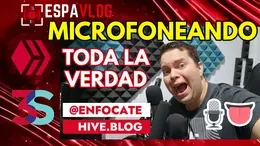 | @enfocate/djykkiwd |
 | @enfocate/yypwkxuo |
 | @enfocate/kofclopc |
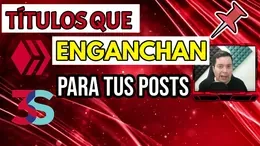 | @enfocate/oyvubjnr |
 | @enfocate/tfnjyxuf |
 | @enfocate/rkijsfed |
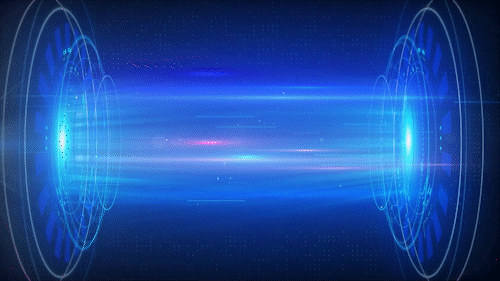
▫️ ▫️ ▫️ ▫️ 🔺 ▫️ ▫️ ▫️ ▫️
▶️ 3Speak



 Foto de mi autoría -Photo of my authorship
Foto de mi autoría -Photo of my authorship


