The following post is in english and german.
Latest post of this project / Letzter Beitrag zu diesem Projekt:
Project Pokemon Amethyst 18 (EN+DE)
You can find older posts of this project on:
Hier findet ihr ältere Beiträge zu diesem Projekt:
Yalunas Game Maker Blog on Peakd
You can find me also with other projects and topics on:
Hier findet ihr mich ebenfalls mit anderen Projekten und Themen:
Yalunas Blog LeoFinance
Yalunas Blog Neoxian
The project Pokemon Amethyst is created on RPG Maker XP including Pokemon Essential.
Projekt Pokemon Amethyst wird durch RPG Maker XP mit Pokemon Essential erstellt.
English:
Today we will talk about visual daytime - nighttime and time based wild encounters.
Deutsch.
Heute sprechen wir über visuelle Tageszeit - Nachtzeit und Zeit bassierte wilde Begegnungen.

(Fanart from Pokemon United Tabletop 1.05 Core)
Daytime and visual effects | Tageszeit und visuelle Effekte
English:
Nice to know, but no need to change there anything, is where we can find the script, which rules the time of the day. We can find it in the programm on Script Editor -> PField_Time -> line 41-69. We can see there how it works and what real time it will need to be day or night or what ever. The game takes the time of your system, so it uses the real time.
Deutsch:
Gut zu wissen, aber keinerlei Bedarf etwas daran zu ändern ist, wo wir die Regelung der Zeit in den Skripten finden können. Wir können es im Programm bei Script Editor -> PField_Time -> Zeile 41-69 finden. Dort können wir sehen, wie die Berechnung der Zeit im Spiel funktioniert und wann es tag, nacht oder was auch immer ist. Das Spiel verwendet die Zeit von unserem System und somit die reale Uhrzeit.
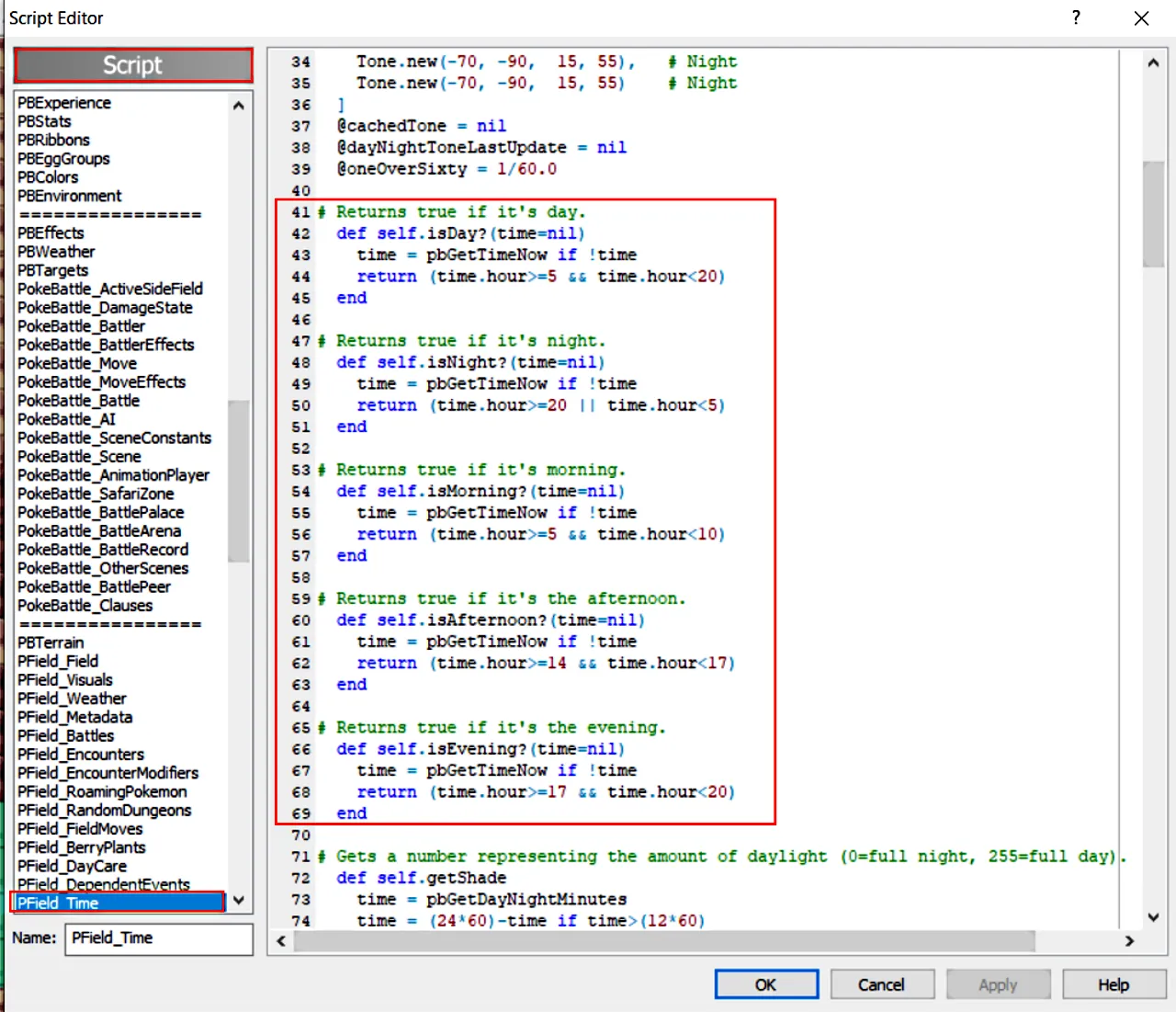
English:
If we want a visual effect like should go more dark if we play at nighttime, we have to go to the Script "Settings" on line 64 and turn it to ture if we want a visual effect or false if we want no visual effect.
Deutsch:
Wenn wir einen visuellen Effekt haben möchten, wie dass es dunkler werden soll, wenn wir nachts spielen, müssen wir zum Skript "Settings" gehen und in Zeile 64 den Wert auf "true" stellen, wenn wir einen Effekt sehen wollen oder "false", wenn wir keinen Effekt sehen wollen.
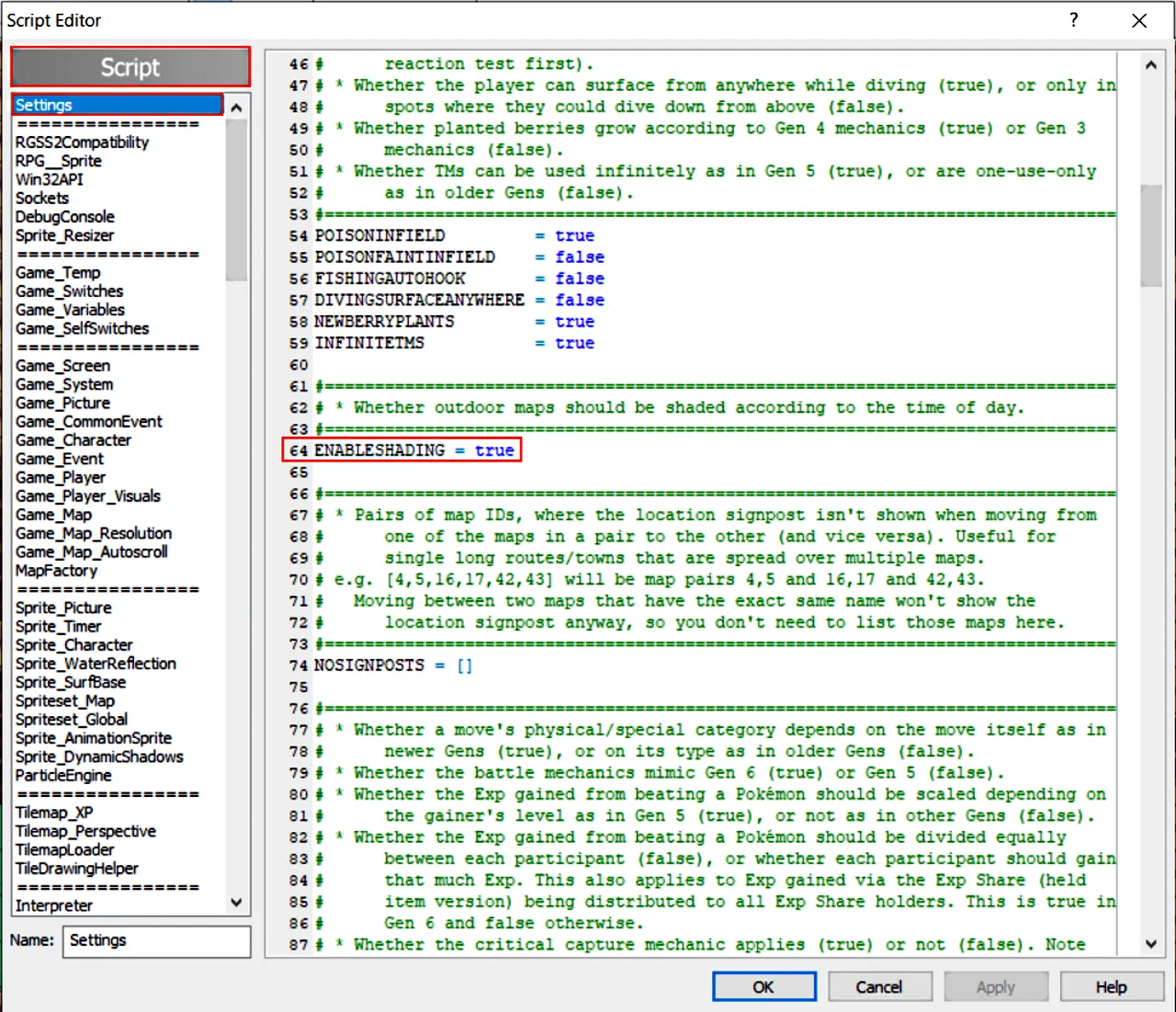
= false (it's later then 07 pm) | (es ist bereits nach 19 Uhr)

= true (it's later then 07 pm) | (es ist bereits nach 19 Uhr)

English:
But there is one thing we need to do before it will work. The game must know if this map is an indoor or outdoor map. So we have to go into the game and opten the Debug function.
We go to Debug -> Information editors... -> Edit Metadata -> select the map you want as an outdoor map -> then set "Outdoor = true"
After that the game knows now, its an outdoor map and you can see the visual effects there. All indoor maps will be like without visual effects of daytime.
Deutsch:
Aber bevor das Ganze funktionieren kann, müssen wir dem Spiel noch mitteilen, was eine Karte im Freiem (outdoor) und was eine Karte innerhalb eines Gebäudes/einer Höhle (indoor) ist. Wir müssen das Spiel starten und das Debugmenü öffnen. Dort gehen wir wie folgt vor:
Debug -> Information editors... -> Edit Metadata -> wählt die gewünschte Karte aus -> setzt dann "Outdoor = true"
Danach wird das Spiel wissen, dass es eine "outdoor" Karte ist, wodurch visuelle Effekte bassierend auf der Tageszeit nun sichtbar sind.
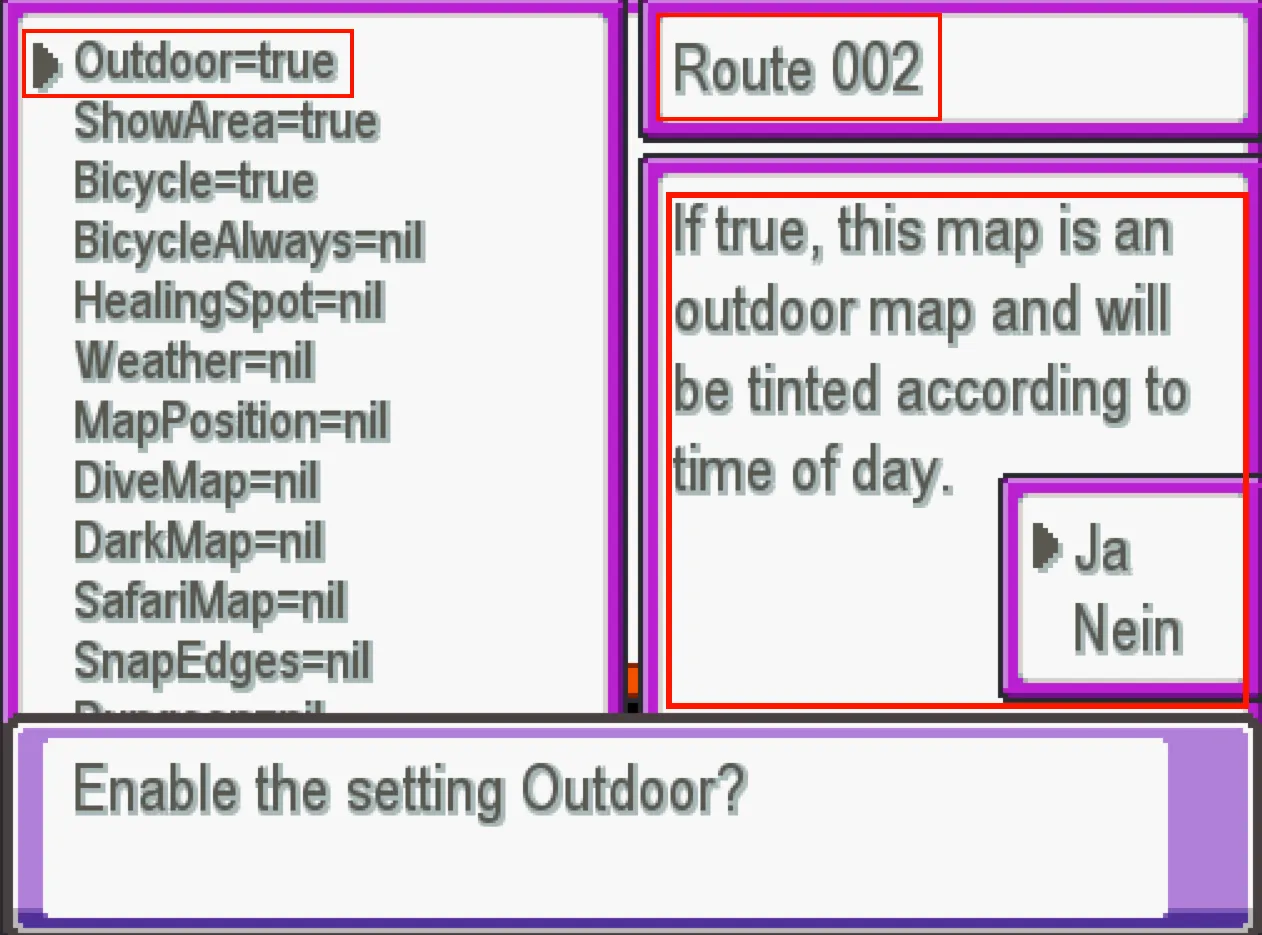
Time-based wild Pokemon | Zeitabhängige wilde Pokemon
English:
We know about the time now and how we can see the effects. Now it is time to set time based wild encounters. We have to go to:
Debug -> Information editors... -> Edit Wild Encounters -> select your map -> add the [New Encounter Type] like in the picture below
If you want to know more about how to set wild encounters, look at this:
Project Pokemon Amethyst 05 (EN)
Better you set also the Encounter Type Land, because if it is not night at the current time, the player will get the default encounter of you "Land". The same if you use "LandNight" and "LandDay", because there are more options like morning, afternoon and so on, which will get the default "Land" encounter.

Deutsch:
Wir wissen jetzt wie die Uhrzeit im Spiel funktioniert und wir die Tageszeit visuell sehen können. Jetzt geht es daran Uhrzeitabnängige, wilde Begegnungen zu erstellen. Dafür müssen wir im Spiel dort hin:
Debug -> Information editors... -> Edit Wild Encounters -> wählt eure Karte -> fügt einen [New Encounter Type] hinzu, wie ihr im oberem Bild sehen könnt
Wenn ihr mehr über das Erstellen von wilden Begegnungen mit Pokemon wissen wollt, solltet ihr euch diesen älteren Beitrag ansehen:
Project Pokemon Amethyst 05 (DE)
Es ist besser, wenn ihr auch den "Encounter Type Land" setzt, denn wenn es nicht nacht, also "LandNight" ist, muss es ja was anderes sein und da springt "Land" als standard Einstellung ein. Es ist auch dann notwendig, wenn ihr "LandDay" hinzugefügt habt, weil es ja noch mehr Optionen gibt wie morgens, abends und so weiter.
English:
We are done. We set the Encounter Type, so we can go into the game and test it. If we have the visual effects for the daytime enabled, we should see it also in the battle.
Deutsch:
Wir sind fertig mit allen Einstellungen für den "Encounter Type" und können nun das Spiel starten um alles zu testen. Wenn wir die visuellen Effekte für die Tageszeit aktiviert haben, sollten wir das auch im Kampf sehen können.
(it's later then 07 pm) | (es ist bereits nach 19 Uhr)

(it's later then 08:45 pm) | (es ist bereits nach 20:45 Uhr)
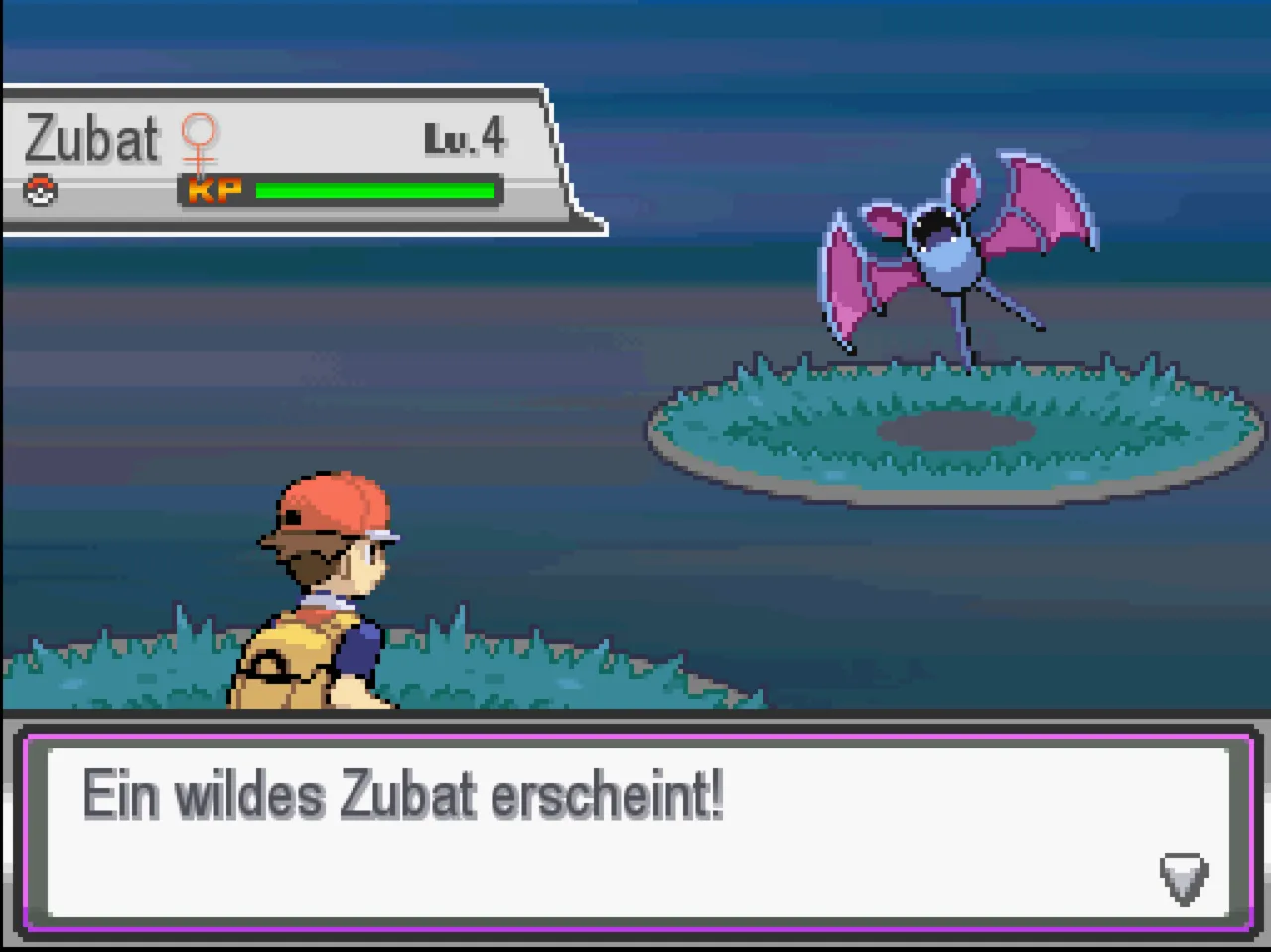
English:
I set "Zubat" only for the nighttime, so looks like it works! I hope you like it and I hope it helped you in your project^^
Deutsch:
Ich habe "Zubat" nur bei Nacht eingestellt, also scheint es zu funktionieren! Ich hoffe ihr mögt es und ich hoffe es hilft euch bei eurem Projekt^^
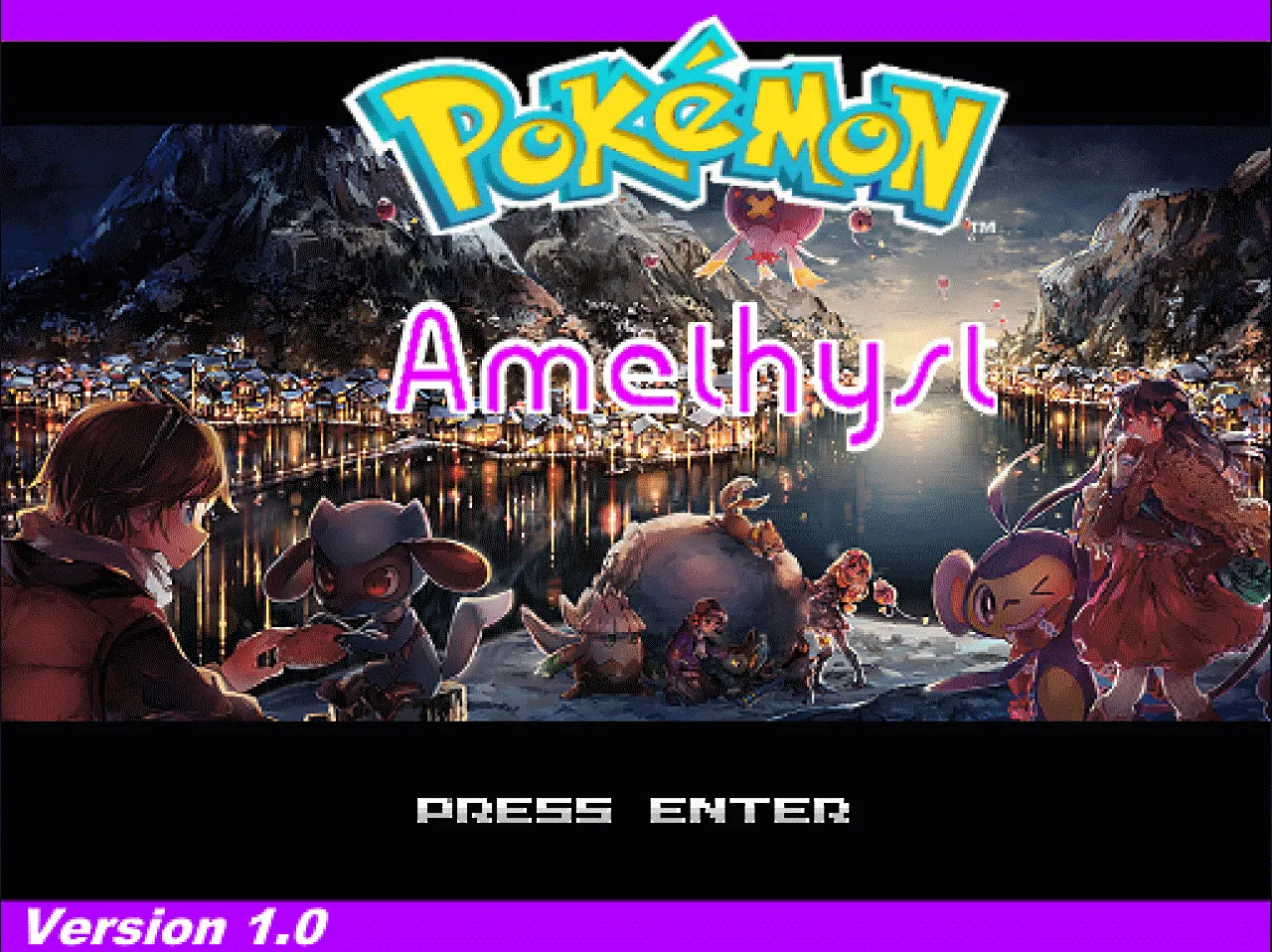
See you next time my Game Makers^^
Bis zum nächsten Mal meine Game Makers^^
