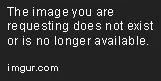English
Hello Dualschock 1🎮

Hello Hive family and Gamers of the community, I hope you are having a great week, today I want to start with one of my famous anecdotes, months ago a friend of mine that I met about a year ago stayed over at my house, is his stay he passed me several pc games to my computer, games like Minecraft 1.16, an emulator of PSP and the great game that I'll be honest I thought I would not like Super Smash Flash 2.
I was so surprised that I played it a lot of times and I am willing to talk about it later, today we will deal with another controller repair and you will ask yourself what does this Super Smash has to do with the repair of a controller? Well, the answer is very simple, the game can be played with both keyboard and controllers of any desktop console as long as we have a USB adapter to connect it to the pc.

In my case I have available a PlayStation 1 controller and a PlayStation 2 controller these work with a blue adapter that connects to the pc and identifies the controllers without problems as if the operating system was designed for that, it works great, in addition to that equipment I also have two PlayStation 3 controllers but I only have a single USB cable for these controls, my idea was to invite my friends to play and as I have four controllers available there even more.
The problem was that one of those controllers felt very heavy for the passage of time, the Super Smash Flash is a game that requires a lot of speed and fluidity in the gameplay, so you need a comfortable controller where it is not prone to hurt your fingers, some of you will remember the controller I have from PlayStation 1.

This controller in normal conditions would have hard buttons because that is what it was designed for, not so it is a console of 1995, this particular controller had certain symptoms in the moments when I had to use it, apart from having hard buttons, the cable was disconnected a little and the sensitivity of the sticks and especially the crosshead was very annoying, so I decided to experiment a little with this controller to see if I could solve the problems mentioned above.
More than repairing a controller what I did was to clean it inside, I didn't use any soldering tool, or any external component that had to replace for example a stick or a trigger, now I will explain to you my experience cleaning this PlayStation 1 controller that from now I tell you is the first time it was disassembled.

The first thing I tried to do was to remove all the screws of the controller casing, but something atrocious happened, two of the seven screws that force the two parts of the casing were isolated, that is, they were completely smooth for a screwdriver to fit with them to remove them, I tried many ways, with screwdrivers shovel one small, one medium and one larger.
I even took one more from my grandfather's toolbox, it was a conventional size yellow one, those screwdrivers I used so much to try to get the screw out in a normal way until I got fed up and started to use them to make me a lever function to separate the front and back of the control.

Now, as I could not remove the screws that way I looked for several tutorials on the internet, one said that if you put a rubber band on the screwdriver it would make a little more pressure on the almost extinct thread of the isolated screw, I found no rubber bands in my house which I do not know whether to describe it as a coincidence or bad luck, I do not know if it happens to you, but when you need something urgent you never find it, but when you do not need it that thing is everywhere.
The other way to remove that screw was to use the rubber of a balloon, for this I had to screw the screwdriver into the balloon without breaking it so it would make much more pressure when it was time to screw the screwdriver to remove it, it's funny but the only balloon I had available to experiment was a red one that was full of air, that balloon is my niece's and I didn't want to make it explode to try to remove a screw.

As the saying goes "God knows how to do things", I say this because in the same video they explain the balloon method doesn't work, that is the person keeps screwing the screw in without success, so in short, I was going to sacrifice the life of a balloon for nothing, good thing I didn't, the last method in the video was to use a soldering iron to heat the screw and with a spade screwdriver push it out while it was hot.
So I installed the soldering iron, waited until it was hot, and got to work, as soon as I started with this method I burned the casing of the controller where the screw was located, that hurt a lot, but well it was more for science, I had to wait about 10 seconds for the screw to be hot enough to push it out.

Guess what, it didn't work, I heated the screw about three times, not counting all the times it was burning the casing, when it was hot, I tried to force the parts apart, I tried, tried and tried and tried very hard until finally, the casings came off and separated at last.
All this ordeal happened in 4 hours or so, but well since all the bad things happened now, I decided to change the internal components and clean the board that was full of dust and rust, after cleaning the board I tried to find out what the hell was wrong with the crosshead, the problem was that at the top there was a ball of dust, I managed to remove it with tweezers, I cannot imagine how long that thing lasted there.

The button rubbers were too dirty, it seemed that a spider had created its ecosystem in them, I did not want to clean them because it was also seen that they were broken, so I replaced them directly with other rubbers that I got through a ps3 controller that I had, those rubbers to be of better quality the performance of the controller buttons would increase to 200% hahaha.

I also tried to change the levers, but one of those levers that I tried to place was too big and did not let me close the controller properly to reassemble it, so I only changed one lever, as for the rubber of the start and select buttons I had to clean them because I did not have more rubber-like that, finally, I checked the top buttons to see if there was dust on them.

To finish I washed the case with water and now the controller looks almost like new, best of all is that it works better than before after the cleaning I did, it was worth to spend 4 hours trying to disassemble this controller that must have more time than me in this family than me.

Well family I hope you liked it and that you enjoyed it, it is fun to do these things, even more, if it is a controller of one of the most important consoles in the history of Gaming.

🎮Nothing more to add, see you.😄
Thank you very much!!

Translated with www.DeepL.com/Translator
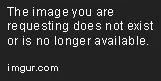
Hola Dualschock 1🎮

Hola familia de Hive y Gamers de la comunidad, espero que estén teniendo una excelente semana, hoy quiero empezar con una de mis famosas anécdotas, hace meses un amigo mío que conocí hace como un año más o menos se quedó a dormir en mi casa, es su estadía me pasó varios videojuegos de pc a mi computadora, juegos como Minecraft 1.16, un emulador de PsP y el gran juego que les seré sincero pensé que no me gustaría Super Smash Flash 2.
Me sorprendió tanto que lo jugué un montón de veces y estoy dispuesto a hablar de él más adelante, hoy trataremos de otra reparación de mando y te preguntarás ¿Qué tiene que ver este Super Smash con la reparación de un control? Pues la respuesta es muy simple, el juego lo podemos jugar tanto con teclado como mandos de cualquier consola de sobremesa siempre y cuando dispongamos de un adaptador USB para conectarlo en el pc.

En mi caso tengo disponibles un mando de PlayStation 1 y un mando de PlayStation 2 estos funcionan con un adaptador de color azul que se conecta al pc e identifica los mandos sin problemas como si el sistema operativo estuviera diseñado para eso, funciona de maravilla, además de ese equipo tengo también dos mandos de PlayStation 3 pero solamente tengo un solo cable USB para dichos controles, mi idea era invitar a mis amigos a jugar y como tengo cuatro mandos ahí disponibles más aún.
El problema era que uno de esos mandos se sentía muy pesado por el paso del tiempo, el Super Smash Flash es un juego que requiere mucha rapidez y fluidez en la jugabilidad, así que se necesita un mando cómodo donde no sea propenso a dolerte los dedos, alguno de ustedes recordará el mando que tengo de PlayStation 1.

Este mando en condiciones normales tendría los botones duros porque para eso fue diseñado, no por tanto es una consola del año 1995, este mando en concreto venía de presentar ciertos síntomas en los momentos cuando lo debí usar, aparte de tener los botones duros, el cable se desconectaba un poco y la sensibilidad de los sticks y sobre todo de la cruceta era muy molesta, así que decidí experimentar un poco con este mando para saber si podía solucionar los problemas antes mencionados.
Más que reparar un mando lo que hice fue limpiarlo por dentro, no usé ninguna herramienta de soldadura, ni nada de un componente externo que tuviera que remplazar por ejemplo un stick o un gatillo, ahora si les explicaré mi experiencia limpiando este mando de PlayStation 1 que desde ya les digo es la primera vez que fue desarmado.

Lo primero que intenté hacer fue sacar todos los tornillos de la carcasa del control, pero pasó algo atroz, dos de los siete tornillos que fuerzan las dos partes de la carcasa estaban aislados, es decir, estaban completamente lisos como para que un destornillador encajara con ellos para poder sacarlos, intente de muchas formas, con destornilladores de pala uno pequeño, otro mediano y uno más grande.
Hasta tomé uno más de la caja de herramientas de mi abuelo, era uno de tamaño convencional de color amarillo, esos destornilladores los usé tanto para intentar sacar el tornillo de forma normal, hasta que me harté y empecé a usarlos para que me hiciera una función de palanca para separar la parte delantera y trasera del control.

Ahora bien, como no pude sacar los tornillos de ese modo busqué varios tutoriales en internet, uno decía que si ponías una liga en el destornillador haría un poco más de presión en la rosca casi extinta del tornillo aislado, no encontré ligas en mi casa lo cual no sé si describirlo como un hecho casual o de mala suerte, no sé si a ustedes les pasa, pero cuando necesitan algo urgente no lo encuentran nunca, pero cuando no lo necesitan esa cosa está por todos lados.
La otra forma de sacar ese tornillo era usar la goma de un globo, para esto debía enrosca el destornillador en el globo sin romperlo para que hiciera mucha más presión a la hora de darle rosca al destornillador para sacarlo, es gracioso pero el único globo que tenía disponible para hacer el experimento era uno rojo que estaba lleno de aire, ese globo es de mi sobrina y no quería hacerlo explotar para intentar sacar un tornillo.

Como dice el dicho “Dios sabe hacer las cosas”, digo esto porque en el mismo vídeo que explican el método del globo no funciona, es decir la persona se queda enroscando el tornillo sin éxito, así que en pocas palabras iba a sacrificar la vida de un globo por nada, menos mal que no lo hice, el último método del vídeo era usar un cautín para calentar el tornillo y con un destornillador de pala empujarlo hacia afuera mientras estuviera caliente.
Entonces instalé el cautín, esperé a que estuviera caliente y puse manos a la obra, nada más empezar con este método quemé la carcasa del mando por donde estaba ubicado el tornillo, me dolió mucho eso, pero bueno que más era por la ciencia, tenía que esperar un aproximado de 10 segundos para que el tornillo estuviera lo suficientemente caliente como para empujarlo hacía afuera.

Adivinen que, no funcionó, calenté como unas tres veces ese tonillo, sin contar todas las veces que estaba quemando la carcasa, en los momentos que estaba caliente pues intenté de manera forzada separar las partes, lo intenté, lo intenté y lo intenté con mucha fuerza hasta que finalmente, las carcasas se desprendieron y se separaron por fin.
Todo ese calvario pasó en un lapso de 4 horas más o menos, pero bueno ya que todo lo malo pasó ahora si me dispuse a cambiarle los componentes internos y limpiar la placa que enserio estaba muy llena de polvo y de oxido, después de limpiar la placa traté de averiguar que diantres pasaba con la cruceta, el problema que había es que en la parte superior había una bola de polvo, la logré sacar con una pinza, no me imagino cuanto tiempo duró esa cosa ahí.

Las gomas de los botones estaban demasiado sucias, parecía que una araña había creado su propio ecosistema en ellas, no quería limpiarlas porque se veía también que estaban rotas, así que las remplacé de forma directa con otras gomas que conseguí por medio de un mando de ps3 que tenía, esas gomas a ser de mejor calidad el rendimiento de los botones del mando aumentaría al 200% jajaja.

También intenté cambiarle las palancas, pero una de esas palancas que intenté colocar era demasiado grande y no me dejaba cerrar correctamente el control para volverlo armar, así que bueno solamente cambié una sola palanca, en cuanto a la goma de los botones start y select pues si los tuve que limpiar ya que no contaba con más gomas como esas, por último, revisé los botones superiores para que ver si había polvo en ellos.

Para acabar lavé la carcasa con agua y ahora el mando se ve casi como nuevo, lo mejor de todo es que funciona mejor que antes después de la limpieza que le hice, valió la pena estar 4 horas tratando de desarmar este mando que debe tener más tiempo que yo en esta familia que yo.

Bueno familia espero que les haya gustado y que les haya entretenido, es divertido hacer estas cosas, más aún si se trata de un mando de una de las consolas más importantes en la historia del Gaming.

🎮Sin nada más que agregar, nos vemos.😄
¡¡Muchas Gracias!!

Translated with www.DeepL.com/Translator