
Cover created in Canva

Estoy muy contento y emocionado por escribir esta publicación referente a una de las mayores herramientas que se han creado alrededor de todo el ecosistema de “Splinterlands” y su jugabilidad, estoy hablando de la nueva opción llamada “DECKS” que hace unos pocos días “Peakmonsters” lanzo al público, esta herramienta crea una ventana de acceso para todos los nuevos jugadores que tienen problemas aun para saber que cartas comprar y/o alquilar en el mercado.
Es por eso que, en esta oportunidad, explicare en detalle bajo mi propia experiencia que es esta herramienta de “DECKS” y como se usa, tratare de ser lo más claro posible para que puedan entender, igualmente, esta opción en la plataforma de “Peakmonsters” se da a entender por si misma, en realidad es muy intuitiva y estoy seguro que aprenderán a utilizarla de forma muy rapida, estaré haciendo algunas pruebas reales que les mostrare en este post con algunas de las estrategias que ya he publicado en el pasado, así que muy atentos.
Para explicar la opción de “DECKS, en este post abarcare los siguientes puntos:
1. ¿Qué es la opción de DECKS y que problema resuelve en “Splinterlands?
2. Tutorial de como subir una estrategia y/o alineación a la plataforma

¿Qué es la opción de DECKS y que problema resuelve en “Splinterlands”?

Antes de ir a la acción y ver que es lo que la herramienta DECKS tiene para ofrecernos, antes explicare que es exactamente DECKS desde la teoría, hasta poder enseñarles algo de practica al final de la publicación, por otro lado, hablare de que problemas actuales resuelve esta nueva función, especialmente para los nuevos jugadores:
¿Qué es DECKS?
Los DECKS sencillamente son aquellas cartas que usamos con más regularidad, bien sea en una alineación de batalla con conjuntos de reglas específicos o en su defecto, todas las cartas que conforman un mismo “Set o Splinter”, por supuesto, para poder llamarlo DECK, debemos tener la lista completa de las cartas que usamos y que creemos que son las mejores de dicho conjunto. Todo esto es básicamente a lo que se refiere el termino DECK, no necesariamente se deben incluir absolutamente todas las cartas, son solo las más importantes (Útiles) en el campo de batalla, la idea es que los usuarios de manera general puedan acceder a mazos ya preestablecidos.
¿Qué problema resuelve esta nueva función?
Aquí es donde la publicación se pone interesante, porque a pesar de que muchos jugadores son muy buenos creadores de contenido y tratan de llevar mucho valor a la comunidad con estrategias y alineaciones para los nuevos jugadores, muchas veces o en su mayoría estas publicaciones se pierden, quizás algunos guardaran los post para tener a la mano estas estrategias, otros anotaran, pero, ahora con esta nueva herramienta, todo cambio y la verdad tengo la misma opinión que los creadores de “Peakmonsters”, los cuales dicen que, dicha función cambiara “Splinterlands” para siempre, sin embargo, para aquellos que aún no comprenden la dimensión de esta, detallare que es lo viene a resolver y lo que mejor dicho ya está resolviendo:
Compras y Alquileres: Debo comenzar con las compras y los alquileres, ya que muchas veces los nuevos usuarios entre tantas tarjetas existentes no saben que comprar o alquilar, puesto que no saben cómo funcionan en el campo de batalla, entonces, con esta nueva función y los jugadores más experimentados publicando alineaciones y nuevos DECKS temáticos, sabrán que estos funcionan, por lo que se podrá acceder rápidamente a comprar y/o alquilar estas cartas sin necesidad de cambiar de pantalla o función.
El valor de los conjuntos: Esto también es muy importante, puesto que, cuando los usuarios más experimentados publiquen mazos de conjuntos completos, podremos observar el valor actual de mercado de todas esas cartas, algo que ahorra mucho tiempo, puesto que, personalmente me ha pasado que he tenido que sacar las cuentas manuales, metiendo cartas en el carrito para poder tener el precio completo de un conjunto de cartas de mi objetivo.
Compras de ediciones por nivel: Este es otro problema que la función de “DECKS” resuelve, puesto que, para comprar ediciones completas o un gran número de cartas a cierto nivel, conlleva una buena cantidad de tiempo, con los “DECKS”, se pueden comprar ahora en solo segundos, lo que es genial, basta con que se tenga muy claro que ediciones de cartas se quieren adquirir y en que liga queremos jugar.
Compartir mazos: Por otro lado, para aquellos que tengan eruditos o si sencillamente queremos compartir mazos en nuestras publicaciones sean audiovisuales o escritas, el objetivo es que los usuarios puedan acceder a ellos de forma rapida sin necesidad de buscar las cartas de manera individual, evaluar costos etc. Esto permitirá ahorrar una gran cantidad de tiempo, ademas podemos crear estrategias para dar algunas clases en el fututo sobre el juego.

Tutorial de como subir una estrategia y/o alineación a la plataforma

Tratare de explicar esto de la forma más clara posible detallando paso por paso, explicare no tan detalladamente como subir un mazo de forma manual, pero, si me enfocare en mostrarles como subir uno importando una batalla clasificatoria, así que, presten mucha atención:
Forma Manual
- Lo primero es dirigirnos a nuestra cuenta de “Peakmonsters”. No mostrare como iniciar sesión en esta oportunidad ya que es muy sencillo, luego de estar ya logueados, nos dirigimos a la parte superior del menú, allí elegiremos la opción “My Decks”, luego damos click donde dice “BY ME”, es aquí donde prestaremos atención a la parte superior derecha, donde, tenemos las opciones llamadas “Build y Import” y le daremos click en “Build” que es la opción para crearla manual.

- Luego de esto, nos arrojara una pantalla en donde debemos crear nuestro DECK eligiendo varias opciones, entre las cuales tenemos: El nombre del Deck, el tipo de Deck, recordemos que esta “Fixed Battle Lineup”, donde es una alineación de 7 cartas con conjuntos de reglas específicos, básicamente una estrategia, por otro parte está el “Thematic”, el cual es un conjunto completo de cartas que puede ser de una edición y liga en específico, con el objetivo de que los usuarios conozcan el costo de comprar y/o alquilar dicho conjunto. Por último, esta los filtros para seleccionar según lo que deseemos, lo demas es agregar cartas.

Deck Importado
Esta es la forma más sencilla de subir un DECK a la plataforma de “Peakmonsters”, donde, solo basta con colocar el enlace de una batalla para que sepamos el costo asociado a estas cartas en términos de compra y alquiler, ademas de ver una estrategia en específico que funciona en un conjunto de reglas unico de acuerdo a nuestra batalla. Entonces, los pasos para subir un DECK importado son los siguientes:
- Tomare como ejemplo la batalla y estrategia que publique en esta publicación, así que, es tan sencillo como hacer click en “Import”, pegar el enlace de batalla que deseemos subir como DECK y automáticamente saldrán todas las condiciones y/o reglas que se dieron para esta batalla en específico, luego de esto, hacemos un click en el invocador que utilice que fue “Delwyn Dragonscale” y se nos habilitara el botón de “Continue” en la parte inferior.


- Luego nos arrojara la misma imagen que nos salió cuando estábamos intentando hacerlo manual, la diferencia es que ya tiene las cartas seleccionadas, el conjunto de reglas y mana puestos, con un nombre por defecto que coloca la misma función, pero, que facilmente podemos modificar como deseemos, lo importante acá, es que detallen a simple vista la liga en la que jugaron esta batalla, para que este a la vista de todos y cualquier otra cosa adicional que deseen agregar relacionado con la estrategia, por ejemplo el splinter y la cantidad de cartas, ademas de colocar si lo prefieren privado o público, en mi caso tilde para que fuera público.

- Con estos últimos pasos y al dar click en “Continue” como se ve en la imagen anterior, podemos observar que ya subí mi primer “Deck” a la plataforma de “Peakmonsters” y desde ya, les aviso que esperen muchos más de ahora en adelante, probablemente estaré subiendo las mejores estrategias que he compartido en mi Blog y por supuesto nuevas maneras de jugar.

Por cierto, en la imagen anterior encerré en un recuadro amarillo el botón que funciona para copiar el enlace de nuestro “Deck”, así que, al dar click Aquí lo tendrán a su disposición.

Consideraciones Finales

Espero que este post les sirva para conocer más de cerca la nueva función de “DECKS” de “Peakmonsters” que, es una completa locura, por supuesto en el buen sentido, ya que facilita muchísimo las cosas al momento de ver el mercado y alquilar nuestras cartas o en su defecto también comprarlas, también, esperen muchas más estrategias y DECKS por medio de esta plataforma, por otro lado, espero que compartan todos sus estrategias con el objetivo de ayudar a los más nuevos y buscar de retener a nuevos jugadores.

No olviden consultar mi perfil y ver mis ultimas publicaciones, quizás puedan encontrar información de interés que te ayude a mejorar con respecto a “Splinterlands” en general.
Enlace directo a mi Perfil


I am very happy and excited to write this post about one of the greatest tools that have been created around the whole Splinterlands ecosystem and its gameplay, I am talking about the new option called DECKS that a few days ago "Peakmonsters" launched to the public, this tool creates an access window for all the new players that still have problems to know what cards to buy and/or rent in the market.
That is why, in this opportunity, I will explain in detail under my own experience what is this "DECKS " tool and how to use it, I will try to be as clear as possible so you can understand, also, this option in the "Peakmonsters " platform is very intuitive and I am sure you will learn to use it very quickly, I will be doing some real tests that I will show you in this post with some of the strategies that I have already published in the past, so stay tuned.
To explain the "DECKS" option, I will cover the following points in this post:
1. What is the DECKS option and what problem does it solve in Splinterlands?
2. Tutorial on how to upload a strategy and/or alignment to the platform

What is the DECKS option and what problem does it solve in Splinterlands?

Before we go to the action and see what the DECKS tool has to offer, I will first explain what exactly DECKS is from the theory, until I can show you some practice at the end of the publication, on the other hand, I will talk about what actual problems this new feature solves, especially for new players:
What is DECKS?
DECKS are simply those cards that we use most regularly, either in a battle lineup with specific sets of rules or otherwise, all the cards that make up the same "Set or Splinter", of course, to call it DECK, we must have the complete list of cards that we use and that we believe are the best of that set. All this is basically what the term DECK refers to, it is not necessarily necessary to include absolutely all the cards, they are only the most important (useful) in the battlefield, the idea is that users in general can access to pre-established decks.
What problem does this new feature solve?
This is where the publication gets interesting, because although many players are very good content creators and try to bring a lot of value to the community with strategies and alignments for new players, many times or mostly these publications are lost, maybe some will save the posts to have these strategies at hand, others will write down, but, now with this new tool, everything has changed and the truth is that I have the same opinion as the creators of "Peakmonsters", who say that this feature will change "Splinterlands" forever, however, for those who still do not understand the dimension of this, I will detail what it comes to solve and what better said is already solving:
Purchases and Rentals: I must start with purchases and rentals, since many times new users among so many existing cards do not know what to buy or rent, since they do not know how they work on the battlefield, then, with this new feature and more experienced players posting lineups and new thematic DECKS, they will know that these work, so you can quickly access to buy and/or rent these cards without the need to change screens or function.
The value of the sets: This is also very important, since, when more experienced users publish decks of complete sets, we will be able to see the current market value of all those cards, something that saves a lot of time, since, personally, I have had to do the manual math, putting cards in the cart in order to have the complete price of a set of cards of my target.
Purchases of editions by level: This is another problem that the "DECKS" function solves, since buying complete editions or a large number of cards at a certain level takes a good amount of time, with "DECKS", you can now buy them in just seconds, which is great, as long as you are very clear about which editions of cards you want to buy and in which league you want to play.
Deck sharing: On the other hand, for those who have scholars or if we simply want to share decks in our publications whether audiovisual or written, the goal is that users can access them quickly without the need to search for the cards individually, evaluate costs etc. This will save a lot of time, we can also create strategies to give some classes in the future about the game.

Tutorial on how to upload a strategy and/or alignment to the platform

I will try to explain this in the clearest way possible detailing step by step, I will explain not so detailed how to upload a deck manually, but, I will focus on showing you how to upload one by importing a ranked battle, so, pay close attention:
Manual Form
- The first thing to do is to go to our "Peakmonsters" account. I will not show how to log in this time because it is very simple, after being already logged in, we go to the top of the menu, there we will choose the option "My Decks", then we click where it says "BY ME", it is here where we will pay attention to the top right, where we have the options called "Build and Import" and we will click on "Build" which is the option to create it manually.

- After this, it will show us a screen where we must create our DECK choosing several options, among which we have: The name of the Deck, the type of Deck, remember that this "Fixed Battle Lineup", where it is a lineup of 7 cards with specific sets of rules, basically a strategy, on the other hand is the "Thematic", which is a complete set of cards that can be of a specific edition and league, with the aim that users know the cost of buying and / or rent such a set. Finally, there are the filters to select according to what we want, the rest is to add cards.

Imported Deck
This is the easiest way to upload a DECK to the "Peakmonsters" platform, where, just by placing the link of a battle, we know the cost associated with these cards in terms of purchase and rental, as well as seeing a specific strategy that works in a unique set of rules according to our battle. So, the steps to upload an imported DECK are as follows:
- I will take as an example the battle and strategy that I published in this publication, so, it is as simple as clicking on "Import", paste the battle link that we want to upload as DECK and automatically all the conditions and/or rules that were given for this specific battle will come out, after this, we click on the summoner that I used which was "Delwyn Dragonscale" and the "Continue" button will be enabled at the bottom.


- Then we throw the same image that came out when we were trying to do it manually, the difference is that it already has the selected cards, the set of rules and mana put, with a default name that puts the same function, but, we can easily modify as we wish, the important thing here, is that you detail at a glance the league in which you played this battle, so that it is visible to everyone and anything else you want to add related to the strategy, for example the splinter and the number of cards, in addition to place if you prefer it private or public, in my case I tilde to make it public.

- With these last steps and clicking on "Continue" as shown in the image above, we can see that I have already uploaded my first "Deck" to the "Peakmonsters" platform and I warn you to expect many more from now on, I will probably be uploading the best strategies that I have shared in my Blog and of course new ways to play.

By the way, in the previous image I have enclosed in a yellow box the button that works to copy the link of our "Deck", so, by clicking Here you will have it at your disposal.

Final Considerations

I hope this post will help you to learn more about the new "DECKS" feature of "Peakmonsters" which is a complete madness, of course in a good way, as it makes things much easier when viewing the market and rent our cards or otherwise also buy them, also, expect many more strategies and DECKS through this platform, on the other hand, I hope you all share your strategies in order to help new players and seek to retain new players.

Don't forget to check my profile and see my latest publications, maybe you can find interesting information that will help you to improve with respect to "Splinterlands" in general.
Direct link to my profile


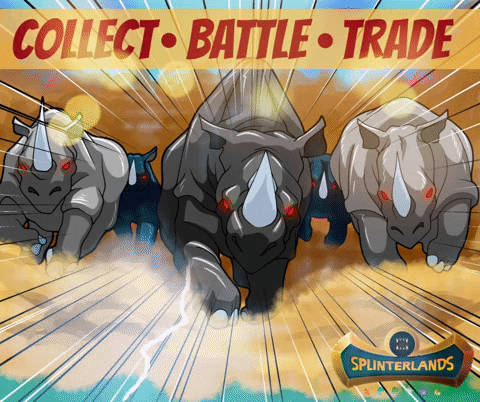

If you are new, I invite you to register in this LINK


Proud Member of "Shield of Glory".

