If you are reading this it means you already sign in Ecency. So I'm not gonna teach you how to sign in ecency .
This is the interface you encounter upon opening the Ecency application.
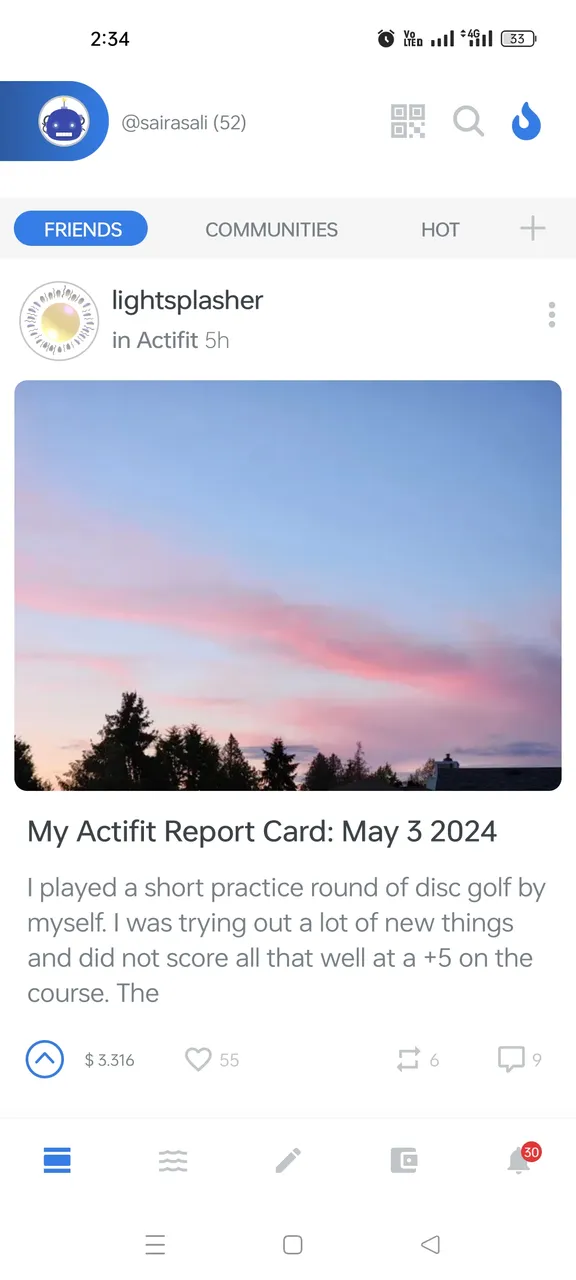
After tapping on ➕, you'll access a menu allowing you to customize your main page by selecting any two of the following options.

Five distinct buttons are visible, and it's up to you to decide which three you'd like to incorporate into your main page.
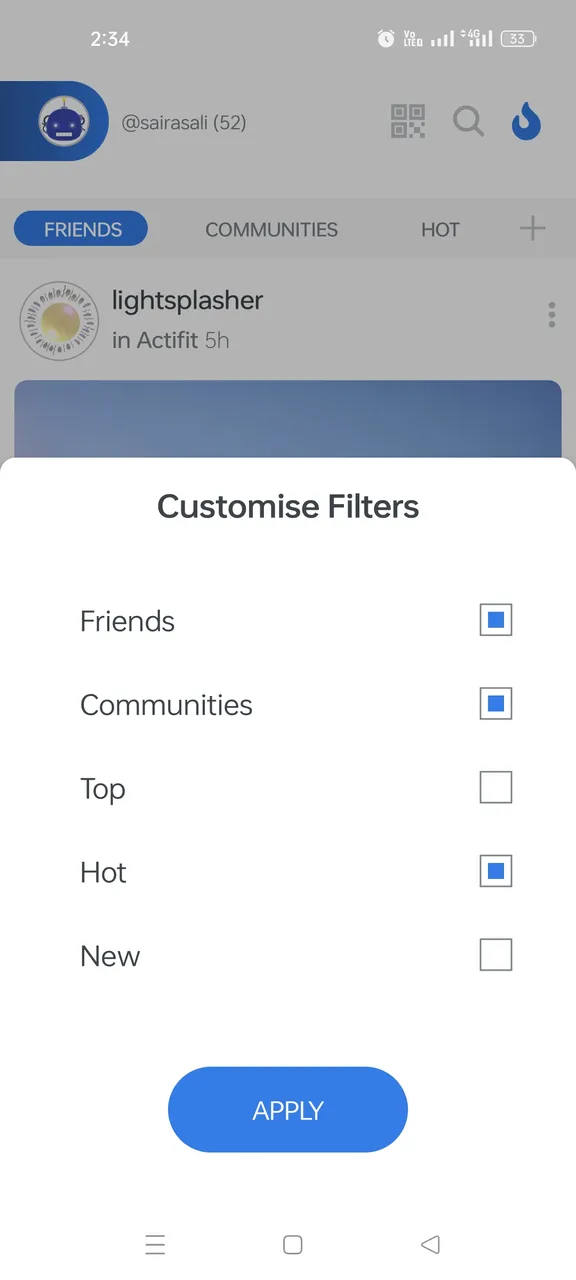
Friend
Under this button, you'll find all posts from your friends.

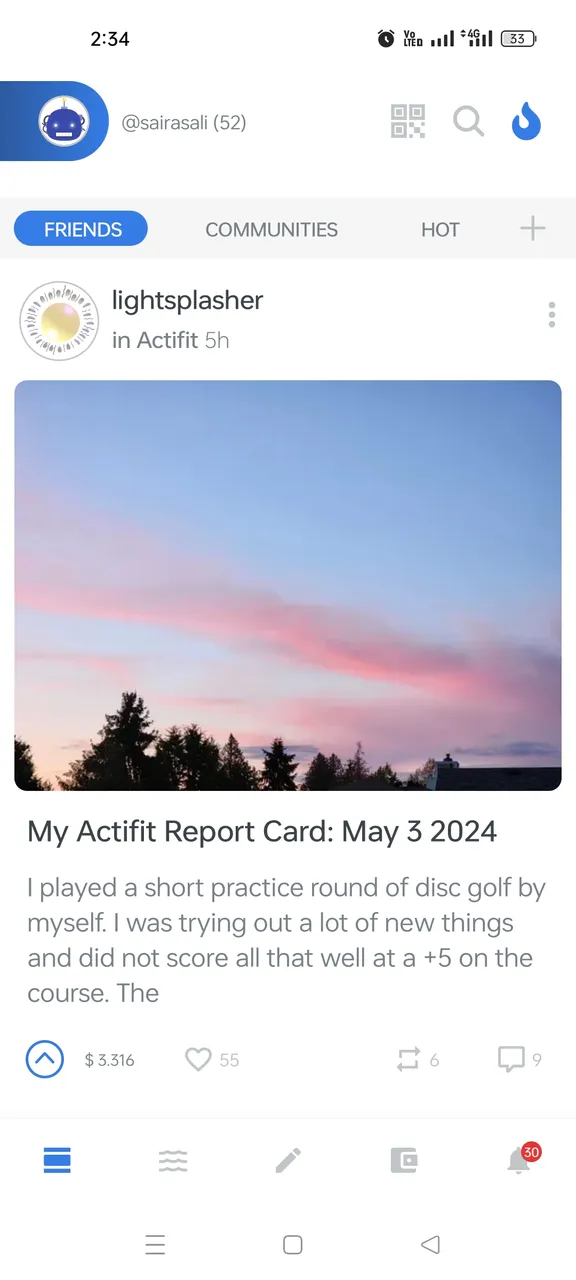
Hot
This button displays the most rewarded posts
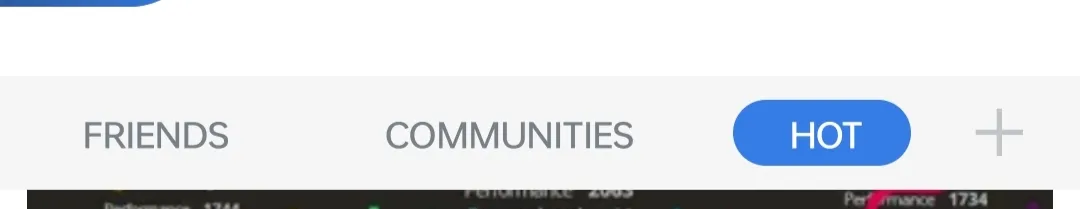
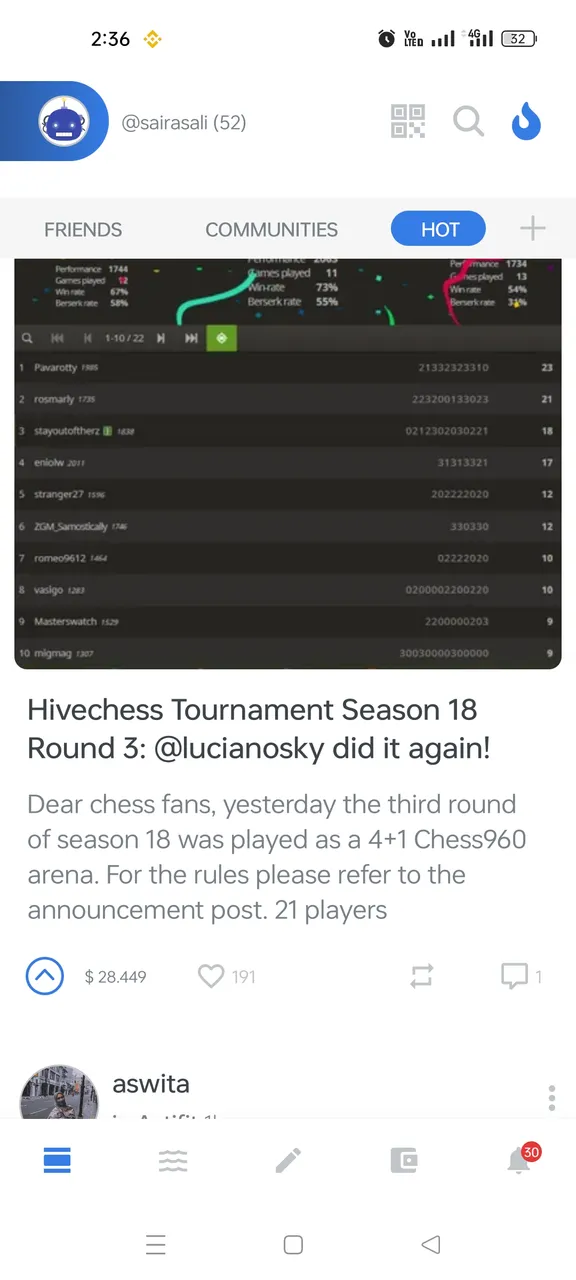
New
Here, you'll discover all the latest posts.


Community
Navigate through this button to explore the communities you've joined and view the top-trending posts within them.
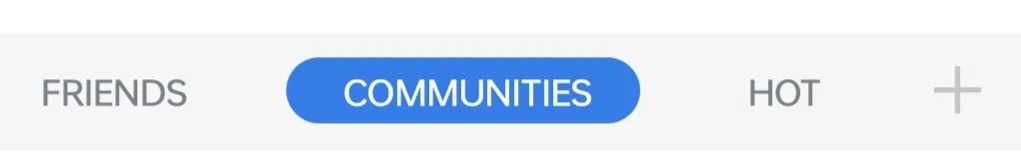

Top
Here, you'll uncover the top posts of the day, week, or those that have earned the most rewards.

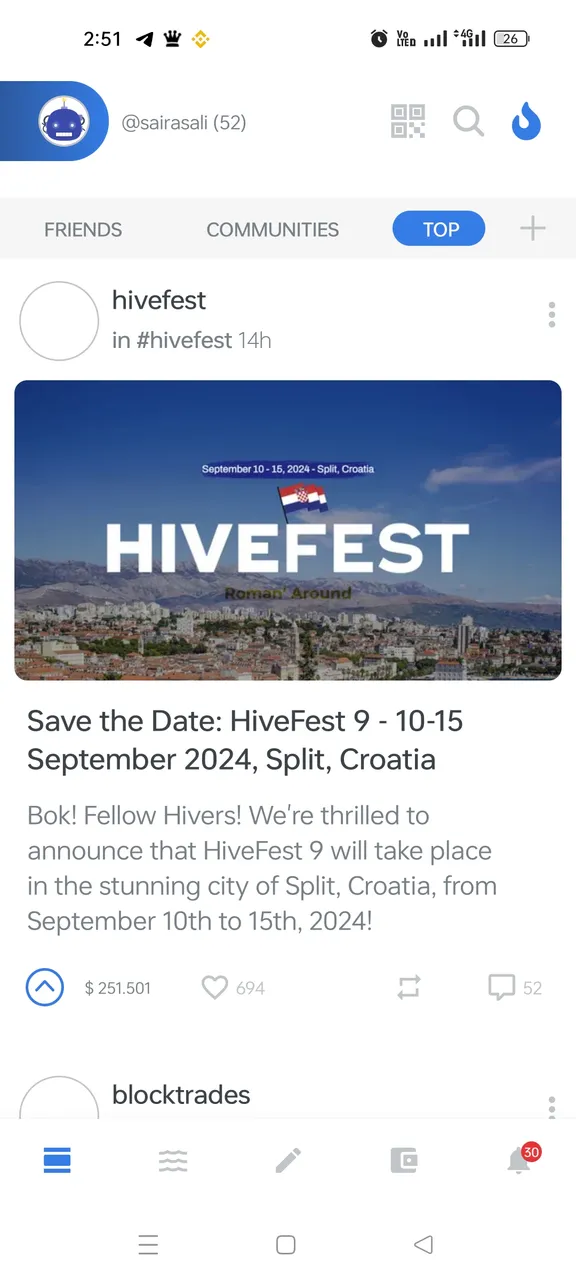
That concludes today's discussion. I'll continue to delve into each feature of Ecency in future posts. Feel free to follow along if you're interested in learning more!
Wait
Wait
Wait
Don't forget to upvote my post.it will encourage me to do more stuff like this