In this post, I introduced the bot hive-archeology-bot that is a personal bot that allows the user to vote on high quality timeless HIVE posts as if (s)he was voting on posts still in their initial 7 day time window.
The bot runs in the background, monitors for votes by its master, and then creates and votes on a proxy comment that is a votable placeholder for the actual post.
Five $HIVE for random bot user (x7)
Before we age getting to the main subject of this post, a little detour. I'm giving away 35 HIVE to users of the personal bot, or to be precise, seven times five HIVE. Right now as far as I've seen, two people have installed and used the bot, and I would really like some more users. I hope this post on installing it on a NAS will help with that, but I'm also adding a tiny insentive.
In the coming seven days, or until the 35 HIVE runs out, I'm giving away 5 HIVE to a random person who I can see used the bot to up-vote timeless content that day.
- Every day, until the 35 HIVE runs out, if there are eligible up-votes made with the bot, a random up-voter will be selected and receive 5 HIVE
- An eligible up-vote should have a value of at least 0.02 HBD
- A winner can not make eligible up-vote until at least two other people have won since his/her last win.
Installing the personal bot on your (QNAP) NAS
In the previous post we showed how you can run the hive-archeology-bot on your PC. The drawback of this is that you probably don't want to have it running on your laptop 24/7, and you don't want to think about it running.
In this post we are going to look at how you can run this same personal bot on your NAS. In this walkthrough we use a QNAP nas, but if you have a synology, the setup shouldn't be all that much different.
The first thing we need to do, after logging into the QNAP is to start the Container Station.
Next we select Images in the left menu:
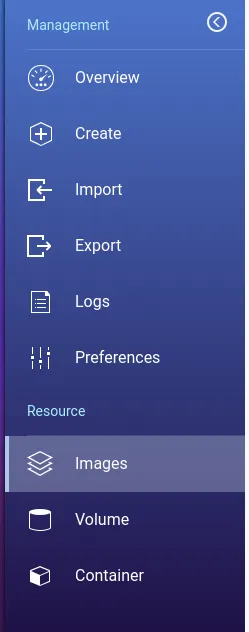
Now at the top right, we see a button named Pull. Push that button.

There is a docker image available on docker hub under pibara/hive-archeology-bot. Fill that out in teh Image Name box and press Pull
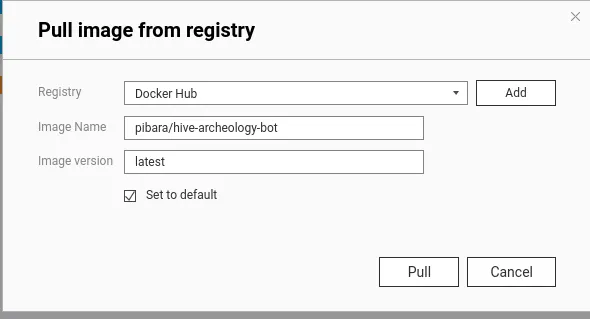
Now be patient, and in a few minutes the image appears in the list
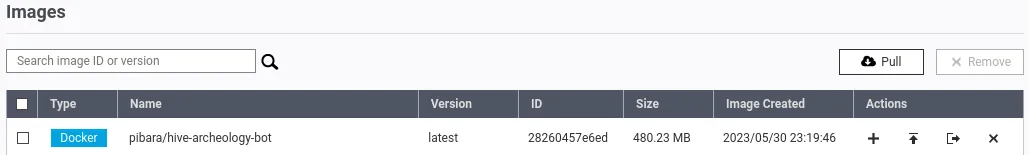
The next step is to push the plus sign under Actions to create a new container.
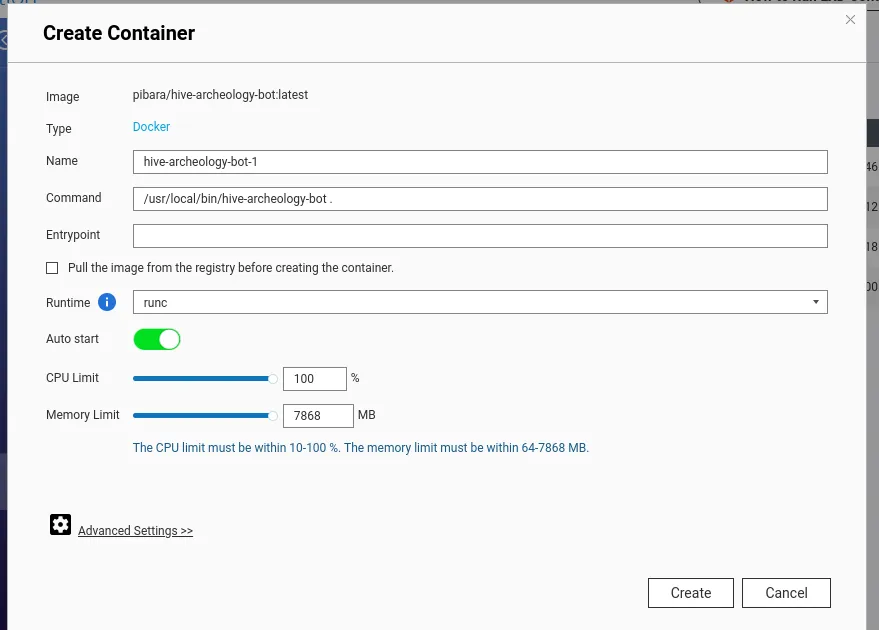
Leave everything as it is here, what we need to change is under Advanced Settings.
We are going to add two environment variables to make things run.
- HIVE_ARCHEOLOGY_USER : Your HIVE account
- HIVE_ARCHEOLOGY_WIF : The WIF of your posting key private key.
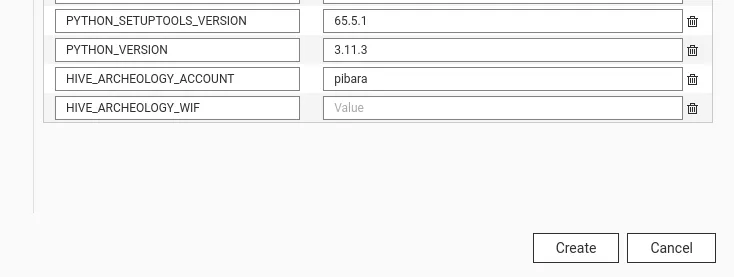
That's it, press create and the hive-archeology-bot will be running when ever your NAS is running, what should normally be always.
Now, even if you are on the road, upvoting HIVE posts from your phone or tablet, your personal bot will be there to transparently turn up-votes on paid-out posts into upvoted proxy-commentts like this:

The comment is a bit more informative now, hopefully being a little less inviting for accidental self-up-votes.
That's it for this post. There are some improvements to the bot that I'll talk about in another post soon. For now, give the bot a try and find ad reward some timeless high-quality content on HIVE.
