In the latest PeakD update (read more about it here) we introduced the option to have "verified" profile pictures backed by Hive Engine NFTs.
This is a short overview of how the validity and the ownership of those NFTs can be verified.
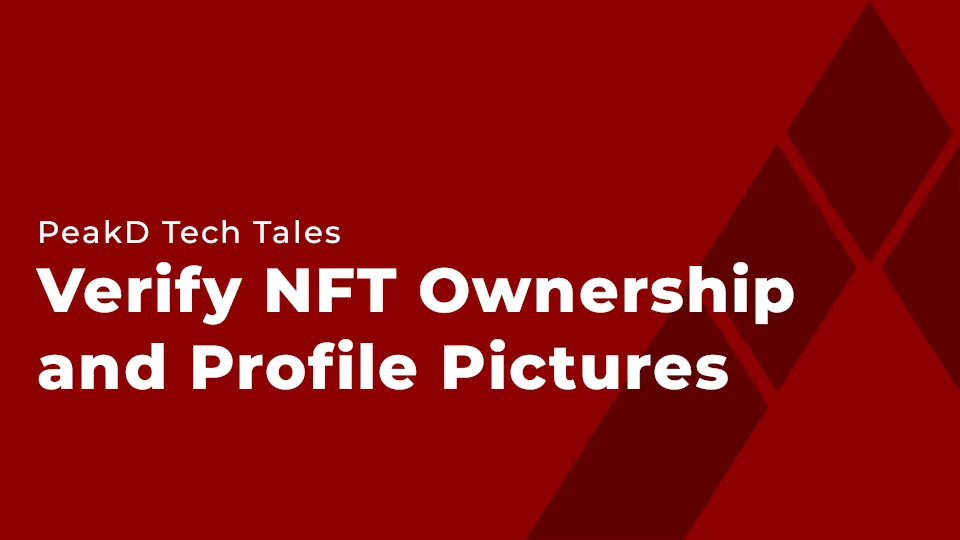
In this post I'm going to focus on Hive Engine and PunksOnHive as those are the first NFTs supported as verified profile pictures, but I'm looking forward on having more projects integrated into PeakD.
How to verify the NFT image
Most NFTs on Hive Engine store the image URL in the NFT metadata. But this is usually not enough for a verification because that link can easily be copied by multiple users and used by all of them as their profile picture.
To solve this issue @themarkymark provided a separate endpoint for @punksonhive that include both the user (owner) and the punkid. The link looks like: https://punks.usehive.com/api/avatar?user=asgarth&punkid=7781
The above URL will resolve to this image: https://files.usehive.com/file/hivepunks/7781.png
But if you try to change the owner account the link will resolve in a 404 error. You can try it yourself with: https://punks.usehive.com/api/avatar?user=asgarth&punkid=1. You will get an error because I don't own the punk 1.
This image URL format allows to easily verify the validity of both the image and the NFT because on a user profile it's easy to match the account name with the user parameter in the image URL.
How to check NFT ownership
Verify the ownership of a NFT on Hive Engine requires a little bit of code. As far as I know there is no UI to view all NFTs associated with a Hive account (yet 😊).
Good news is that the script is pretty simple and only require to install the sscjs library.
Install
npm install @hive-engine/sscjs
Script
const SSC = require('@hive-engine/sscjs')
const ssc = new SSC('https://api.hive-engine.com/rpc')
ssc.find('nft', 'PUNKinstances', { account: 'asgarth', _id: 7781 }).then((result) => {
if (result.length === 1)
console.log('Verified')
else
console.log('Not found')
})
The above script can be used for other NFT projects too, just remind to change PUNKinstances with the correct name/table.
That's all for now, see you next time 👋
If you like what we do and you would like to get in touch feel free to reach out in our Discord server or if you are a developer and you are interested in working on Hive related projects have a look at this post.
