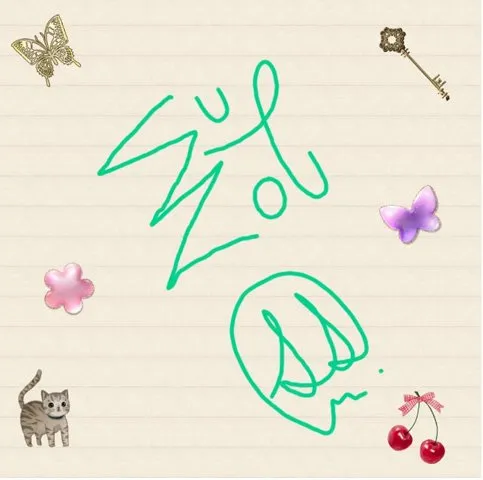ENGLISH CONTENT
Hello to all drawing lovers! Recently my dear friend @yetsimar had a birthday. Under other circumstances, she would have asked him to meet and walk around, but since I moved and couldn't give him a physical gift, I thought the best thing would be to make him a drawing as a gift. This was the result:
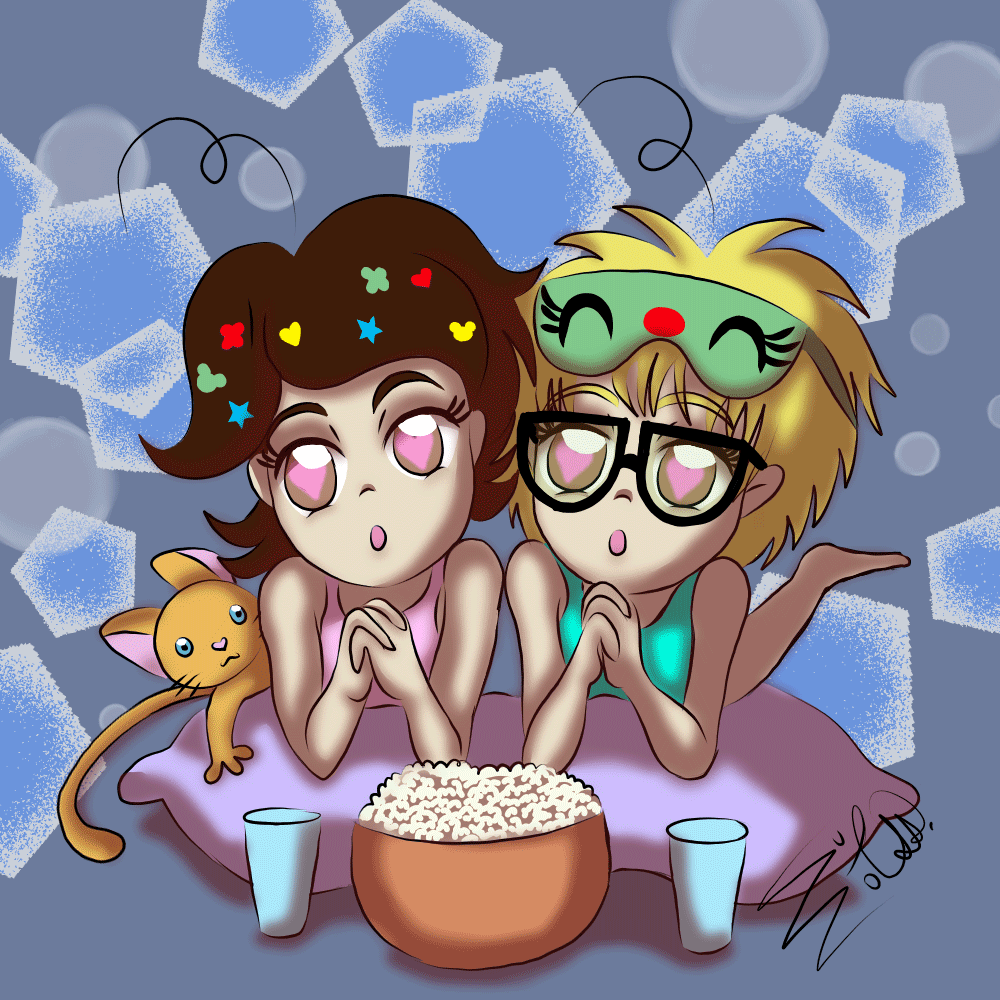
To make the sketch I used the traditional drawing method. I thought about drawing a scene that represented the time I went to visit yetsi to watch movies and series. We were super focused on what we saw while Julián, his playful kitten, ran around us from time to time. Once I had the sketch ready, I moved it and opened it with the Medibang Paint app, then proceeded to make the lineart, drawing Julián's tail on a separate layer and the pupils, since I wanted to give it movement.
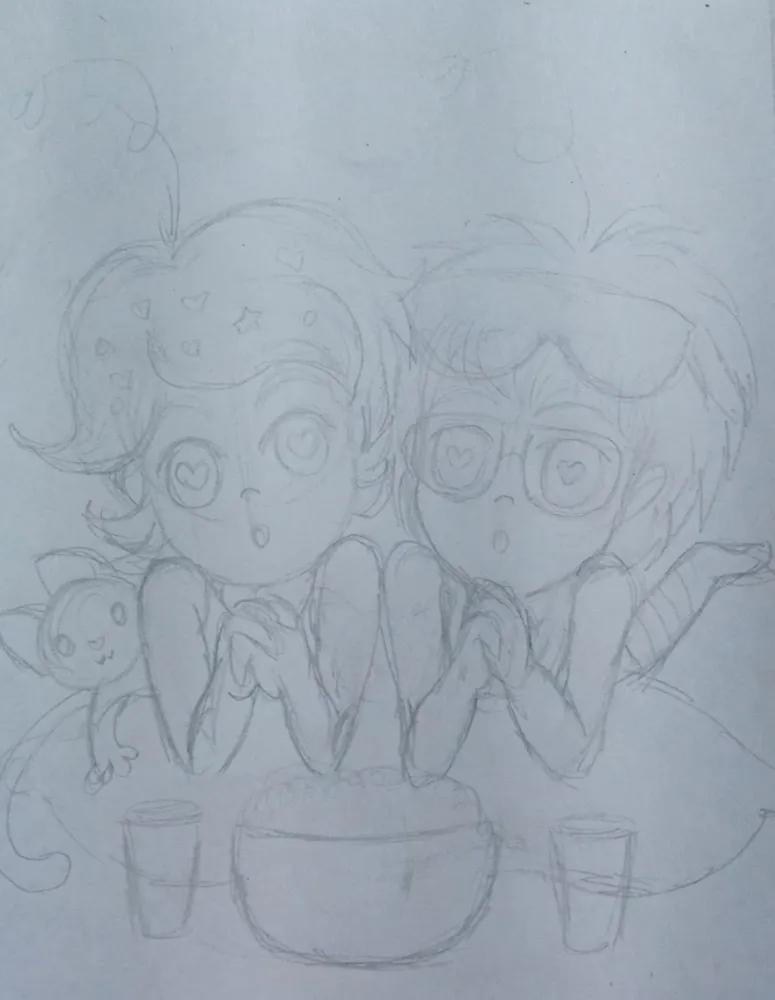 |  |  |
|---|
Once this was done, I moved on to setting the colors. Since I like colorful drawings, I gave my friend some hair decorations that she has that look super cute on her and I painted my sleeping mask more fun than it really is (I need to make a new one 😭). After that, I placed some shadow to give volume to the drawing.
 |  |  |
|---|
The next thing was to move on to creating the background, my biggest enemy ha ha. To do this I did something simple, I painted the background with a base color and then I added some details with some special brushes from the app. Likewise, on a new layer, I drew some hearts in the eyes section to use in the gif.
 |  |  |
|---|
Until now, my gif creation process is through Photoshop, so what I do is create the layers that I will need in the Medibang paint app and once finished, I export the file to an extension PSD to be able to open it in the other program. Next, in Photoshop I use an option called "timeline", which allows you to make animations by showing and hiding layers. My friend really liked the drawing, so that made me very happy hehe she has made me drawings before and they have been really incredible because she is a wonderful artist 🤗 I hope that in the future, we can meet again for a marathon of movies and series as epic as that one 💚

Thank you very much for visiting my publication. I hope you found it interesting.
Until next time!
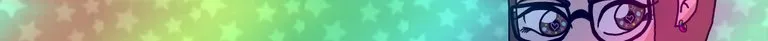
CONTENIDO EN ESPAÑOL
¡Hola a todos los amantes de los dibujos! Hace poco mi querida amiga @yetsimar estuvo de cumpleaños. En otras circunstancias, le hubiese dicho para que nos reuniéramos y paseáramos por ahí, pero como como me mudé y no podía darle un regalo físico, pensé que lo mejor era hacerle un dibujo como regalo. Éste fue el resultado:
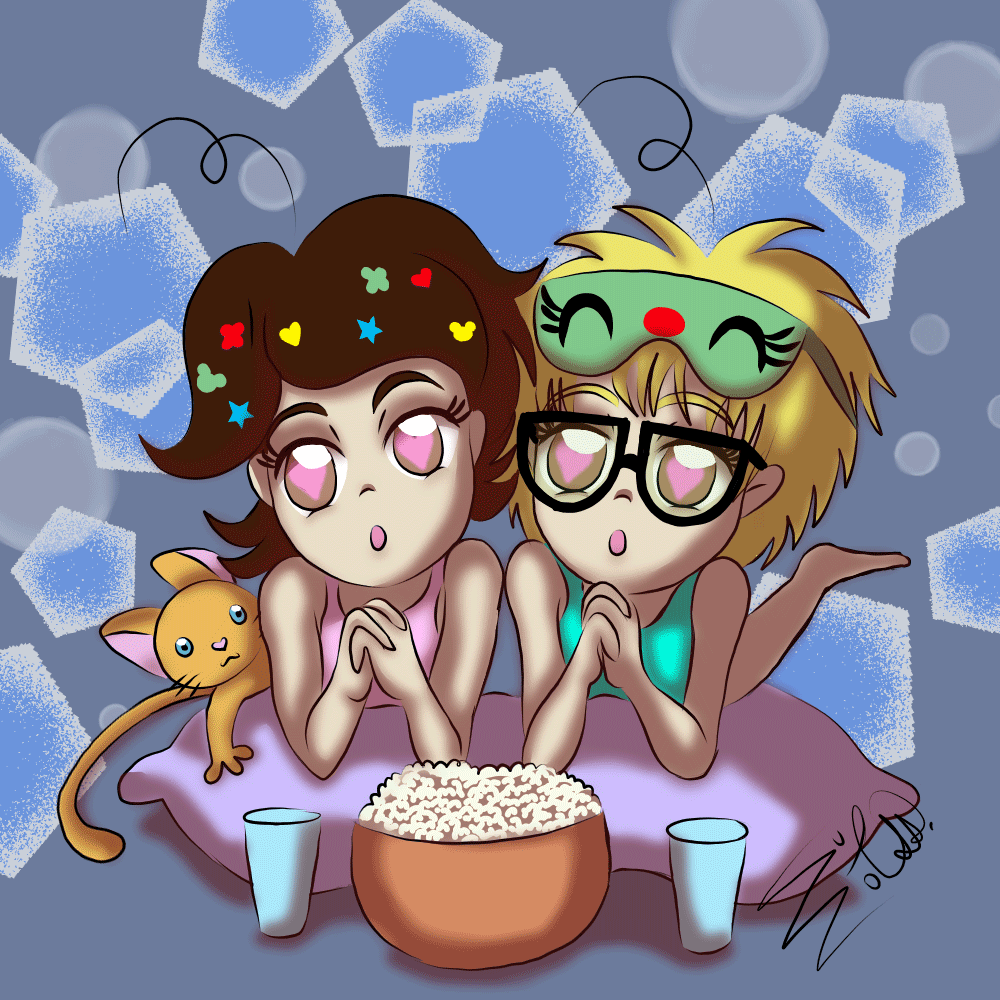
Para realizar el boceto utilicé el método de dibujo tradicional. Pensé en dibujar una escena que representara la vez que fui a visitar a yetsi para ver películas y series. Estábamos súper concentradas en lo que veíamos mientras que Julián, su gatito juguetón, correteaba de vez en cuando a nuestro alrededor. Una vez que tuve listo el boceto, lo trasladé y abrí con la app Medibang Paint, procediendo entonces a hacer el lineart, dibujando la cola de Julián en una capa aparte y las pupilas, ya que quería darle movimiento.
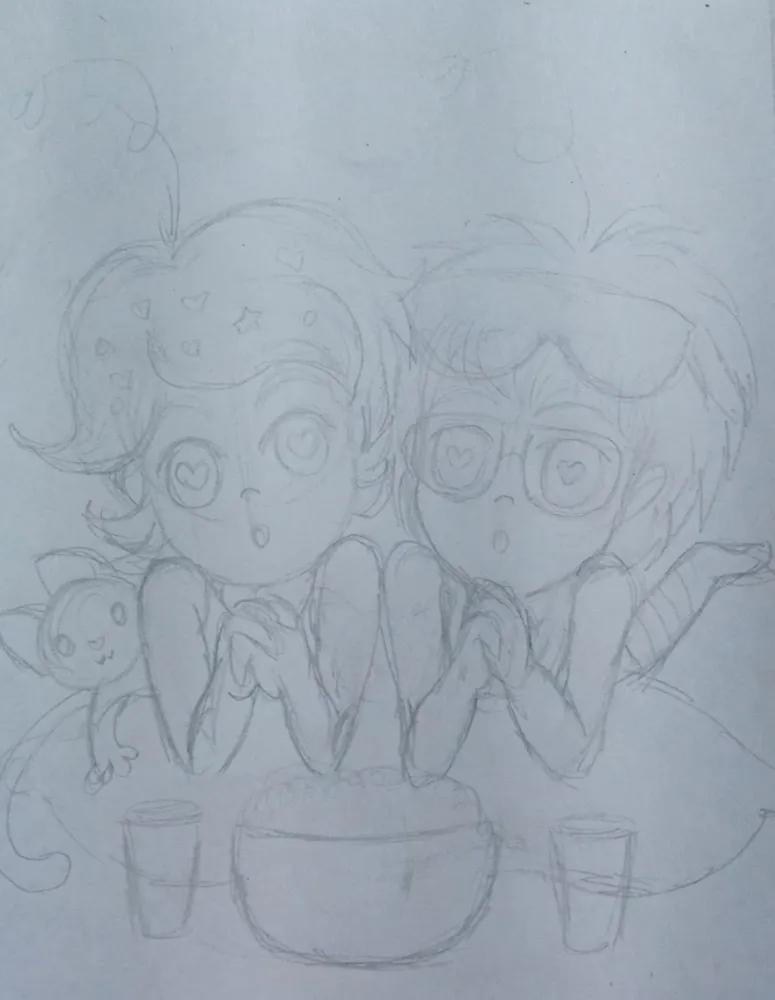 |  |  |
|---|
Una vez hecho esto, pasé a establecer los colores. Como me gustan los dibujos coloridos, le coloqué a mi amiga unos adornos para el cabello que ella tiene y que le quedan súper lindos y pinté mi antifaz para dormir más divertido de lo que realmente es (necesito hacerme uno nuevo 😭). Luego de ello, coloqué algo de sombra para darle volumen al dibujo.
 |  |  |
|---|
Lo siguiente fue pasar a la elaboración del fondo, mi mayor enemigo ja ja Para ello hice algo sencillo, pinté el fondo con un color base y luego, le agregué unos detalles con unos pinceles especiales de la app. Del mismo modo, en una capa nueva, dibujé unos corazones en la sección de los ojos para la usarlos en el gif.
 |  |  |
|---|
Hasta los momentos, mi proceso de elaboración de gifs es a través de Photoshop, así que lo que hago, es elaborar las capas que vaya a necesitar en la app Medibang paint y una vez terminado, exporto el archivo a una extensión PSD para poder abrirlo en el otro programa. Seguidamente, en Photoshop uso una opción que se llama "línea de tiempo", la cual permite hacer animaciones mostrando y ocultando capas. A mi amiga le gustó mucho el dibujo, así que eso me hizo muy feliz je je ella me ha hecho dibujos antes y han sido realmente increíbles porque ella es una artista maravillosa 🤗 Espero que en un futuro, podamos volver a reunirnos para una maratón de películas y series tan épica como aquella 💚

Muchas gracias por haber visitado mi publicación. Espero que les haya parecido interesante.
¡Hasta una próxima oportunidad!