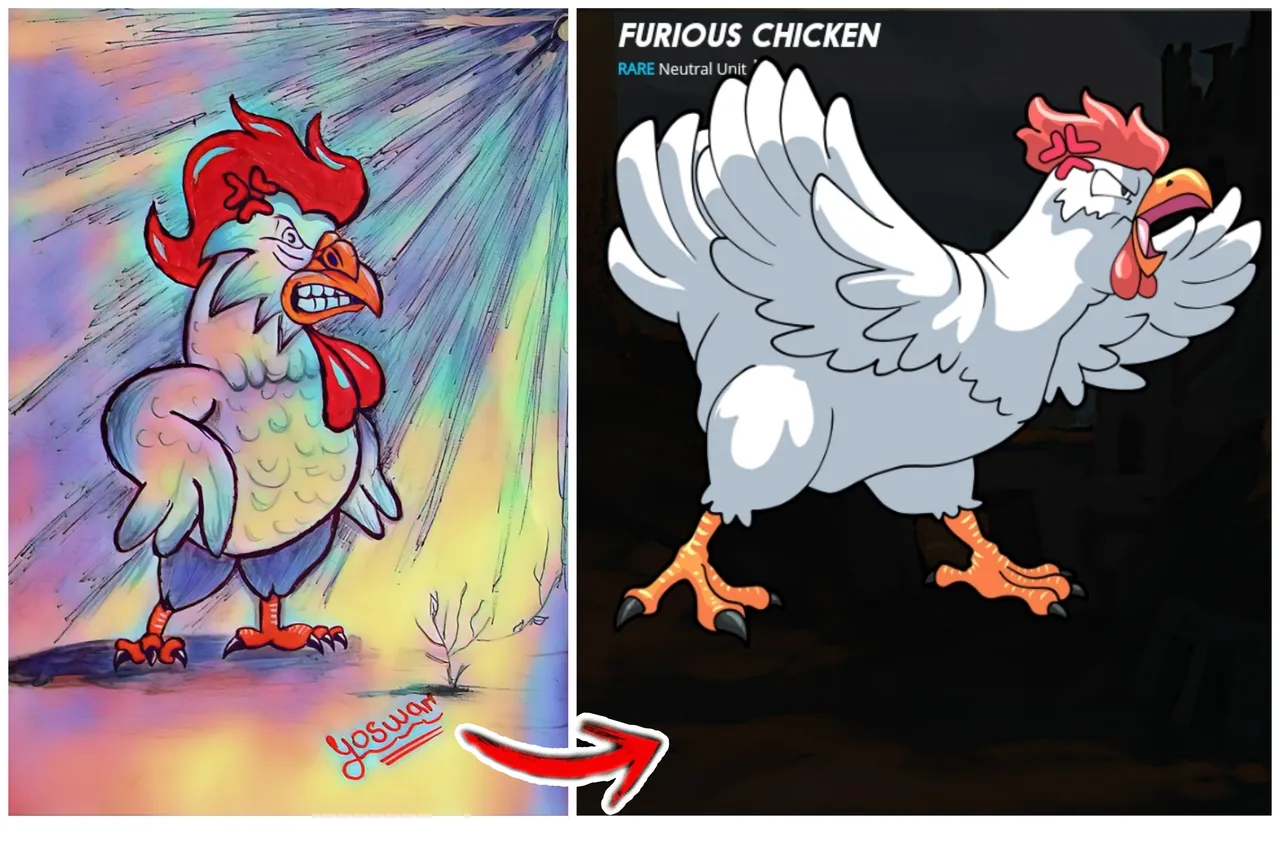

Me gusta la agresividad de este animal y sobre todo que se encuentran a la defensiva con su cluckening para atacar a sus opresores.
Para el proceso de la ilustración a mano utilice:
- Hoja blanca
- Lápiz
- Marcadores de Colores.
Comenzé buscando referencia de pollos para tener una mejor idea de cómo podía dibujar, pero mí modelo guía era la cartea de Furious Chicken
Al tener mas claro lo que iba a realizar, comencé haciendo el boceto con lineas de trazos superficiales , buscando mantener muchas de sus características originales pero dando un toque más agresivo y único.
Teniendo el boceto listo se procede a colorear con los marcadores, utilizando el color principal rojo y naranja.
Luego de cubrir la mayor parte con tinta, pase a hacer los efectos y sombras, Haciendo un destello de luz en su parte superior derecho.
Por último aplique algunos efectos de colores con la App PicsArt llamado Flora.
Sin más que decir espero que les guste.
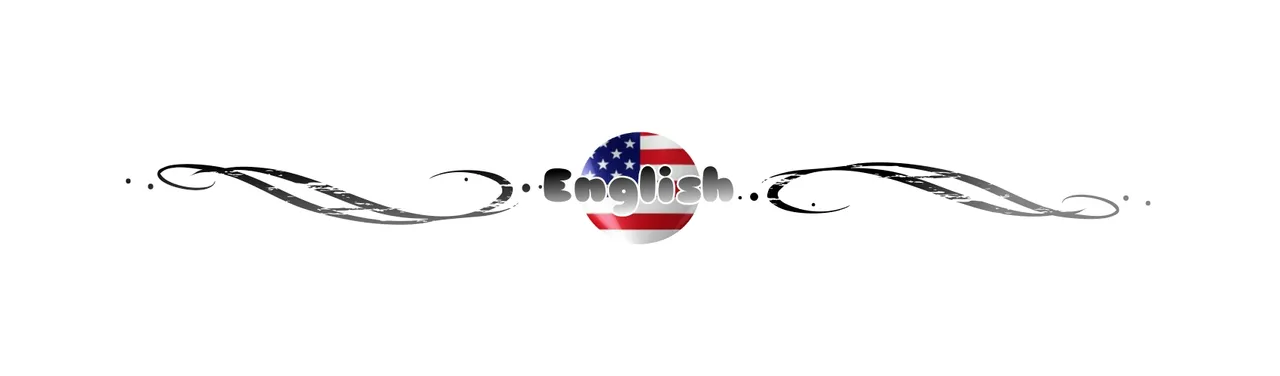
I like the aggressiveness of this animal and especially that they are on the defensive with their cluckening to attack their oppressors.
For the hand drawn illustration process I used:
- White sheet
- Pencil
- Colored markers.
I started looking for reference of chickens to get a better idea of how I could draw, but my guide model was the Furious Chicken cartoon.
Having more clear what I was going to do, I started making the sketch with superficial lines, trying to keep many of its original characteristics but giving a more aggressive and unique touch.
Having the sketch ready, I proceeded to color it with the markers, using the main color red and orange.
After covering most of it with ink, proceed to make the effects and shadows, making a flash of light on its upper right side.
Finally apply some color effects with the PicsArt App called Flora.
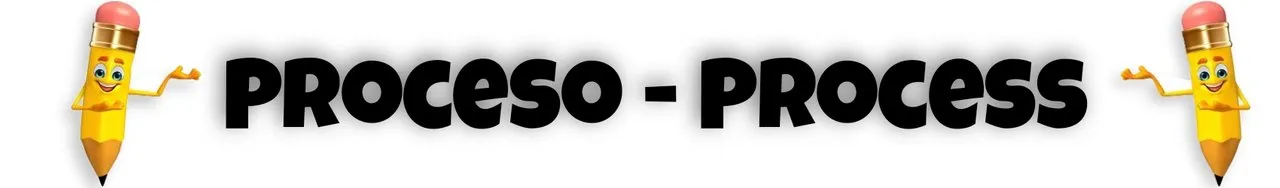
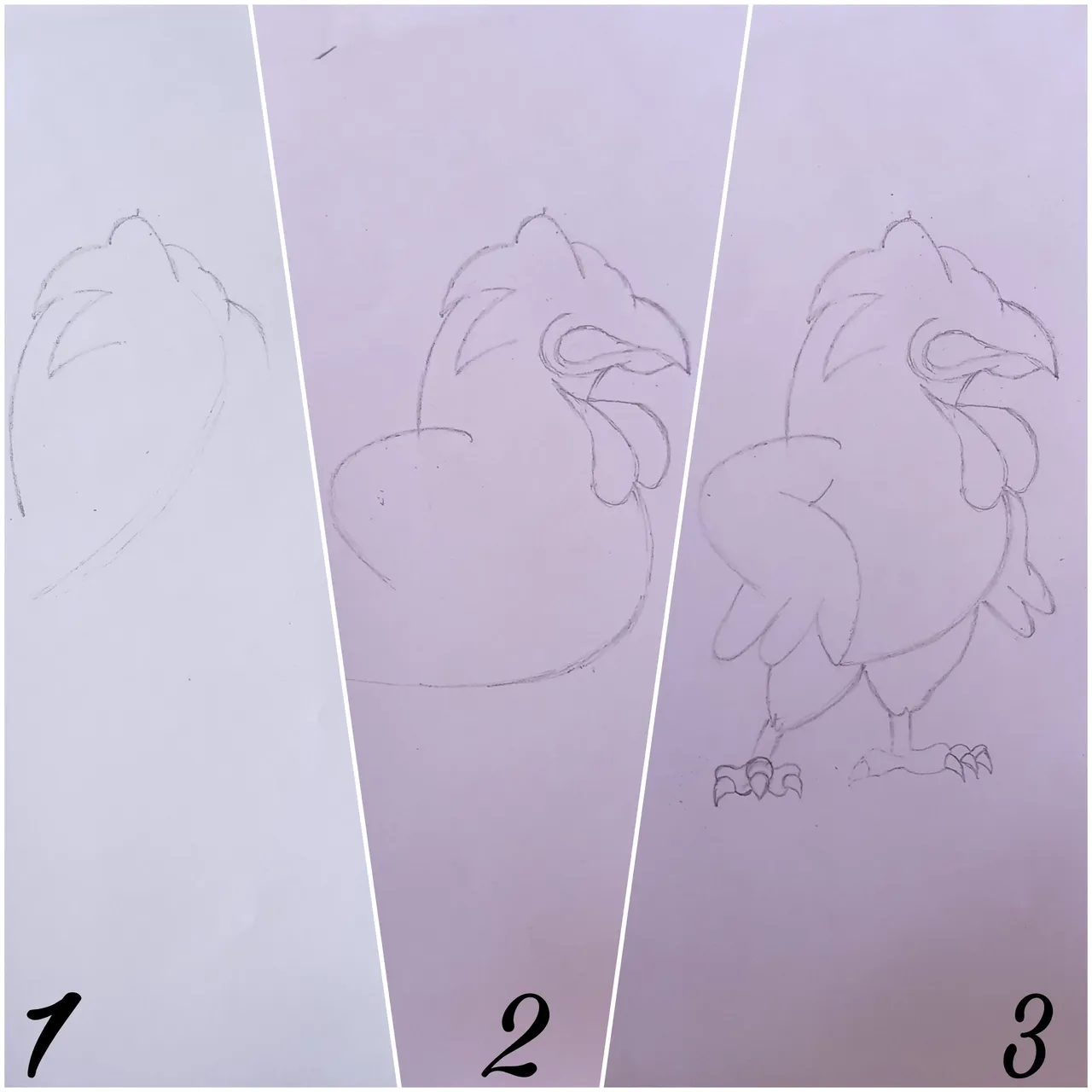
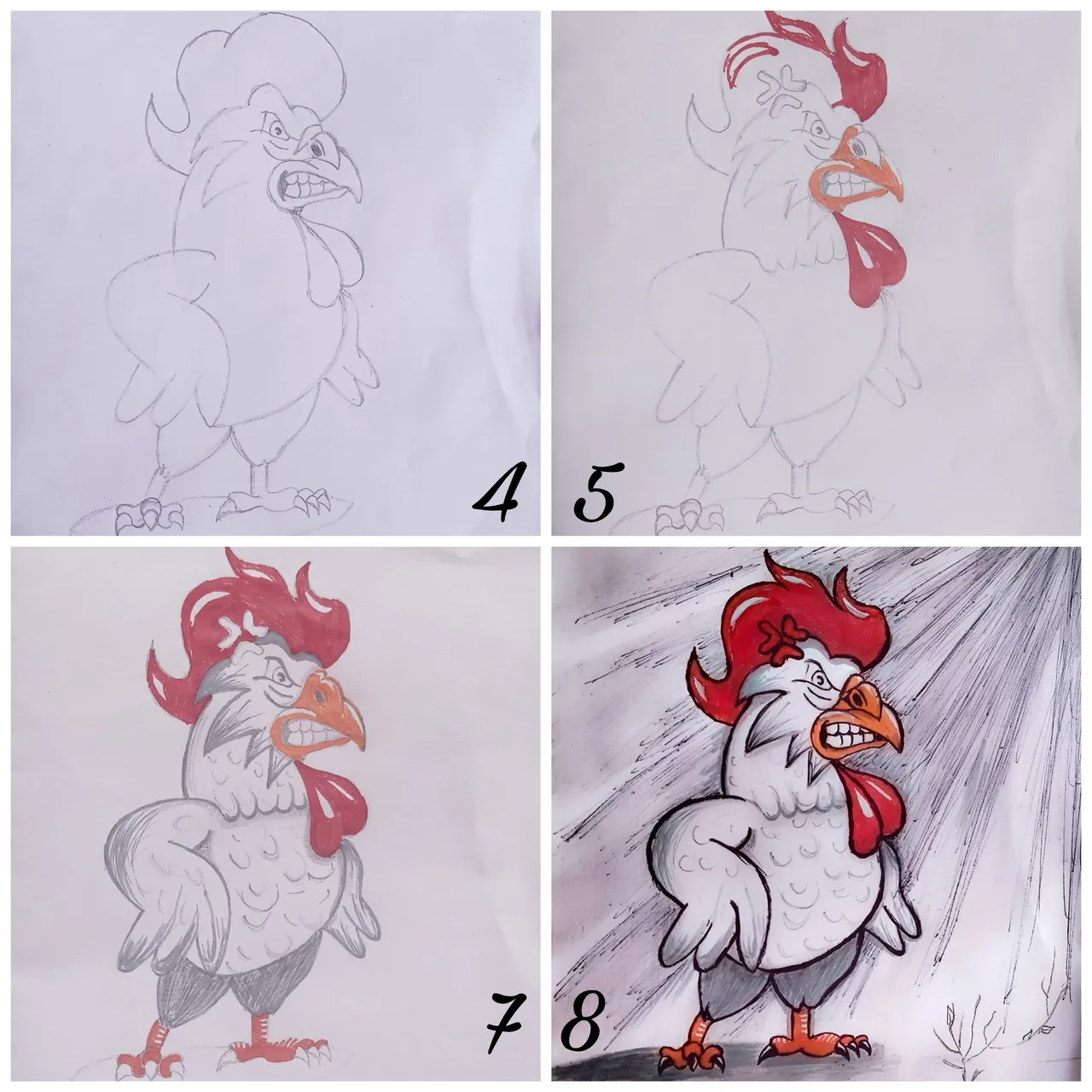
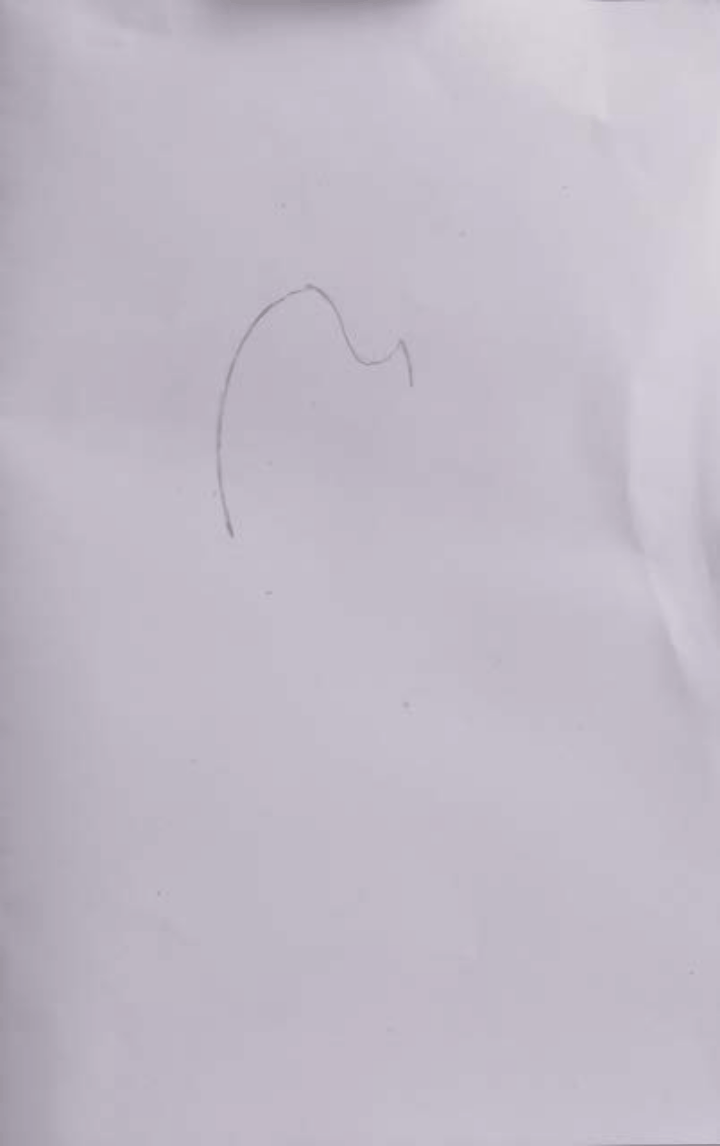




![[000234] (1) (1).png](https://images.ecency.com/p/2N61tyyncFaFVtpM8rCsJzDgecVMtkz4jpzBsszXjhqan9xAyprzAr1w5HxEyaVwk7ja69i2m82UFZ2ir8H9bxTBKWE8tgCMyy4My266bVQTa5hirCyfWHmdgJaga5cfxUf521wphSsY.png?format=match&mode=fit)

