
So there I was, getting ready to purchase some credits, when I thought I'd check out the crypto options because I had some SPS liquid in-game. Sure enough, there it was. Right at the top. Follow me as I show you how to make it happen for yourself!
Note: SPS must be liquid. You cannot do this with staked SPS.
- Click on the + next to the credits to add credits
- Enter the amount you wish to purchase
- Select the crypto option
- Select SPS from the dropdown menu
- Confirm your transaction
- Wait for Splinterlands to process
- Credits are deposited into your account
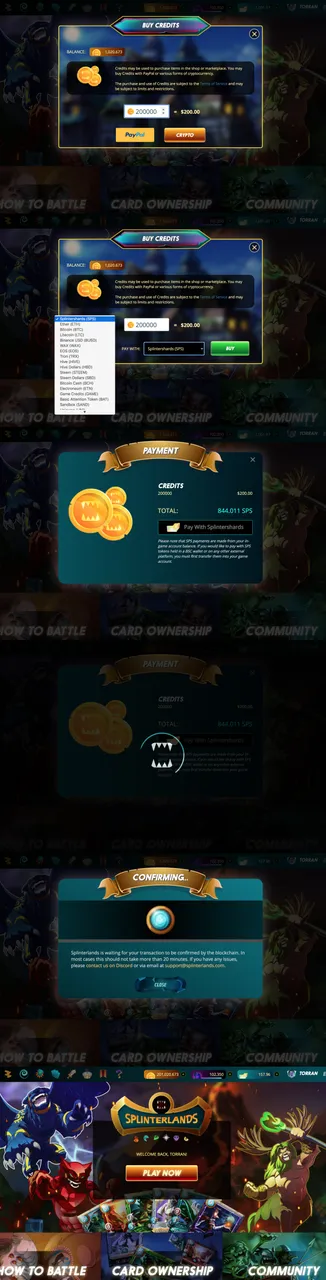
Check out the League Limits Cheat Sheet HERE
Check out the Updated DEC Burn/Power Chart HERE
Note: You can also type $dec in the discord server for the same chart
Still not signed up to play and EARN? Sign up HERE
(It’s free to play but to earn you need to purchase The Summoner’s Spellbook for $10)
For more articles like this, check out my blog HERE
How To: Unlocking Bronze League Beast Mode
