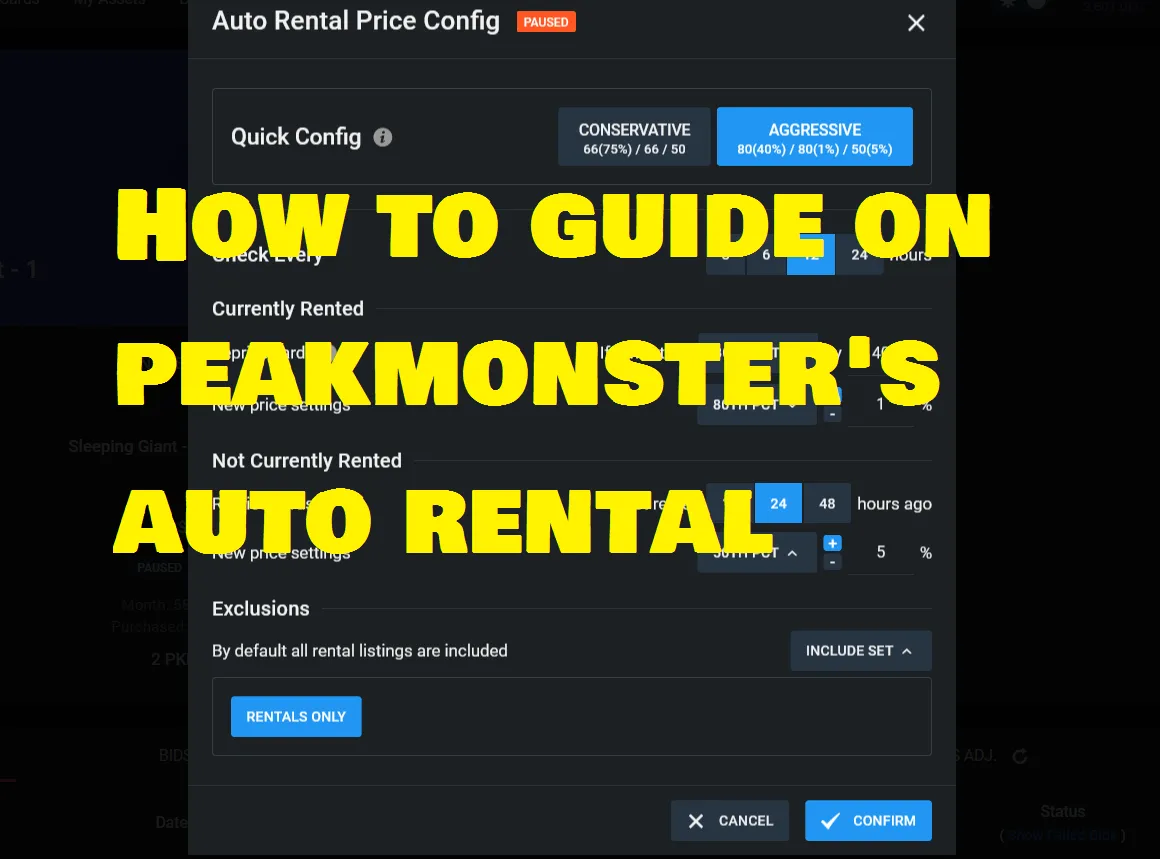
After I removed majority of my cards that were rented out at 0.1 DEC daily I decided to try out Peakmonster's auto rental. For those who are not aware, Peakmonsters offers 1,000 auto rental price adjustment per a month for free! So if you have not tried it out please look into it as I am proof that it works well.
Before and After
Below is my rental income daily prior to using Peakmonster's auto rental system.
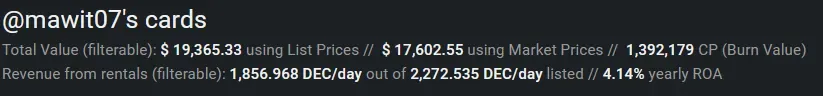
Now just a couple of days of using the auto rental and here are the results.
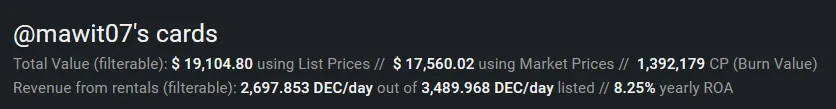
I almost doubled my daily rental earnings. In addition I was renting more cards prior to using the auto rental! In the tune of over 1,000 cards rented out before and now under 400 cards after!
Now here is a short guide to access Peakmonster's Auto Rental.
Beginners Guide on Auto Rental
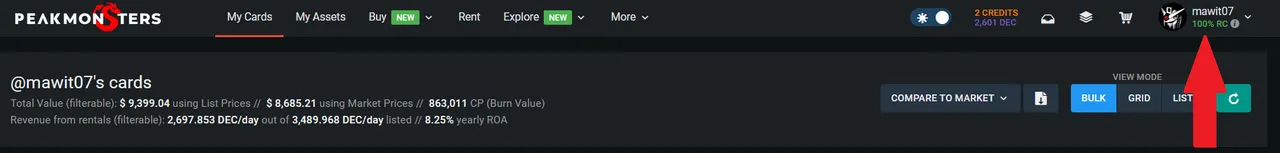
Once you login to account in Peakmonsters.com, go top right and click your in-game name to see drop down menu. Select "Profile".
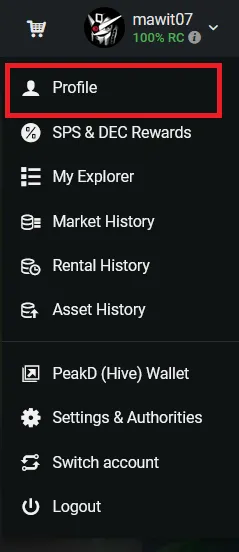
Once your profile page loads go to left of the page and select the mechanical gear icon that is align with the text "Auto Rentals Prices".
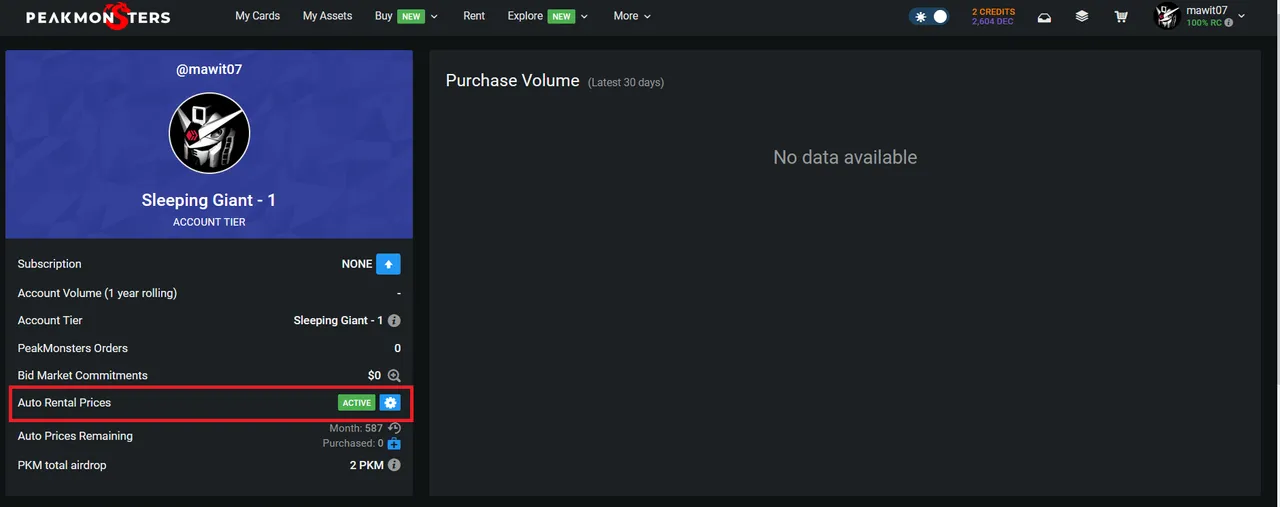
A new window will pop up with multiple configurations to rent cards.
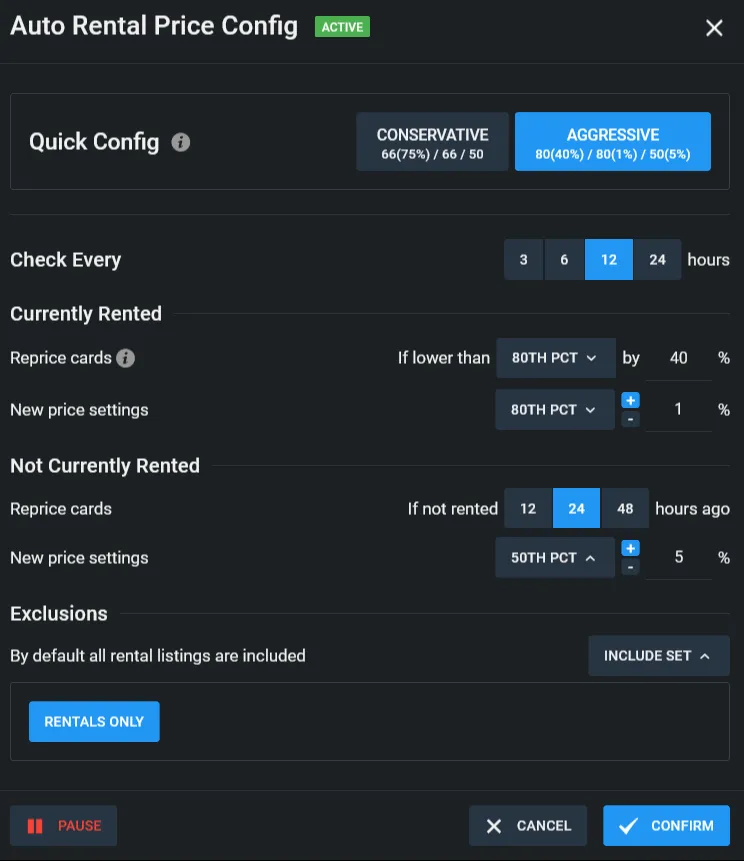
You have the option to go conservative or aggressive with the rental prices. I tried out aggressive for the past couple of days and as mentioned before I almost double my DEC earned in rentals.
Other options to adjust are checking price time interval, range for repricing cards, review cards that are rented and cards not rented.
A way I found to effectively determine what cards to have Peakmonters auto rental is by making a card list.
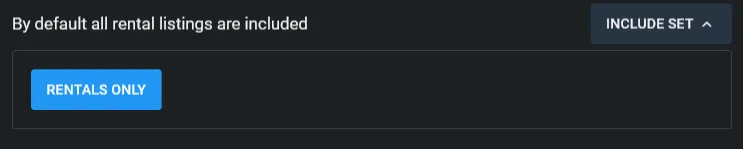
In order to make a card list you have to go back to homepage with list of your cards in the bulk form.
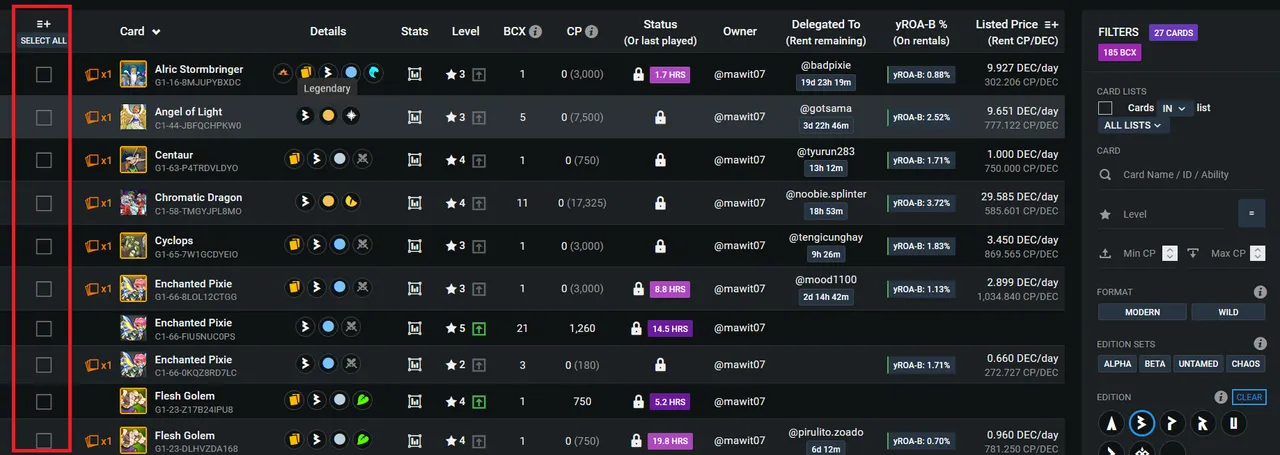
You can manually select cards or use filter tool to pick specific cards you wish to create a list in. Then on top right select the stack icon with number of cards you selected. In my example below I selected two cards.
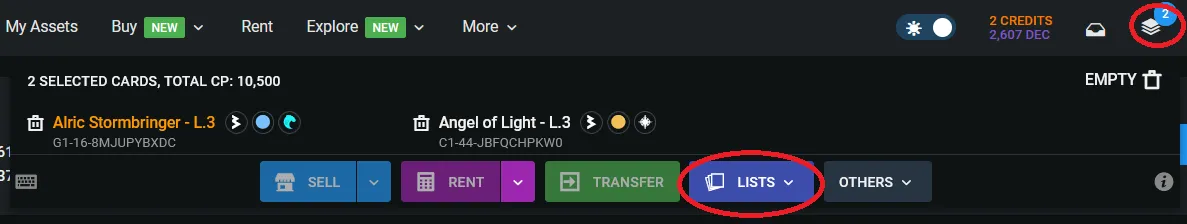
There is a expanded drop down menu and select "Lists". Another drop down menu is shown and select "Create New List".
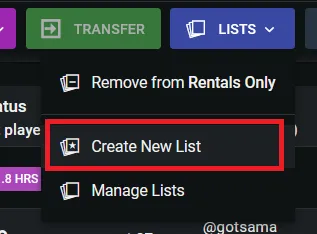
A new window will pop up with asking you to name your new list of cards. In my example I named it "New Rental Cards Ver. 2".
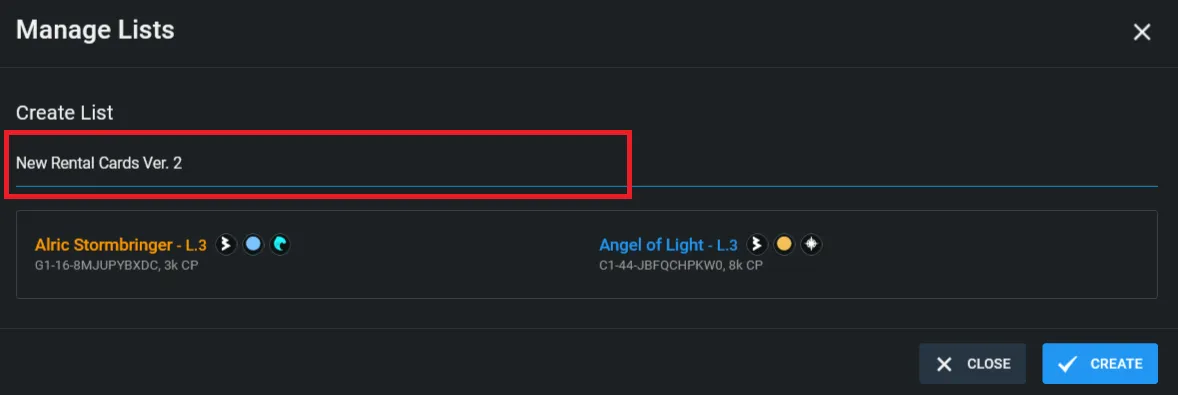
Once created you can go back to Auto Rental config and find the new list to select for cards you want Peakmonsters to auto rent.
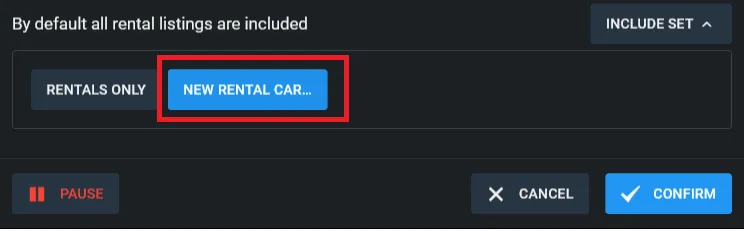
Click confirm and Hive-Key Chain will ask to confirm the action. Once Hive-Key Chain is confirmed you have completed the Peakmonsters auto rental configuration.
A Tip on Using Auto Rentals
Peakmonsters rank users on a tier system based on how many PKM tokens they hold. Since I don't hold much PKM tokens I am limited to 1,000 auto rental price changes a month. I have spent already close to 400 this month and you can find that number under your profile.
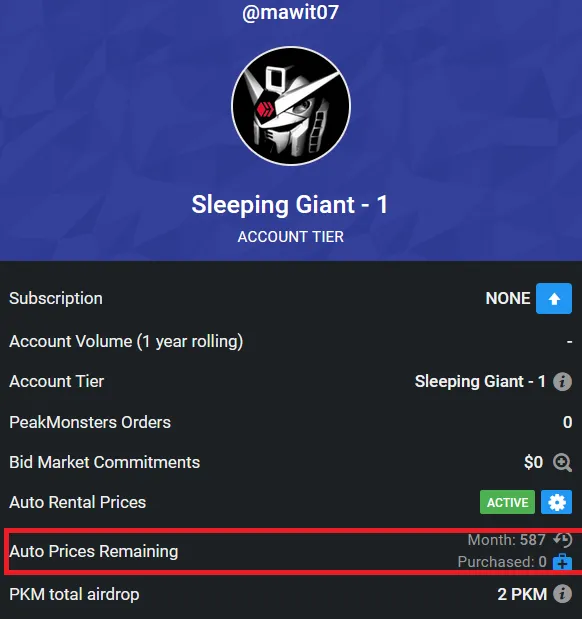
To avoid exceeding my 1,000 auto rental prices I have "pause" the rentals in configuration. That way I can determine when best to use my remaining free adjusted prices.
Until next time thanks for reading!!!

I have plenty of other cards for rent! Just go on peakmonsters and check out the market place and if you are curious what I offer here is a link:
If You have yet to take part in playing this great game called Splinterlands please click on my referral link. It is free but in order to earn real assets such as cards and token you would have to invest in a starter deck or purchase game cards. Join the discord to learn more. Good luck!

THANKS FOR READING! CONTINUE TO PLAY SPLINTERLANDS!

