
Hello Hivers, today I bring you a Splinterlands fan art, the character I drew is the spectacular Ice Pixie, it is a character that I think has a design that I really like.
Hola Hivers, el día hoy les traigo un fan art de Splinterlands, el personaje que dibuje es la espectacular Ice Pixie, es un personaje que a mi parecer tiene un diseño que me gusta mucho.

As I always started with the pose, once I had it defined, I began to add the elements of the character such as the suit, I made a few small changes, but keeping the original design.
Como siempre comencé con la pose, una vez que ya la tenía definida comencé a agregarle los elementos del personaje como el traje, les hice unos pequeños cambios, pero manteniendo el diseño original.
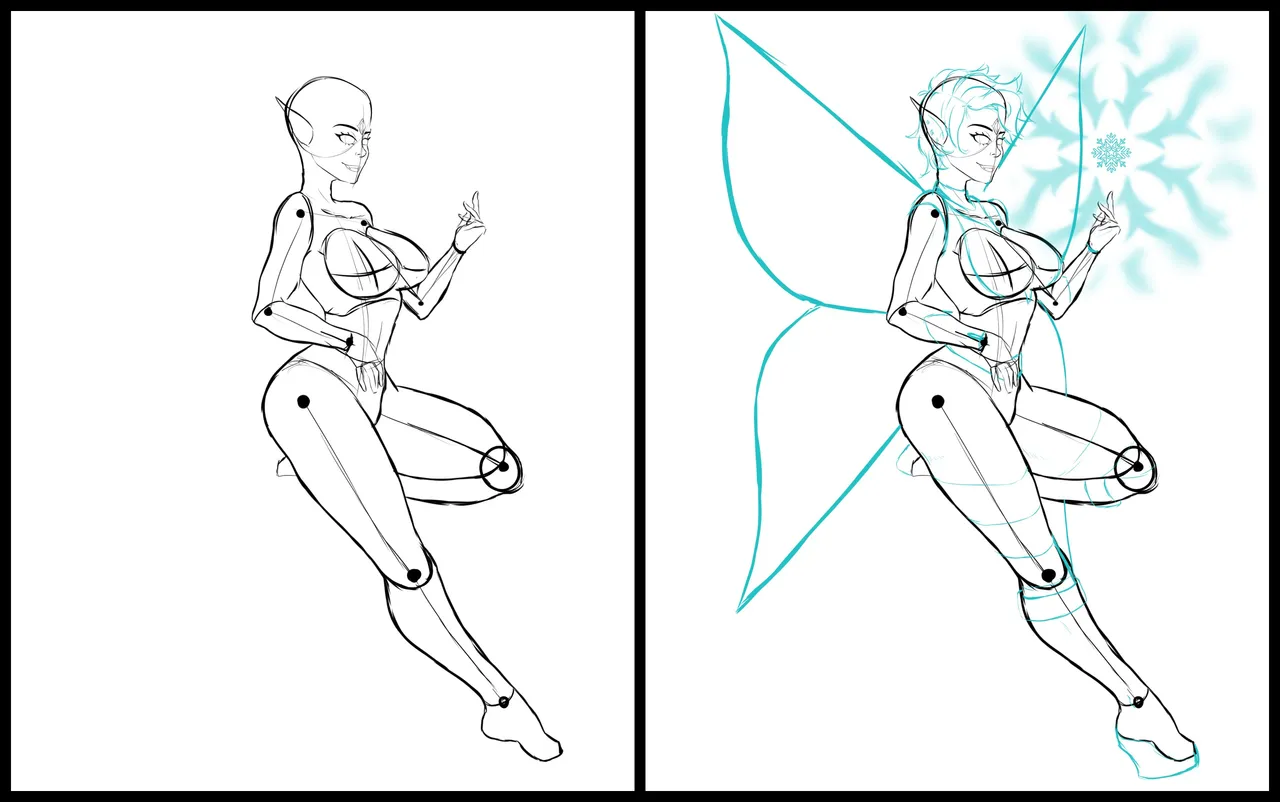
After having the character well defined, I started with the outline and cleaned up the details in order to have a good base to work on. As always, I recommend working the outline in two layers, in one that is the edge or contour of the figures and in another that is the details such as seams, nails, reliefs, shadows and facial expression. I do this like this so that when I empty the base color it becomes easier for me, I would only have to turn off the details layer and having only the contour lines layer active, it is much easier to use the paint pot.
Luego de tener bien definido el personaje, comencé con el delineado y a limpiar los detalles para así tener una buena base para trabajar. Como siempre les recomiendo trabajar el delineado en dos capaz, en una que esté el borde o contorno de las figuras y en otra que estén los detalles como costuras, uñas, relieves, sombras y la expresión facial. Esto lo hago así para al momento de vaciar el color base se me haga más fácil, solo habría que apagar la capa de los detalles y teniendo solo activa la capa de las líneas de los contornos es muchísimo mas sencillo usar el bote de pintura.
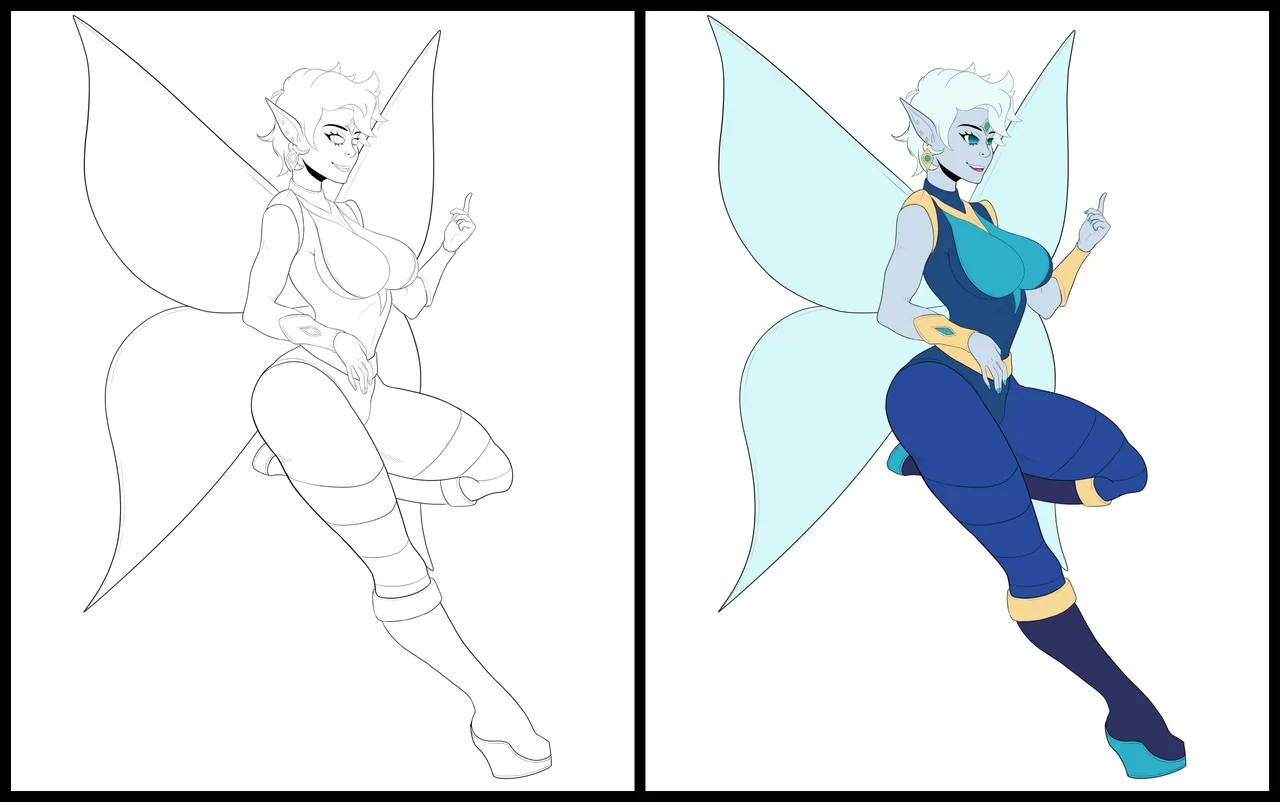
After having the base colors defined, I begin to place the first shadows, remember that when making an illustration and even more so when it is fantasy, it is not necessary to use darker colors within the range to give shadows, you can use other colors but make them darker or more saturated. For example, in the skin that is of a bluish tone I used a purple color to give shadow, and to give a little light I used a color like lavender.
Después de tener los colores base definidos, comienzo a colocar las primeras sombras, recuerden que al momento de hacer una ilustración y aun mas cuando es de fantasía no es necesario que usen colores más oscuros dentro de la gama para dar sombras, pueden emplear otros colores pero que sean mas oscuros o saturados. Por ejemplo, en la piel que es de un tono azulado usé para dar sombra un color morado, y para dar un poco de luz usé un color como lavanda.

In another layer with the airbrush and using light tones, not necessarily being the same color, but making it a lighter one, like on the leg, which is dark blue but the light is in a lavender tone, I added the lights and then With the normal brush I added stronger highlights with lines on the edges and with ovals in other areas like the chest and hair, which I blur a bit.
En otra capa con el aerógrafo y usando tonos claros, no necesariamente siendo el mismo color, pero que sea uno más claro, como en la pierna, que es de azul oscuro pero la luz es en un tono lavanda, le agregué las luces y después con el pincel normal le agregué luces más fuertes con líneas en los bordes y con óvalos en otras áreas como en el pecho y el cabello, los cuales difumino un poco.

Having the character almost ready, I start with the background. For this one I wanted it to be in a mountain area and in cold tones under a starry sky. The sky is a simple gradient of three colors, dark purple, dark blue and a bright blue, the stars I did on another layer but it was in overexpose mode.
Ya teniendo el personaje casi listo comienzo con el fondo. Para este quise que fuera en un área de montañas y en tonos fríos bajo un cielo estrellado. El cielo es una degradación sencilla de tres colores, morado oscuro, azul oscuro y un azul brillante, las estrellas las hice en otra capa pero que estuviera en el modo de sobre exponer brillo.
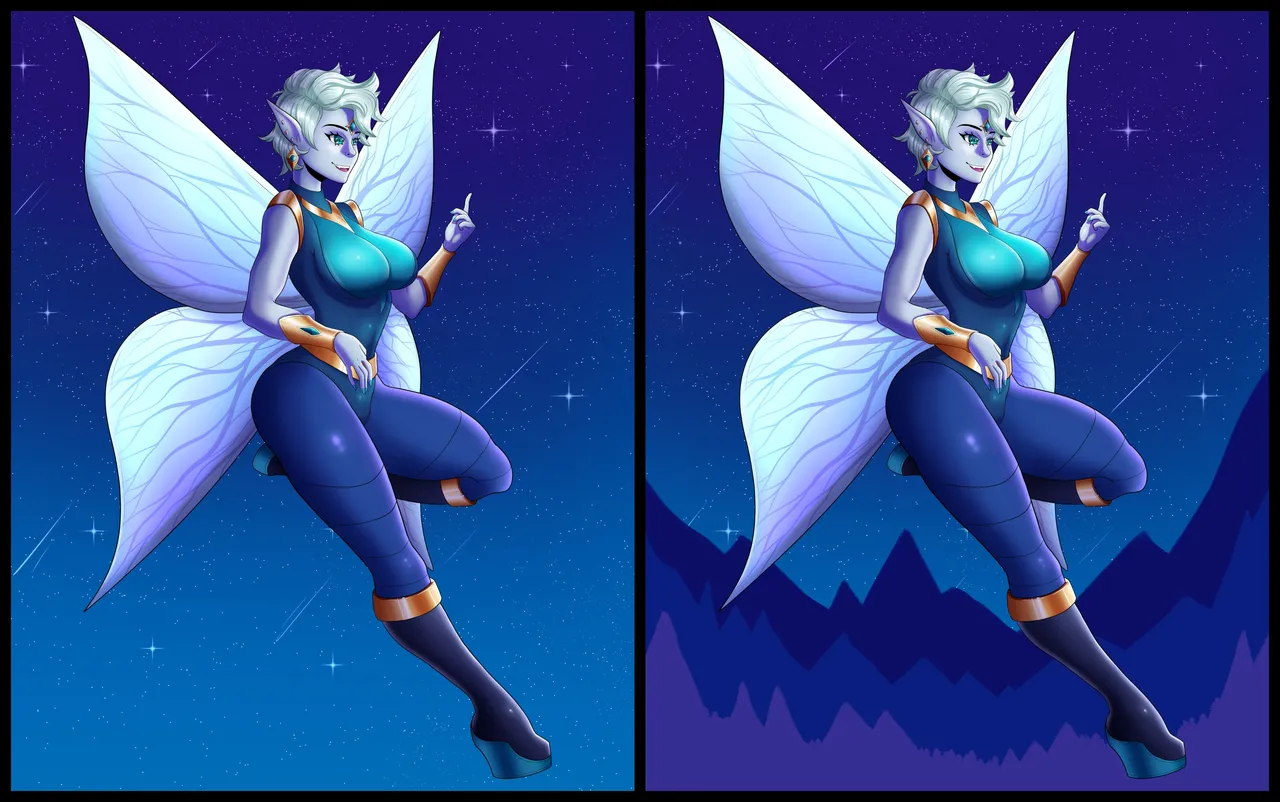
Here I'm adding a bit of light and shadow to the mountains to add a bit of depth so it doesn't go too flat, plus the sparkly snowflake.
Aquí le agrego un poco de luz y sombra a las montañas para agregar un poco de profundidad y que no se va tan plano, además del copo de nieve brillante.

Finally, using an 8-sided symmetry ruler, which seems to me to be a super cool tool with which to make patterns and send them, was that I made a kind of energy that comes out of the snowflake and I blurred it a lot in addition to lowering the opacity to make it look half transparent.
Para finalizar usando una regla de simetría de 8 lados, la cual me parece una herramienta super genial con la cual hacer patrones y mándalas, fue que realicé una especia de energía que sale del copo de nieve y lo difuminé bastante además de bajarle la opacidad para que se vea medio transparente.

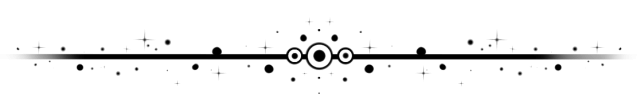

I hope you liked this drawing, the Splinterlands characters have very cool designs. Soon, I will be bringing you more fan art of this game, remember to leave your like if you liked it and want more content, if you have any questions you can leave them in the comments and in the next blog I will be answering. I send you a strong hug!.
Espero que les haya gustado este dibujo, los personajes de Splinterlands tienen diseños muy geniales. Próximamente, les estaré trayendo mas fan art de este juego, recuerden dejar su like si les gusto y quieren más contenido, si tienen alguna duda las pueden dejar en los comentarios y en el siguiente blog estaré respondiendo. ¡Les mando un fuerte abrazo!.
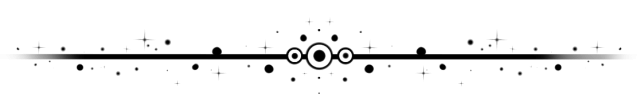
Collages made with: befunky
Translator: Google Translate
Drawing program: Clip Studio Paint
Collages realizados con: befunkyTraductor: Google Translate
Programa de dibujo: Clip Studio Paint
Instagram: @gardenkaiser
Discord: Garden#7637
