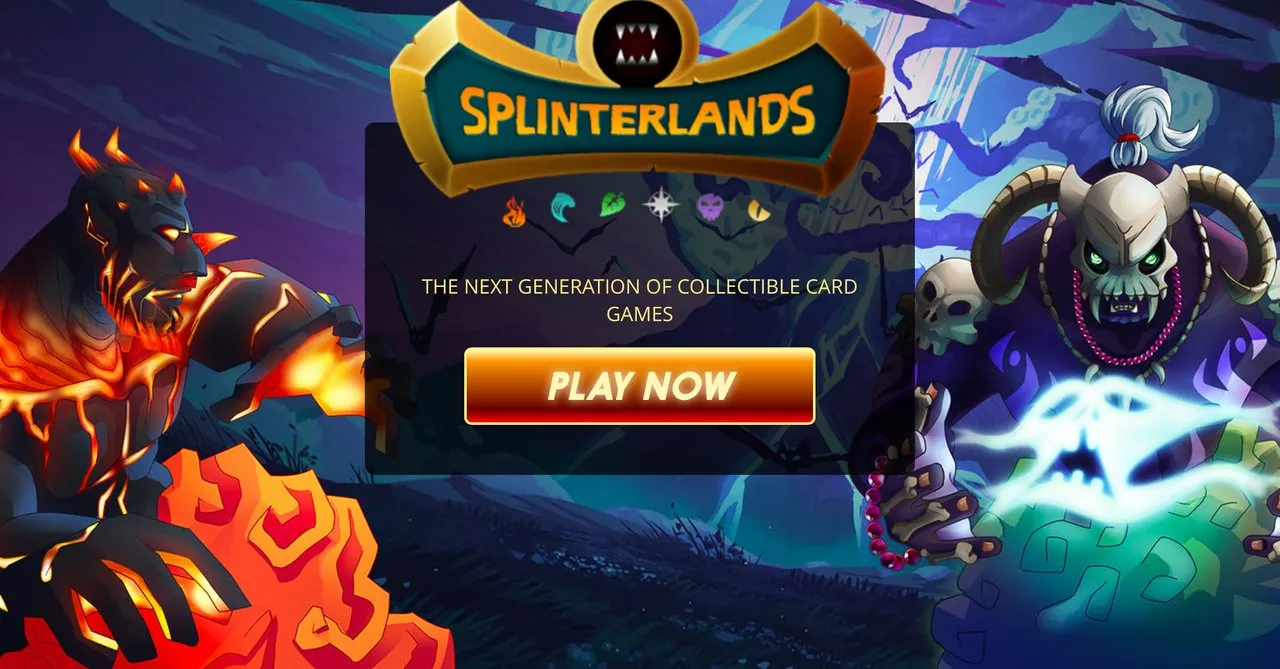
With the recent changes in the daily and season rewards systems, using Starter cards will get you even lower Focus Points than before. To maximise your Focus Points, it is recommended to rent the Starter cards that you'll frequently use.
Renting Cards on Splinterlands
Renting cards on Splinterland can be a simple affair. Choose the card you want to rent, select the number of days you want to rent it for, and click rent. Voila! Done. Until you get the message that says "This card is no longer available for rent" when you click Rent, and you have a hard time trying to rent cards at the lowest possible price. This usually happens midway through a season where players adjust their pricing to catch those trying to move up the leagues.

Renting Cards on PeakMonsters
Using the Auto rental bid feature on PeakMonsters is the best way to get around the issue. You may not be able to get the cards you want immediately, but you'll have a chance to get it at the price you are willing to pay (or even lower).
Granting Rental Authority
You will need to first need to Grant Rental Authority to PeakMonsters. You can do this by clicking on the "Configure CP Bid" button under the Rent tab, and click on Confirm when the Grant Rental Authority window pops up.

Putting in a Rental Bid
Once that's done, you can start making your auto rental bids. Scroll to the card that you want to rent and click on the "Bid" button.

A window will pop up and you can place a price that you want to bid the card for. The table below the bid (seen in the blue box) shows the top 5 prices that other players are bidding at. So, if you want to get a bump up to the top (so that you'll be next to get a card), you'll have to bid at a higher price. The table next to it shows the recently filled prices, so you can get the sensing of how much to bid at too.

Do note that you'll get to rent the card at a price equal or lower than your bid. So even if you bid 10 DEC (so that you'll be first to get the next card) and someone puts the card up for rental at 0.1 DEC, you'll get to rental the card at 0.1 DEC. However, if someone places the card up for 10 DEC, you might get the card rental at 10 DEC. So do think twice before you put in that bid!
Rental Cancellation
If you'd like to cancel the auto rental, you can do it anytime at the bid settings.

When the Window pops up, just click on the "Remove" button or "Pause" if you just want to stop it temporarily.

Conclusion
Using the auto-rental bid feature is an easy way to manage your card rentals. The bids auto-renews every 2 days until you stop it. It'll end the frustration of not being able to rent the cards you want at the price you like. It'll also help improve the Focus Points accumulation for the daily and season rewards chests!
If you like my post, and would like to try out the game, do consider joining the game under my referral.
Thanks for reading!
