Happy new year to the Holozing community...
It's the start of a new year and I did well to set some goals for myself before the past year came to an end and part of the goals I set for myself, I had plans of adding some zing to liquidity. Like I said before, I don't really understand how it works but then today I gave myself to learn how it is done and I found out it wasn't so hard after all.
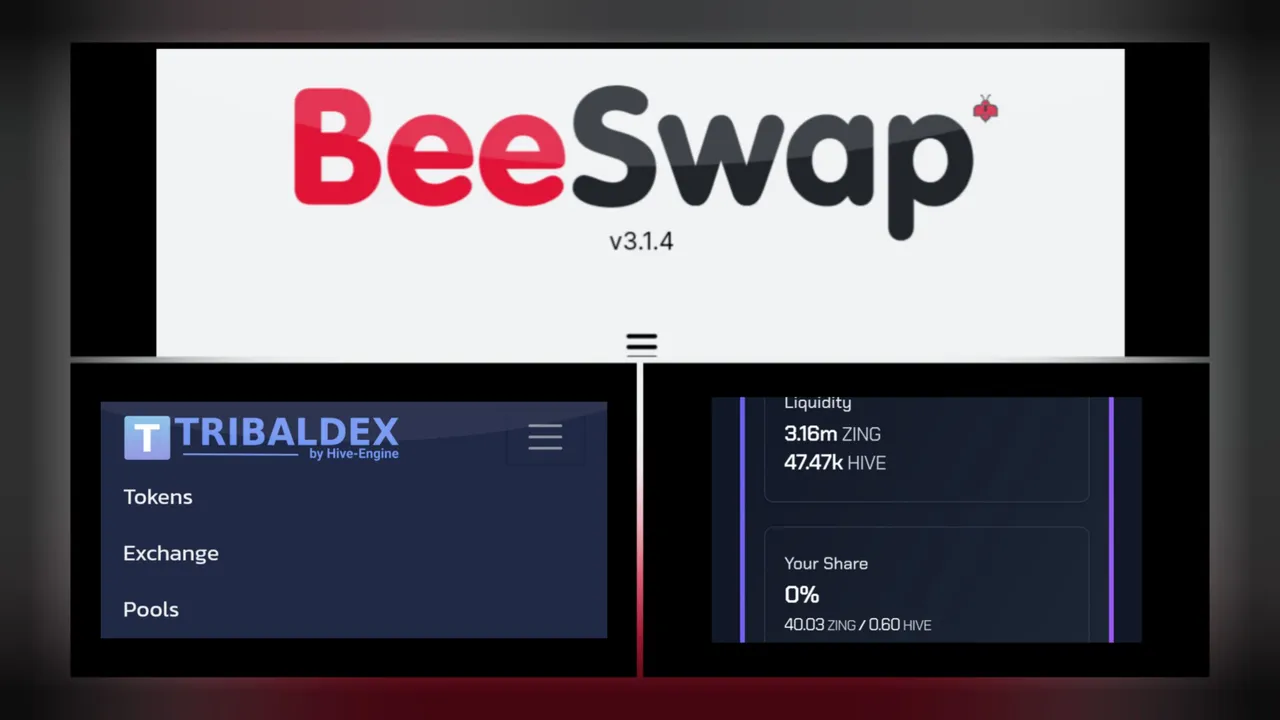
So for the sake of others who want to add some Zing to liquidity and don't know how to, I've decided to share a step by step process on how to do so. I know I've come across a post where the importance of adding Zing to liquidity is beneficial to the game but then since I didn't had any plans of adding Zing to liquidity, I didn't pay attention to it. Now I'm wishing I did.
Well, I guess that's on me, so let's forget about me and focus on how to get our Zing into liquidity...
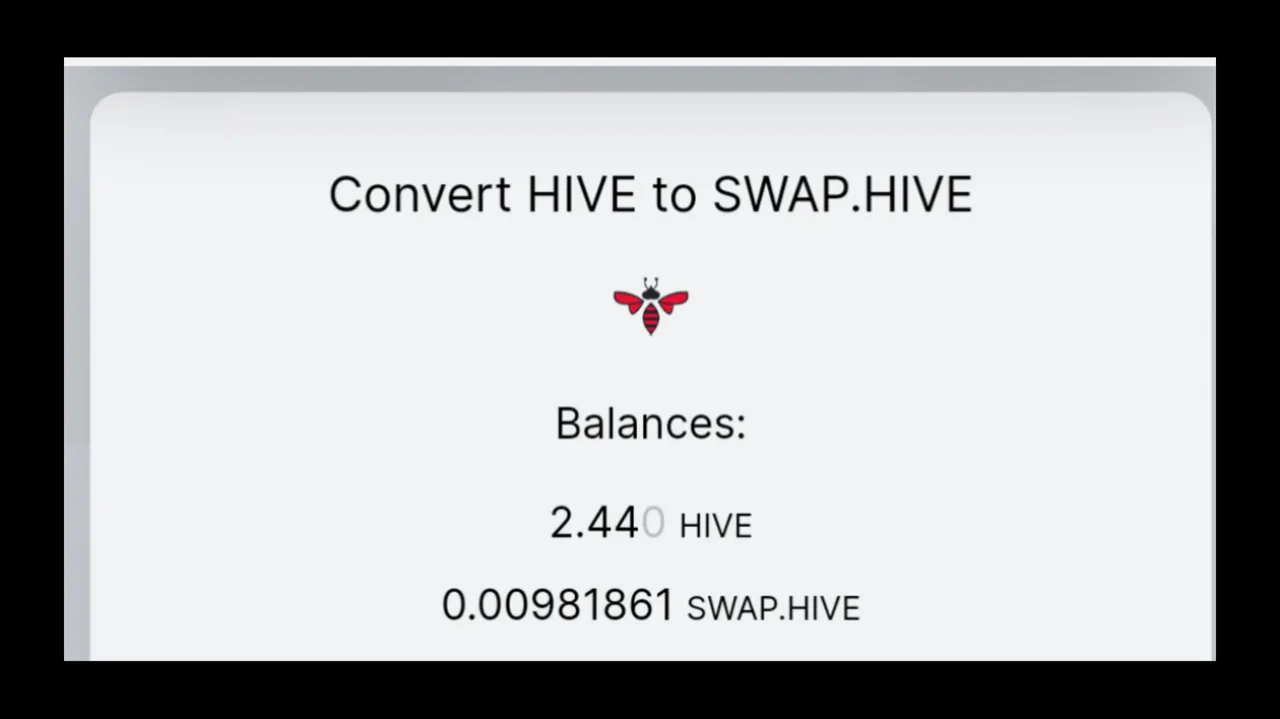
First thing you have to do is make sure you have some swaphive, if you don't then you have to get some swaphive first before proceeding further. So for you to get swaphive, you need some liquid hive. Once you have some liquid hive, you have to go to Beeswap using keychain browser and click on convert.

After clicking on convert you will see where you will be asked to select what you are converting from to. All you have to do is select hive to swaphive.
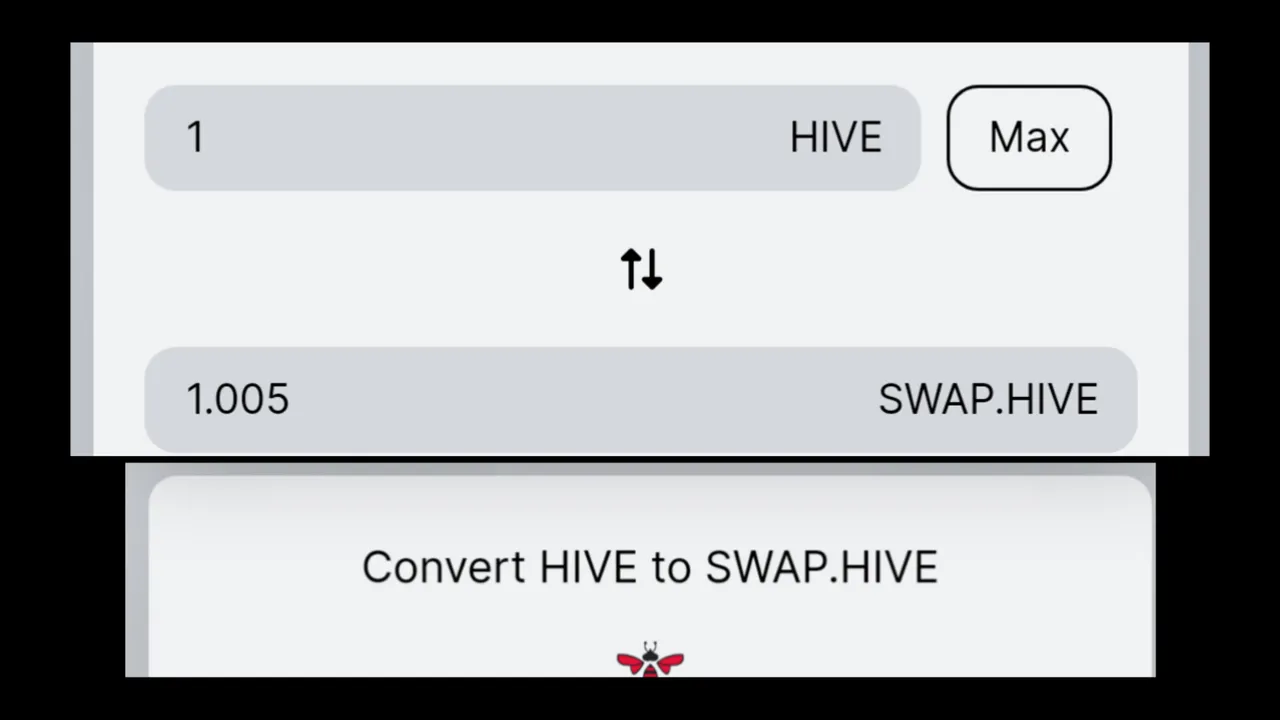
Then you scroll downwards and click on convert.
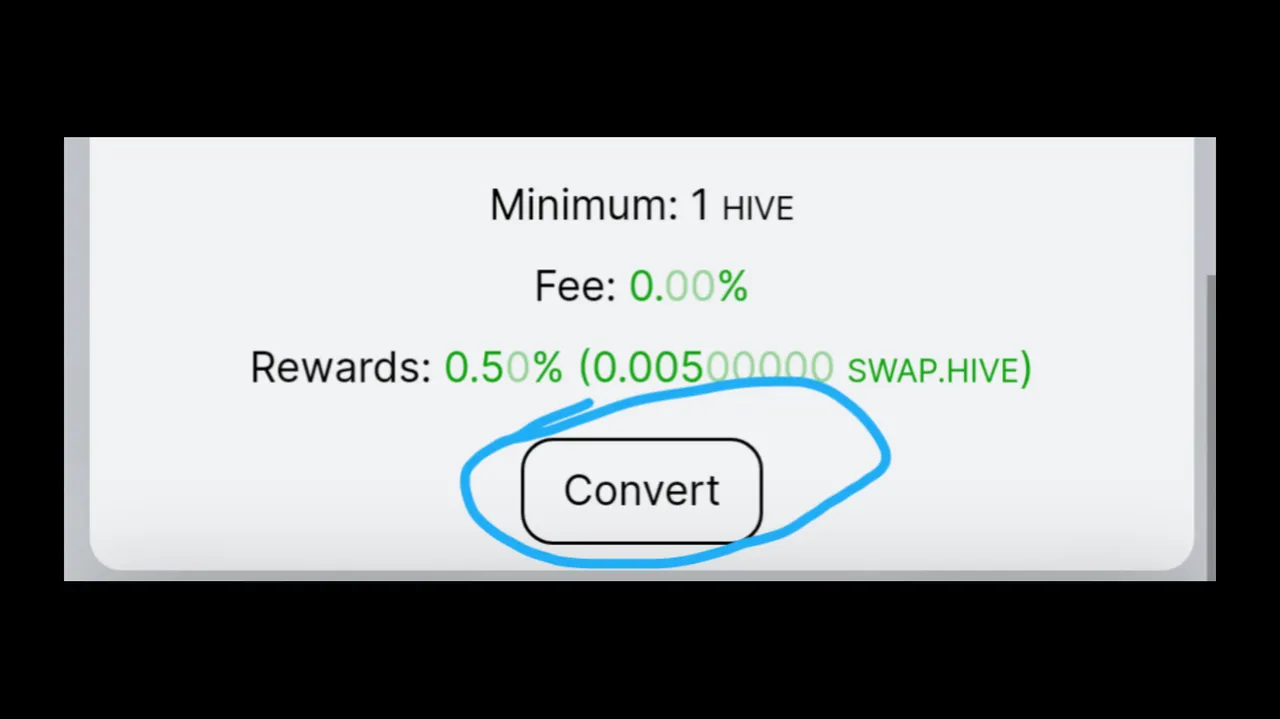
After converting from Hive to swaphive, you scroll back up and click on swap.
After clicking on swap, you will see another option of swapping from swaphive to any token. So you chose Zing!
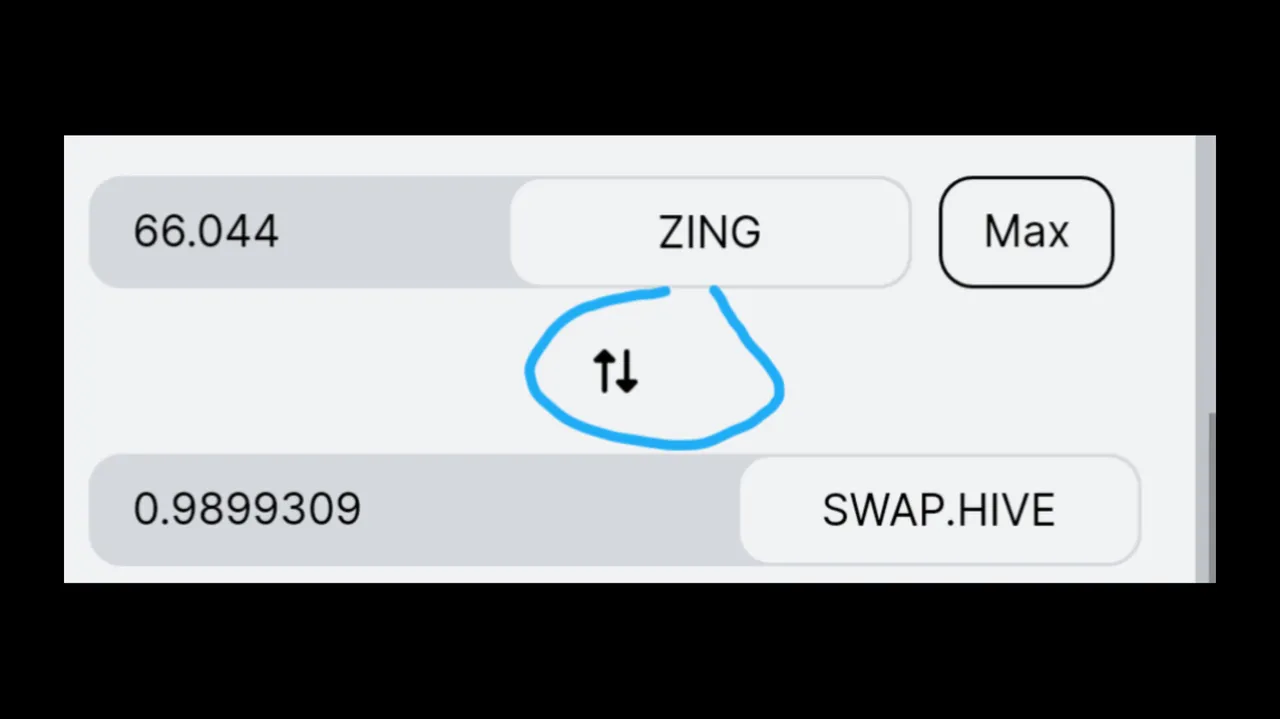
Scroll downwards and click on swap as you can see in the image below.
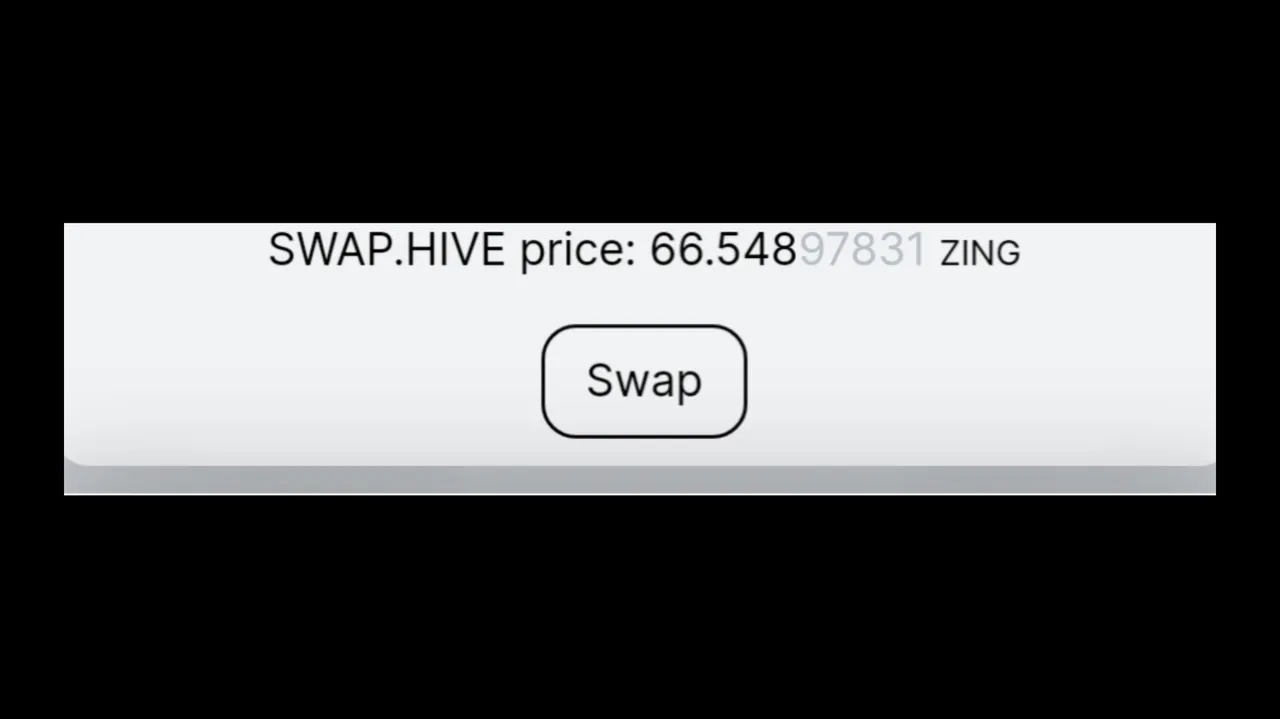
Once you are done swapping to Zing, now go to tribadex, login with your hive username and active key or posting key if you are using chrome or brave browser but if you are making use of keychain, all you have to do is put in your hive username.
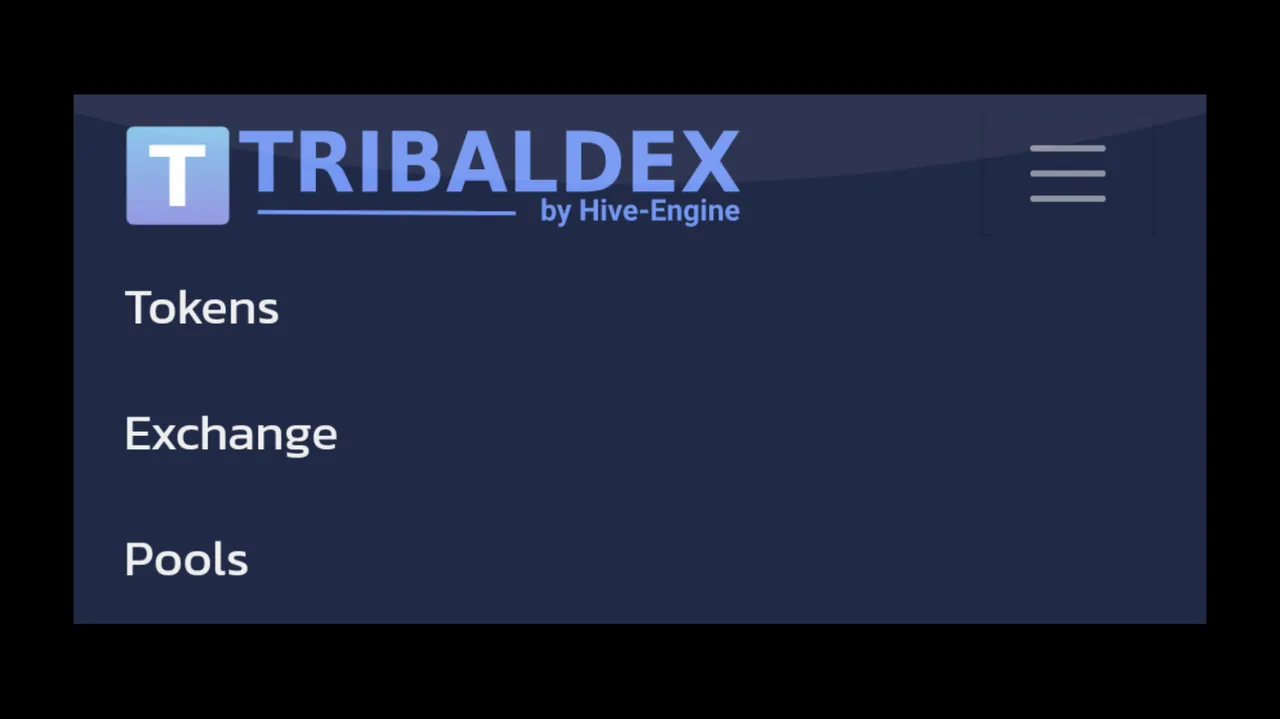
After successfully logging in, you will see three horizontal lines at the right top, click on it and then click on pool.
When you click on pool, you will see something like this as you can see in the image below.
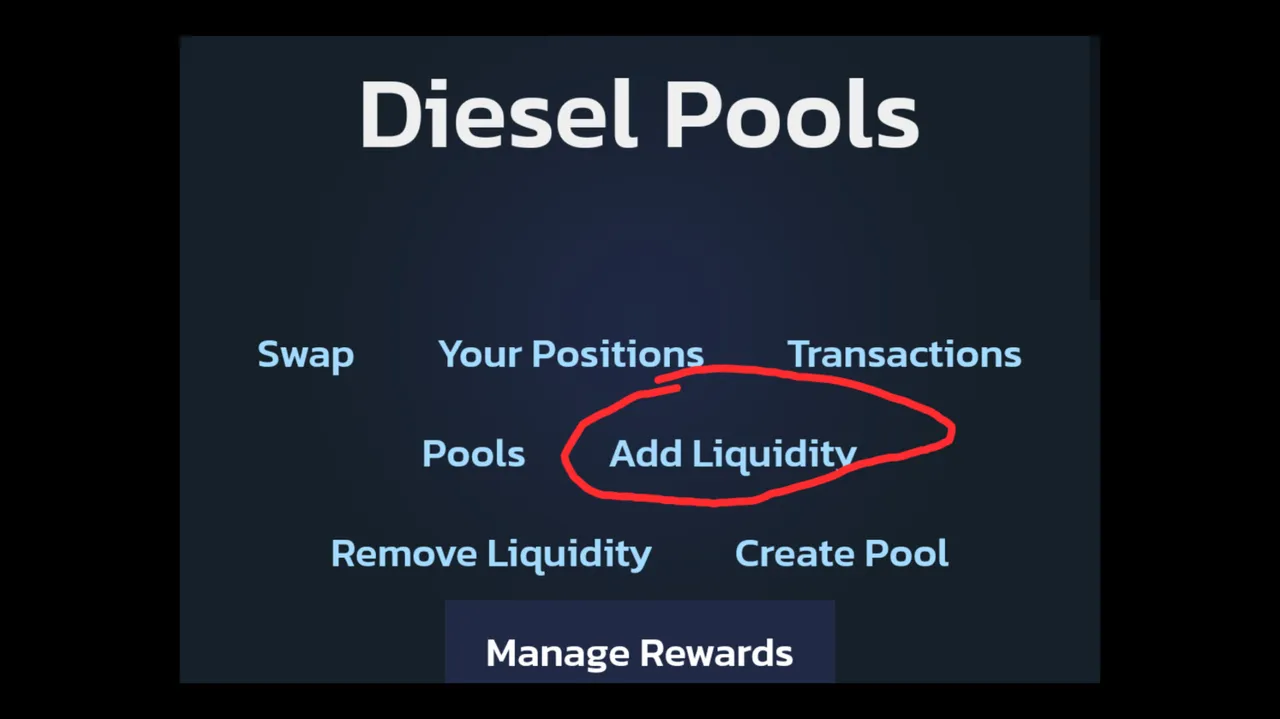
Click on add liquidity to add some Zing to liquidity. Well, I noticed there is a limit to how much you can add to liquidity, I'm not sure why though, I hope someone can explain that to me.
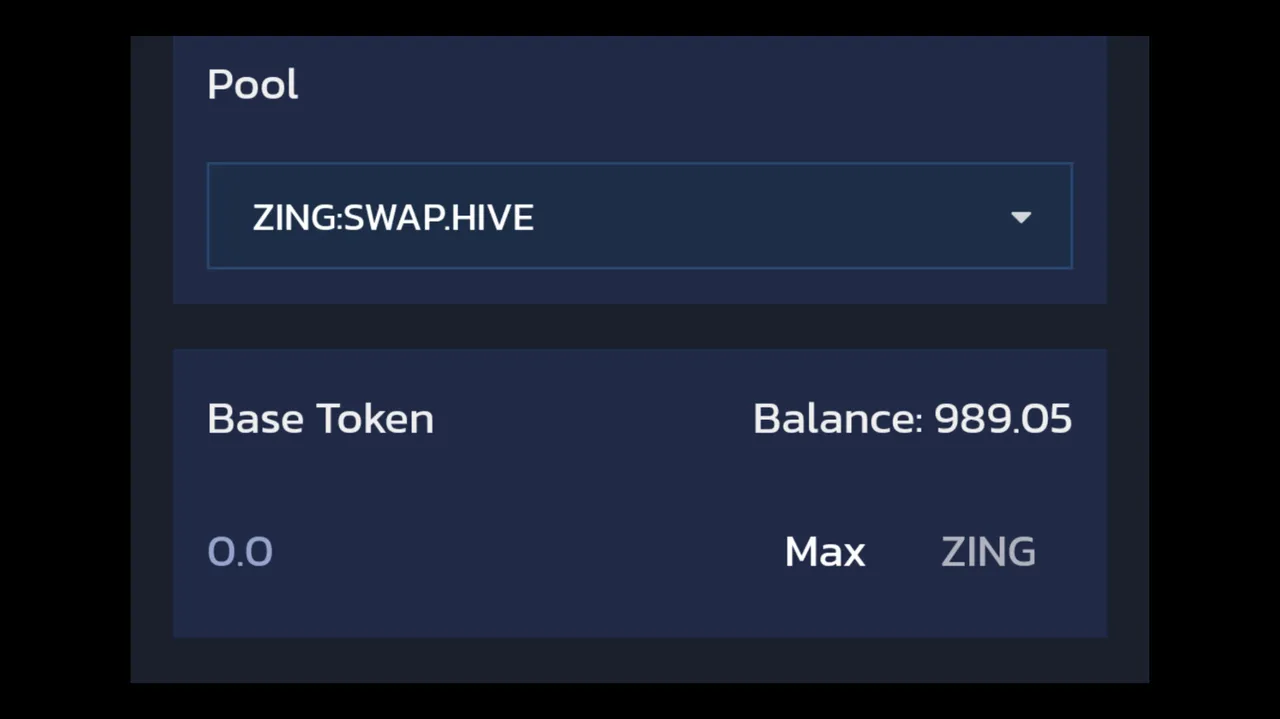
Well, after clicking on add liquidity, you will have to choose the token you want to add to liquidity, so you have to choose zingswap.hive in this case (just type in zing).
Then move forward to add the amount of Zing you wish to add or the amount that is available to be added to liquidity.
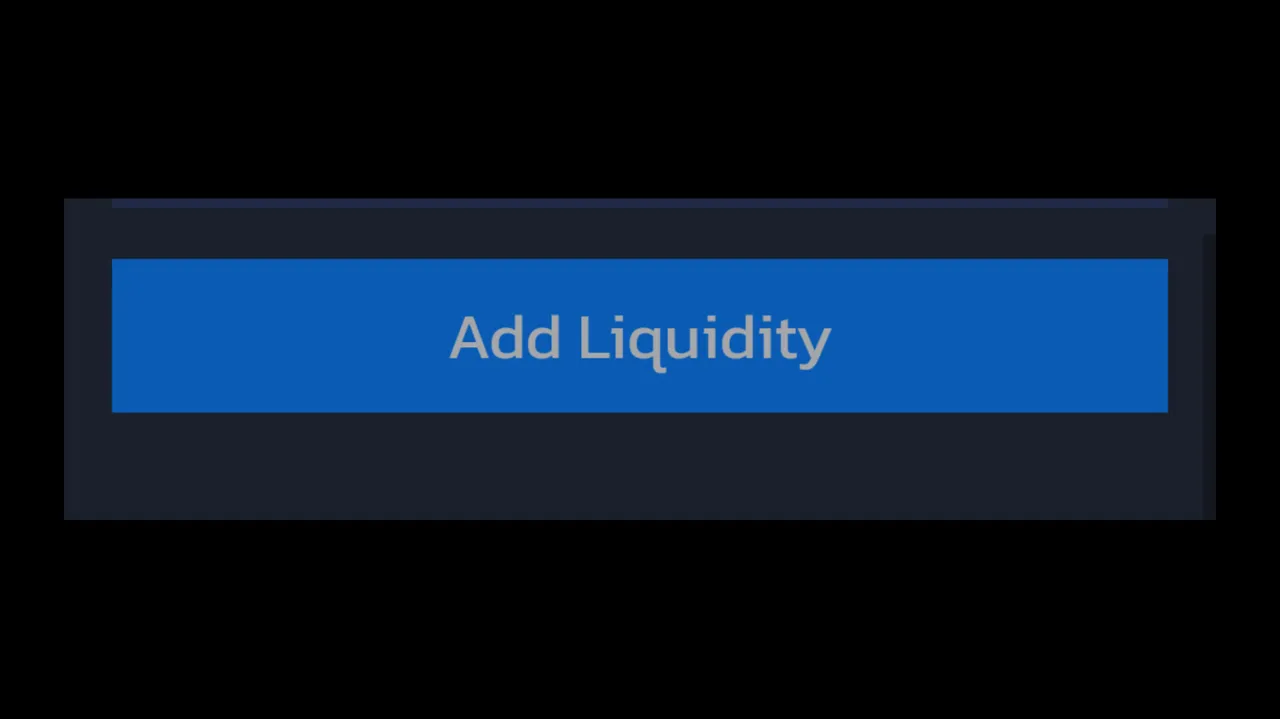
After doing that, just click on add liquidity and that's all!
Here's a screenshot of how my account looks like after adding about 40 Zing to liquidity.

I'm glad I've been able to achieve my goal of adding Zing to liquidity and the next goal I have is to Link my Reddit account to my Hive account.
I hope you find this helpful, feel free to ask questions if you have any, I'd try my best to give an answer and if I can't I know who can help, hehe.
Thank you so much for reading up to this point 😊.
