Hello. Today, as a green novice, he made an extremely obvious mistake.
I decided to raise the amount of delegated HP to @zingtoken via the DELEGETE button at https://holozing.com/rewards.
By choosing a quantity from the available, at the time, HP - I revoked my previous delegation.
Привіт. Сьогодні як зелений новачок зробив крайнє очевидну помилку.
Я вирішив підняти кількість делегованого HP до @zingtoken через кнопку DELEGETE на https://holozing.com/rewards.
Обравши кількість із вільного, на той момент, HP – я відмінив свою попередню делегацію.
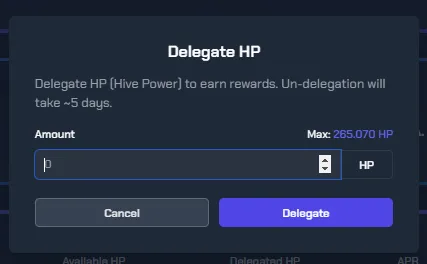
Lol… DO NOT REPEAT this mistake.
Лол… НЕ ПОВТОРЮТЕ цієї помилки.

To increase or decrease your delegation, go to your wallet through peakd. Click on the amount of HP delegated.
Щоб збільшити чи зменшити свою делегацію - зайдіть через peakd у свій гаманець.
Натисніть на кількість делегованого HP.
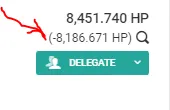
Знайдіь акаунт куди ви делегували HP.
Натисніть update.
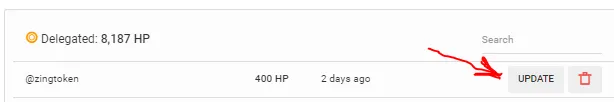
Then enter the number HP you want to delegate. For example, if you have delegated 1000 and want to increase the quantity to 1200, enter the required quantity - 1200.
Далі введіть ту кількість яку хочете делегувати. Наприклад, якщо ви делегували 1000 та хочете збільшити кількість до 1200, введіть усі кіькість - 1200.