Hello friends,
Today was a hard day for me I almost lost my phone. You can’t imagine how I was happy to find my phone again with all my photos and everything what is digital:-)
Will tell you about it next time, for right now, I want to show a process of creating this digital drawing this afternoon. It helped me to calm down after my crazy day:-)

I made a layer for the sky and clouds first.

Then I created another layer for my sketch/draft.
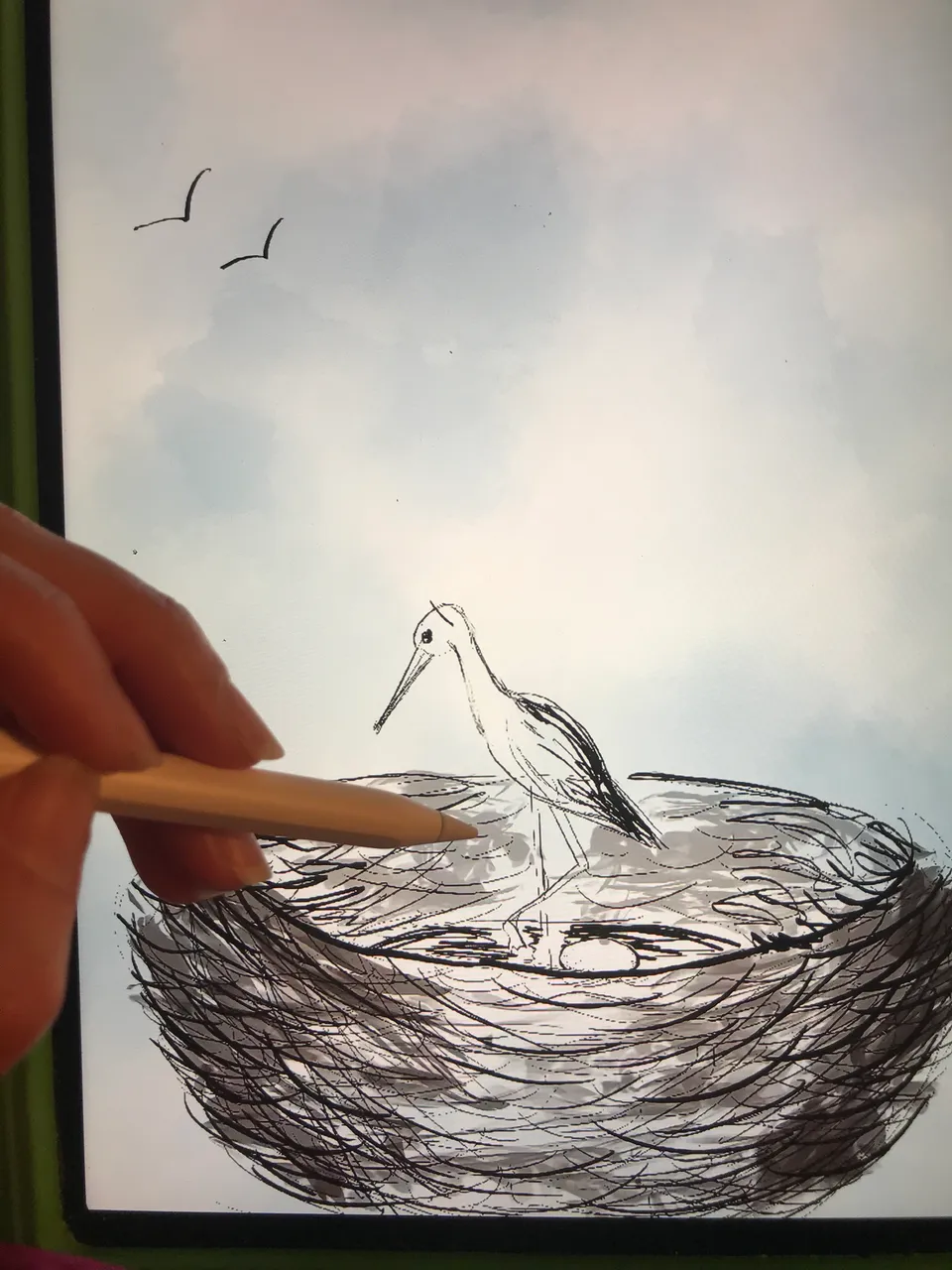
Then I colored the nest and the stork, at first I wanted to have as less colors as possible but couldn’t avoid adding greens, I just love this color too much.
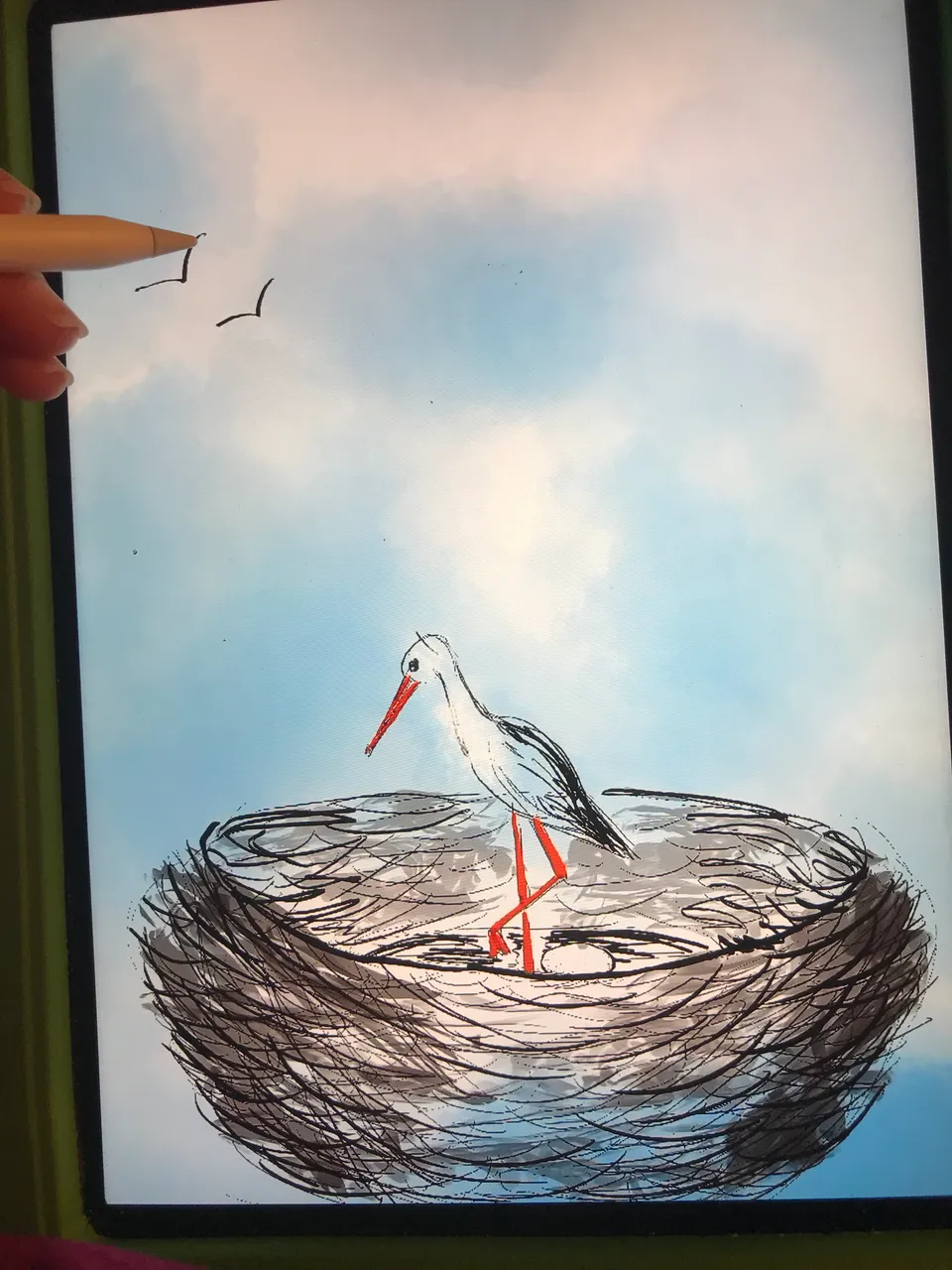
Then, I thought it might be a good idea to have some leaves on the nest, not only on the tree.
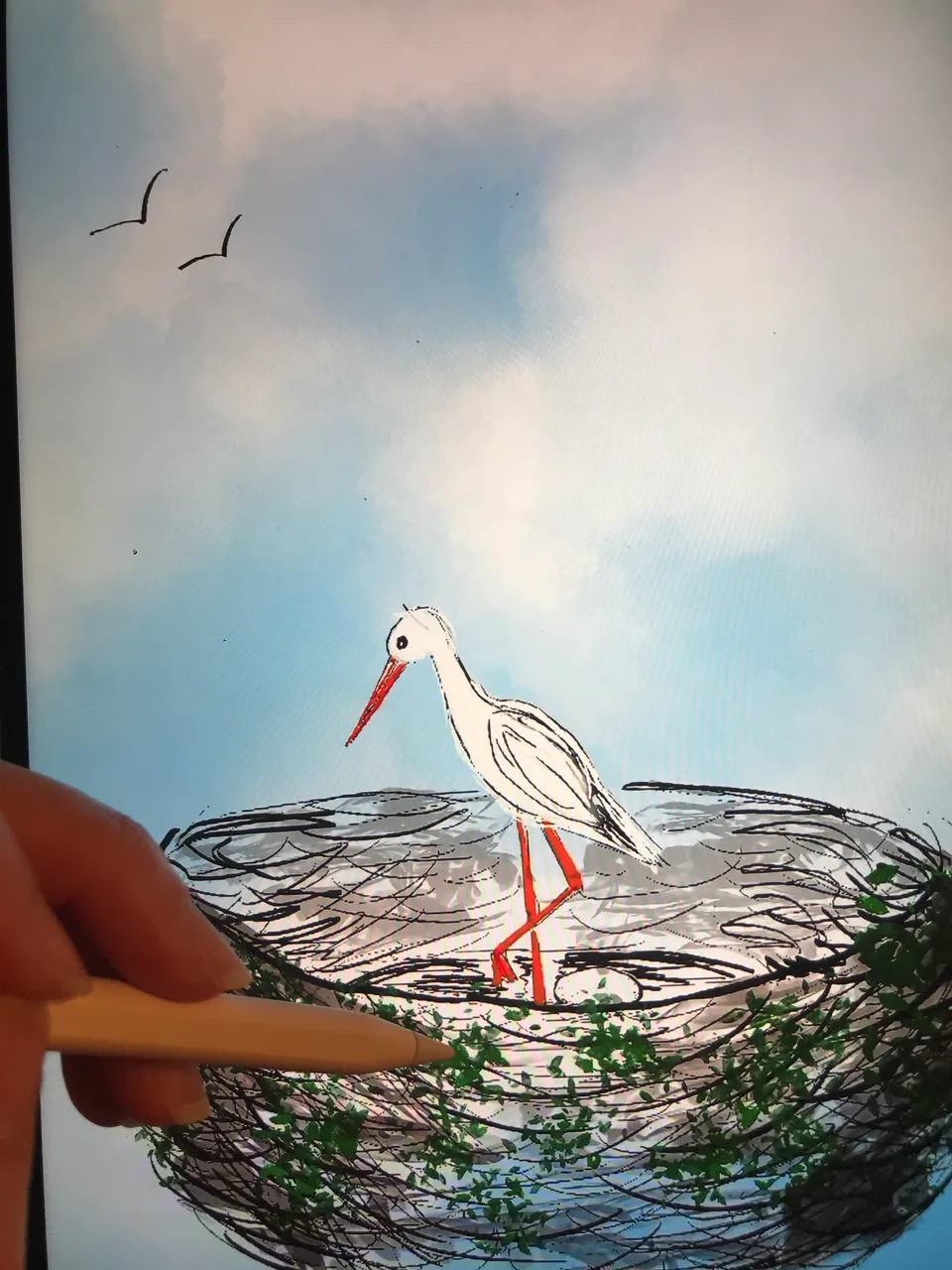
Later I realized my stork looks a bit tiny comparing to its nest, so I tried to scale it.

I really liked using brushes for the clouds - water, for the leaves - organic or texture, I can’t remember for sure but they are close to each other, it’s easy to find them.
I’m proud that while I was enjoying doing art, my kids were doing their homework. I didn’t want to be interrupted, so I had to make them busy.
I hope you enjoyed the process photos.
Thank you for visiting my blog!
