NaPodPoMo? What an experience this is becoming. I just got off the back of listening to a few episodes of Podcasts from the NaPodPoMo mega feed compiled by the 001 of NaPodPoMo, @epodcaster aka Jennifer Navarrete.
The first thing I must say about this whole podcasting adventure is that the whole experience is whipping so many people into shape and I see myself going deeper into podcasting. Please tell me if I'm mistaken, but I already see it as a way to promote my YouTube Channel when it gets launched by December/January-ish. Haha.
Are you part of this podcasting challenge?
You really need to check it out.
I have been filled with a surge of anticipation while waiting for this to kickstart. When the time came closer, a lot of things felt strange because I have never tried podcasting before. Nonetheless, the issues were not enough to give me cold feet. I just took the learning process one step at a time.
With just 4 days into the Podcast Post month, I already know so much about the nitty-gritty of Mobile + App layer of podcasting. The difference between what I know now and the relatively little knowledge I had about podcasting before joining this challenge is a testament to the effectiveness of this exercise.
Some issues I had and how I solved these issues;
1. What gadgets do I need to be able to participate in this challenge?
Having a standard studio mic is good. Having a voice mixer is also good, but you can be like me and go the simple Mobile + App way. No need for complexities.
I record my audio on the sound recording App that on my phone and I speak via the mic built into my Android. This is as simple as it gets.
2. Which App do I need to publish my Podcasts?
There are a couple of those and Jennifer will gladly give you a full list of those upon request. Hehe. In my case, I downloaded Anchor from Google Playstore and the App is fit for purpose.
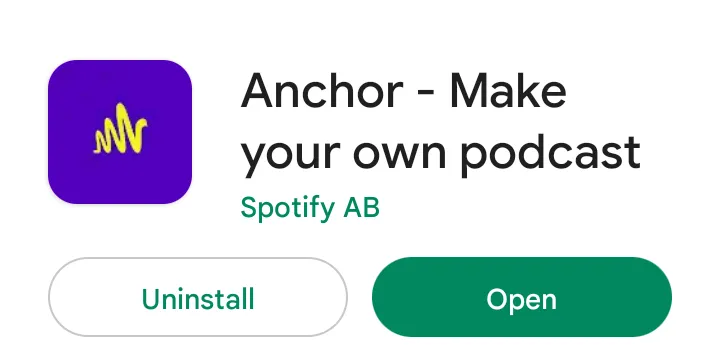
Open a Podcasting account on the App and publish all your podcast episodes through it. You can record directly on the App, but I prefer to do mine off the app and then import the MP3 file to the podcasting App.
3. I want to share my Podcast with people. Where is my RSS feed?
The good news about anchor is that it automatically makes your Podcast available on Spotify. There is also a share icon that will generate the URL of your Podcast which can be shared with people.
That aside, anyone that wants to subscribe to your Podcasts and get each episode would need your RSS feed. To be able to generate your RSS feed, the trailer and first episode need to be published. Once you have the RSS feed, send it to Jennifer to be added to a mega feed for all participants in NaPodPoMo.
4. Dang! The Mega feed? How can I listen to that?
Subscribing to the Mega feed is an easy peasy lemon squeezy way to have free-for-all access to every podcast episode that will be published by those participating in NaPodPoMo. If you are on iOS, Android or desktop, doing it is super easy.

The above video from Jennifer's YouTube channel says it all. Well, if any of these are confusing to you, drop me a DM on discord ✌️😋.
Lemme drop snippets about my Podcast

Name: A better me Podcast
Wanna check it out? Click This 👈
Doing this has been a fairly inspiring experience and I'm glad I got involved with it. I'm learning so much each day and I will go through this for the whole 30 days of the challenge.
Feel free to listen to each episode of the podcast and share your thoughts about them.
C'ya when I c'ya.
Thanks For Not Missing Any Full-stop Or Comma
Thumbnail image is mine, designed using Canva template
The anchor screenshot is taken from Playstore
Video is taken from YouTube
