
The @PeakMonsters team gave us quite a nice update on our favorite renting tool as we come to a new season in Splinterlands. In this post, I will be showing the new features and improvements in the PeakMonsters website.
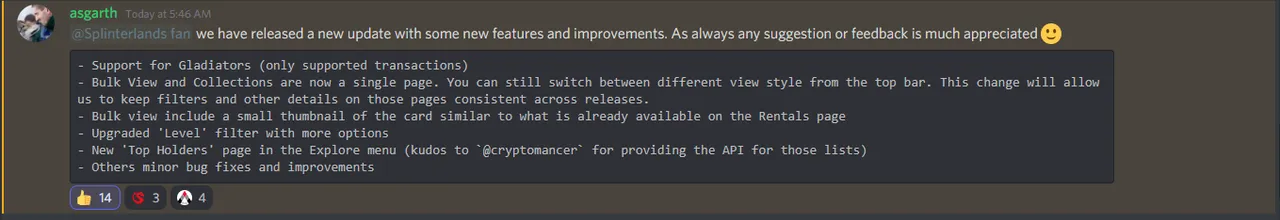
Single page Bulk View and Collections
Instead of having two tabs for "Bulk View" and "Collections" we now have the "My Cards" tab that can still be switched for different view styles: Bulk, Grid, and List.
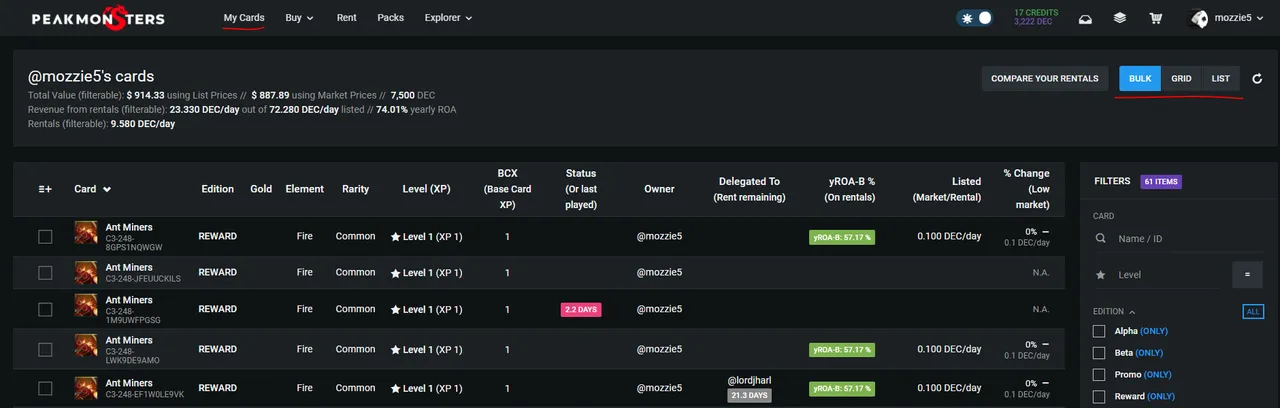
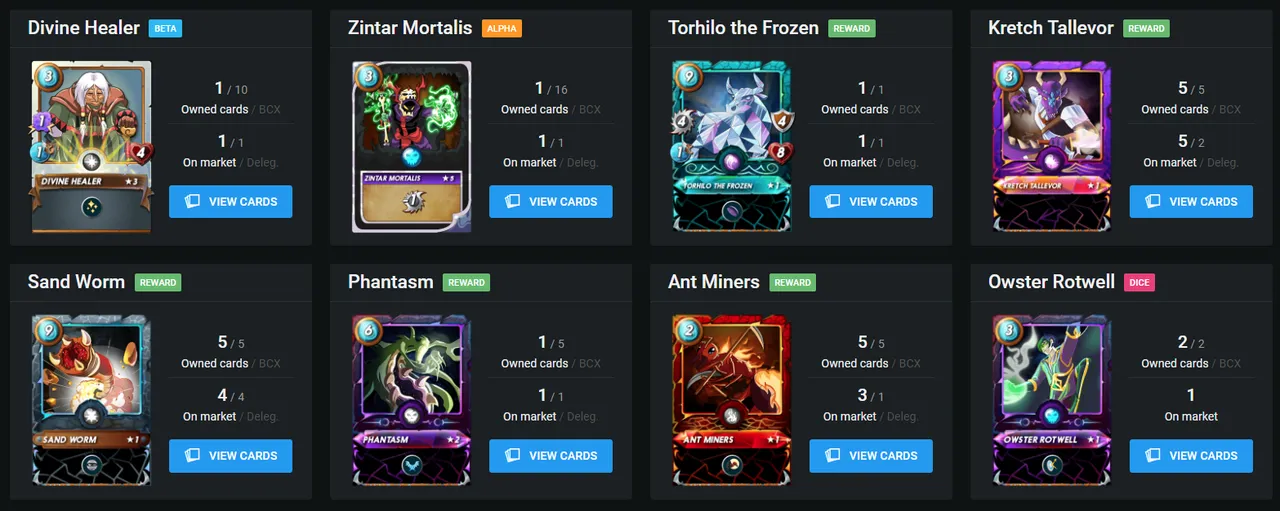
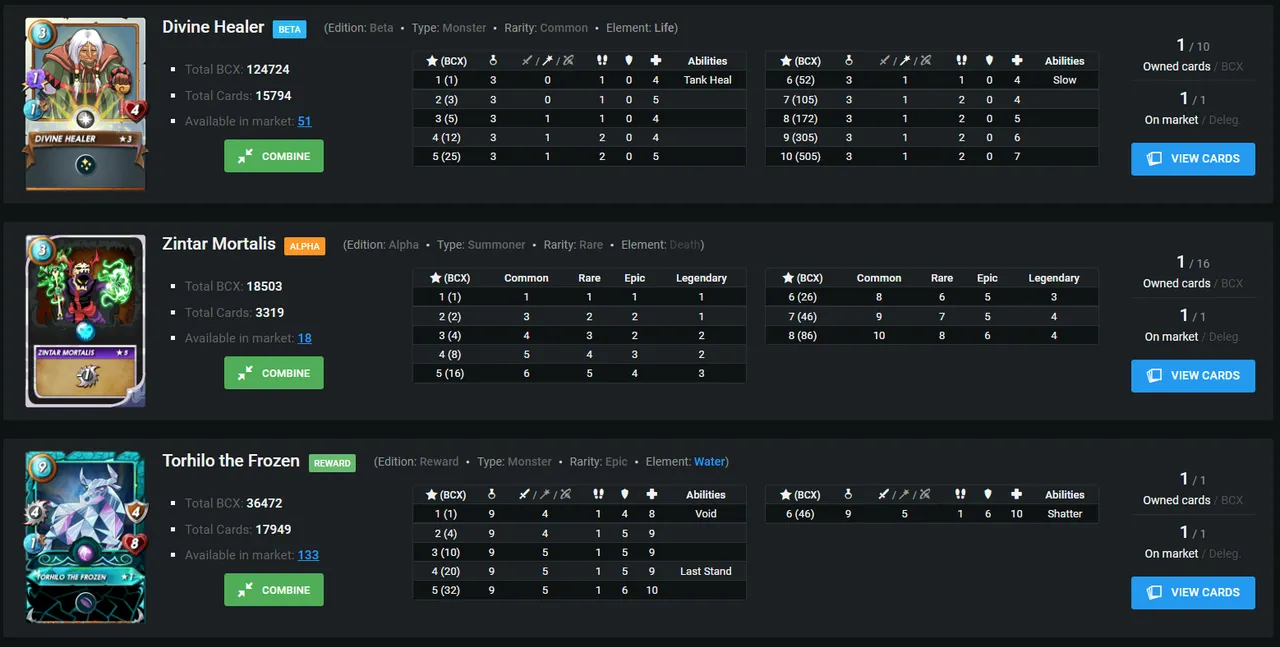
Small thumbnail for the card in Bulk View
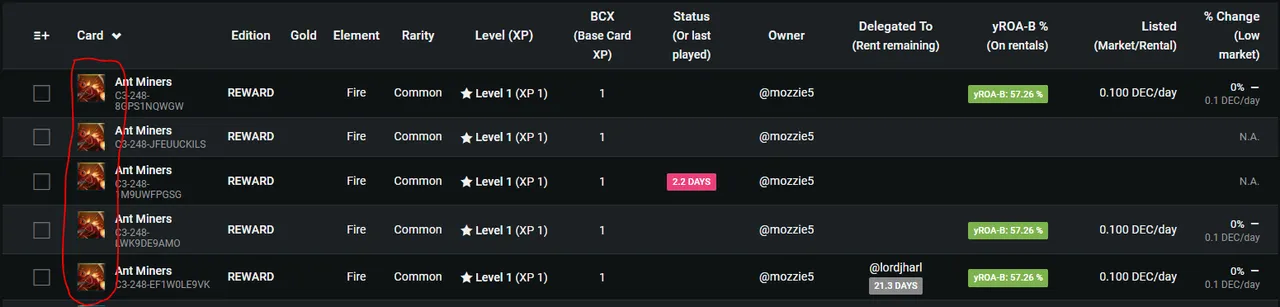
You can also hover your cursor above it to make it bigger!
Upgraded 'Level' filter with more options
Want to see which of your playable cards are above level 1? You can now filter based on what you like based on the additional options for level filter.
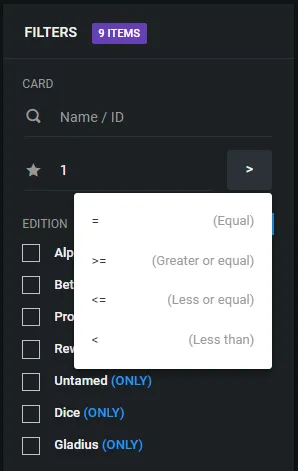
New 'Top Holders' page in the Explore menu
Interested to see who are the top holders of in-game assets? Or you just want to see your richlist rank? You can now see it by clicking Explorer -> Top Holders!
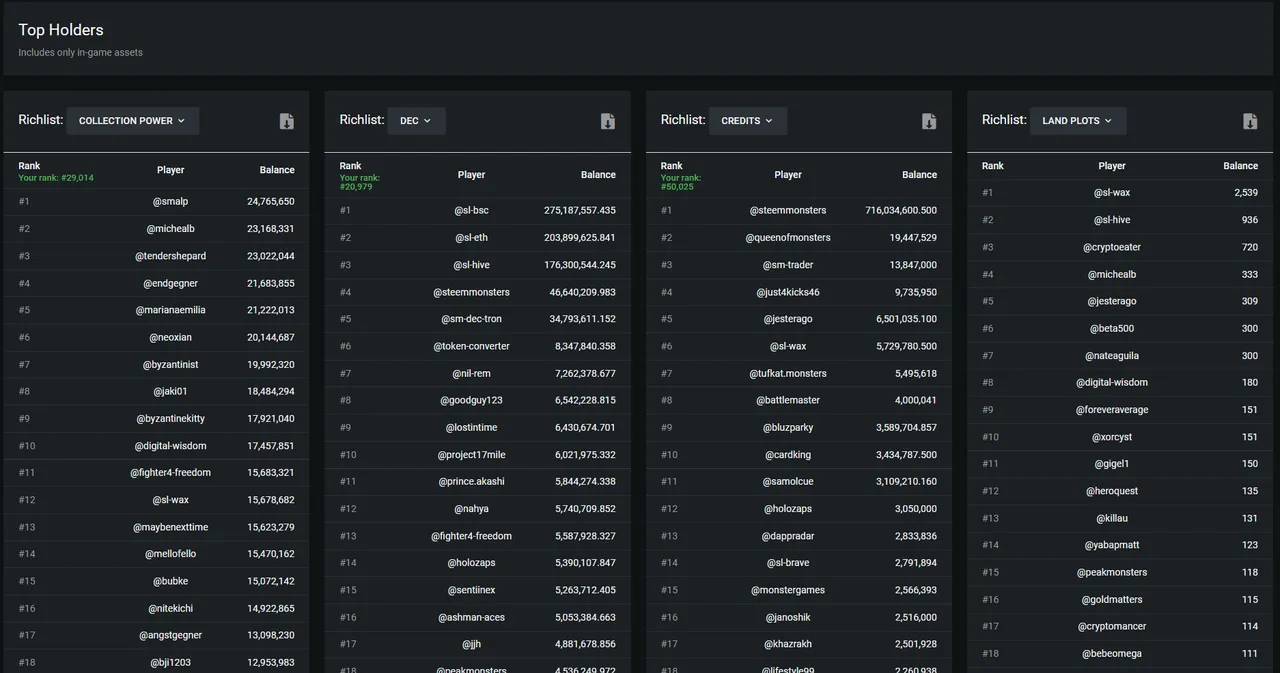
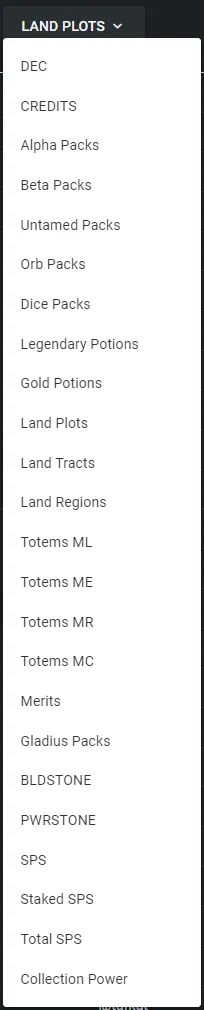
Support for gladiators and other minor bug fixes and improvements
Aside from the ones previously mentioned, the PeakMonsters team has also added support for gladiators and other minor bug fixes and improvements were implemented.
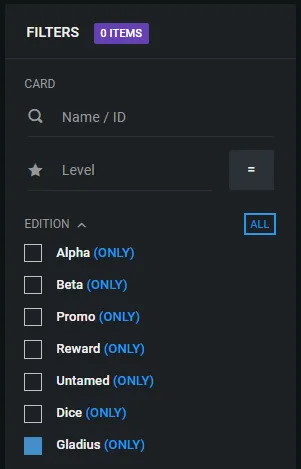
I don't have any information on the minor bug fixes and improvements, but I am sure that it will make our user experience better moving forward.
There you have it. An update from the PeakMonsters team as we grind during this new Splinterlands season. Enjoy everyone!
