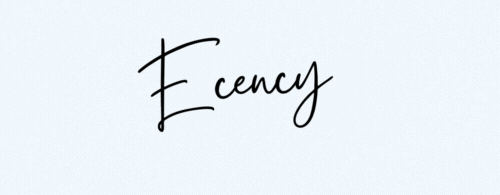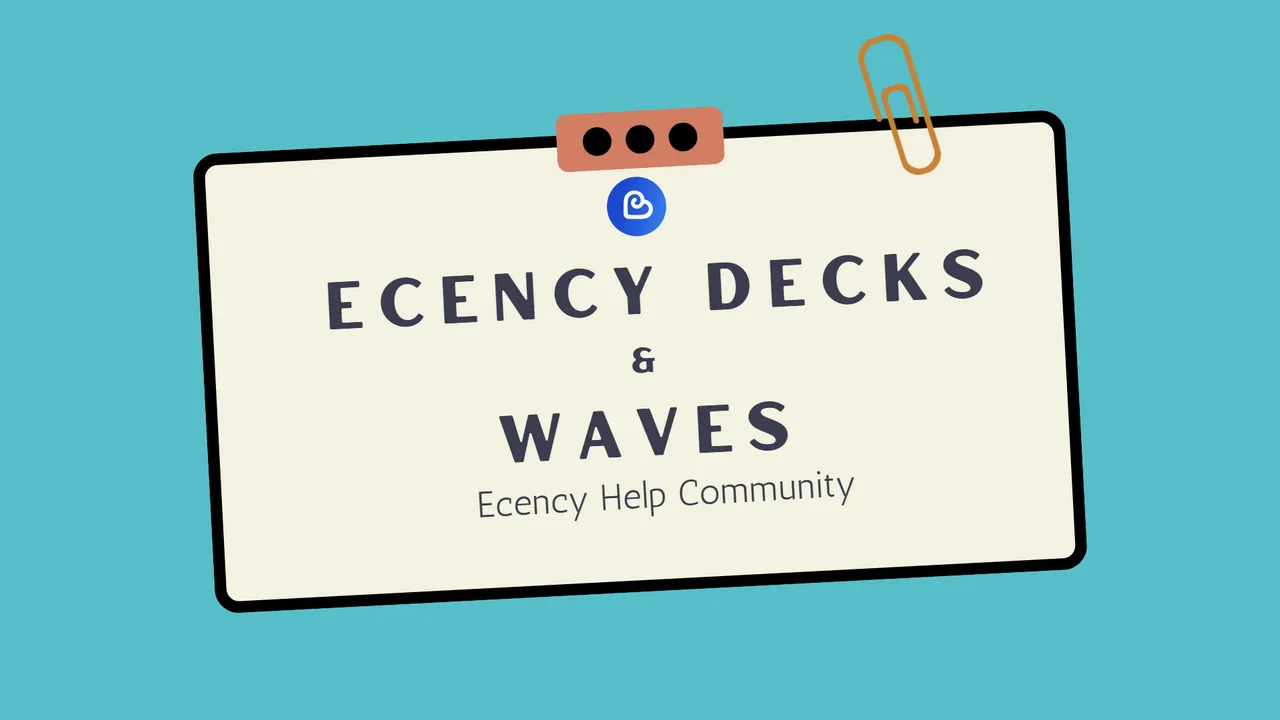
The new feature Ecency decks is an amazing dashboard that shows you all necessary tabs on one page! It was announced around a month ago, and maybe some of you still have some questions about it.
Below, I will briefly show how to create and manage your decks!

How to create Ecency Deck?
You can find the deck on the top menu. Just click on the Decks tab.
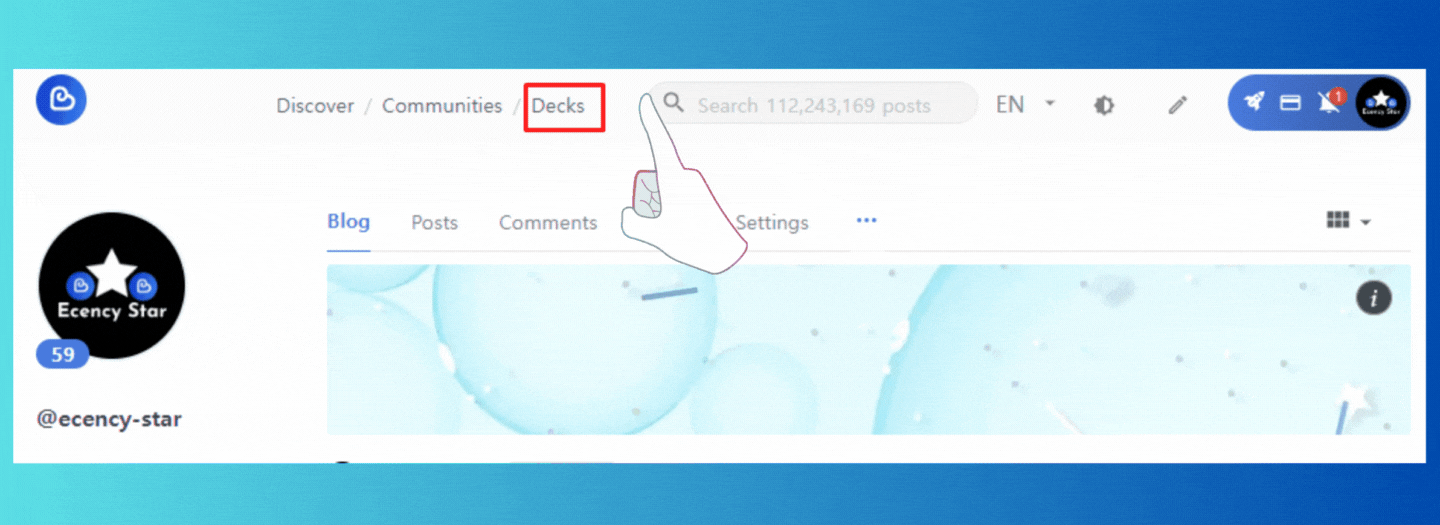
On the opened page you can create new deck tabs by clicking on the Add New Column button....
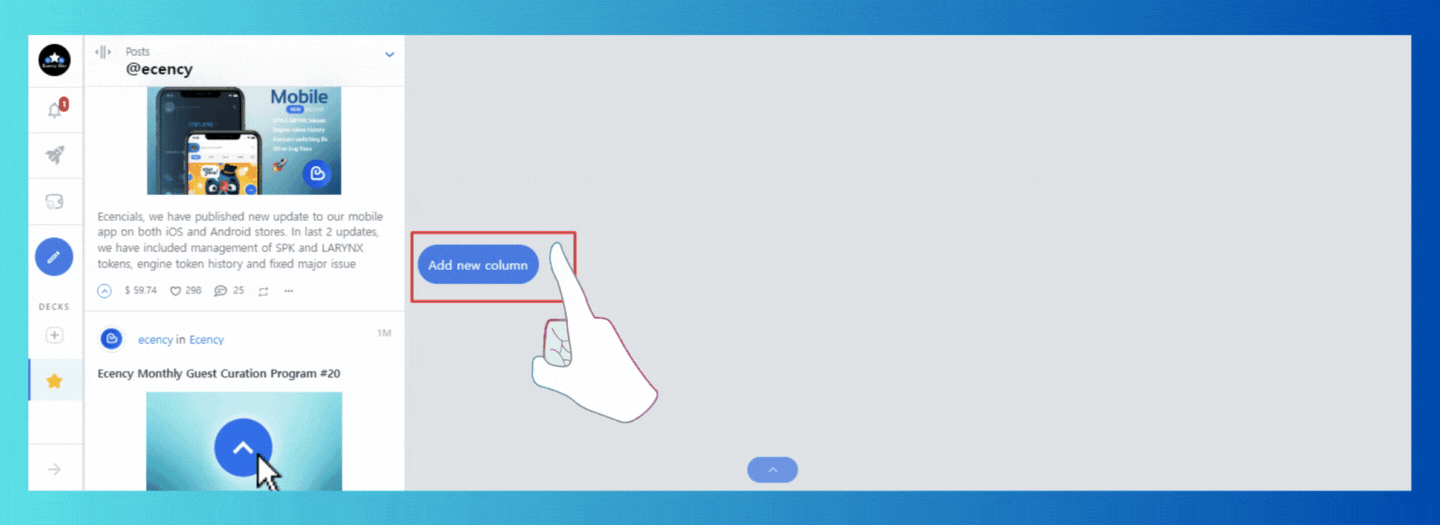
...and choose the tab you want to create. *For example, you can create Waves tab.
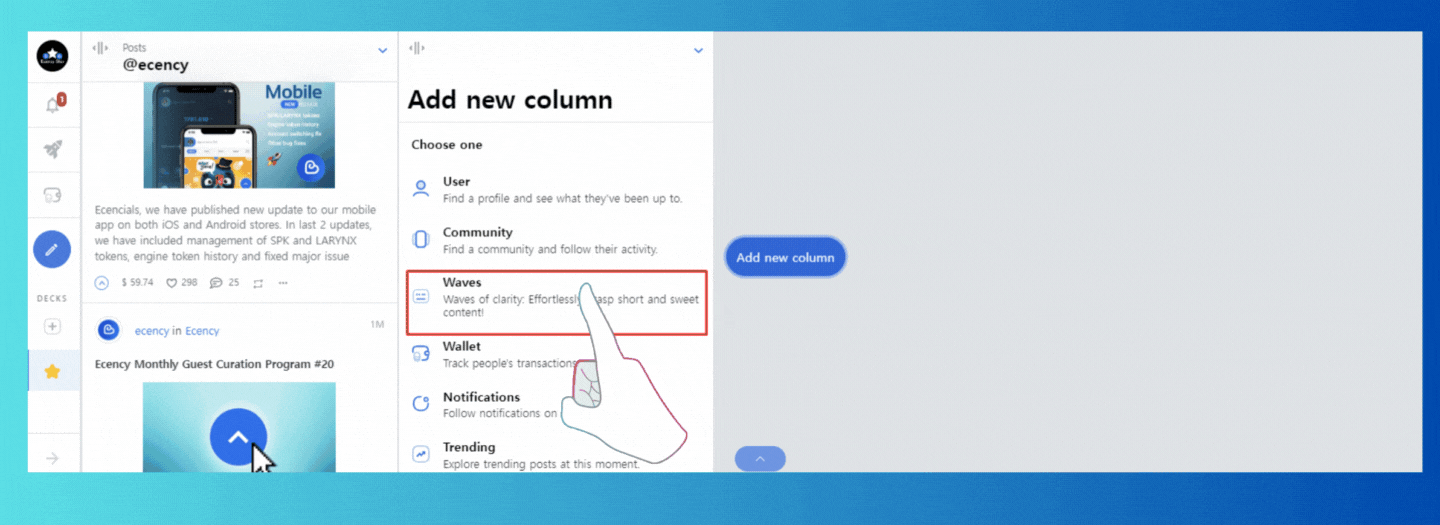
How to delete Ecency Deck tab?
You can remove the tab from your deck if you don't need it. Just click on the arrow down at the top of the tab.

Then, in the opened menu click on the Remove button.
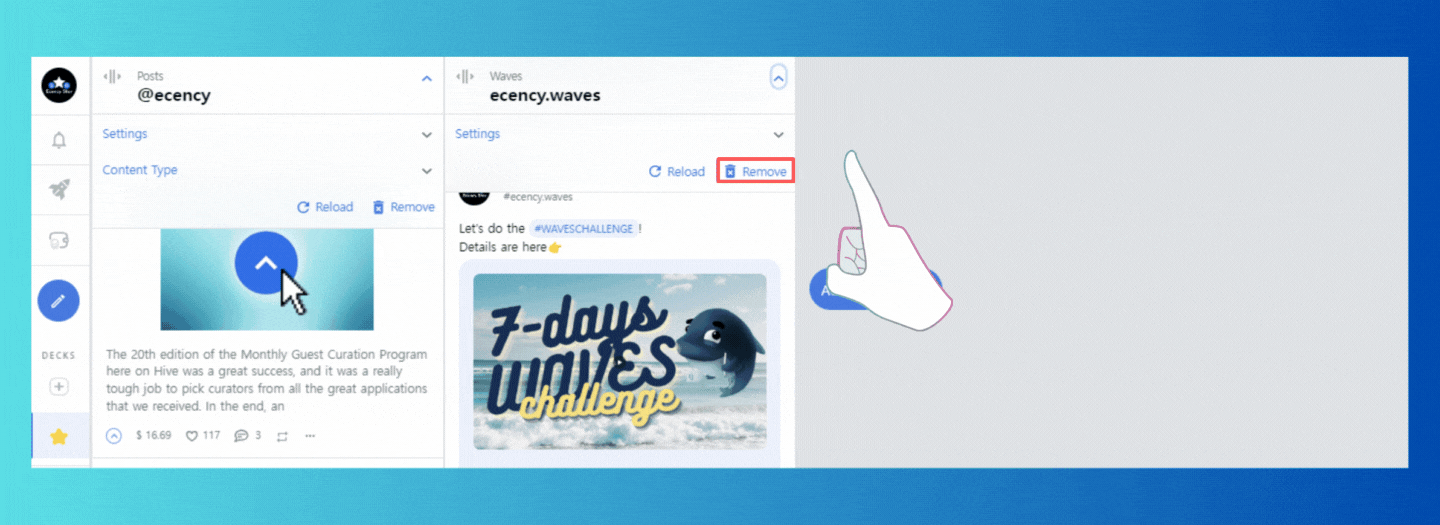
How to change the tabs order?
You can switch the tabs' order by dragging them.

What to show on your deck tabs?
You can change the type of content you want to see on your deck tab. Click on the arrow down icon...

...and then on the opened menu choose the Content type you want to see.

How to create an ecency wave?
Follow the next 3 steps👇
STEP 1. Click on the DECKS menu at the top of the page.
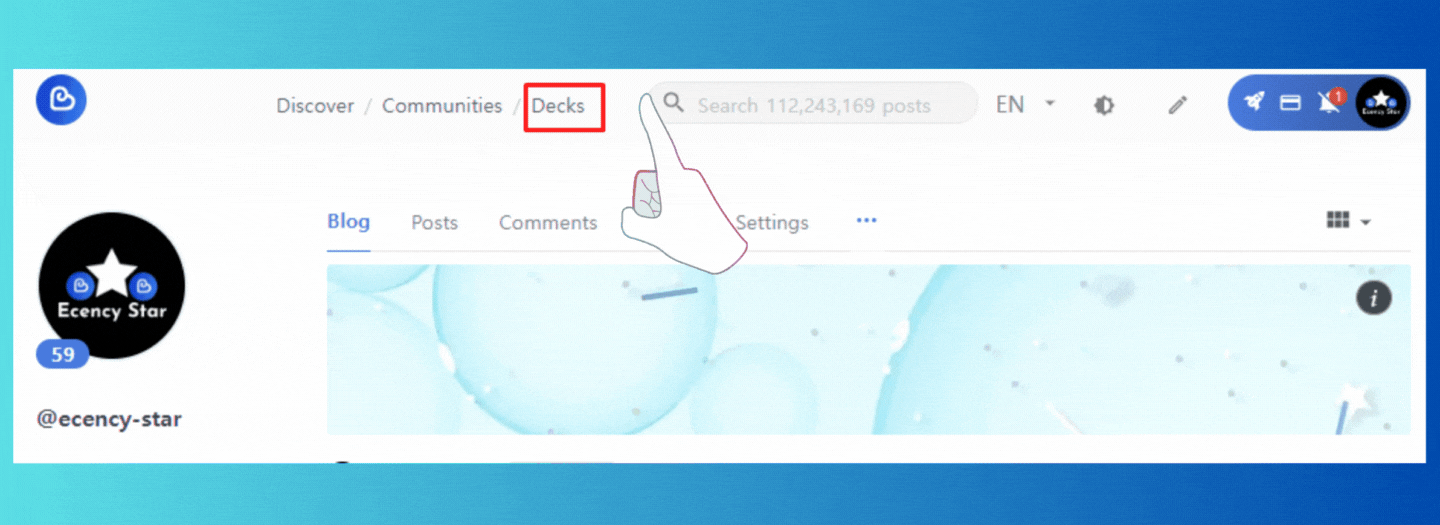
STEP 2. Click on the Pencil icon✏️ on the side menu.
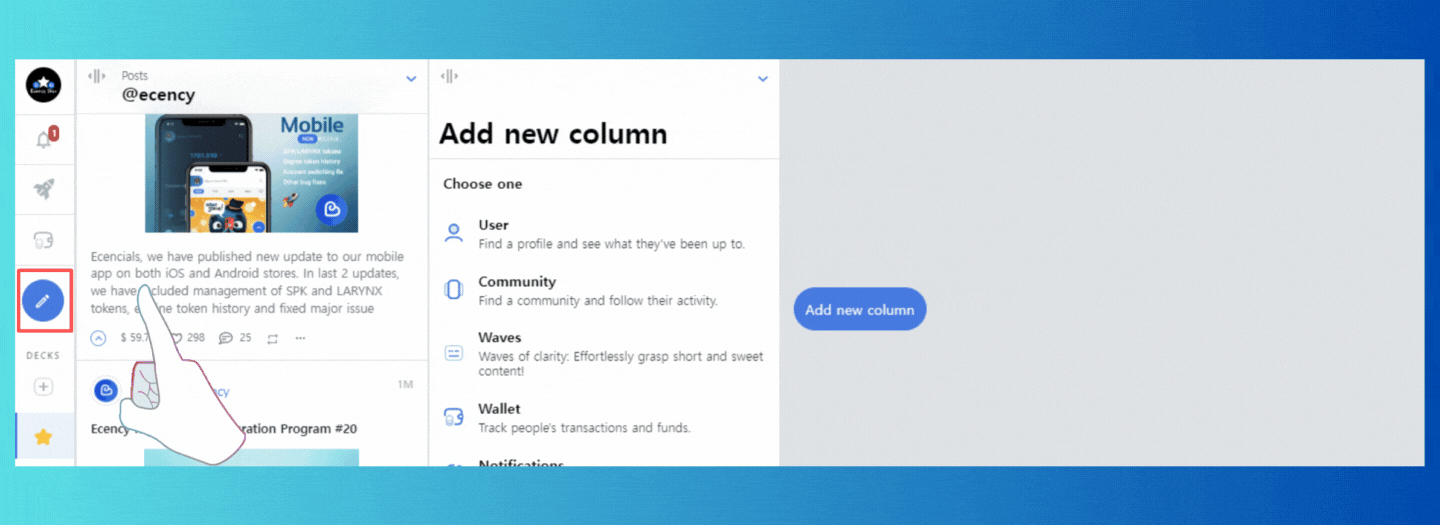
STEP 3. Write your waves and click on Publish it button.
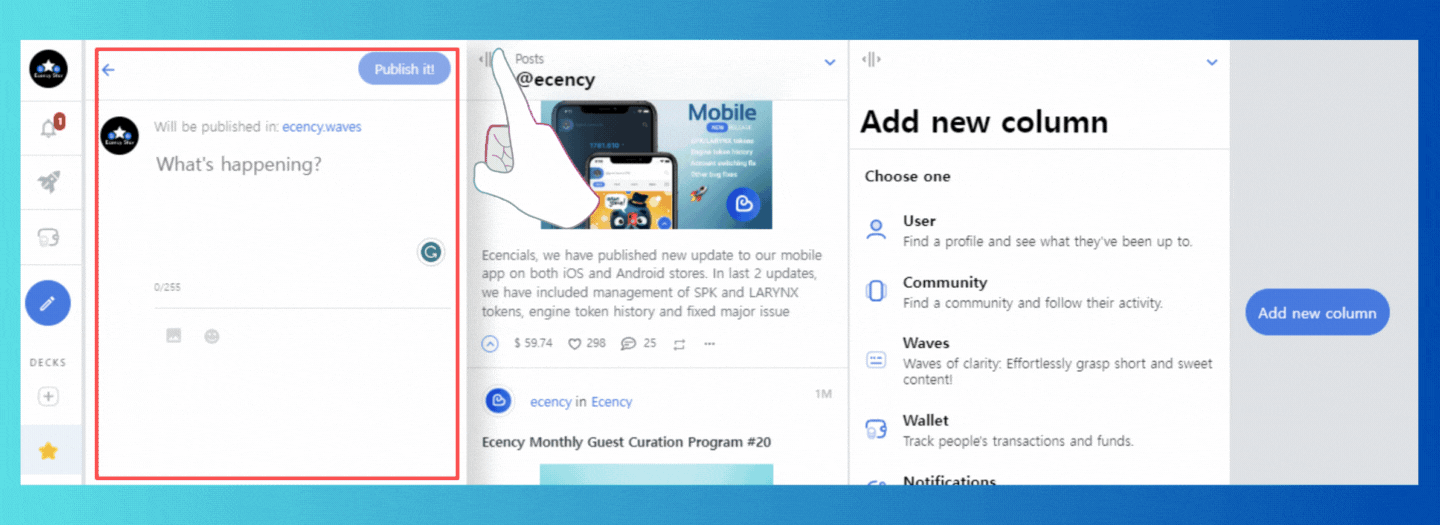

Try Ecency Decks and Waves now
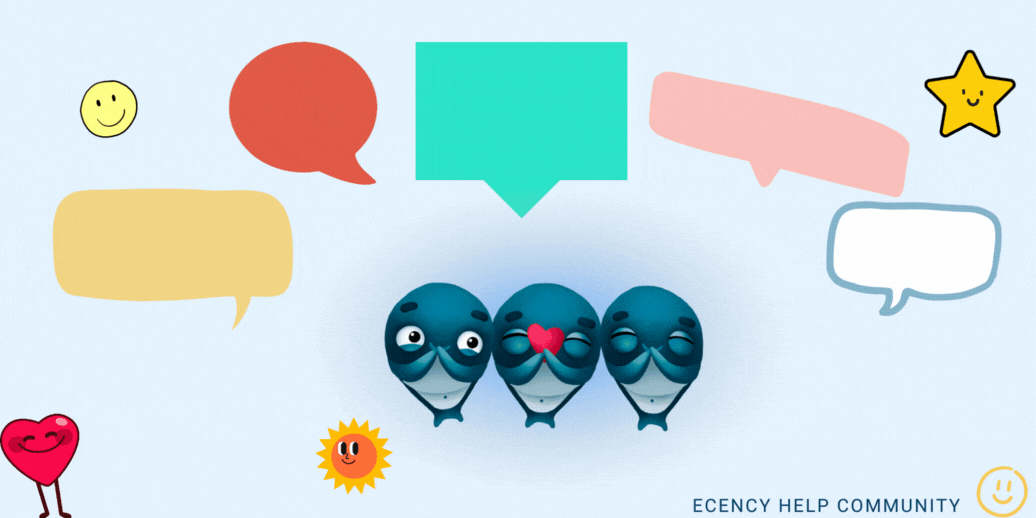
Helpful links:👇
Ecency Community: /created/hive-125125
Ecency Discord: https://discord.gg/NDETvjNXbk
Ecency Support Community: /created/hive-133311