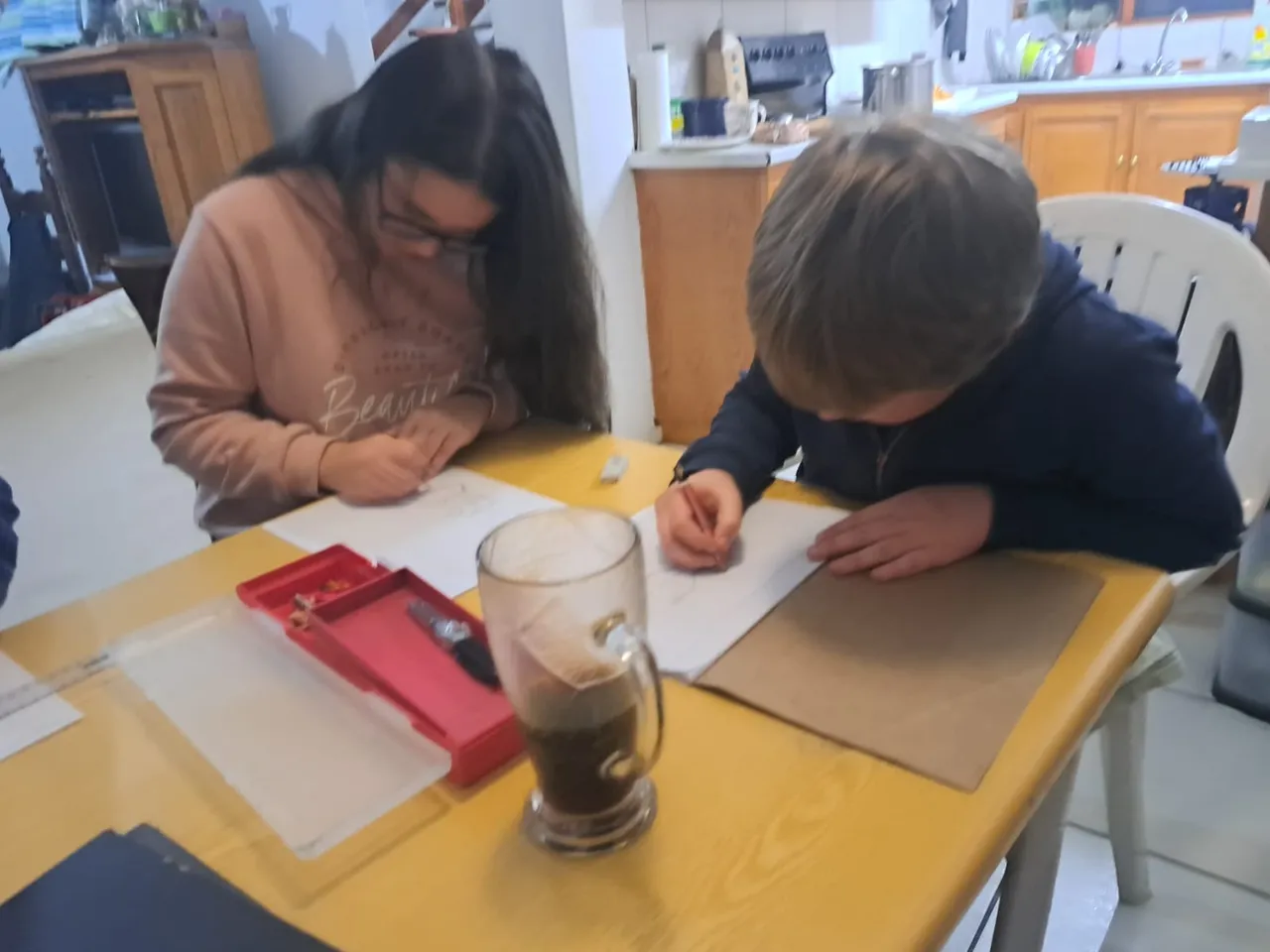
It's study time!
I am writing this post today because I have done a slew of new onboarding of Hive members recently. The chances are, that if you are reading this, the chances are that I sent you the link to this post!
The purpose of this post is to educate and not overwhelm.
Therefore I will not be making this a massive long post that goes into too much detail. You can always learn more as you go along.
Step 1 - Open an account.
This is pretty simple. Go to www.ecency.com and Sign up.
Step 2 - Save your Keys! - Critical
Hive is decentralized. No central person or company owns it and therefore you are responsible for your Keys (they are like passwords but each key has a different level of access).
When you sign up on ecency.com there is a screen where you can download your keys.
If you signed up using an email address, you should also get a mail.
Backup, Backup, Backup! You need to save these in more than one place.
Step 3 - Take a look around first!
Before you become a Blogger, become a consumer. Before writing a post, go and look at posts. What should you blog on Hive? Anything that interests you. Go look for Communities that are groups that post about a certain topic. Join them, it costs nothing.
Go look at authors(users) that post about the topics you like or similar to what you want to post. Follow their accounts, it costs nothing.
Upvote and write comments on their posts. In the beginning you will be limited with the amount of interactions you can make a day because you start with a small account. I can borrow you some resource credits that will allow you to talk more.
Step 4 - Introduction Post
Once you have looked around a bit, write an introduction post. Write about yourself or about what you want to post on Hive.
Please look at this picture:
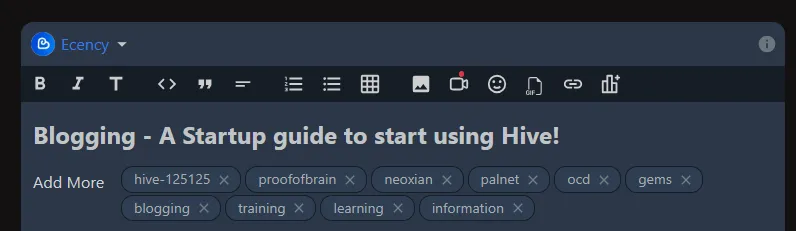
This shows at the top, which Community I am posting in. Ecency, in this case. Then where it says "Add More" Is where additional tags go.
Golden Rule Always use all 10 tags!
In the case of an introductions there is a community for that: XXX, and also add in the tags: introduceyourself, introduction, intro and newuser.
That takes care of 5 tags, the rest make them relevant to what you talk about in your introduction.
My recommendation is 500-1000 words for this post.
Add a greeting at the bottom of your post and Post it!
Then Re-blog it. Posts you post go under your "Posts" section, but will only go into "Blog" if you re-blog it. You can also re-blog other user's work to your Blog section. This is how you support each other.
If you have any questions of queries, contact me! Should you not have my number, leave me a message on ANY of my posts. I really do not mind at all!
I wish you both Welcome and Good Luck!
More lessons to follow!
Thank you for the giveaway!
Count me in!
