Namaste to all Ecencials.🙏
Over the past few days, I've seen a lot of people getting upset about not being able to take proper advantage of Ecency's amazing 'promotion feature'.
Using the promotion feature is very simple. Along with its simple step-by-step process, I will also give you additional information that will help you understand this platform.
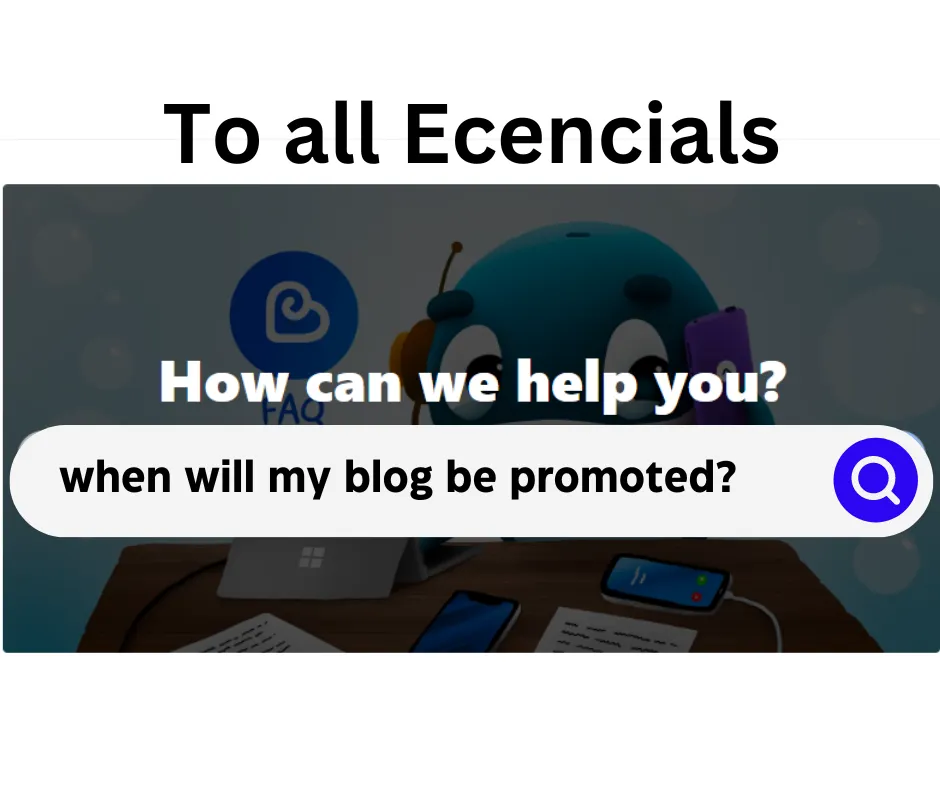
Using the promotion feature you can promote your posts to a wider audience. Promoted posts are shuffled across the feeds to all users in the mobile app and website.
To promote your blog, you must have enough Ecency Points in your wallet by spending which you can get the benefits of this feature for 1 to 14 days.
If you want to know what are Ecency Points and how to earn and use them you can read this blog written by @melinda010100
Since I do most of my daily activities through a mobile app, I will explain to you with the example of the app itself. Which is similar to the process on the website, we will just understand it on the app.
After collecting enough points we will need a post. So here I am taking an example of my own post.
As soon as I click on my post, I see 3 dots in the top left corner of the page on which I have to click.
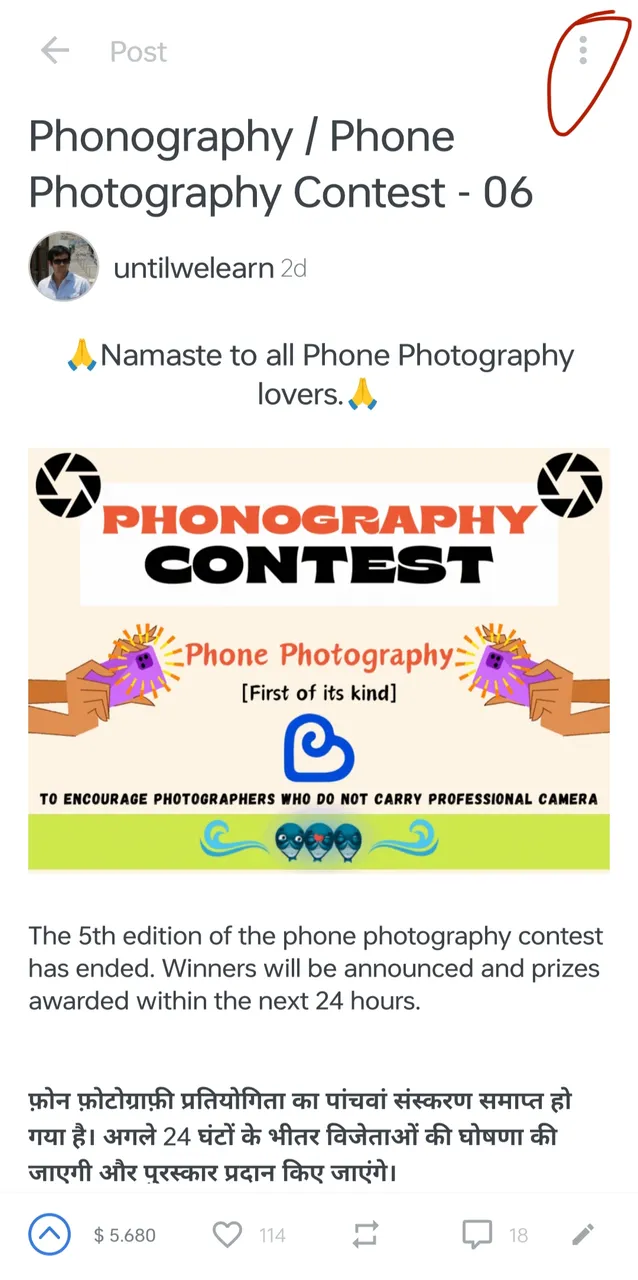
On clicking, a pop-up will appear from down below. Since I want to promote this blog so I will click on the PROMOTE option.
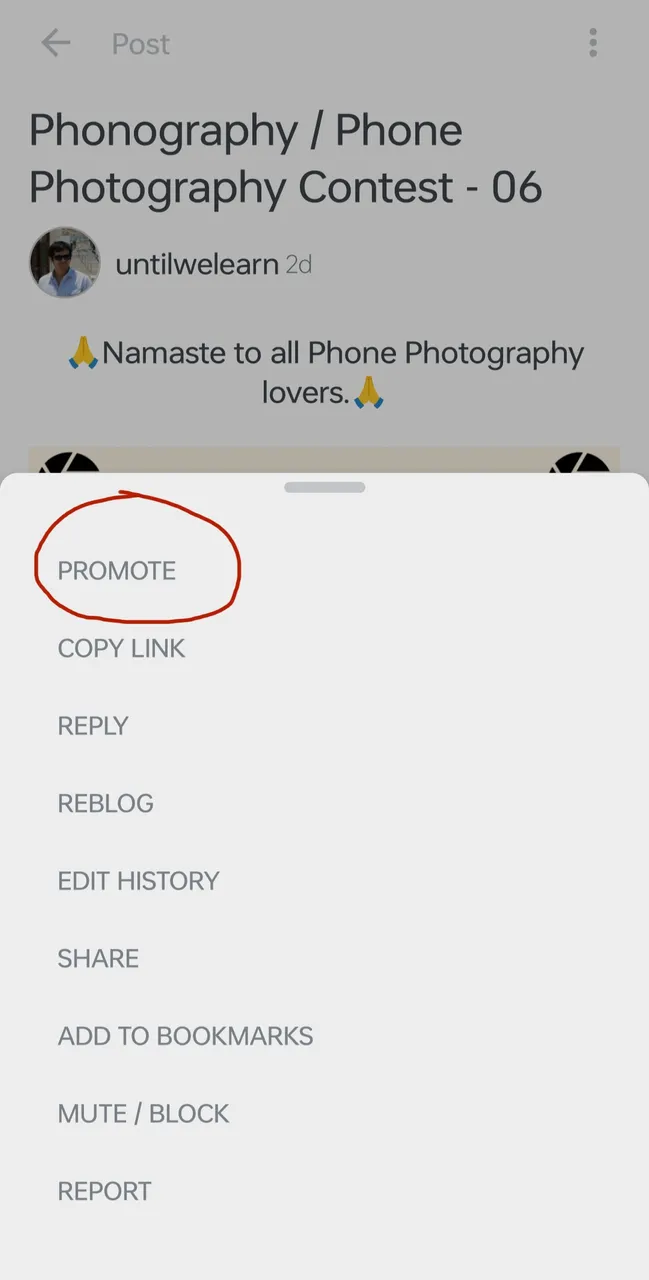
Immediately after which a new page will open in which the user ID is mentioned at the top, just below that there is a link to the post where you need to pay attention.
At times when you are promoting directly from your wallet or from the perks page, the post link (permlink) is not there which is one very important part of this process. In such a situation, you have to go back and copy the link of your post, come to this page and paste it.
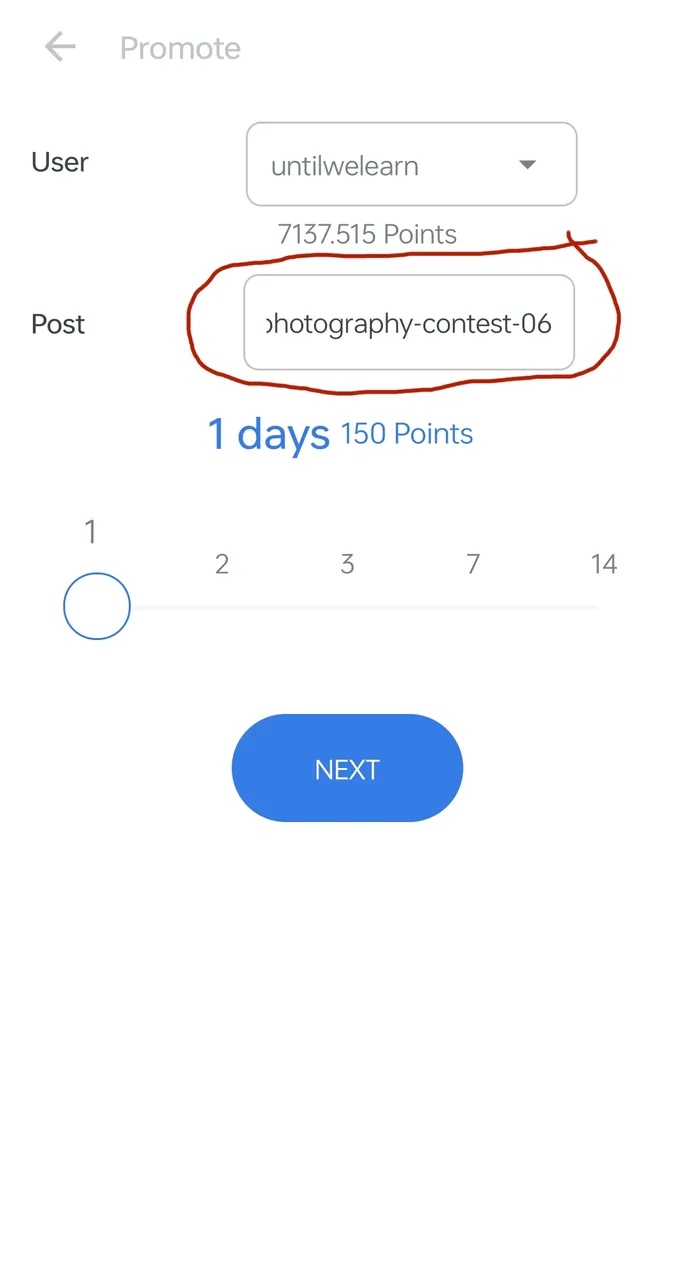
Once you do that, See the third option in this sequence which basically gives you information about the duration of your post-promotion and the points spent in it. It is like a slide, which you can move right to left and set at your desired position. Like I have set it for 2 days for which I have to pay 250 Ecency Points.
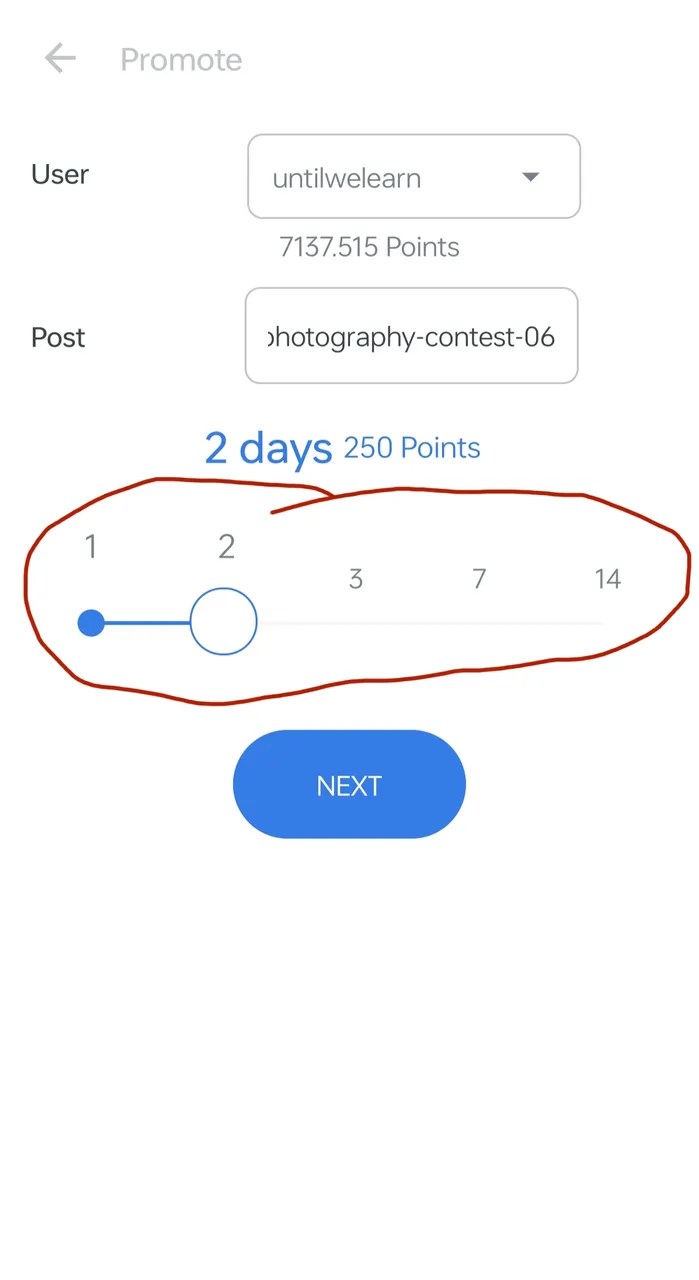
After that, I have to click on the 'Next' button. On clicking, another popup will appear from down below. This is nothing but the confirmation step.
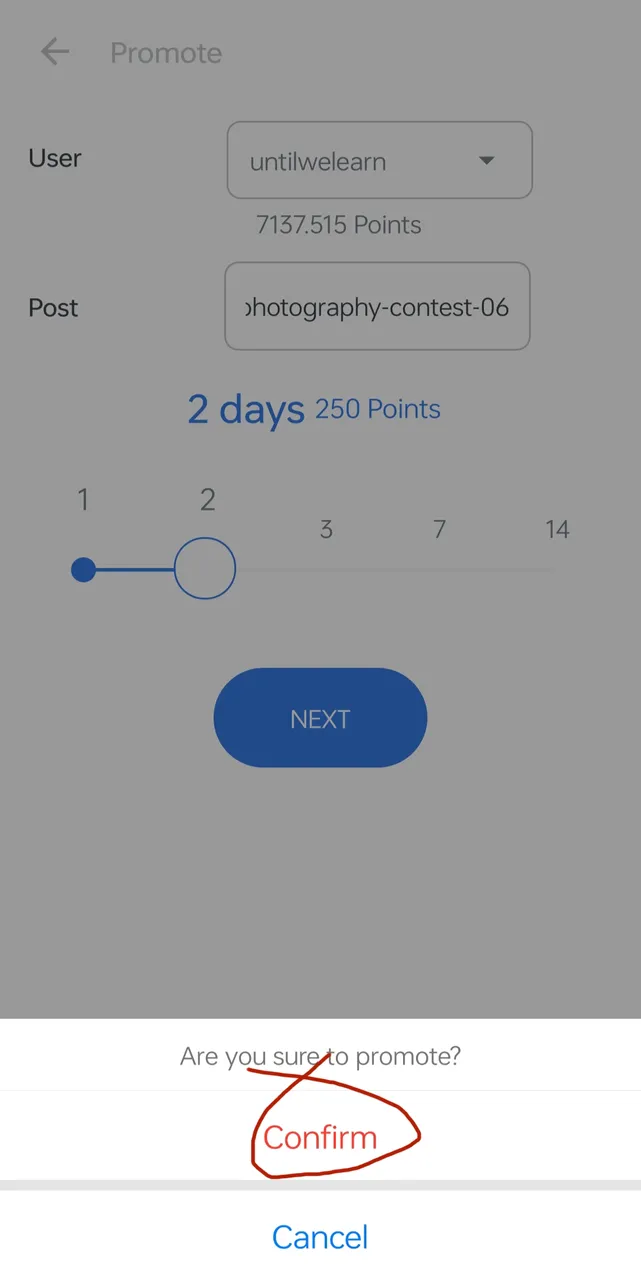
Now there is just one last step left which many people are mistaking. I will explain it to you in detail, first understand and then see the next image.
Hopefully, you are already aware of the fact that from the security of your account to each of your activities in the Hive Universe, you have different keys. Keys that users typically keep organized on apps like Hive Keychain and Hivesinger or on their Phones and Computers so that wherever they need those keys, they can be easily used.
Now, why am I telling this? Because promoting your blogs is also counted as a big activity for which you need a specific key.
And as I just said, you can either use an app like Hivekeychain and Hivesinger or validate this process by manually filing the required keys. As I use the Hivesinger app, I have to give permission for this process through Hivesinger in this last step.
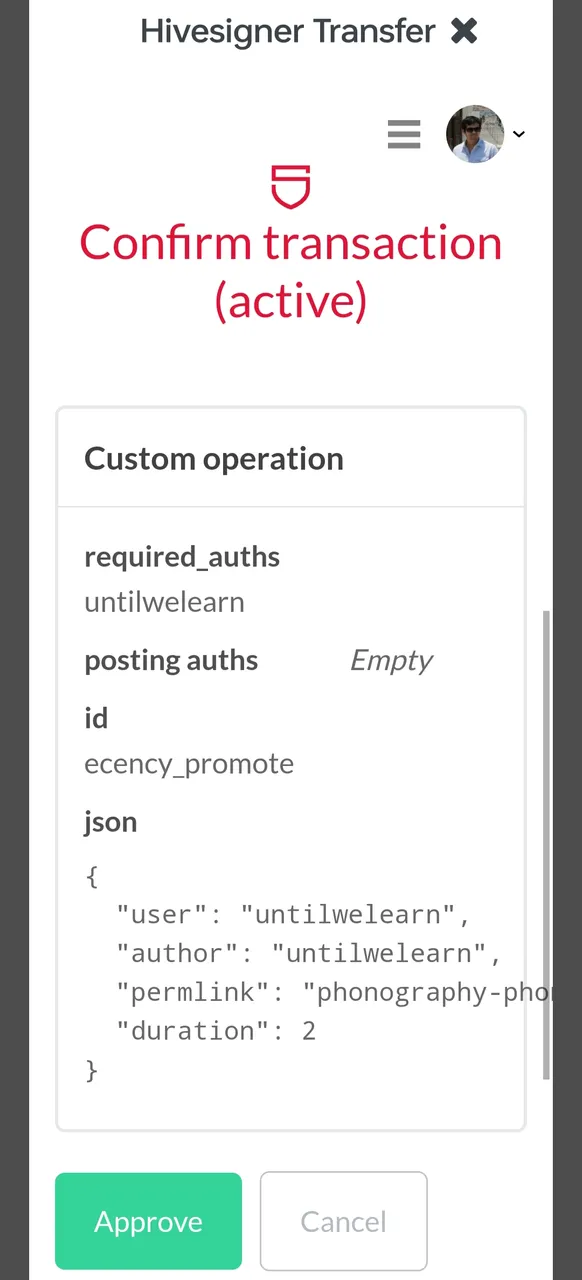
Here as soon as I click on 'Approve', the very next moment I can see that this transaction has been successfully processed/broadcasted.
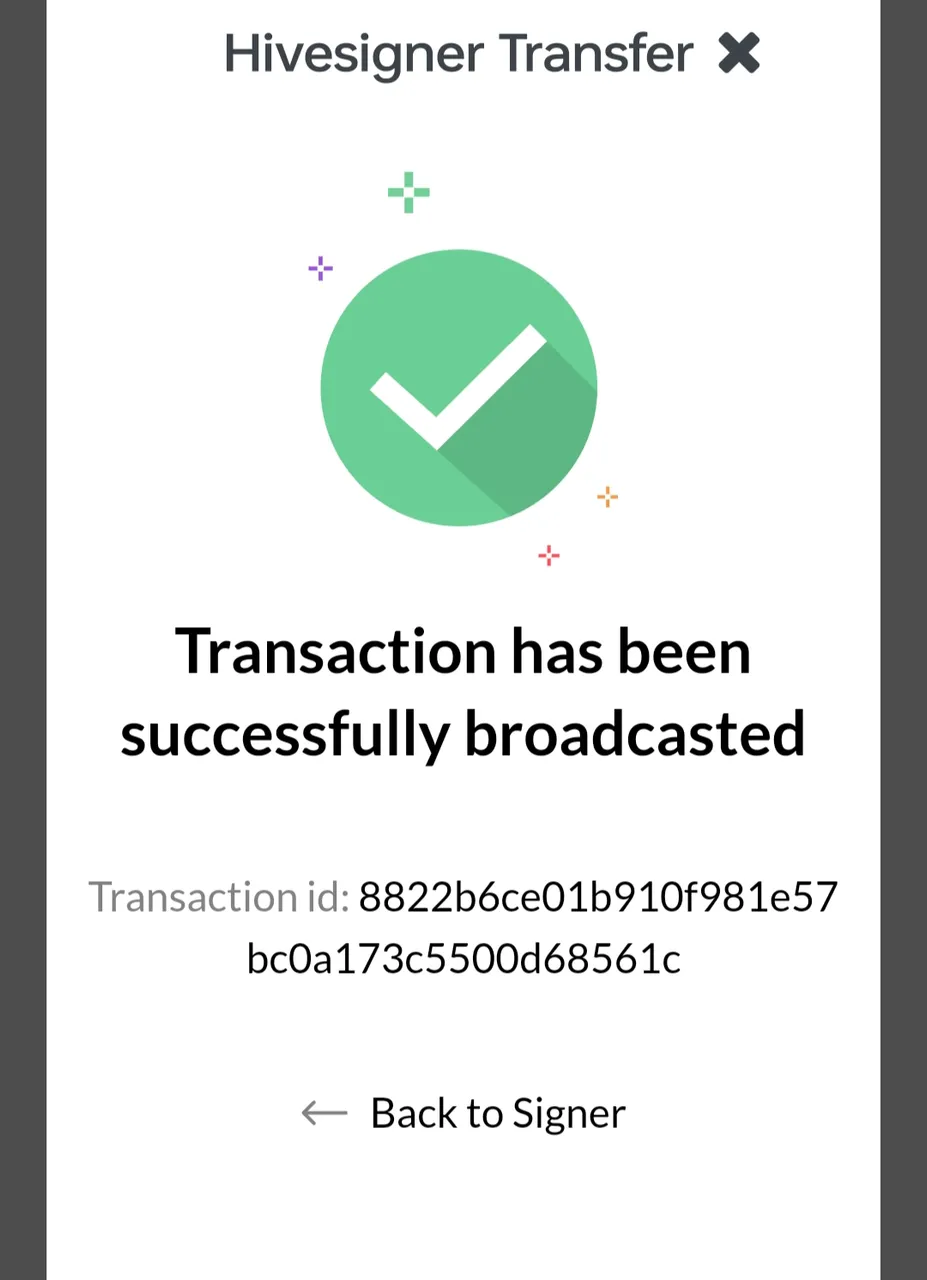
Since there are no limits or restrictions, any post can be promoted to get more exposure and engagement. So, you do not need to worry about whether your post is promoted or not because every post is promoted Provided that a blog does not violate certain internet etiquette.
And if for some reason your post is not promoted then your points will be returned to your wallet in 2 to 3 days.
As I mentioned above, the promotion process is done the same through both mobile app and website. Still, if you want to understand it through the slides of the website, then you can read this blog written by @seckorama
I have tried my best to answer all your questions and clear your doubts. If you still have any questions or doubts, you can also DM me. I would be happy to resolve your issues.🙏

5% of this post reward goes to Ecency. Don't forget to support the projects you enjoy using.

Note:
- English is not my first language. So sometimes I use 'Google Translate'. Please don't think that anything I have written in this blog has been copied from somewhere or is AI-generated.
- All gifs are created by @irisworld and @untilwelearn
- Thumbnail edited by Canva
- All the other content images and words are mine unless otherwise stated.

That's all for today.
Have a Happy and Blessed day!
🙏

