In this post, I want to give you an overview of how to play the Spinner game in the Ecency App. What is the Spinner game you may ask? Well, let me show you.

The Spinner game is a fun game available only in the Ecency App. It is an extra incentive to reward users who use the App and is a great bonus to take advantage of.
Where to find the Spinner game
To get to the Spinner game when you load the App, you need to first press on the wallet symbol as shown below:
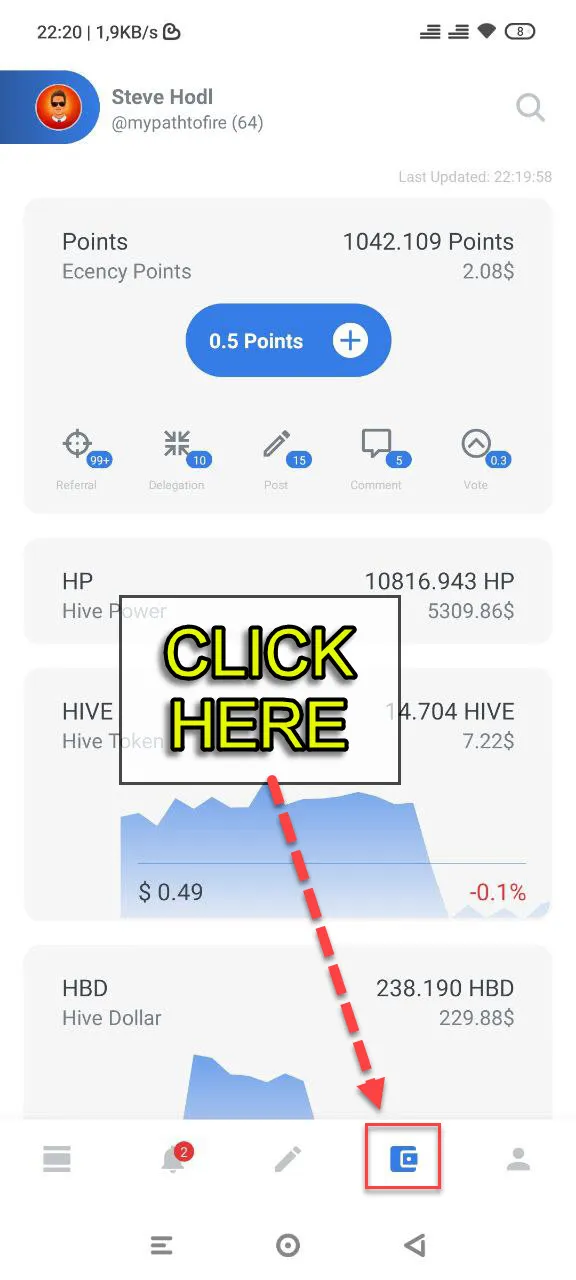
Once you have pressed on the wallet symbol, you may be faced with the following sign to collect existing points like below. First, you need to press the plus symbol to collect them.
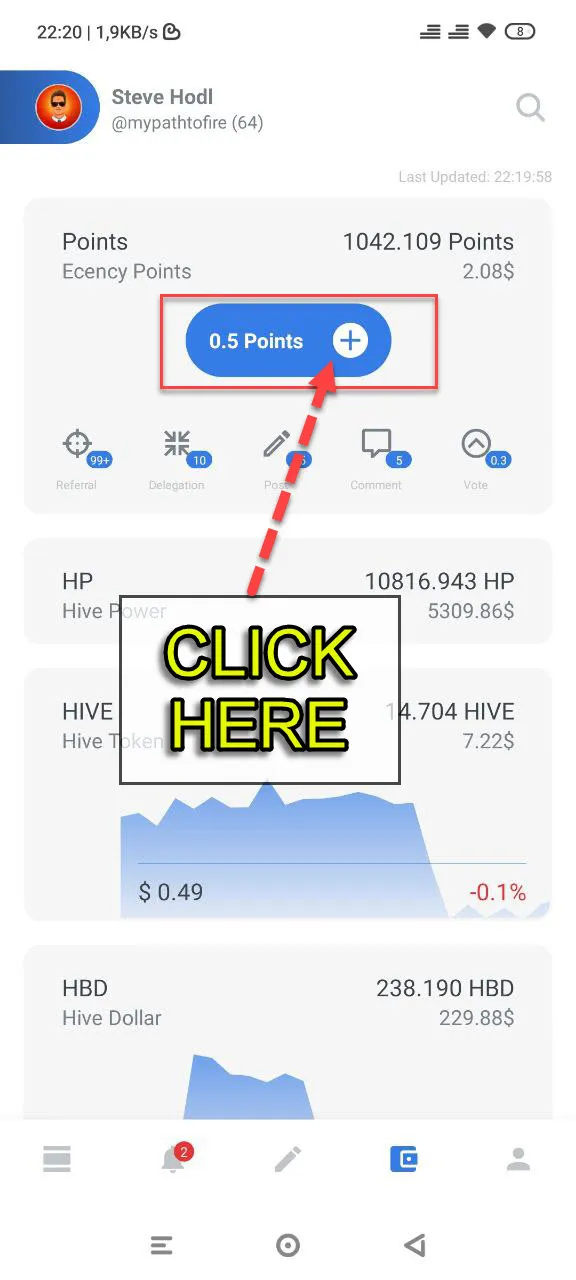
Once collected, you will then see the "Get Points" button that you need to press.
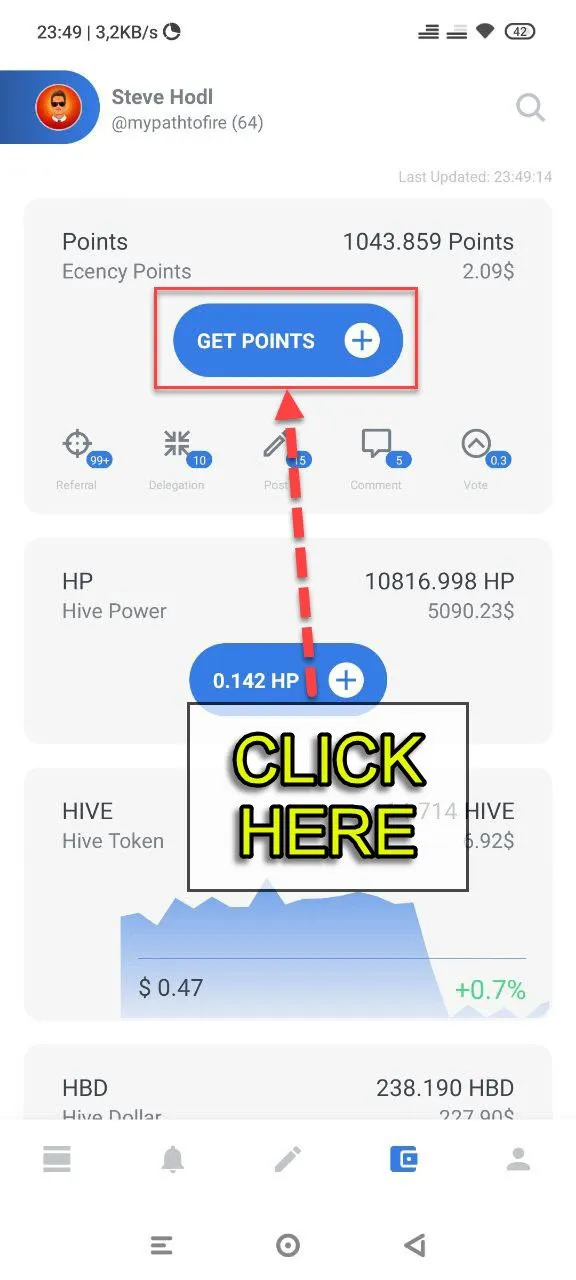
This will then bring you to the following screen where you can buy Ecency points but at the bottom is the "Free Points" option. This will take you to the Spinner game. Press here.

How to play the Spinner game
Once you press there, you can see the game. To play, just press "Spin & Win" as shown below:

Once the game has spun around, you will see how many points you have won. Here you can see that I have won 45 points! This is a great boost to my Ecency points earnings. The great thing is you can play this once per day. The timer starts as soon as you have played.

The good thing is that the Ecency App will give you an alert when the game is available again so you don't miss out!
Do you have the Ecency App yet?
It is available on Android in the Play Store or for iPhone in the Apple App Store.
If you have any questions, please leave a comment below or join us in the Discord where we have many experienced users who can help.
Resources used:
Screenshots are taken from the Ecency App.
The title image was created with art created by @dunsky and MTZD

