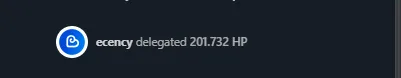Ecencials, our last release we introduced new look for the Ecency UI and added features such as the "Perks" page and conversation options. These updates have raised some questions, and in this tutorial, we aim to address the most common questions.
In this post, we will provide details about the New Perks page. By clicking on the new blue "Buy Perks" icon located in the top right corner, you will be directed to the Perks page. There, you can see several options such as buying points, account boosting, promoting your post, and Boost+. These options offer easier and more rewarding activities for community members on Ecency.
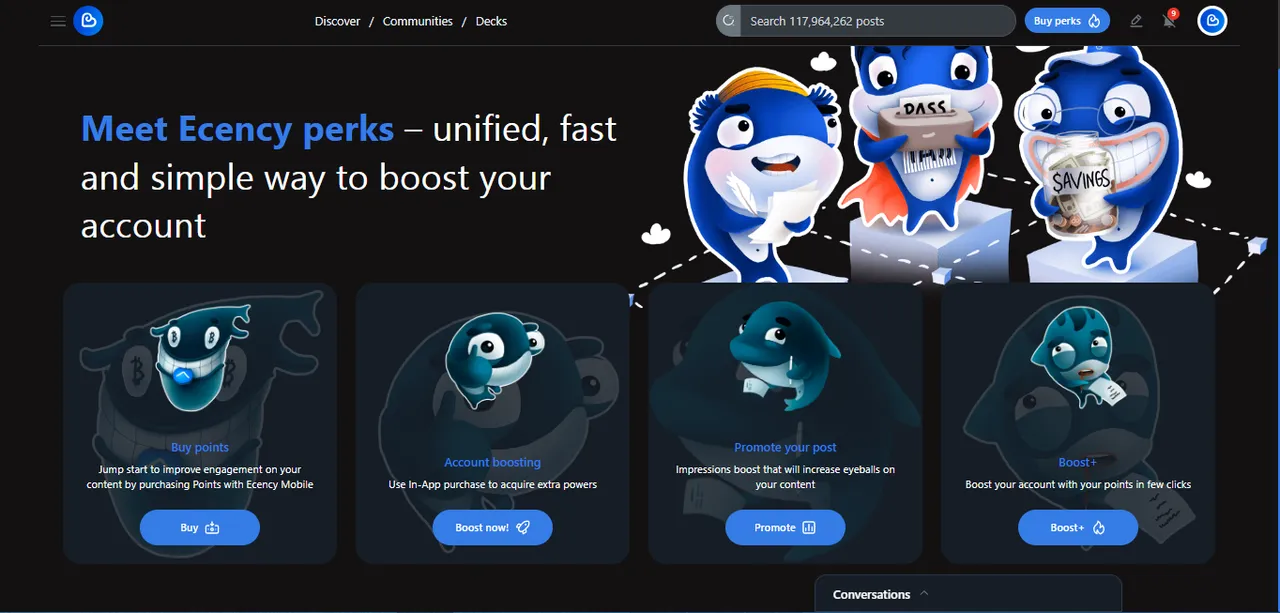
The first option, Ecency Buy Points, allows you to purchase 500 to 60,000 points. Points can be bought with a credit card through Google Playstore. You can use purchased points to boost your account, promote your post, or take the Ecency delegation.
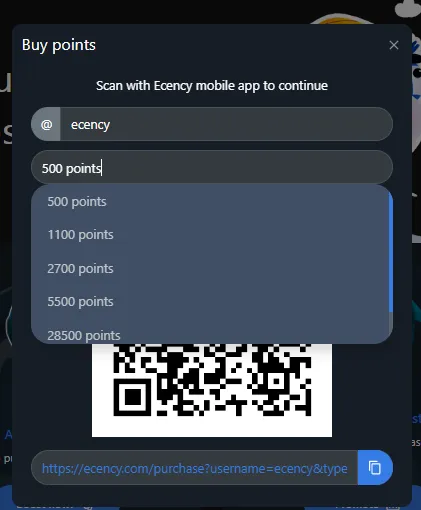
Another choice is account boosting which is intended to provide new users with the necessary RC to start using their accounts. Account boosting is carried out using fiat currency for $10, users can get 300 HP and some Ecency points for 30 days.
Promoting a post involves using Ecency points ranging from 150 to 1000 to boost your post for a period of 1 to 7 days.
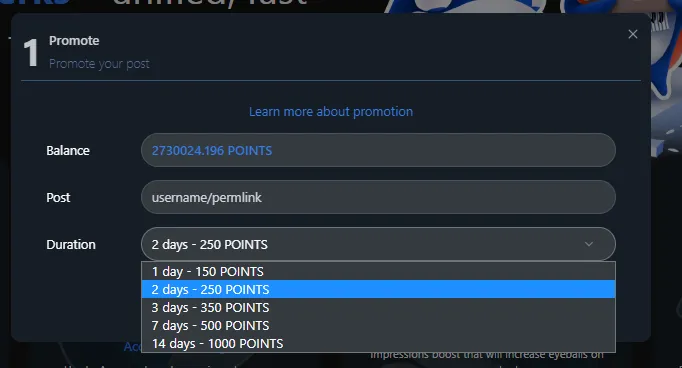
Promotion moves your post into a queue of posts that rotate through everyone's Ecency feed. You can see all promoted posts by going to the Ecency.com/promoted page.
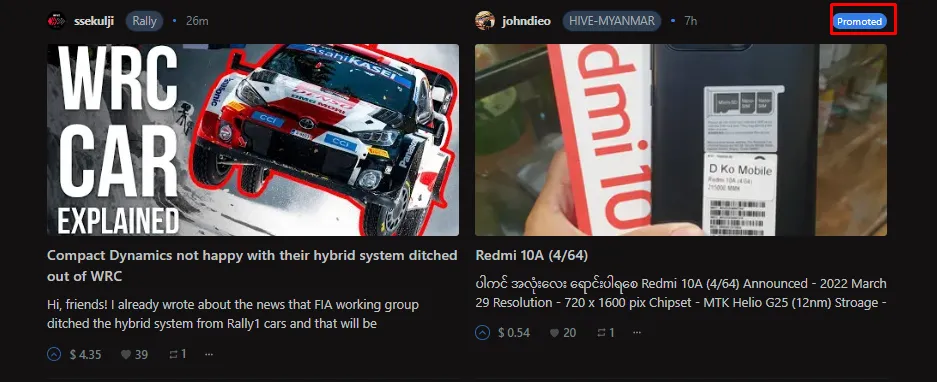
The Boost+ feature is a new addition that allows users to borrow HP delegation from Ecency. By selecting Boost+, users can choose HP delegation options for 7 days (1500 points), 30 days (6000 points), or 90 days (17000 points).
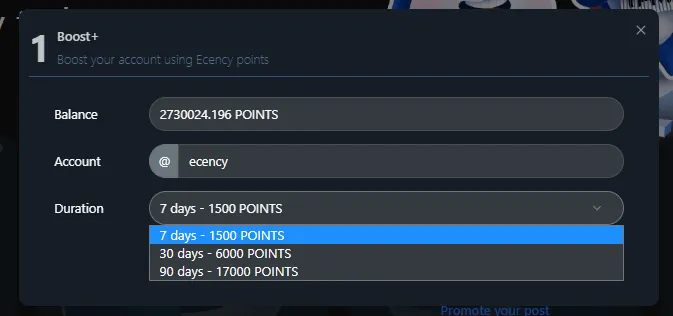
After selecting the desired delegation period you need to confirm by providing your keys:
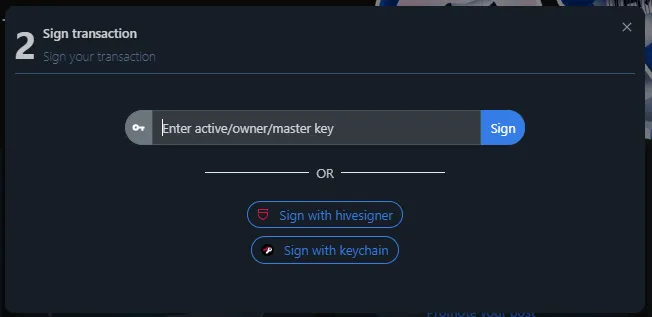
Then you will receive a notification confirming that you have been delegated approximately 201 HP.