Recently, we introduced a new update for mobile video uploading, and we are thrilled to see the engaging videos you've been sharing. However, there have been some questions about the process of uploading videos. Here are some key points to note about uploading videos:
You can upload videos from both the website and the mobile app.
To add videos to the website, simply select the video icon on the editor page.
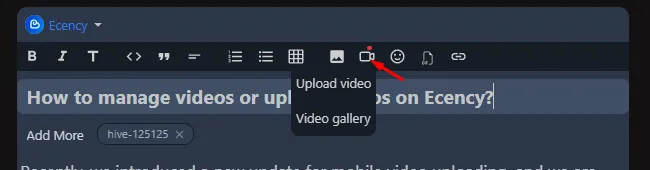
- When you select "Upload video," you will be presented with the option to either record a video or choose one. If you choose to record a video, you can directly capture from your device camera and add it to your post.
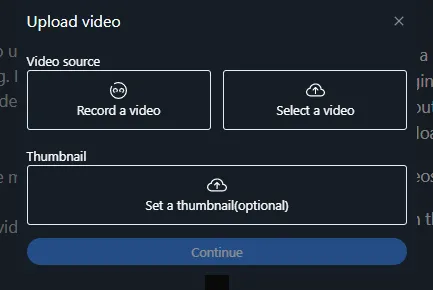
After choosing a video, you can monitor the upload progress.
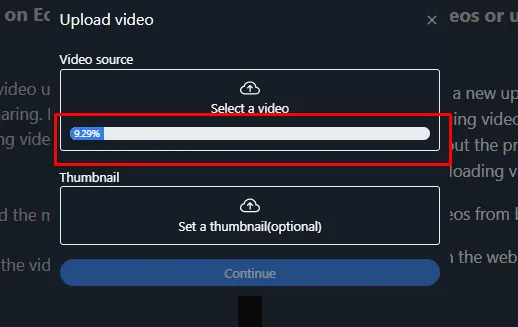
Once the upload is complete, a blue "continue" button will appear. If you prefer custom thumbnail for your videos, you can select Thumbnail image as well.
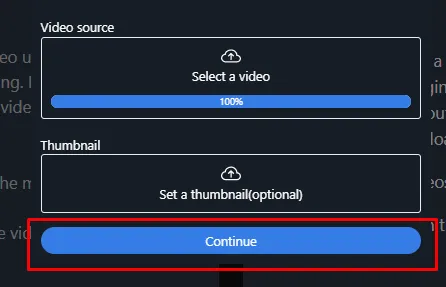
- You can then preview the video, make any necessary changes, go "Back", or "Go to the gallery" to insert the video into your post.

- In the gallery, you must wait for the video to be encoded by SPK network encoders before inserting it.
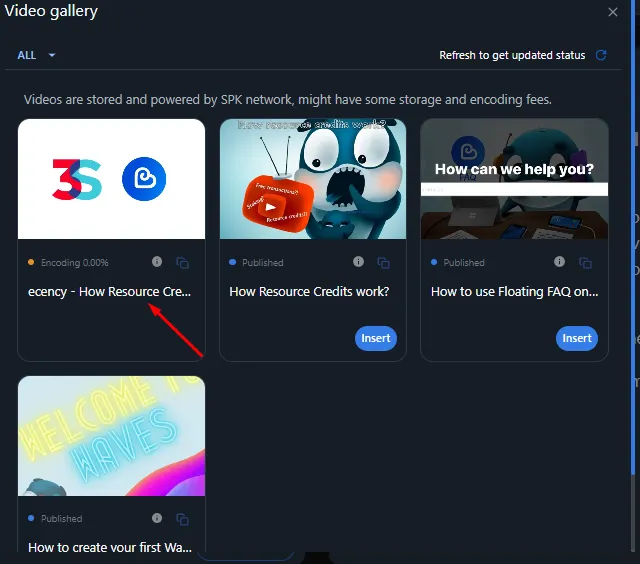
- By clicking on the "All" button, you can sort videos by their publication status, encoding progress, encoded status, failed uploads, and deleted videos. Refresh button also helps you to get latest state of your video.
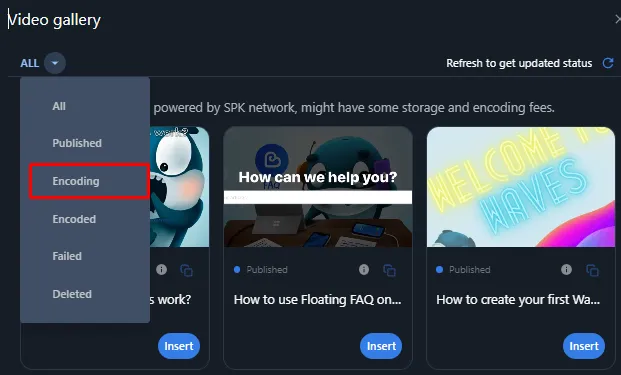
- Clicking on the "Video gallery" will take you to a collection of your previously uploaded videos. Additional details about your videos in the gallery can be accessed by clicking on the information icon.

Already published video content can be reinserted also, if you publishing content that's relevant to your video content. You can add multiple published videos into your new content, but only 1 unpublished video is possible.
You can upload a video on the app by clicking on the video icon while creating post. You will then be presented with two options: "Camera" to capture a video directly or "Gallery" to choose one of the videos.
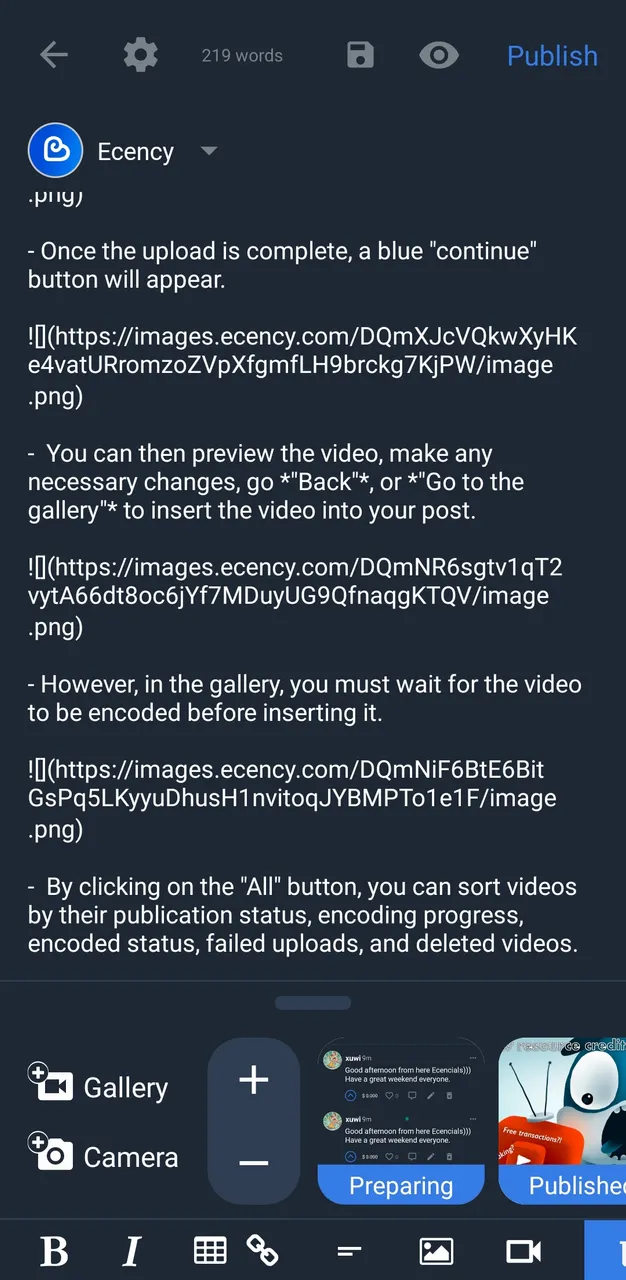
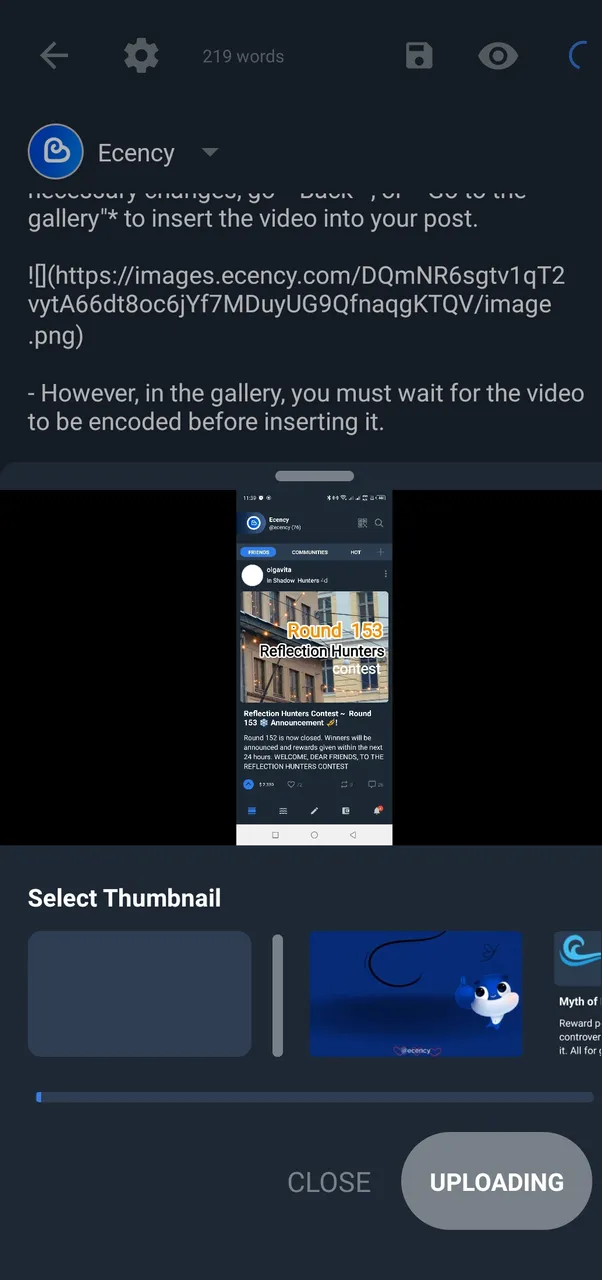
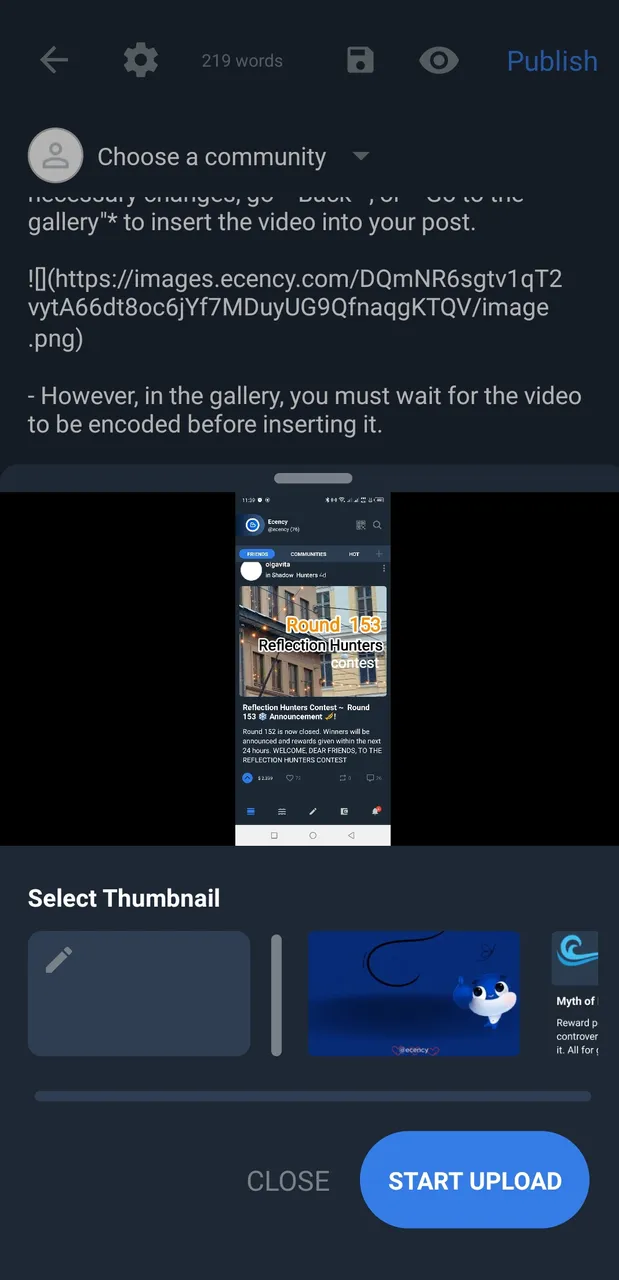
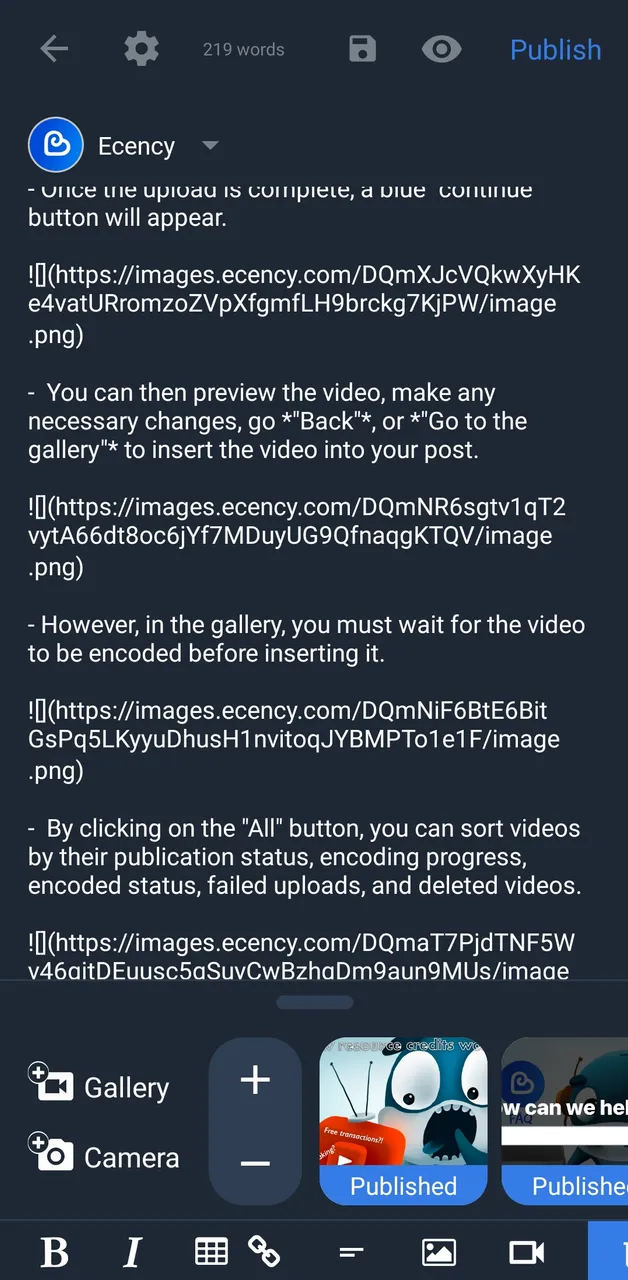
We are excited to see video content being published and used by our community more frequently.
