

𝕴𝖓𝖙𝖗𝖔𝖉𝖚𝖈𝖙𝖎𝖔𝖓
Normally, when renting cards, you normally have to find each individual card, find the price you think is appropriate, before you can rent and you need to do this for each card you want rented. This process usually takes a few hours due to both the processing and amount of actions you need.
With Set Rentals, you can rent a whole batch of cards in mere seconds saving you time and energy in order to quickly play the game. Below, I've listed 5 good other reasons why you should be using the One-Click Rentals today.
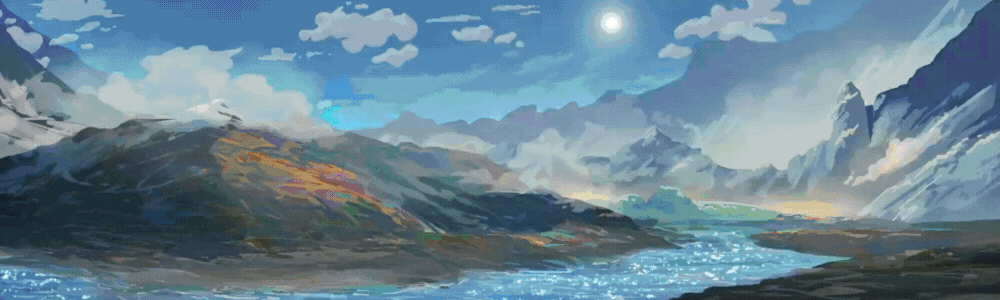
Very good for Beginners and those who are just starting out
The One Click Rentals have really good options for beginners. These cards are also the ones veteran players usually use in their games.
In Splinterlands, the more cards you have available, the easier your battles would be since your build is normally dependent on what the current rules of combat are.
The more cards you own or rented on that particular battle, the more options you would also have making each battle far easier than you cutting corners when you don't have the proper cards available.

Good visual on what you would get
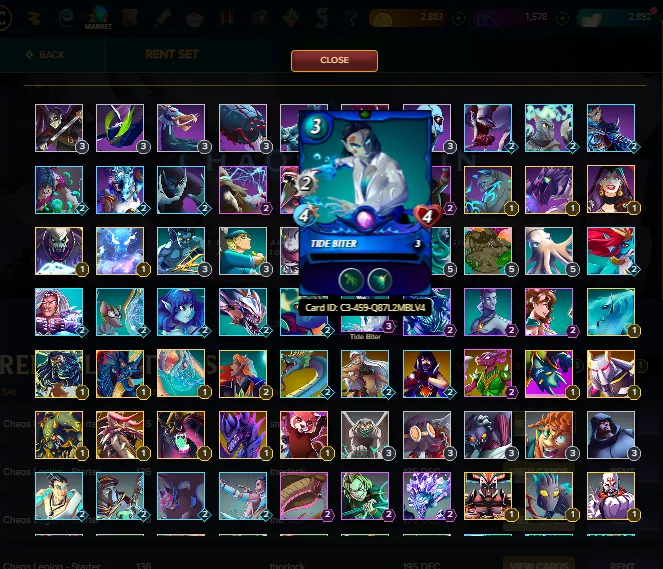
When you click on the set rentals, it would provide you not only the icons of the cards but also the splinter and levels of the cards which is not too overwhelming than if you do a listed view.
You can also hover on the card to see more details on your would-be rented card which is fast and efficient than doing it manually from each card's stats page.

Affordable Set Rentals
I saw a lot of good cards in each set. The set rentals are also in a good price based on how many gold cards you can get, which can increase your rewards in the battle.
I also saw a bunch of 0 mana cards which is very useful. While a lot of players, including me, don't abuse it, 0 mana cost monsters can actually increase your rating by a good margin. Just have another monster with Protect ability and your 0 mana monster can block 2 melee attacks, one attack to their armor, one attack to their health.

Efficient and Time Saving
Instead of manually renting one at a time, you can save time by simply doing a few clicks.
Like I mentioned, you normally spend a few hours when renting. Initially, when I were grinding hard for rating, I would spend at least 2 hours to manually rent the cards I needed.
With this one click rentals, you only need a few seconds to push the rent before quickly proceeding in your games.

One Click Rental Covers all Splinters
Fire, Water, Earth, Life, Death, Dragon and even Neutrals - The set rentals normally covers all Splinters which means you don't need to be compelled in renting out missing Splinters and can cover every battle you have.
While you still need to rent some cards you specifically want, this still gives you a bunch of cards you need. Remember, not every time you can use the cards you wanted so it's always better to have more cards in your arsenal.
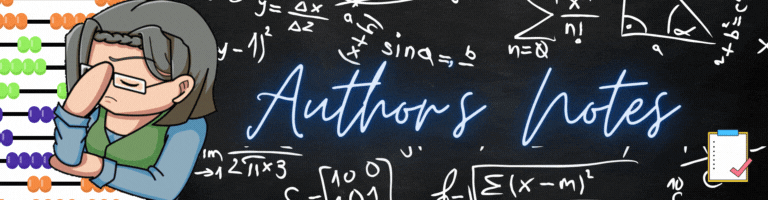
The set rentals are a very good idea. It's far from being perfect though but I think it's a good stepping stone for what to come.
What I wanted to see in the future is to make your own rental favorites. This has already been done in Peakmonsters but I use the main Splinterlands market instead because it's more instant. I hope that in the future, the devs could add favorites so you could rent the things you needed faster instead of relying from memory and memorizing what you need for that week.
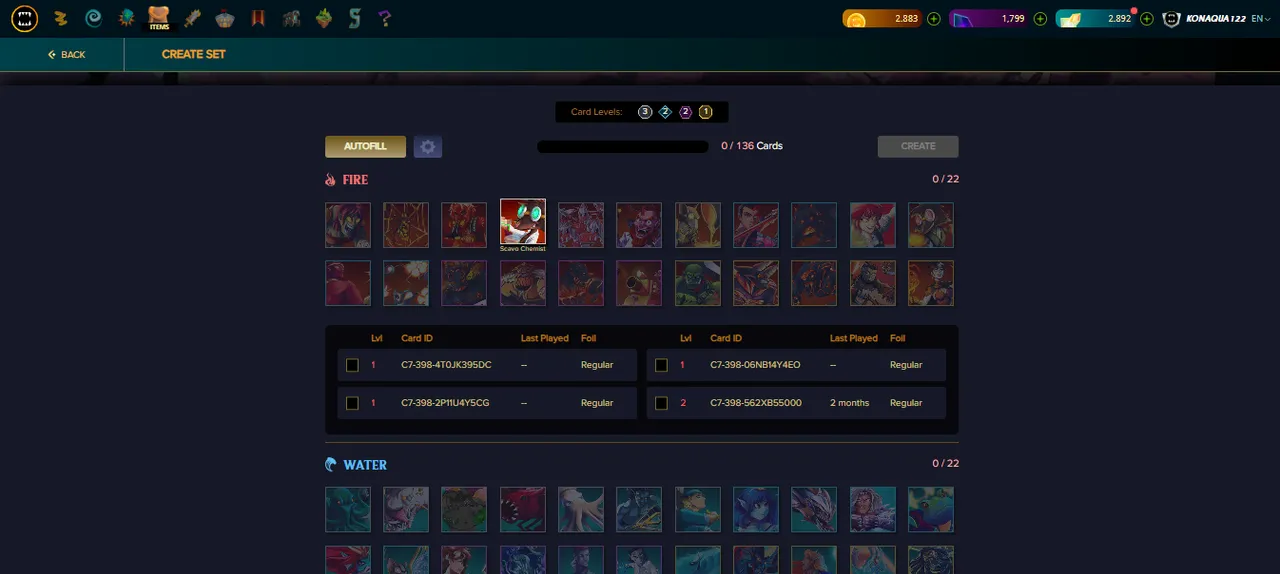
A favorites section where you can just select your monsters you wanted to be rented as guide when traversing the rental market. This would also give another good idea, which is to make a rental set request. This means instead of players providing a set of rentals to rent as a set, players can instead provide what they needed and other players can fill them up if the price is okay for them.
The set rentals are definitely a good idea for now as a starting point and is really good for newcomers who have no idea what to do or use but it offers very little for other players who experienced the game and I hope this is where they would improve on next.


- This post is an entry for Splinterlands Social Media Contest.
- Animated Banners and Dividers are edited in Canva Pro.
- Other sources that I do not own are cited under their respective photos.
- Some of the fonts used are from instafonts.io
If you're interested in playing the game, support me by registering using my referral link here
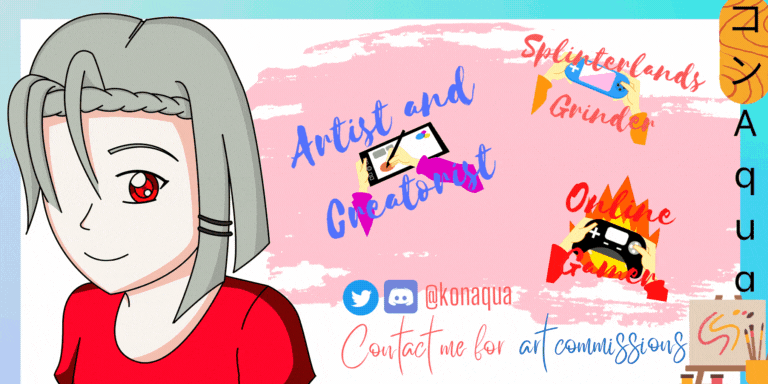
Ⱨ₳VɆ ₳ ₲ØØĐ Đ₳Ɏ!
