As some of you may know, I've been obsessing on AI art for the last several months.

The ability to quickly create unique graphics from text alone with no artistic experience, training or equipment is a game changer for many people. From concept art, technical diagrams, icons, avatars and pixel art to full blown intricate 4k+ wallpapers and even movies, this technology is incredibly useful and flexible and will change the world in ways we don't even fully understand yet.
The energy, innovation and excitement around the explosion of AI art tools reminds me of the very early cryptocurrency space with the notable difference that almost everyone that uses it "gets it" - they understand the value, without needing an extensive education about WHY it exists.
Everyone can appreciate a nice picture, but very few understand hyperinflation or the broken economic system they're trapped in.

Like every new technology that grabs my interest, I've jumped in head first and started creating tools that attempt to be useful for others whilst also giving me a hands on learning experience to give me a deeper understanding of how it all works behind the scenes.
My latest attempt is a discord bot that allows anybody to generate high quality graphics via discord, even if all you have is a phone.
Join my discord to use it (18+ NSFW) - https://discord.gg/DSdK9KRJxq
Open source code ftw - https://github.com/ausbitbank/stable-diffusion-discord-bot
Full documentation is still being created, but this post should serve as a ...
Basic guide to getting started.
The simplest way to get started is to join the discord server , enter the "artspam" channel, and start typing /dream
You should see "arty" bot with an anonymous icon similar to this, click it:
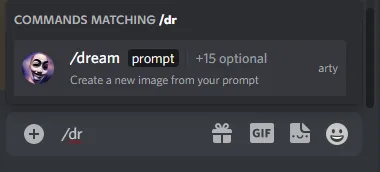
Then just enter a prompt for what you'd like to see. Prompt-engineering is an art form in itself, but even a novice can get some amazing results.
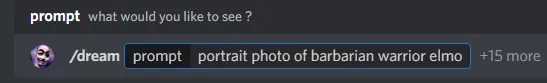
There are lots of options available for advanced users to really tweak the generation process, but its all optional - all you really need is an idea/prompt
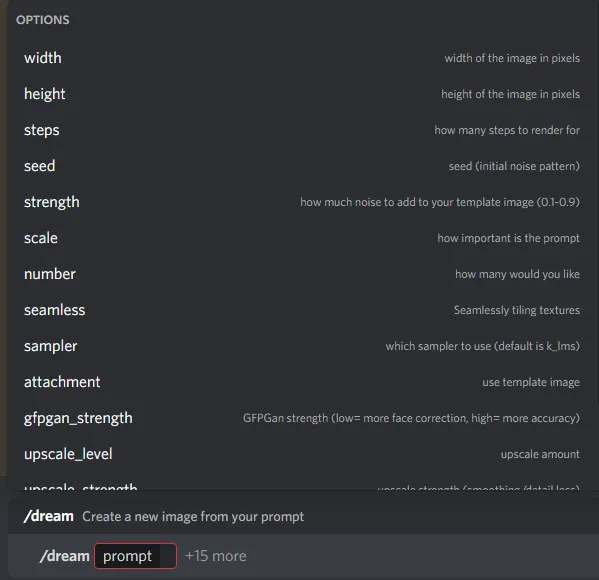
You make your selection(s), and send the message and you'll see your request get added into the queue
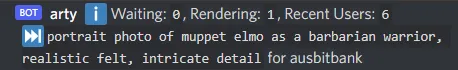
A few moments later you'll get your result in a message similar to this

You get a bunch of info with each render that will allow you to recreate the results elsewhere.
The icons from left to right on the top row mean:
brain: Who we should blame/credit for this creation
seed: A unique number representing the random noise this image was made from (!)
scale: How hard the ai should "force" the prompt (default 7.5)
steps: How many iterations did it try to create the image (default 50)
time: How long it took from request, until receiving the completed image
filename: unique filename for this render (can be referred to later as a template)
sampler: the specific sampler used, advanced feature
coin: the credit cost of this render, and remaining balance (see below)
The buttons below the image and prompt mean:
refresh: Make a completely new interpretation of the same prompt
10% variant: Make a similar image, with 10% variation from the last one
template: Use this render as a template instead of starting from random noise
edit: Open a dialog to let you easily modify the prompt and re-render
random: Pick a completely different prompt from our library of random prompts

How the credit system works
I always intend for this to remain a free system for some level of basic use. Any hive user should be able to come get some unique graphics created for free .
However, rendering does have a cost even while the whole system is currently running from my home computer with an nvidia 1080ti gpu. I've made a basic credit system to attempt to lower abuse and stop a single user from dominating the render queue. It will evolve as I observe usage/abuse patterns.
The basic "rules" of the system right now are:
1credit =1image at the default settings- Every new user starts with
100credits - Users with a balance below
10credits will get a free recharge of another10, twice a day - Users with a balance below
0are blocked from rendering till they recharge
I've tried to keep the costs connected to the actual resource costs of rendering time, disk and bandwidth requirements of each tool. The specifics can be found in the source code here
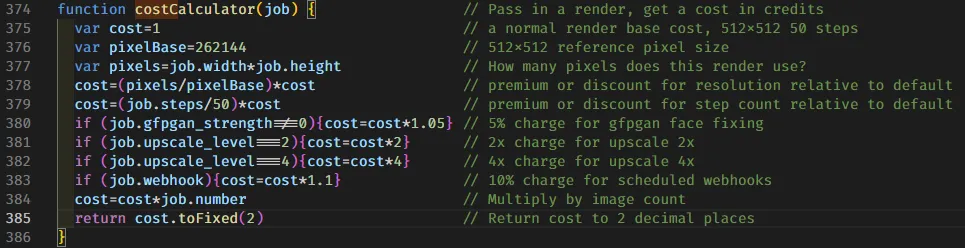
If you require more then the free credits each day, or you just want to support the project you can send any amount of HIVE or HBD to ausbit.dev with the memo recharge-YOURDISCORDIDHERE.
You can get your unique memo code from the bot by typing !recharge, or by just trying to render when your balance is empty.
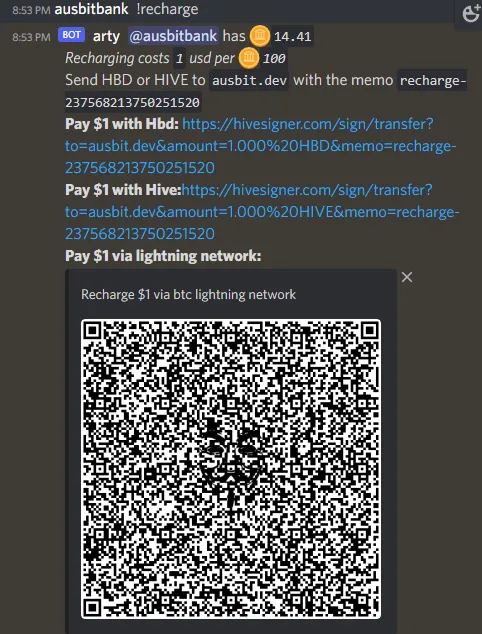
- HBD will be redeemed at
1USD each - HIVE will use the live market rate from coingecko
1USD buys500credits
Any earnings will be saved in the account to be eventually used for a long overdue GPU upgrade that will improve render times for us all.

Conclusion
There are way too many features to try to document them all in a single post, but I'm hoping this is enough to get some people interested enough to come experiment for themselves. I'll do my best to answer any questions in the discord server or the comments of this post.
Please don't spend money you can't afford on credits, and even though this bot has already been generating 10's of thousands of images for a month+ already you should expect occasional (minor) bugs as I continue to refine a running system.
Come have some fun, make some art or memes and help test out the bot so I can fix any remaining bugs. I'll also give upvotes, reblogs or free credits to anybody writing quality posts to help promote and/or document the project.
Do you think this service to create royalty free images for your hive posts is valuable ?
