
Monitoring your account and transactions
is very easy, all you need to do is check your wallet and if there are any transfers to names that you do not recognise then there may be a problem.
In my case, I was alerted by members of the community that a Power Down of all of my staked tokens had taken place, Gotta Love a diligent Community. On one hand very grateful and on a another , no sense of anonymity here 😀
If in Hive, just click on Wallet
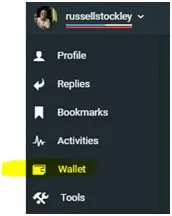
and look at Transaction History

In My Case the suspect Transaction

You can also go to HIVE-Engine and look at transactions on individual Tokens
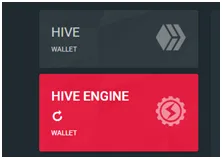
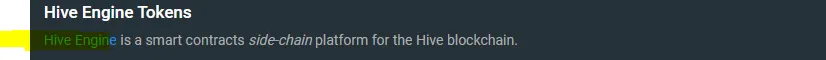
Once in Hive-Engine, if you want to look at transactions of individual tokens then click on

In the case of my Tokens this activity is present

In the case of my Miners you can see this activity
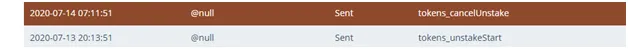
If you are specific to CTPtalk.com then you can look at your wallet and look for any transfers or activity that seems suss
Besides a Transfer of CTP Tokens I also had this
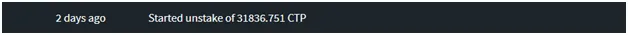
Fortunately Unstaking isn’t instant and I was able to cancel the unstake.
However I was not able to retrieve the liquid Tokens that I had, the hacker sold them on the market and ran
Fortunately we have a fantastic supportive community that once again rallied to the cause.
I was able to identify the account, quite clearly from the Transaction, and had a look at their wallet transaction history.
I was not the only one that they had hacked.
In my case, the Hacker got into my Hive Engine account as well as my wallet and started to wreak Havoc.
For the hacker to be able to do this they needed to have my Active private Key, how they got this is still a mystery and one that many people will ponder for some time,
Which is why you should change your Keys on a regular Basis
To do this go to your Hive.Blog or Peak D account
Click on Profile
Click on the Actions
Click on Keys and Permissions
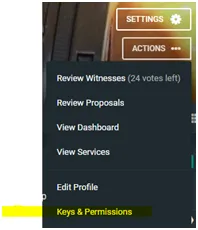
Click on Change Password – You will need your Owner Private Key to do so

Click on Generate New Password and the system will generate new Private Keys for you
This will also generate a new Master Password
Make sure that you write these down and put in a safe third party space
Confirm the change
Once you have done this then you are safe to continue
If you use Hive Keychain to sign in with you will need to update your keys in Keychain to be able to access your account
If you want to take note of your public and private keys (Which I have written down) you can do so by clicking on the Account Keys Tab
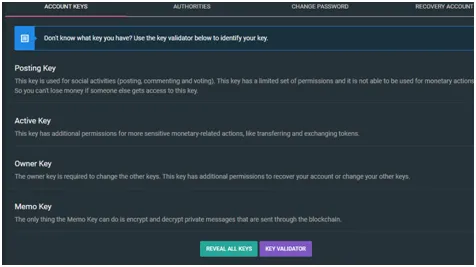
Reveal all keys
A pop up will appear where you need to enter your Master Password
Once entered your Public and Private Keys will be revealed where you can write them down and store in a third party space
- Never reveal your keys to anyone
- Never keep your keys saved to browser
- Never keep your keys on your hard drive
I do not do any of these things but still got hacked
- Never Click on a Link in an email or social media where they are offering freebies
I didn’t do this either
What I did do is click on a notification on Face book that my profile pic had been shared
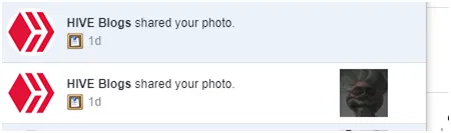
This took me to a face book page where an offer was being made by the supposed Hive.blog
I read the post, didn’t click on any links in the post and left a comment saying how suss it looked and then left the page.
as a post note,
I contacted @bittrex with some information just for their knowledge. As the Hacker transferred all earning from other accounts through Bittrex
Another Post Note
The Hacker is still active, but not from my account
I am sure I have missed out some information here, but every Little bit helps
Just remain diligent at all times
I only lost liquid funds
A Great reason to Stake all HIVE - Not only does staking improve your voting power it prevents a theft of a large amounts
With my Liquid CTP Tokens, well I like to keep a certain amount liquid in case a great upgrade opportunity presents itself.
No Fireshopping if no liquid :)
Lol, another Post Note: Hit Post, went into CTP Talk and saw The post by @flaxz -
How To Change - Your Keys And Passwords - Using PeakD - IAAC #103
Check it out - https://www.ctptalk.com/hive-196037/@flaxz/xdeld87i4jn
