So, recently seeing so many people on ListNerds using Ecency made me change my mind and decided to give it a go consistently every day. The main reason I'm doing this is because of the Ecency points that I can accumulate for free and then I use them to boost and promote some of my articles. Now, in order to get those points I need to read and interact with every article or post only on the Ecency interface, which is not a problem when I'm checking directly for replies or I'm checking my feed, but as I'm using ListNerds every day and I'm reading a lot of mails, in most cases the links provided in those mails are for the Peakd front-end so I first open the link and then go to the address bar to replace the word "peaked" with "ecency" and then reload the page. At some point it gets tiring and many times I even forget to do it.
Then I remembered that at some point I was using a Peakd extension that every time when an Ecency address was loaded, Peakd would automatically change it to its own front-end. Now I thought, there must be a way I could do this the other way around, and it didn't take me long to find it because I found out that there's not only one but maybe 10 or more browser extensions that can help me do that and they are available for both Firefox and Chrome-based browsers. I just went with the first one that came up and it is called REDIRECTOR

After installing the extension what you have to do is hit the button that says "Create new redirect" and then set up your redirect, I've done mine this way:
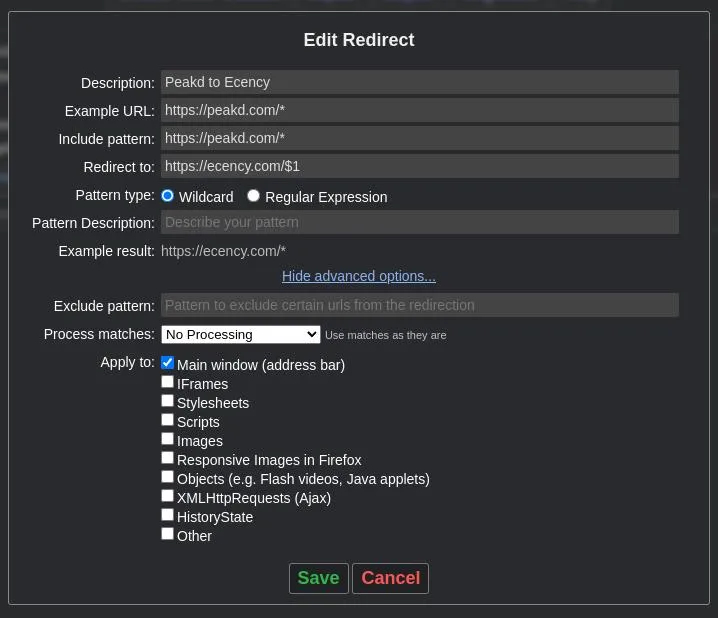
I wasn't sure what difference is there between "Example URL" and "Include pattern" so I just ended up filling both with the same data. This redirect goes for any opened page that contains "https://peakd.com/*" and everything that comes after ".com/" will be held in a variable that's going to be used on the "Redirect to:" field. In my case, it is "https://ecency.com/$1" where $1 represents the stored value from the above Peakd address. I won't be touching any other advanced options as there is no need for now.
Now every time I'm reading mails on Listnerds I just make sure that the extension is enabled and it won't matter if the linked post has a Peadk address as it will automatically be redirected to the Ecency front-end of the same article.
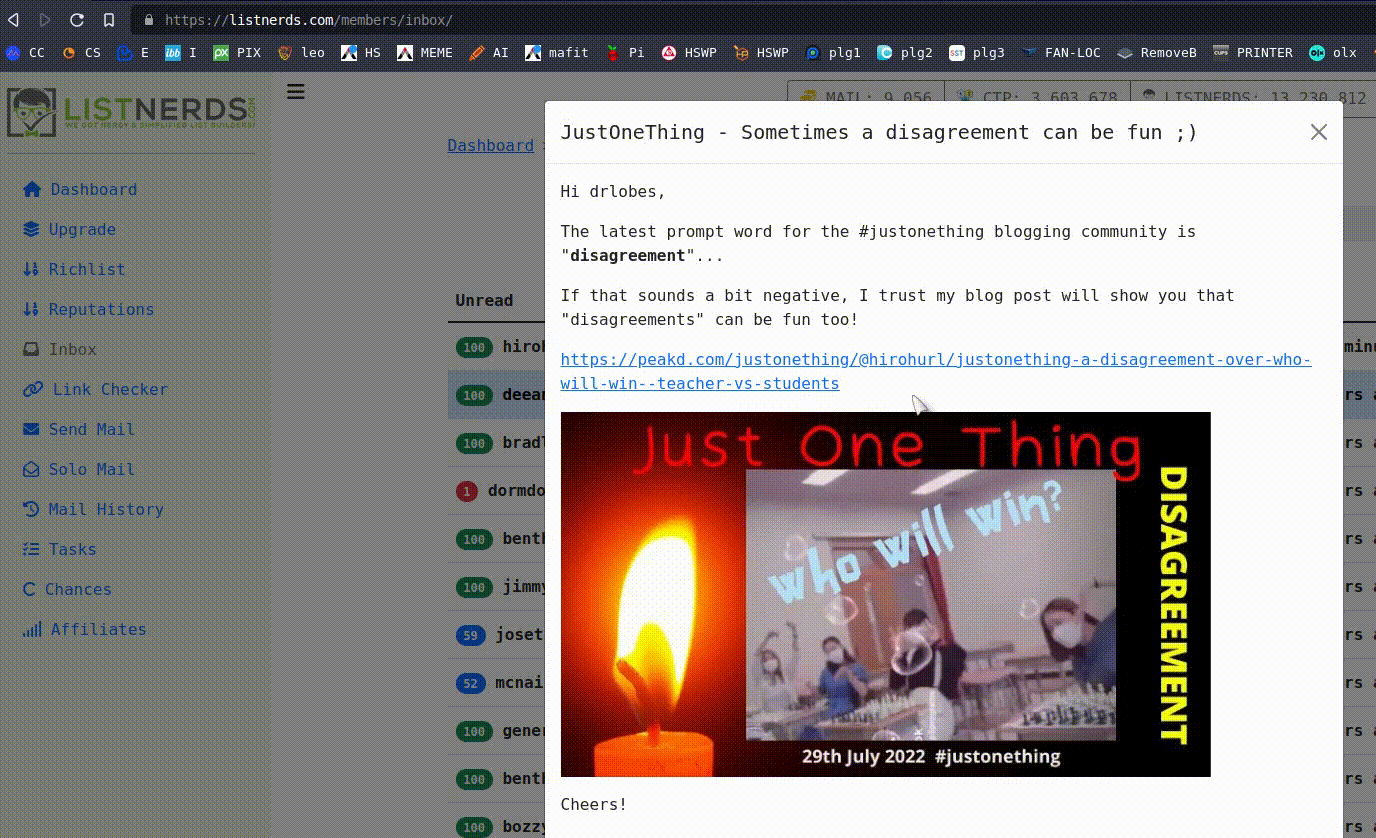
I could do the same for other addresses as well but for example, if an article was posted through the CTPTalk or LeoFinance front-ends, I prefer to use those when commenting or voting as those bring in some benefits as well.
If I want to use Peakd or some of its tools and stats I can with the click of a button disable the extension and I'm back to "normal". I hope this is useful info for other people that think the same as me as the Ecency points are of good value for the "little fish" that we are.

Join ListNerds, send mails promoting your Hive posts, read mails, upvote mails and earn crypto in the form of CTP tokens, LISTNERDS tokens, and Hive (upvoting on your Hive post by the visitors from Listnerds)!
