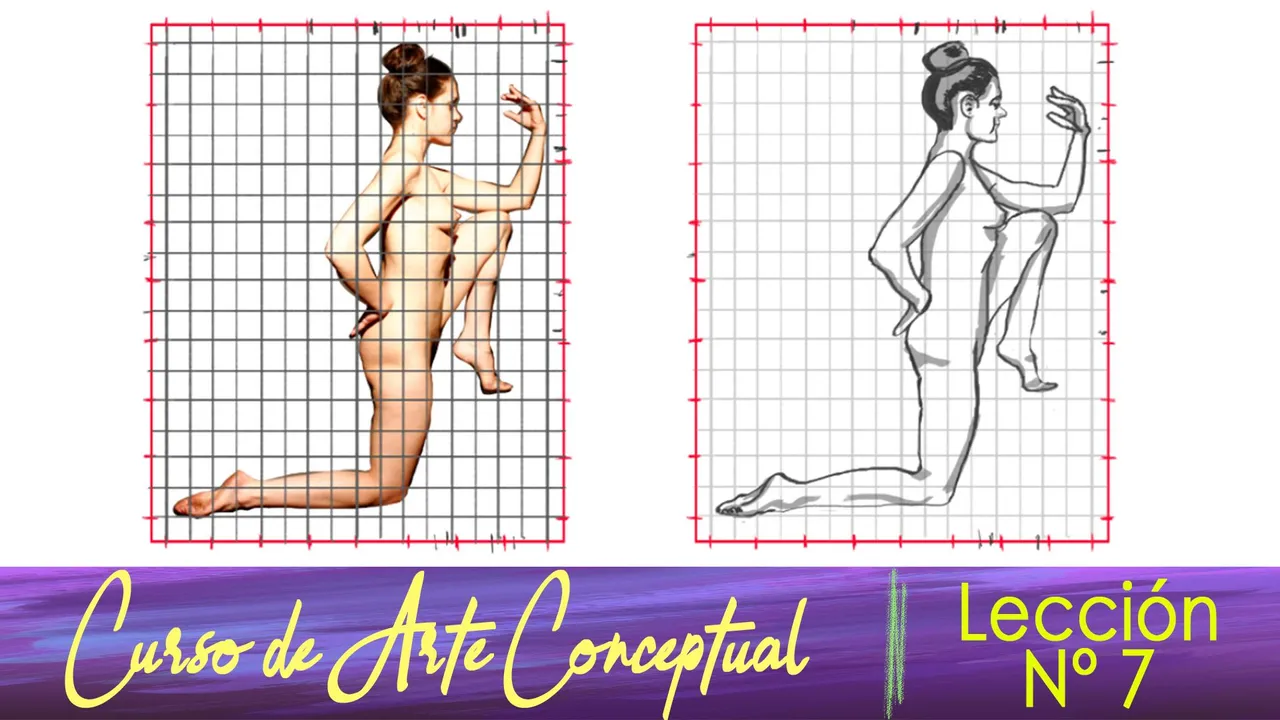
Hello, dear friends Hivers.
I'm Zulay Pulido, Painter Apprentice, with Philosophical Thought.
" I see art and literature as a possible broadening of horizons towards freedom.” - Joan Brossa.
All the images in this publication are my own.
Today is Tuesday, October 12, 2021.
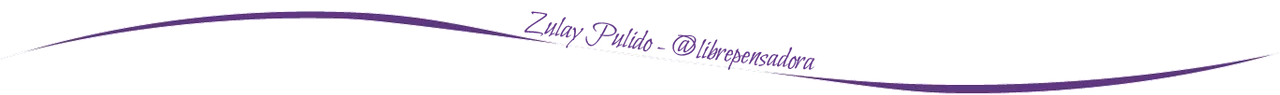
Curso de Arte Conceptual: Lección 6 (Español – Inglés)
Hola, queridos amigos Hivers.
Soy Zulay Pulido, Aprendiz de Pintura, con Pensamiento Filosófico.
“ Veo el arte y la literatura como un posible ensanchamiento de horizontes hacia la libertad.“ - Joan Brossa.
Todas las imágenes de esta publicación son de mi autoría.
Hoy es martes 12 de octubre del 2021.
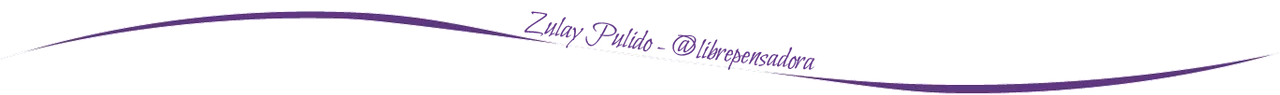
Now, we will continue with the seventh lesson of this Conceptual Art Course.
This time, we will deal with the subject of the Advanced Copy of the Human Body.
Why the Human Body?
Because the Human Body is the most difficult figure to draw.
We are the only ones who can modify our bodily expressions in a thousand ways, consciously. And besides, we are Anthropomorphic, that is, we tend to attribute human characteristics and qualities to animals, objects or natural phenomena.
This is considered an innate tendency of human psychology.
There are many methods of drawing. I am going to show you the one I am learning in my Conceptual Art course.
The work I am presenting today is an Advanced Copy, based on the Proportions and Angles generation procedure we learned in the last class.
To carry out the tasks of this course, I recommend using free downloadable photographs (without copyright), obtained from web pages, such as https://www.characterdesigns.com and other similar ones, since they have a great number of resources for the draftsmen and they are of great quality.
As we want to learn how to draw well, we will follow the following steps:
STEP N° 1: We will download a royalty-free image, that we like, and we will place it on a blank canvas in Photoshop on the left side.
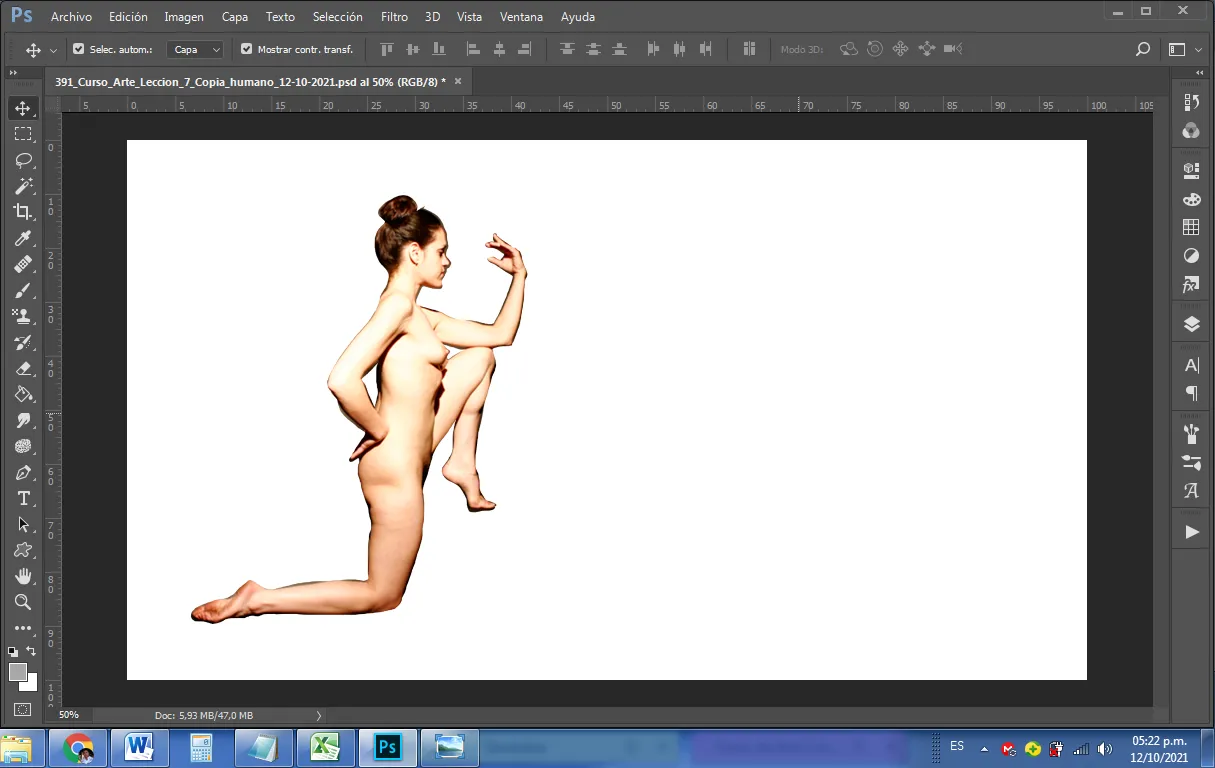
Imagen gratuita tomada de https://www.characterdesigns.com
STEP N° 2: We will create a frame of the General Proportion.
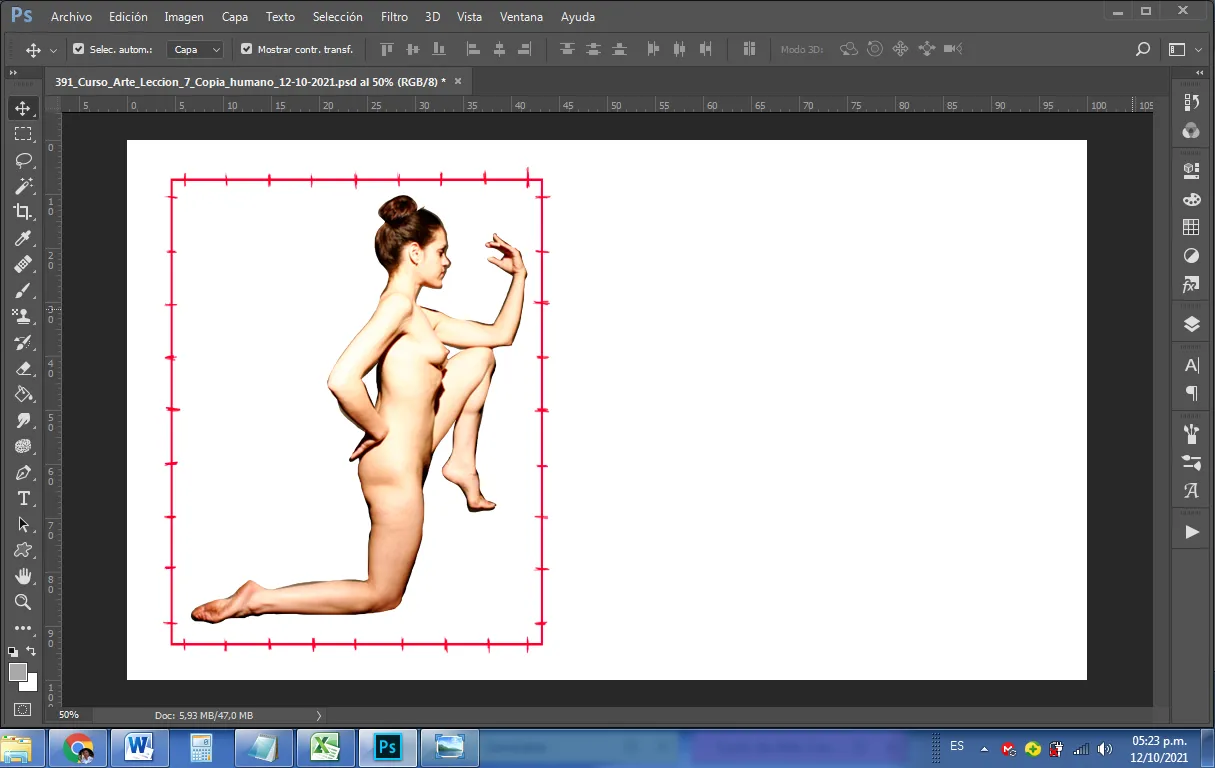
STEP N° 3: Duplicate the Overall Projection frame on the right side of the photo.
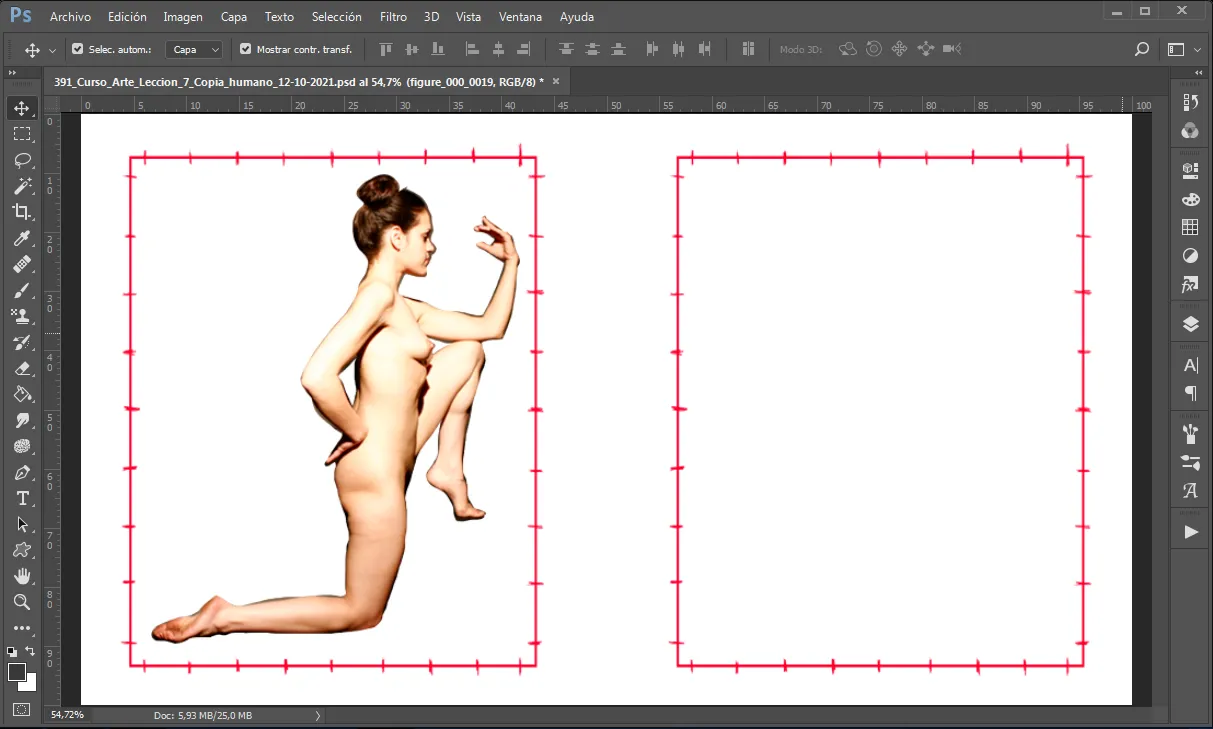
STEP 4: Draw basic geometric shapes that resemble the different elements of the body, but without going into detail.
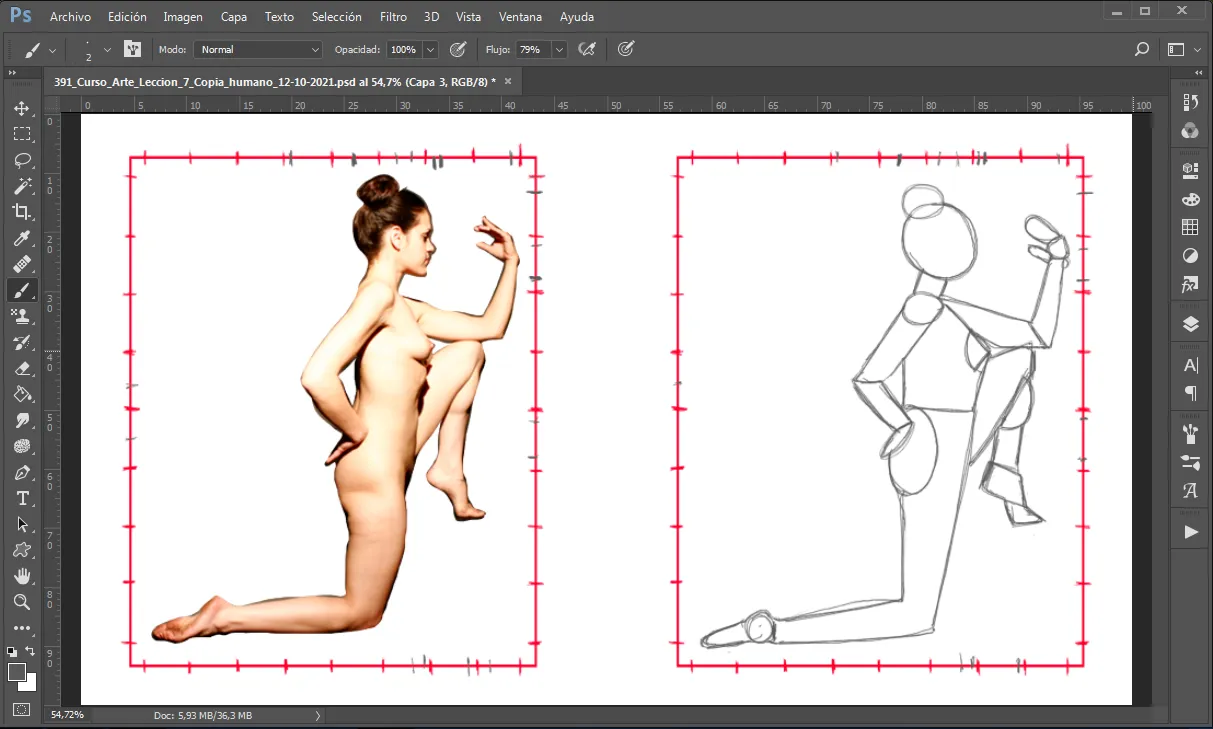
STEP N° 5: We will build flowing lines that determine the position of the body in an expressive and natural way.
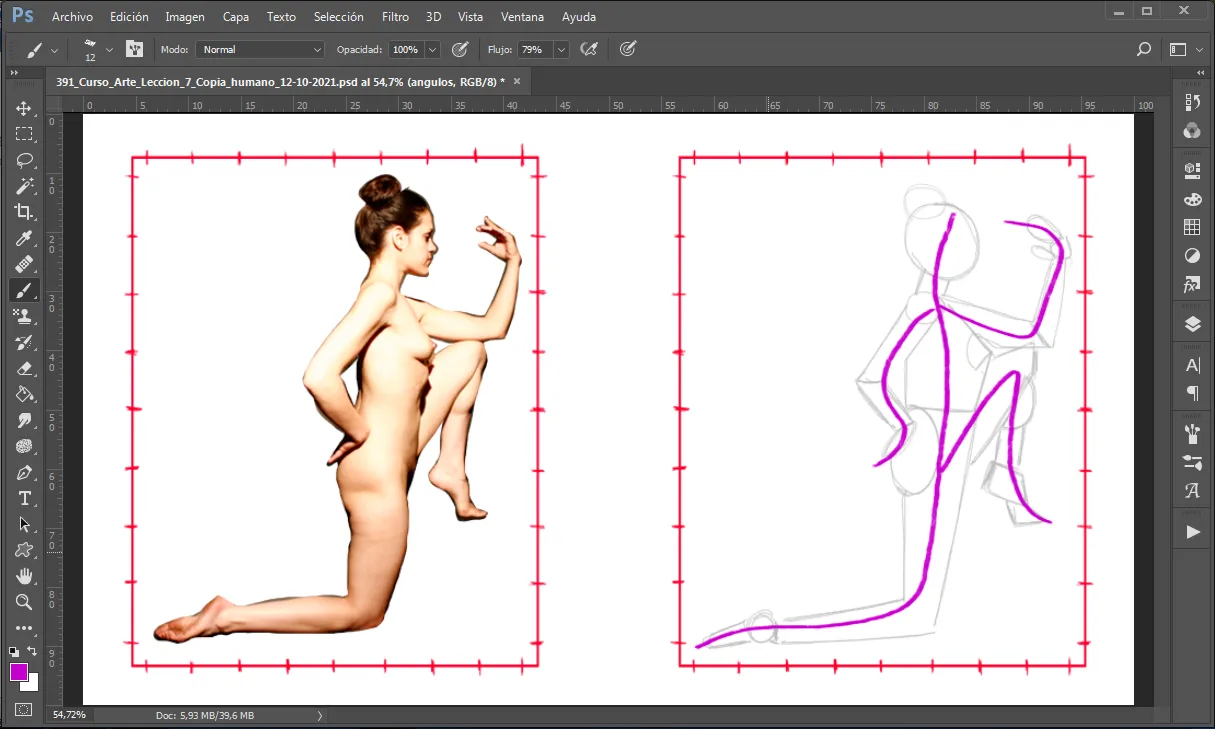
STEP N° 6: We will draw the outline of the body by measuring and comparing with the original photo, both the angles and the negative spaces so that it is as faithful as possible.
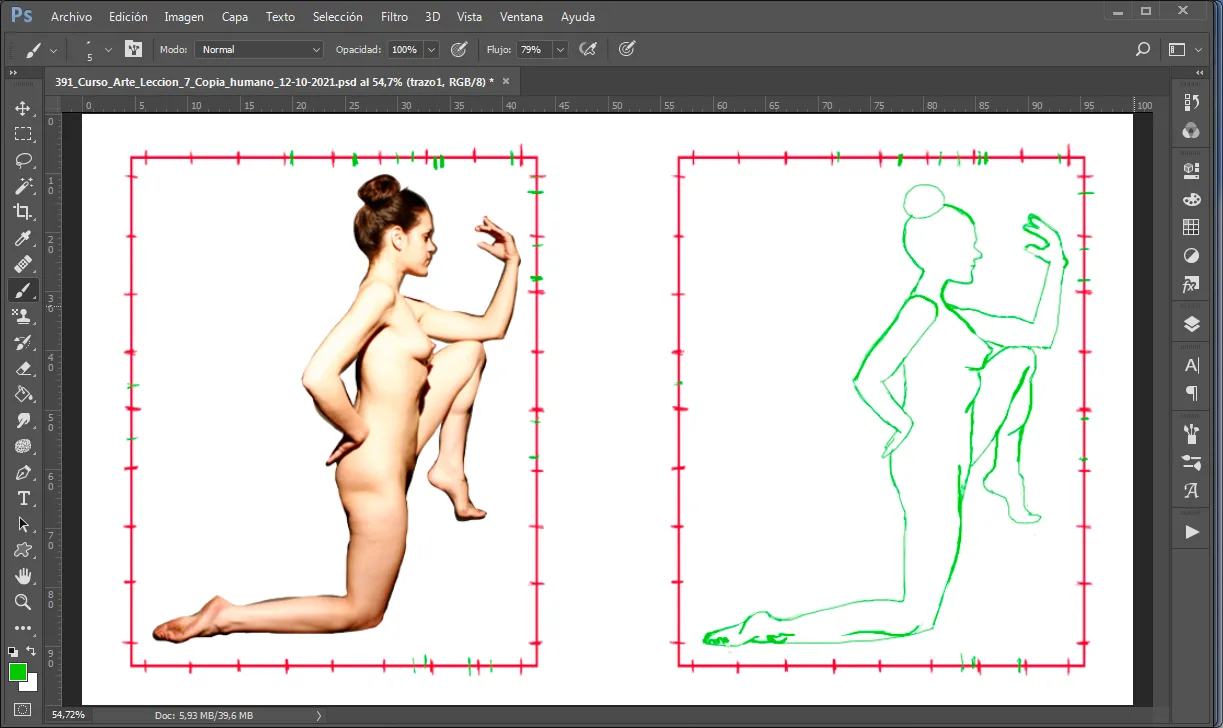
STEP N° 7: As we made the drawing somewhat by eye, we proceed to create a grid with which we will compare the resulting drawing with the original photo.
This has the purpose of capturing how we are progressing in the process of advancing the Eye/Brain/Hand relationship. We could generate the grid from the beginning, but we would miss seeing our personal progress.
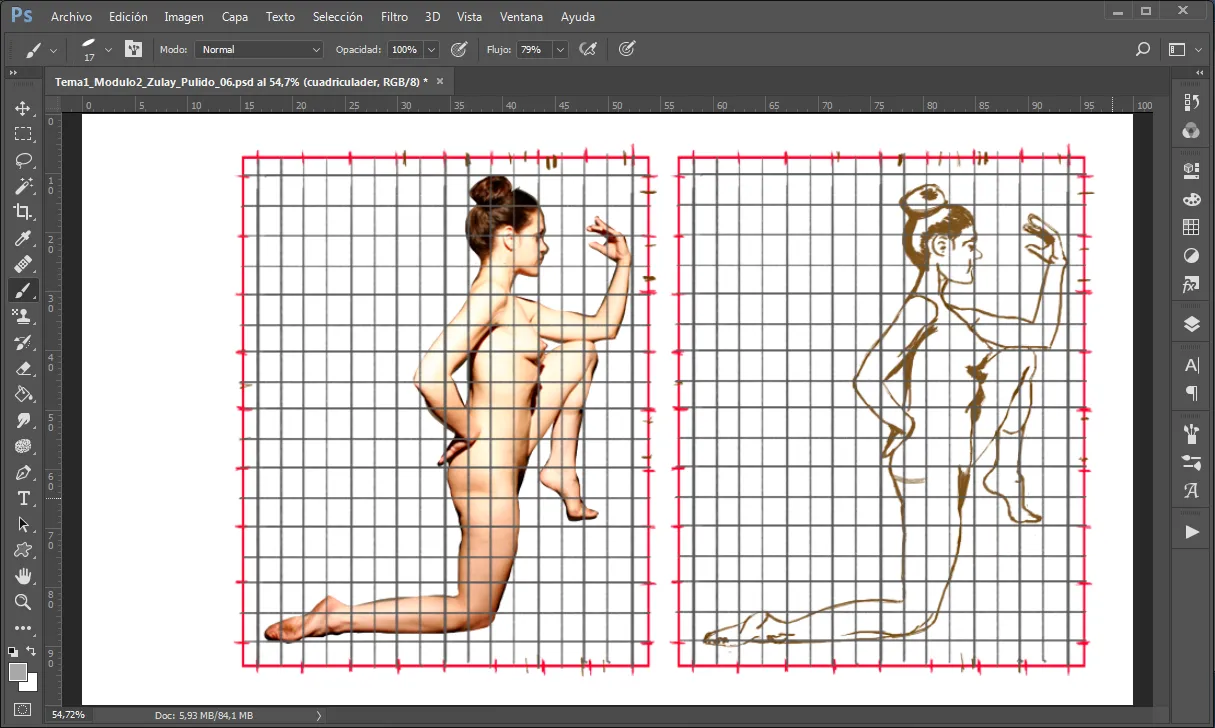
STEP N° 8: We will correct the angles and distances we have made mistakes.
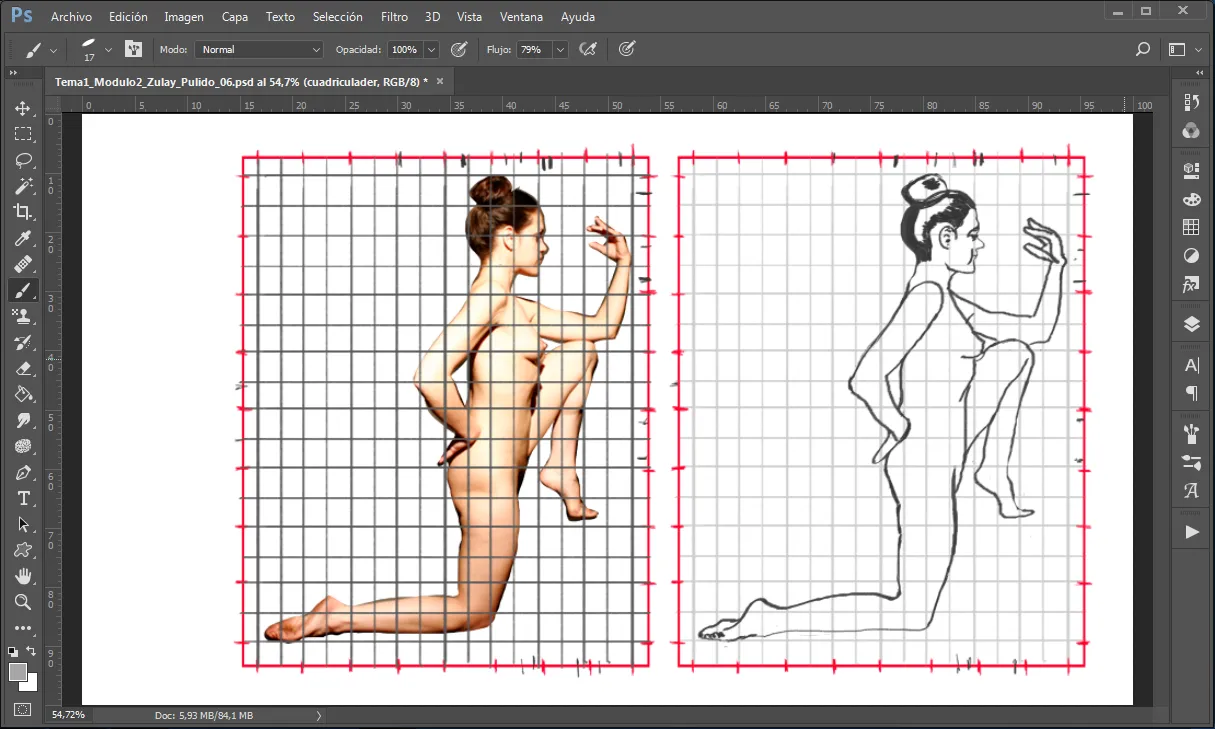
STEP N° 9: We will paint some basic shadows that will give more life and a sense of three-dimensionality to our drawing.
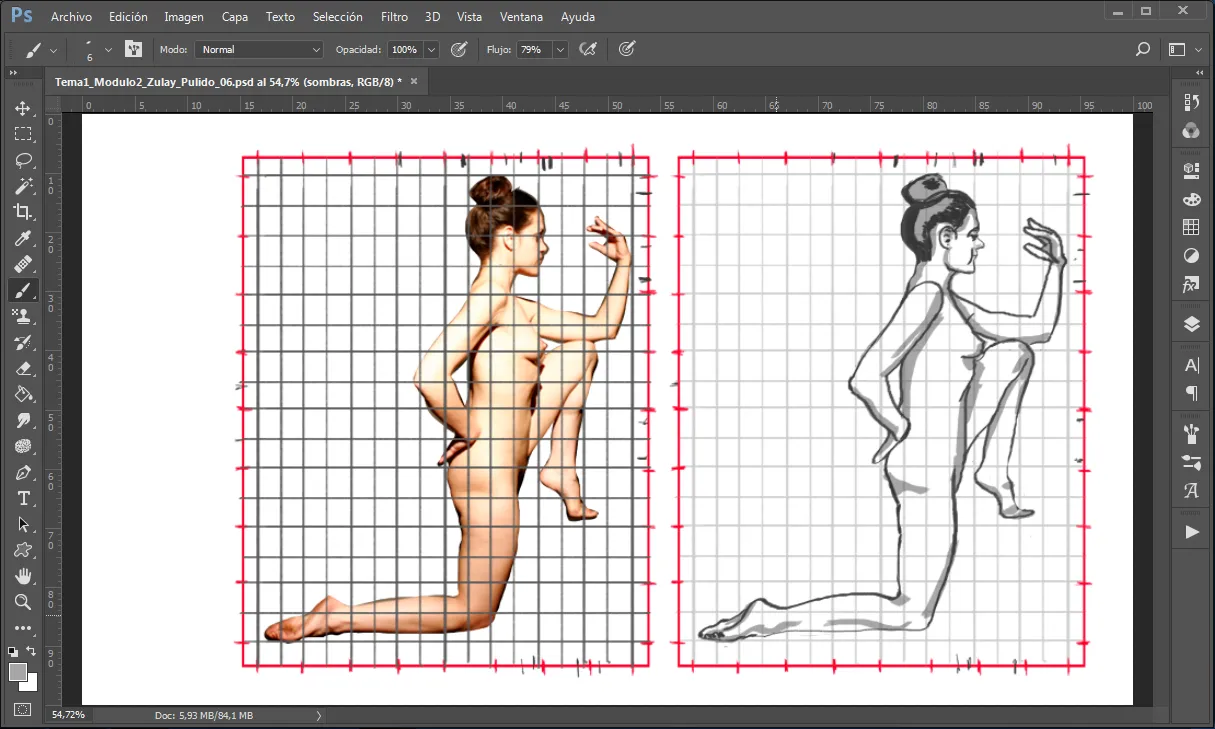
These tasks were performed in Photoshop 2017 with my Star 03 V2 XP-PEN Graphic Tablet.
I hope it will be of interest and benefit.
If you would like to visit the above lesson, you can use the following link: Go to Lesson N° 6.
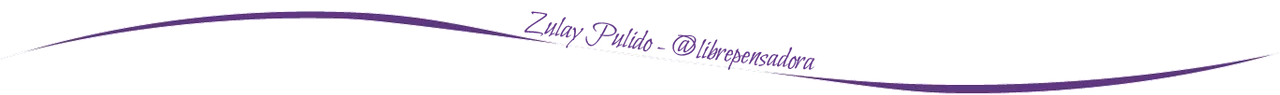
Ahora, continuaremos con la séptima lección de este Curso de Arte Conceptual.
En esta oportunidad, trataremos el tema de la Copia Avanzada del Cuerpo Humano.
¿Por qué el Cuerpo Humano?
Porque el Cuerpo Humano es la figura más difícil de dibujar.
Somos los únicos que podemos modificar nuestras expresiones corporales de mil maneras, de forma consciente. Y además, somos Antropomórficos, es decir, que tendemos a atribuir características y cualidades humanas a los animales, objetos o fenómenos naturales.
Ésta, es considerada una tendencia innata de la psicología humana.
Existen muchos métodos de dibujo. Les voy a mostrar el que estoy aprendiendo en mi curso de Arte Conceptual.
El trabajo que hoy presento es una Copia Avanzada, partiendo del procedimiento de generación de Proporciones y Ángulos que aprendimos en la clase pasada.
Para efectuar las tareas de este curso, recomiendo utilizar fotografías de descarga gratuita (sin derechos de autor), obtenidas de páginas web, tales como: https://www.characterdesigns.com y otras similares, ya que disponen de una gran cantidad de recursos para los dibujantes y son de gran calidad.
Como queremos aprender a dibujar bien, seguiremos los siguientes pasos:
PASO N° 1: Descargaremos una imagen libre de derechos de autor, que nos agrade, y la colocaremos en un lienzo en blanco en Photoshop del lado izquierdo.
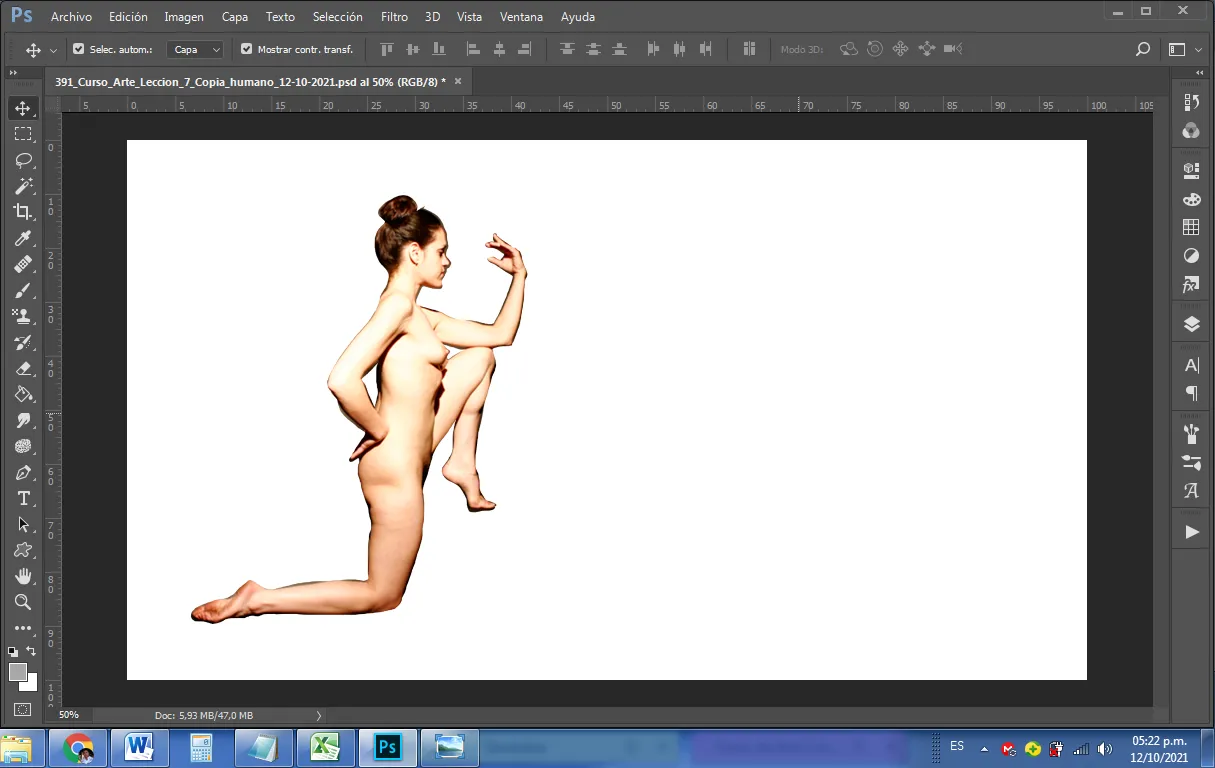
Imagen gratuita tomada de https://www.characterdesigns.com
PASO N° 2: Crearemos un cuadro o marco de la Proporción General.
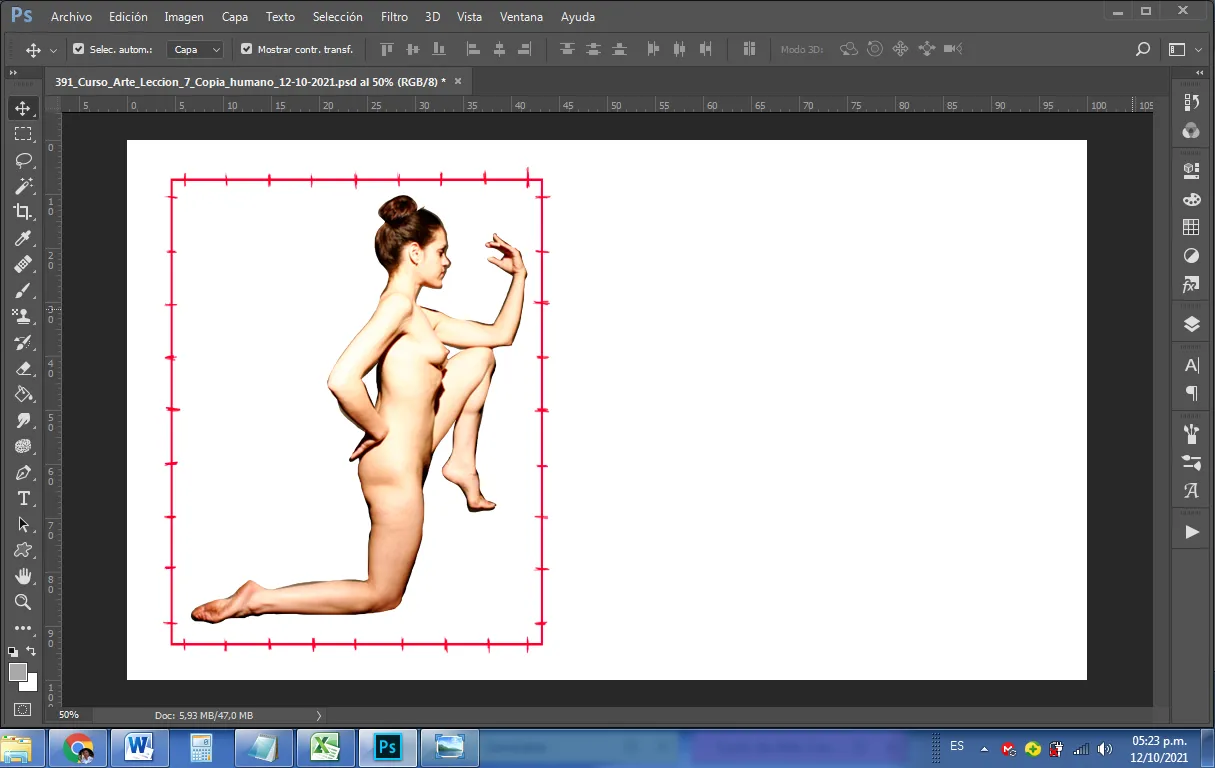
PASO N° 3: Duplicaremos el marco de la Proporción General a la derecha de la foto.
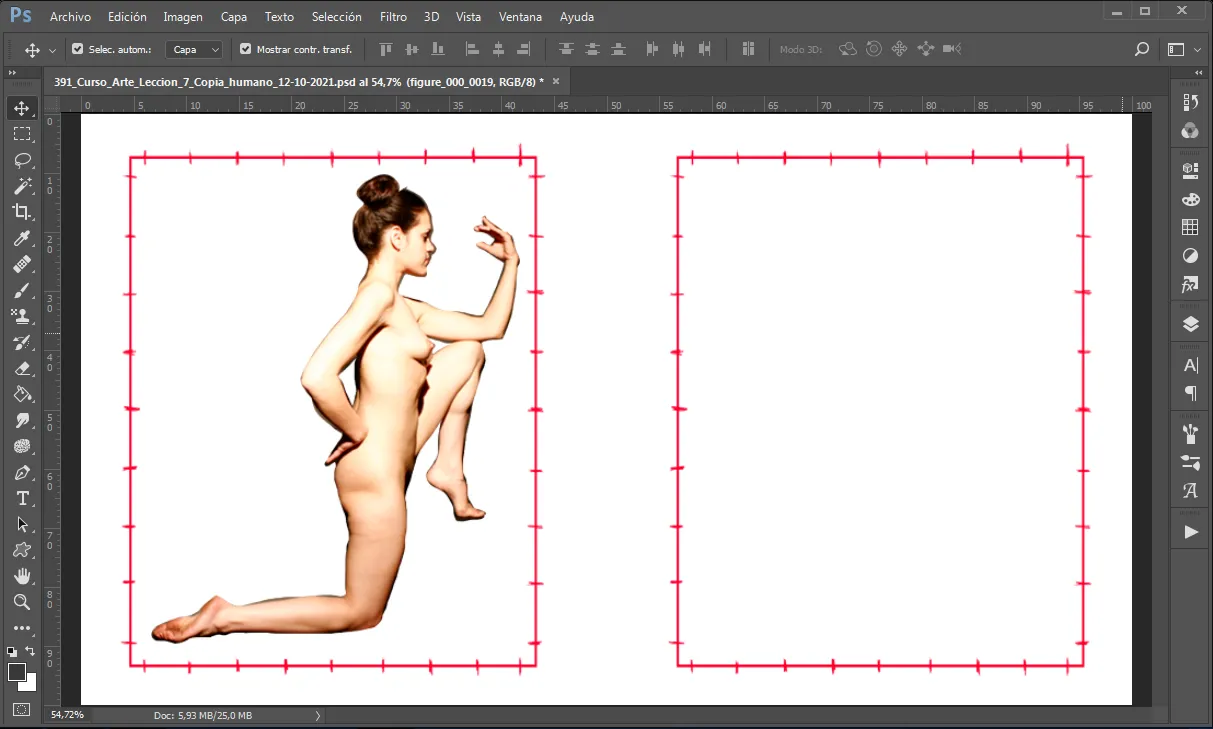
PASO N° 4: Dibujaremos formas geométricas básicas que se parezcan a los diferentes elementos del cuerpo, pero sin profundizar en detalles.
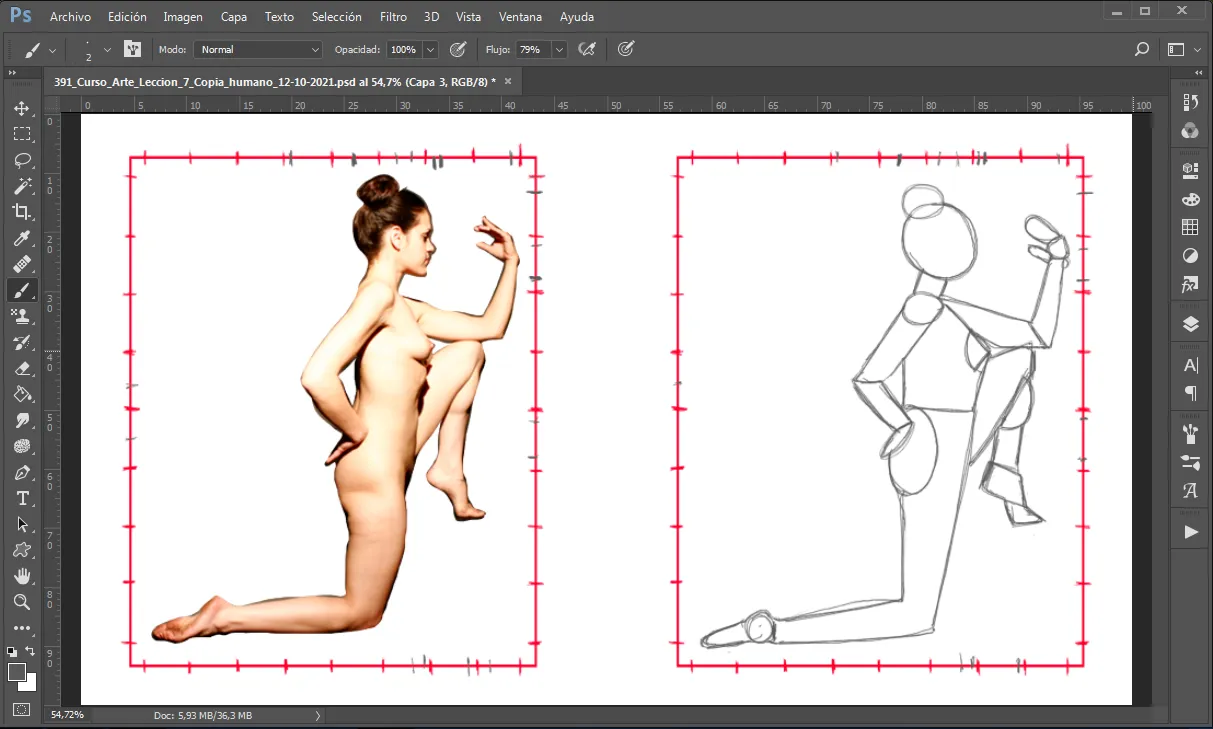
PASO N° 5: Construiremos líneas de flujo que determinen la posición del cuerpo de una manera expresiva y natural.
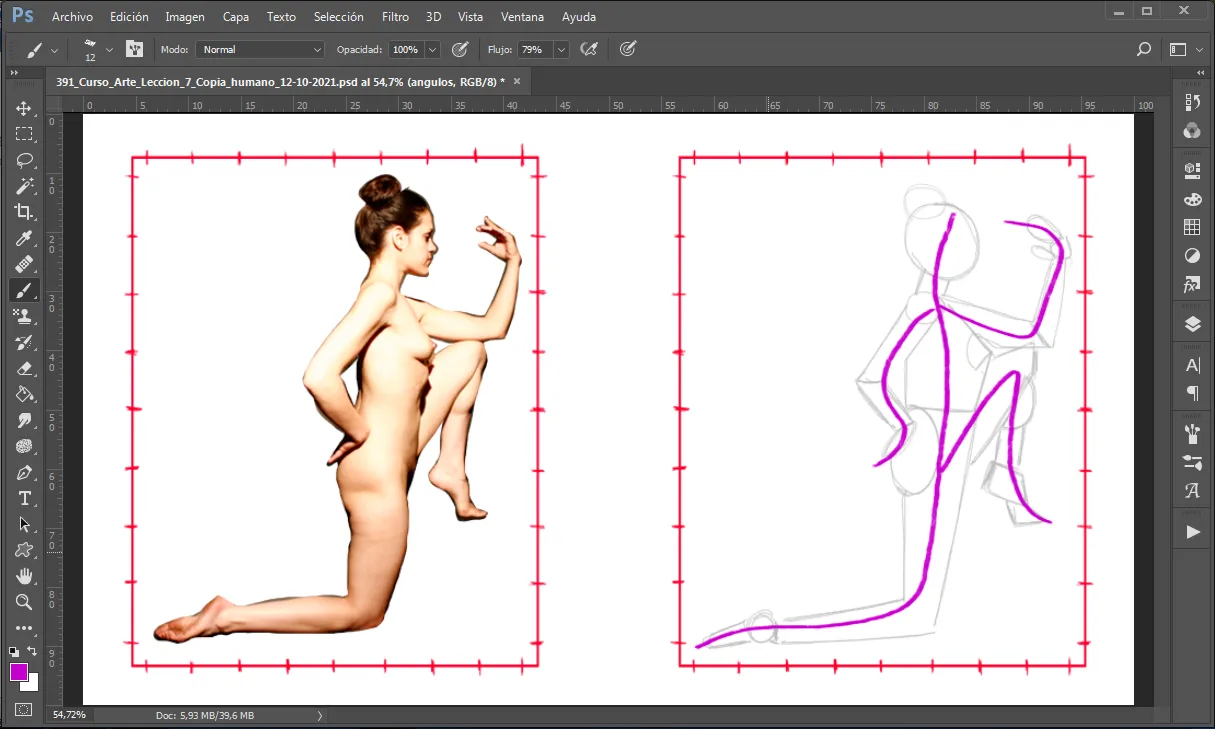
PASO N° 6: Dibujaremos el contorno del cuerpo midiendo y comparando con la foto original, tanto los ángulos como los espacios negativos, para que quede lo más fiel posible.
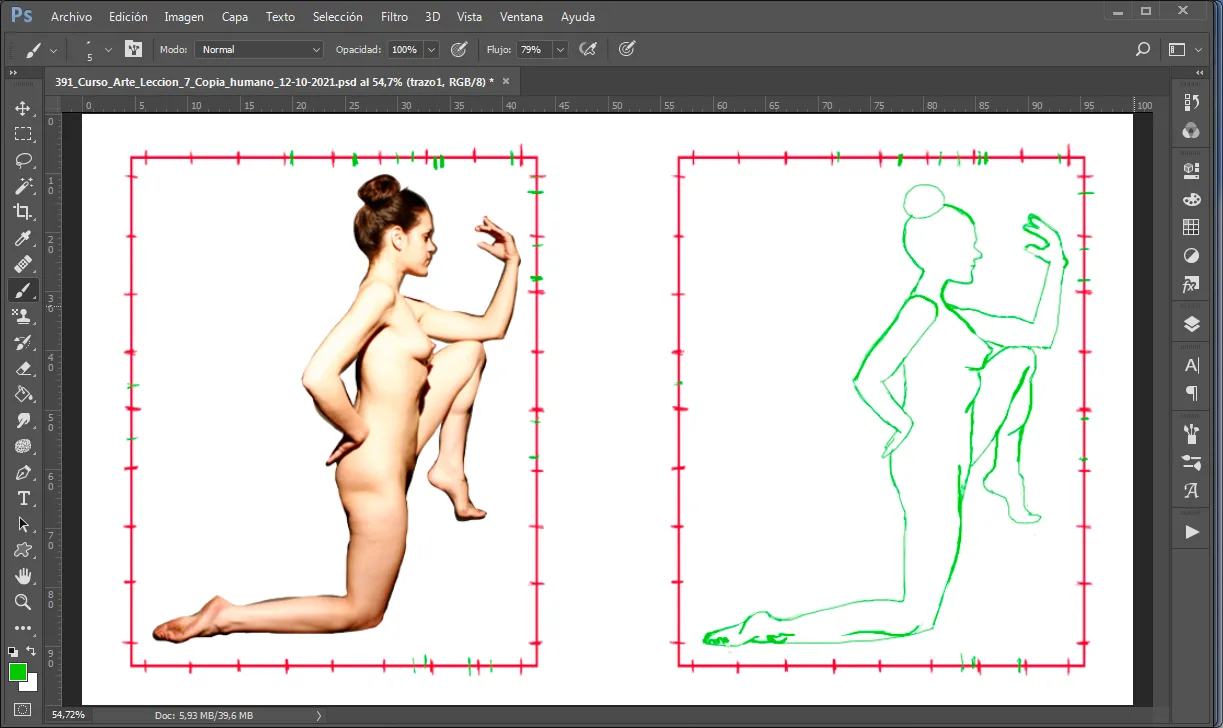
PASO N° 7: Como hicimos el dibujo un tanto a criterio del ojo, procedemos a crear una cuadrícula con la cual compararemos el dibujo resultante con la foto original.
Esto tiene la finalidad de captar cómo vamos en el proceso de avance de la relación Ojo/Cerebro/Mano. Podríamos generar la cuadrícula desde el inicio, pero nos perderíamos de ver nuestro progreso personal.
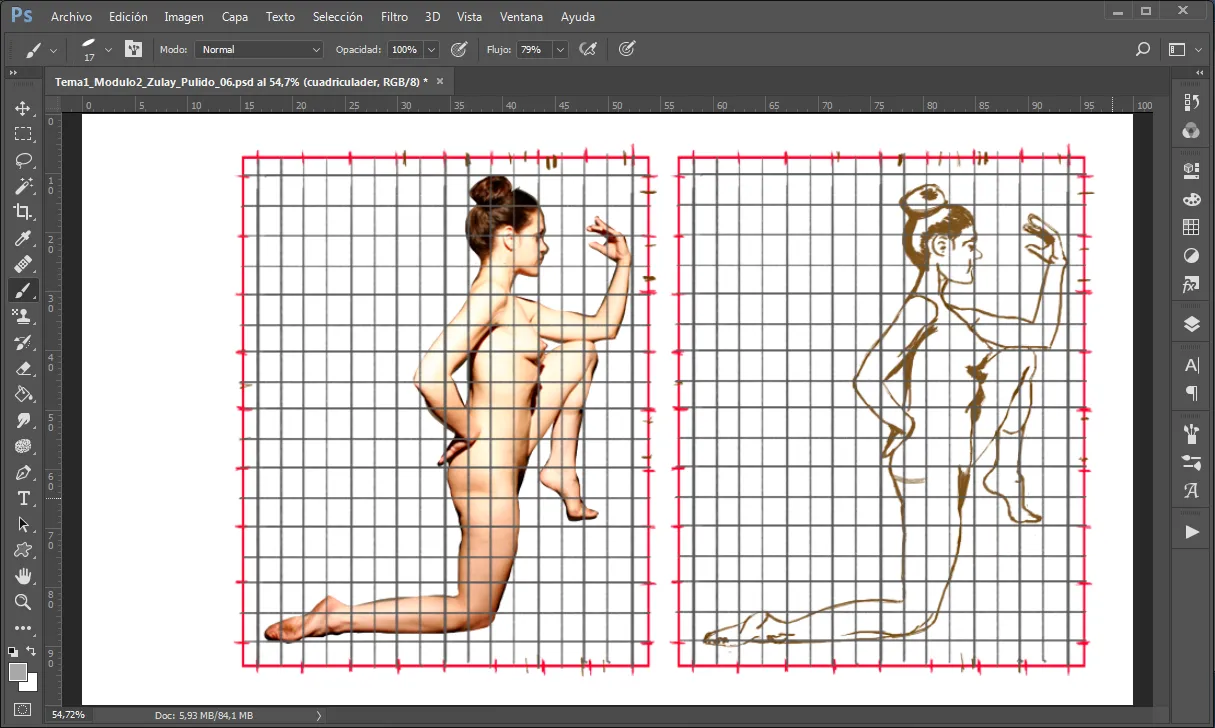
PASO N° 8: Corregiremos los ángulos y distancias que hayamos errado.
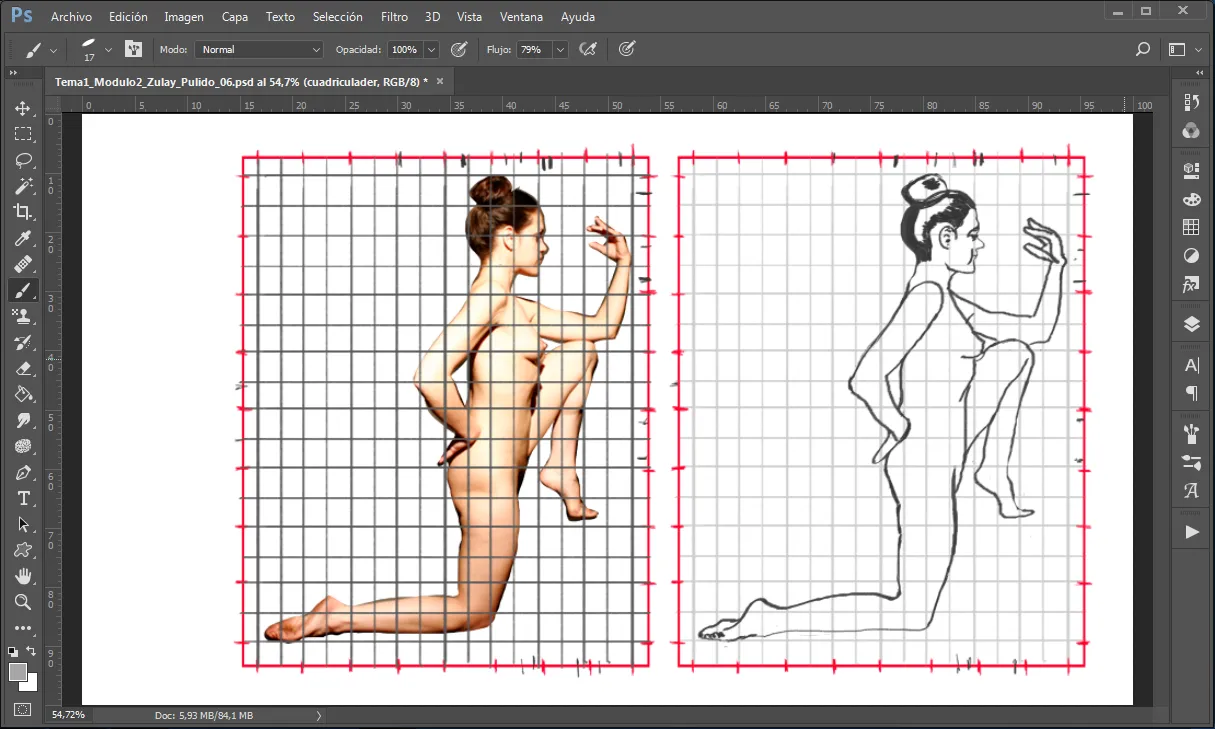
PASO N° 9: Pintaremos algunas sombras básicas que darán más vida y sensación de tridimensionalidad a nuestro dibujo.
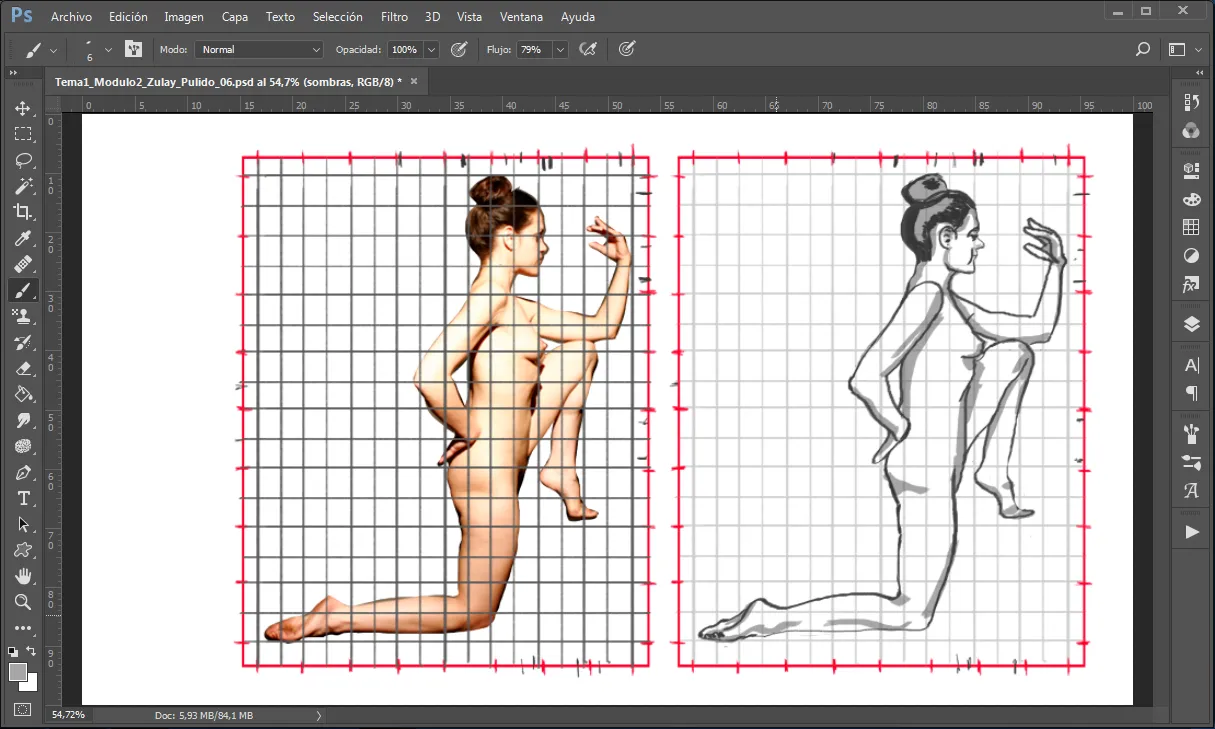
Estas tareas fueron realizadas en Photoshop 2017 con mi Tableta Gráfica Star 03 V2 XP-PEN.
Espero que sea de tu interés y beneficio.
Si deseas visitar la lección anterior, puedes utilizar el siguiente enlace: Ir a la Lección N° 6
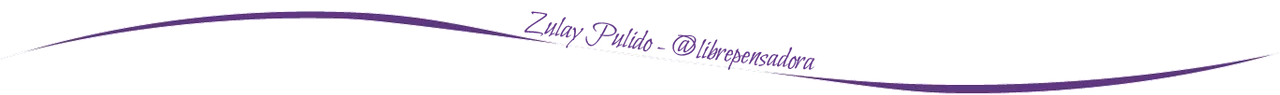
Mis Redes Sociales personales son:
Facebook: https://www.facebook.com/zupulido,
y Twitter: https://twitter.com/zupulido, pero no las uso con frecuencia.
Sin embargo, las de la FAVTachira,
Facebook: https://www.facebook.com/FAVTachira/,
Twiiter: https://twitter.com/favtachira
e Instagram: https://www.instagram.com/favtachira/,
sí se actualizan constantemente.
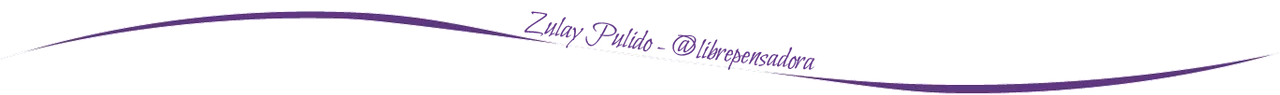
If you liked this post, I thank you for leaving your kind comment and some recommendations to improve my work.
Remember, you can find me at @librepensadora
Greetings from Venezuela, a country with Great Drawers.
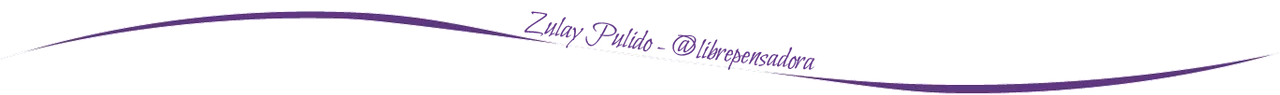
Si te gustó esta publicación, te agradezco dejar tu gentil comentario y algunas recomendaciones para mejorar mi trabajo.
Recuerda, puedes encontrarme en @librepensadora
Un saludo desde Venezuela, un país con Grandes Dibujantes.
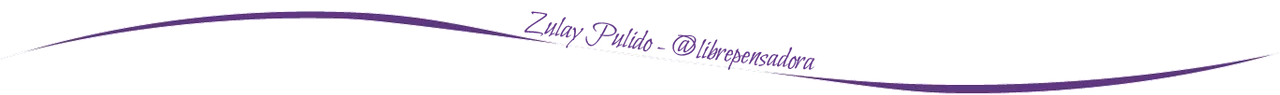
Welcome dear friend.
I recommend you join the @theterminal Community, the best option that exists in Hive, specialized in teaching the most advanced techniques and methods of creating quality articles. That will undoubtedly serve you throughout your journey through this important Blockchain.
If you want to be part of this great initiative, you just have to contact via Discord to @brittandjosie or @justclickindiva
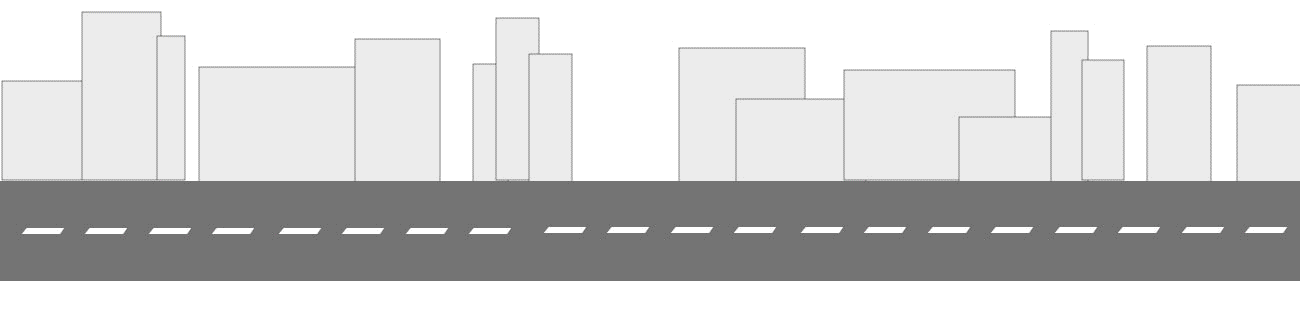
Bienvenido, querido amigo.
Te recomiendo unirte a la Comunidad @theterminal , la mejor opción que existe en Hive, especializada en la enseñanza de las más aventajadas técnicas y métodos de creación de artículos de calidad. Eso te servirá, indiscutiblemente, en todo tu trayecto por esta importante Blockchain.
Si deseas formar parte de esa grandiosa iniciativa, solo tienes que contactar, a través de Discord, a @brittandjosie o @justclickindiva



