
¡Bienvenidos de nuevo a mi blog, chicos! El día de hoy les traigo un post con algunas sugerencias para esos creadores de contenido de #Hive que quieren comenzar a hacer vida como creadores en vídeo a través del uso de @threespeak.
Hoy llevé a cabo el #Hivechat a las 8:00pm (Hora de Venezuela) y estuvimos hablando específicamente sobre este tópico, entonces, quería dejarles este pequeño post de guía para que puedan obtener las diversas apps que nos pueden echar una mano al momento de editar nuestros vídeos de una forma bastante sencilla.
Voy a mostrar primero las apps para editar en PC/Laptop y posteriormente las apps para editar en el teléfono inteligente, así que... ¡comencemos!
Welcome back to my blog, guys! Today I'm bringing you a post with some tips for those #Hive content creators who want to start making a life as a video creator through the use of @threespeak.
Today I was the host of the #Hivechat at 8:00pm (Venezuela Time) and we were talking specifically about this topic, so, I wanted to leave you with this little guide post so you can get the various apps that can lend us a hand when editing our videos in a fairly simple way.
I'm going to show you first the apps for editing on PC/Laptop and then the apps for editing on your smartphone, so.... let's start!

Apps para editar vídeos en PC | Apps to edit videos on PC
Siendo totalmente franco, yo utilizo una sola app para este trabajo de edición en pc por lo que no he utilizado muchas, pero voy a recomendar dos que he visto que son muy utilizadas tanto por youtubers como por personas que conozco en el mundo de la creación de contenido en vídeo.
Being totally honest, I use only one app for this editing job on pc so I haven't used many, but I'm going to recommend two that I've seen that are widely used by both youtubers and people I know in the world of video content creation.
Filmora

De las mejores apps que he conocido en mi vida, la comencé a utilizar desde el año pasado y actualmente es la app que utilizo para todos los vídeos que ven en mi canal (incluyendo este), es bastante sencillo pues su interfaz no es muy complicada y puedes cambiar de forma manual el tamaño de tus vídeos sin mayores complicaciones.
Para descargarlo creackeado para poder utilizarlo con todos sus elementos, puedes visitar este enlace, además les dejaré un tutorial bastante bueno para conocer Filmora desde cero, es un vídeo de youtube que pueden ver en este enlace.
One of the best apps I've known in my life, I started using it since last year and currently is the app I use for all the videos you see on my channel (including this one), it is quite simple because its interface is not very complicated and you can manually change the size of your videos without major complications.
To download it with its crack to use it with all its elements, you can visit this link, also I will leave a pretty good tutorial to know Filmora from scratch, is a youtube video that you can see in this link.
Camtasia Studio

Este es un editor bastante bueno que he visto que han recomendado muchas personas que conozco por sus pocos requerimientos a nivel de Hardware para trabajar en el mundo de la edición de vídeo; puedo decir que antes de utilizar Filmora, este fue uno de los candidatos óptimos que iba a utilizar para editar mis vídeos hasta que probé Filmora por primera vez y fue amor a primera vista.
Pueden descargar crackeado este editor de vídeos en el vídeo que está en este enlace y para aprender las nociones básicas del editor, te dejo un tutorial súper básico en español haciendo click en este enlace.
This is a pretty good editor that I have seen recommended by many people I know for its low hardware requirements to work in the world of video editing; I can say that before using Filmora, this was one of the best candidates I was going to use to edit my videos until I tried Filmora for the first time and it was love at first sight.
You can download this video editor cracked in the video that is in this link and to learn the basics of the editor, I leave you a super basic tutorial in Spanish by clicking on this link.

Editores de vídeo para Móviles | Video editor for Mobile
Muchas de las personas que hacen vida en #Hive crean contenido a través de sus dispositivos móviles por no tener acceso a una computadora o laptop, entonces, no podíamos dejar a esas personas por fuera al momento de traerles estas sugerencias sobre editores de vídeo, así que, por acá les dejo unas buenas apps para dispositivos móviles que te ayudarán a editar tus vídeos desde la comodidad de tu teléfono:
Many of the people who make life in #Hive create content through their mobile devices because they don't have access to a computer or laptop, so, we couldn't leave those people out when bringing you these suggestions about video editors, so, here are some good apps for mobile devices that will help you edit your videos from the comfort of your phone:
VLLO

Esta es una app increíble para editar vídeos, tuve una grata experiencia cuando tenía mi Iphone 6s pues ahí podía cortar mis vídeos y colocarles música de fondo de una manera súper sencilla, es muy ligera la app y muy intuitiva, basta con seleccionar los vídeos que quieres editar y listo.
Lo malo es que la versión gratuita es bastante limitada pero puedes hacer lo básico con ella, para descargarla te dejo sus enlaces respectivos por tipo de dispositivo: iOS - Android y si quieres ver un tutorial con las nociones básicas sobre cómo utilizarlo, te invito a que veas el vídeo que está en este enlace.
This is an amazing app to edit videos, I had a great experience when I had my Iphone 6s because there I could cut my videos and put background music in a super simple way, the app is very light and very intuitive, just select the videos you want to edit and that's it.
The bad thing is that the free version is quite limited but you can do the basics with it, to download it I leave their respective links by device type: iOS - Android and if you want to see a tutorial with the basics on how to use it, I invite you to watch the video that is in this link.
CapCut
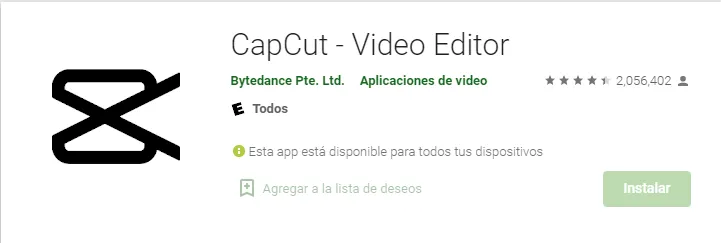
Debo admitir que no conozco para nada esta app, pero me la recomendó @eddiespino porque me ha dicho que la ha utilizado tanto él como @grisvisa para editar sus vídeos y el feedback que recibí sobre ella es bastante positivo, para descargarla en los diferentes dispositivos móviles dejaré los enlaces por acá: iOS - Android y si quieres ver un tutorial con nociones básicas al respecto, te invito a ver el vídeo que está en este enlace.
I must admit that I don't know this app at all, but it was recommended to me by @eddiespino because he told me that he and @grisvisa have used it to edit their videos and the feedback I received about it is quite positive, to download it for the different mobile devices I'll leave the links here: iOS - Android and if you want to see a tutorial with basic notions about it, I invite you to watch the video that is in this link.

Apps para grabar la pantalla de tu PC | Apps to record your PC screen
Hay muchas personas que me han preguntado el cómo yo hago para grabar mi pantalla al momento de hacer vídeo reacciones o gameplays jugando cualquier cosa en mi computadora y yo solo puedo hablarles sobre una app que por excelencia es la mejor tanto para grabar como para hacer streaming (vídeos en vivo):
There are many people who have asked me how I record my screen when doing video reactions or gameplays playing anything on my computer and I can only tell you about an app that is par excellence the best for both recording and streaming (live videos):
OBS Studio
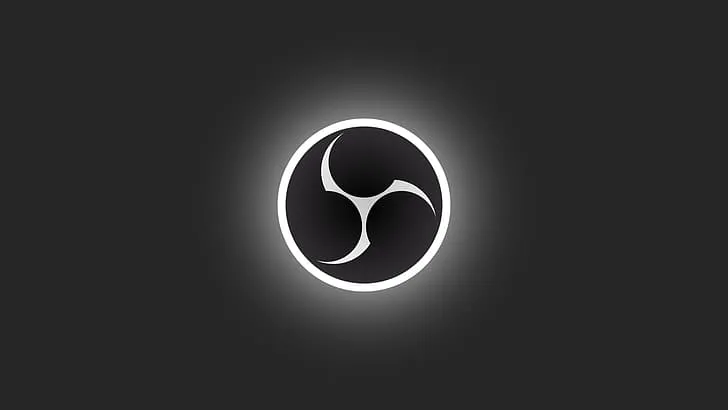
Esta app es simplemente increíble, es la app más utilizada en el mundo entero para hacer streaming y grabar la pantalla de nuestras computadoras, lo único malo de esta app es que requiere buen hardware para grabar videojuegos de pantalla completa en calidad HD (1080p+), sin embargo, para grabar la pantalla normal de nuestra computadora es perfecta, puede capturar el audio de la computadora y de algún micrófono externo que tengas de forma separada, es simplemente épico.
Si quieres descargar esta app la cuál es de código abierto, es decir, es de libre uso, simplemente entra en este enlace y listo.
Para aprender a grabar la pantalla de la mejor manera, te recomiendo que veas el vídeo que está en este enlace y si quieres utilizar OBS para hacer streaming, te recomiendo que veas el post que está en este enlace de @gr33nm4ster, pues su tutorial es impecable.
This app is simply amazing, it is the most used app in the world to stream and record the screen of our computers, the only bad thing about this app is that it requires good hardware to record full screen video games in HD quality (1080p+), however, to record the normal screen of our computer is perfect, it can capture audio from the computer and any external microphone you have separately, it is simply epic.
If you want to download this app which is open source, that is, it is free to use, simply enter this link and ready.
To learn how to record the screen in the best way, I recommend you to watch the video that is in this link and if you want to use OBS for streaming, I recommend you to see the post that is in this link of @gr33nm4ster, because his tutorial is just amazing.

Apps para grabar la pantalla de tu Móvil | Apps to record your Mobile screen
Para esas personas que actualmente están haciendo contenido en vídeo (más que todo de gaming) les traigo una aplicación que me verán utilizando próximamente en mi canal de @threespeak para subir gameplays capturando mi rostro a través de la cámara de selfies de mi teléfono y la pantalla de mi móvil en tiempo real, es simple, ligera y muy poderosa:
For those people who are currently making video content (mostly gaming) I bring you an application that you will see me using soon on my @threespeak channel to upload gameplays capturing my face through my phone's selfie camera and my mobile screen in real time, it's simple, light and very powerful:
AZ Screen Recorder

Esta es una app súper épica que descargué hace un tiempo motivado al hecho de que no podía hacer gameplays desde mi computadora de juegos como Team Fight Tactics o League Of Legends porque mi laptop no es tan poderosa, entonces encontré esta alternativa.
Como TFT se puede jugar también desde el teléfono y ya salió la versión móvil de League Of Legends llamado Wild Rift ya puedo jugar y mostrarles un poco de mi experiencia con el mundo de Riot Games desde hace 10 años.
Esta app tiene la capacidad de utilizar tu cámara frontal para grabar mientras capturas la pantalla de tu teléfono, además, utiliza el micrófono de tu teléfono para grabar el audio en caso de que no tengas un micrófono aparte, lo más recomendable es utilizar audífonos para que no haya retroalimentación de sonido y que todo quede de la mejor calidad.
Si quieres descargarla, acá te dejo los enlaces de cada tipo de móvil: iOS - Android y si quieres aprender a utilizarla, te recomiendo que veas el vídeo que está en este enlace.
This is a super epic app that I downloaded some time ago motivated by the fact that I couldn't make gameplays from my computer of games like Team Fight Tactics or League Of Legends because my laptop is not so powerful, so I found this alternative.
As TFT can also be played from the phone and already came out the mobile version of League Of Legends called Wild Rift I can now play and show you a little of my experience with the world of Riot Games since 10 years ago.
This app has the ability to use your front camera to record while you capture the screen of your phone, also uses the microphone of your phone to record audio in case you do not have a separate microphone, it is best to use headphones so there is no sound feedback and that everything is of the best quality.
If you want to download it, here are the links for each type of mobile: iOS - Android and if you want to learn how to use it, I recommend you watch the video that is in this link.

Palabras Finales | Final Words
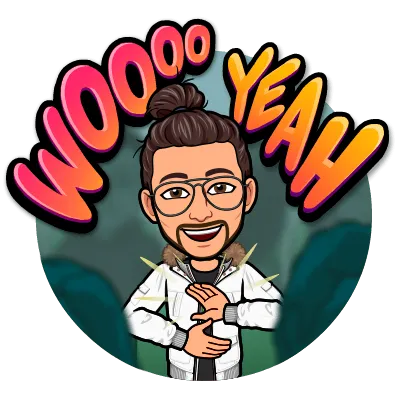
¡Me siento demasiado feliz por el resultado obtenido en el #Hivechat del día de hoy! Hicimos historia nuevamente en Venezuela al lograr volvernos tendencia con la etiqueta #3Speak, cosa que no habia sucedido jamás en la historia de los Hivers Venezolanos en Twitter, como prueba tenemos este Tweet:
I'm so happy for the result obtained in today's #Hivechat! We made history again in Venezuela by trending with the hashtag #3Speak, something that had never happened before in the history of Venezuelan Hivers on Twitter, as proof we have this Tweet:
https://twitter.com/3speakes/status/1418377085048008710?s=20
- 3speakes
https://twitter.com/enriquevee/status/1418381031724486659?s=20
- enriquevee
https://twitter.com/Cripto_Votovzla/status/1418378636906876928?s=20
- Cripto_Votovzla
Hoy más que nunca estoy comprometido con el trabajo de hacer crecer nuestra comunidad de creadores en vídeo de #Hive, @threespeak-es es una app que todo el mundo debería conocer y desde mi propio testimonio trataré de atraer a la mayor cantidad de personas posibles a ella.
¡Sigamos creciendo y haciendo crecer el amor por el contenido en vídeo! ¡Somos 3Speakers!
Today more than ever I'm committed to the work of growing our #Hive community of video creators, @threespeak is an app that everyone should know about and from my own testimony I will try to attract as many people as possible to it.
Let's keep growing and growing the love for video content! We are 3Speakers!

