Hello, Hivers! Here's the @encouragement project from the @aliento's team!
Today, we'll learn how to make a delegation of our Hive Power and the basic concepts related to it through a short video by @dimeilaz. This tutorial is made specifically for PeakD, but later in this post, you will find the versions for Ecency and the Hive Keychain.
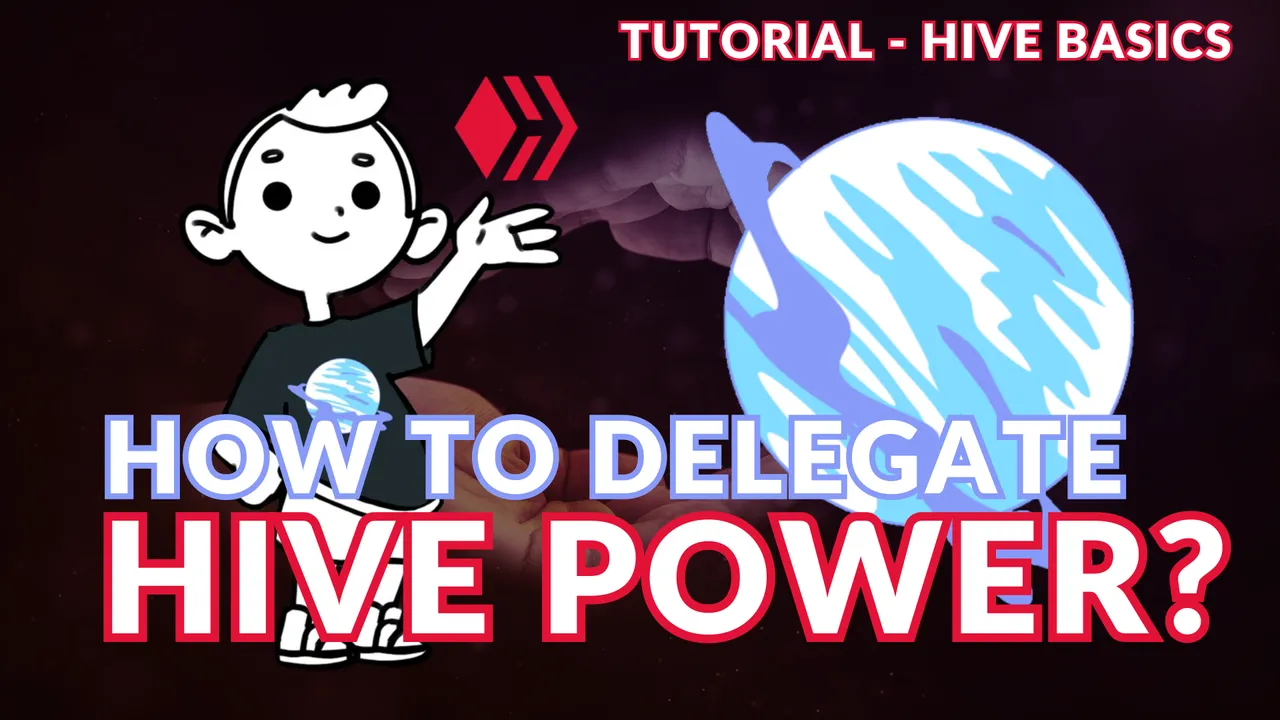
 Delegate Through Ecency
Delegate Through Ecency 
To perform the delegation of Hive Power through Ecency, we will perform the following steps:
 Open Ecency on your Smartphone
Open Ecency on your Smartphone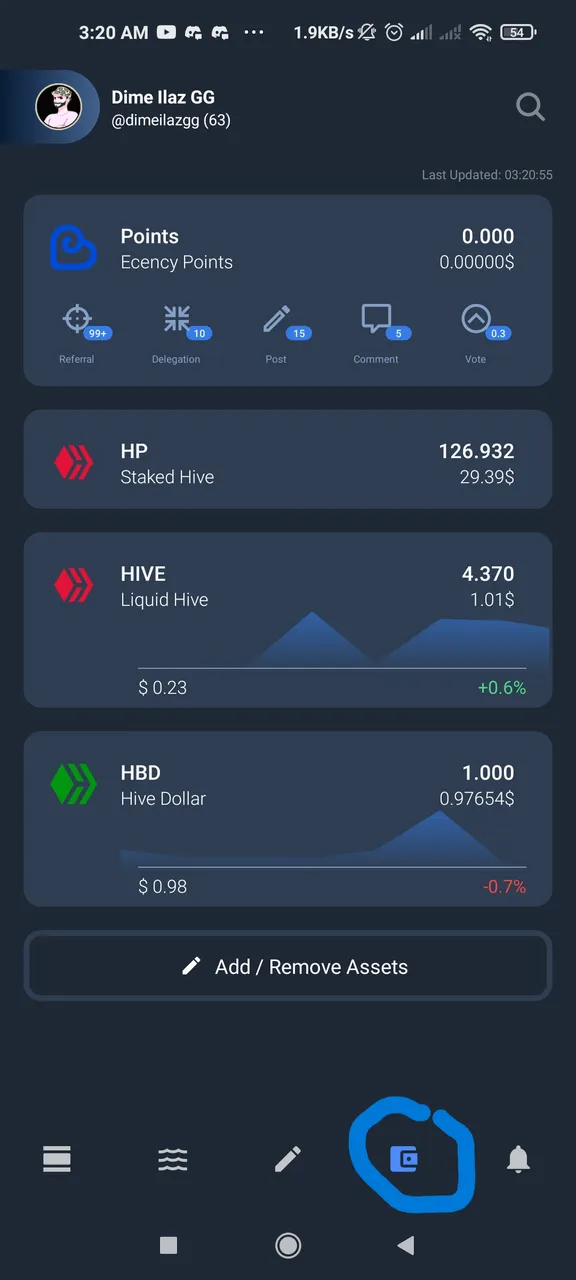
First, we will open the app on our smartphone and press the "wallet" button in the menu below.
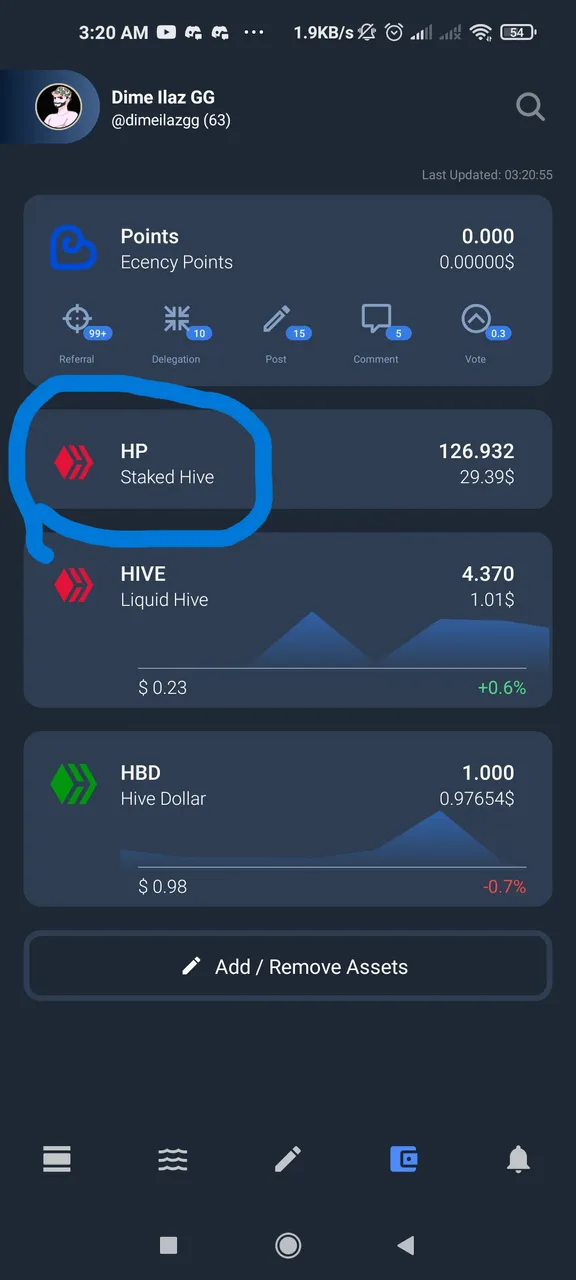
Then, we will press the "Hive Power" button to access our particular stake menu.
 Enter the account you want to delegate to
Enter the account you want to delegate to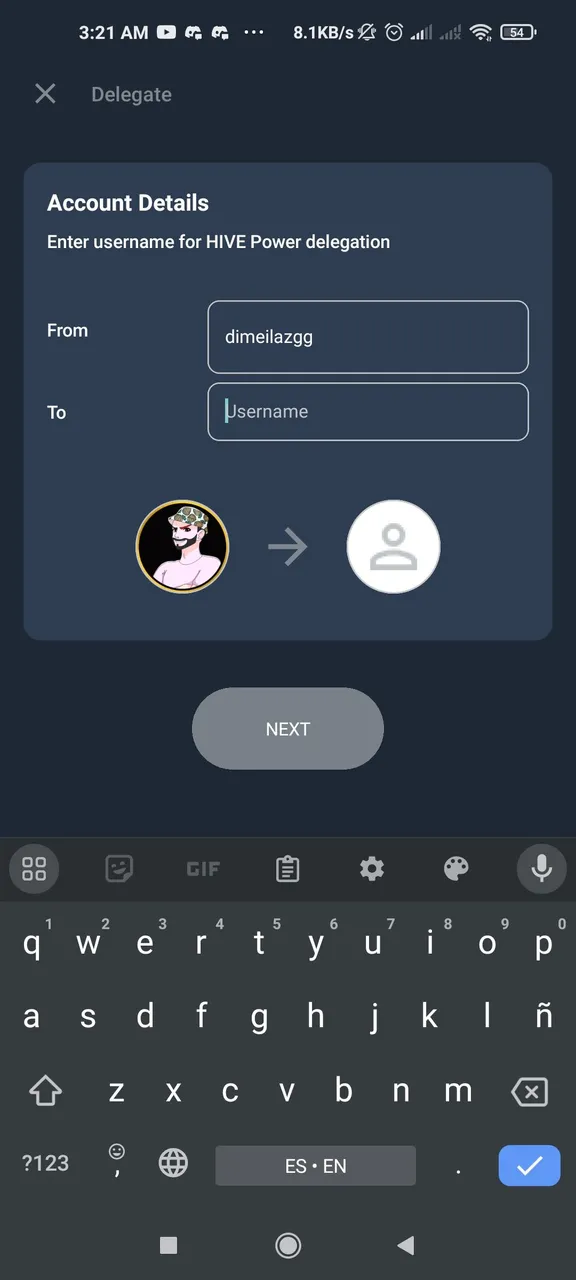
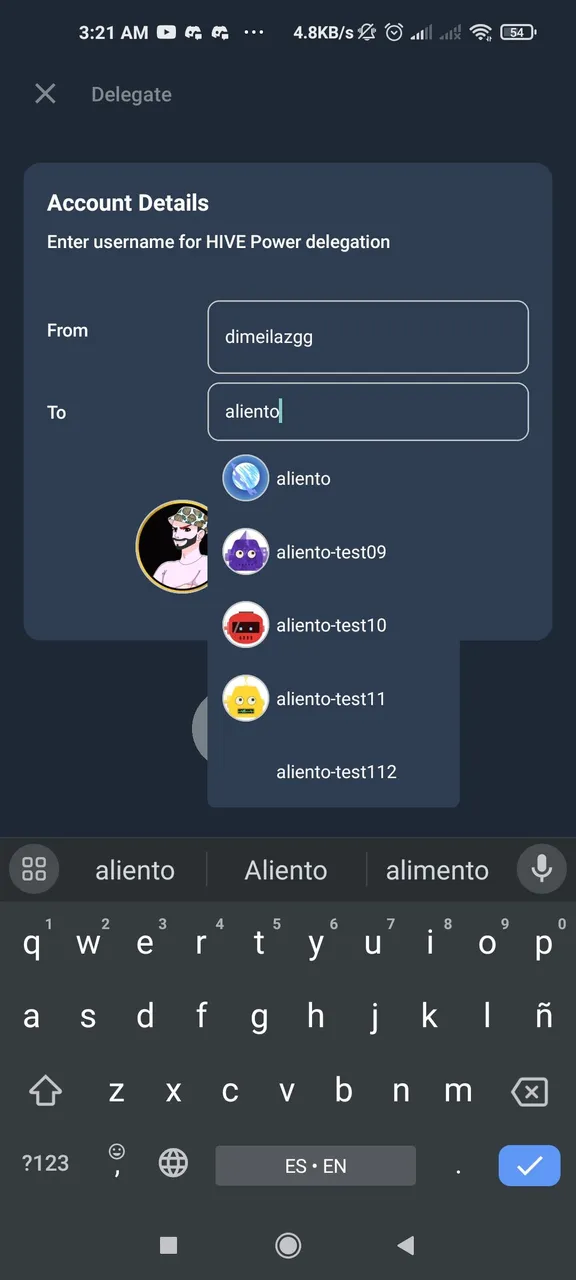
In the delegation interface, you will see a box in which you must enter the name of the account of the person you want to delegate to; you will see a drop-down list in case you do not know the user name precisely, with several names that match what you are typing.
 Confirm delegation
Confirm delegation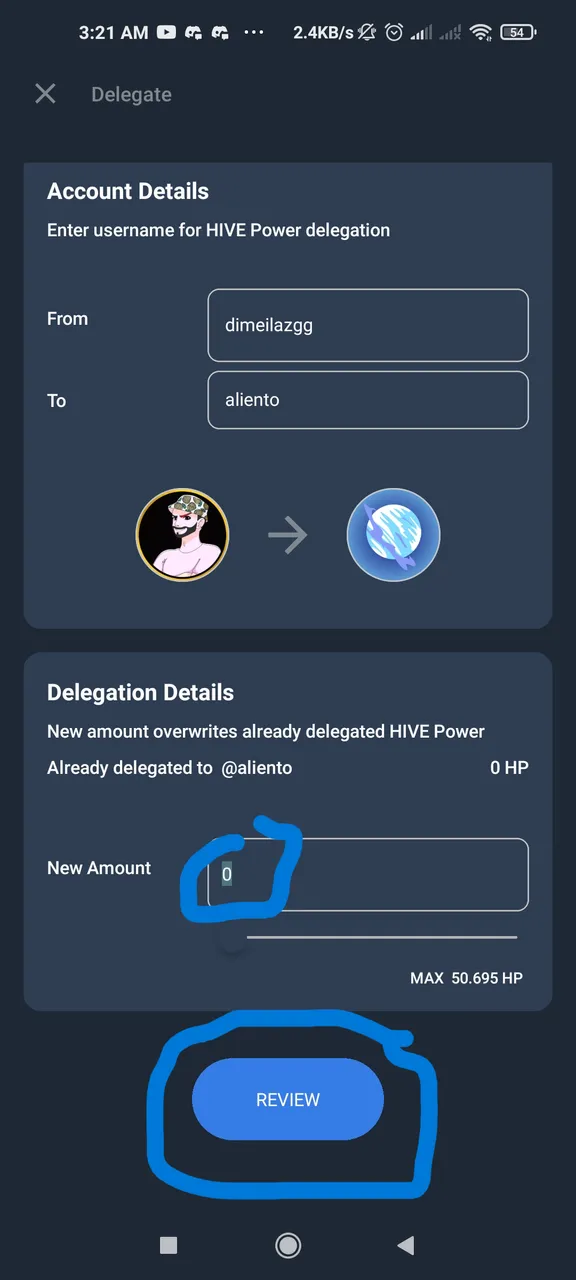
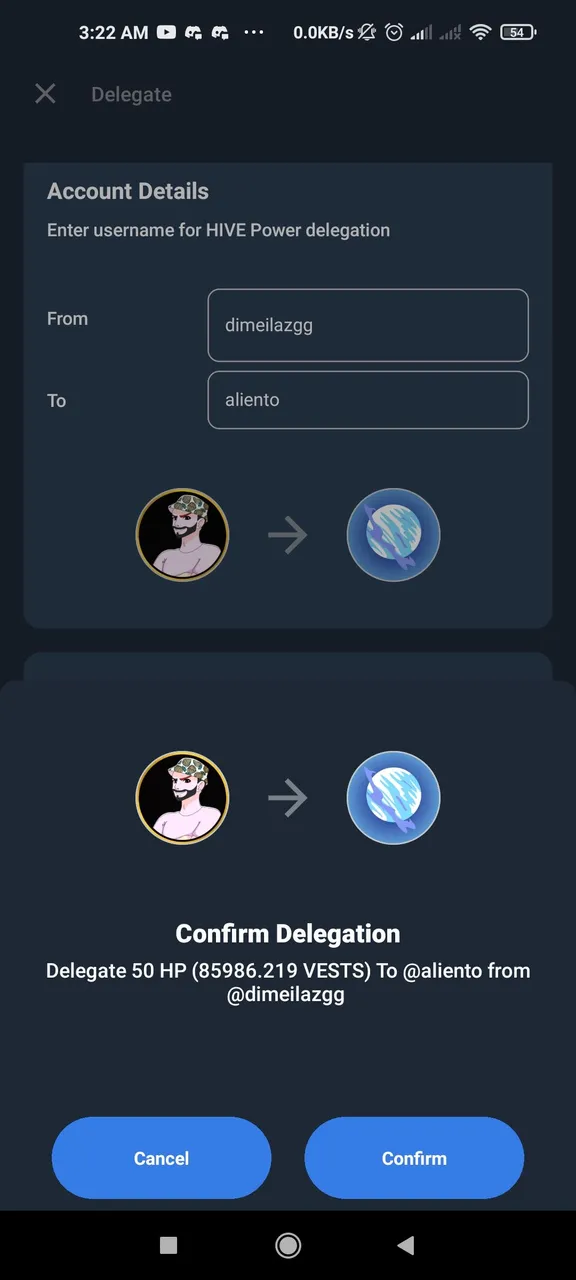
After selecting the account we want to delegate, press the "next" button to display a new interface asking us for the amount of Hive Power we want to delegate. After entering it, we will click the "review" button to display a sale with a last look at what we want to do.
If there are no problems, press the "confirm" button, and that's it.
 Delegate Through Hive Keychain
Delegate Through Hive Keychain 
The steps to perform the delegation through the Hive Keychain are quite similar to those of Ecency. Let's see:
 Open Hive Keychain on your Smartphone
Open Hive Keychain on your Smartphone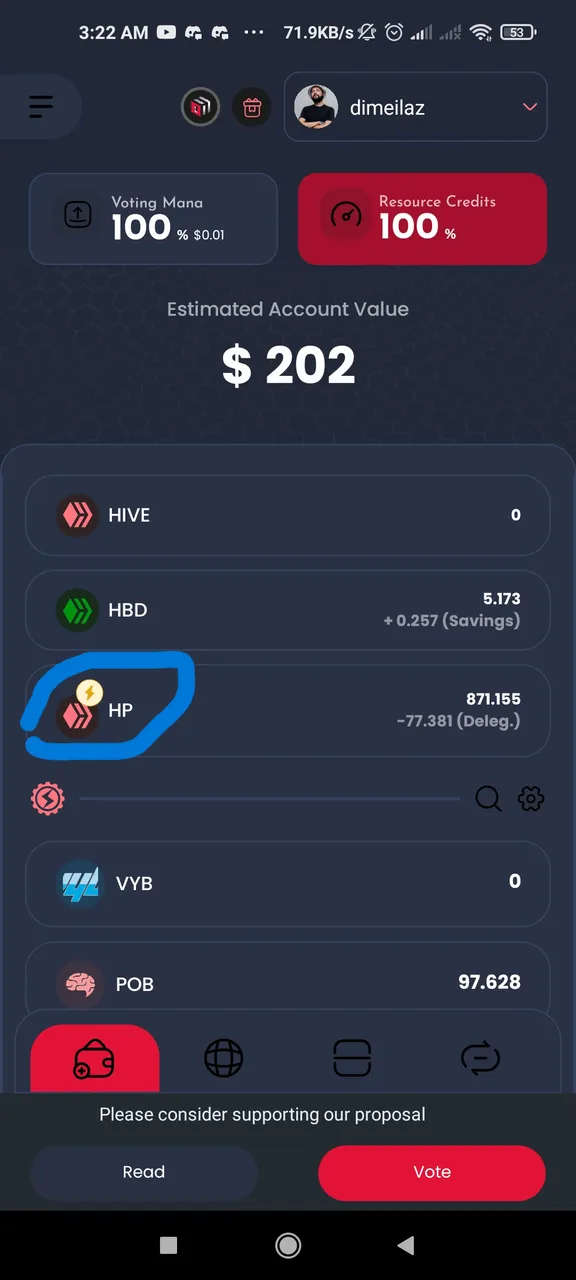
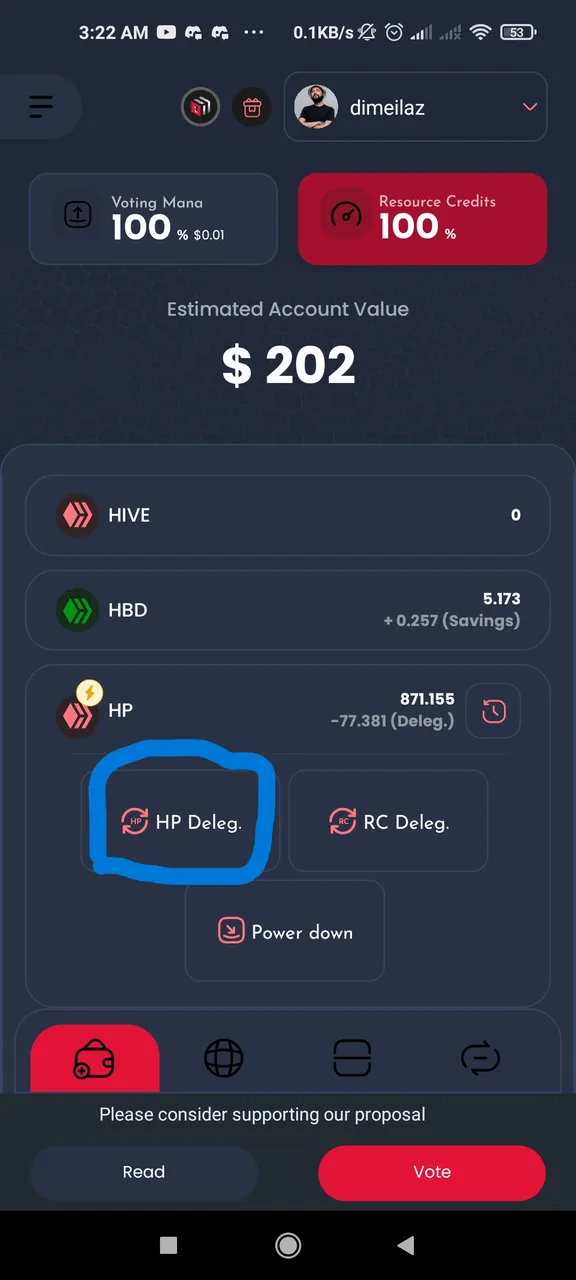
After opening our app on our smartphone, we will press where it says "HP", a new menu will be displayed and we will press where it says "HP Delegation".
 Enter the account you want to delegate to and confirm
Enter the account you want to delegate to and confirm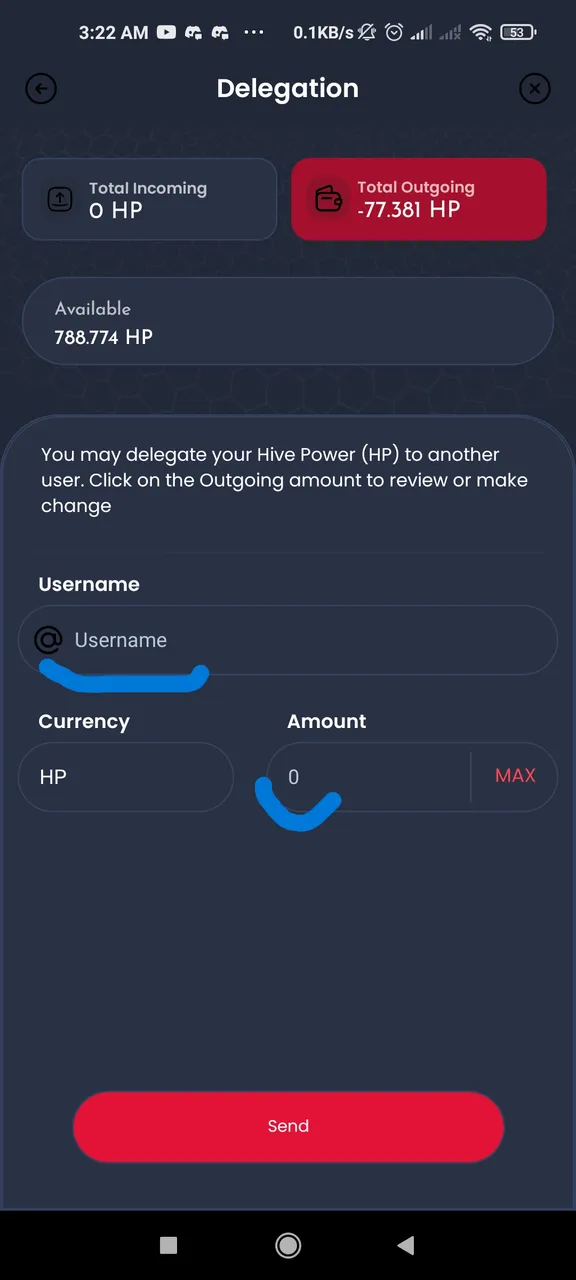
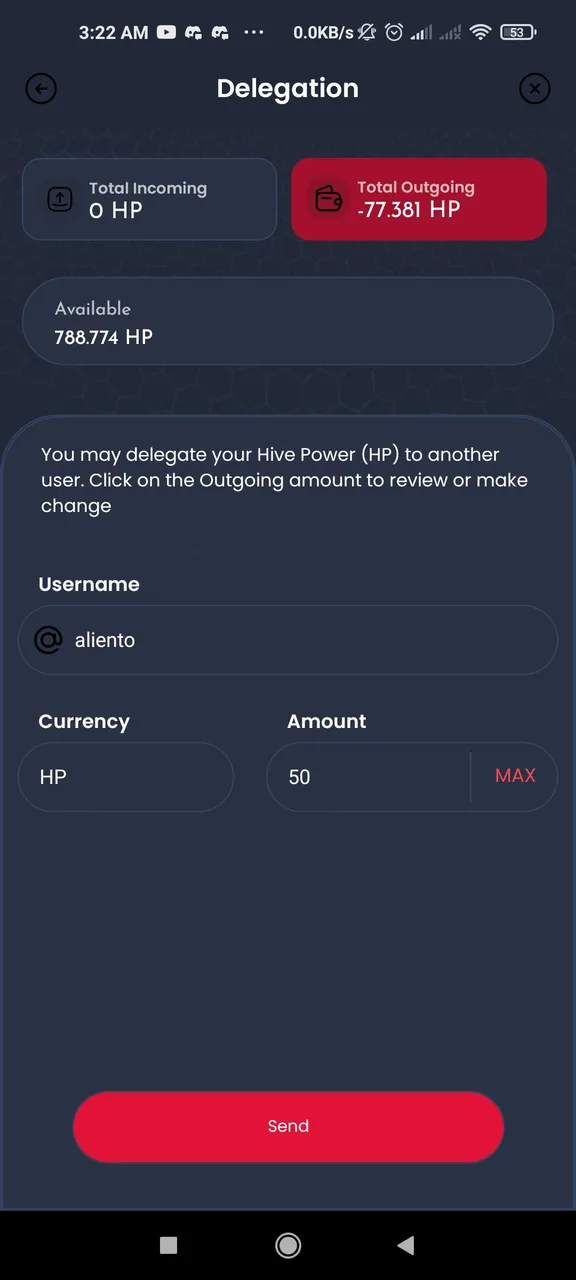
In this case, it is simplified a little more. You just enter the account you want to delegate and click the "Send" button. You must be careful because, in this case, there is no Evency drop-down list, so if you have a typing error, you may have an error when sending the delegation, or you can send a delegation to the wrong account if it exists.
 Additional Credits
Additional Credits 
The background music for the video was obtained from Pixabay and comes with the following source information: Music by Patrick A. from Pixabay
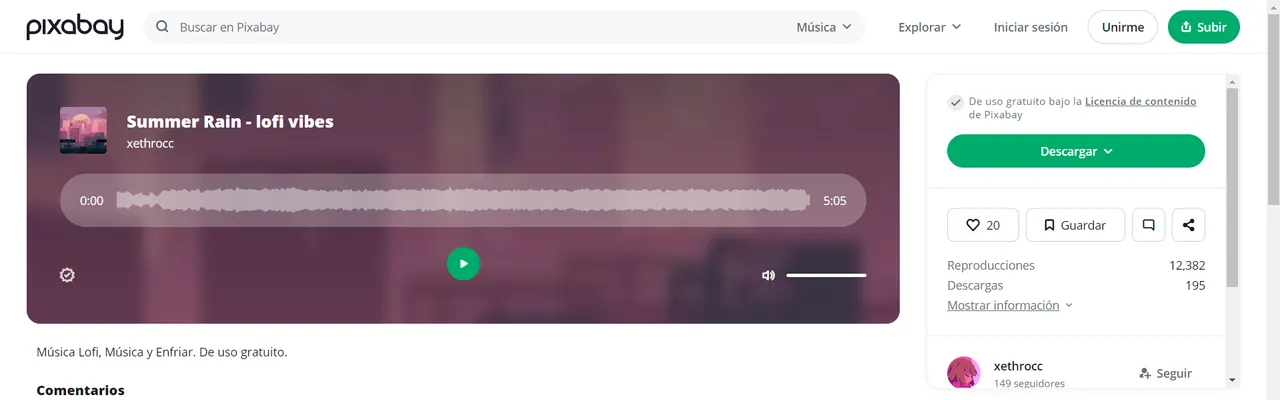
https://aliento.blog/ - Linktree |
| Discord | Telegram Channel | Telegram Gropu | Blog en Hive |
| X |

▶️ 3Speak