Hola mi hermosa comunidad hoy les traigo un post a modo de tutorial, que les puede ser muy útil a la hora de hacer sus portadas para su post de Hive y se trata de PowerPoint, una herramienta un poco antigua, pero muy útil, en mi caso, siempre la uso para crear mis títulos, mis separadores y por supuesto para diseñar las imágenes de mis historias, así como para hacer mis collages donde es imprescindible quitar el fondo a las imágenes.
Hello my beautiful community today I bring you a post as a tutorial, which can be very useful when making your covers for your Hive post and it is about PowerPoint, a tool a little old, but very useful, in my case, I always use it to create my titles, my separators and of course to design the images of my stories, as well as to make my collages where it is essential to remove the background to the images.
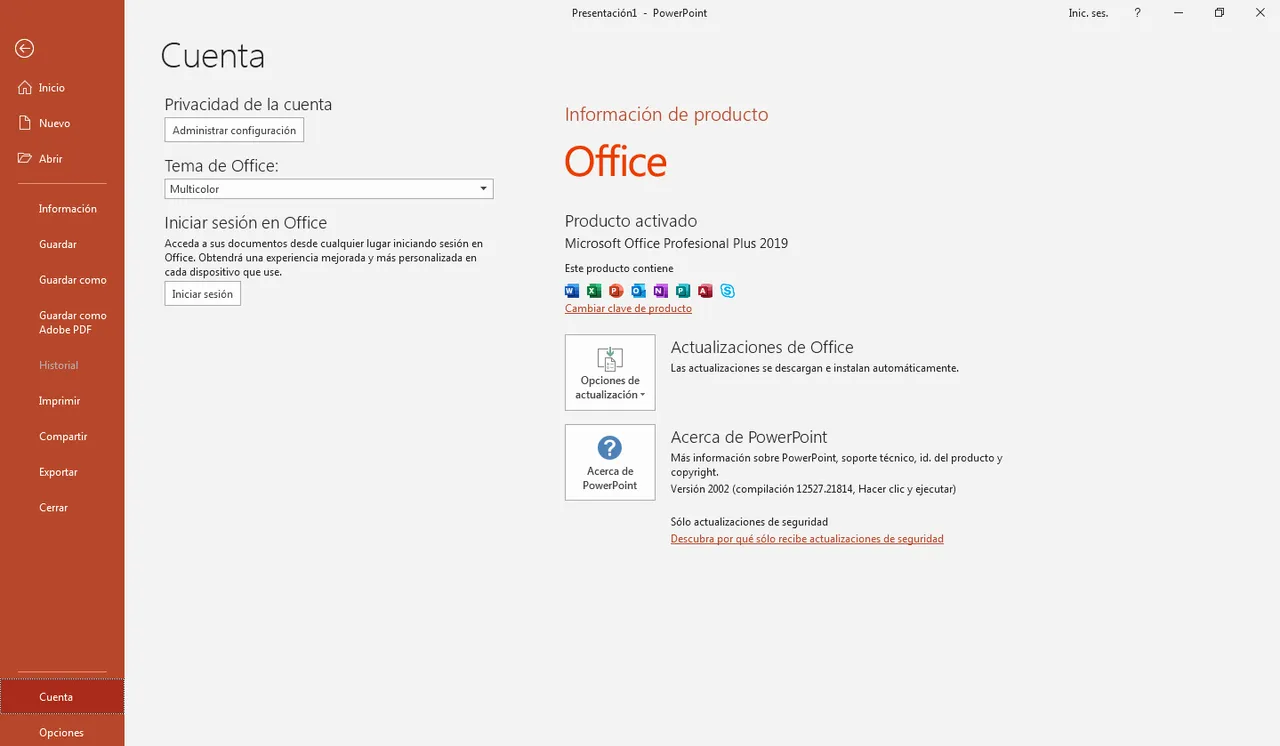
En mi caso tengo Microsoft Office 2019 y me ha sido de gran ayuda, lo primero que hago para editar mis imágenes es tomar la imagen de la página que voy a utilizar, en este caso tomé dos imágenes de Pixabay.
In my case I have Microsoft Office 2019 and it has been a great help, the first thing I do to edit my images is to take the image of the page I am going to use, in this case I took two images from Pixabay.
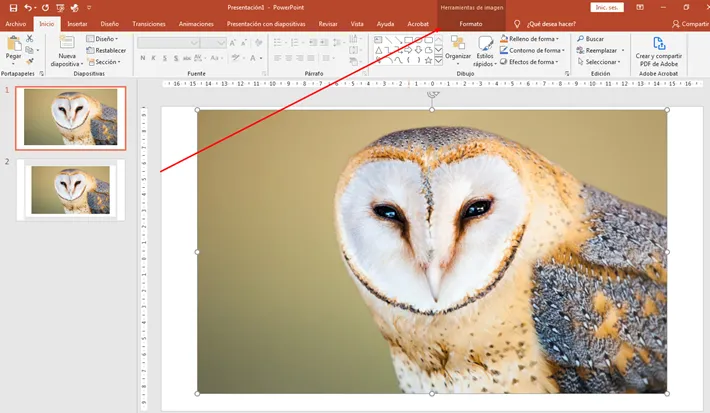
Luego coloco Cada una de las imágenes en una hoja en blanco de PowerPoints, selecciono la imagen y voy a donde dice formato, luego despliego una nueva pestaña y le damos donde dice quitar fondo.
Then I place each of the images on a blank PowerPoints sheet, select the image and go to where it says format, then I drop down a new tab and click where it says remove background.
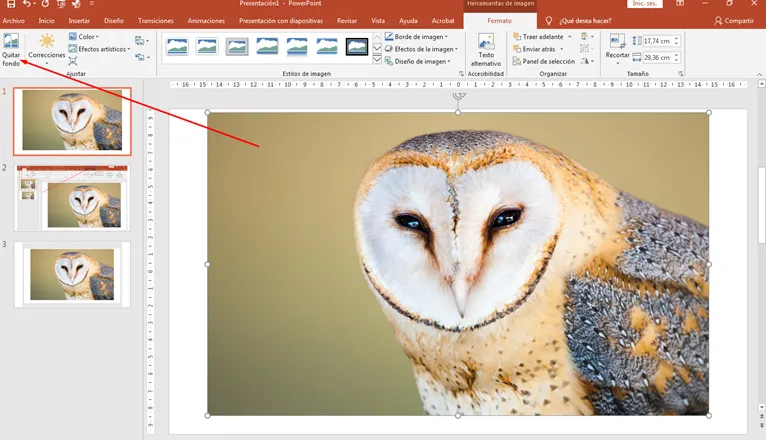
Como podemos observar cuando le damos a eliminar fondo, el programa me hará un primer recorte como él cree conveniente y es aquí donde voy a hacer uso de dos herramientas de imagen que son indispensables en este proceso, y se trata del lápiz o puntero para marcar las zonas que quiero mantener y para marcar las zonas que quiero eliminar.
As we can see when we click on remove background, the program will make a first cut as it sees fit and it is here where I will make use of two image tools that are indispensable in this process, and it is the pencil or pointer to mark the areas that I want to keep and to mark the areas that I want to remove.
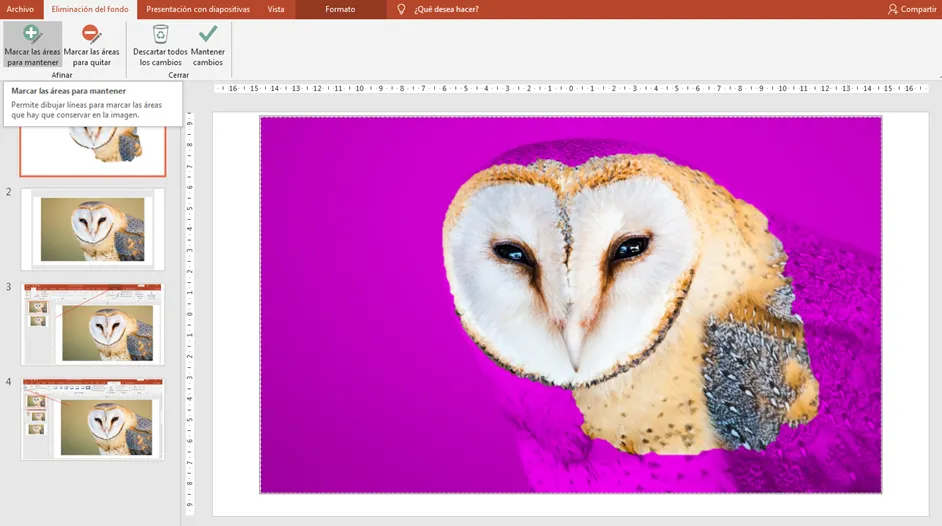
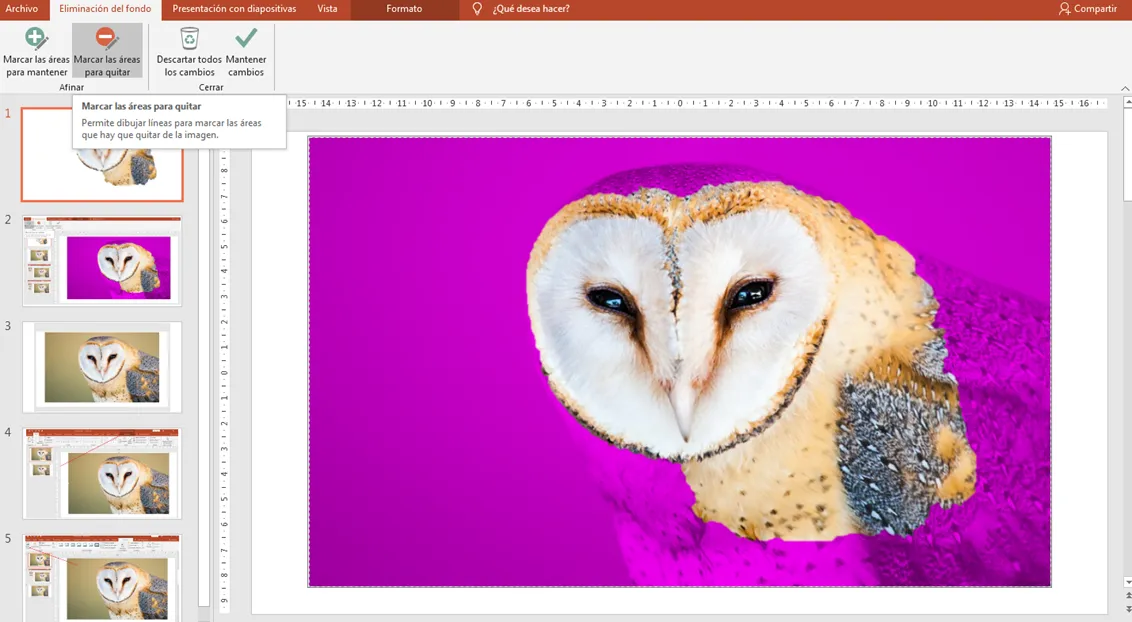
A partir de ahora la edición de mi imagen se convierte en un proceso manual. En mi caso coloco la imagen muy grande para poder delinear todos los contornos y bordes que quiero mantener y que quiero eliminar, tiene que ser un contorno muy preciso y como puedes ver la imagen va tomando forma.
From now on editing my image becomes a manual process. In my case I place the image very large so I can outline all the contours and edges that I want to keep and that I want to remove, it has to be a very precise outline and as you can see the image is taking shape.
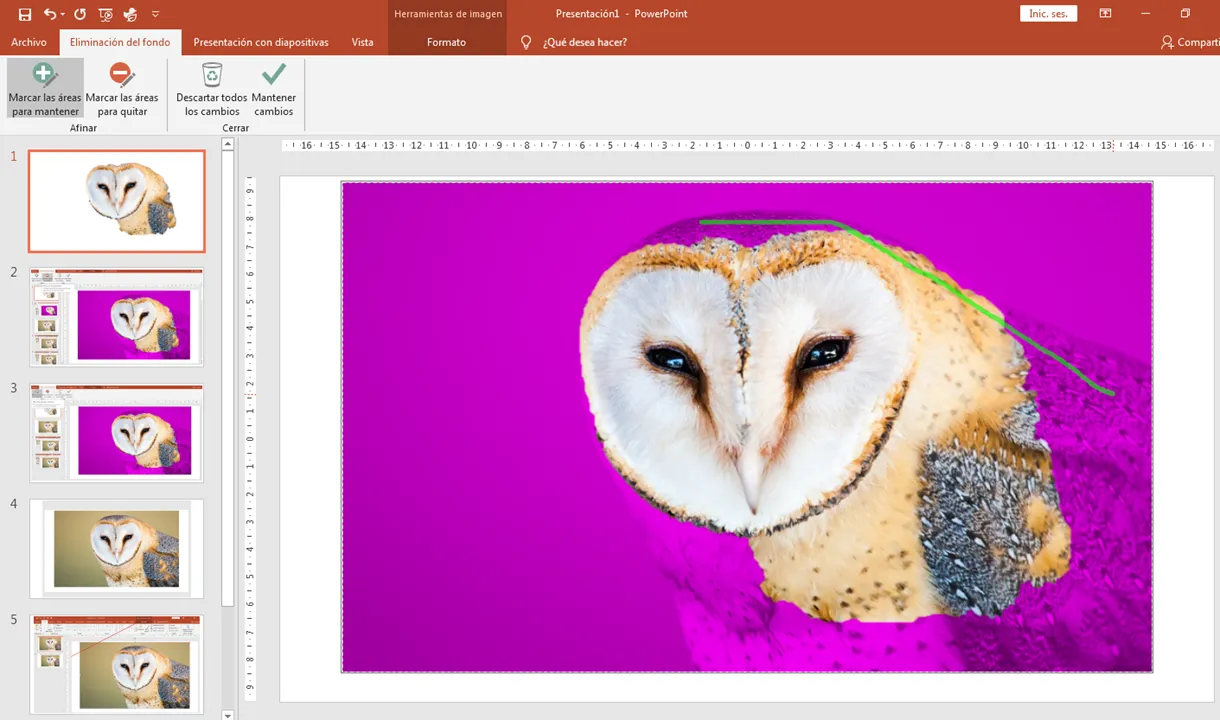

Si por casualidad se salen del editor antes de terminar de arreglar la imagen, no se preocupen, lo que tienen que hacer es volver a seleccionar la imagen, darle formato y volver a quitar el fondo, la imagen automáticamente queda en la última edición y podemos continuar hasta terminar mi proceso.
If by any chance you exit the editor before you finish fixing the image, do not worry, all you have to do is reselect the image, format it and remove the background again, the image automatically remains in the last edition and you can continue until you finish my process.
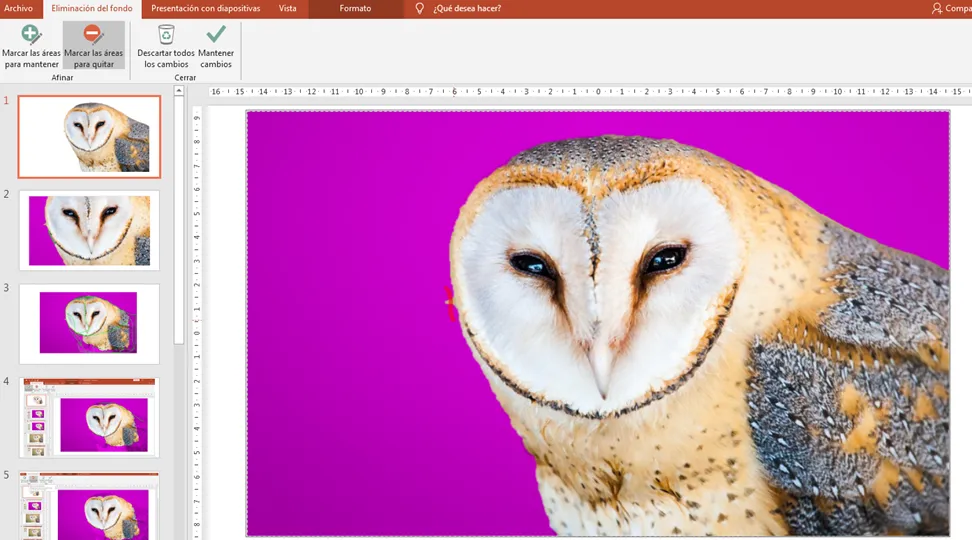
Este trabajo lo puedo hacer con cada una de las imágenes que necesito para mi collage o para mi portada, finalmente añadimos un fondo a nuestro gusto y añadimos texto si es de nuestra preferencia. También podemos utilizar un fondo de una paisaje o lo que queramos dependiendo de lo que vamos hacer.
I can do this work with each of the images I need for my collage or for my cover, finally we add a background to our liking and add text if it is of our preference. We can also use a landscape background or whatever we want depending on what we are going to do.


Cuando se edita una imagen en PowerPoint y se hace un collage, es importante describir todas las imágenes utilizadas y explicar el programa de edición que utilizamos.
When editing an image in PowerPoint and making a collage, it is important to describe all the images used and explain the editing program used.

Captures de pantalla tomadas por mi desde mi computador
Screenshots taken by me from my computer
Imagenes editadas en PowerPoint a partir de 3 imagenes de Pixabay 1, 2,3
Imagenes editadas en PowerPoint a partir de 3 imagenes de Pixabay 1, 2,3





