¡Saludos, mis queridos amigos Geeks! Hoy les vengo con una nueva reseña tecnológica que sé que les encantará.
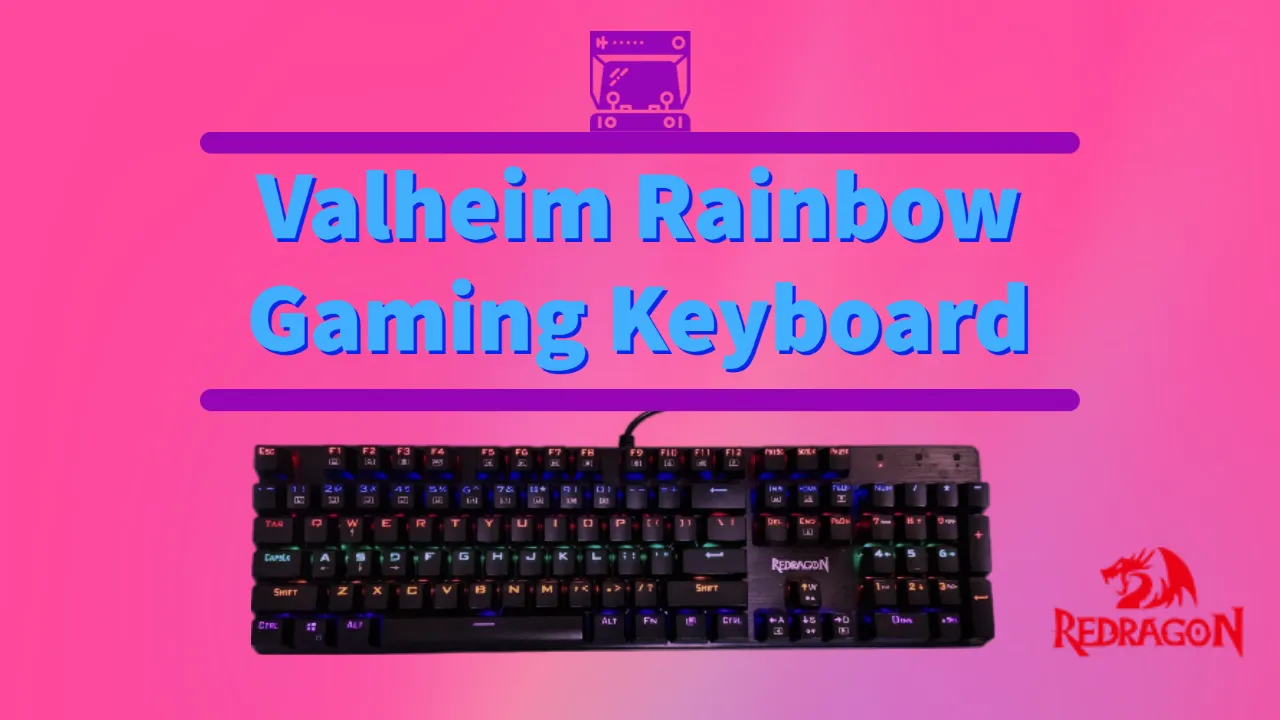
Como ya saben, yo tengo una cierta Afinidad por cosas tecnológicas que poco a poco han ido mejorando mi día a día, sobre todo porque me sirve a la hora de crear el contenido más eficazmente. El año pasado compré mi laptop, al comprarla no noté que tenía la barra espaciadora con un pequeño detalle y esta hacía que escribiera pegadas la mayoría de las palabras. Cuando me di cuenta de que perdía mucho tiempo editando me vi en la necesidad de comprar un nuevo teclado, compré un pequeño teclado retroiluminado con conexión bluetooth, pero el problema ahora era que al ser tan pequeño, se hacía incómodo por los períodos largos en los que me la pasaba escribiendo.
Es por esto que decidí comprar este nuevo teclado para que más nunca volviera a tener problemas a la hora de producir contenido. Además, que maquetar en ese teclado era un auténtico dolor de cabeza.
Redragon K608 Valheim Rainbow Gaming Keyboard
Yo no estaba segura de que compraría el teclado, sino cuando mi papá me pidió que pasáramos por el local de su amigo José, ustedes saben quien es, me ha vendido la mayoría de los aparatos que he compartido con ustedes por aquí, así que José es más amigo mío que de mi papá. Jajajaja. El hecho es que cuando nos acercamos al local me dije, tienes plata allí y necesitas un teclado, así que pedí que me mostrara los gamers retroiluminados que tuviera y me sacó dos Redragon espectaculares que me encantaron, me decidí por el que no le sobresalían unas placas alrededor que lo hacían parecer más ancho y además era más pesado.
 | 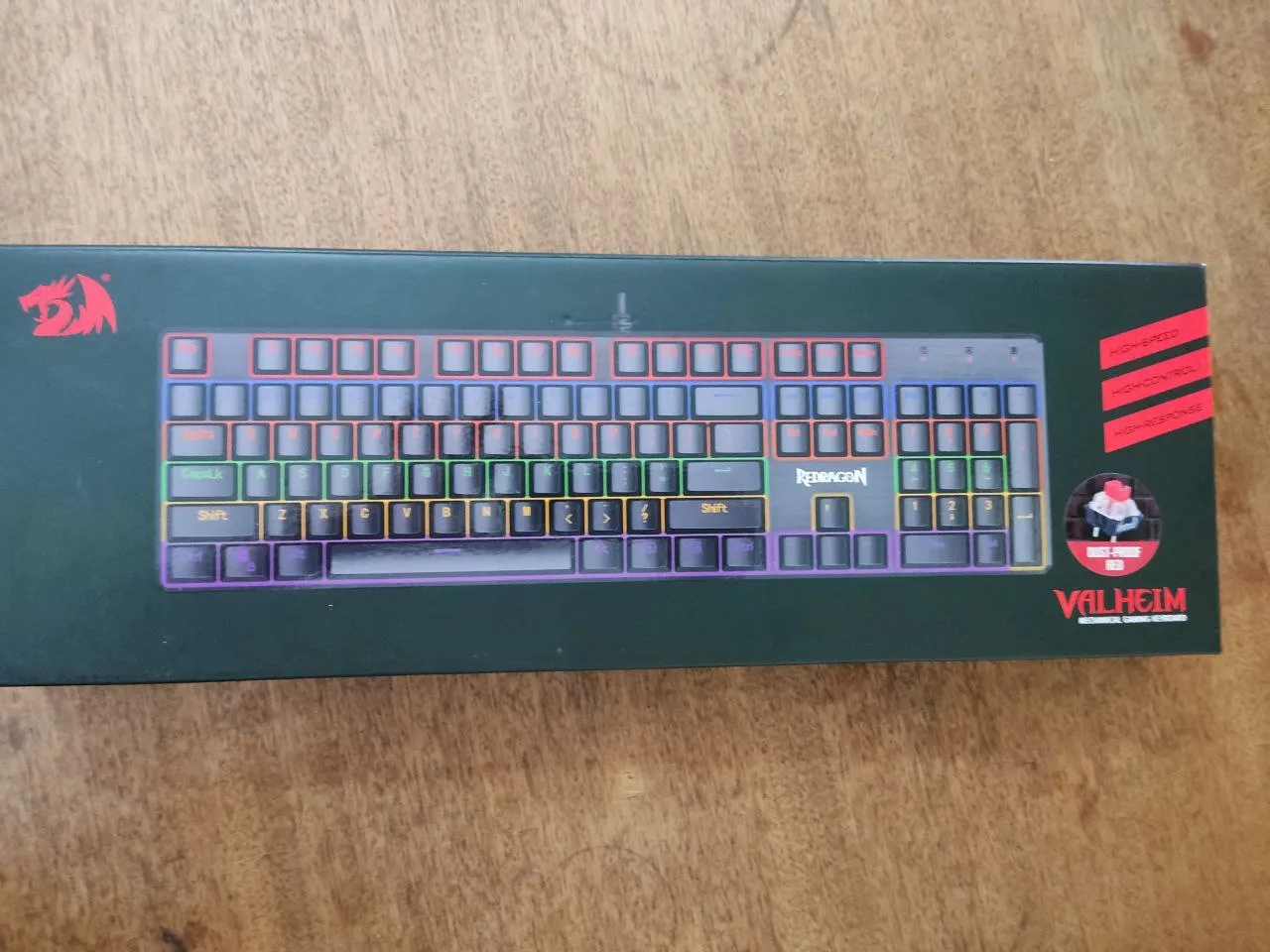 |
|---|
Así que me fui con mi nuevo teclado, abrazándolo por todo el camino porque me costó 65 $ y sabía que le iba a dar mucho uso (ahora necesito jugar con el teclado porque ya juego otras cosas con el control). Acá les muestro todo lo que viene en mi caja: Obviamente, un teclado con conexión USB, la garantía, un sticker de Redragon que combina hermoso con mis demás stickers y un gancho rojo, que nos sirve para extraer las teclas si necesitamos cambiar alguna, que fue una de las principales razones por las cuales adquirí esta belleza multicolor, que además tiene muchos modos de luz que les muestro en el video.

Sé que muchos odian los cables (yo los detesto), pero sinceramente, vale la pena tener este teclado con conexión USB, es rápido y muy sensible al tacto, cosa que me encantó demasiado.

Para saber más, les recomiendo que vean mi video y en el video les dejo una pista de lo que estoy pensando en la que será mi próxima compra, no les digo que espero si se escucha porque interfiere en todo el video (por lo que pido disculpas), como siempre.

- Banner realizado en https://express.adobe.com/es-ES/sp/
- Footer realizado en Canva.
- Edición en CapCut
- Grabación realizada con mi Poco x3 Pro
- Música: Lost in Dirt - Lil Puig & Slim.stream

Greetings, my dear Geeks friends! Today I come to you with a new tech review that I know you will love.
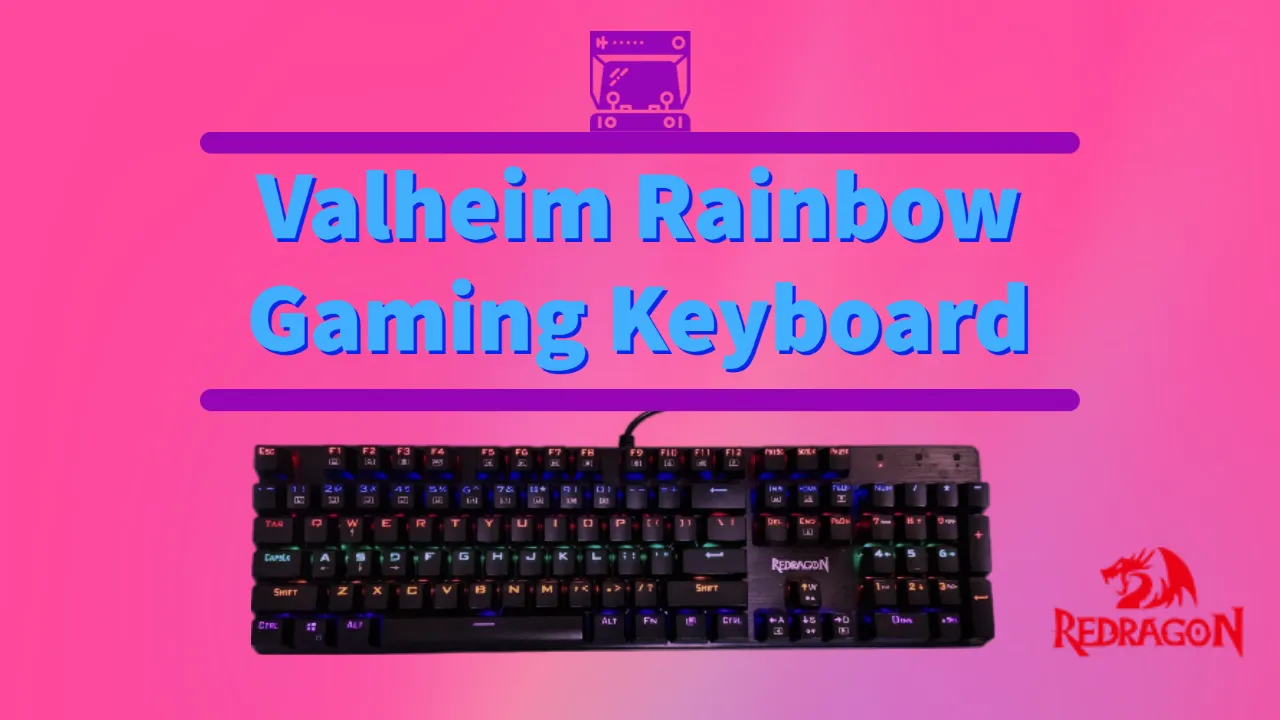
As you already know, I have a certain affinity for technological things that have been gradually improving my day to day, especially because it helps me when creating content more effectively. Last year I bought my laptop, when I bought it I did not notice that I had the space bar with a small detail and this made me write most of the words stuck together. When I realized that I was wasting a lot of time editing I saw the need to buy a new keyboard, I bought a small backlit keyboard with bluetooth connection, but the problem now was that being so small, it was uncomfortable for the long periods in which I spent typing.
That's why I decided to buy this new keyboard so I would never again have problems when producing content. Besides, typing on that keyboard was a real headache.
Redragon K608 Valheim Rainbow Gaming Keyboard
I wasn't sure I would buy the keyboard, but when my dad asked me to stop by his friend Jose's place, you know who he is, he has sold me most of the devices I have shared with you around here, so Jose is more my friend than my dad. Hahahaha. The fact is that when we approached the store I said to myself, you have money there and you need a keyboard, so I asked him to show me the backlit gamers he had and he brought me two spectacular Redragon that I loved, I decided for the one that didn't have some plates sticking out around it that made it look wider and it was also heavier.
 | 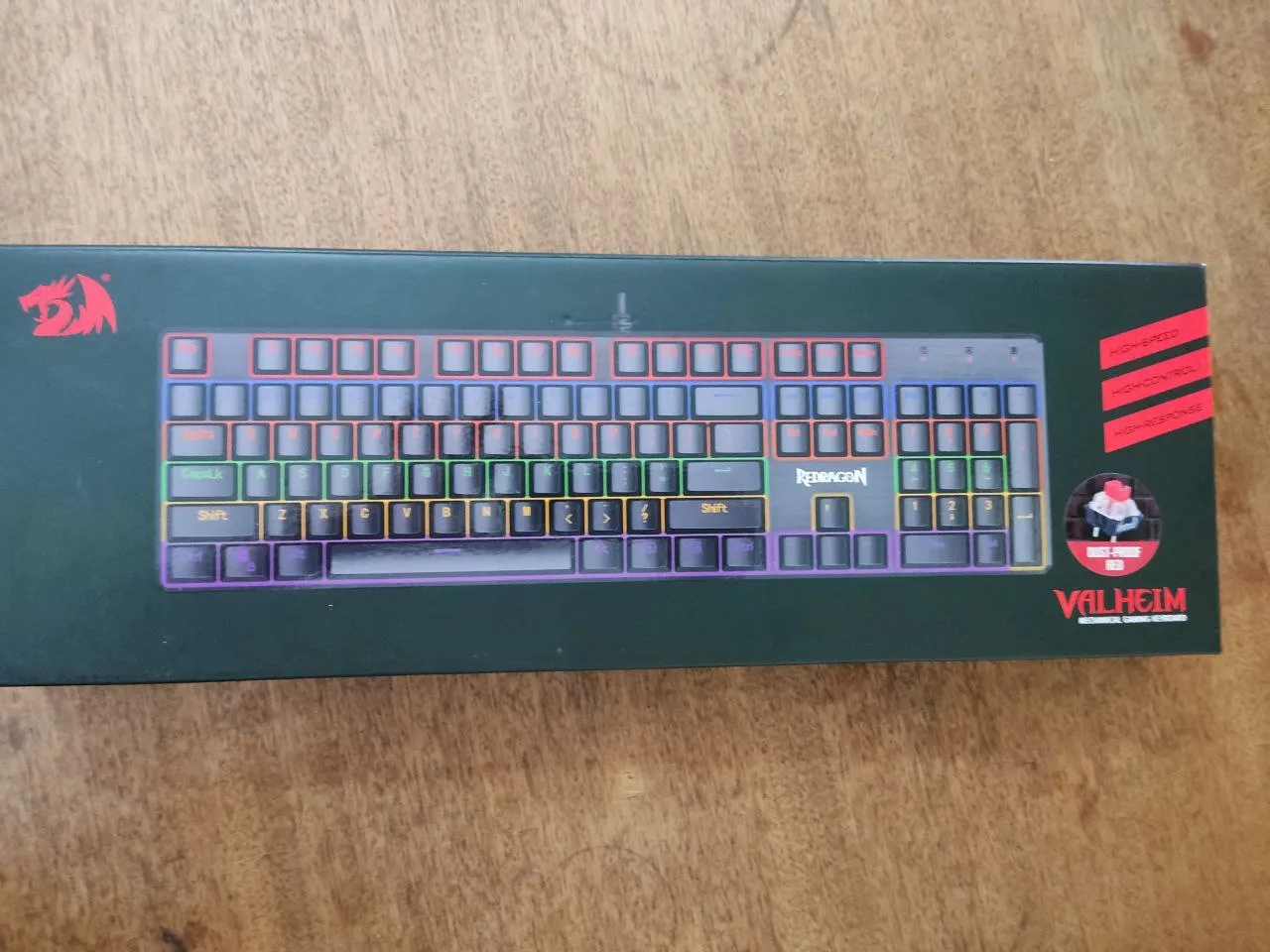 |
|---|
So off I went with my new keyboard, hugging it all the way because it cost me $65 and I knew I was going to get a lot of use out of it (now I need to play with the keyboard because I already play other things with the controller). Here I show you everything that comes in my box: Obviously, a keyboard with USB connection, the warranty, a Redragon sticker that matches beautifully with my other stickers and a red hook, which is useful to remove the keys if we need to change any of them, which was one of the main reasons why I bought this multicolor beauty, which also has many light modes that I show you in the video.

I know many people hate cables (I hate them), but honestly, this keyboard with USB connection is worth having, it's fast and very sensitive to touch, which I loved it too much.

To know more, I recommend you to watch my video and in the video I leave you a hint of what I'm thinking about what will be my next purchase, I don't tell you what I expect if you hear it because it interferes with the whole video (for which I apologize), as always.

- Banner made in https://express.adobe.com/es-ES/sp/
- Footer made in Canva.
- Editing in CapCut
- Recording made with my Poco x3 Pro.
- Music: Lost in Dirt - Lil Puig & Slim.stream
▶️ 3Speak

