English version

Being a student is not that easy, we all know that, some of us work or we have to take care of other responsibilities at the same time that we have to comply with the classes and tests that we usually have every week, so having a time control becomes essential to comply with all the things that are presented to us.
I have always been a person who likes to be in control, from timing how long I will sleep in the afternoon and writing down to the days I am going to wash my hair.... I really like to organize my time and write down the pending things I have to complete day by day, otherwise, I wouldn't live peacefully with myself, so, when I enrolled in college, I looked for some agenda or calendar apps that would allow me to write down and schedule the evaluative activities of each subject; after trying two or three apps, Student Agenda Pro came into my life, and it has been a great tool when it comes to keeping an organization of my college life from my phone.
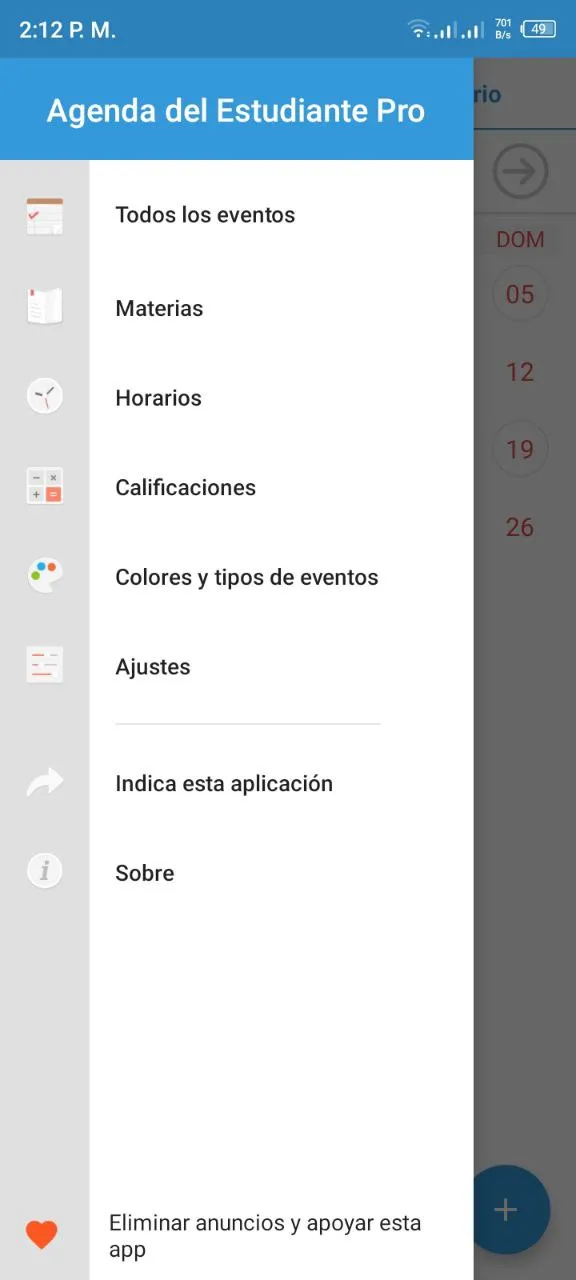
What characterizes this application is that it is very simple to use and allows us to have a broad and organized view of class schedules, events, assignments and tests to submit and we can even write down our grades, everything is at our fingertips just by sliding this tab to the right. I consider it an application that even a 10 or 12 year old could use without any problems.


In my case, one of the first things I did when I opened the application for the first time, was to enter all the subjects I would see in my first semester. To do this I went into the "subjects" box and pressed the small circle at the bottom of the screen. As you can see, in this space we will add the name of the subject and the name of the teacher who will be teaching it, but one of the things I like is that we can add a color to each subject if we want to.


The next thing I added was my class schedules, as you will notice, I only see three classes a week (English, mathematics, physical training and design theory), the rest of the subjects are purely online so I didn't feel it necessary to add them in this space. The function of adding a color to each subject allows us to differentiate them from each other in aspects such as schedules or assignments to be completed (which you will see later).
If we slide the screen to the left, we will go to the calendar section, which will show the days when we will have activities or tests to submit outlined by a red circle. As of today, two dates are marked on my calendar where I have three activities due.

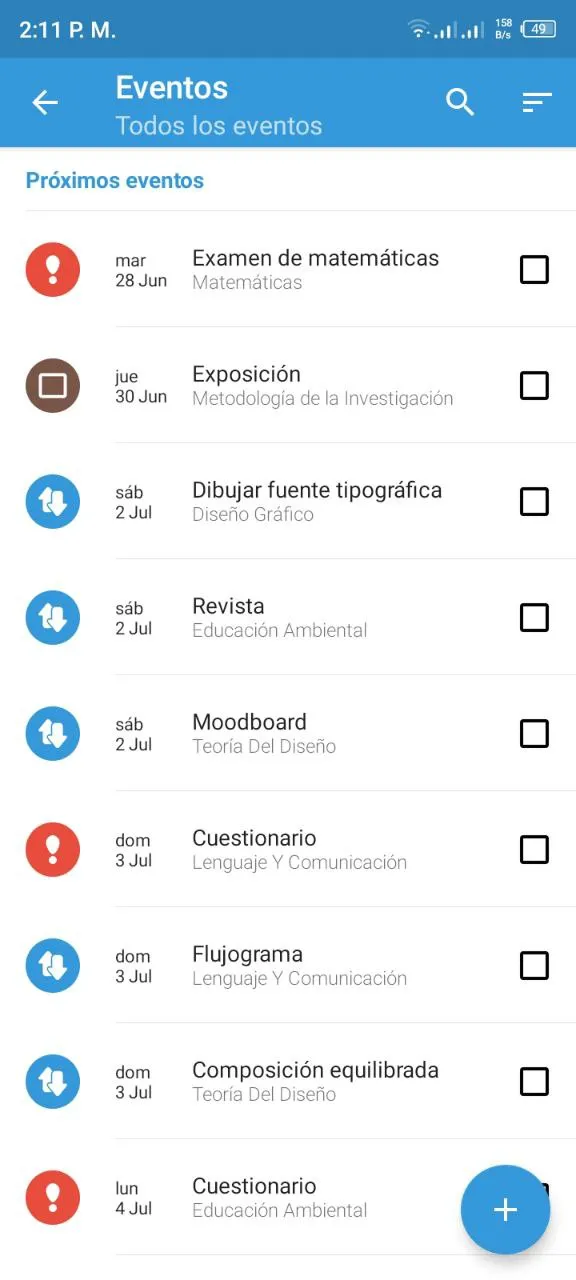
And now, one of the most important things: the events.
In this section we will add each task that we will have pending or test that we will have to study, for this we will add the relevant data such as what type of activity it is, what subject it corresponds to, what is the deadline for delivery and the description of the activity (although it is optional). Once all the relevant activities have been added, we can organize the events in order of "date", "type", "subject" or "not completed", in my case I have it organized by "activities not completed" and they are still organized alphabetically by the name of the corresponding subject.
When I submit an activity, I simply press the little box on the right and a checkmark will appear and the activity will slide down automatically.
One detail that I have had trouble with in this space has been the reminders. If you see the image on the right, there is an option that offers to add a reminder in the form of an alarm or notification to remember when the due date of an activity is about to reach its deadline, previously I set reminders two or three days before the deadline but I noticed that the notifications never arrived, so I started to identify what the problem was and I found that my phone blocks notifications from certain applications as battery saving, and I can not find a way to modify it, so I decided to leave it like that.
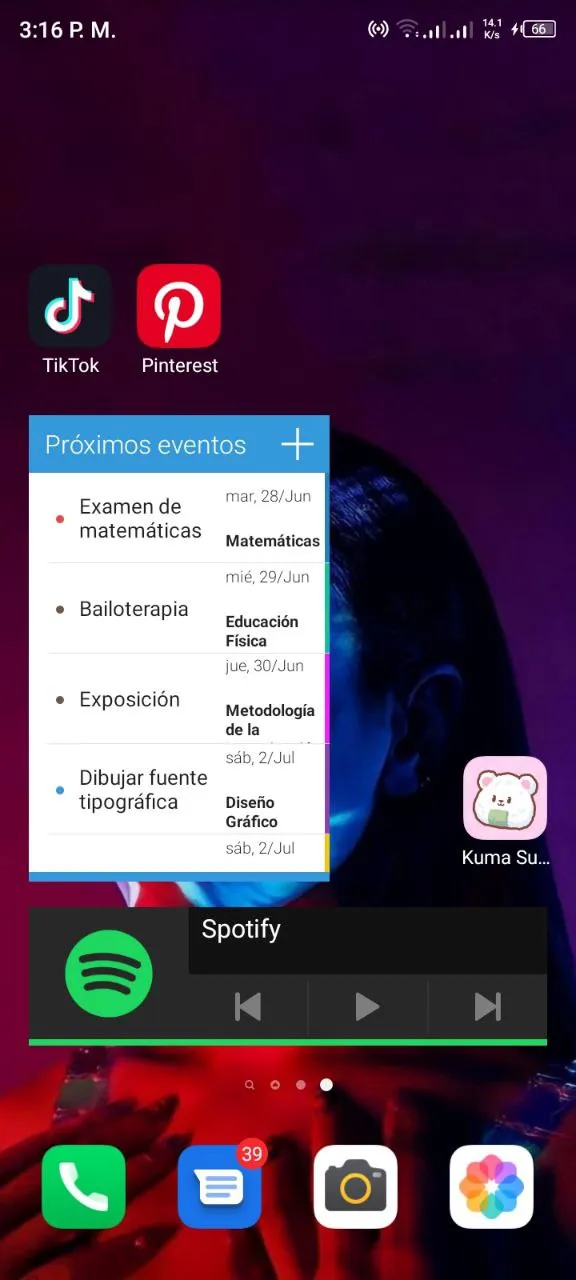
And finally, we can add a widget on the main screen of our phone to always have at a glance the events closest to the date, which I think is great, most of us spend a lot of time on our phone and this option allows us to remind us to keep up with our activities.
Do I recommend this app?
Absolutely yes. It has a very simple interface and overall is an easy and quick app to use, occasionally ads pop up but these only last 5 seconds, which so far hasn't bothered me. Some things that maybe would make me feel more at ease, would be to be able to customize a little more the events, they offer the option to add images or stickers, I am a person who likes to decorate and put things in my style so in the end it is a personal taste, overall it is a good productivity app.
I hope you liked this post and it has encouraged you to download it in case you are looking for a virtual agenda. If you have already used Student Agenda Pro, leave me your experience in comments.
See you in a future post!😁
All images are screenshots from my phone.
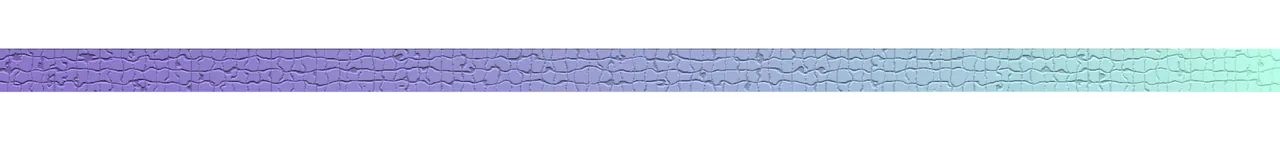
Versión en Español

Ser estudiante no es tan fácil, todos sabemos eso, algunos trabajamos o debemos encargarnos de otras responsabilidades a la par que debemos cumplir con las clases y las pruebas que semanalmente suelen haber, por lo que tener un control del tiempo se vuelve esencial para cumplir con todas las cosas que se nos presentan.
Siempre he sido una persona que le gusta tener el control, desde cronometrar el tiempo que dormiré por la tarde y anotar los días que me voy a lavar el cabello... Realmente me gusta organizar mi tiempo y anotar los pendientes que debo completar día a día, sino, no viviría tranquila conmigo misma, así que, cuando me inscribí en la universidad, busqué algunas aplicaciones de agenda o calendario que me permitieran anotar y agendar las actividades evaluativas de cada materia; después de probar dos o tres aplicaciones, llegó a mi vida Agenda del Estudiante Pro, y ha sido una gran herramienta a la hora de mantener una organización de mi vida universitaria desde mi teléfono.
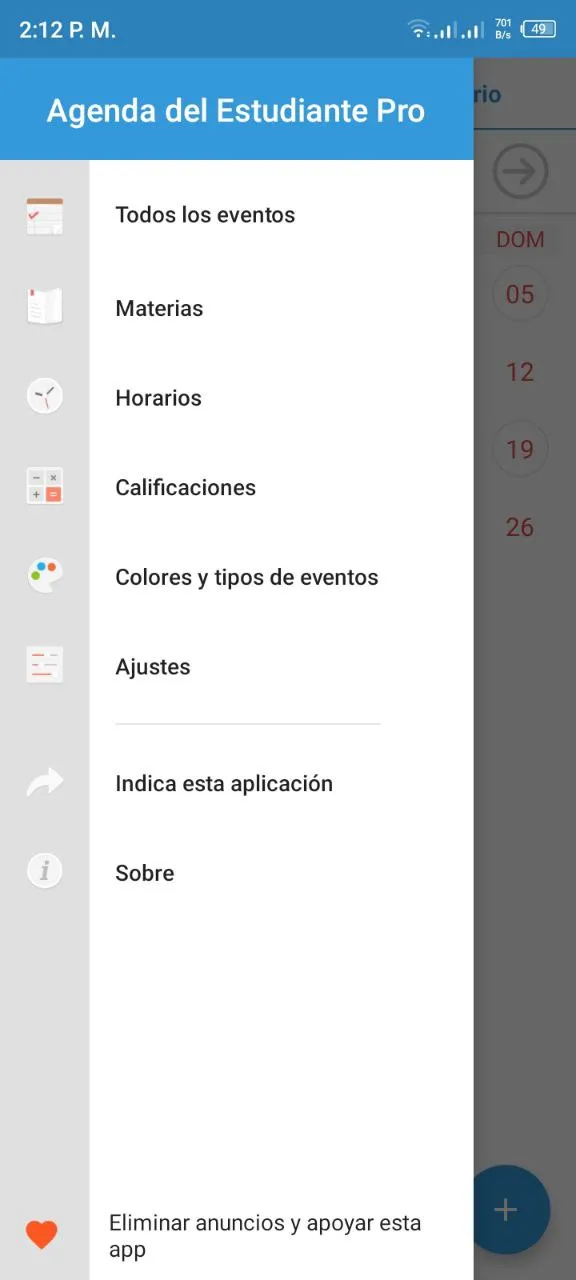
Lo que caracteriza a esta aplicación es que es muy sencilla de usar y permite tener una visión amplia y organizada de los horarios de clase, los eventos, tareas y pruebas por presentar e incluso podemos anotar nuestras calificaciones, todo está a nuestro alcance con solo deslizar esta pestaña a la derecha. Considero que es una aplicación que incluso un niño de 10 o 12 años podría usar sin problemas.


En mi caso, una de las primeras cosas que hice al abrir la aplicación por primera vez, fue ingresar todas las materias que vería en mi primer semestre. Para hacer esto entré en el cuadro de "materias" y presioné el círculo pequeño que está en la parte inferior de la pantalla. Como ven, en este espacio añadiremos el nombre de la materia y el nombre del maestro que la va a impartir, pero una de las cosas que me gustan es que podemos añadirle un color a cada asignatura si así lo queremos.


La siguiente cosa que añadí fueron mis horarios de clase presenciales, como notarán, solo veo tres clases a la semana (inglés, matemática, educación física y teoría del diseño), el resto de materias son netamente online así que no sentí necesario añadirlas en este espacio. La función de añadir un color a cada materia permite diferenciarlas unas de otras en aspectos como los horarios o las tareas por cumplir (que ya verán más adelante).
Si deslizamos la pantalla a la izquierda, iremos a la sección de calendario, donde se mostrarán los días en que tendremos actividades o pruebas que presentar contorneados por un círculo en rojo. A fecha de hoy, en mi calendario se marcan dos fechas donde tengo que entregar tres actividades.

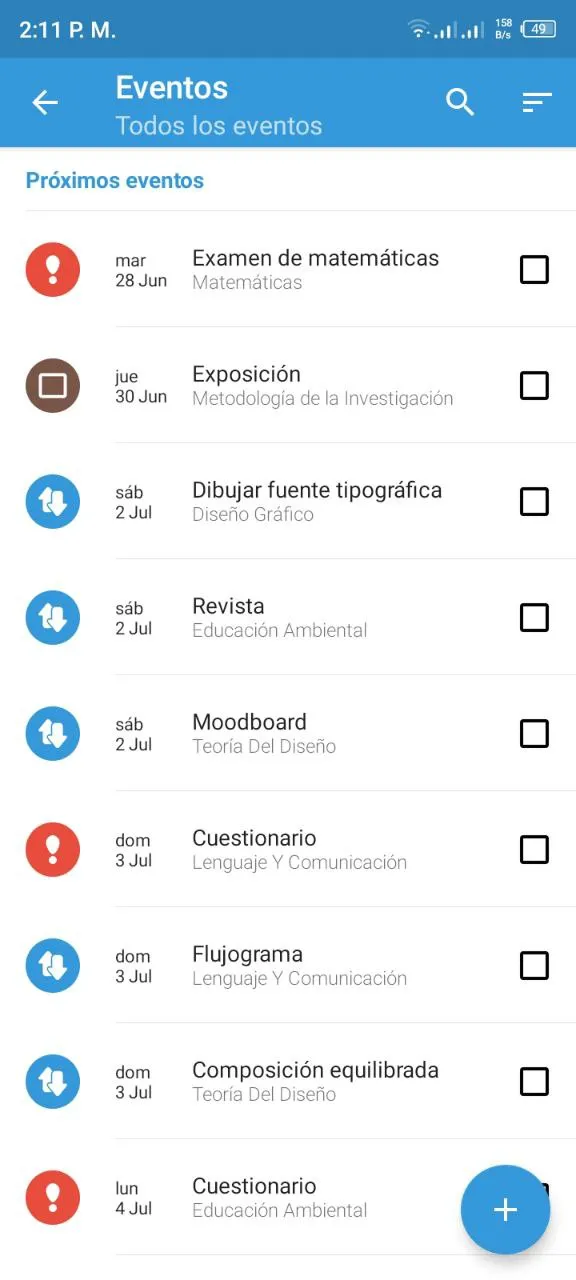
Y ahora, una de las cosas más importantes: los eventos.
En esta sección añadiremos cada tarea que tendremos pendiente o prueba que tendremos que estudiar, para ello añadiremos los datos pertinentes como qué tipo de actividad es, a qué materia corresponde, cuál es la fecha límite de entrega y la descripción de la actividad (aunque es opcional). Una vez añadidas todas las actividades pertinentes, podremos organizar los eventos por orden de "fecha", "tipo", "materia" o "no completado", en mi caso lo tengo organizado por "actividades no completadas" y aún así están organizadas alfabéticamente por el nombre de la materia correspondiente.
Cuando entrego una actividad, simplemente presiono la cajita de la derecha y se marcará una palomita y la actividad se deslizará hacia abajo automáticamente.
Un detalle con el que he tenido problemas en este espacio ha sido con los recordatorios. Si ven la imagen de la derecha, hay un opción que ofrece agregar un recordatorio en forma de alarma o notificación para recordar cuando la fecha de entrega de una actividad está por llegar a su tiempo límite, anteriormente fijaba recordatorios dos o tres días antes de la fecha límite pero me fijé que las notificaciones nunca llegaban, así que me puse a identificar cuál era el problema y me encontré con que mi teléfono bloquea notificaciones de ciertas aplicaciones como ahorro de batería, y no encuentro manera de modificarlo, así que decidí dejarlo así.
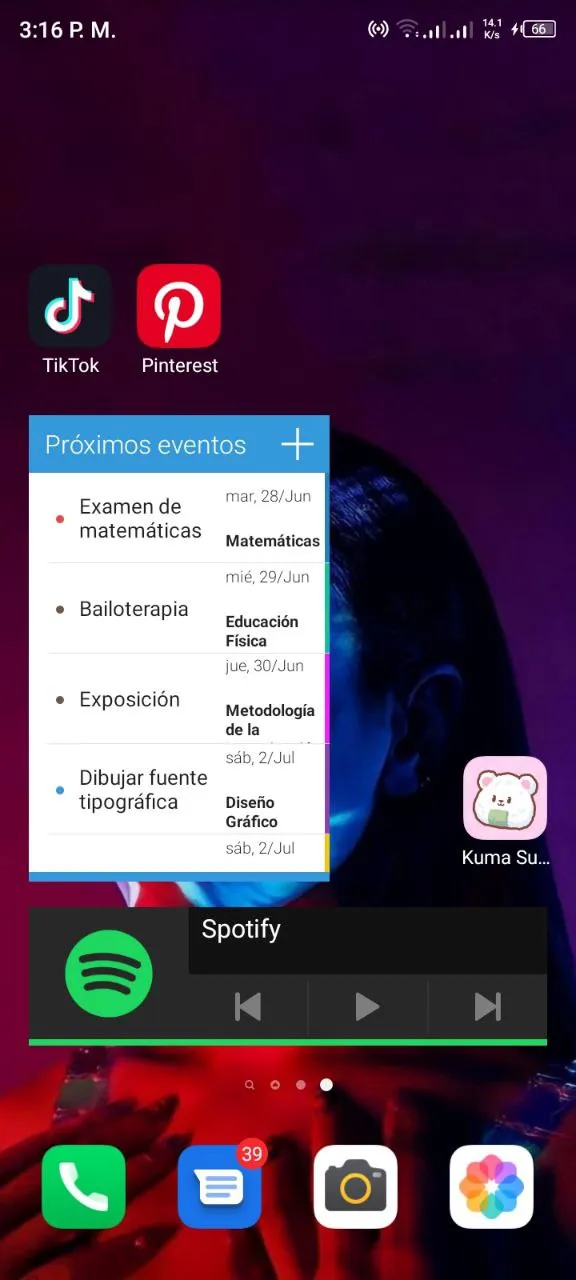
Y para finalizar, podemos agregar un Widget en la pantalla principal de nuestro teléfono para tener siempre a primera vista los eventos más cercanos a la fecha, lo cual me parece genial, la mayoría de nosotros pasamos mucho tiempo en nuestro teléfono y esta opción nos permite recordarnos mantenernos al día con nuestras actividades.
¿Recomiendo esta aplicación?
Absolutamente sí. Tiene una interfaz muy sencilla y en general es una aplicación fácil y rápida de usar, en ocasiones aparecen anuncios pero estos solo duran 5 segundos, lo cual hasta ahora no me ha molestado. Algunas cosas que quizá me harían sentir más a gusto, sería poder personalizar un poco más los eventos, que ofrecieran la opción de añadir imágenes o stickers, soy una persona que le gusta mucho decorar y poner las cosas a mi estilo así que al final es un gusto personal, en general es una buena aplicación de productividad.
Espero que te haya gustado este post y te haya animado a descargarla en caso que estés buscando una agenda virtual. Si ya has usado Agenda del Estudiante Pro, déjame tu experiencia en comentarios.
¡Nos vemos en una próxima ocasión!😁
Todas las imágenes son capturas de pantalla de mi teléfono.
