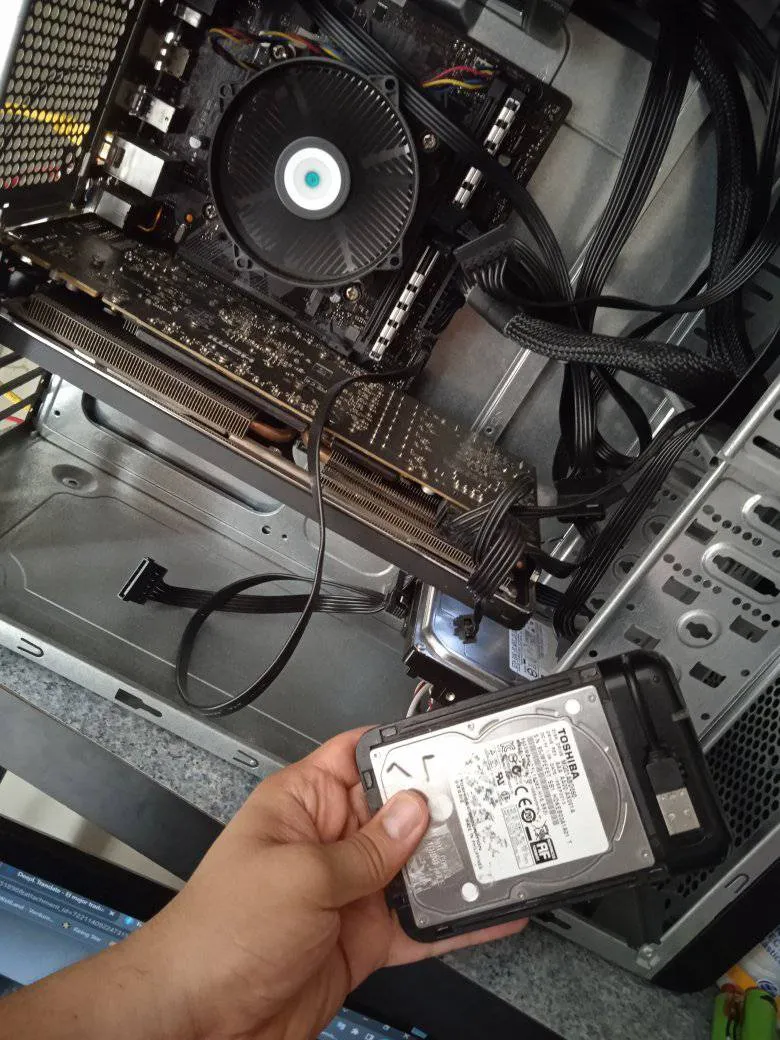
Disco duro.
Es donde almacenamos toda la información que utilizamos en nuestra computadora, el sistema operativo hasta unas imágenes documentos juegos programas música información. En el mercado actual hay una gran variedad de tipos de disco duro, es por eso que tenemos la oportunidad de escoger el que más nos convenga o se ajuste a nuestro presupuesto, necesidades y preferencias y compatibilidad con nuestro equipo.
Tipos de disco duro.
Tenemos disco duro internos que se encuentran dentro de nuestro equipo como computadora laptop consola de juegos. Estos contiene el sistema operativo del equipo no se puede extraer porque no va funcionar nuestro equipo también almacenamos información su conexión es interna al equipo.
Disco duro externo.
Son unidades portátil como el pendrive key de disco duro que los conectamos con un cable usb a la placa madre o consolas de juego estos los utilizamos para almacenar información importante que no queremos perder si se daña la computador o el sistema operativo también son utilizados cuando tenemos poco espacio en el computador.
Hay gran variedad de disco duro en el mercado
• Disco duro SAS.
• Disco duro SCSI.
• Disco duro IDE, ATA y PATA.
• Disco duro SATA y SATA 2.
• Unidades de estado sólido SSD.
• M.2
Hard disk.
It is where we store all the information that we use in our computer, the operating system to some images documents games programs music information. In the current market there is a great variety of types of hard disk, that is why we have the opportunity to choose the one that best suits us or fits our budget, needs and preferences and compatibility with our equipment.
Types of hard disk.
We have internal hard drives that are inside our equipment such as computer, laptop, game console. These contain the operating system of the equipment can not be removed because it will not work our team also store information its connection is internal to the team.
External hard disk.
They are portable units as the pendrive key of hard disk that we connect them with a usb cable to the motherboard or game consoles these we use them to store important information that we do not want to lose if the computer or the operating system is damaged also they are used when we have little space in the computer.
There is a great variety of hard disk in the market




Cuando estoy en el servicio técnico tenemos las herramientas para probar cualquier disco duro que son adaptadores para disco de laptop que son pequeños y disco duro grande que son de computadora estos los conectamos por usb en computador del área de trabajo. Con este resumen de que es disco duro y tipos ya estamos orientados las preguntas que constantemente realizan en servicio técnico.
When I am in the technical service we have the tools to test any hard disk that are adapters for laptop disk that are small and large hard disk that are of computer these we connect them by usb in computer of the work area. With this summary of what is hard disk and types we are already oriented the questions that constantly make in technical service.


-Si la vida y rendimiento está por debajo de 100 nos indica que que debemos cambiar el disco duro porque para sistema operativos no funciona bien.
-Podemos utilizar el disco duro para sistema operativo cuando está al 100 de vida y 100 rendimiento.
-Los disco duro se pueden utilizar como almacenamiento cuando están por debajo del 100 de vida y rendimiento. Un ejemplo tengo un disco externo con 10 de vida y funciona bien para eso, pero está el riesgo de perder la información de un día para otro.
-Recomiendo a mis clientes el sistema operativo Windows 10 en adelante el disco duro debe estar perfecto 100 de 100 porque este sistema operativo en particular si está por debajo de ese rango el sistema se tiende a dañar muy rápido por eso debemos estar pendiente.
-Con sistemas operativos mini os o Windows 7 piden menos recursos y podemos utilizar el equipo con disco duro que estén por debajo de 100 a 80 mientras conseguimos remplazarlo.
-Con respecto al uso de tiempo del disco duro no importa si tiene 2 años mientras este al 100 / 100 de rendimiento y vida está perfecto se puede utilizar en cualquier aspecto señalado.
-La temperatura del disco duro que este muy alta eso lo podemos chequear con el programa no es común que pase, pero se soluciona colocando un fan cooler al disco duro para bajar la temperatura normal 36 a 45 grados pero se considera temperatura altas 68 a 80 grados.
-Una situación donde el cliente compra un disco duro se le cae o golpea sin intención y se daña el disco duro empecatado ya saben que deben tener mucho cuidado cuando lo manipulan.
-My computer this slow that I can do, first we must check the hard disk in what conditions this we do it with the program hard disk sentinel. On the internet we can find several programs that perform this function but my recommendation is to use this one. It is effective and precise it indicates us the life and the performance, the temperature of the disk and the time of use of the same one that are the most important aspects.
-If the life and performance is below 100 it indicates us that we must change the hard disk because for operating system it does not work well.
-We can use the hard disk for operating system when it is at 100 of life and 100 performance.
-The hard disk can be used as storage when it is below 100 of life and performance. An example I have an external disk with 10 of life and it works well for that, but there is the risk of losing the information from one day to another.
-I recommend to my clients the Windows 10 operating system onwards the hard drive must be perfect 100 out of 100 because this particular operating system if it is below that range the system tends to be damaged very fast so we must be vigilant.
-With mini os or Windows 7 operating systems ask for less resources and we can use the computer with hard disk that are below 100 to 80 while we get to replace it.
-With respect to the use of time of the hard disk it does not matter if it has 2 years as long as this to 100 / 100 of performance and life is perfect can be used in any aspect pointed out.
-The temperature of the hard disk that this very high that we can check with the program is not common that happens, but it is solved by placing a fan cooler to the hard disk to lower the normal temperature 36 to 45 degrees but it is considered high temperature 68 to 80 degrees.
-A situation where the customer buys a hard drive is dropped or hit unintentionally and the hard drive is damaged empecatado already know that they should be very careful when handling it.
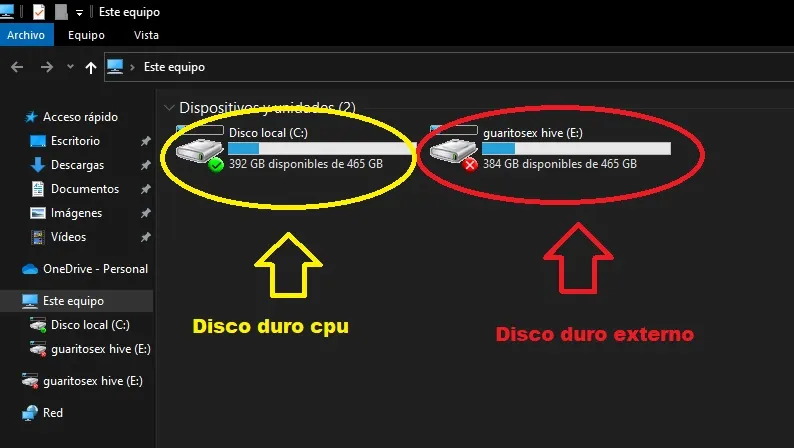
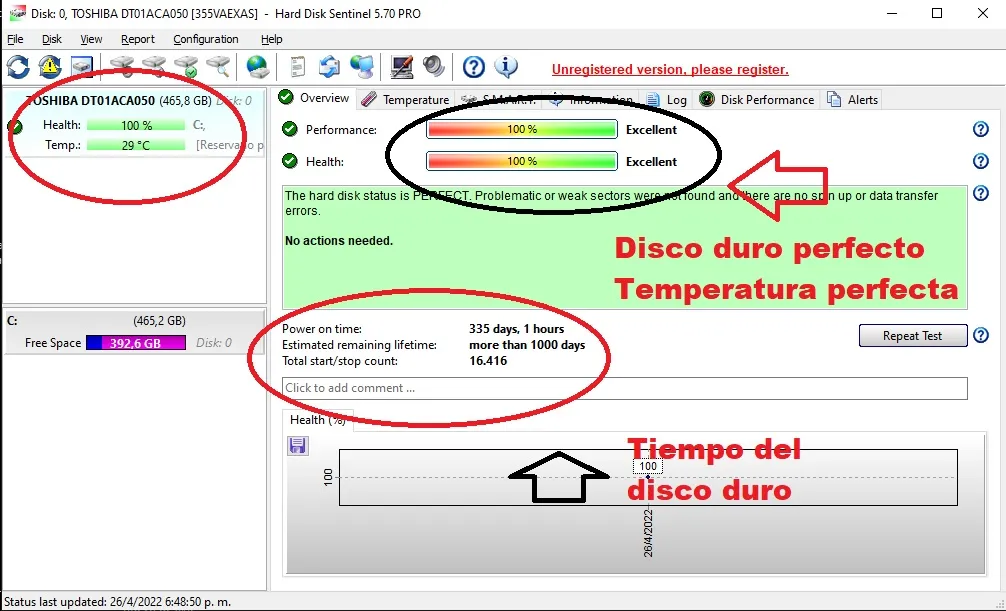
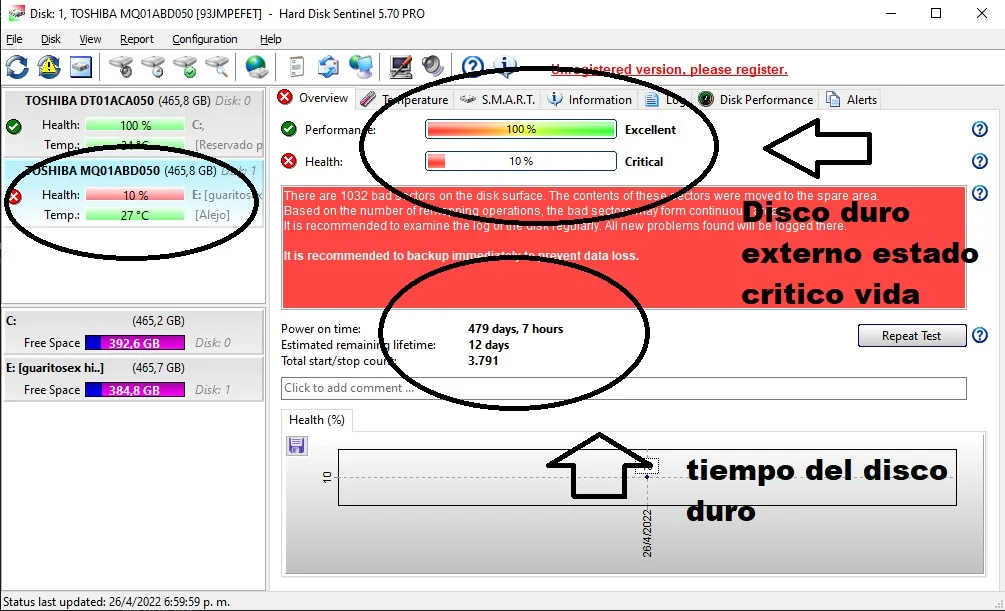


A los largo de los años estamos evolucionando con la tecnología los ssd o m.2 son disco duro utilizados para el sistema operativo y aumentan la velocidad del equipo al máximo. Y los discos duros mecánicos están quedando en un segundo plano para utilizarlos como unidad de almacenamiento secundaria del equipo. Que debemos tomar en cuenta saber, si la placa madre cuenta con puerto para un m.2 y eso lo vamos a saber con la generación de tu equipo. Las laptop y computadoras de escritorio lo más común es colocar un ssd con este contenido es importante conocer para estar preparados para una actualización del equipo formatear o remplazar el disco duro muy importante cuidar nuestra información y mantener un respaldo antes cualquier circunstancias y con este programa hard disk sentinel vamos conocer que debemos hacer ante cualquier situación que se nos presente. A continuación mostrare imágenes sobre el contenido.
Over the years we are evolving with technology the ssd or m.2 are hard disk used for the operating system and increase the speed of the computer to the maximum. And the mechanical hard disks are being left in the background to be used as a secondary storage unit of the equipment. That we must take into account to know, if the motherboard has a port for an m.2 and that we will know with the generation of your computer. The laptop and desktop computers the most common thing is to place a ssd with this content it is important to know to be prepared for an update of the equipment to format or to replace the hard disk very important to take care of our information and to maintain a backup before any circumstances and with this program hard disk sentinel we are going to know that we must do before any situation that is presented to us. Next I will show images about the content.
Translated with www.DeepL.com/Translator (free version)


Todas las imagenes son tomada con mi telefono y capture de pantalla de mi cumputadora mostrando el programa hard disk setinel
All images are taken with my cell phone and screen capture from my computer showing the hard disk setinel program.
Instagram
Alejandrojimenez86
Discord
Abgalejo#2572
Canal YouTube
https://www.youtube.com/channel/UC8QThO8MrRLhjVZqNMgNmkg
Canal peakd
@guaritosex
