




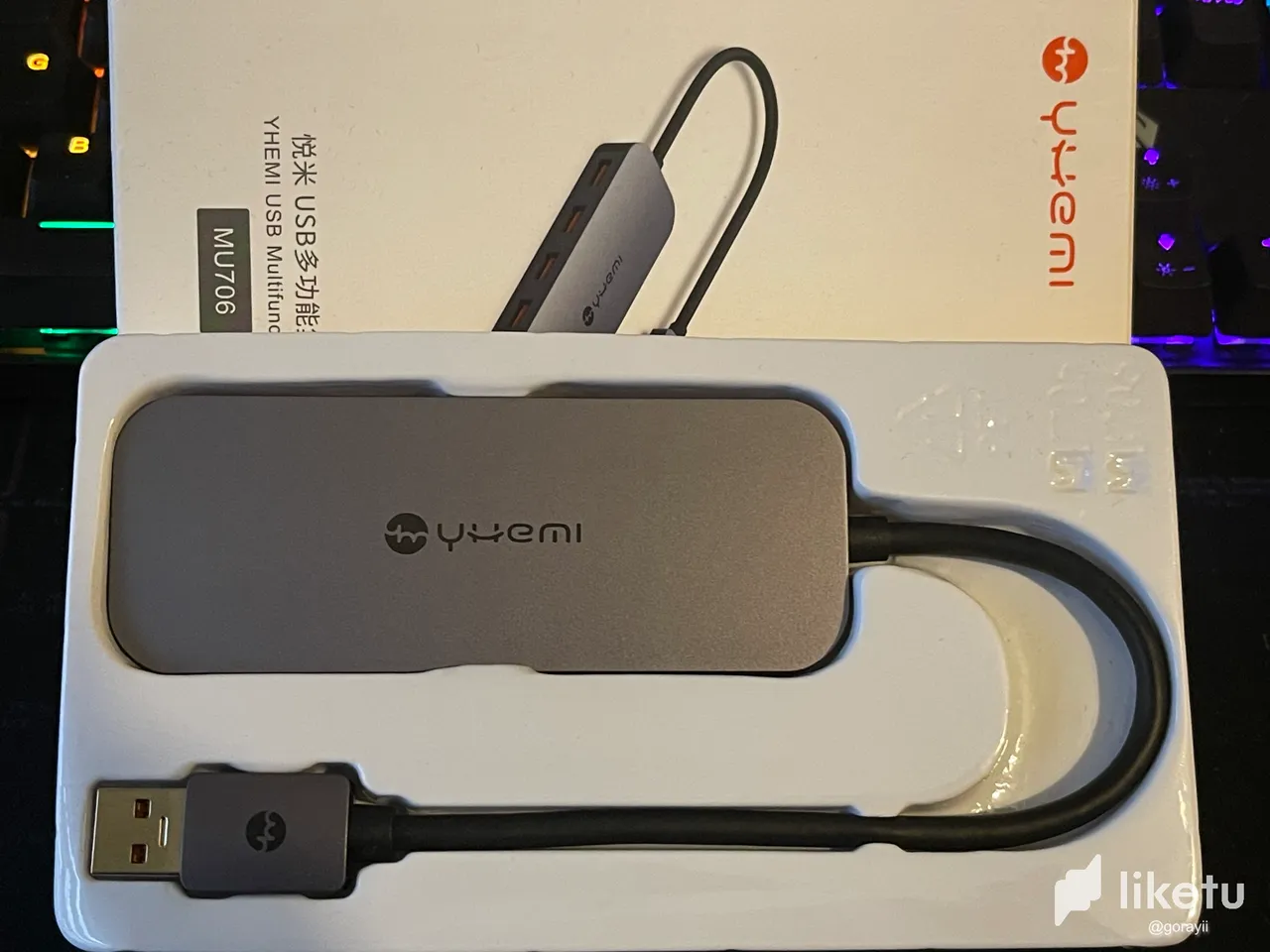




Contar con puertos USB adicionales no es un lujo, es una necesidad, no solo para la transferencia de datos, sino también para la alimentación y conexión de otros dispositivos y/o gadgets. Según sean nuestros requerimientos, podemos necesitar bien sea puertos USB del estándar 2.0 o cualquiera de las generaciones nacidas a partir del estándar 3.0.
La elección no es para nada complicada. Si la prioridad es la velocidad de transferencia de datos, la opción ideal son los puertos 3.0 y posteriores, que son puertos con velocidades que oscilan entre 5 Gbps y 20 Gbps, dependiendo del estándar y la generación. Sin embargo, cuando la velocidad no es el factor primordial, los fieles puertos 2.0 continúan siendo valiosos en muchos contextos, bien sea en el suministro de energía o por conexión.
En base a lo anterior, he decidido poner un poco orden a mi setup incorporando dos nuevos dispositivos: dos hubs o concentradores USB. Sí, compré dos. Uno compuesto exclusivamente por puertos USB A estándar 2.0, y otro con puertos USB A y USB C, todos de estándar 3.0. De esta manera podré dedicar el primero para dispositivos que básicamente solo requieren alimentación o conexión con transmisión regular del tipo “Hi-Speed” , mientras que el segundo estará dedicado exclusivamente a conectar unidades de almacenamiento externo que requieran una transmisión de datos a mayores velocidades, las de tipo "Súper Speed".
Con esta decisión, he habilitado un total de 9 puertos USB adicionales. El primer hub incorpora 4 puertos USB A 2.0, mientras que el segundo hub cuenta con 4 puertos USB A 3.0 y uno USB C. La idea es sacar provecho de los recursos que tenemos y optimizar en mayor medida su funcionamiento, garantizando así una mayor efectividad y eficacia.
PD: Si se preguntan qué pasó con el hub que les mostré hace algunas semanas, la respuesta es la se siempre: @sophinella1 lo heredó. Ya saben lo que dicen, "nadie sabe para quién trabaja" jajaja
! [ENGLISH VERSION]
Having additional USB ports is not a luxury, it’s a necessity, not only for data transfer but also for powering and connecting other devices and/or gadgets. Depending on our requirements, we may need either USB ports of the 2.0 standard or any of the generations born from the 3.0 standard.
The choice is not at all complicated. If data transfer speed is the priority, the ideal option is the 3.0 and later ports, which have speeds ranging from 5 Gbps to 20 Gbps, depending on the standard and generation. However, when speed is not the primary factor, the faithful 2.0 ports remain valuable in many contexts, whether for power supply or connection.
Based on the above, I’ve decided to tidy up my setup by incorporating two new devices: two USB hubs or concentrators. Yes, I bought two. One consisting exclusively of standard USB A 2.0 ports, and another with USB A and USB C ports, all of them 3.0 standard. This way, I can dedicate the first one for devices that basically only require power or regular “Hi-Speed” type connections, while the second one will be exclusively dedicated to connecting external storage drives that require data transmission at higher speeds, “Super Speed” type.
With this decision, I’ve enabled a total of 9 additional USB ports. The first hub has 4 USB A 2.0 ports, while the second hub has 4 USB A 3.0 ports and one USB C port. The idea is to make the most of the resources we have and optimize their performance to a greater extent, thus ensuring greater effectiveness and efficiency.
P.S.: If you’re wondering what happened to the hub I showed you a few weeks ago, the answer is as always: @sophinella1 inherited it. You know what they say, “you never know who you’re working for” hahaha.

Las fotografías de esta publicación son de mi autoría y propiedad, tomadas con un iPhone 12 Pro Max
The photos in this post are authored and owned by me, taken with an iPhone 12 Pro Max.
The translation of this text has been assisted with the translation tool DeepL.


