Que tal gamer un gusto saludarles, hoy hago un paréntesis en mis publicaciones habituales para la comunidad para compartir lo que ayer se hizo posible gracias a la nueva actualización de software de PlayStation. La posibilidad de utilizar Discord a través de la consola es algo que los usuarios han pedido desde hace mucho tiempo, aunque sabemos que esta herramienta es muy diversa para poder concentrar todo su poder dentro de una consola de videojuegos.
What's up gamer a pleasure to greet you, today I make a parenthesis in my usual publications for the community to share what yesterday became possible thanks to the new PlayStation software update. The ability to use Discord through the console is something that users have been asking for a long time, although we know that this tool is very diverse to be able to concentrate all its power within a video game console.

Pero no nos caigamos a mentiras, lo que mas nos gusta de discord cuando jugamos, es que muestre a nuestros contactos o grupos a los que estamos vinculados a que estamos jugando, ese pequeño mensaje debajo de nuestro user: "jugando a...." jajaja quienes son gamers saben de lo que estoy hablando, y es porque quizás deseamos que otros se nos sumen o solo para presumir, el hecho es que ahora esto es posible también en PS4 y PS5, una de las últimas consolas que faltaba en tener esta opción.
But let's not lie, what we like most about discord when we play, is that it shows our contacts or groups we are linked to that we are playing, that little message under our user: "playing at ...." hahaha those who are gamers know what I'm talking about, and it's because maybe we want others to join us or just to show off, the fact is that now this is also possible on PS4 and PS5, one of the last consoles that was missing to have this option.

Pero no todo es color de rosas, como les decía, Discord es una herramienta muy poderosa, completa y a la vez compleja y de momento solo estará disponible el chat de voz para la PS5, en la Ps4 solo se mostrará el mensaje de a qué estamos jugando, lo primero que debemos hacer es vincular nuestra cuenta de PlayStation con Discord, así como quizás has hecho con las de tus redes sociales o sitios de streaming. Ahora procederé a mostrarle cómo lo hice yo, aunque esto está ampliamente documentado en la red, pero pocas imágenes se encuentra de como hacerlo en la consola.
But not everything is rosy, as I said, Discord is a very powerful tool, complete and at the same time complex and at the moment only the voice chat will be available for the PS5, in the Ps4 will only show the message of what we are playing, the first thing we must do is to link our PlayStation account with Discord, as well as perhaps you have done with your social networks or streaming sites. Now I will proceed to show you how I did it, although this is widely documented on the net, but few images are found of how to do it on the console.
Configura desde tu cuenta de Discord
El proceso lo hare desde la aplicación de Discord desde mi teléfono, lo primero es ir a las configuraciones y acceder en el apartado de 'Conexiones' - 'Añadir' - Seleccionamos la opción de PlayStation.
Configure from your Discord account
The process will be done from the Discord application from my phone, the first thing is to go to the settings and access the section of 'Connections' - 'Add' - Select the PlayStation option.
 |
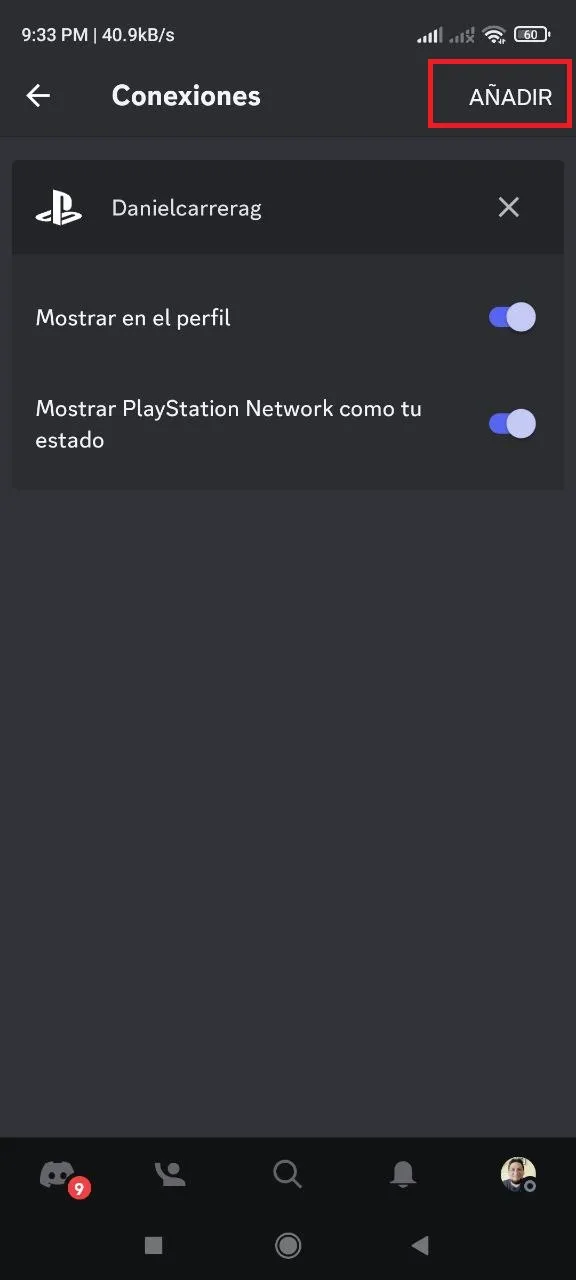 |
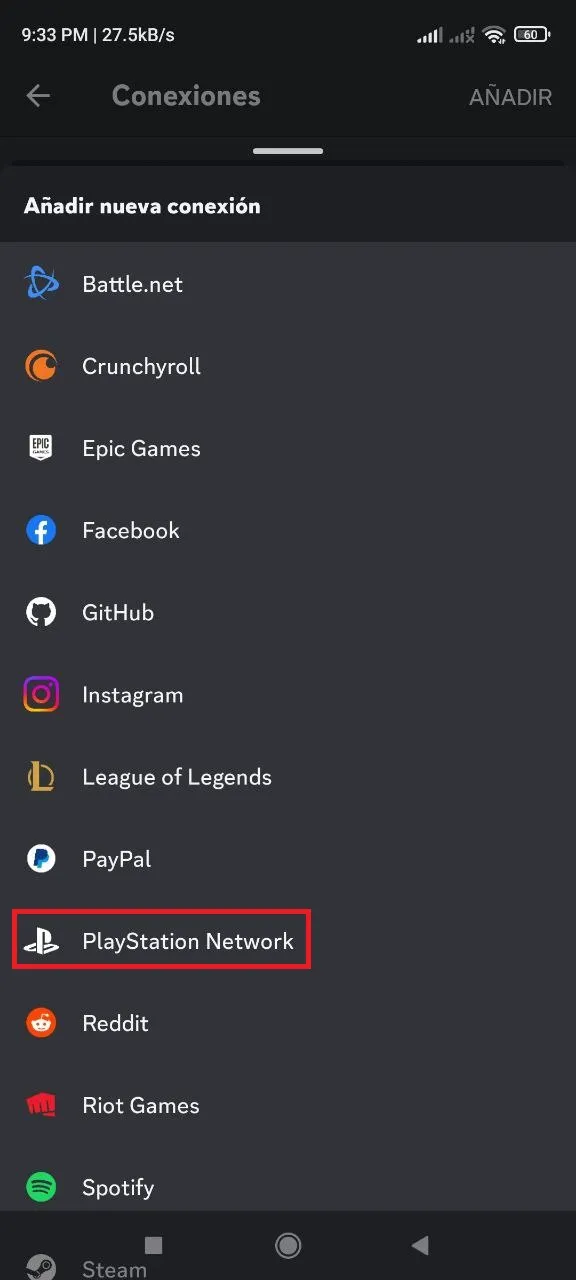
|
Discord nos preguntará con cual modelo de consola deseamos vincularnos, nótese que solo la PS5 tiene la opción disponible de chat de voz. Nos pedirá entonces que iniciemos sesión en nuestra cuenta PlayStation bajo un estricto sistema de seguridad, pero dejando en claro que información de nuestra cuenta será visible al estar conectado a través de la consola.
Discord will ask us which console model we want to link with, note that only the PS5 has the voice chat option available. It will then ask us to sign in to our PlayStation account under a strict security system, but making clear what information from our account will be visible when connected through the console.
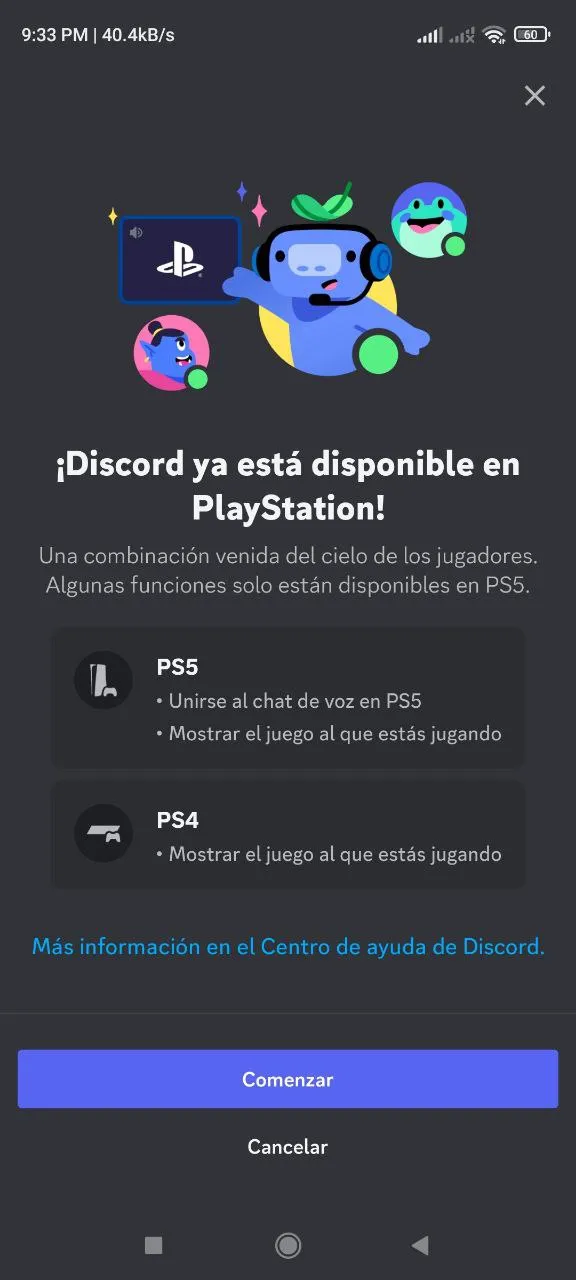 |
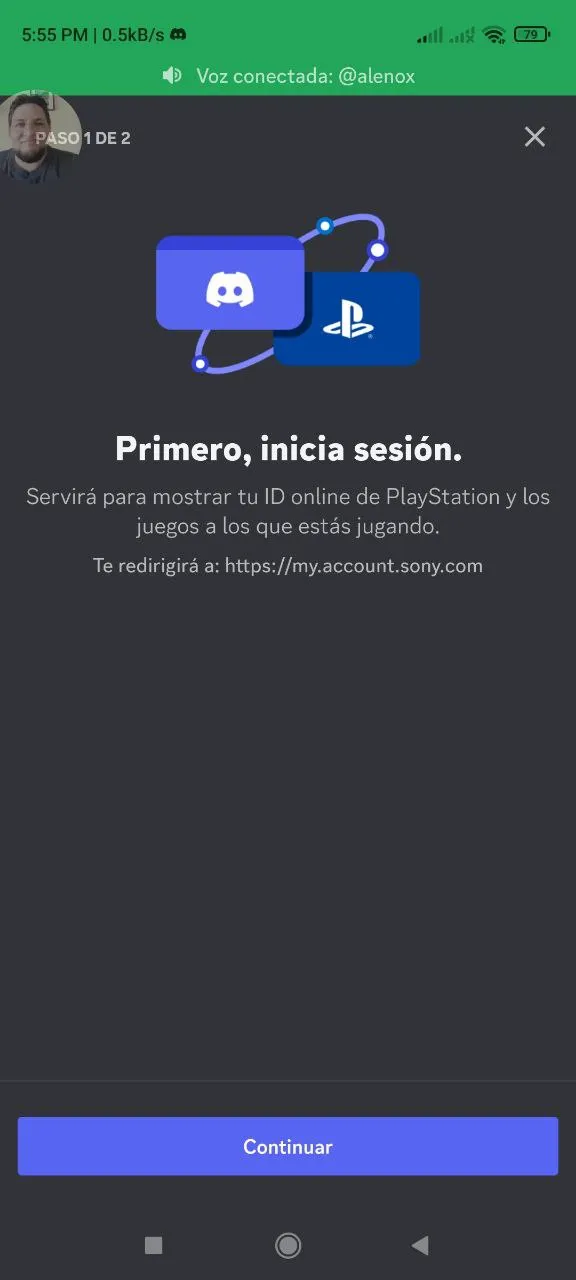 |
 |
 |
Configura desde la consola
También podemos vincular nuestra cuenta Discord en nuestra consola, obviamente asegurándonos que esté conectada a una red de internet, accedemos desde el menu principal a la opción de Discord que ya está a la vista, siempre y cuando la consola esté actualizada a la última version del software. La vinculación será colocando nuestro usuario de Discord y contraseña.
Configure from the console
We can also link our Discord account in our console, obviously making sure that it is connected to an internet network, we access from the main menu to the Discord option that is already in sight, as long as the console is updated to the latest version of the software. The linking will be placing our Discord user and password.
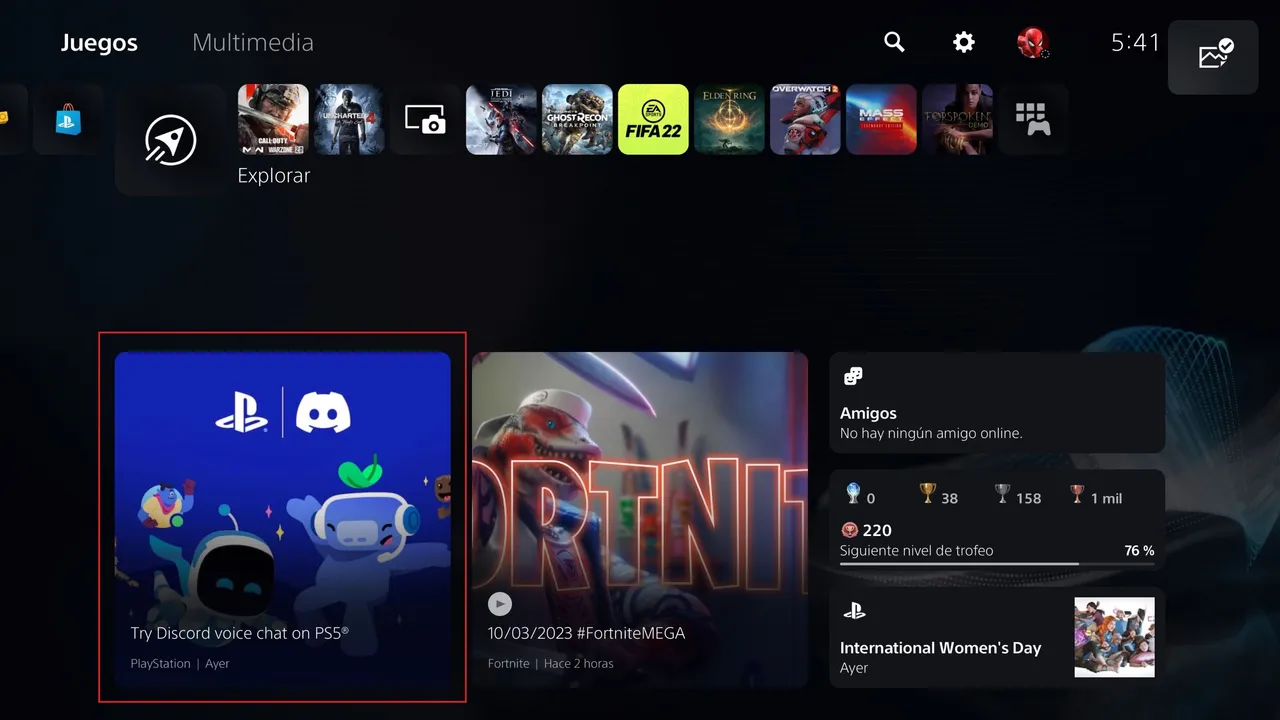
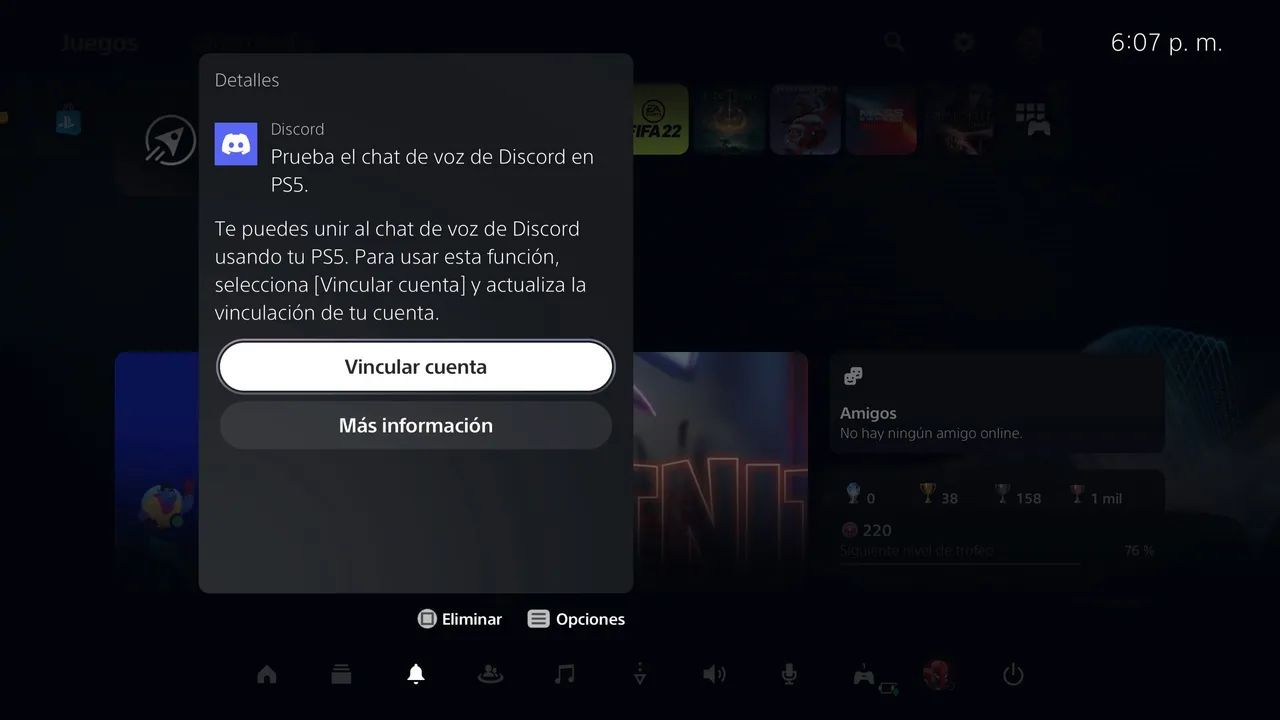
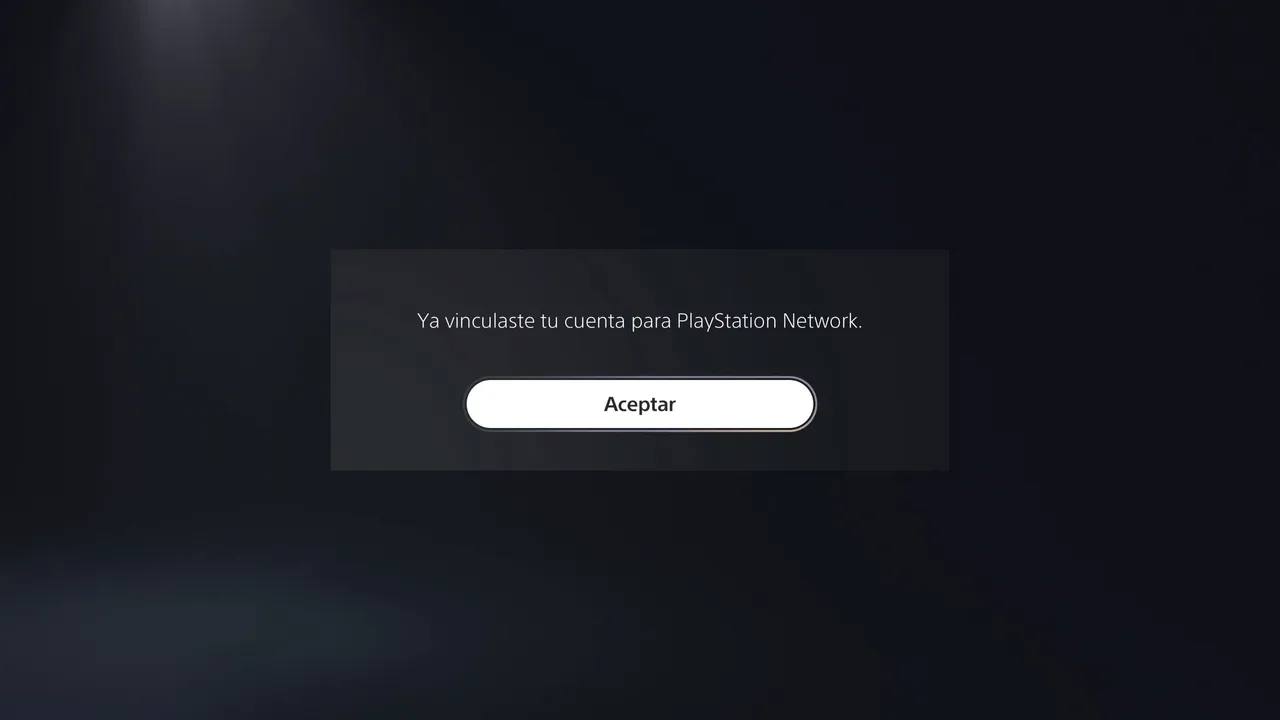
Inicia el chat de voz
Lo que resta ahora es iniciar una chat de voz en nuestra aplicación de Discord, bien sea a través de nuestro teléfono, la aplicación de escritorio en la PC o la página web, esto es lo único que no me agradó del todo, porque no puedes hacerlo aun desde la consola, debes: iniciar el chat - desplegar el menu inferior - seleccionar transferir a PlayStation - seleccionar la consola. Al hacerlo nos dará un mensaje que la opcion de pulsar para hablar no esta disponible, espero que por ahora y mas adelante si.
Start voice chat
What remains now is to start a voice chat in our Discord application, either through our phone, the desktop application on the PC or the website, this is the only thing I did not like at all, because you can not do it even from the console, you must: start the chat - drop down the bottom menu - select transfer to PlayStation - select the console. When you do this it will give us a message that the option to click to talk is not available, I hope that for now and later if.

|
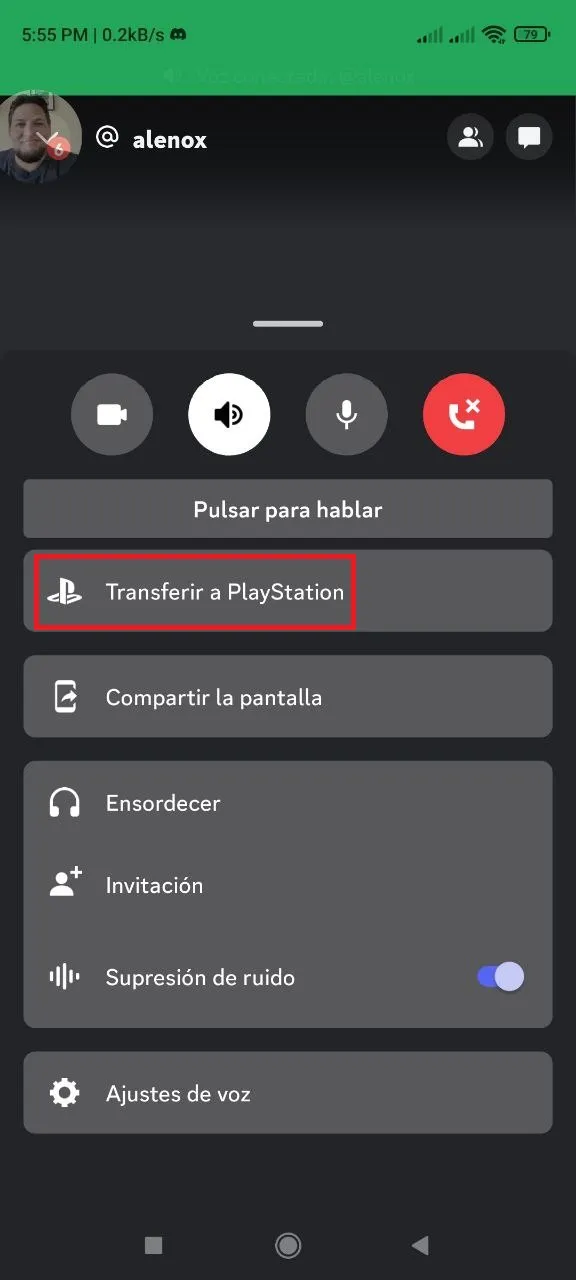 |
 |
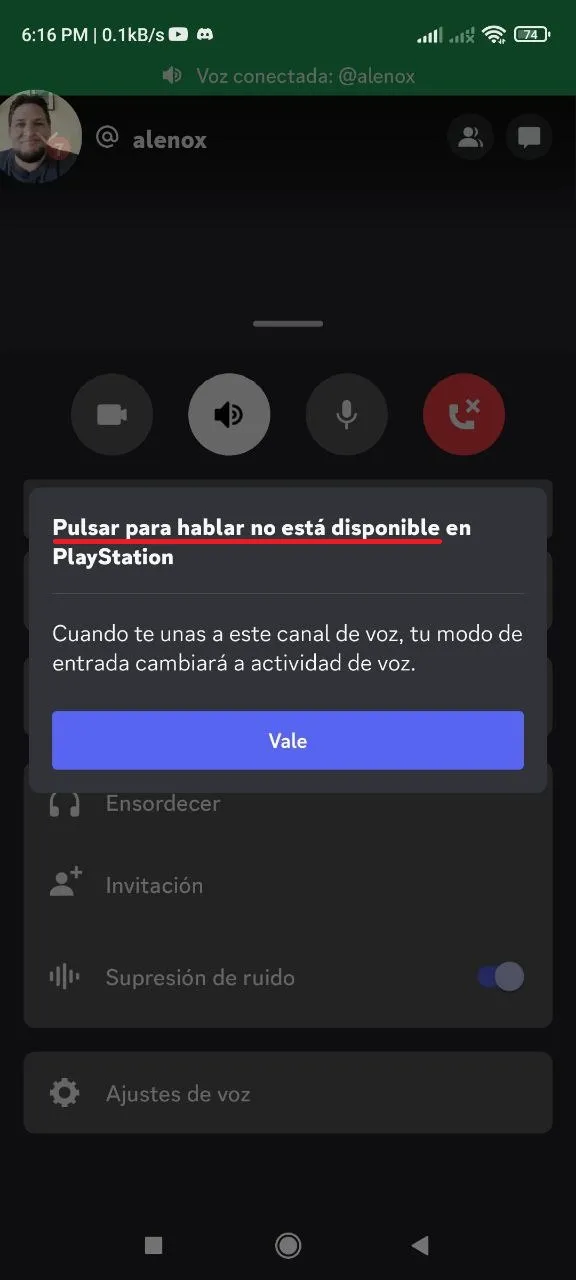 |
Ya con la llamada y habiendo vinculado a la consola, tendremos disponibles las opciones de ver la lista de quienes están vinculados, controlar el volumen, silenciar el chat y acceder a un menu de opciones donde configuramos si la voz sé quienes están en el chat se escuchara en grabaciones o transmisiones.
Once the call is connected to the console, we will have available the options to see the list of those who are connected, control the volume, mute the chat and access a menu of options where we can configure whether the voice of those who are in the chat will be heard in recordings or transmissions.
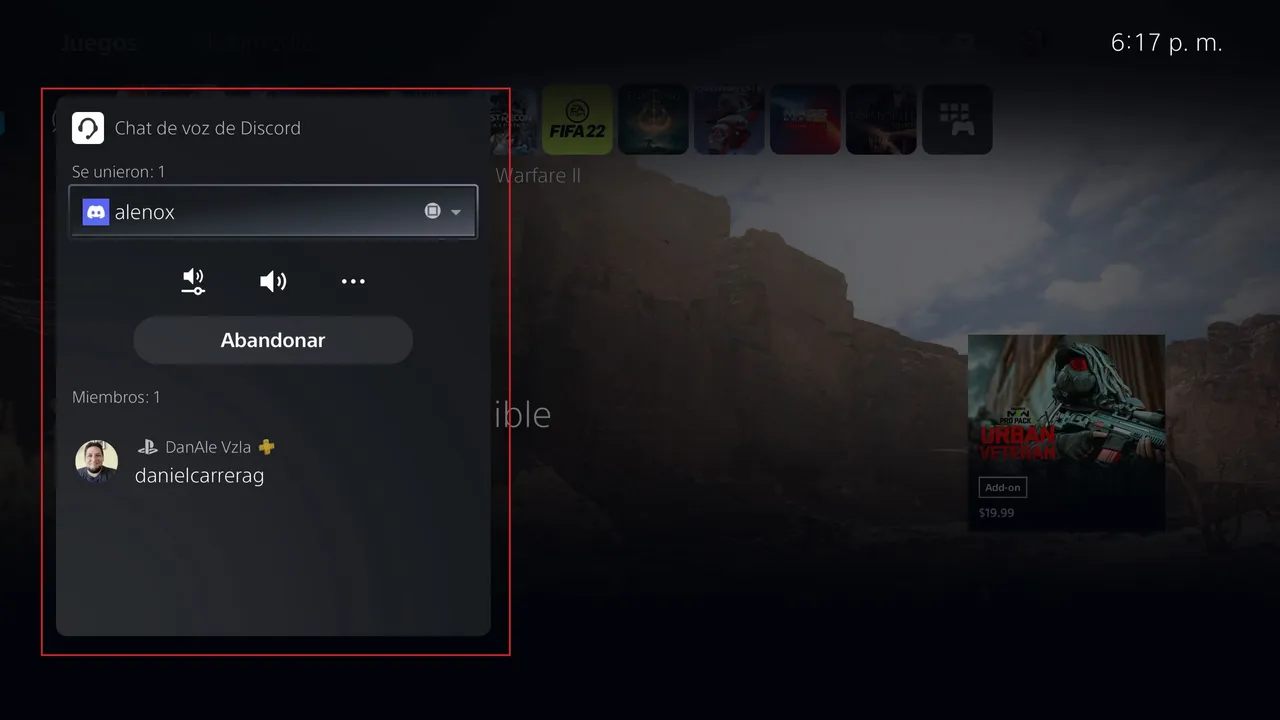
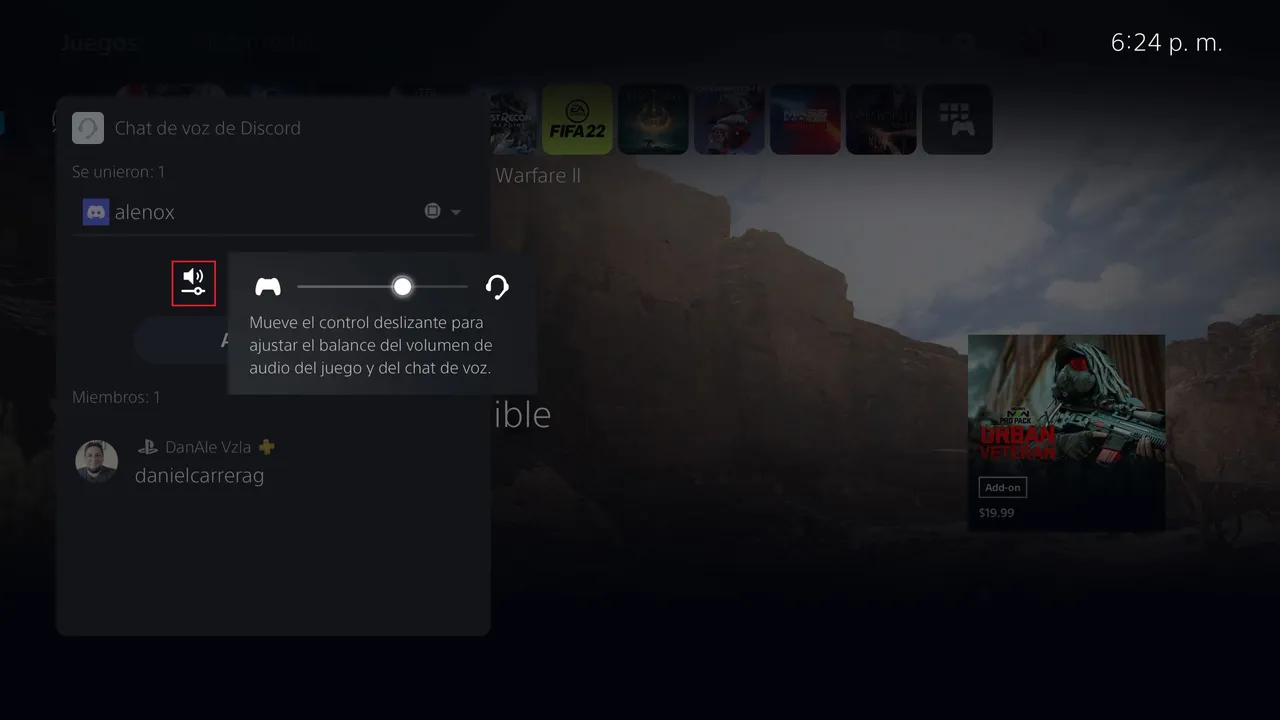
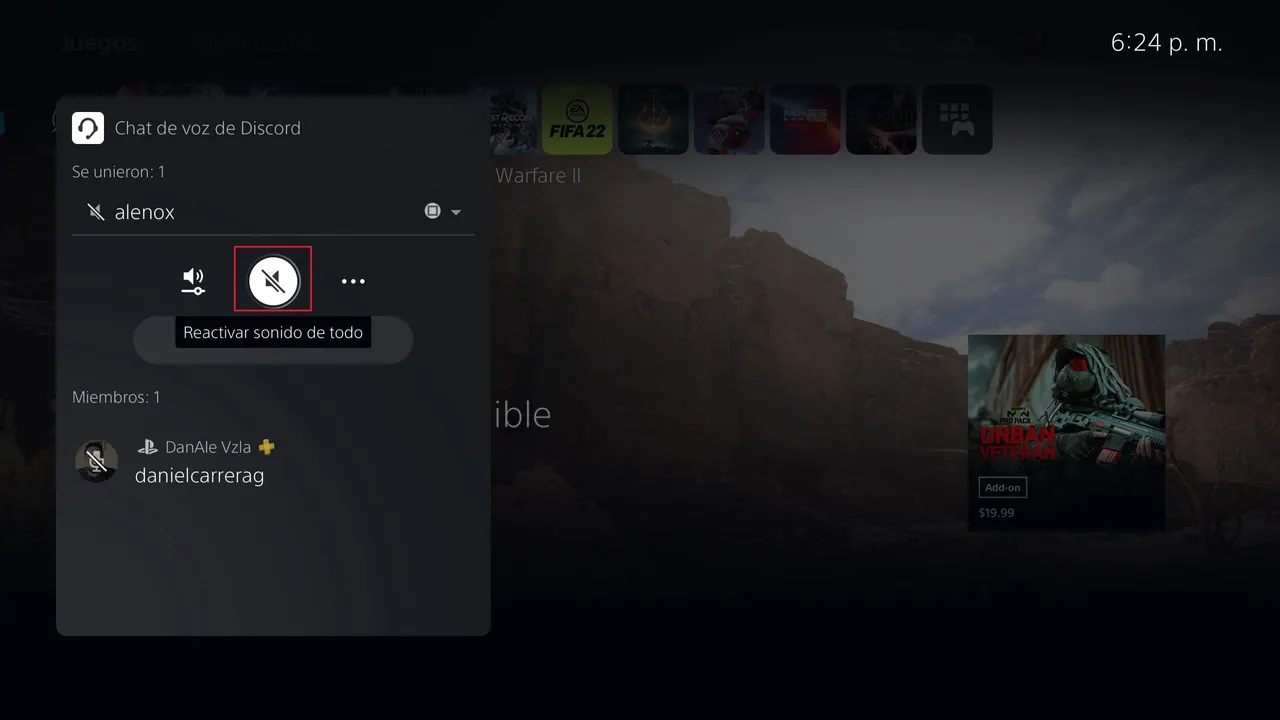
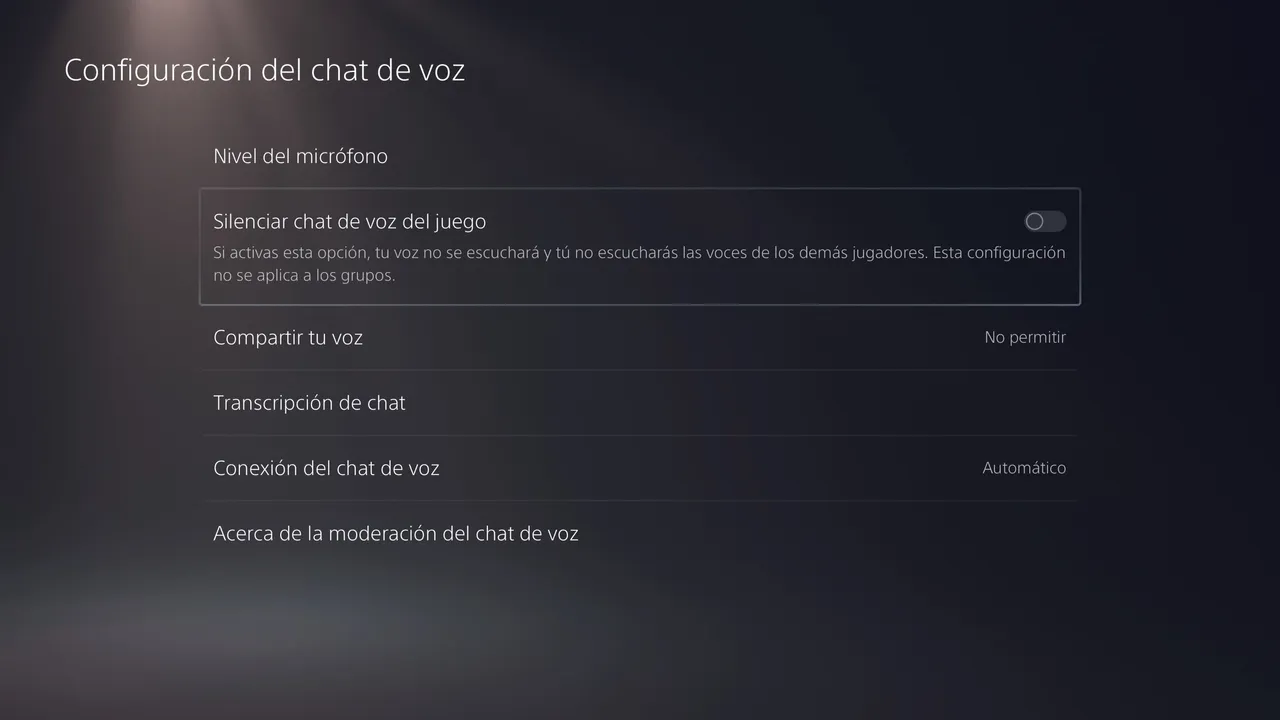
Hasta ahora no me he visto en la necesidad de usarlo porque lo que he jugado en linea con otras personas ya cuenta con sistema de comunicación interno, asi que aun no le veo mucha utilidad, salvo lo que les decía al principio de mostrar el mensaje de a qué estamos jugando, pero segun el post en el blog oficial de PlayStation vendrán actualizaciones con mas funciones, así que toca esperar que tanto mejorará.
So far I have not seen the need to use it because what I have played online with other people already has internal communication system, so I still do not see much use, except what I said at the beginning of showing the message of what we are playing, but according to the post on the official PlayStation blog will come updates with more features, so we have to wait to see how much it will improve.
Imagen editada con Canva tomada de PlayStation
Capturas de pantalla de mi teléfono y consola
