It's not everyday I talk about keyboards, but I do actually want to talk about mechanical keyboards. They're a thing now. They've turned into everybody's hobby. Well almost everyone. I don't want to shame people on missing out. But for those who really do, there's like so many good options to pick from.

So I wanted my start in mechanical keyboards since I saw one in 2012, it took me 6 years later to get my own. First ever keyboard I got was a Rapoo V510. Funny enough, it had transparent keycaps yet the ones that didn't wear off like the Corsair ones did. Even with its red backlit, it was visible clearly during the night with the lights off. Kailh blue switches, yeah it was pretty clacky sounding on every press.
All that changed, when I finally got a custom mechanical keyboard now. It's prebuild but it provides so much customizations. It's easy to open up them up and mod them. Of course, if you are reading and going "I didn't understand any of the terminologies here". Well, that's alright. I'll easily explain them to you. There's a lot that has changed in the last 2 years.
Brave New World For Keyboards
Mechanical keyboards are different from rubber dome or membrane keyboards, mainly because each key presses consists of a housing frame that has a spring load inside. The design is to provide analoguous pressing, where just by pressing it halfway would create input. Unlike dome or membrane keyboards, which requires you pressing all the way, as in they have to bottom out to work.
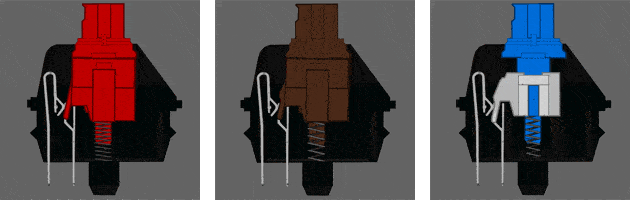
In the early days, it was mostly just Cherry MX keyboards. These were pretty expensive and often resulted turning off most people from buying them. They were recognizably 3 different types of switches. Red which is linear based, for smooth presses. Brown switches has a tactile bump that alerts the user to know the button has input. Blue is loudly clicky, and has few similar properties to the other switches. Cherry MX did release different variations, but these 3 were very popular.
Cherry MX held the crown for so long, making Chinese knock-off clones look embarrassing in return. They could never achieve the quality these did. That all changed around the pandemic. Maybe even before that. Story goes like, Cherry used to own patents so that companies didn't use any of their designs. Those patents expired and now everybody is making their own variations. These variations absolutely destroy almost anything that Cherry has had to offer these past few years.
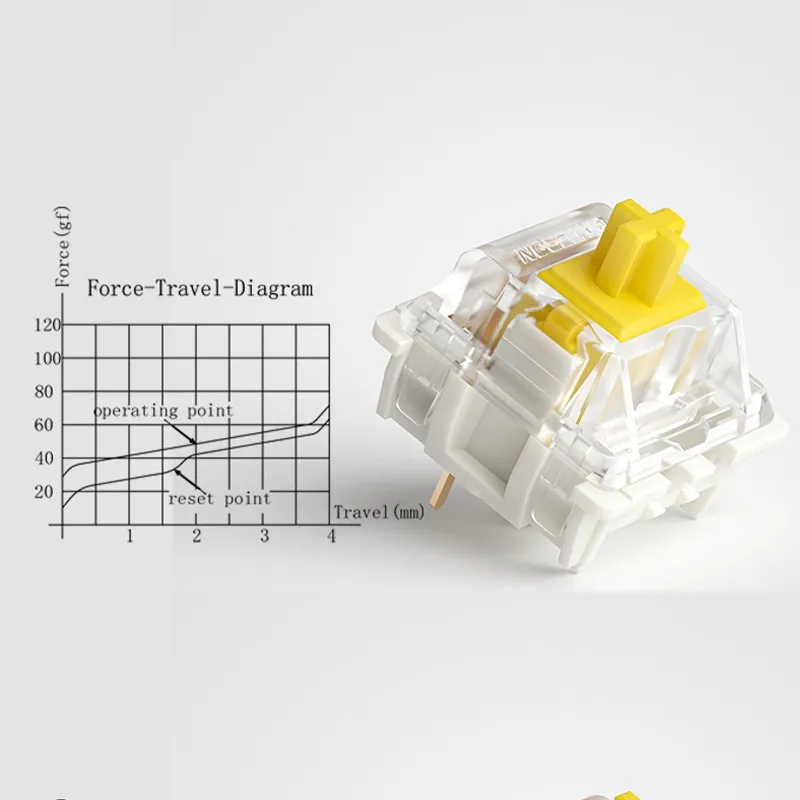
Gateron is now gradually stealing the market from Cherry MX. Few key reasons being they are cheaper to afford and they are superior in many ways while also providing ridiculous varieties. Most notable ones are the Gateron Milky Yellows which are killer linear switches, so smooth in travel and requires little actuation point to press. They make typing butter smooth and ridiculously soft.
These days, people stuck at home are buying empty keyboard decks without switches and keycaps. Given so that people can build one setup for themselves. This is easily done thanks to hotswappable switch boards. All you'll need is a 3/5 pin socket board that have modular design for you to replace to one to switch to another easily. Plug and click, that's it.
My Keyboard
Introducing my Epomaker Skyloong SK64 RGB, hotswappable optical keyboard. Still confused? Don't worry, I got you on this one. There's spring and clip based mechanical, and then there's optical switches. Latter works differently in order to provide much faster response.
Optical switches use the mechanism to intersect with an infrared signal in order to create input. Just by pressing it, it interrupts the infrared signal which later orders the board to input. I played a lot of Valorant with this and movements are swift, easily am dodging shots from enemy teammates. Every button inputs fast, so am switching to knife and rifle like in split seconds.
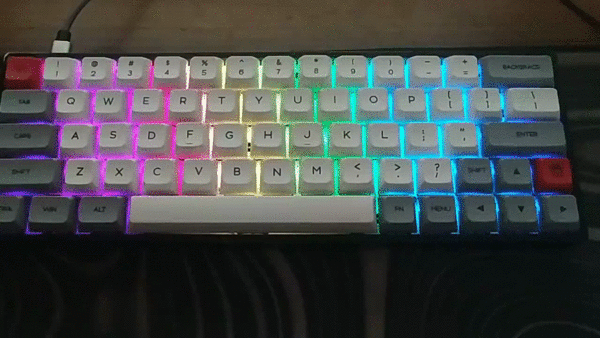
Ain't he a beaut? Typing on these feels like am tapping on plastic mushroom pads or something. They're so soft and easily to click on. My writing speed went up from 45/WPM to 65/WPM. A wrist rest could make it to 80/WPM even. I wish I could upload my own soundtest video on this, but a YouTube link will have to do.
Where as there are red/brown/black/blue/yellow options for opticals, mine uses Gateron Red switches, so it's super linear.
What's next?
I ordered another custom board just earlier, this is a pretty cheap one if am being honest and a rare find at the price. A CIY 68 DIY board with 3/5 pin hotswap sockets. It has no RGB/Backlit, no USB connect. Just 2.4Ghz signal with a good build quality. Around 15 USD if you can find the Taobao link, close to 30 USD at AliExpress. Which isn't that cheap considering how much stripped away it is compared to most boards. A Feker 68 has RGB strobes, and 3 mode connection. But at 15 USD, it is a crazy steal.

I've grown into a bad spending now, because getting a Keyboard hobby now is pretty costly. Some boards along with keycaps and switches to use cost nearly 100 USD or even way over that. But am not going to lie, there's so much am curious about.
Whatever I've talked about here is only scratching the surface. There's a lot to talk about like how people mod their switches or how they even lube to dampen switch noise and making them smoother to use. The details are more likely needing a part 2 of this post. Which I will do so if I can find the time.

Would appreciate if you press the follow button on my profile page. Thanks for taking the to read this, can't wait to show you more.
