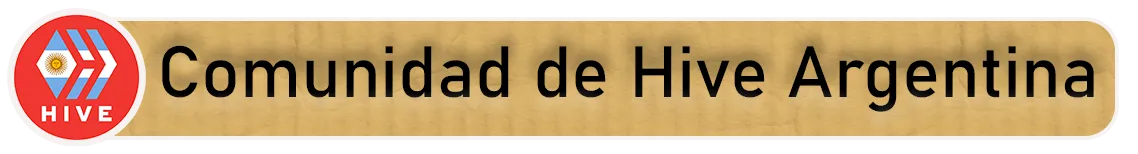Hello my nerdy friends! I've been a bit inactive these weeks, but now I'm with renewed energy and I bring you another of my works.
Last week a friend of mine came over and a few months ago I built his computer. He made a decent investment and bought a pretty powerful machine. A Ryzen 7, with a b450 motherboard, 32GB of RAM and a MM2 NVME solid disk.
ESPAÑOL
¡Qué tal mis amigos nerds! Estuve un poco inactivo estas semanas, pero ya estoy con las energías renovadas y les traigo otro de mis trabajos.
La semana pasada vino un amigo al que hace unos meses le arme la computadora. Hizo una inversión decente y se compró una máquina bastante potente. Un Ryzen 7, con un mother b450, 32GB de RAM y un disco sólido MM2 NVME.


For cooling I made him buy a Cooler Master Hyper212 which is par excellence one of the best coolers in the history of the brand. It is about 12 years old since its release and with the corresponding socket changes, keeping the original design has one of the best performance of the coolers tower of the initial range. I mention it in case you doubt about which cooler to buy, this is the product, I tested it with my friend's Ryzen 7 and with my Ryzen 5 5600X at 100% sustained load does not reach 85º (without overclocking with factory frequencies).
ESPAÑOL
Para refrigeración le hice comprar un Cooler Master Hyper212 que es por excelencia uno de los mejores coolers de la historia de la marca. Tiene unos 12 años desde su salida al mercado y con los cambios de zócalo correspondientes, manteniendo el diseño original tiene uno de los mejores rendimientos de los coolers tower de la gama inicial. Lo menciono por si dudan sobre qué cooler comprar, éste es el producto, lo testee con el Ryzen 7 de mi amigo y con mi Ryzen 5 5600X a 100% de carga sostenida no llega a los 85º (sin overclocking con frecuencias de fábrica).
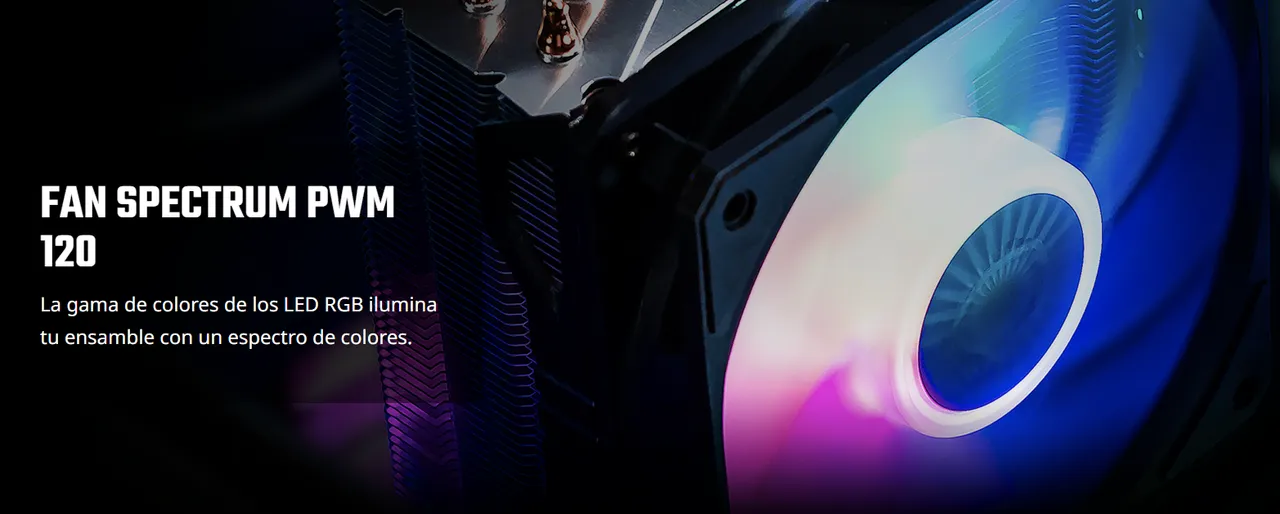
Screenshot de la página oficial de CoolerMaster Link Aqui
Once the computer was assembled, windows installed and some games, he took it home. A few weeks later he brought it back because we had not connected the RGB. A very attractive lighting system and available on both the memory and the cooler, but in the latter the connection method was a bit complex and although he had physically connected it, it did not work.
ESPAÑOL
Una vez armado el equipo, instalado el windows y algunos juegos, se la llevó a su casa. Unas semanas después volvió a traerla porque no habíamos conectado el RGB. Un sistema de luces muy atractivo y disponible tanto en las memorias como en el cooler, pero en este último el método de conexión era un poco complejo y si bien lo había conectado físicamente, no funcionaba.

To be completely honest, it's rare to come across high-end rigs with smart lighting. I build several rigs a year, but the budget is always focused on performance and not exterior aesthetics. Usually every penny is dedicated to performance. So my experience in this area was very poor. Still, looking at the manual and with a little ingenuity I managed to work it out. Coolers with RGB have an extra set of wires, not only the classic 4-wire connector (positive, negative, and speed control) but a different extra one exclusively for lighting. First you connect both coolers together and then use a dedicated pin on the motherboard for this function. Not all mothers have this connector, but almost all of the current ones.
ESPAÑOL
To be completely honest, it's rare to come across high-end rigs with smart lighting. I build several rigs a year, but the budget is always focused on performance and not exterior aesthetics. Usually every penny is dedicated to performance. So my experience in this area was very poor. Still, looking at the manual and with a little ingenuity I managed to work it out. Coolers with RGB have an extra set of wires, not only the classic 4-wire connector (positive, negative, and speed control) but a different extra one exclusively for lighting. First you connect both coolers together and then use a dedicated pin on the motherboard for this function. Not all mothers have this connector, but almost all of the current ones.

It was wonderful, my computer doesn't have any of that but I hope to add some lighting at some point! I hope you liked my post, comment what you want to add or your experience! If you need anything I'm always in the Discord of Hive Argentina. I can help and advise you with whatever you need without any problem!
ESPAÑOL
Quedó maravilloso, mi equipo no tiene nada de eso pero espero en algún momento ir agregando algo de iluminación! Espero que les haya gustado mi post, comenten lo que quieran agregarle o su experiencia! Si necesitan algo estoy siempre en el Discord de Hive Argentina. Los puedo ayudar y asesorar con lo que necesiten sin problema!