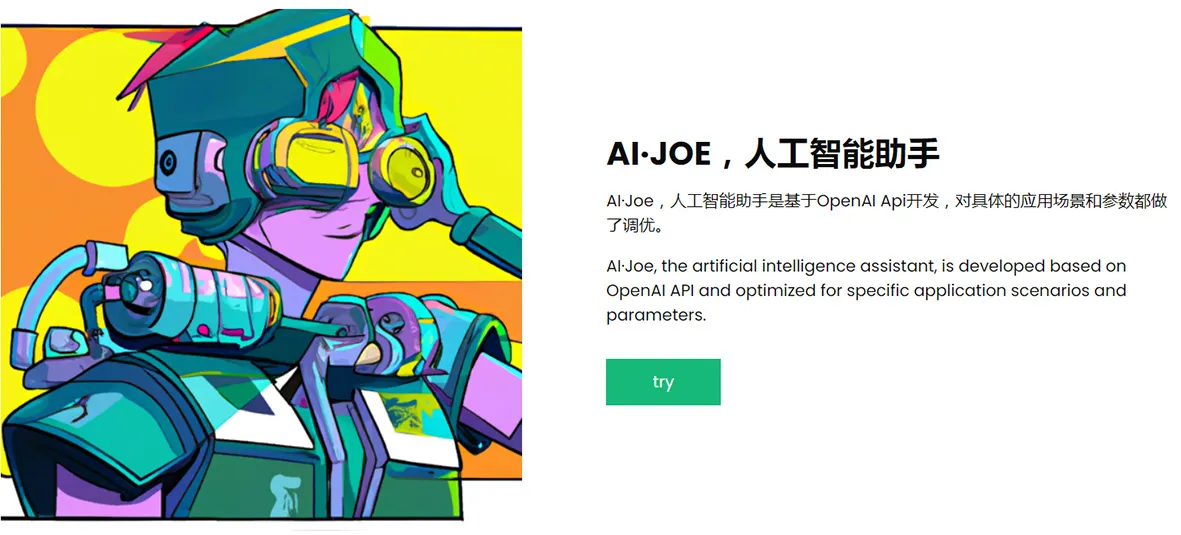
这是OpenAI js版开发指南,打开即用。
let express = require('express')
let cors = require('cors')
let { Configuration, OpenAIApi } = require('openai')
const configuration = new Configuration({
apiKey: "your openai api key",
})
const openai = new OpenAIApi(configuration)
const app = express()
app.use(cors())
app.use(express.json())
app.get('/', async (req, res) => {
res.status(200).send({
message: 'Hello ilark AI!'
})
})
//AI的文本功能,模型是text-davinci-003
//temperature 取0-1之间,值越高,相关度越低
app.post('/word', async (req, res) => {
try {
const prompt = req.body.prompt
const temperature = req.body.temperature
const response = await openai.createCompletion({
model: "text-davinci-003",
prompt: `${prompt}`,
temperature: temperature, // Higher values means the model will take more risks.
max_tokens: 1500, // The maximum number of tokens to generate in the completion. Most models have a context length of 2048 tokens (except for the newest models, which support 4096).
top_p: 1, // alternative to sampling with temperature, called nucleus sampling
frequency_penalty: 0, // Number between -2.0 and 2.0. Positive values penalize new tokens based on their existing frequency in the text so far, decreasing the model's likelihood to repeat the same line verbatim.
presence_penalty: 0, // Number between -2.0 and 2.0. Positive values penalize new tokens based on whether they appear in the text so far, increasing the model's likelihood to talk about new topics.
});
res.status(200).send({
bot: response.data.choices[0].text
});
} catch (error) {
console.error(error)
res.status(500).send(error || 'Something went wrong');
}
})
//AI的代码功能,模型是code-davinci-002
app.post('/code', async (req, res) => {
try {
const prompt = req.body.prompt;
const response = await openai.createCompletion({
model: "code-davinci-002",
prompt: `${prompt}`,
temperature: 0,
max_tokens: 1200,
top_p: 1.0,
frequency_penalty: 0.0,
presence_penalty: 0.0,
stop: ["\"\"\""],
});
res.status(200).send({
bot: response.data.choices[0].text
});
} catch (error) {
console.error(error)
res.status(500).send(error || 'Something went wrong');
}
})
//AI的图片功能,模型是dall-e 2
app.post('/image', async (req, res) => {
try {
const prompt = req.body.prompt;
let response = await openai.createImage({
prompt: `${prompt}`,
n: 1,
size: "512x512",
});
res.status(200).send({
image_url: response.data.data[0].url
});
} catch (error) {
console.error(error)
res.status(500).send(error || 'Something went wrong');
}
})
app.listen(6200, () => console.log('AI server started on http://localhost:6200'))
简单地npm install express cors openai就可以访问了, AI-JOE github地址。可以使用前端,或是postman这样的工具进行测试啰,还是蛮简单的。