

Hola comunidad, bienvenidos una vez mas a mi espacio, feliz de crear contenido para ustedes y siempre a la espera de que sea de su total agrado.
El día de hoy quiero atreverme a comenzar una iniciativa que me parece divertida y nos invita a atrevernos a mostrar mas de nosotros como maquilladores, no importa si estas iniciando en éste mundo como yo, o si ya eres profesional, son bienvenidos todos a unirse.
Quiza muchos no conozcan la aplicación Pinterest a la que hago referencia en el titulo de ésta publicación y es por esto que haré un minitutorial con la ayuda de la fuente del boceto que escogí para mi participación para que así ustedes puedan encontrar mas facilmente los bocetos.
Ésta información va para los que no disponen de la aplicación como tal y que deben ingresar desde la web.
Haz click sobre éste enlace (te saldrá un mensaje que dice "Mayllerlys
ha compartido esta idea contigo")Puedes Registrarte o Iniciar Sesión desde Google o desde Facebook.
Luego de loguearte según la opción de tu preferencia, vas a donde está la lupita 🔎 (Buscar) y colocas "Boceto de Maquillaje" y listo, alli tendras multiples opciones para escoger.
Una vez elegido el diseño que quieres recrear, en la parte superior de la imagen, encontrarás el simbolo para compartir, (al lado de los 3 puntitos), presionas allí y le das en COPIAR ENLACE. Éste punto es muy importante porque no debemos olvidar colocar la fuente de la imagen que usaremos.
Espero haberme explicado bien y contar con su participación, cualquier duda adicional, los espero en la caja de comentarios.

Hello community, welcome once again to my space, happy to create content for you and always hoping that it will be to your total liking.
Today I want to dare to start an initiative that I find fun and invites us to dare to show more of us as makeup artists, no matter if you are starting in this world like me, or if you are already a professional, you are all welcome to join.
Many may not know the Pinterest application that I refer to in the title of this publication and that is why I will make a mini tutorial with the help of the source of the sketch I chose for my participation so that you can easily find the sketches.
This information is for those who do not have the application as such and must enter from the web.
Click on this link (you will get a message that says "Mayllerlys
has shared this idea with you")
You can Register or Login from Google or Facebook.
After logging in according to the option of your preference, go to where the lupita 🔎 (Search) and put "Makeup Sketch" and ready, there you will have multiple options to choose from.
Once you have chosen the design you want to recreate, at the top of the image, you will find the symbol to share, (next to the 3 dots), press there and click on COPY LINK. This point is very important because we must not forget to place the source of the image that we will use.
I hope I have explained myself well and I count on your participation, any additional doubt, I wait for you in the comments box.
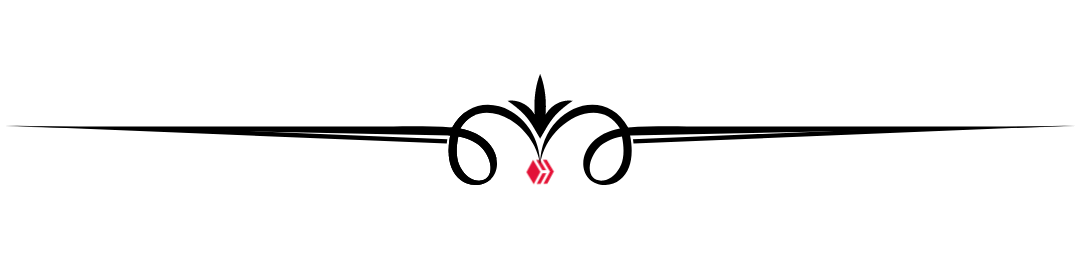
Mi Participación
El boceto que elegí fue el siguiente:

Los materiales utilizados fueron:
Brochas y pinceles
Polvo compacto de mi tono
Temperas negra y roja
Sombra Roja y negra
Delineador liquido Negro
My Participation
The sketch I chose was the following:

The materials used were:
Brushes and brushes
Powder compact of my shade
Black and red tempera
Red and black eyeshadow
Black liquid eyeliner
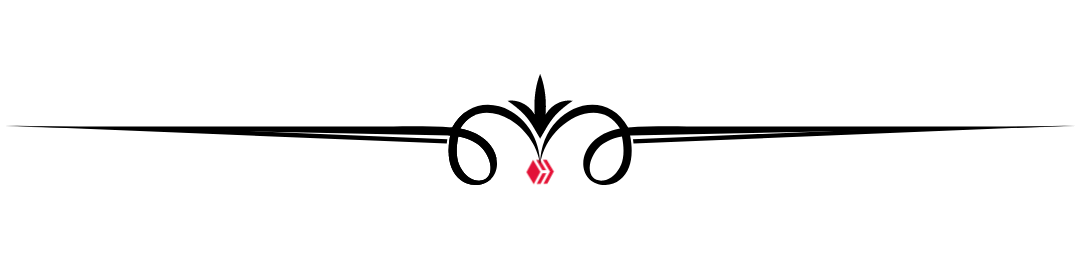
Procedimiento:
Inicié con polvo compacto en todo mi rostro, con tempera negra y la ayuda de un pincel realicé el diseño de la ceja desde la punta hacía el centro de la misma y luego con la témpera roja finalice el diseño de mis cejas difuminando un poco en la union de ambos colores.
En el párpado movil coloqué sombra color rojo y realice el diseño triangular debajo de la linea de agua, seguidamente usé sombra negra para realizar los laterales triangulares que acompañan el rojo anteriormente realizado.
Con témpera negra y la punta superior de un pincel realicé los circulos debajo de el triangulo rojo.
Coloqué con una brocha gruesa un poco de sombra roja en la punta de la nariz y en los labios use sombra roja y en el centro un poquito de sombra negra. Asi finalice mi maquillaje inspirado en un boceto de Pinterest.

Procedure:
I started with pressed powder all over my face, with black tempera and the help of a brush I made the design of the eyebrow from the tip to the center of it and then with the red tempera I finished the design of my eyebrows blurring a little at the junction of both colors.
On the mobile eyelid I placed red shadow and made the triangular design below the water line, then I used black shadow to make the triangular sides that accompany the red previously made.
With black tempera and the upper tip of a brush I made the circles under the red triangle.
I placed with a thick brush a little red shadow on the tip of the nose and on the lips I used red shadow and in the center a little black shadow. This is how I finished my makeup inspired by a Pinterest sketch.



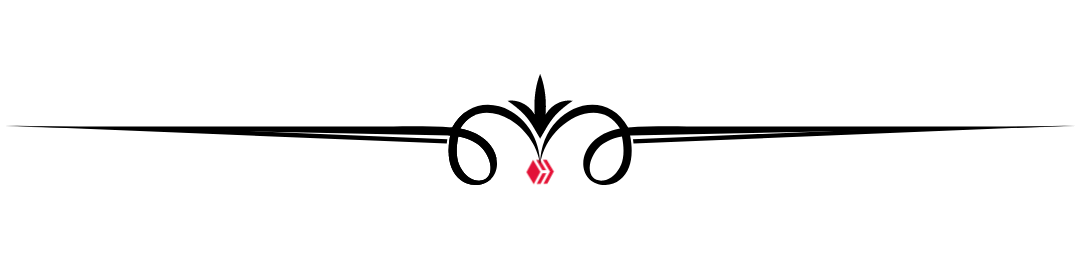
Recuerden etiquetarme para disfrutar de sus participaciones y si gustan pueden invitar a mas personas a unirse.
Invito a @mayberlys @milagrosmhbl @katimar @gabygonz @keilis @borbolet @amberlih @floreces @artsugar
Remember to tag me to enjoy your participation and if you like you can invite more people to join.


El collage de fotos fué creado en InShot
Todas las fotos me pertenecen, fueron tomadas con mi Redmi Note 8
Y la traduccion es de Deelp.com
The photo collage was created in InShot
All the pictures belong to me, they were taken with my Redmi Note 8
And the translation is from Deelp.com
