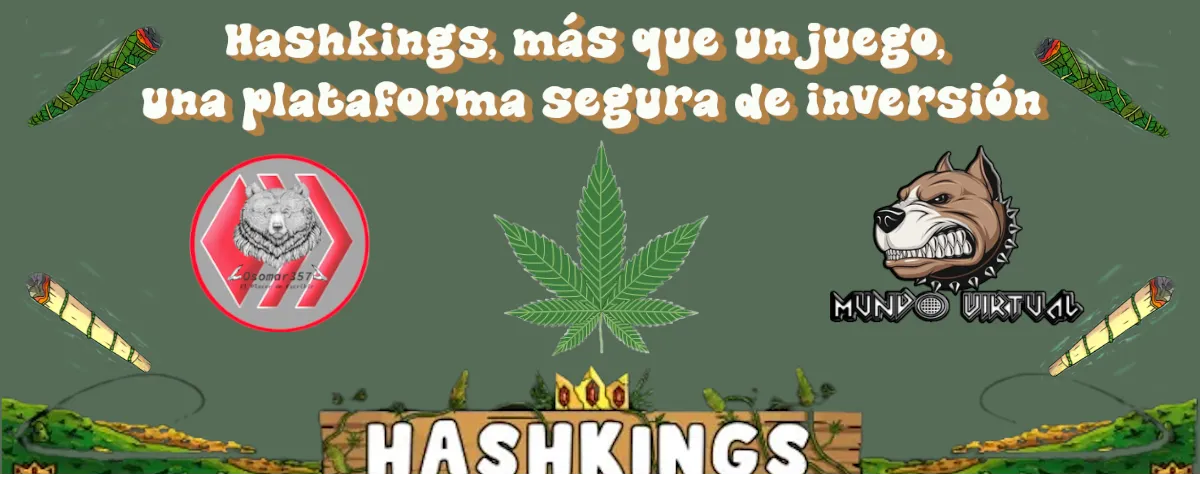

Antes que nada cordiales saludos, el motivo por el que realizo esta guía es que ya en varias ocasiones me han preguntado, tanto a mí, como a otros miembros del Discord de Mundo Virtual, cómo iniciar en Hashking.
Las preguntas habituales son, ¿Cómo abro la cuenta?, ¿Cómo alquilo una tierra?, ¿Qué hago para sembrar?, ¿Cómo cosecho?, ¿Es rentable alquilar ahora?, y otra gran cantidad de preguntas que los nuevos jugadores nos hacen de manera constante.
Una de las grandes ventajas que tiene Hashking, ya sea como plataforma de inversión o de juego, dependiendo de la visión que tenga cada uno de sus integrantes , es que muchos de los que pertenecemos a Hashking, tenemos sentido de pertenencia con nuestra plataforma, digo nuestra plataforma, ya que todos los que hemos invertido dinero y tiempo en ella, somos parte o accionistas del negocio, y por lo tanto, trabajamos de manera consciente para apoyar el crecimiento da la plataforma y para que su economía sea cada vez más sólida.
Asumiendo este sentido de pertenencia comentado arriba, consideré importante, hacer una guía para principiantes con varios post, donde se expliquen cada uno de los pasos para iniciar en el juego, primero respondiendo a las preguntas más comunes y después explicando cada una de las formas que hay para generar ingresos dentro de la plataforma.
En este post inicio, explicaremos paso a paso cómo abrir una cuenta en la Hive Blockchaing.
Paso 1: Lo primero que vamos a hacer es dirigirnos al enlace que les dejo a continuación, El link te va a llevar a una de las plataformas de la red Hive que es 3speak.tv, que es la la plataforma de video de Hive.
Presiona aquí para ir a abrir la cuenta
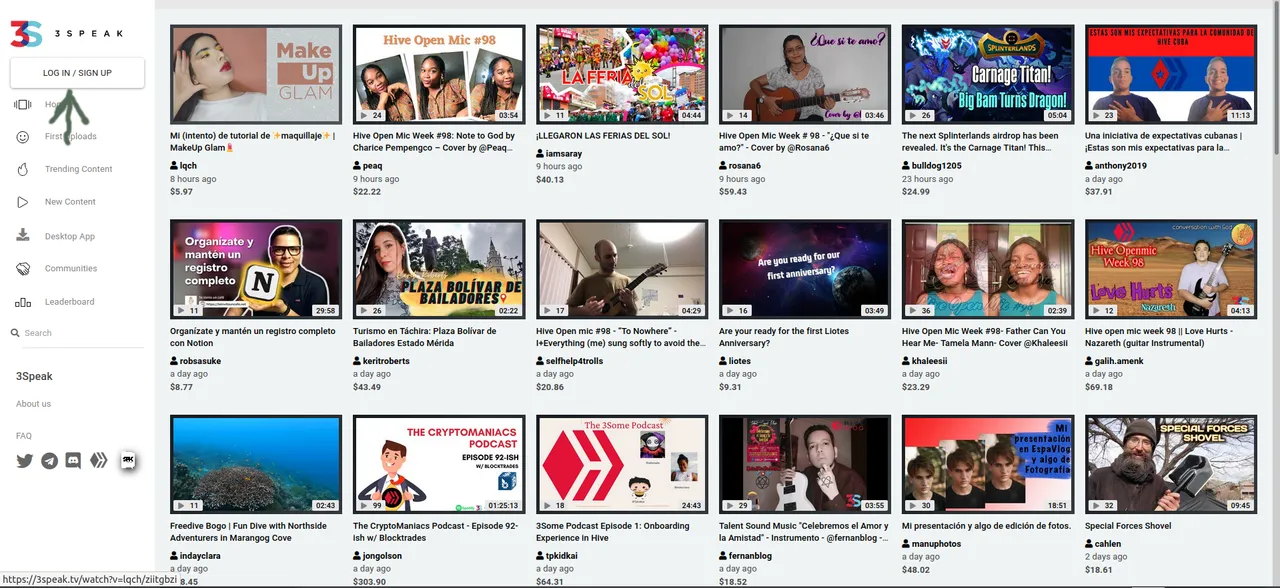
Paso 2: Procedemos a registramos en la plataforma, colocando nuestro correo y una clave de seguridad que tenga letras mayúsculas, minúsculas, caracteres especiales y números. Ejemplo: &CampAnaS_23

También nos va a pedir un nombre de usuario, el nombre que coloquemos será el nombre que usaremos en nuestra cuenta de Hive y en toda las plataformas de la Blockchaing de Hive, así que coloca un nombre con el te sientas cómodo, ya que no lo podrás cambiar después.
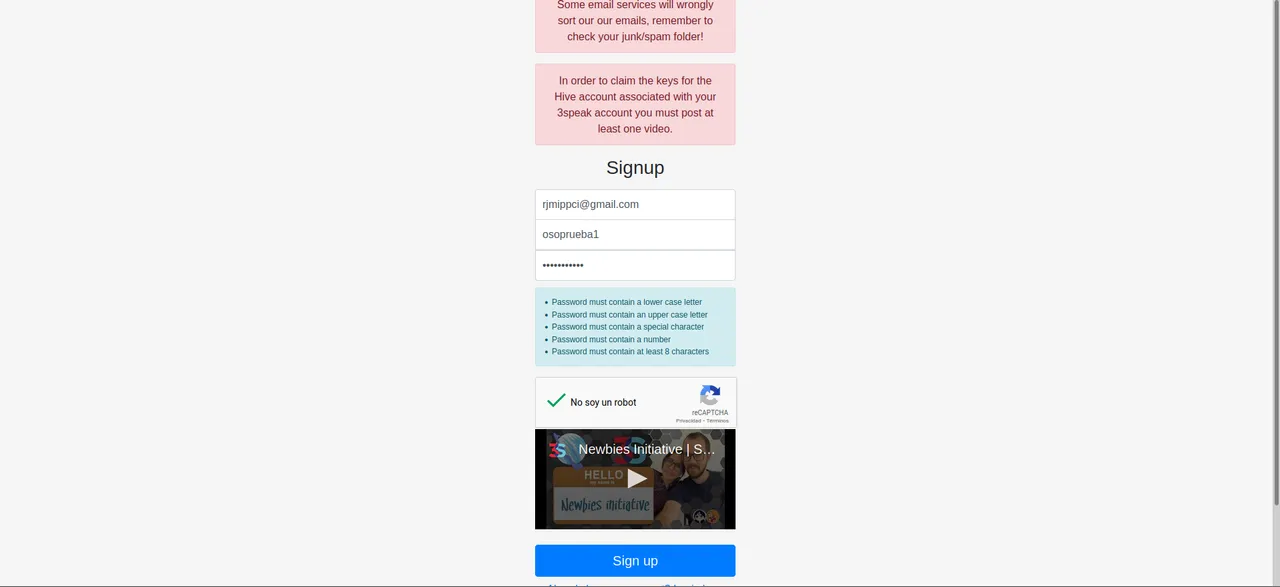
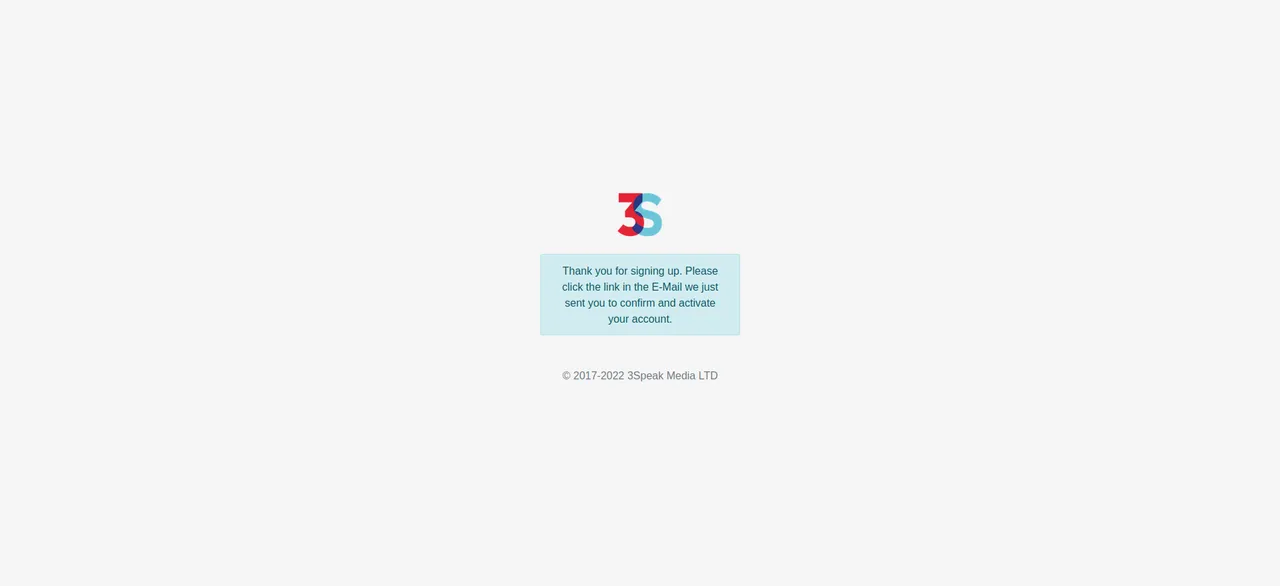
Paso 3: Debemos ir a nuestro correo y verificar el mismo pisando en el enlace que nos envía la plataforma.

Paso 4: Al confirmar el correo en el enlace enviado, se te da acceso de inmediato a la plataforma.
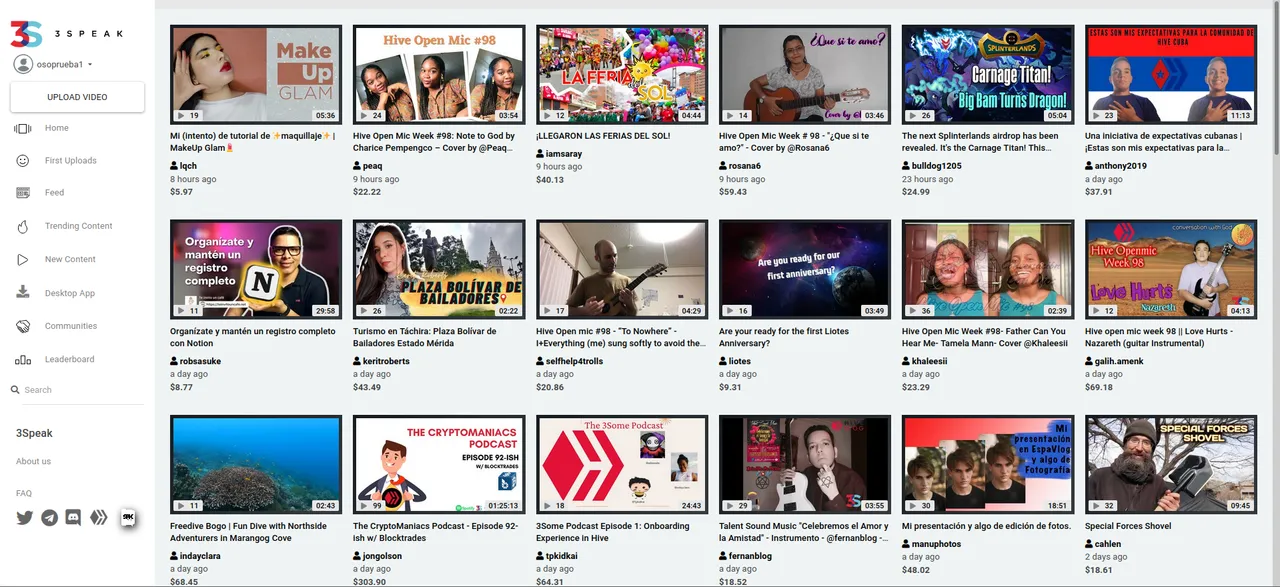
Paso 5: Vamos a la pestaña izquierda y colocamos la plataforma en español en la pestaña lenguage settings.
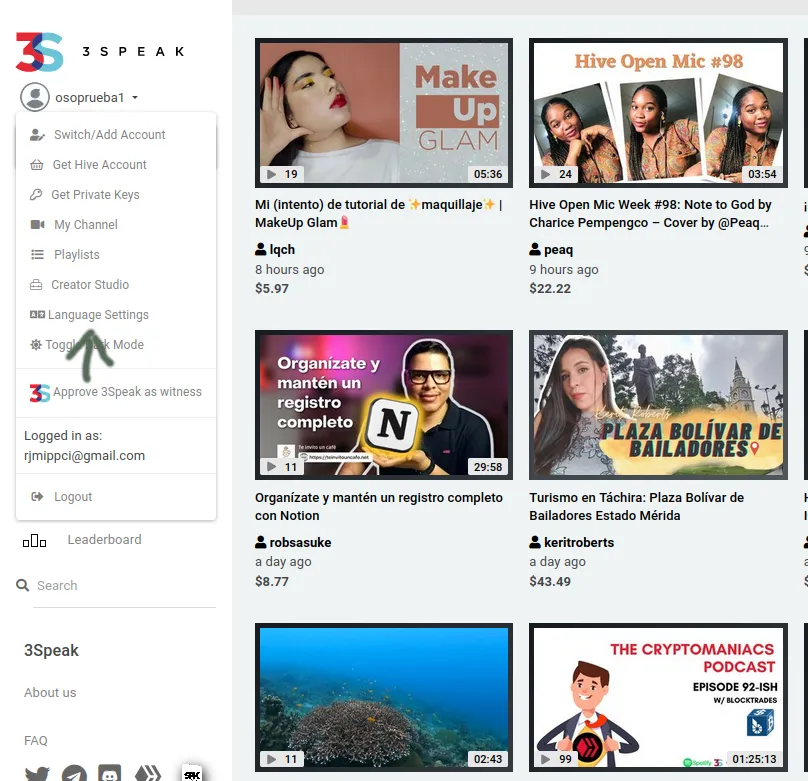
Paso 6: Debemos subir un video corto. Recomiendo grabar un video corto, presentándose y colocarlo en la comunidad de @Espavlog. Pude ser un video grabado con el celular, puede decir algo como lo siguiente. “Hola mi nombre es Román Lugo, soy estudiante, trabajo por mi cuenta desde casa, soy nuevo en Hive y estoy conociendo, las enormes ventajas que tiene esta plataforma y su ecosistema para los usuarios. Llegue a Hive a través del juego del Canal de Mundo Virtual viendo los vdeos sobre Hashking. Saludos”. (Les recomiendo nombrar en el video el juego de Hashking y el canal de Mundo Virtual, para que puedan colocar su tag en las etiquetas y así los miembros de la comunidad votemos por ustedes)
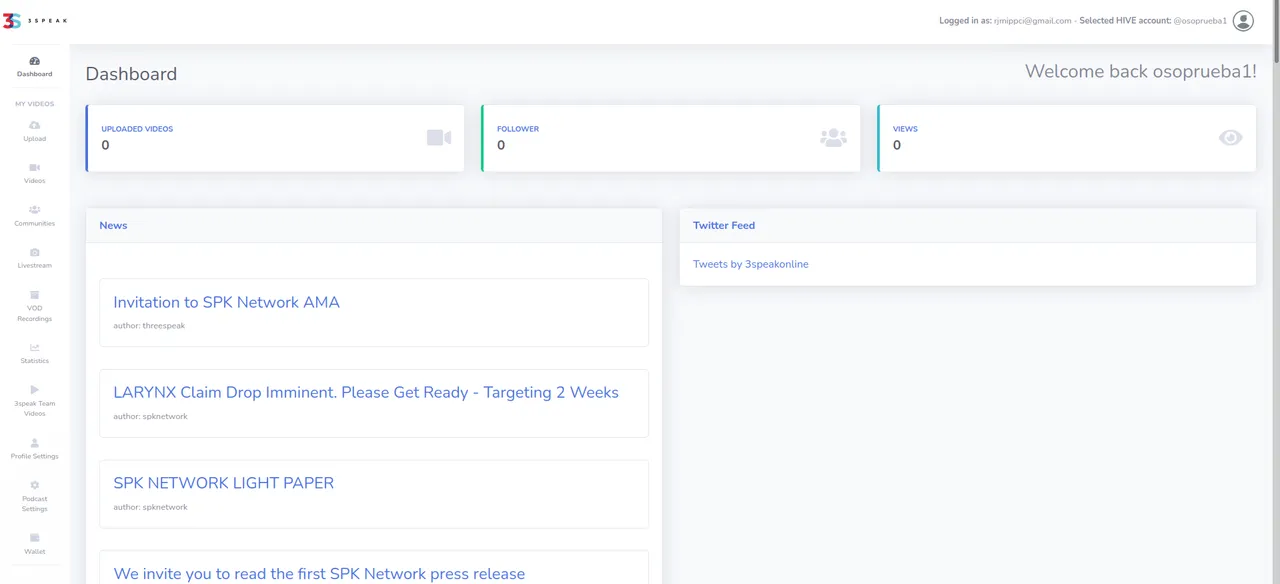
Puede ser algo así, simple concreto, natural y de creación propia. Una vez que grabes ese video con el celular lo puedes bajar vía Whatssap o Telegram a tú PC o Laptop o subirlo desde tú celular a la plataforma, como desees hacerlo.
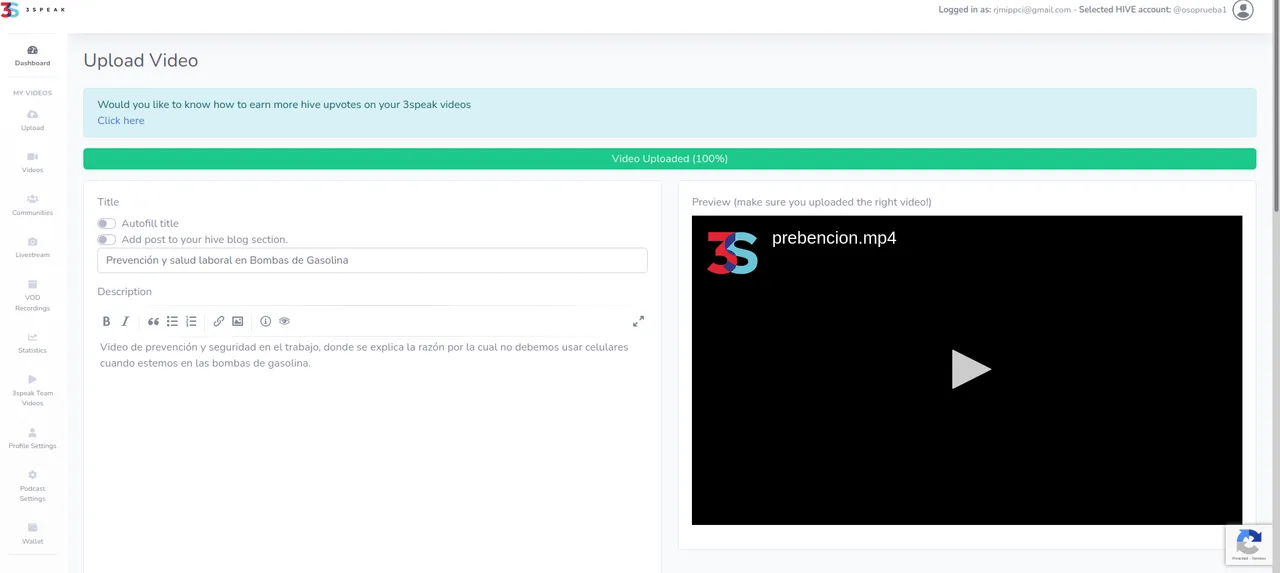
Esto se pide para evitar, que la gente cree cuentas fantasmas y cometa abusos en la plataforma, dado que esta red social es muy importante para muchos de nosotros y queremos mantener la misma segura y activa.
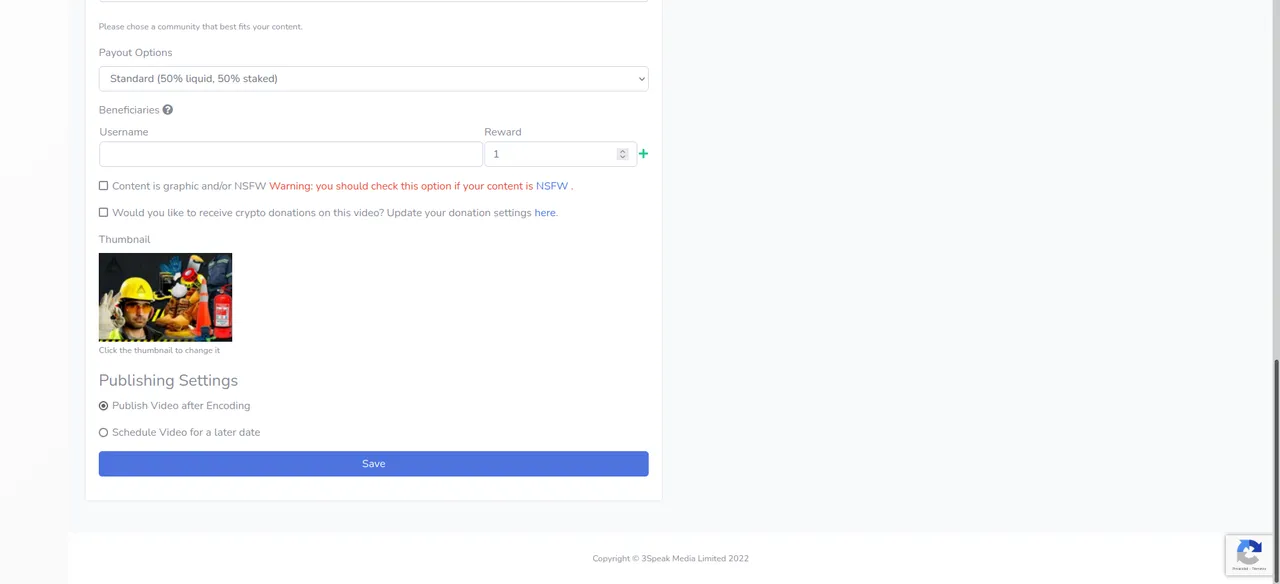
Para terminar este punto es muy importante informarles, que muy posiblemente, comiencen a ganar dinero con el video corto de la presentación, dado que si alguna persona le gusta y lo vota, recibirán tokens y Hive de otros usuarios de la plataforma. Lo otro que les debo informar, es que una vez que abran la cuenta y bajemos las llaves privadas realicemos todos los pasos, podrán tener acceso a todas las plataformas del ecosistema de Hive, pero eso lo explicaremos mejor a medida que sigamos avanzando.
Paso 7: Hacemos el procedimiento para subir el video. Paso previo grabamos el video de presentación, después lo subimos a la plataforma. En el título del video colocamos “Mi presentación a la comunidad de Hive”, en el resumen una explicación corta algo así como, “Me presento a la comunidad de Hive, como mi primer paso en la plataforma”.
En la pestaña donde dice autotítulo, la dejamos apagada.
En la pestaña, donde dice colocar en blog, la activamos pisando en ella. Recuerden que todos tienen ahora un blog y acceso a todas las plataformas de Hive, una vez que abrimos esta cuenta.
En donde dice Comunidad, vamos a colocar Espavlog.
En donde dice tags, colocaremos las siguientes, espavlog, hashking, mundovirtual, esperamos a que suba el video y lo publicamos.
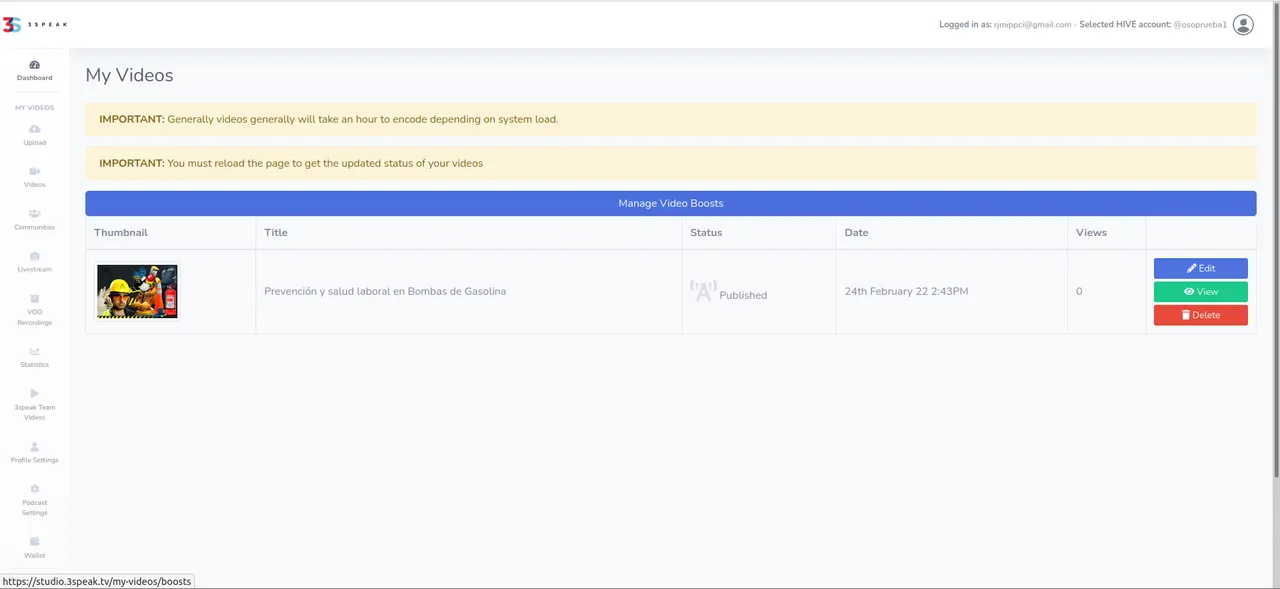
Paso 8: Una vez que la plataforma nos avise que el video ya está subido a la plataforma, nos vamos de nuevo al escritorio y después a configuraciones, hay vamos donde dice Get Private Keys, para tener accesos a nuestras llaves privadas.
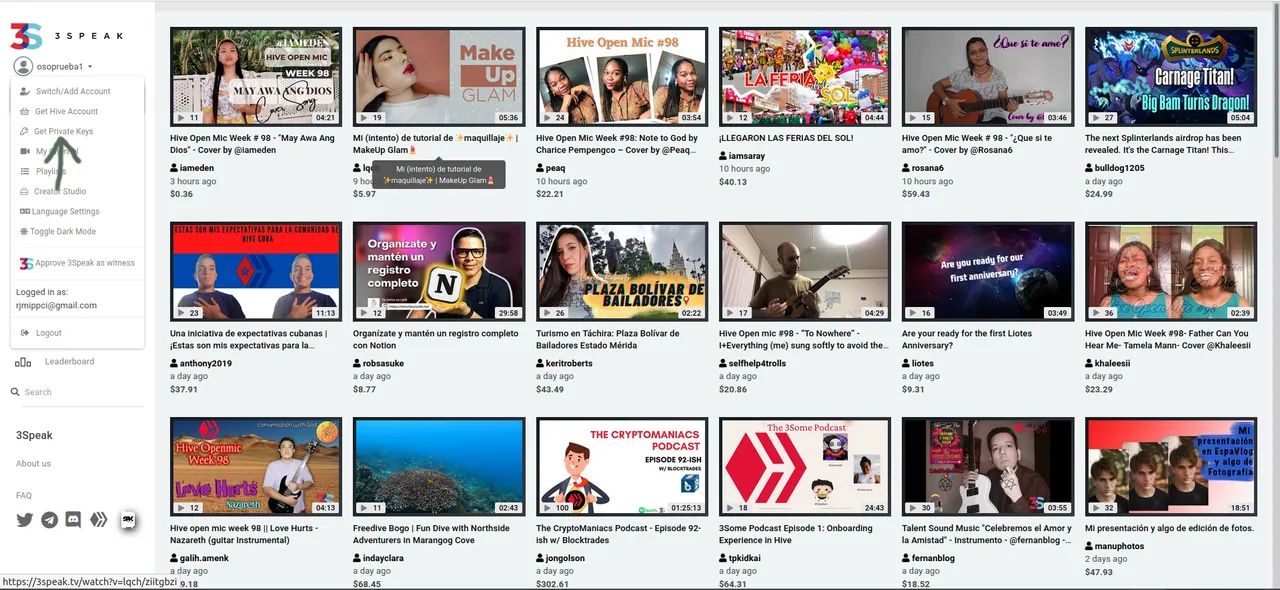
Se preguntaran, porqué hacer esto para sacar las llaves privadas y no sacarlas de una vez. La razón es muy simple hay gente que se dedico a crear cuentas y multicuentas y ahora Hive se está cuidando mucho de otorgar cuentas y casi todas las plataformas se han ido cerrando para evitar la creación de cuentas que no sean pagas o por invitación VIP.
Paso 9: Una vez que nos abra la nueva ventana colocamos el correo con el que nos registramos y nuestra contraseña y nos enviará a otra página donde 3spak.tv nos informa que nos envió un correo con nuestras claves privadas.
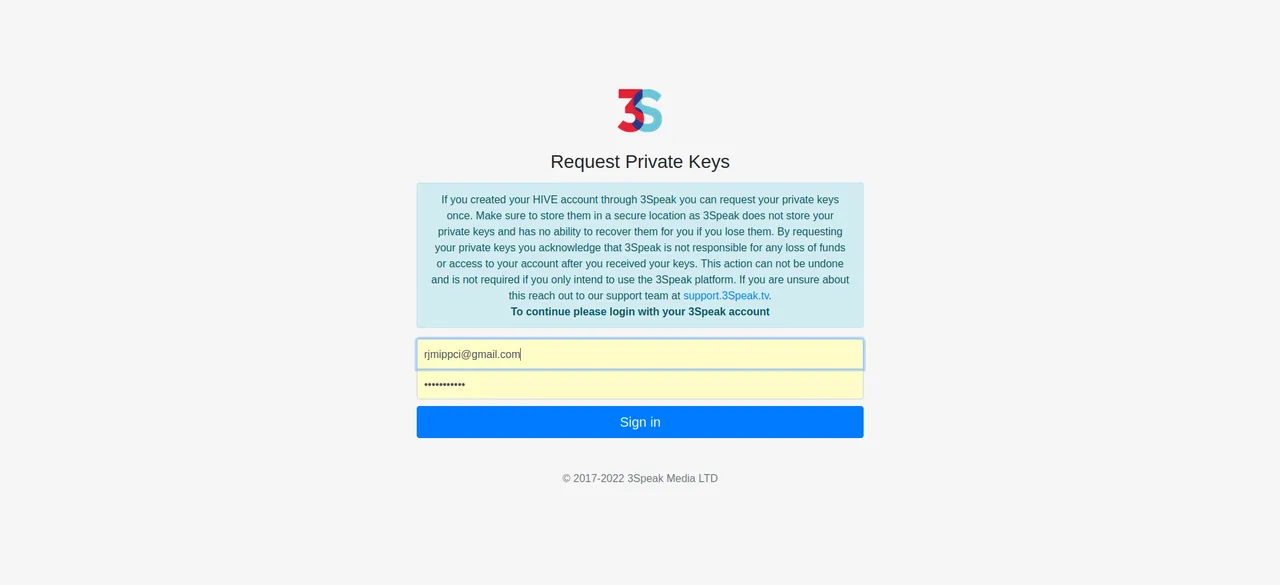
Las claves privadas, debemos guardarlas en lugar seguro una vez que las hayamos recibido, recomiendo copiarlas en un cuaderno y guardar las mismas en digital fuera de la PC.
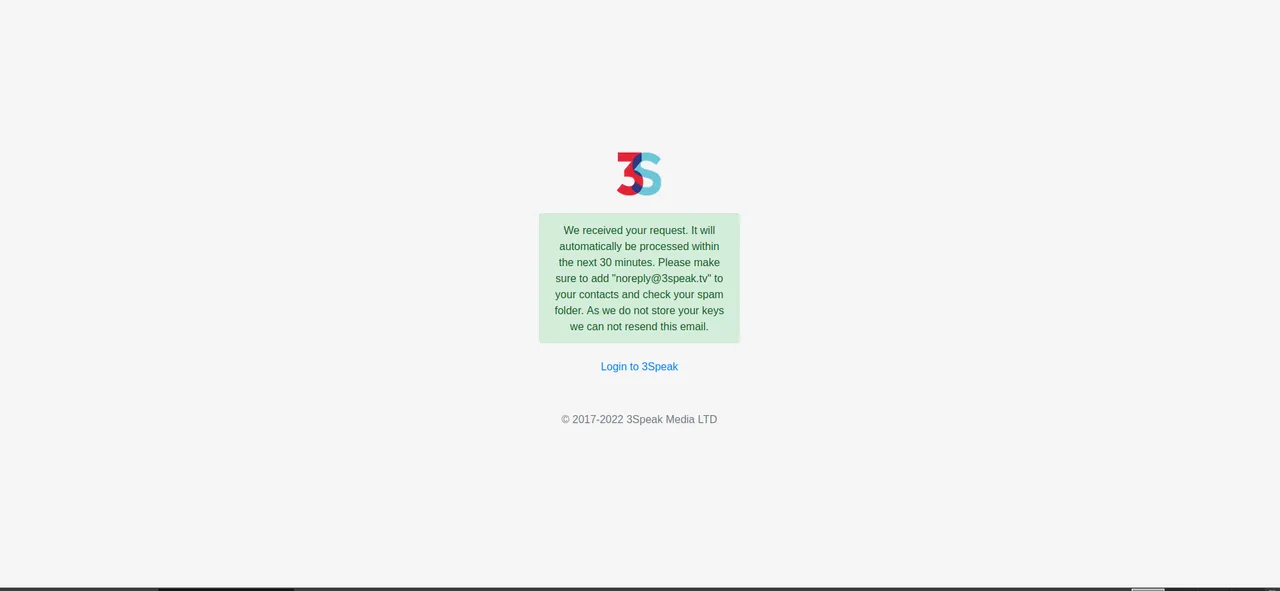
Recuerden que si pierden las claves, pierden todo lo que tienen en la cuenta y no lo podrán recuperar, guarden muy bien sus claves de Hive.
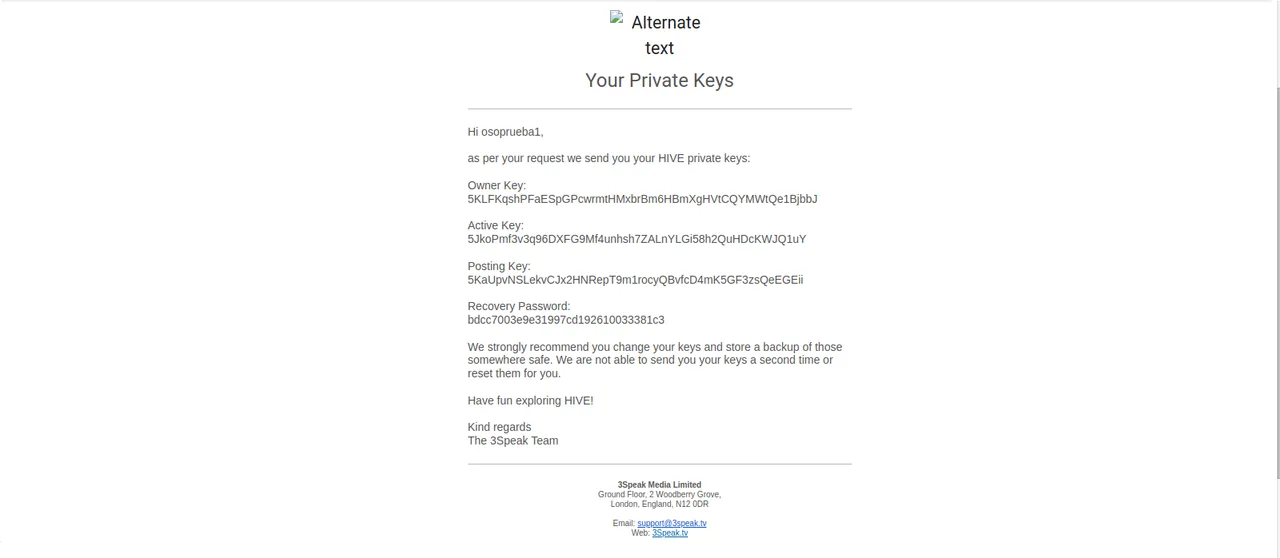
Paso 10: Después de haber recibido las claves y de haberlas resguardado bien, nos dirigirnos a la Tienda Web de Google y bajamos la la extensión de Hive Keychaing.
Así se ve el ideo en la parte interna de la plataforma cuando termina de subir
Esta es la página donde deben bajar la extensión para los navegadores y para teléfonos La bajan de aquí
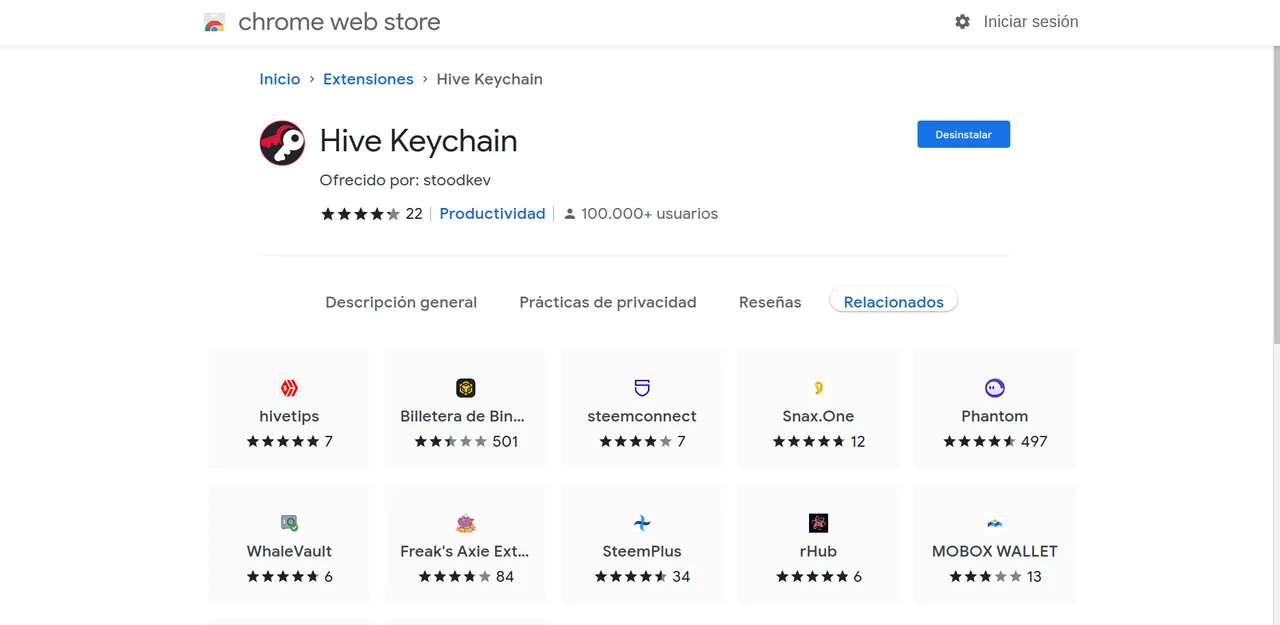
Paso 11: Una vez que instalemos la extensión de Hive Keychaing en el navegador, procedemos a colocar las claves y activar la cartera paso a paso.
Primero: Al presionar el icono de la Hive Keychaing se nos va abrir la cartera y como es la primera vez, nos va a pedir que coloquemos una contraseña, esa va a hacer nuestra contraseña de entrada a la cartera, recomiendo como colocar una con mayúsculas, minúsculas, números y caracteres especiales, Ejemplo: =MariAnA_23_& o algo por es estilo. Esa clave debes recordarla ya que es la que te dará acceso a la cartera.
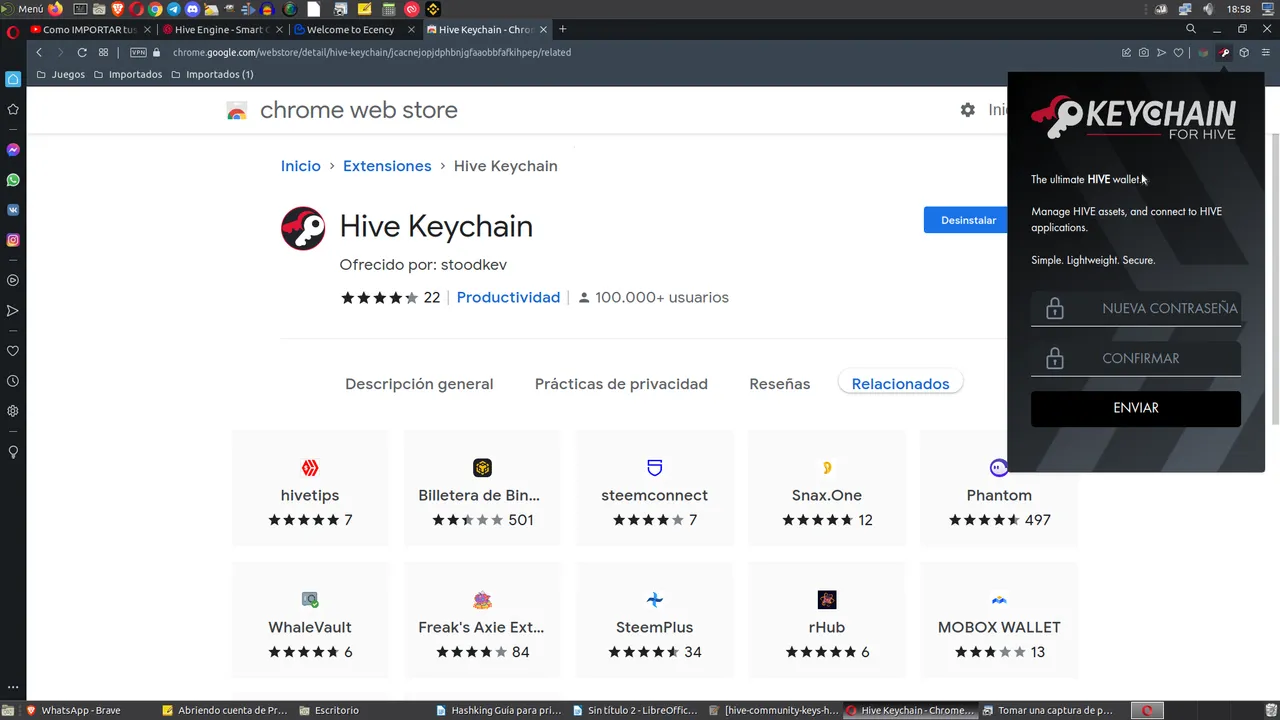
Segundo: Le damos a la cartera donde están las tres barras horizontales, hay se nos abre una nueva pestaña y le damos donde dice USE KEYS/PWD.
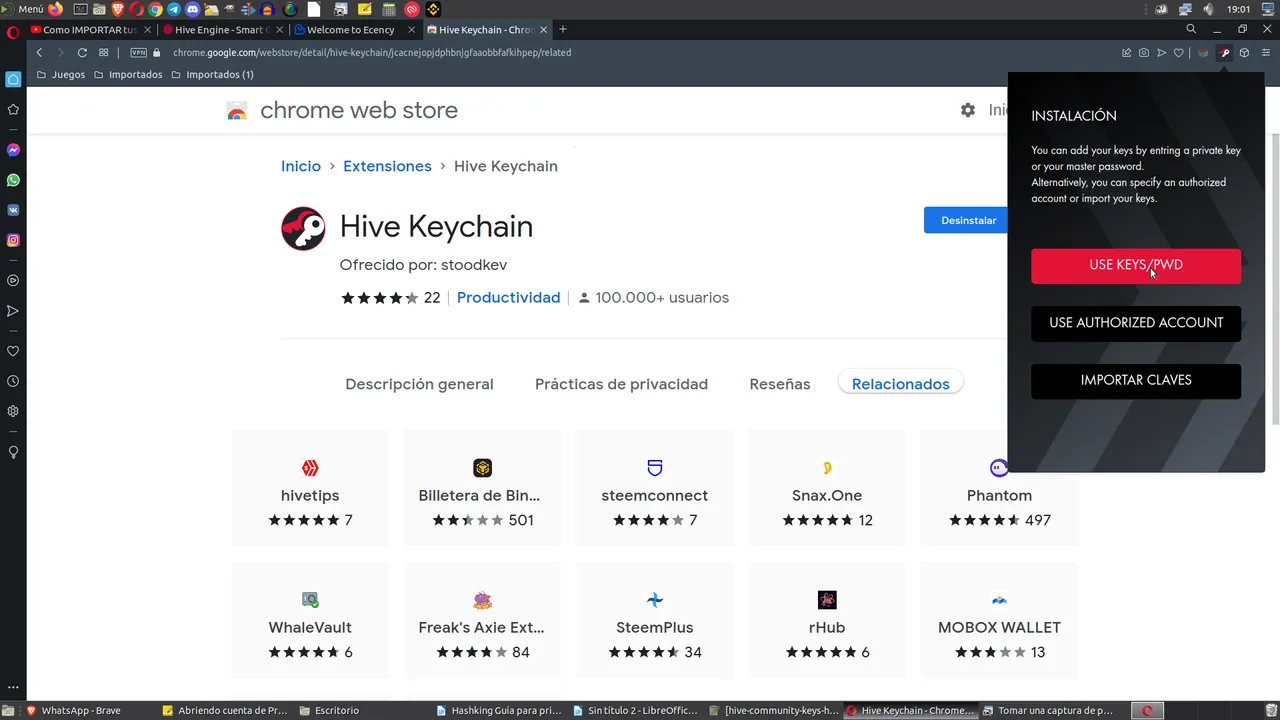
Una vez que nos abra la nueva pestaña, nos va a pedir el usuario y la contraseña privada. En la casilla del usuario, vamos a poner el mismo usuario que colocamos en la cuenta de 3Speak.tv, que es nuestro usuario de Hive. La Contraseña privada es la que llegó al correo que dice Active Key. La copiamos, la pegamos y entramos en la cartera.
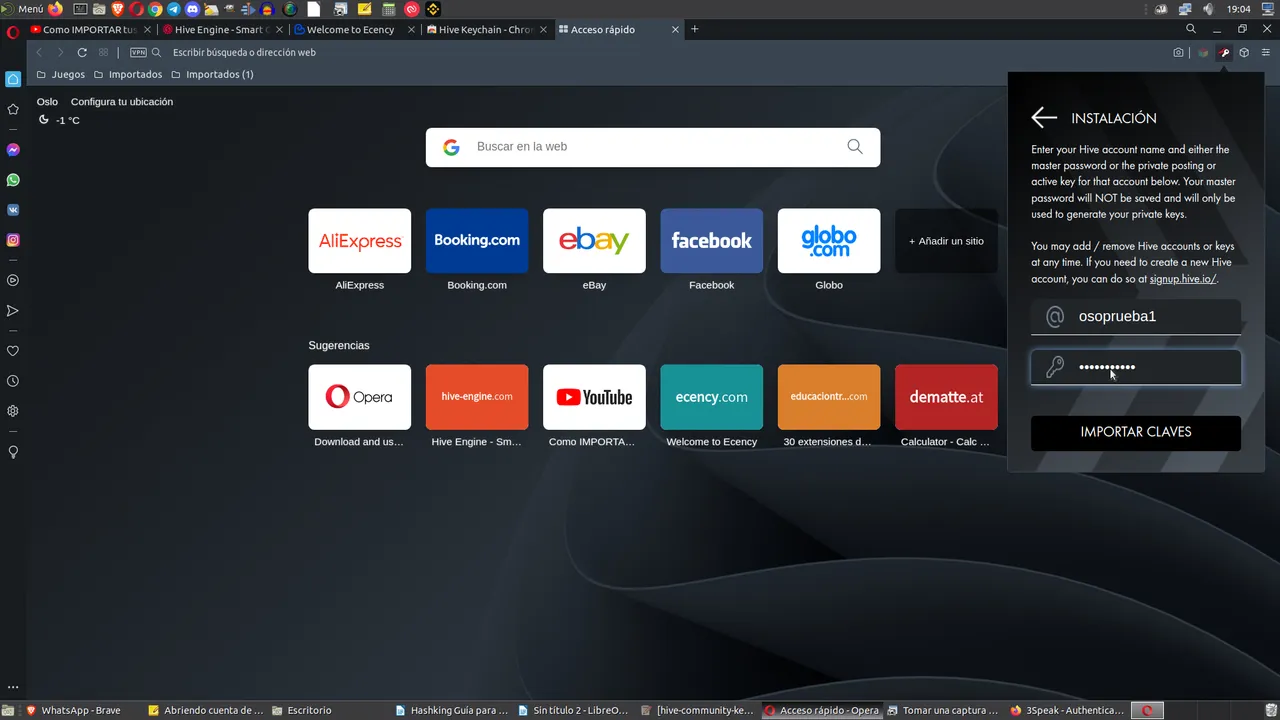
Tercero: Volvemos a presionar en las tres barras horizontales, entramos a la cartera y le vamos a dar donde dice “Gestionar Cuentas”, una vez allí, nos va a pedir que coloquemos las llaves de publicación y la llave de memo, la llave de memo no las envían con las claves, pero si la de publicación, siendo así tomamos la llave de publicación y la colocamos en la cartera.
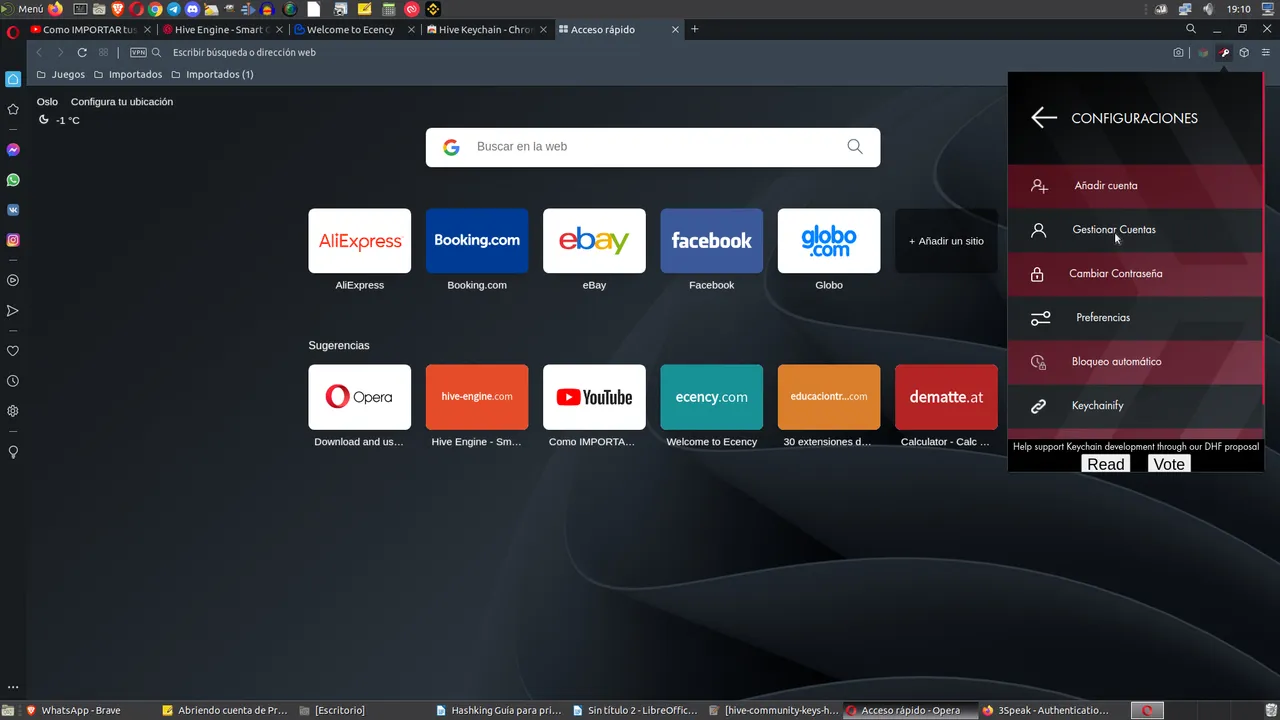
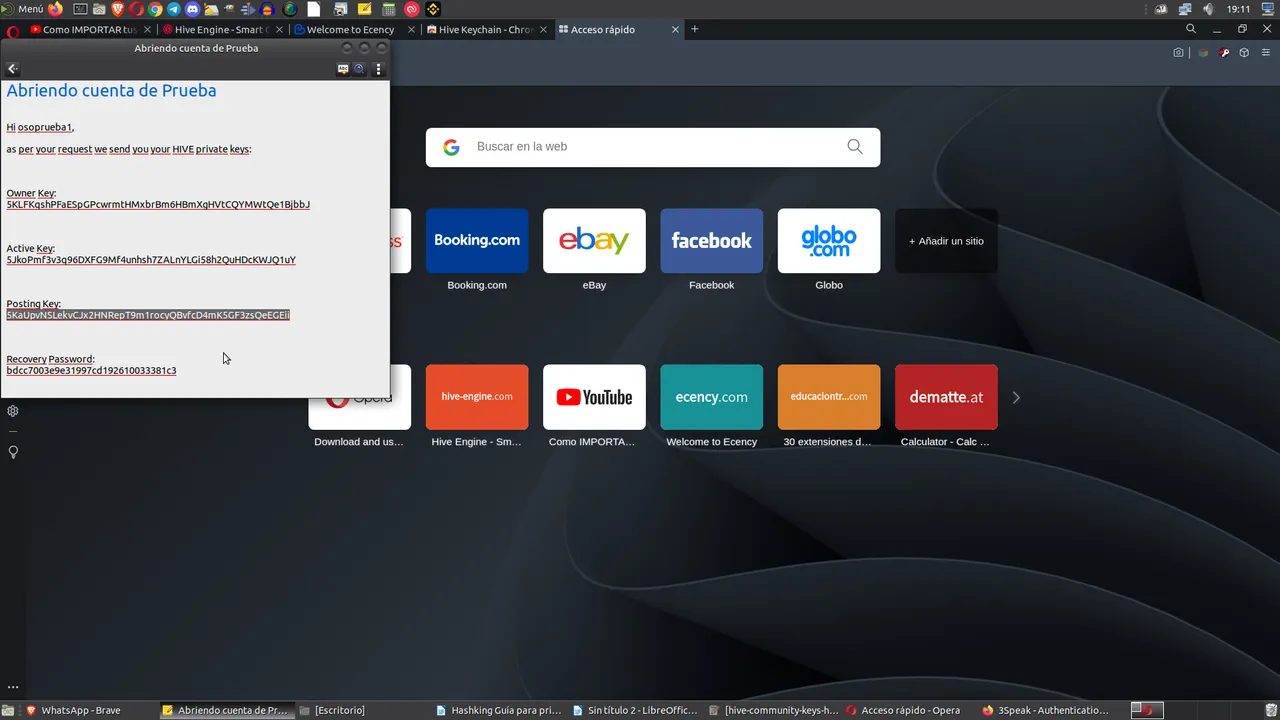
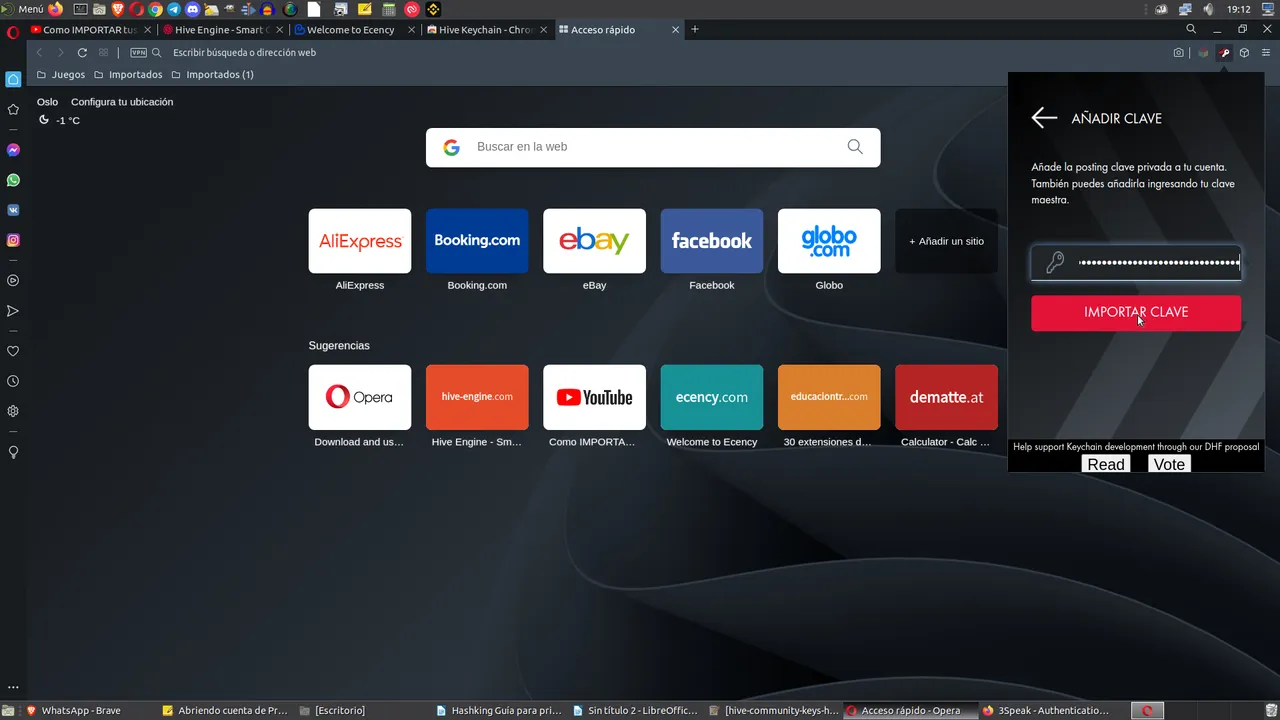
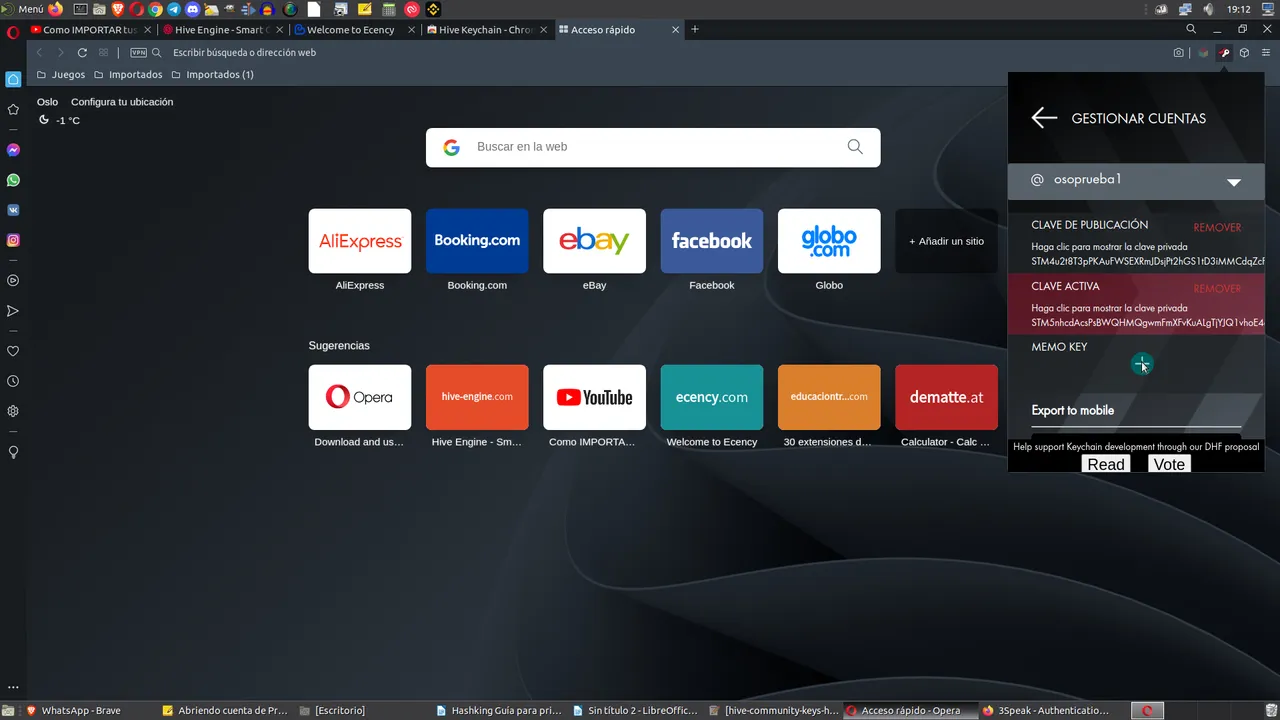
Una vez que hacemos esto podemos ingresar a todas las plataformas de Hive, publicar en sus diferentes blogs y publicar videos, además de hacer lo que más nos interesa que es ingresar a la página de juegos y otras plataformas para ganar dinero jugando.
Paso 12: Nos vamos a la página principal de Hashking e ingresamos al juego.

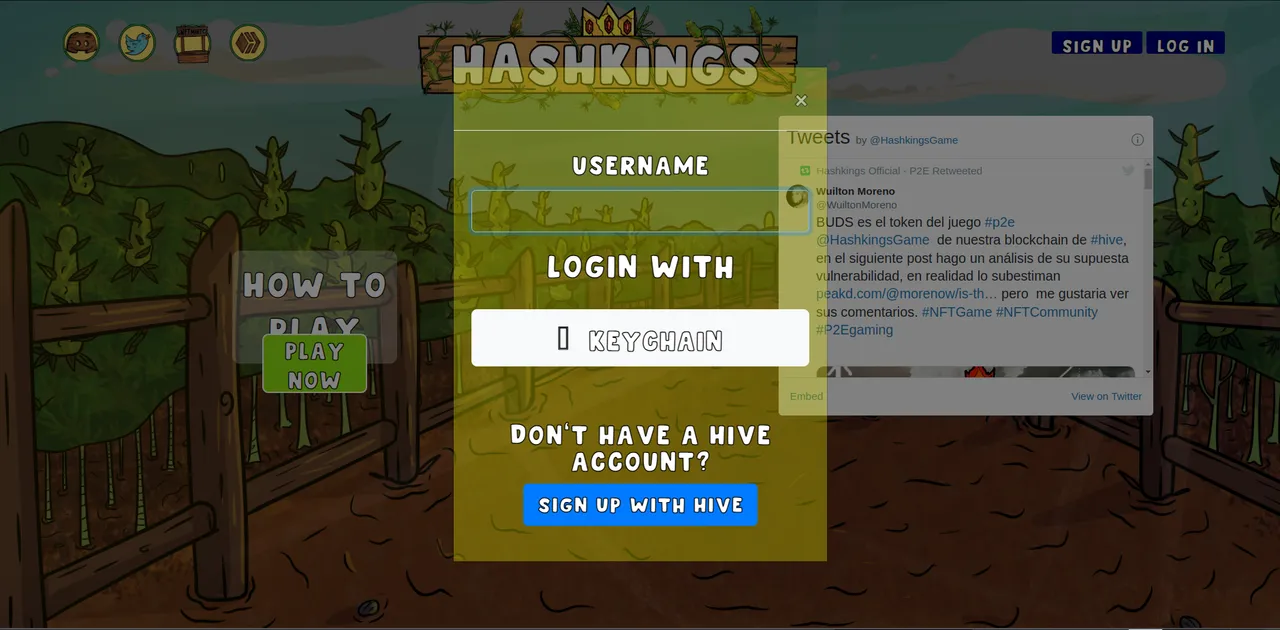
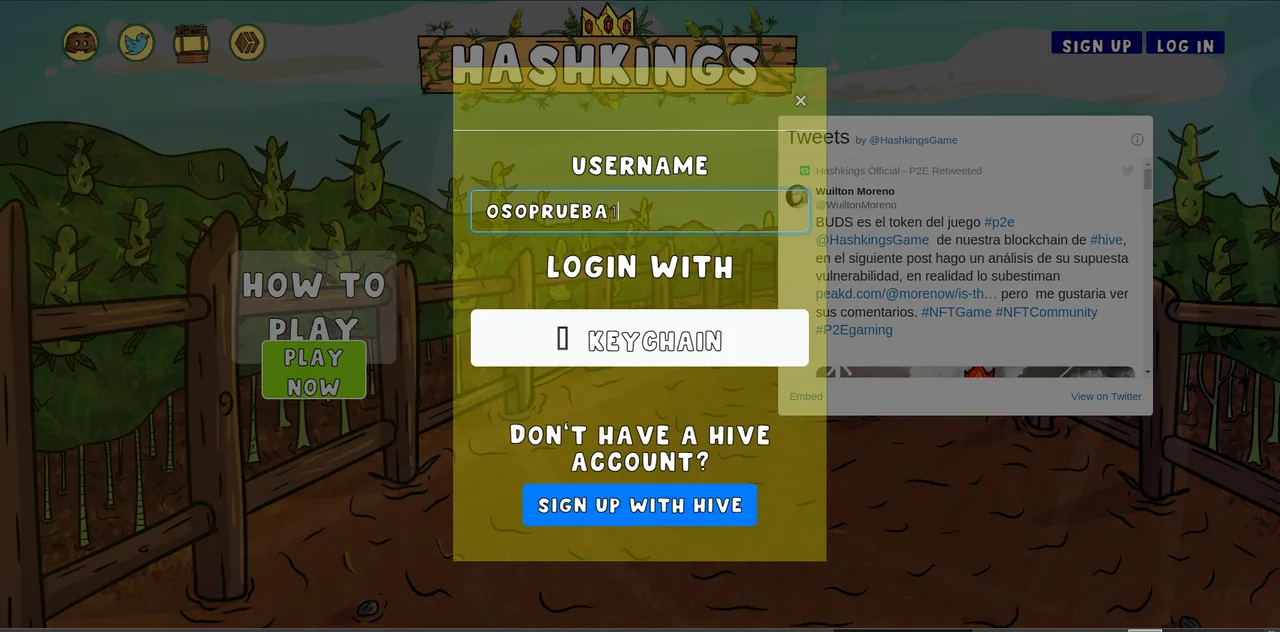
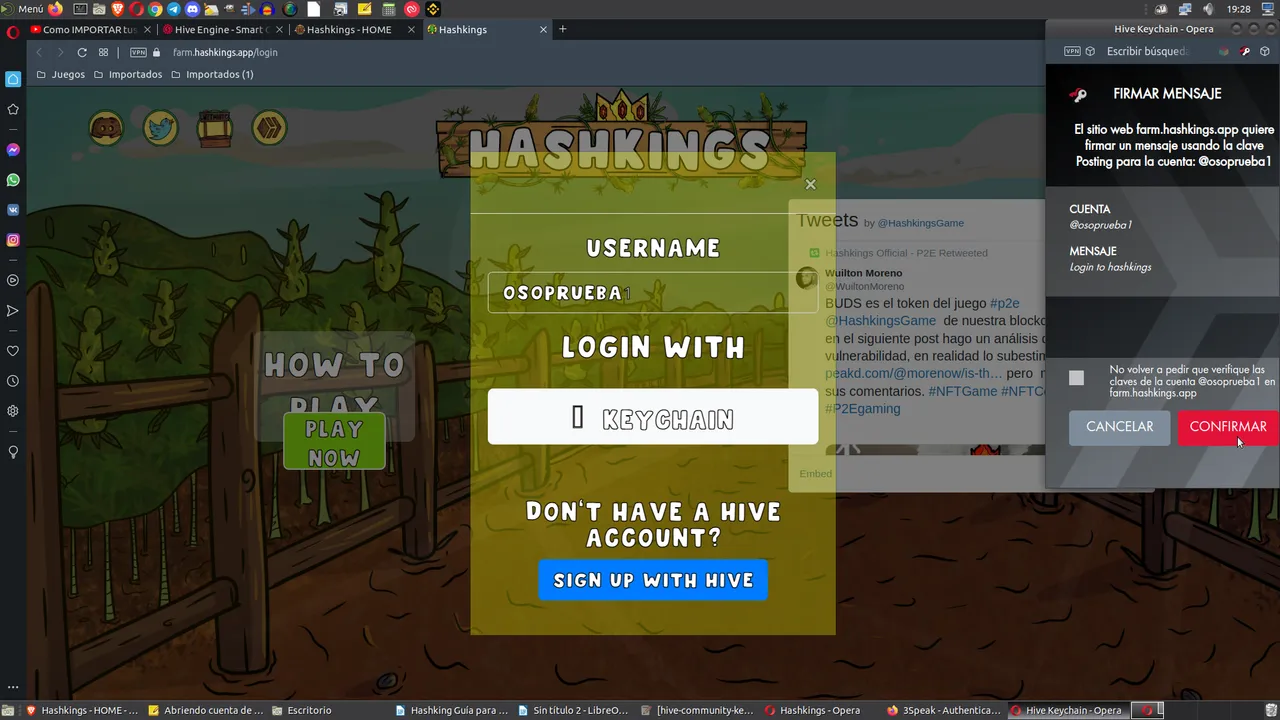


Finalmente también hay posibilidad de abrir una cuenta en Hive a través del Blog de Ecency sin embargo, cuando traté de abrir la cuenta para poder hacer el tutorial, me dio error de manera constante, por lo que recomiendo hacerlo de la manera indicada en este post.
Blog de Ecency
Éste es el primer tutorial de Hashking, contestando con un paso a paso, la primera pregunta de cómo se abre una cuenta de manera gratuita en la Blockchaing de Hive.
Si desean abrir la cuenta de manera más fácil y sin tener que hacer videos o presentándose ante una comunidad cuando los invitan, pueden hacerlo pagando ocho dólares (8 $) a través de Blocktrades.
Si deseas saber cómo se hace no dudes de preguntar en el Discord de Mundo Virtual y ahí con gusto te indicaremos los pasos.
Blocktrades

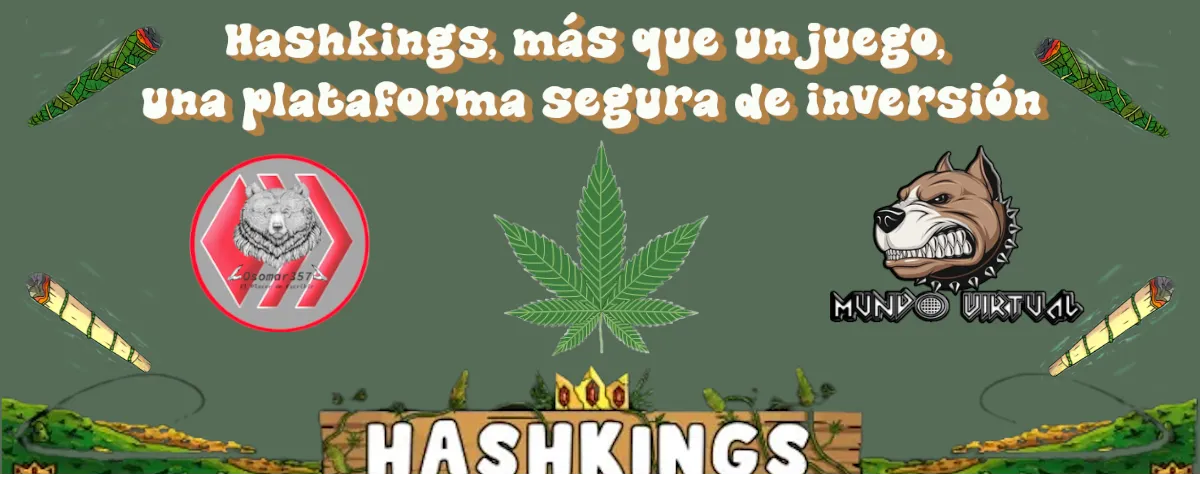
First of all cordial greetings, the reason why I make this guide is that already in several occasions I have been asked, as much to me, as to other members of the Discord of Virtual World, how to initiate in Hashking.
The usual questions are, How do I open the account, How do I rent land, What do I do to plant, How do I harvest, Is it profitable to rent now, and a lot of other questions that new players ask us constantly.
One of the great advantages that Hashking has, either as an investment or gaming platform, depending on the vision of each of its members, is that many of us who belong to Hashking, have a sense of belonging to our platform, I mean our platform, since all of us who have invested money and time in it, are part or shareholders of the business, and therefore, we work consciously to support the growth of the platform and to make its economy more and more solid.
Assuming this sense of belonging commented above, I considered important to make a guide for beginners with several posts, where each of the steps to start in the game are explained, first answering the most common questions and then explaining each of the ways to generate income within the platform.
In this starter post, we will explain step by step how to open an account on Hive Blockchaing.
Step 1: The first thing we are going to do is to go to the link below, The link will take you to one of the Hive network platforms which is 3speak.tv, which is the Hive video platform.
Click here to go to open the account
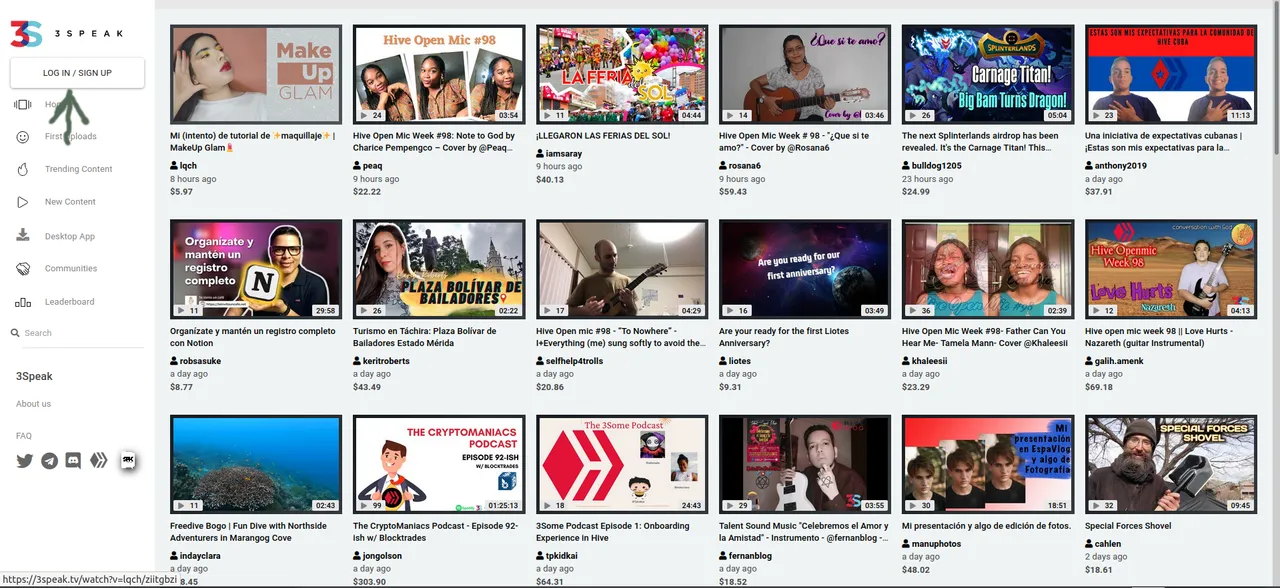
Step 2: We proceed to register on the platform, placing our email and a security key that has uppercase letters, lowercase letters, special characters and numbers. Example: &CampAnaS_23

We will also be asked for a username, the name we put will be the name we will use in our Hive account and in all the Hive Blockchaing platforms, so put a name you feel comfortable with, since you will not be able to change it later.
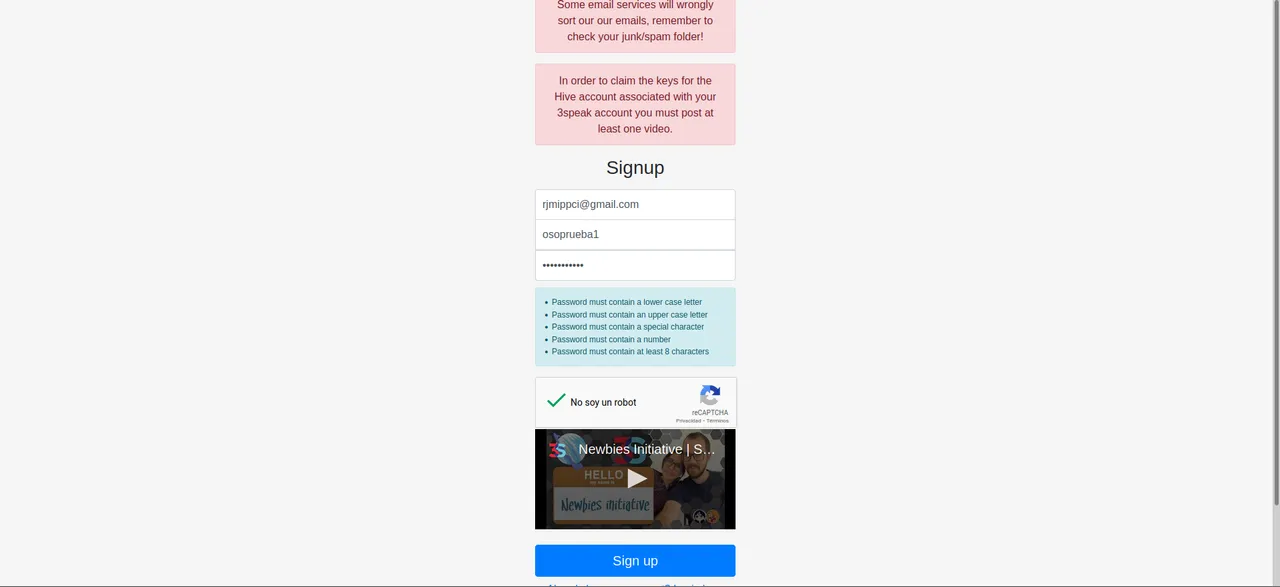
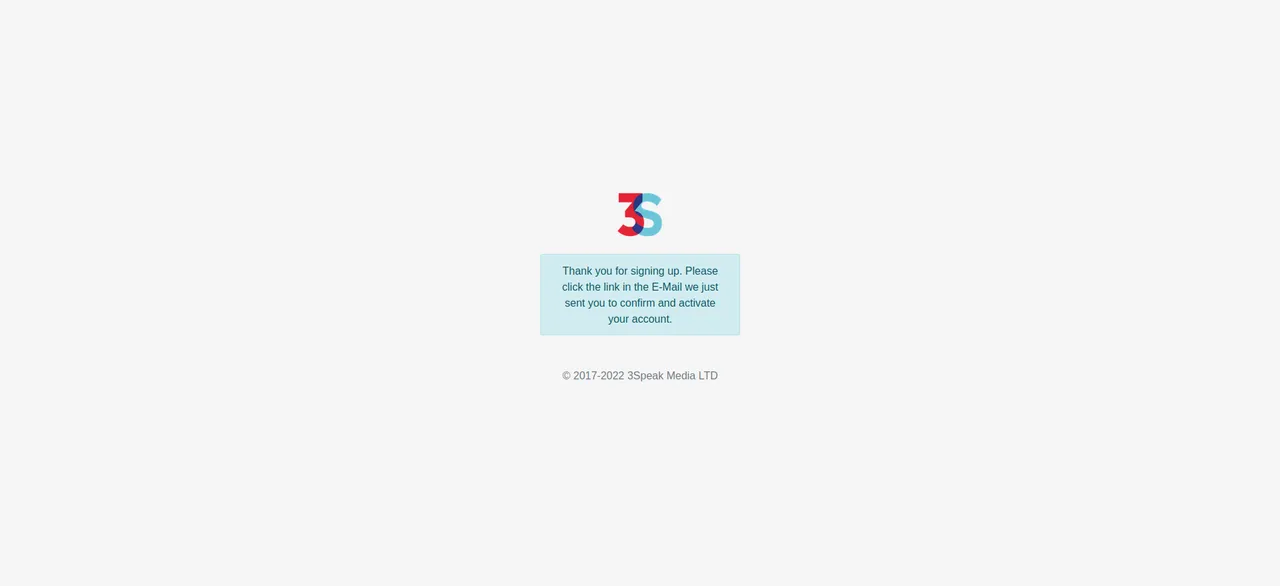
Step 3: We must go to our email and verify it by clicking on the link sent by the platform.

Step 4: When you confirm the email in the link sent, you will be given immediate access to the platform.
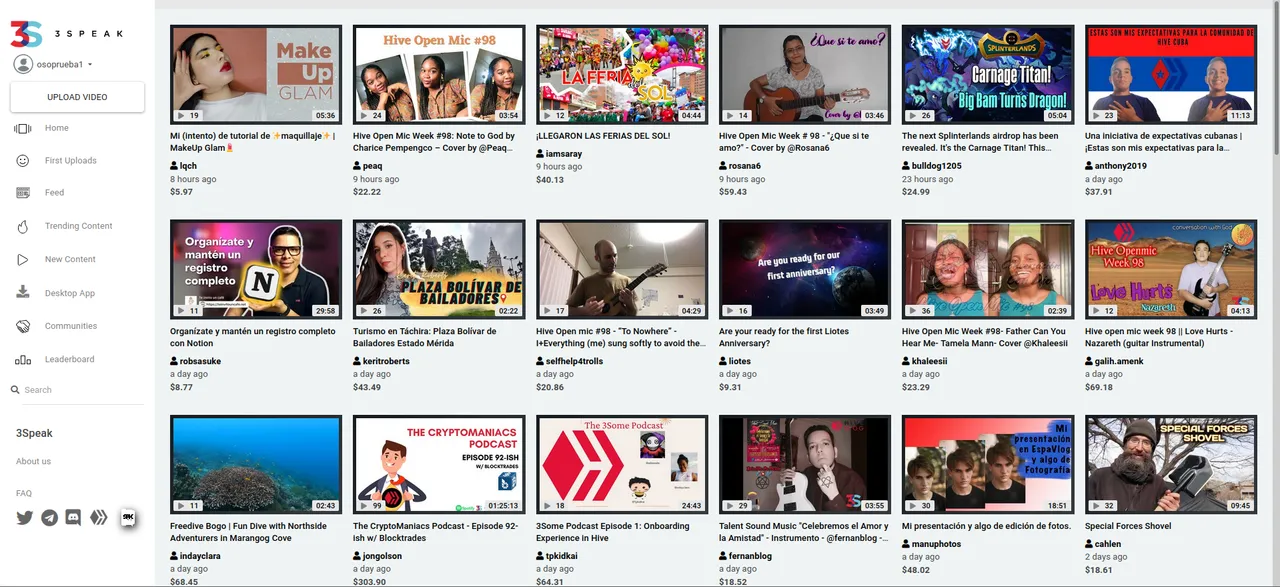
Step 5: Go to the left tab and set the platform in Spanish in the language settings tab.
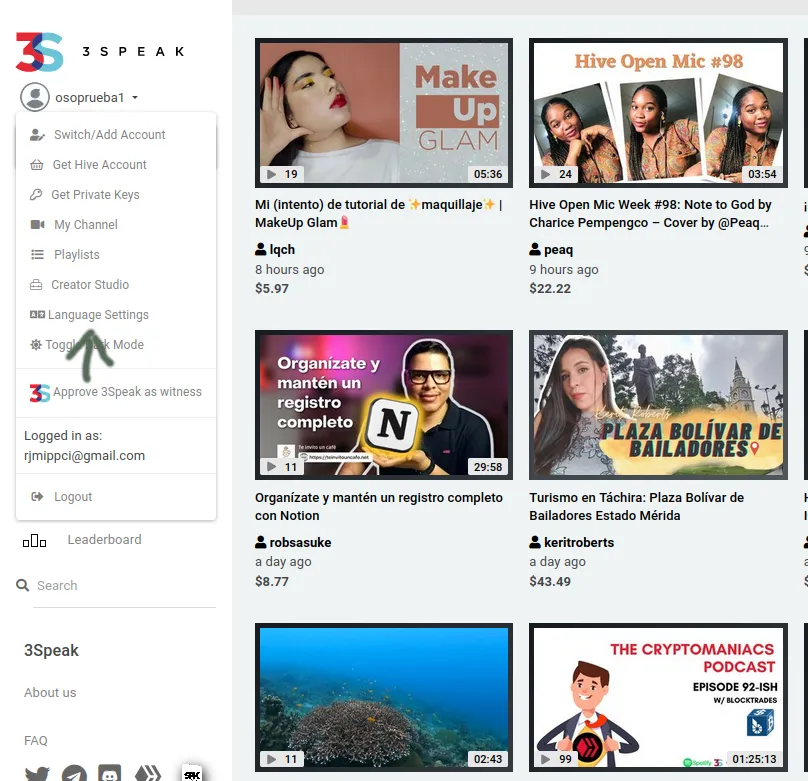
Step 6: We must upload a short video. I recommend recording a short video, introducing yourself and placing it in the @Espavlog community. It can be a video recorded with the cell phone, it can say something like the following. "Hello my name is Roman Lugo, I am a student, I work on my own from home, I am new to Hive and I am getting to know, the huge advantages that this platform and its ecosystem has for users. I came to Hive through the Virtual World Channel game watching the vdeos about Hashking. Greetings." (I recommend you to name in the video the Hashking game and the Virtual World Channel, so that you can put your tag in the tags and the community members can vote for you).
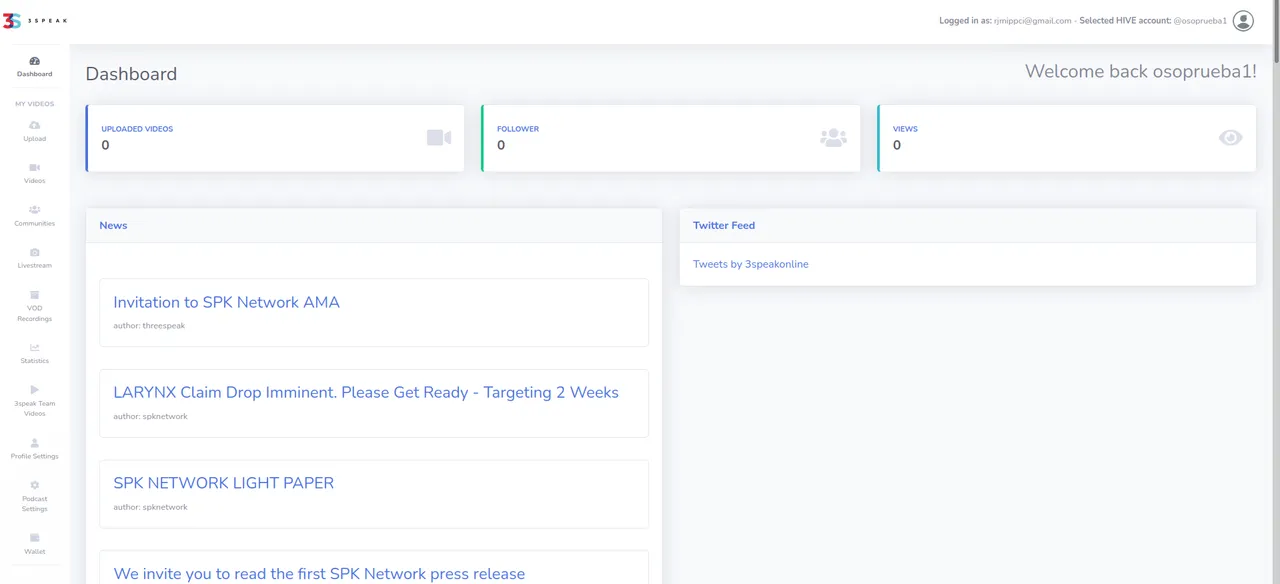
It can be something like this, simple concrete, natural and self-created. Once you record that video with your cell phone you can download it via WhatsApp or Telegram to your PC or Laptop or upload it from your cell phone to the platform, as you wish.
This is requested to prevent people from creating ghost accounts and committing abuses on the platform, since this social network is very important for many of us and we want to keep it safe and active.
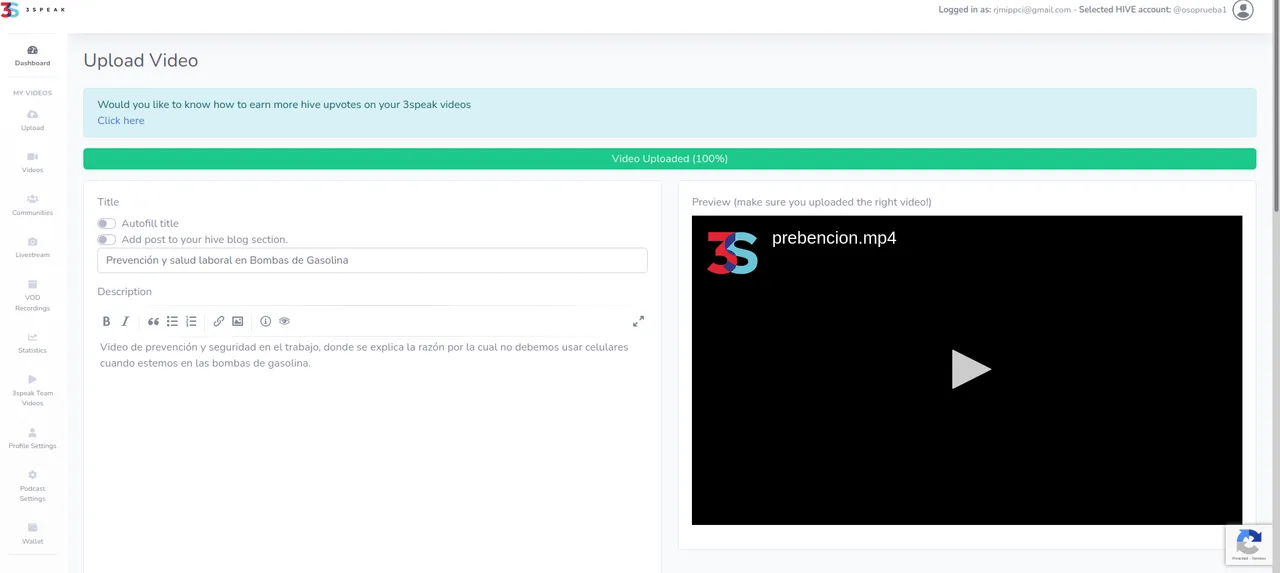
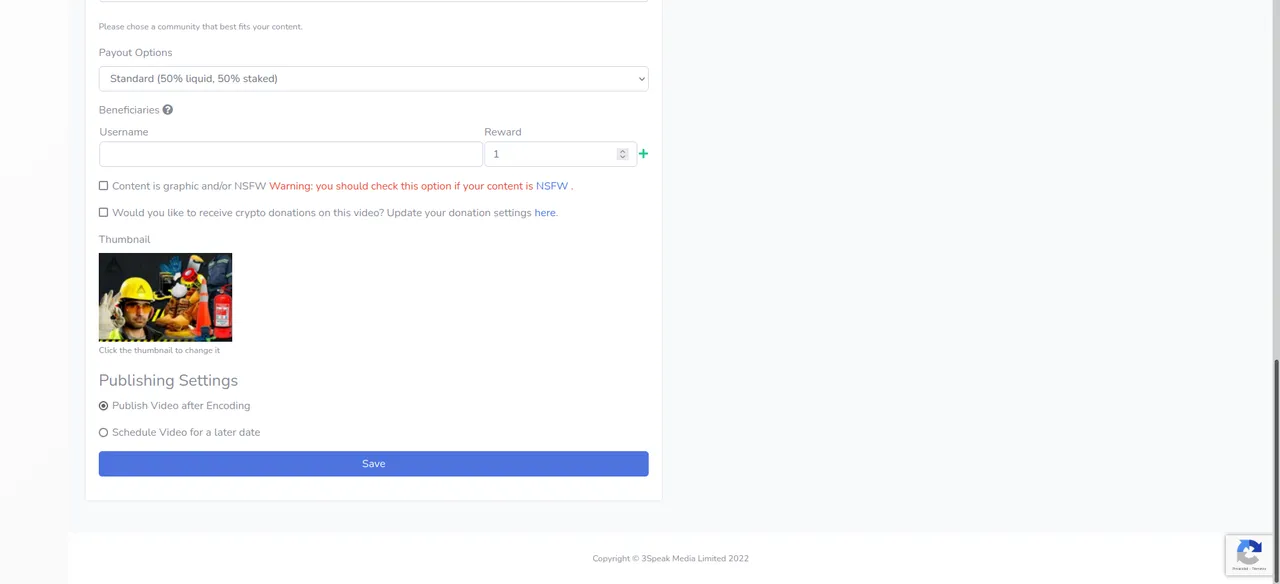
To finish this point it is very important to inform you, that very possibly, you will start earning money with the short video of the presentation, since if someone likes it and votes for it, you will receive tokens and Hive from other users of the platform. The other thing I must inform you, is that once you open the account and download the private keys and complete all the steps, you will be able to have access to all the platforms of the Hive ecosystem, but we will explain that better as we move forward.
Step 7: We do the procedure to upload the video. First we record the presentation video, then we upload it to the platform. In the title of the video we put "My presentation to the Hive community", in the summary a short explanation something like, "I present myself to the Hive community, as my first step on the platform".
In the tab where it says self-title, we leave it off.
On the tab, where it says place on blog, we activate it by clicking on it. Remember that everyone now has a blog and access to all Hive platforms, once we open this account.
In where it says Community, we will place Espavlog.
In where it says tags, we will place the following, espavlog, hashking, mundovirtual, we wait for the video to upload and publish it.
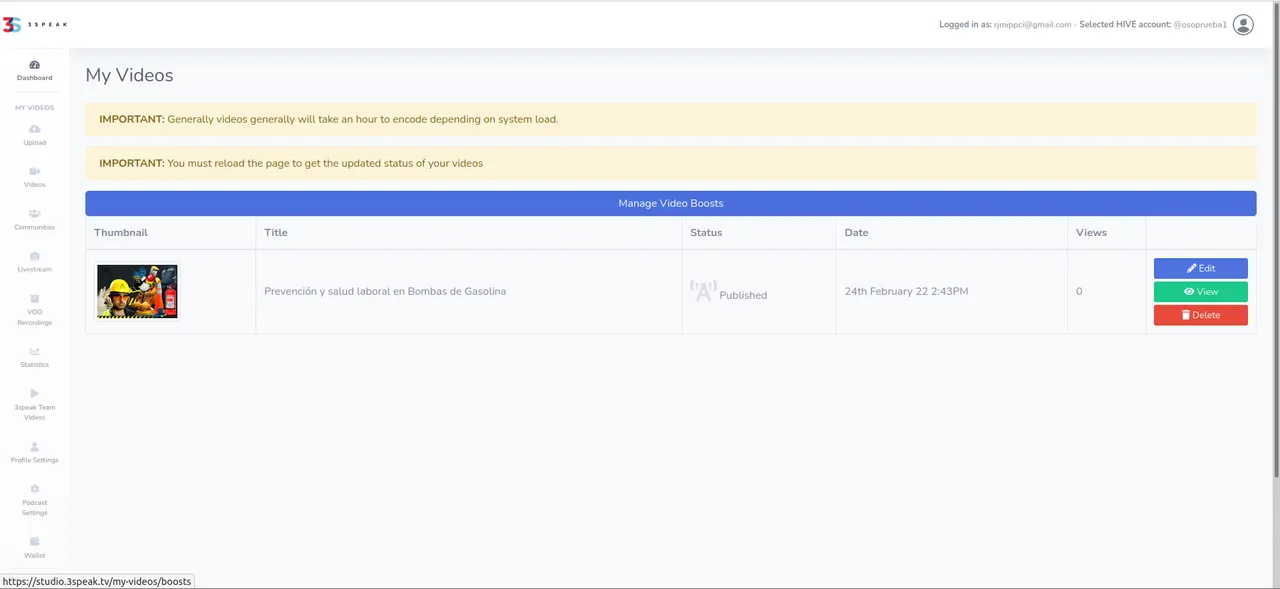
Step 8: Once the platform notifies us that the video is already uploaded to the platform, we go back to the desktop and then to settings, there we go where it says Get Private Keys, to have access to our private keys.
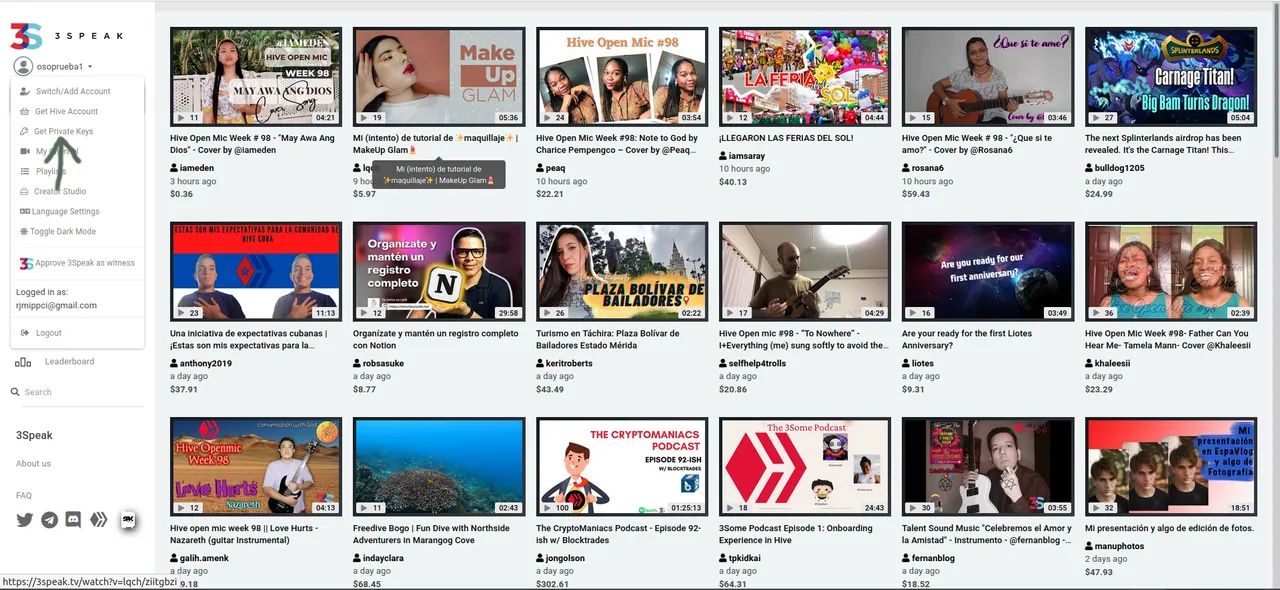
You may wonder, why do this to get private keys and not get them at once. The reason is very simple, there are people who are dedicated to create accounts and multi-accounts and now Hive is taking care of granting accounts and almost all platforms have been closed to prevent the creation of accounts that are not paid or by VIP invitation.
Step 9: Once the new window opens, enter the email with which we registered and our password and it will send us to another page where 3spak.tv informs us that it sent us an email with our private keys.
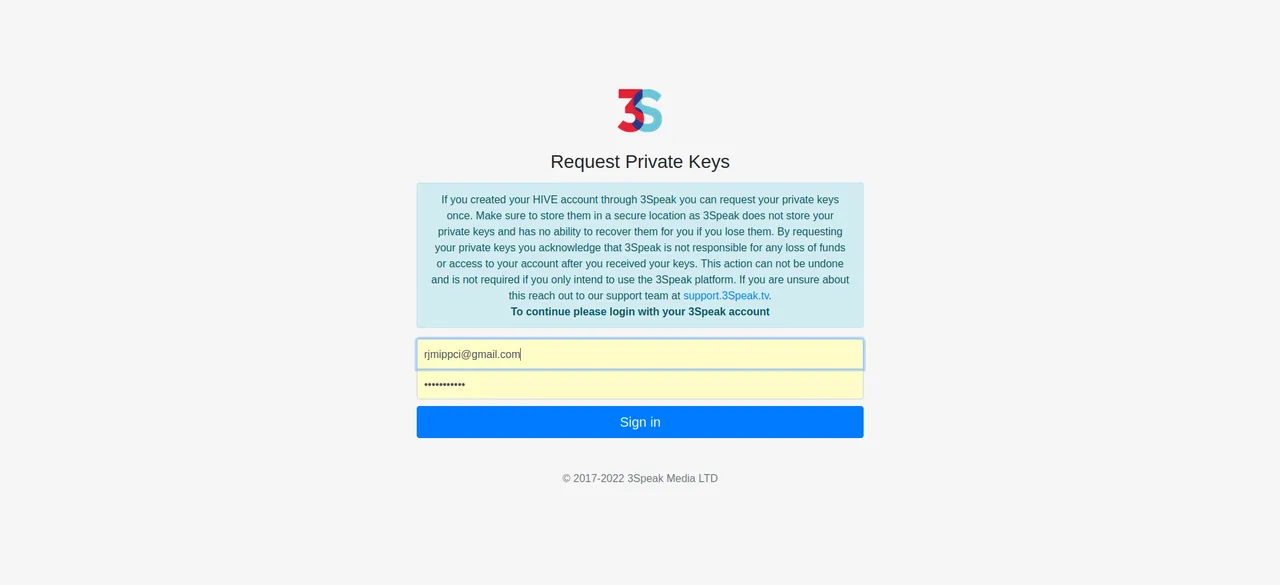
The private keys, we must keep them in a safe place once we have received them, I recommend to copy them in a notebook and to keep them in digital outside the PC.
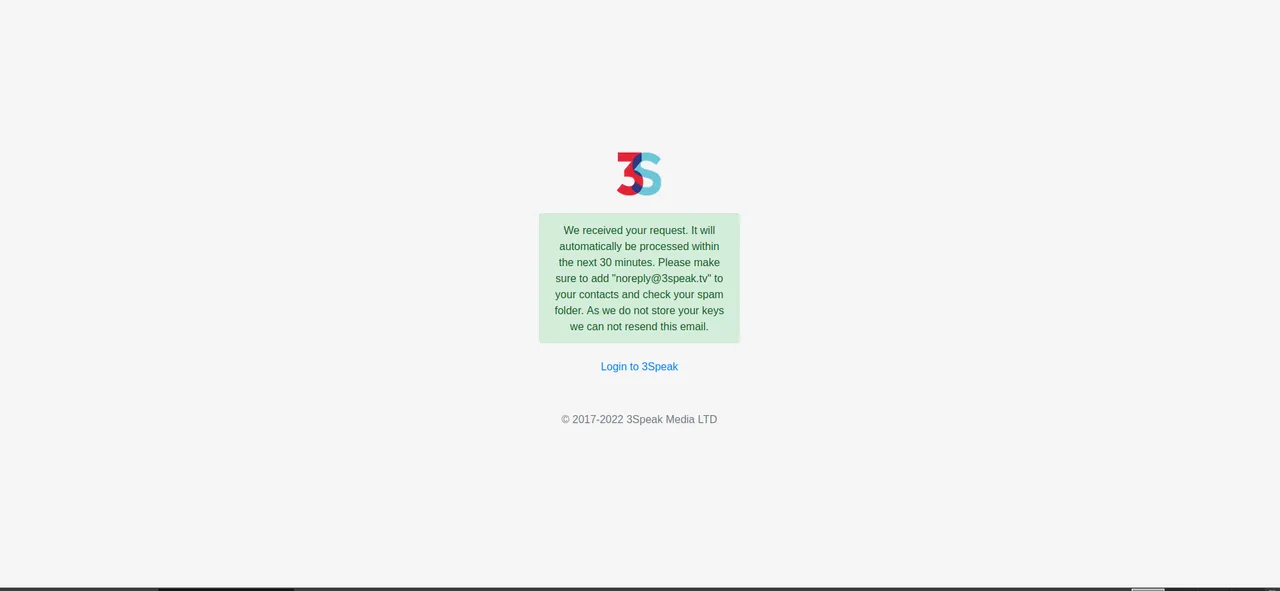
Remember that if you lose the keys, you lose everything you have in the account and you will not be able to recover it, save your Hive keys very well.
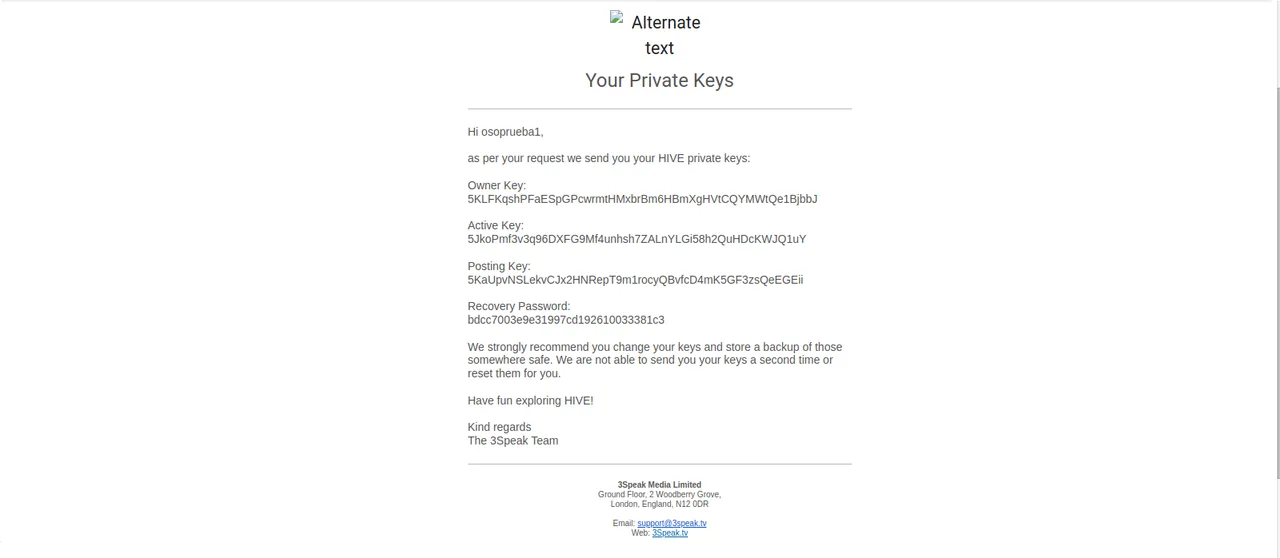
Step 10: After receiving the keys and saving them, go to the Google Web Store and download the Hive Keychaing extension.
Translated with www.DeepL.com/Translator
This is the page where you should download the extension for browsers and for phones Download it here.
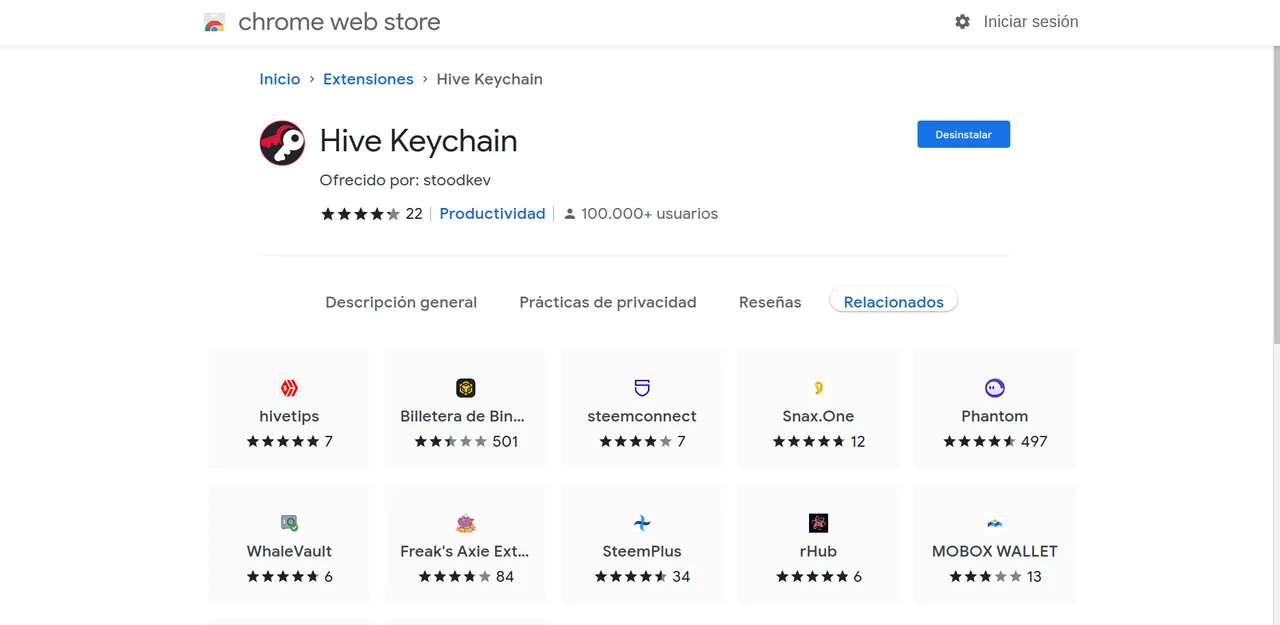
Step 11: Once we install the Hive Keychaing extension in the browser, we proceed to place the keys and activate the wallet step by step.
First: Pressing the Hive Keychaing icon we will open the wallet and as it is the first time, it will ask us to place a password, that will make our password to enter the wallet, I recommend how to place one with uppercase, lowercase, numbers and special characters, Example: =MariAnA_23_& or something like that. You must remember this password since it is the one that will give you access to the wallet.
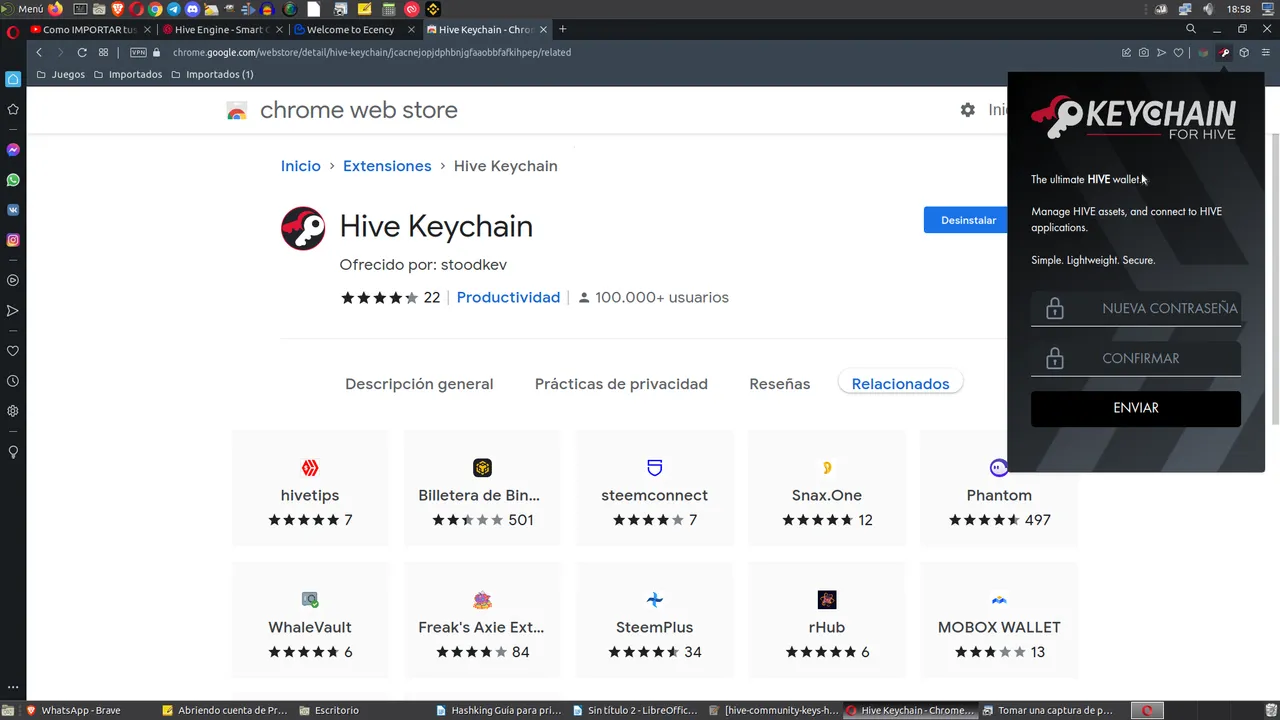
Second: We give to the wallet where they are the three horizontal bars, there opens a new tab and we give where it says USE KEYS/PWD.
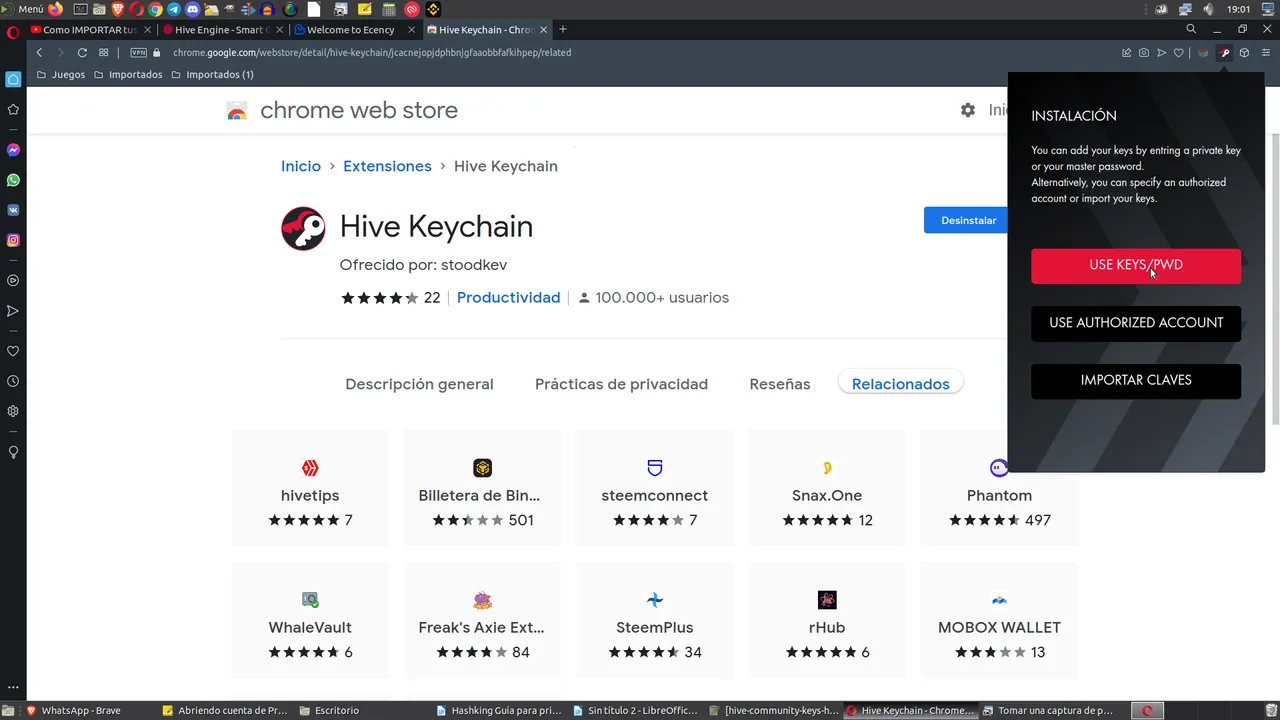
Once the new tab opens, we will be asked for the user and the private password. In the user box, we are going to put the same user that we put in the 3Speak.tv account, which is our Hive user. The private password is the one that we received in the mail that says Active Key. We copy it, paste it and enter the wallet.
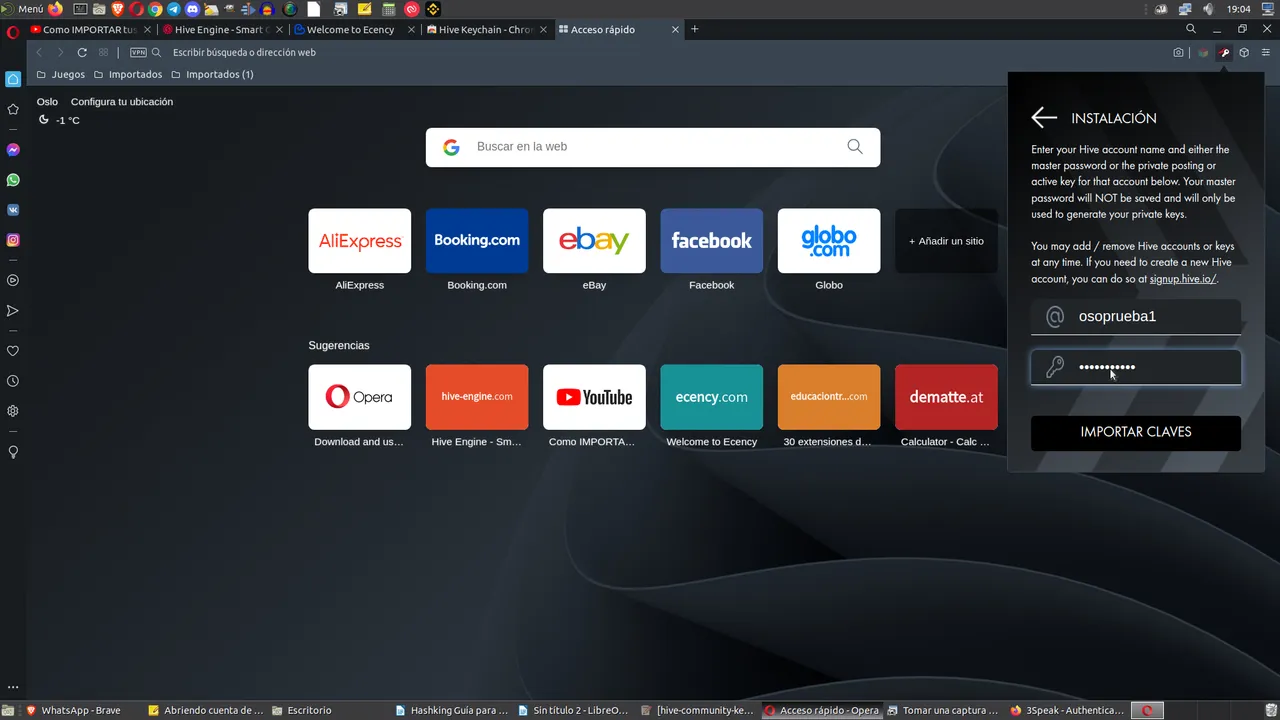
Third: We press again in the three horizontal bars, we enter to the wallet and we are going to give him where it says "Manage Accounts", once there, it is going to ask us to place the keys of publication and the key of memo, the key of memo they do not send them with the keys, but if the one of publication, being thus we take the key of publication and we place it in the wallet.
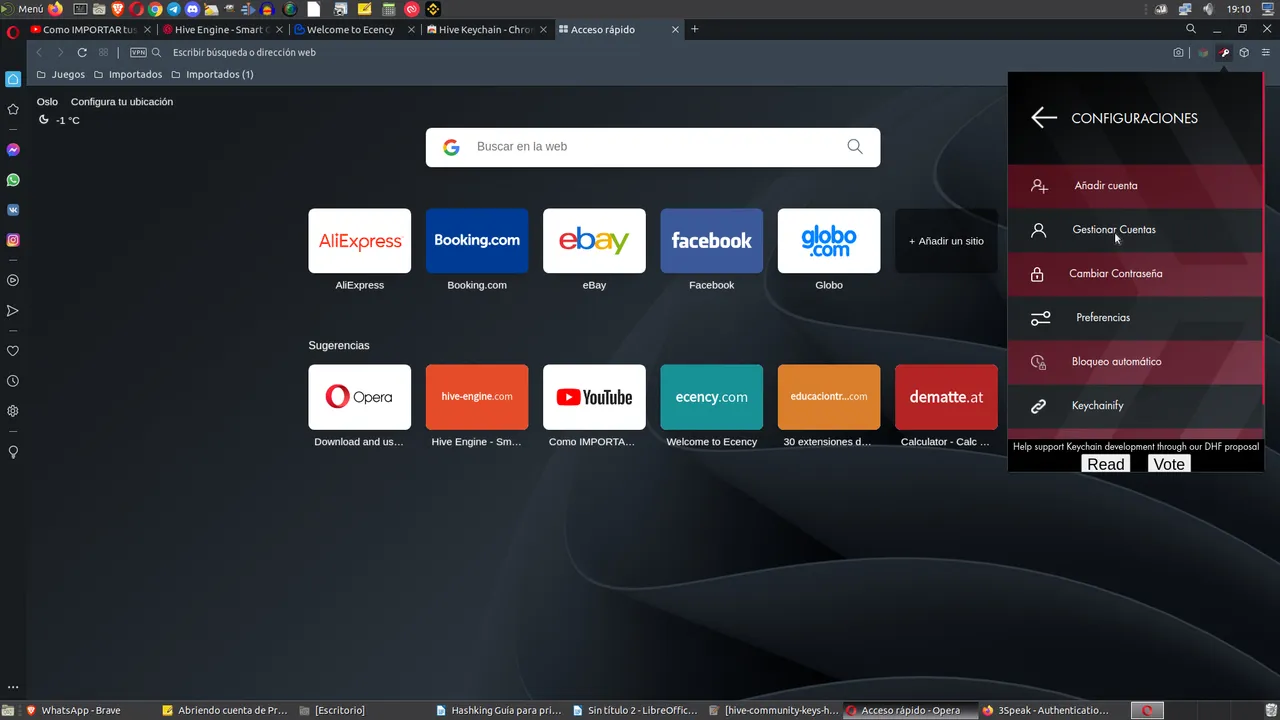
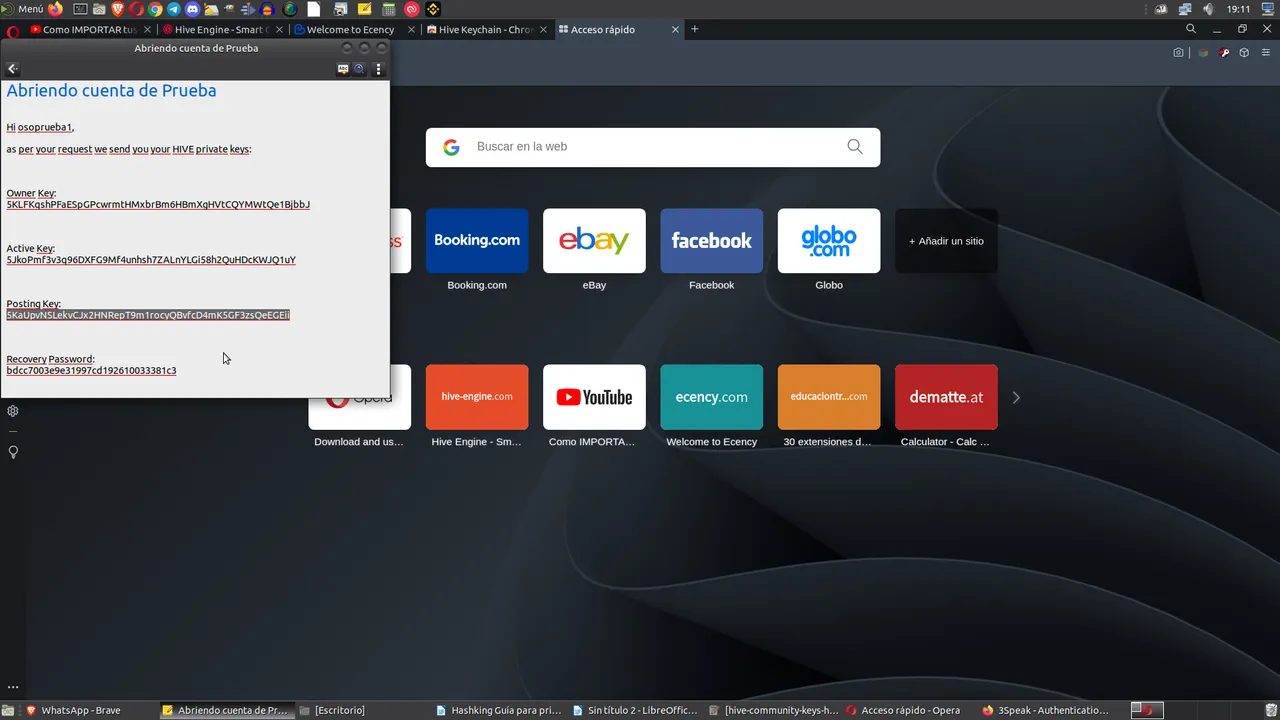
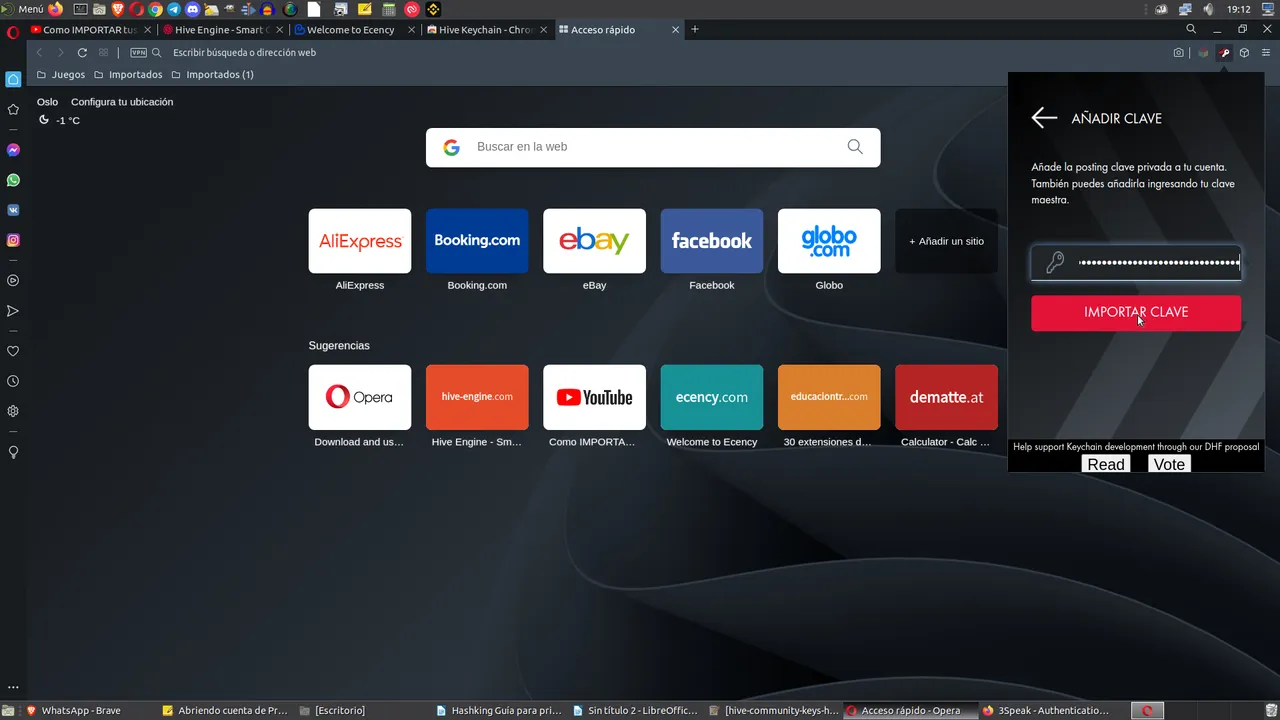
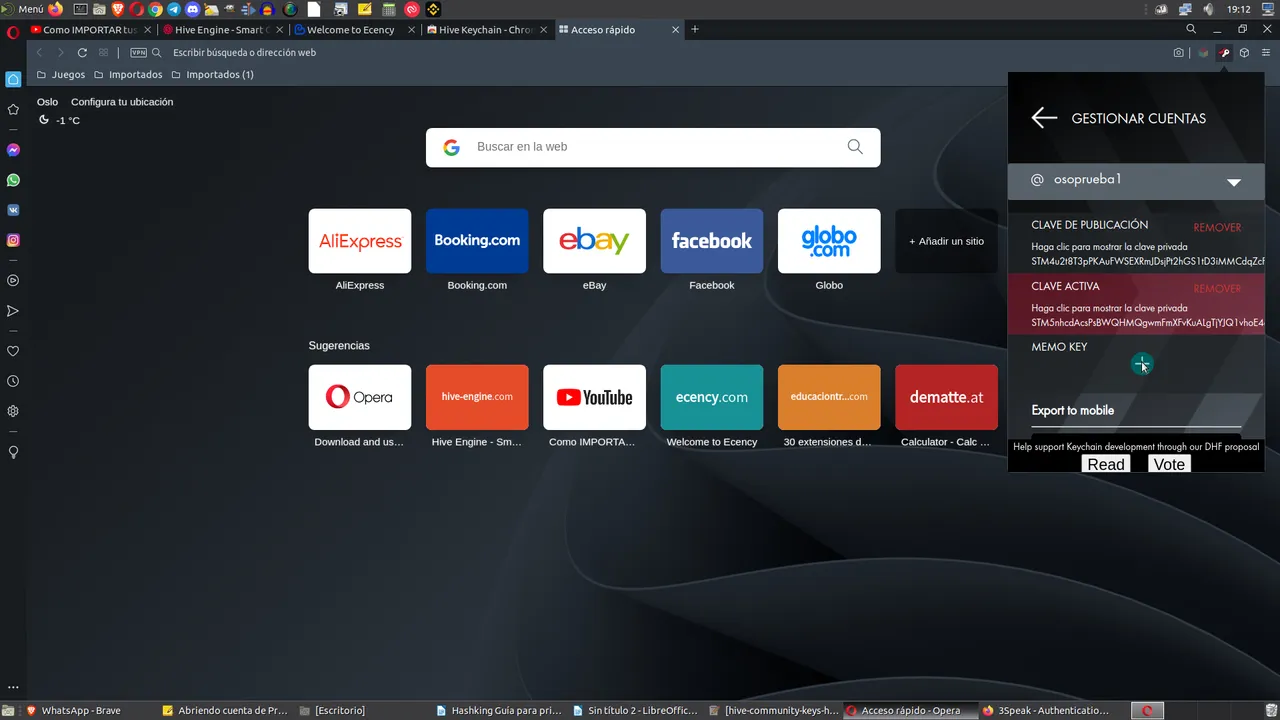
Once we do this we can enter all the Hive platforms, publish in their different blogs and publish videos, besides doing what we are most interested in which is to enter the games page and other platforms to earn money playing.
Step 12: We go to the main page of Hashking and enter the game.

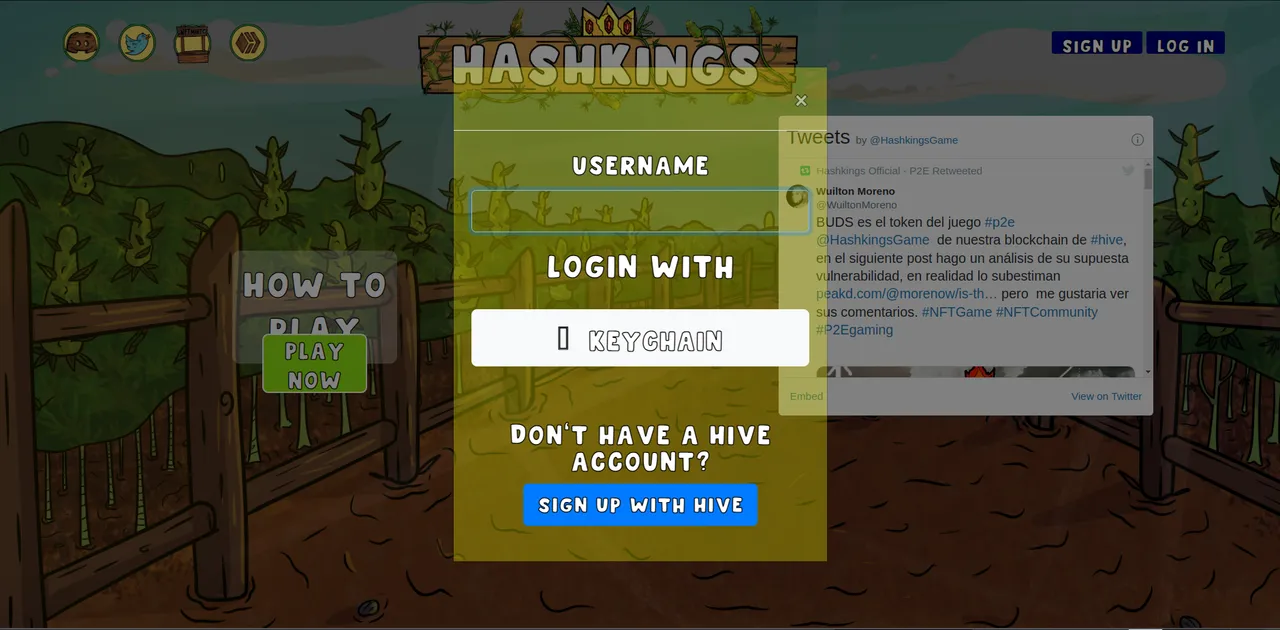
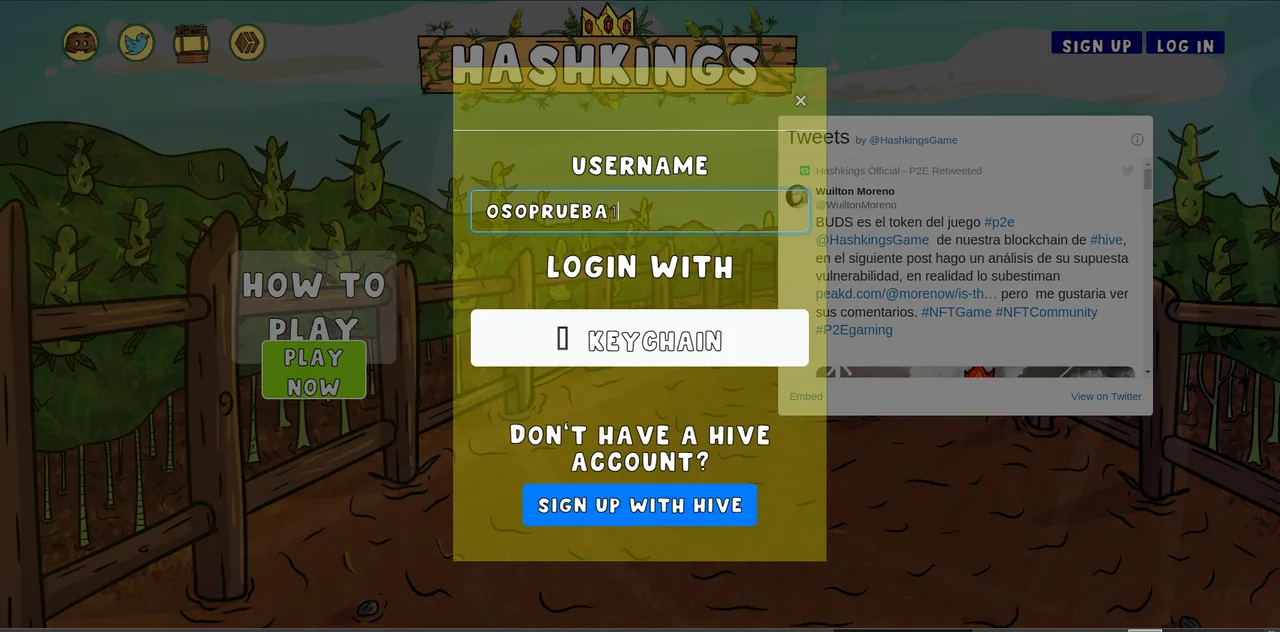
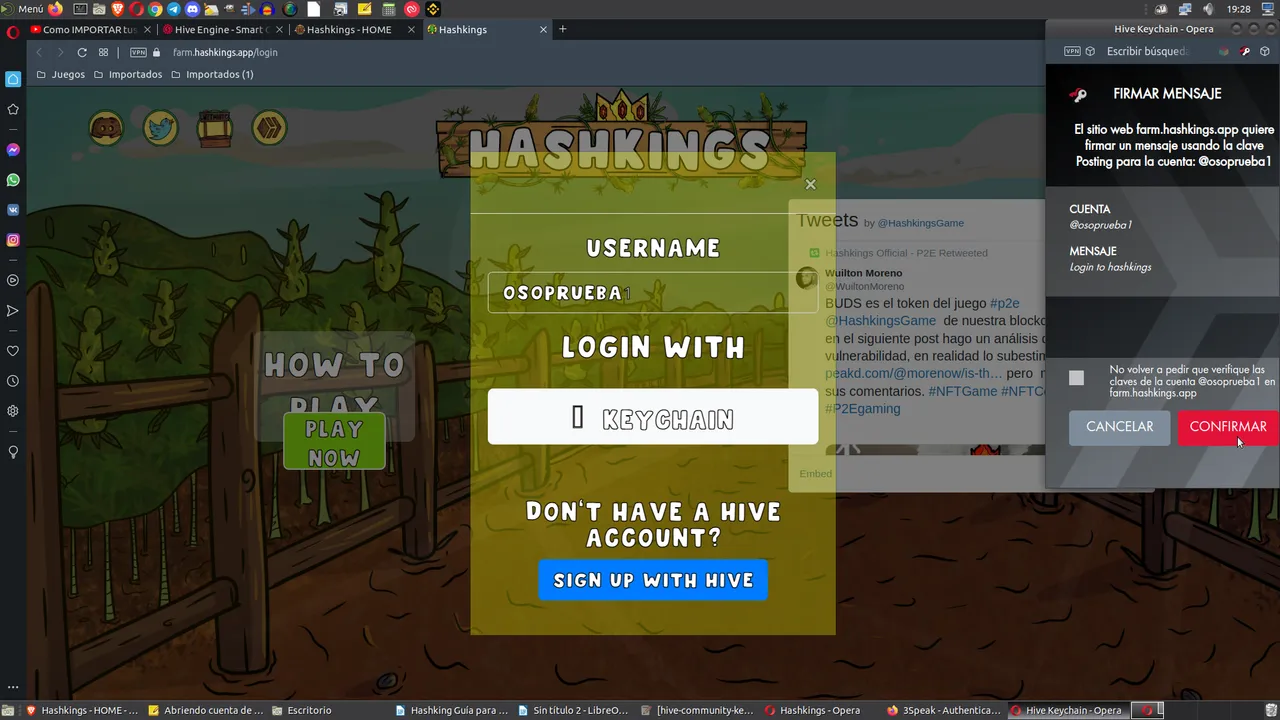


Finally there is also the possibility to open an account in Hive through the however, when I tried to open the account to be able to do the tutorial, it gave me constant errors, so I recommend to do it the way indicated in this post.
Ecency Blog
This is the first Hashking tutorial, answering with a step by step, the first question of how to open an account for free in Hive Blockchaing.
If you want to open the account in an easier way and without having to make videos or introducing yourself to a community when you are invited, you can do it by paying eight dollars (8 $) through if you want to know how to do it do not hesitate to ask in the Virtual World Discord and there we will gladly tell you the steps.
Blocktrades

Hashking más que un juego, una plataforma de inversión segura y confiable, te invitamos a conocer el proyecto y a participar en en él.
Te invitamos a unirte al Discord de Hashking y al Discord de Mundo Virtual

